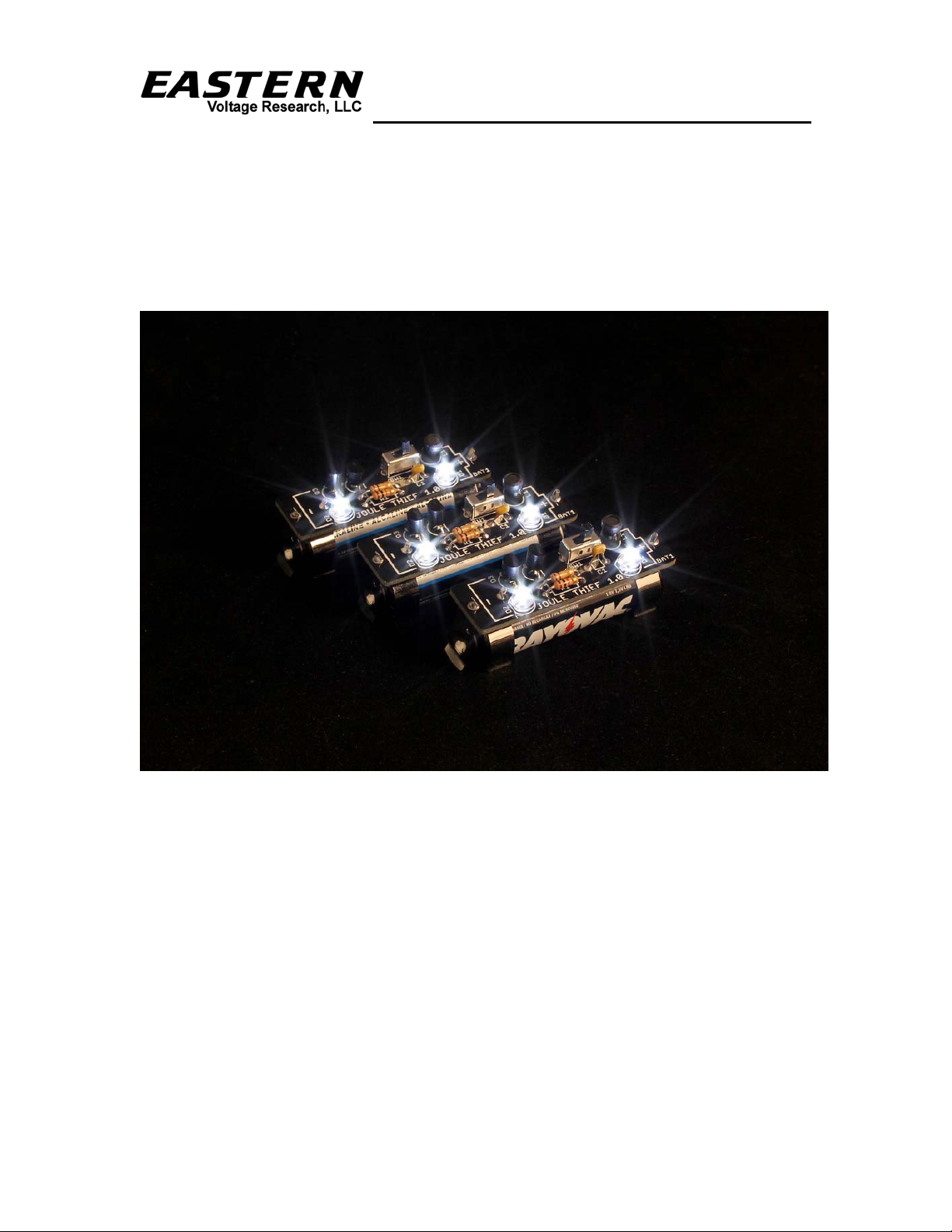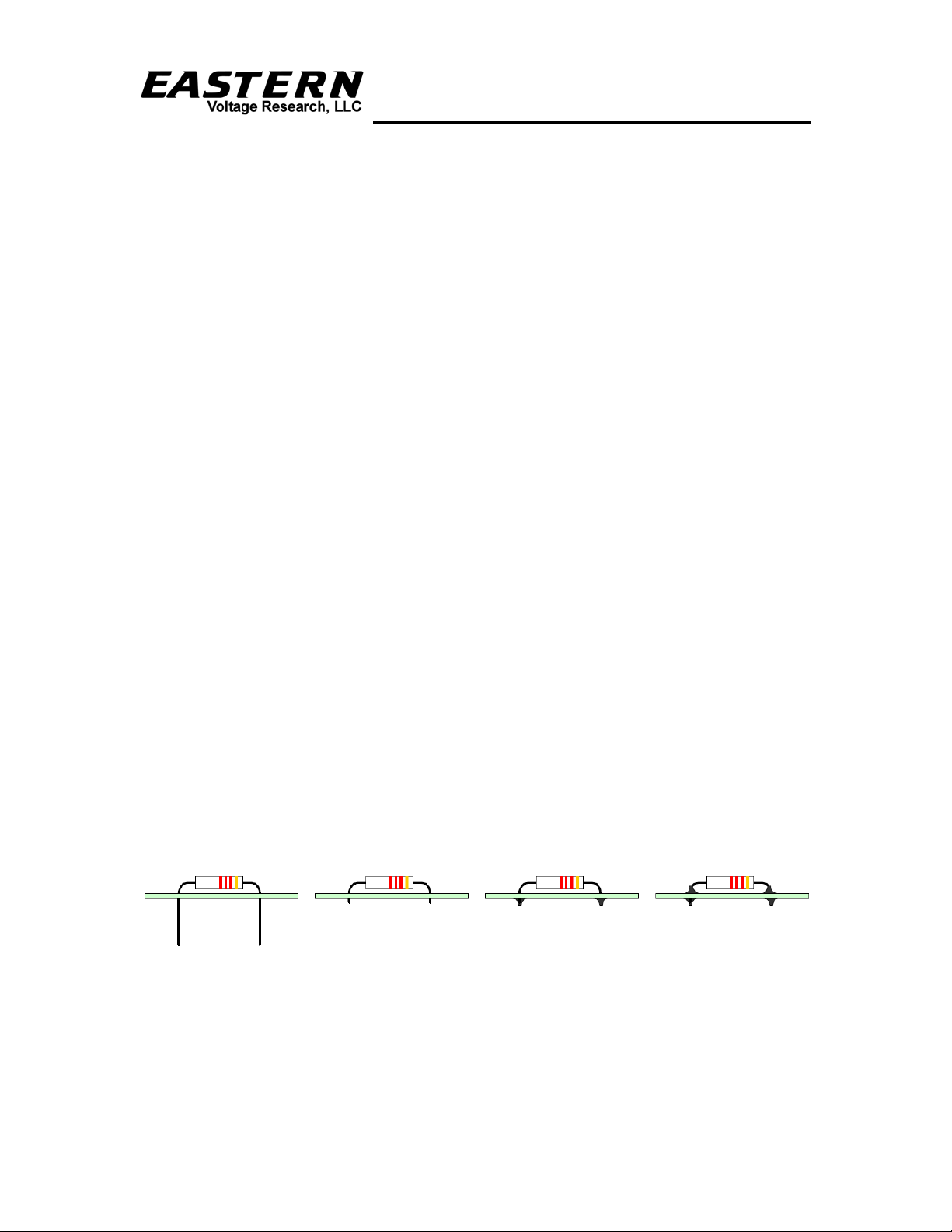Joule Thief 1.0 Kit
May 2012, Rev 1 − 2 − http://www.EasternVoltageResearch.com
Joule Thief 1.0
Introduction to the Joule Thief 1.0 Kit
Thank you for purchasing the Joule Thief 1.0. Our Joule Thief 1.0 kit has been one of
our most popular educational kits we originally offered only through the various outreach
programs we conducted here at Eastern Voltage Research. We recently decided to offer
this kit to the public and the feedback thus far has been extremely positive. So what is a
Joule Thief? Well, simply put, a Joule Thief is simply a circuit that utilizes the remaining
energy in an almost drained battery and uses that remaining energy to power some type
of electrical load or as in this case, two (2) LEDs. Its a fun way to use up all those "dead"
batteries you have lying around and put them to work in the form of a very bright LED
light source. The LEDs we utilize in our Joule Thief 1.0 kit are ultrabright white LEDs
which have a 110 degree viewing angle which is capable of illuminating an entire room if
its dark. A few of these can be extremely handy when the power goes out in your house
or on a camping trip. They are also very popular with the kids. Whenever I leave my
Joule Thief kits left unattended, my 4 year old son always manages to sneak and take
them away to play with them. They are so fun and the light they produce is spectacular!
Joule Thief circuits have been around for a very long time. There are many different
variations on the traditional Joule Thief theme, but they are all practically the same. The
Joule Thief 1.0 circuit is based on a conventional switching boost converter design, in
that it contains a single inductor and a switch, when operated, creates a higher voltage
than the input battery voltage. The classical Joule Thief circuit utilizes a custom wound
transformer with feedback winding, however, we have always felt this was a bit difficult
and tedious to wind, so decided to use a conventional boost circuit that uses an off-the-
shelf inductor instead of the transformer. In this particular case, the boost circuit converts
takes the energy from an AA or similar battery which can have an output voltage of
anywhere between 0.8V and 1.5V, and converts it to 6V to power two (2) white (or other
color) LEDs.
Notice to Beginners: If you are a first time kit builder, you may find this instruction
manual easier to understand than expected. Each component in this kit has an individual
check box, while a detailed description of each component is provided as well. If you
follow each step in the instruction manual in order, and practice good soldering and kit
building skills, the kit is next to fail-safe.
Please read this manual in its entirety before building, testing, or operating your kit!