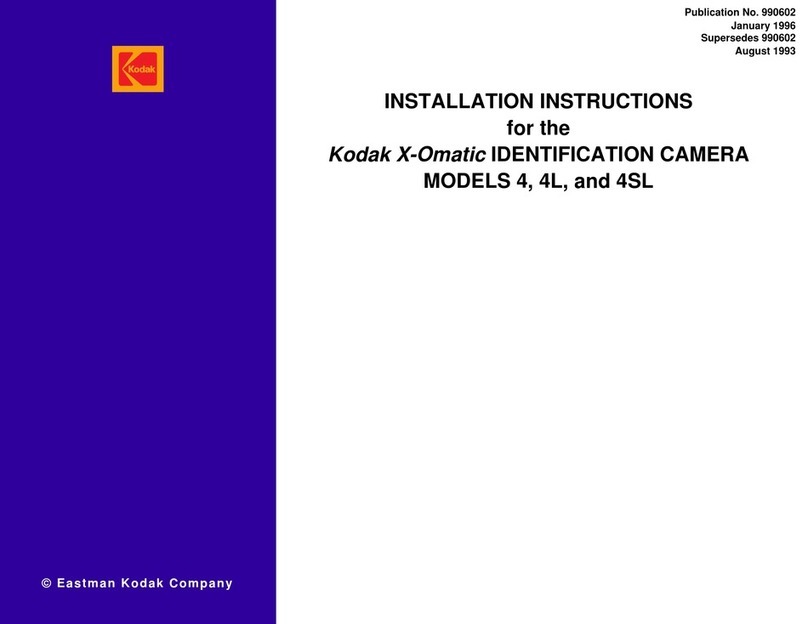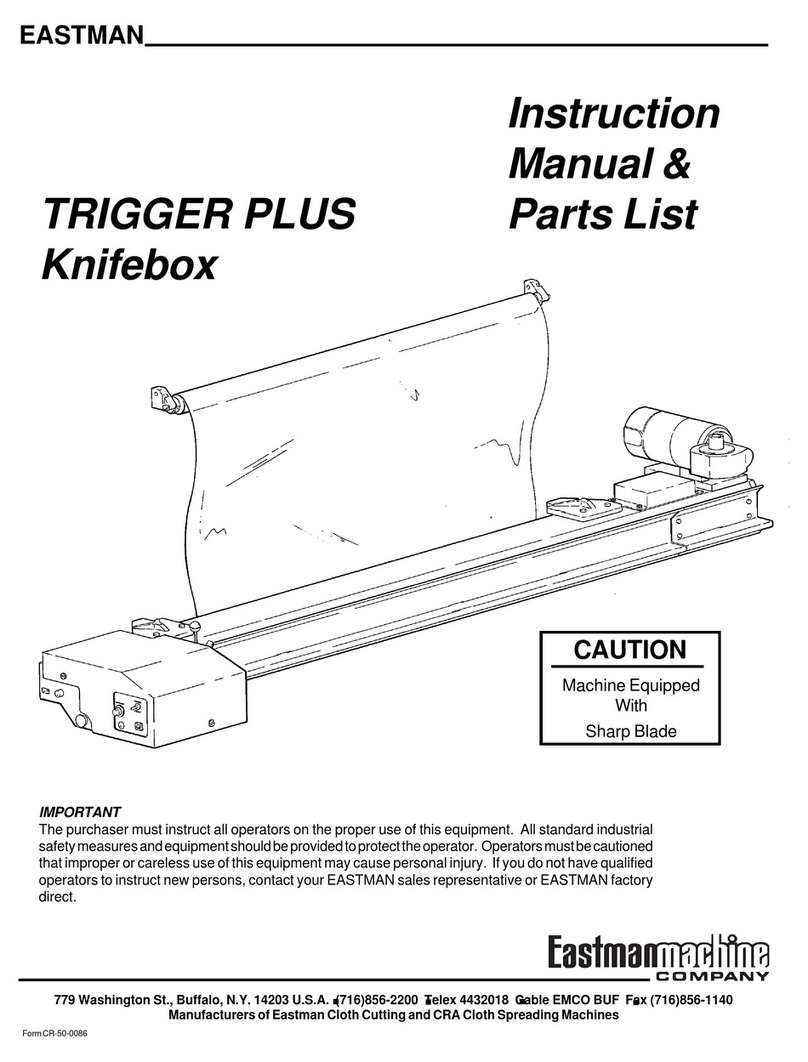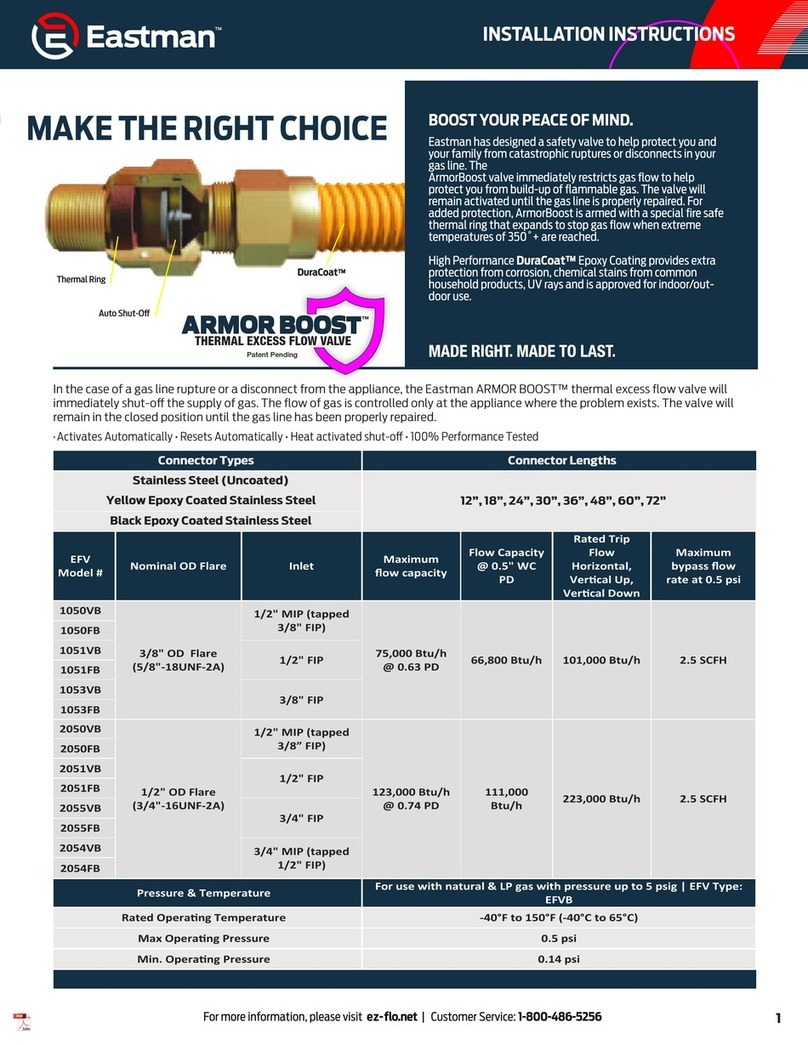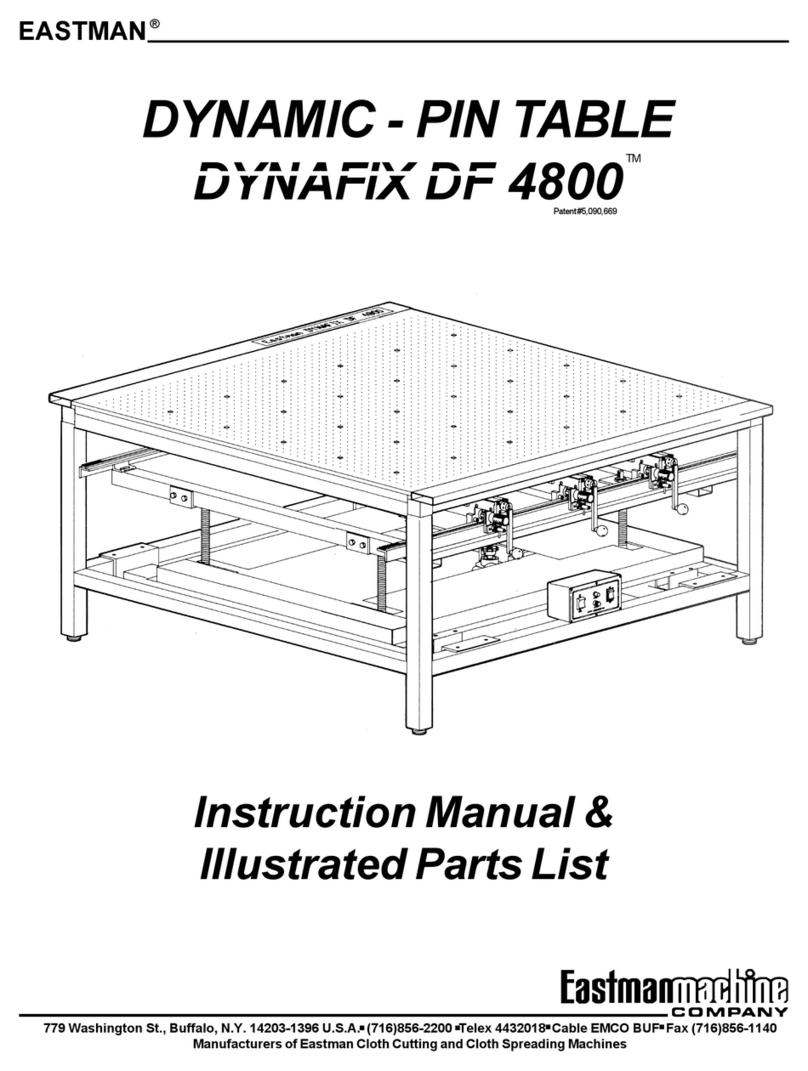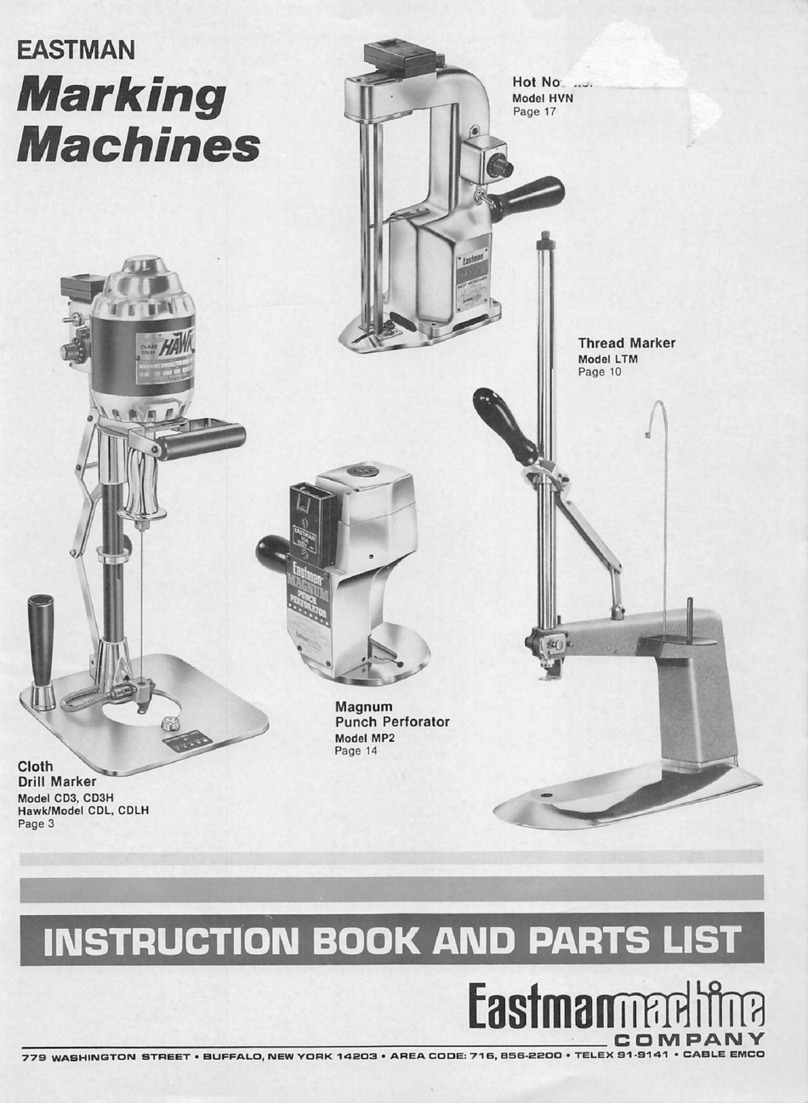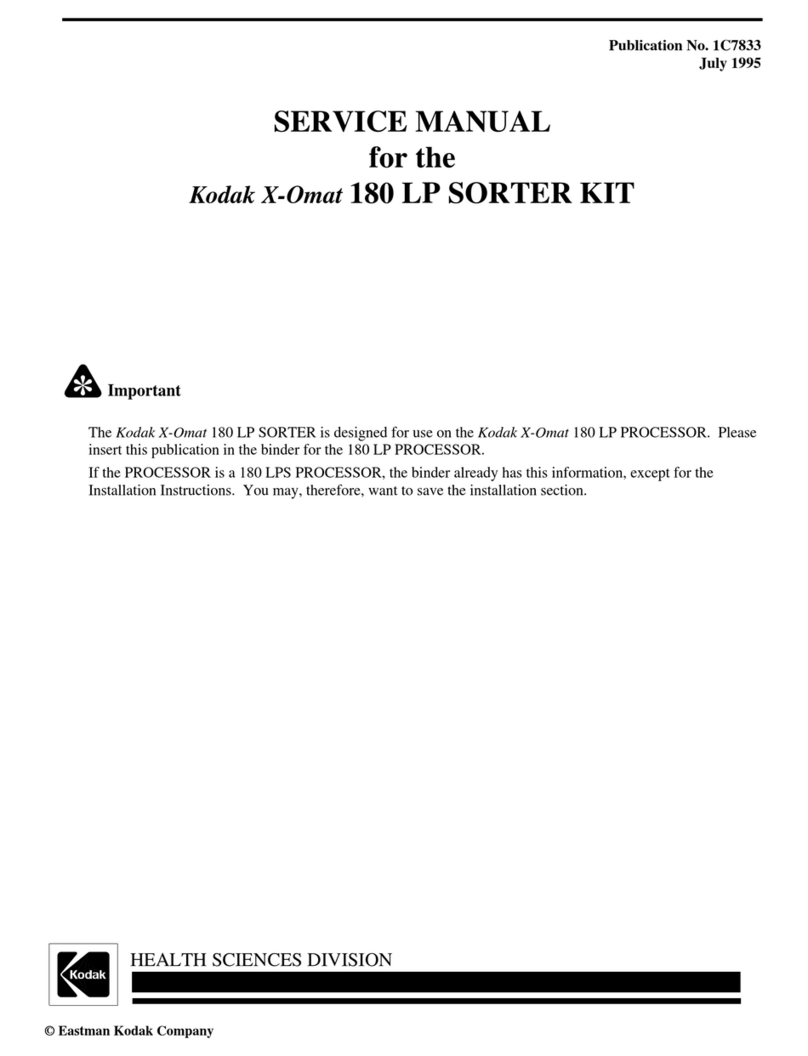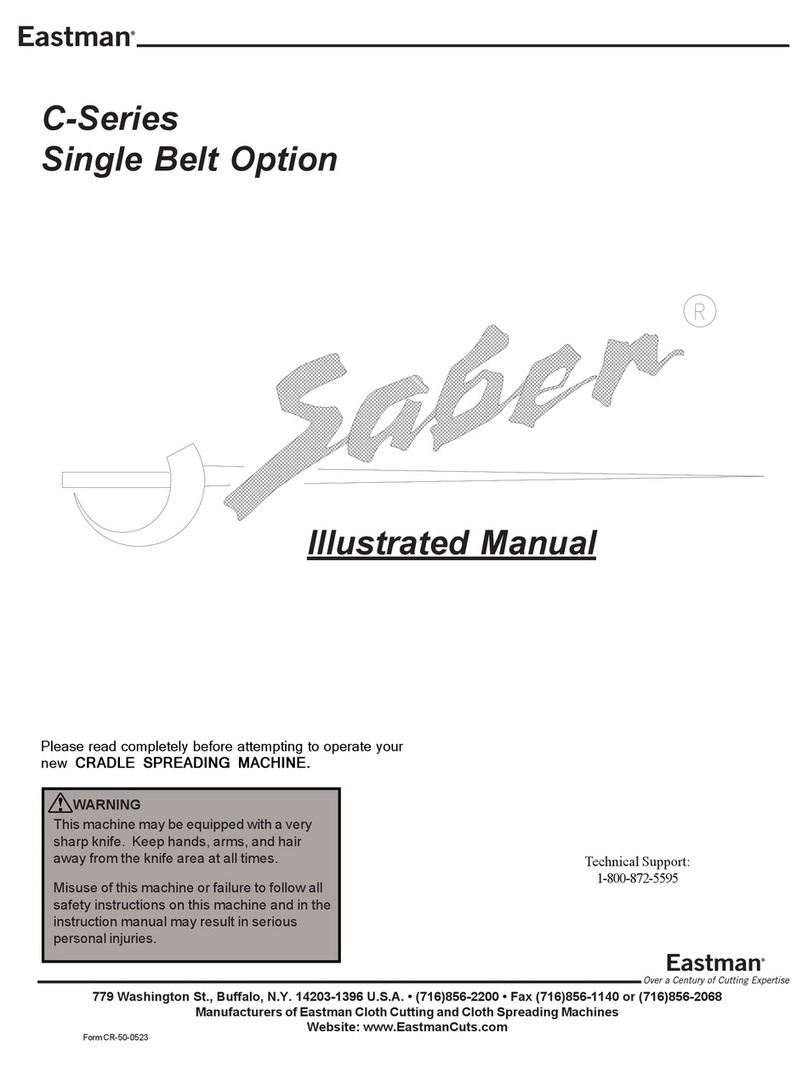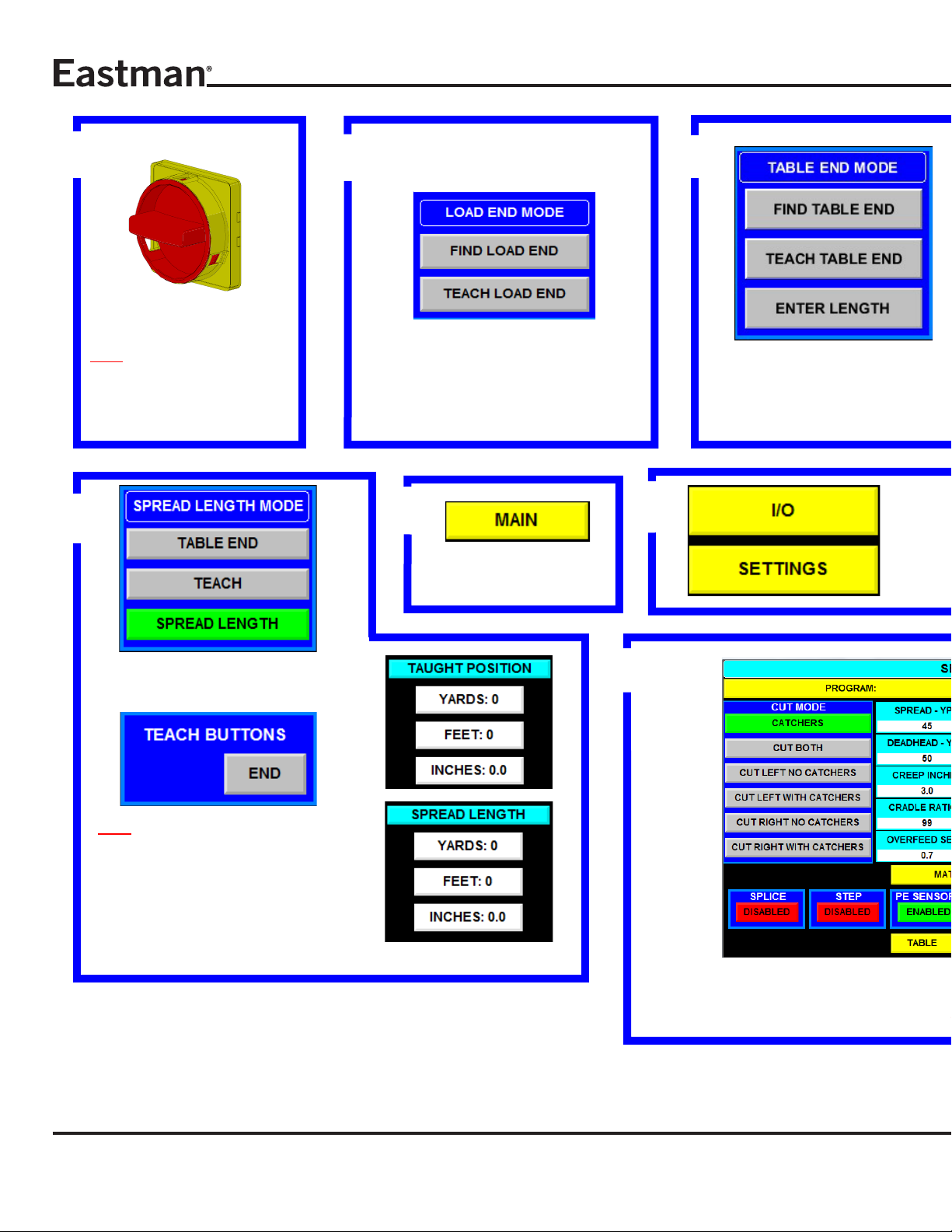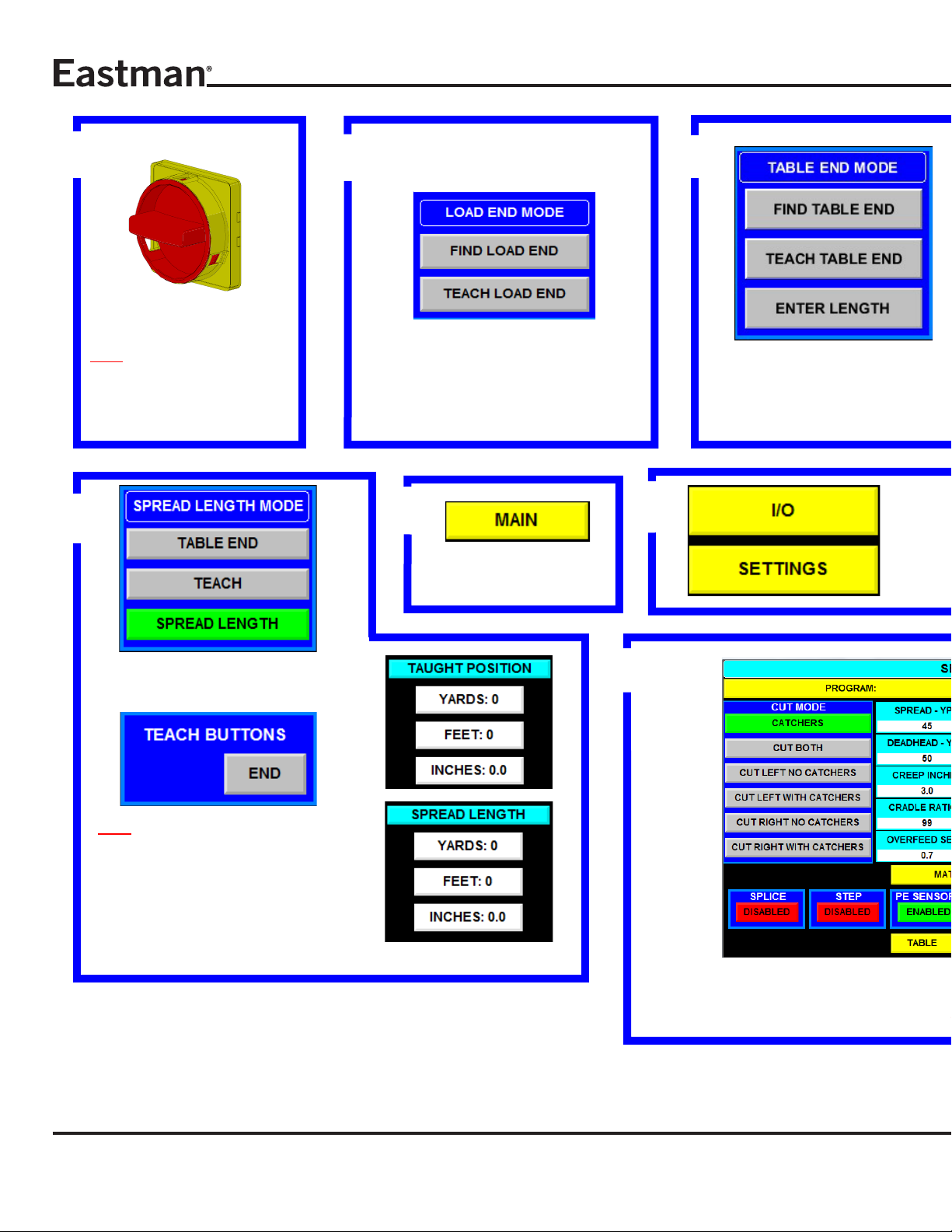
10
1
Turn Main Power "ON"
Note: Switching the main
power on will activate the
monitor and software.
2In the "Table Length Menu" set "Load
End" by pressing the "Find Load End"
or "Teach Load End" buttons. 3
Set "Table End" by selecting the
"Find Table End", "Teach Table
End", or "Enter Length" buttons.
8
Press "Main"
(Bottom right corner)
Press "Settings"
(Bottom right corner)
Verify all settings and ply counts, then press "Main" again
9
Note: Begin from step 10 if returning to your Saber E-Series and the
power was not switched off.
Set the spread using "Table End",
"Teach",or "Spread Length".
Note: When "Table End" is selected
the machine will automatically use
the Table End as endpoint. To teach
"Spread Length", press "Teach",
manually drive the spreader to your
start point, and press "End". "Spread
Length" requires entering a distance
relative to the start position.
7
Note: "Find Load End", the machine
travels until the limit switch is triggered.
When using " Teach Load End", drive
the machine to where you want to be-
gin the table, then press "Teach Load
End".