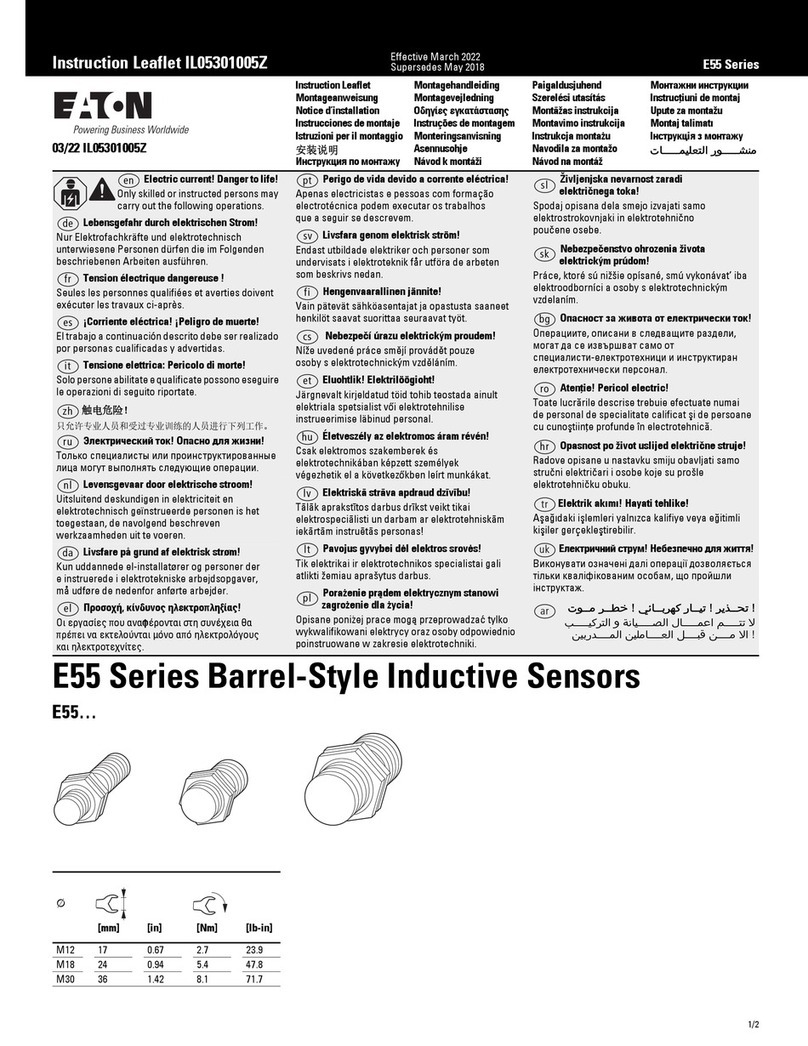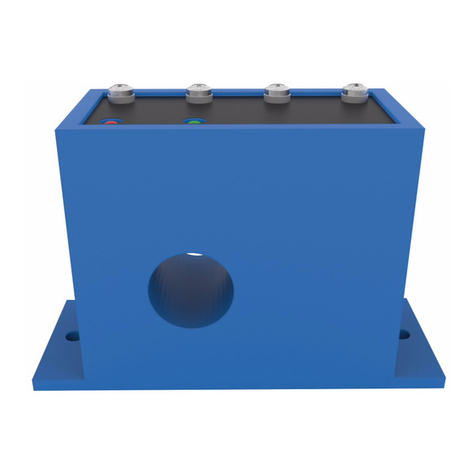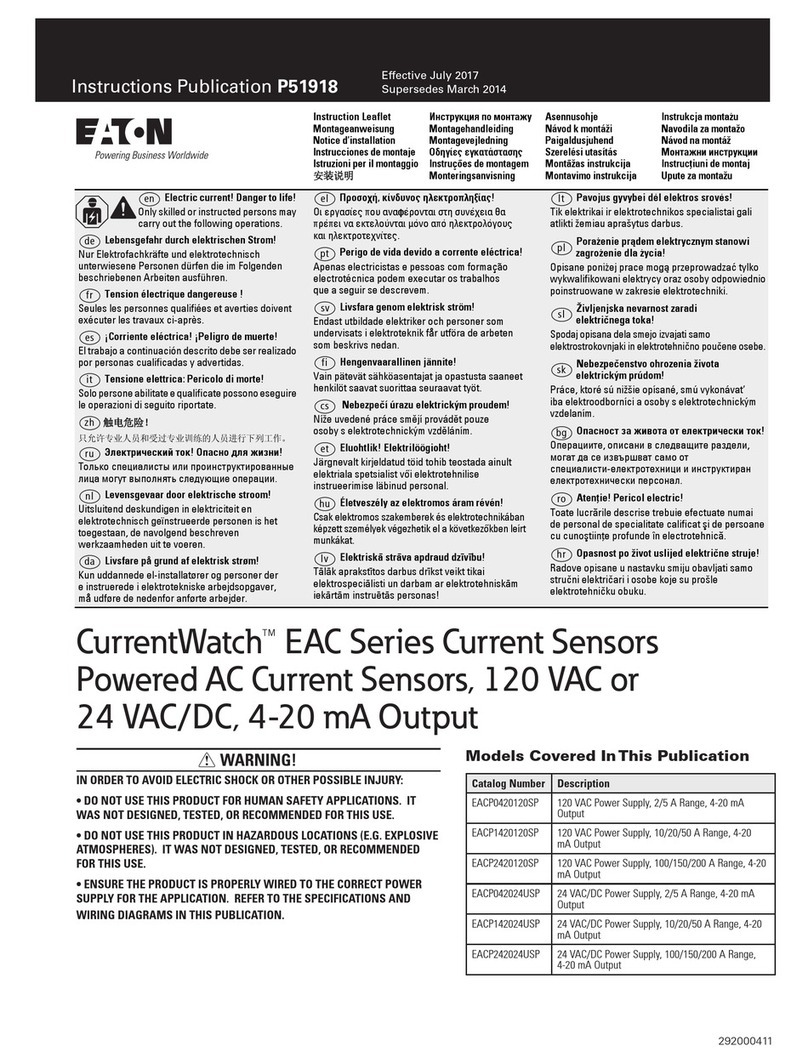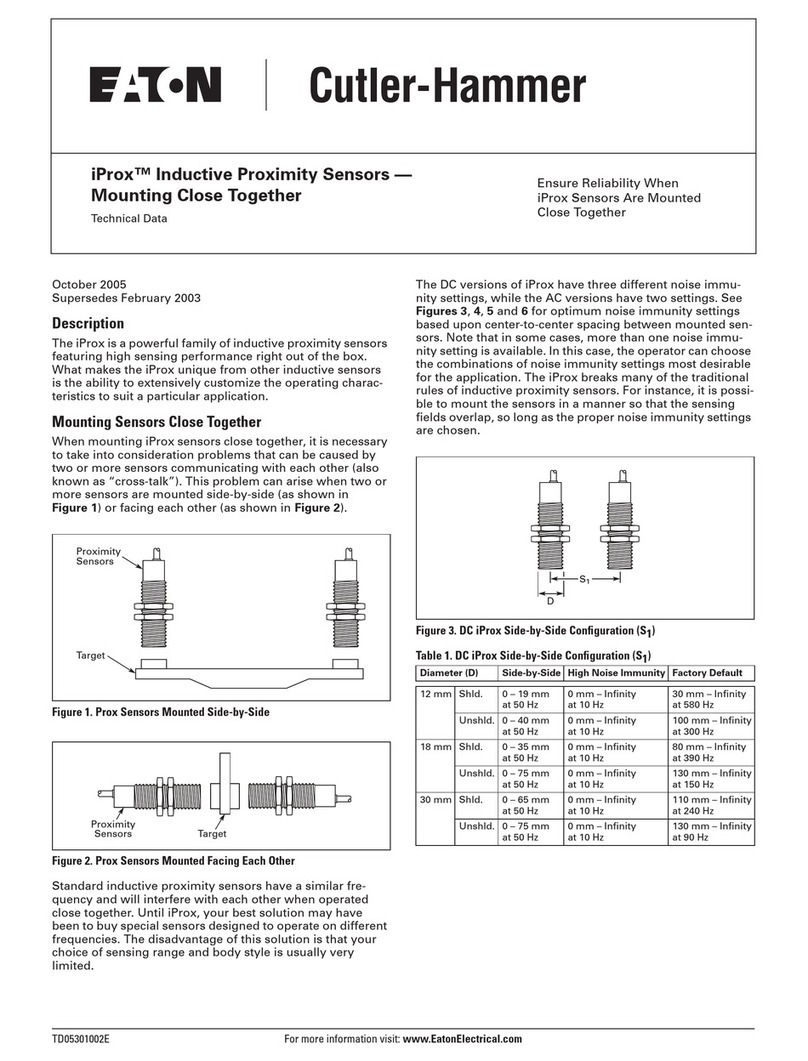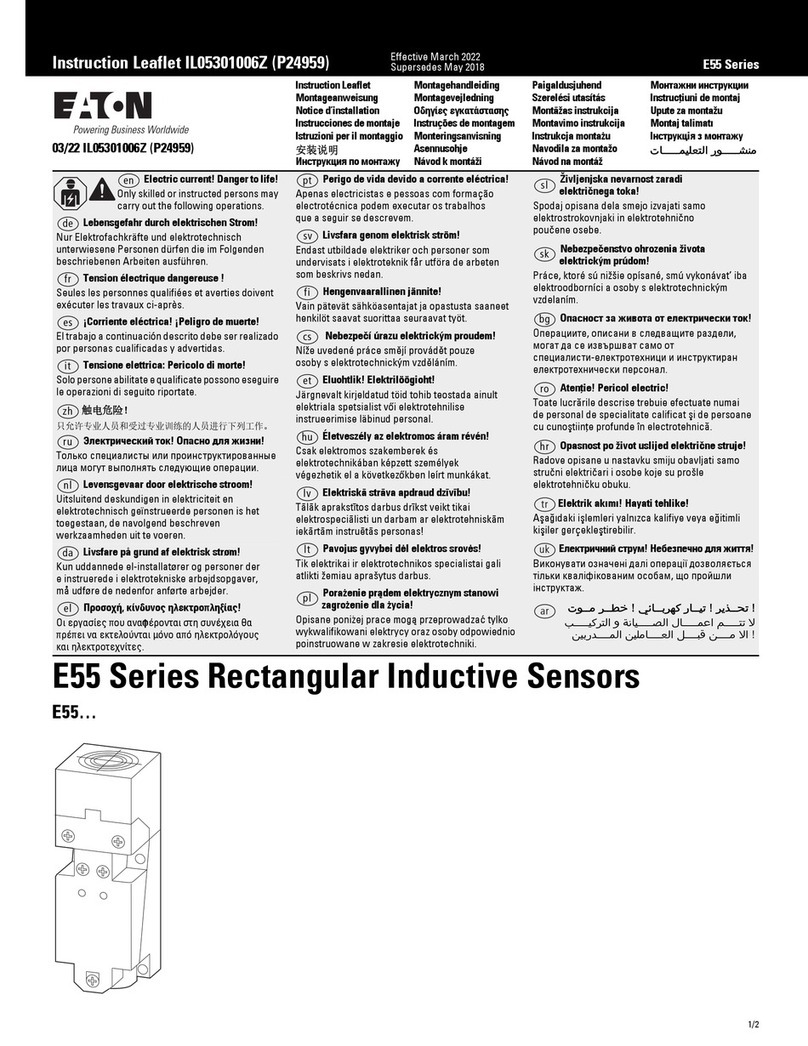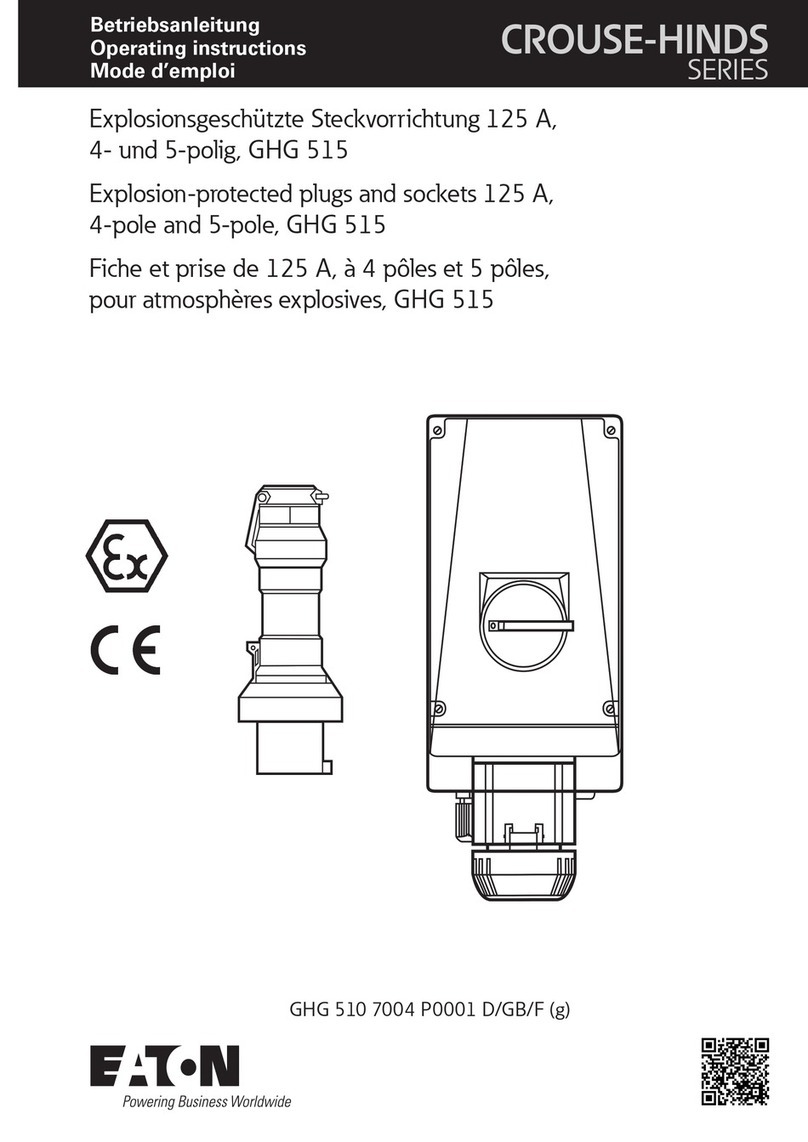IN ORDER TO AVOID ELECTRIC SHOCK OR OTHER POSSIBLE INJURY:
• DO NOT USE THIS PRODUCT FOR HUMAN SAFETY APPLICATIONS.
IT WAS NOT DESIGNED, TESTED OR RECOMMENDED FOR THIS
USE.
• DO NOT USE THIS PRODUCT IN HAZARDOUS LOCATIONS (E.G.
EXPLOSIVE ATMOSPHERES). IT WAS NOT DESIGNED, TESTED OR
RECOMMENDED FOR THIS USE.
• ENSURE THE PRODUCT IS PROPERLY WIRED TO THE CORRECT
POWER SUPLLY FOR THE APPLICATION. REFER TO THE
SPECIFICATIONS AND WIRING DIAGRAMS IN THIS MANUAL.
MODELS COVERED IN THIS MANUAL
Catalog Number Description
EGF1NCLA050 120V AC, N.C. SPST Relay, 50 mA Setpoint
EGF1NOLA050 120V AC, N.O. SPST Relay, 50 mA Setpoint
EGF1NCLA100 120V AC, N.C. SPST Relay, 100 mA Setpoint
EGF1NOLA100 120V AC, N.O. SPST Relay, 100 mA Setpoint
EGF1NCLAT3 120V AC, N.C. SPST Relay, 5/10/30 mA Setpoint, Tri-Set
EGF1NOLAT3 120V AC, N.O. SPST Relay, 5/10/30 mA Setpoint, Tri-Set
EGF2NCLA050 24V AC/DC, N.C. SPST Relay, 50 mA Setpoint
EGF2NOLA050 24V AC/DC, N.O. SPST Relay, 50 mA Setpoint
EGF2NCLA100 24V AC/DC, N.C. SPST Relay, 100 mA Setpoint
EGF2NOLA100 24V AC/DC, N.O. SPST Relay, 100 mA Setpoint
EGF2NCLAT3 24V AC/DC, N.C. SPST Relay, 5/10/30 mA Setpoint, Tri-Set
EGF2NOLAT3 24V AC/DC, N.O. SPST Relay, 50/10/30 mA Setpoint, Tri-Set
INTRODUCTION
The CurrentWatch™ EGF Series is a family of
ground fault (earth leakage) sensors. Ground
fault sensors help protect people, products, and
processes from damage by ground fault
conditions by monitoring all current-carrying
conductors in grounded single- and three-
phase delta or wye systems.
The EGF Series with mechanical outputs are
available in solid-core housings with a choice of N.O. or N.C. SPST
latching relays. All mechanical models can be ordered with a fixed
setpoint or with a “tri-set” option, which provides three factory-set, field
adjustable setpoints.
Note that this manual only covers EGF Series models listed in the
above table. This installation manual does not cover EGF Series
models with auto-reset.
QUICK INSTALL GUIDE
The below steps can be followed to quickly install a CurrentWatch™
EGF Series switch.
1. Run all current carrying conductors through sensor window, using
an auxiliary current transformer if conductors do not fit
2. Mount the sensor to a surface if needed
3. Connect output and power wiring
a. Use up to 14 AWG copper wires
b. Ensure power and load matches those shown on the sensor
label
4. Test the unit
a. Pressing the “TEST” button will test the sensor’s internal
circuits
b. CAUTION: The output and any connected loads will switch
during the test process
INSTALLATION AND MOUNTING
Considerations for all EGF Series sensors…
• Run wire to be monitored through the aperture (opening) in the
switch body, making sure all wires are oriented so that current
flows in the same direction (see “Principal of Operation” section
on reverse side)
• These sensors can be located in the same environment as motors,
contactors, heaters, pull-boxes and other electrical enclosures
• Mounting can be done in any position or hung directly on a wire
with a wire tie
• Be sure to leave at least one inch distance between sensor and
other magnetic devices
Considerations for wiring EGF Series sensors…
• Use up to 10 AWG copper wire and tighten terminals to 4.5 inch-
pounds torque
• Connect power wiring to terminals 1 and 2, making sure that the
power supply matches the power rating on the sensor label
• Connect output wiring to terminals 3 and 4
PRINCIPAL OF OPERATION
Under normal conditions, the current in one wire of a two wire load is
equal in strength but opposite in sign to the current in other wire. The
two wires create magnetic fields that cancel, a condition known as
“Zero Sum Current.” If any current leaks to ground (Ground Fault), the
two currents become unbalances and there is a net resulting magnetic
field. The EGF Series sensor detects this minute field and change the
output state. This concept extends to three phase systems such as 3-
wire Delta and to 4-wire Wye.
Single Phase
(Phase to Neutral or
Phase to Phase)
Three-Phase Delta
(Includes Neutral if
Load Uses Neutral)
Three-Phase Wye
(Include Neutral if
Load Uses Neutral)
Three-Phase Load
(Using Auxiliary CT)
P51923 Rev 01
Effective: April 2007 Page 1
WARNING
Questions? Call our Sensor Application Engineers at (800) 426-9184.
490050021
Installation Instructions
CurrentWatch™ EGF Series Ground Fault Sensors
120V AC or 24V AC/DC, N.O. or N.C. SPST Latching Relay Output