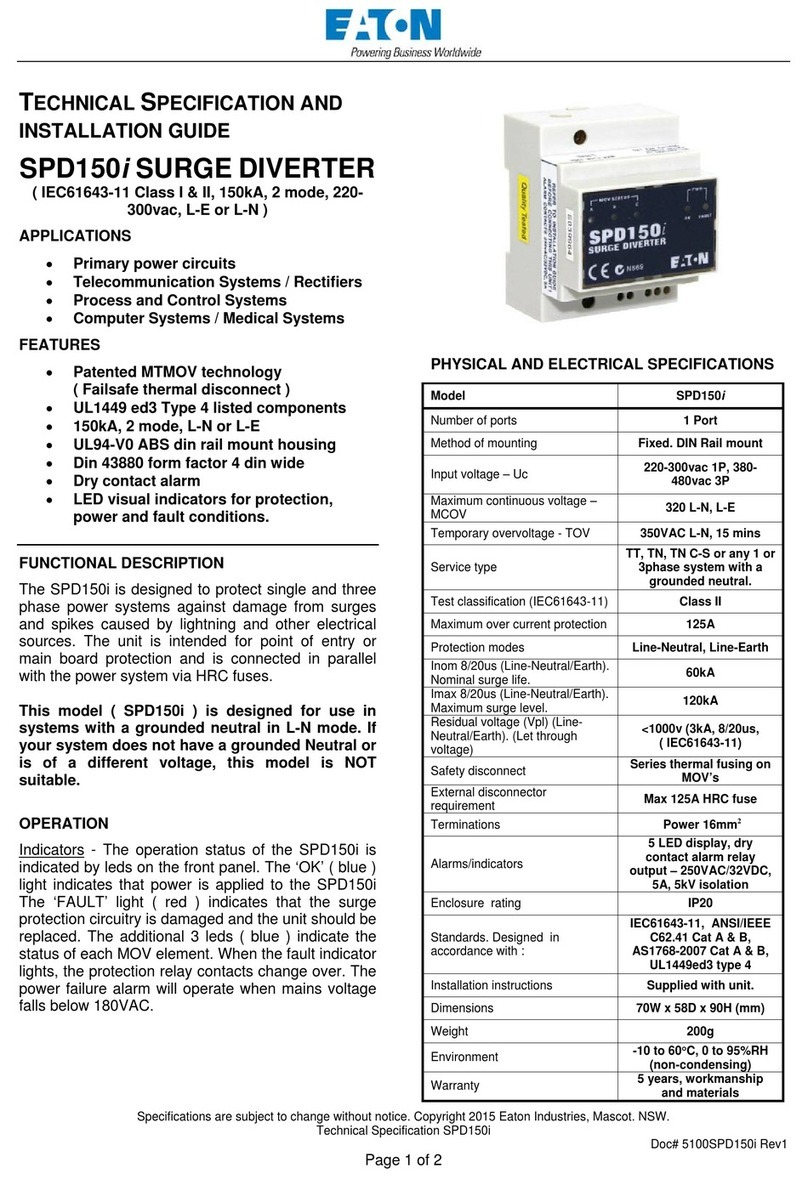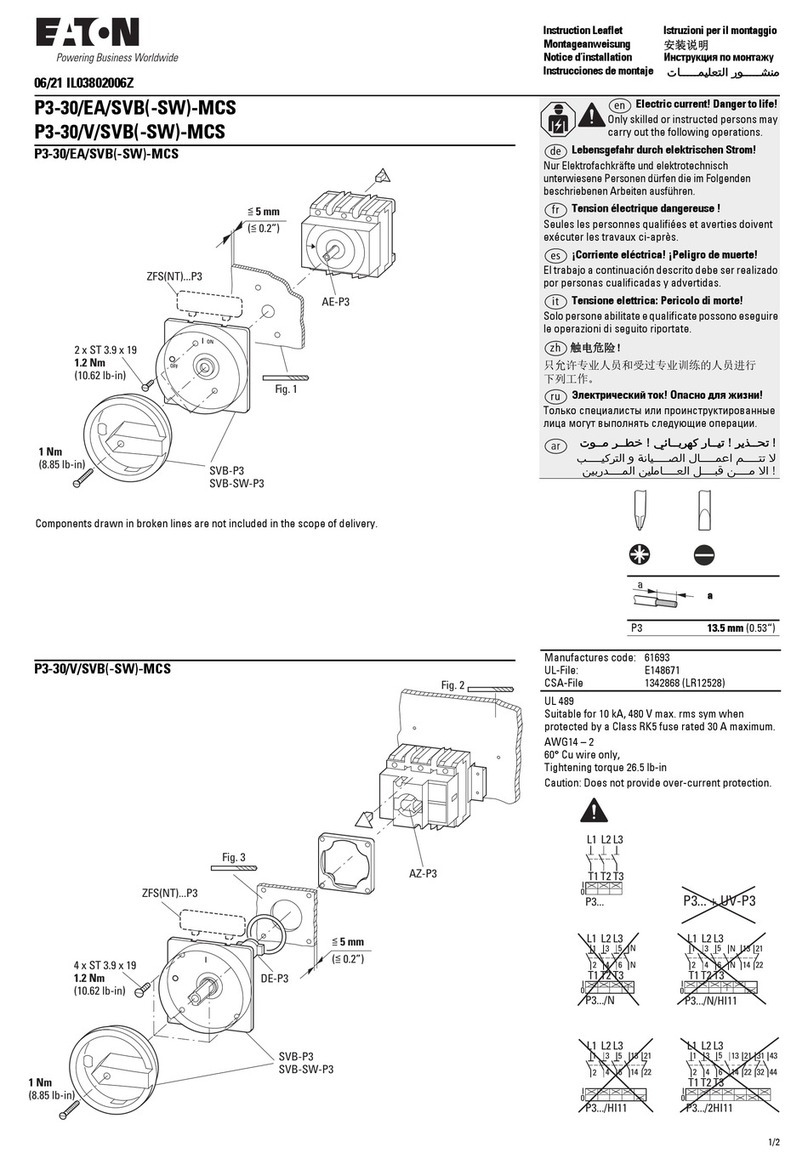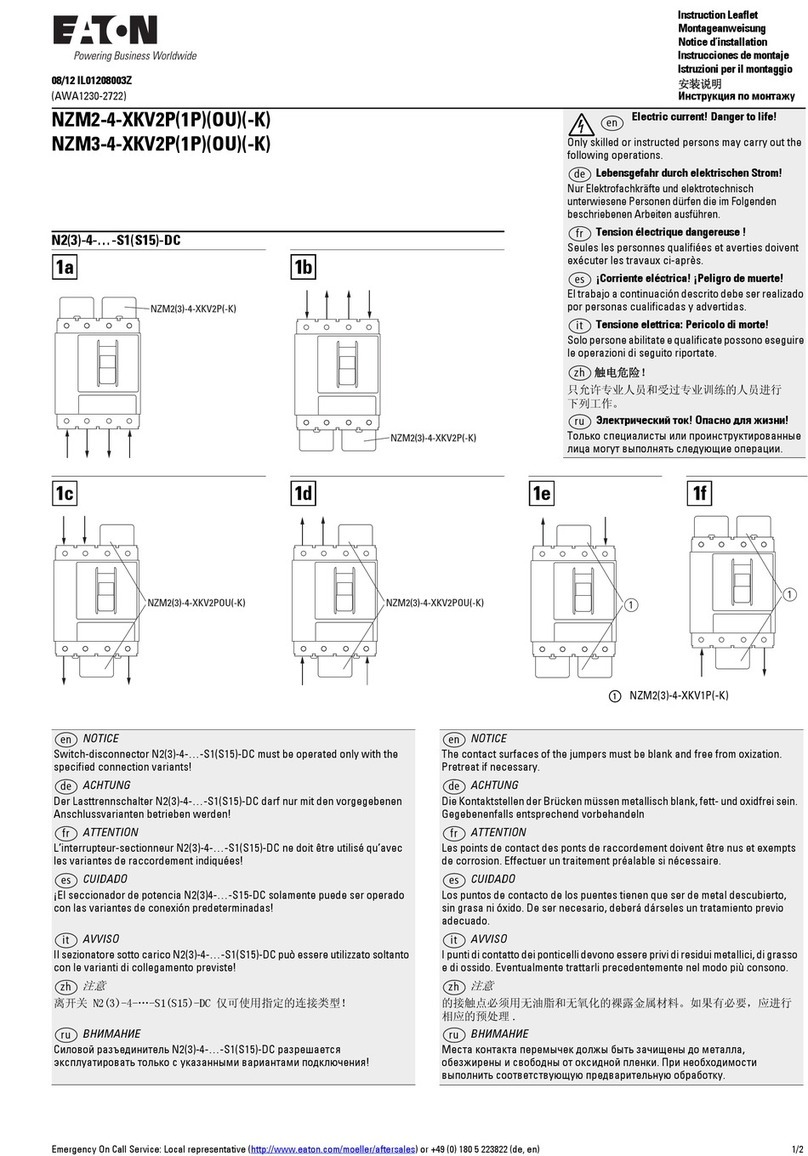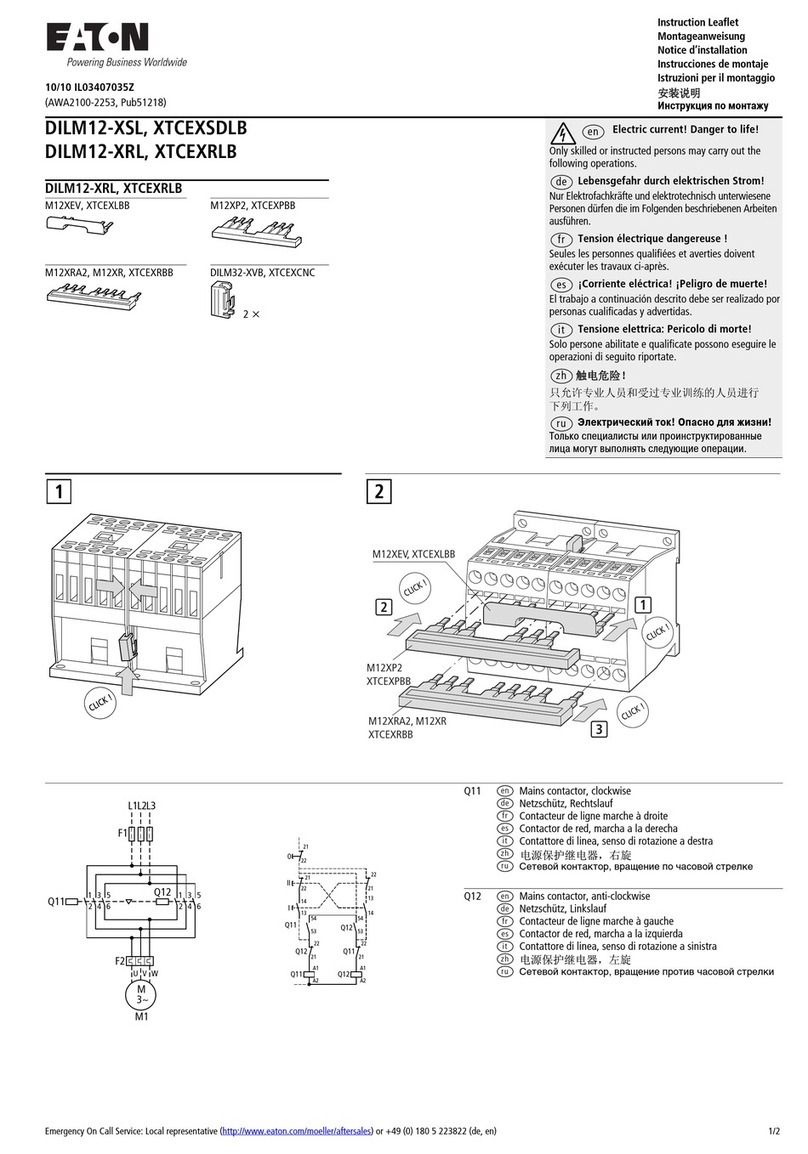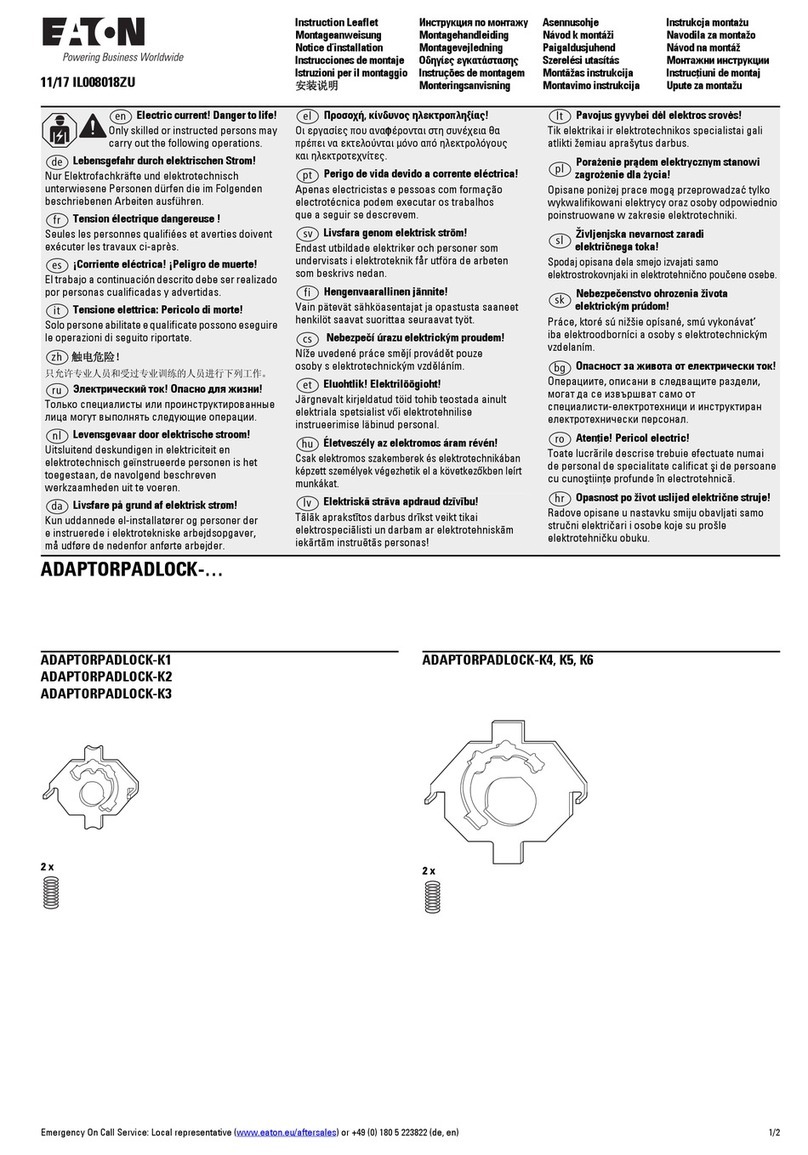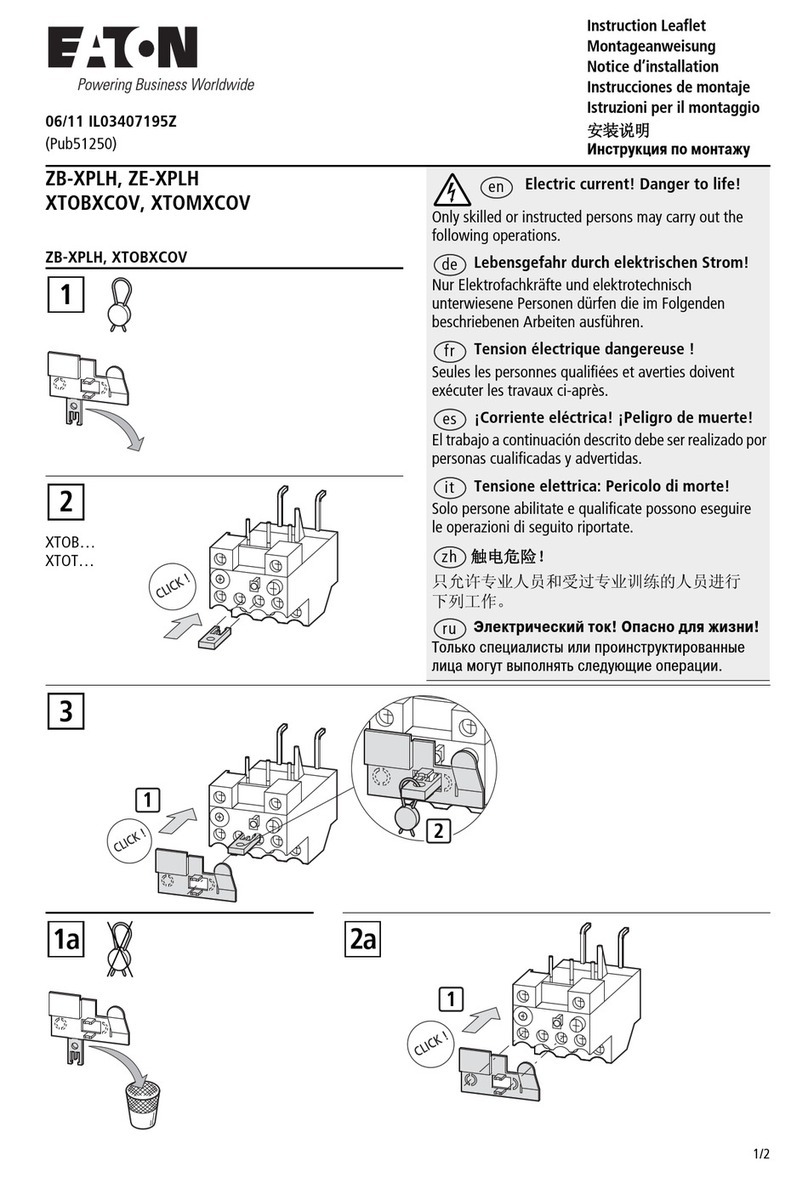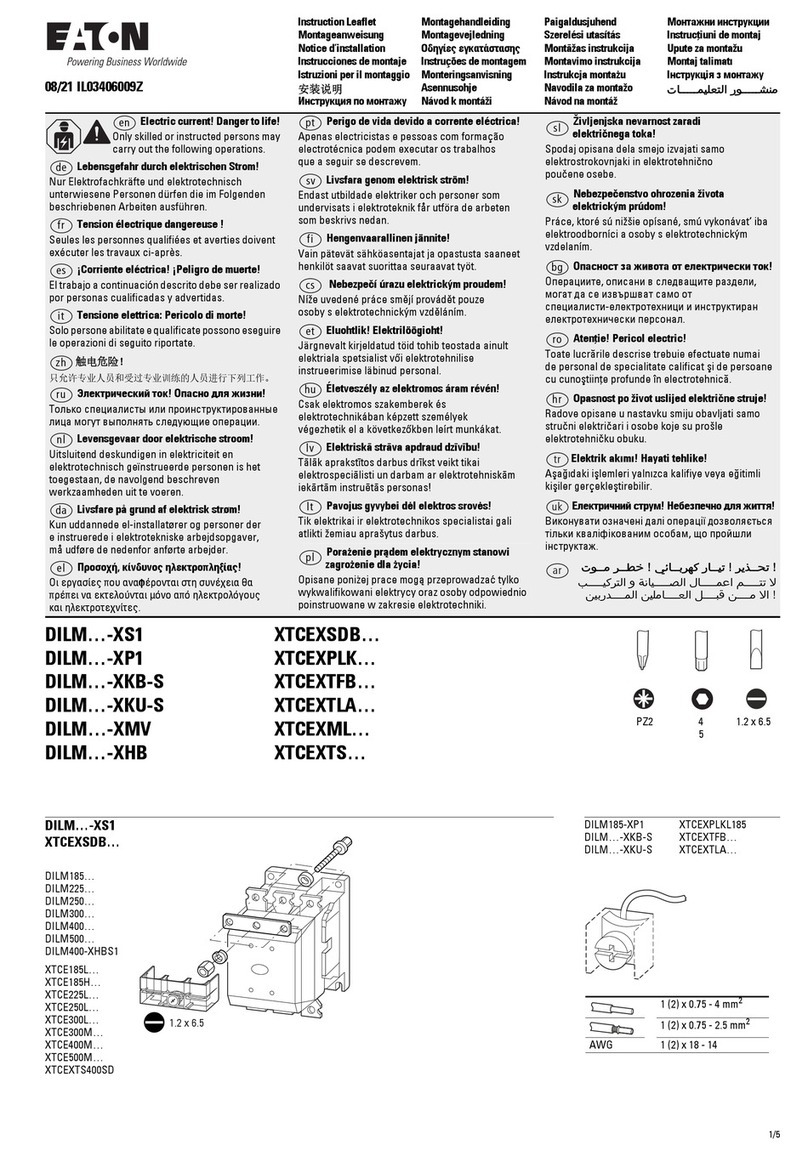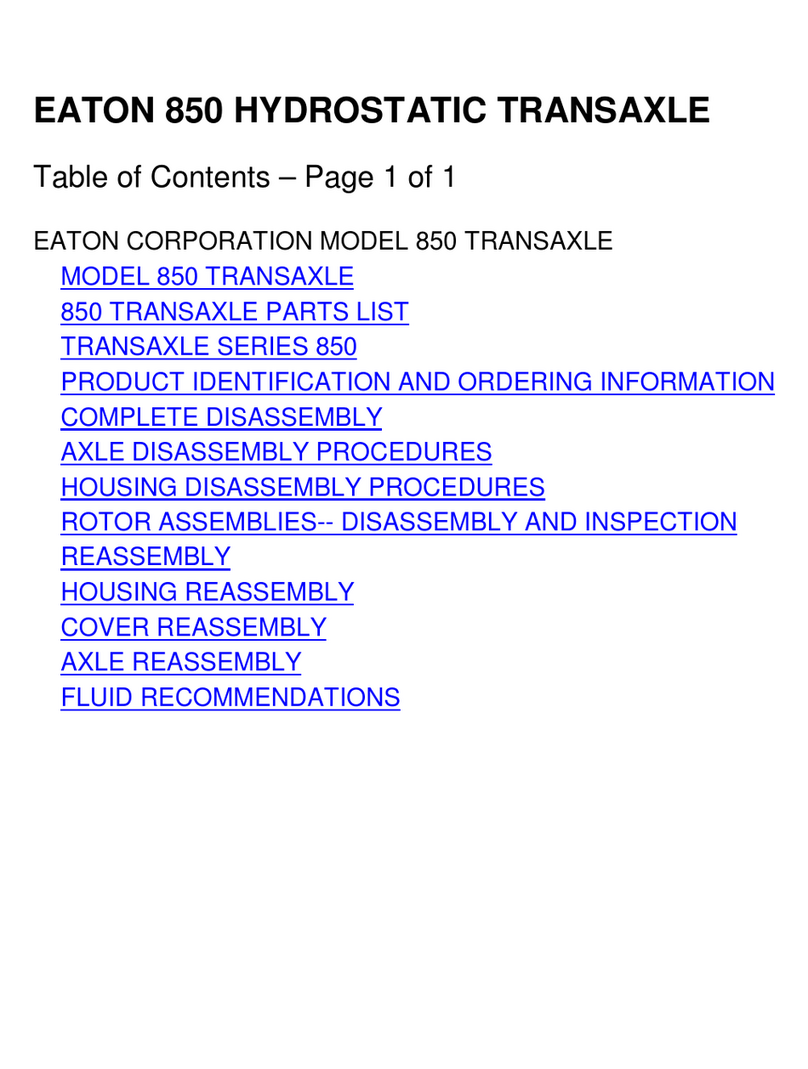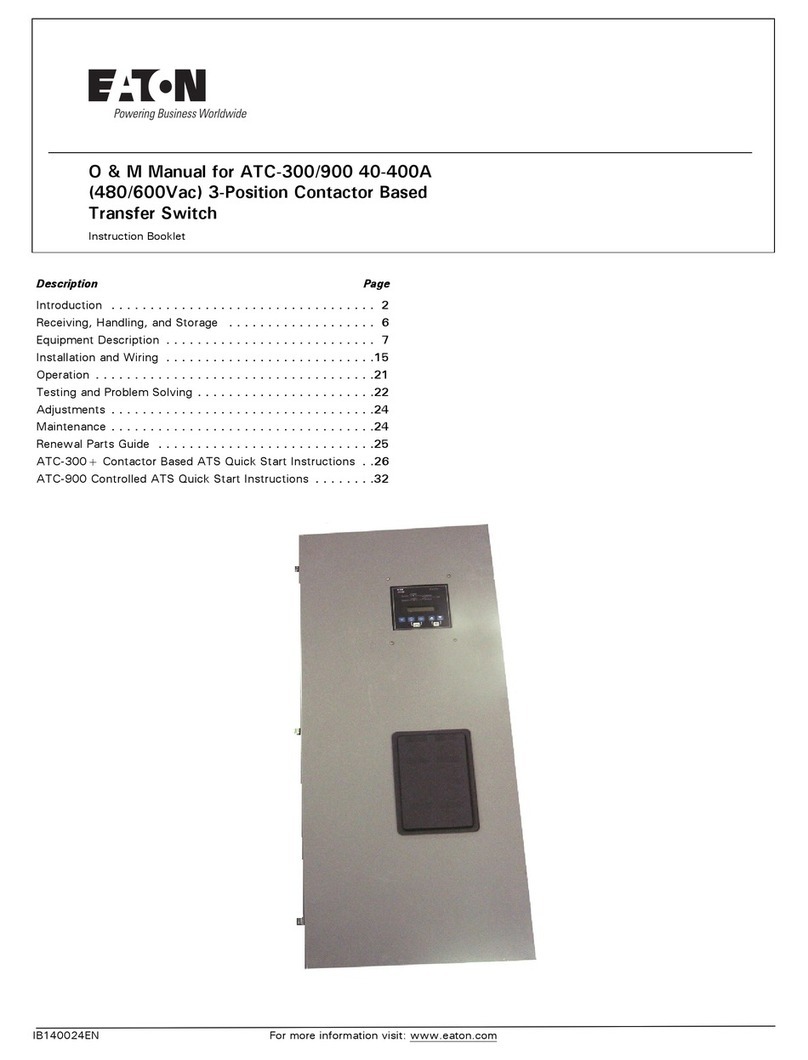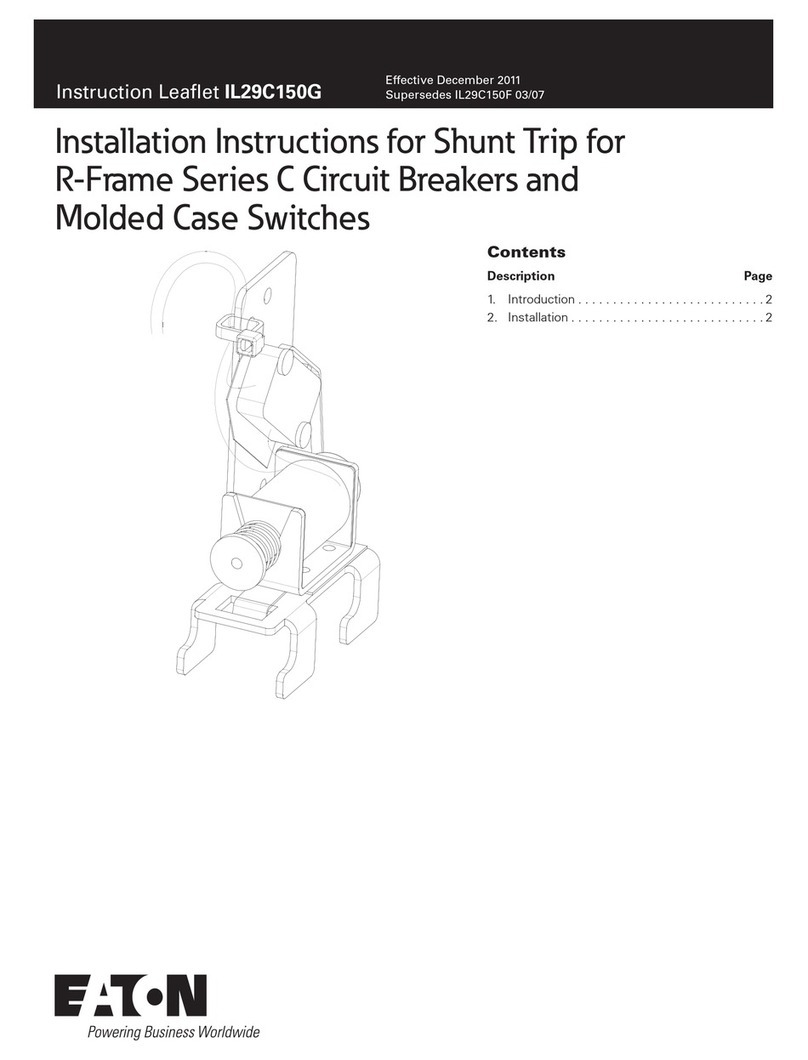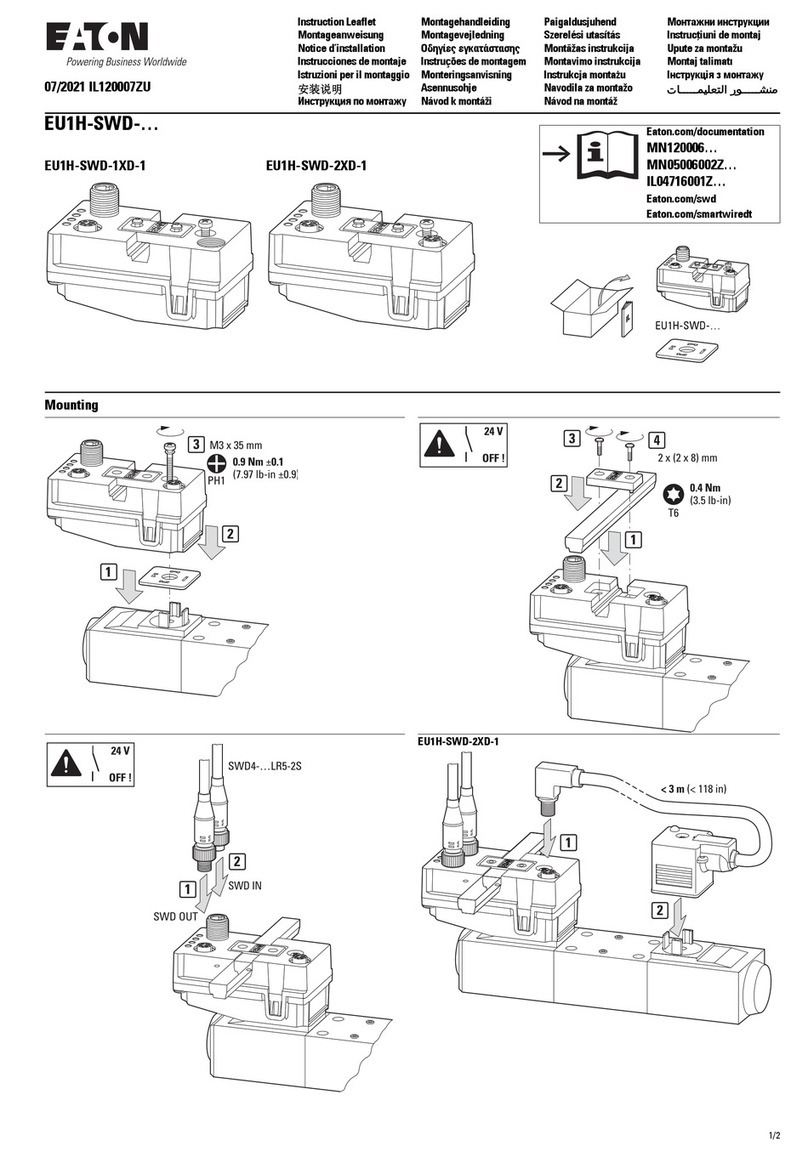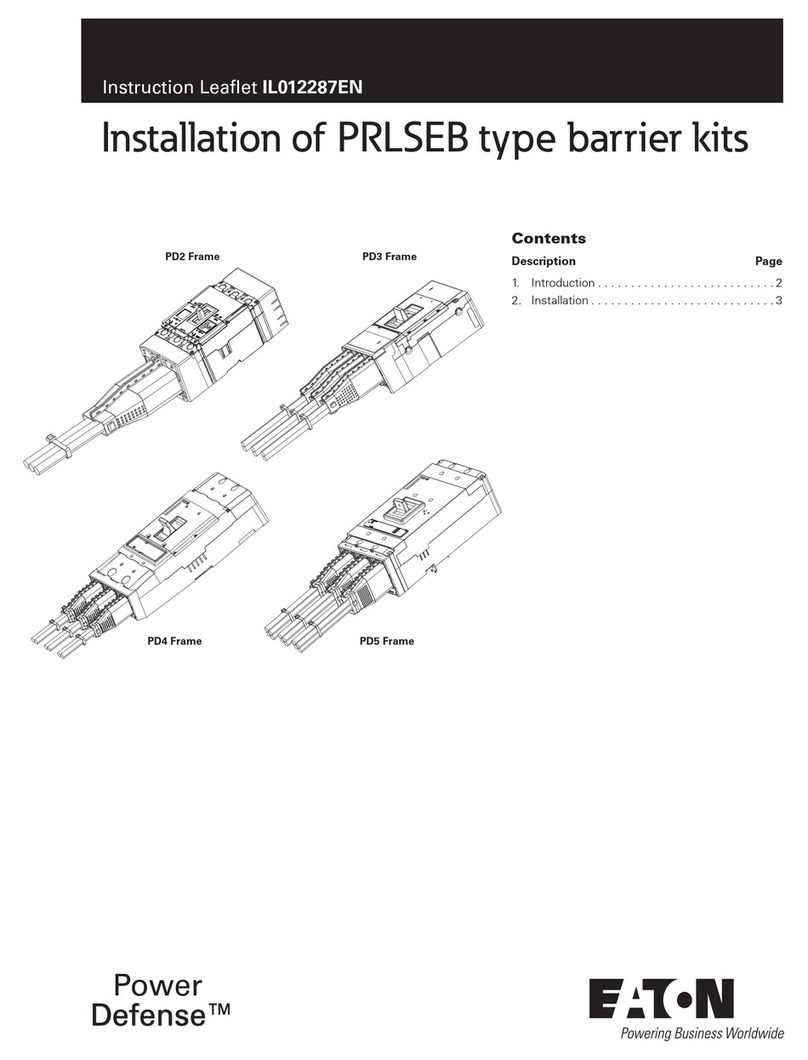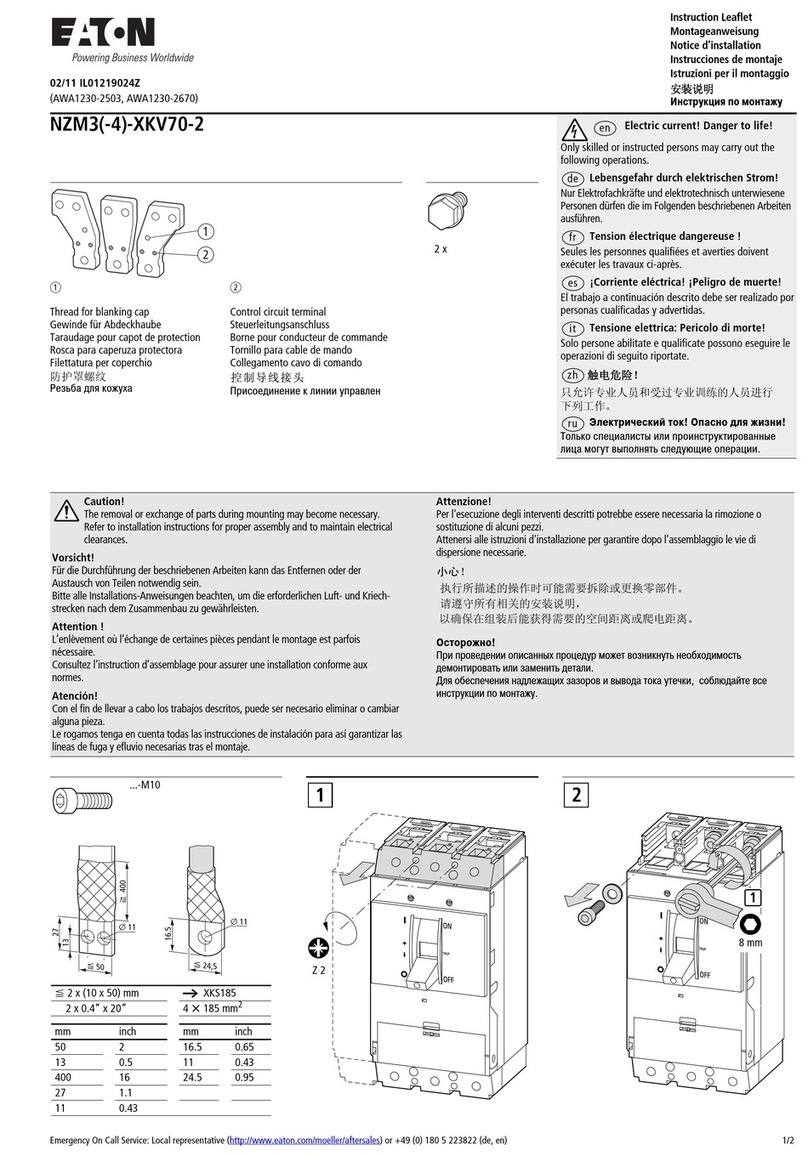EATON ICUBE 2.0 UM.ICUBE2.0.SG.0822 August 2022 www.eaton.com iii
Table of Contents
Table of Contents
1 Product overview...................................................................1
1.1 Introduction to Eaton iCube 2.0 ............................................................. 2
1.2 System assembly ........................................................................ 3
1.3 System specification sheet................................................................. 4
1.4 Environmental requirment ................................................................. 4
2 Preparation for installation...........................................................5
2.1 Installation tools ......................................................................... 5
2.2 Packaging .............................................................................. 6
2.3 Transportation and unpacking ............................................................... 7
2.4 Requirements about installation site ......................................................... 8
3 Installation ......................................................................10
3.1 Joining the cabinets ..................................................................... 10
3.2 Electrical connection..................................................................... 13
3.2.1 PDU connection between main equipment cabinet and sub IT cabinets: ...................... 13
3.2.2 Electrical connection for the cooling unit(applicable to two coolers or above): .................. 14
3.2.3 Communication to the cooling units................................................... 14
3.2.4 Communication to electronic locks ................................................... 16
3.2.5 Communication to Temp/Humidity sensors ............................................. 17
3.2.6 Communication to smoke sensors.................................................... 18
3.2.7 Communication to lighting system.................................................... 18
3.2.8 External Electrical connection: ....................................................... 19
3.3 Installation of integrated / Split cooling unit ................................................... 20
3.3.1 integrated cooling unit installation .................................................... 20
3.3.2 Split cooling unit installation ........................................................ 20
4 Turn on the unit ...................................................................27
4.1 Check before turning on the unit ........................................................... 27
4.2 Turn on the unit ........................................................................ 28
4.3 Turning off the system ................................................................... 28
5 Control monitoring and display screen ................................................29
5.1 Control monitoring and user interface display screen ........................................... 29
5.2 Login ................................................................................. 29
5.3 The System page ....................................................................... 30
5.4 UPS page ............................................................................. 30
5.5 Power distribution page .................................................................. 31
5.6 A/C page .............................................................................. 32
5.7 Environment page....................................................................... 33
5.8 Door page ............................................................................. 34
5.9 Alarm page ............................................................................ 35
5.10 History page ........................................................................... 36
5.11 Configuration page ...................................................................... 37
5.12 Special operating instructions.............................................................. 38
5.12.1 Network configuration: ............................................................. 38
5.12.2 Authority management ............................................................. 39
5.12.3 The APP application permission ...................................................... 40
5.12.4 SNMP interface configuration ....................................................... 41