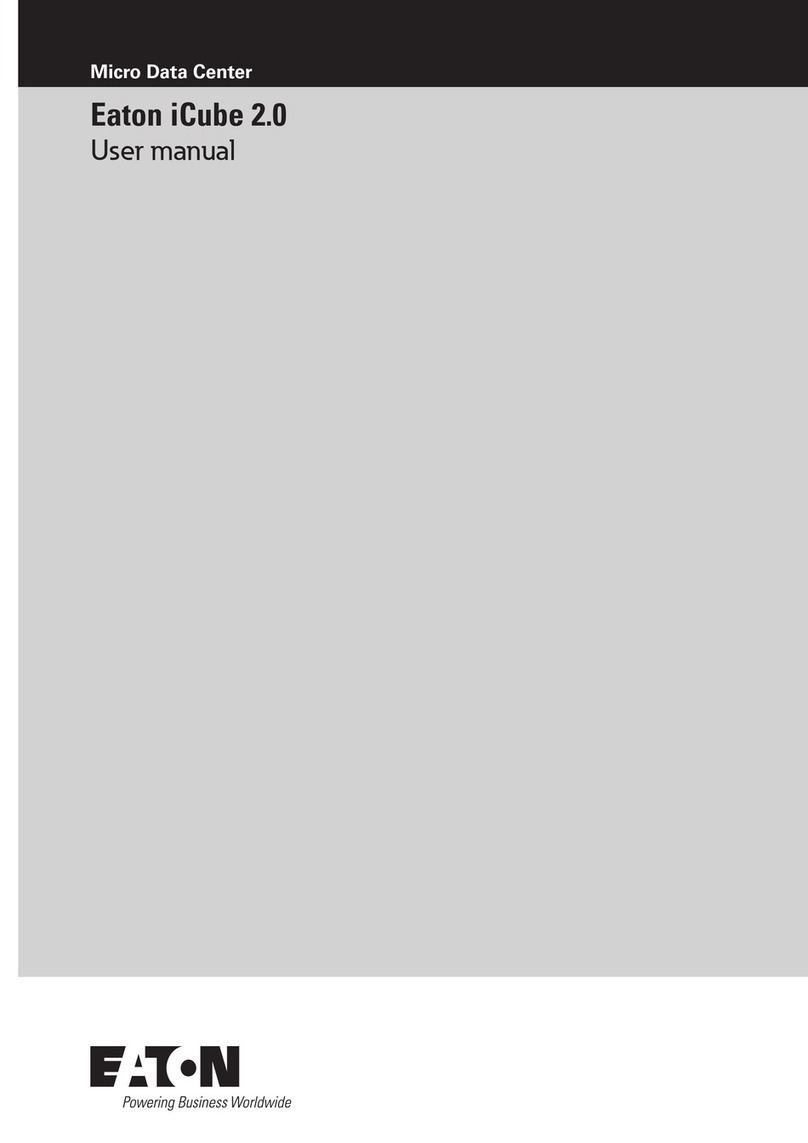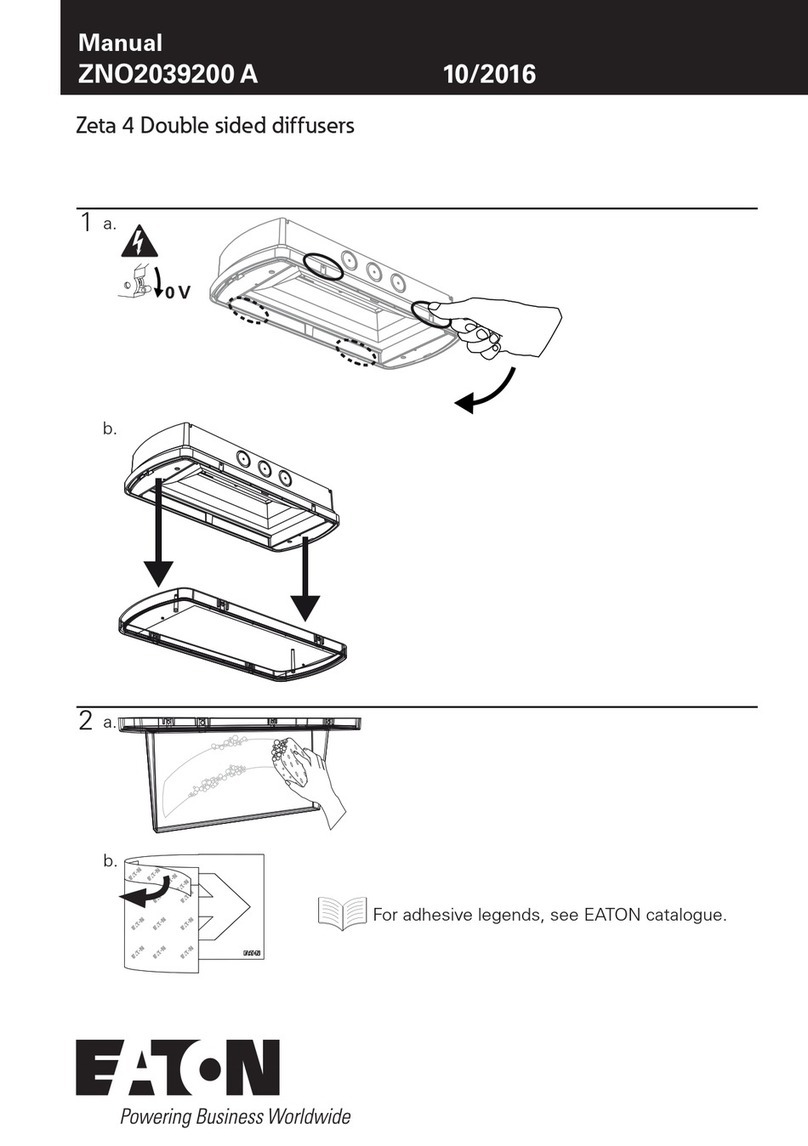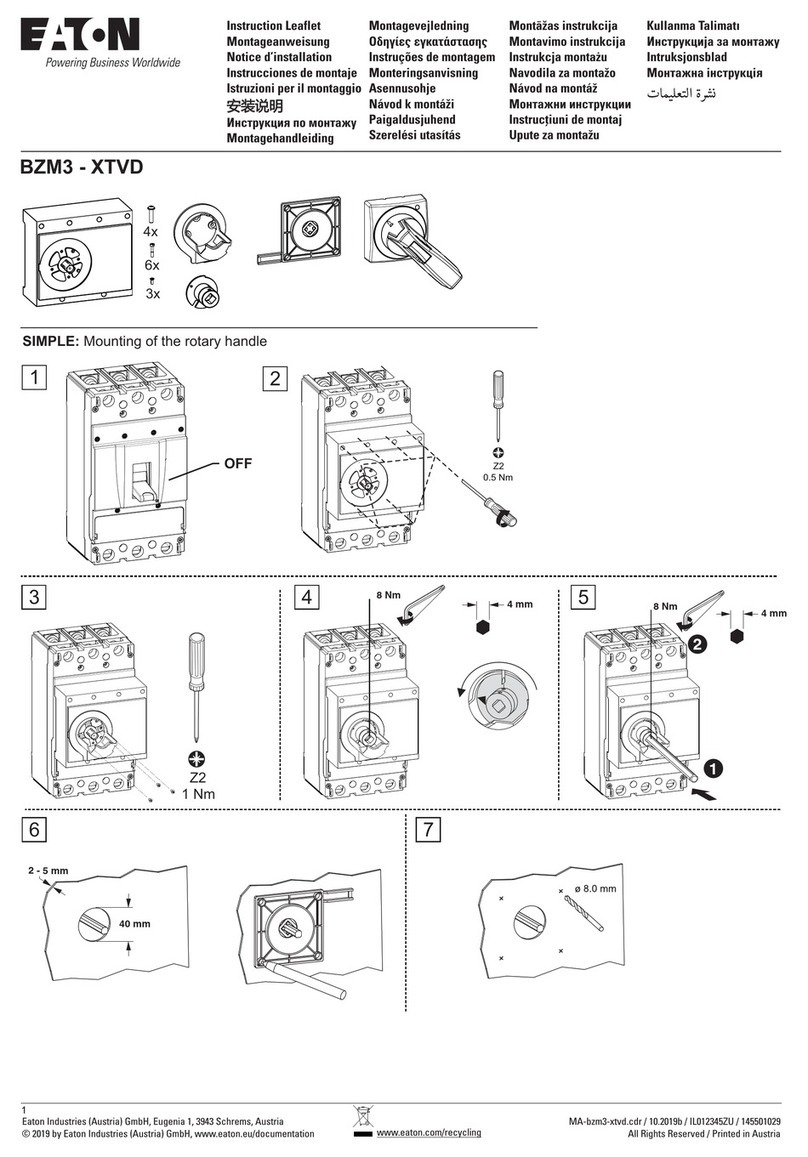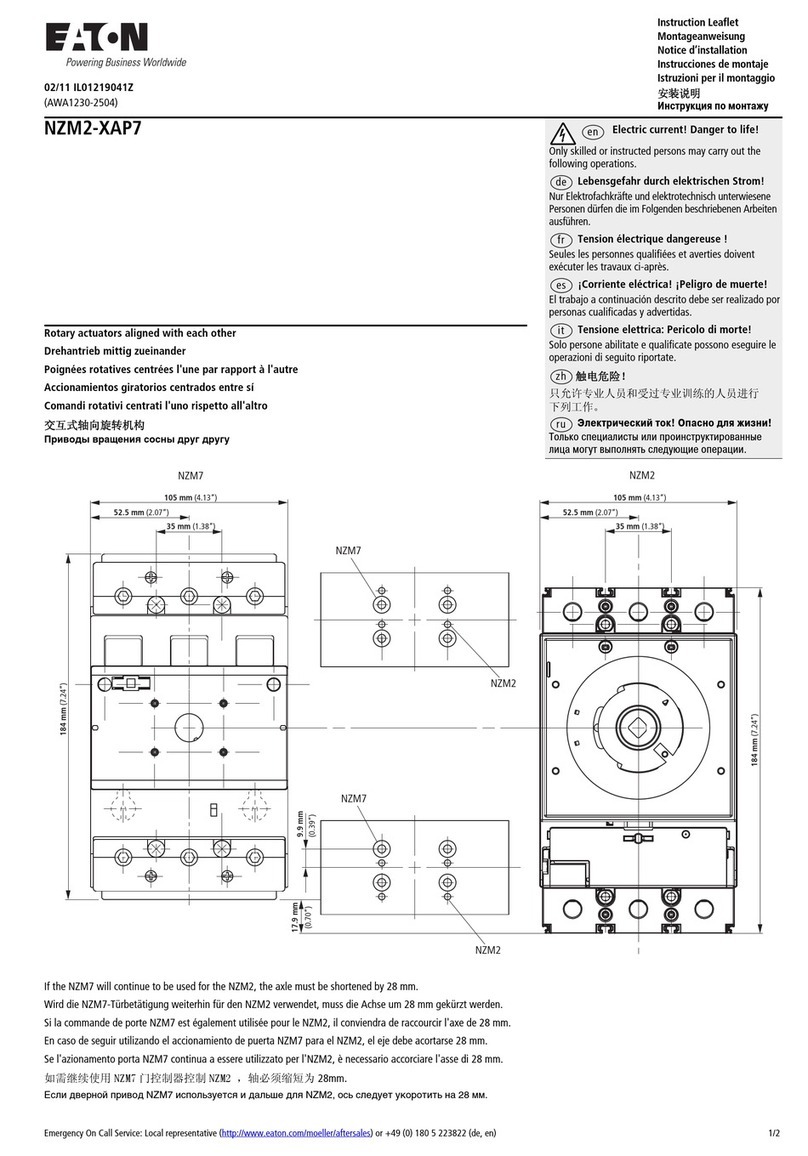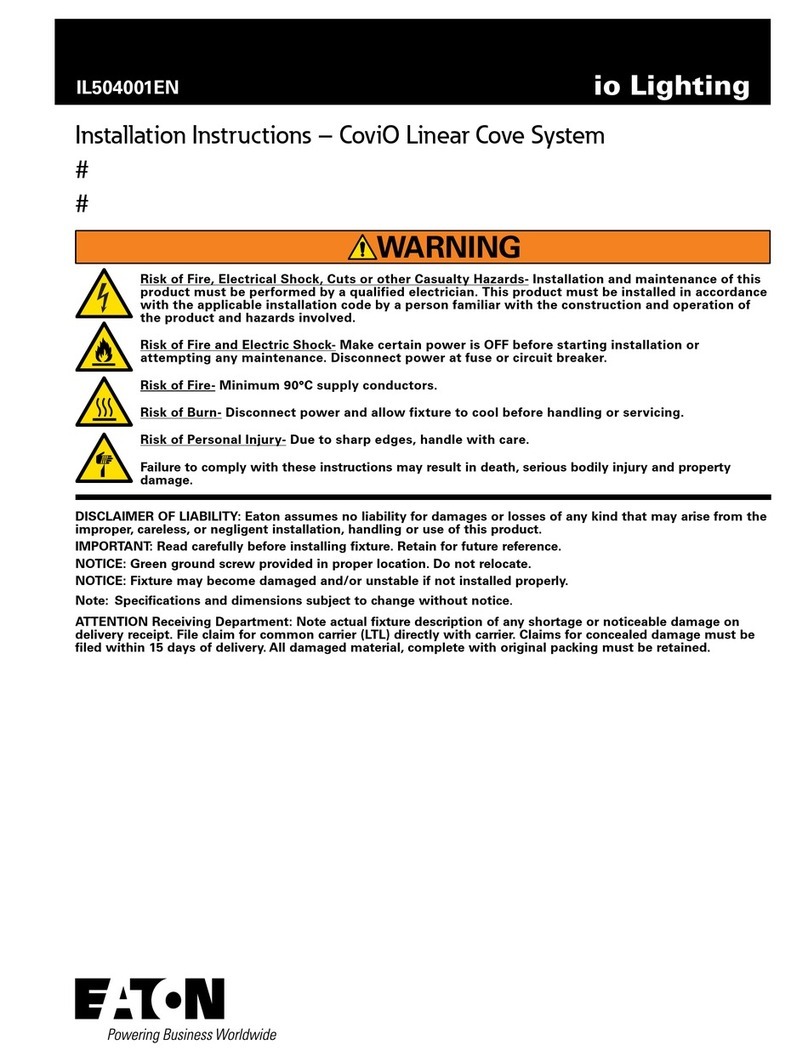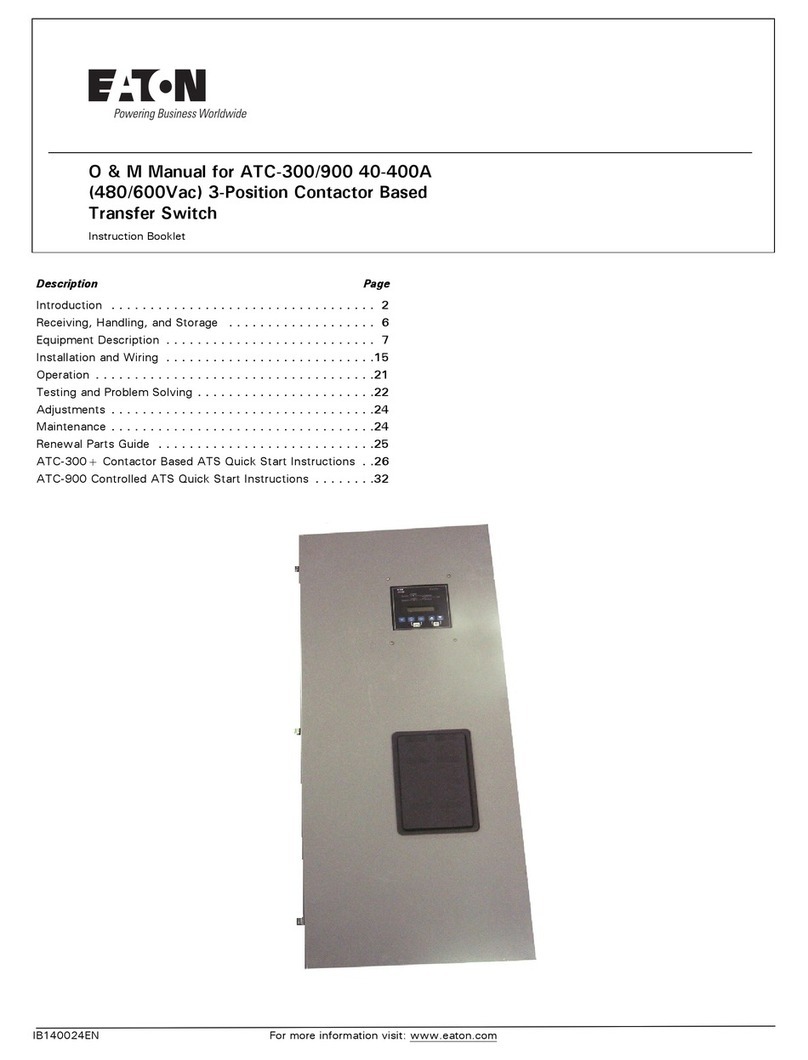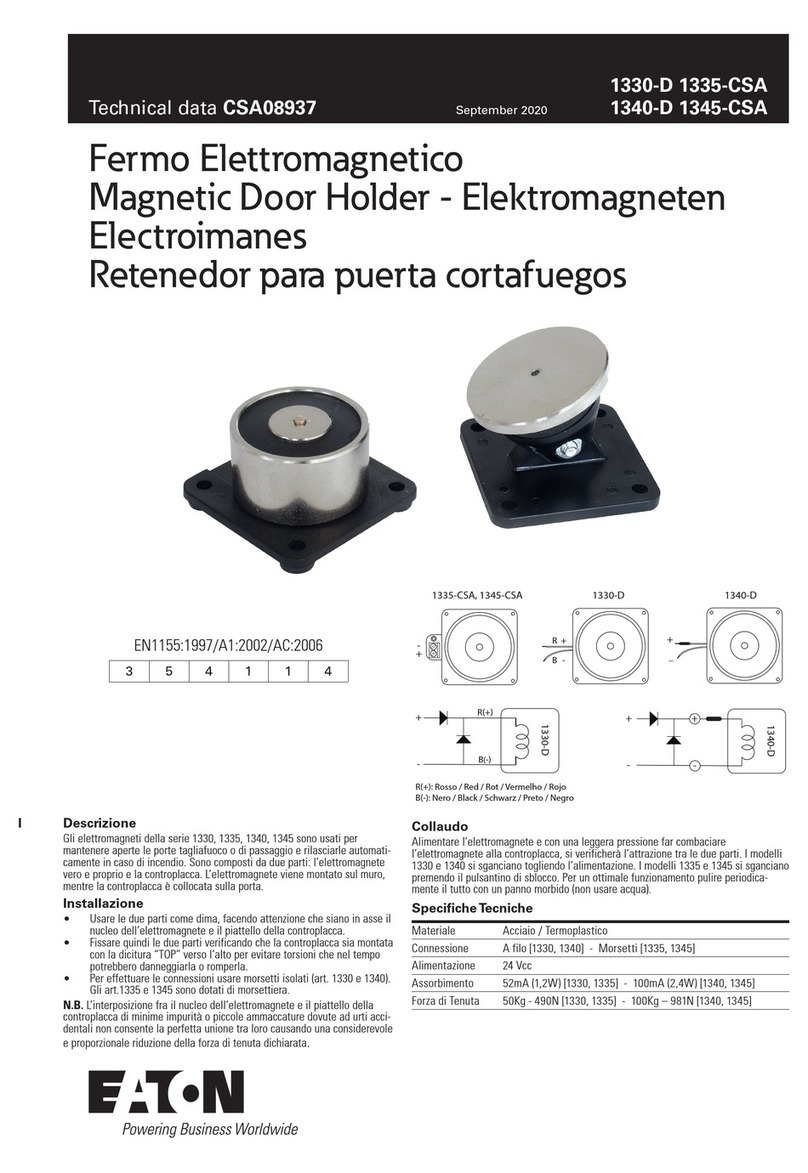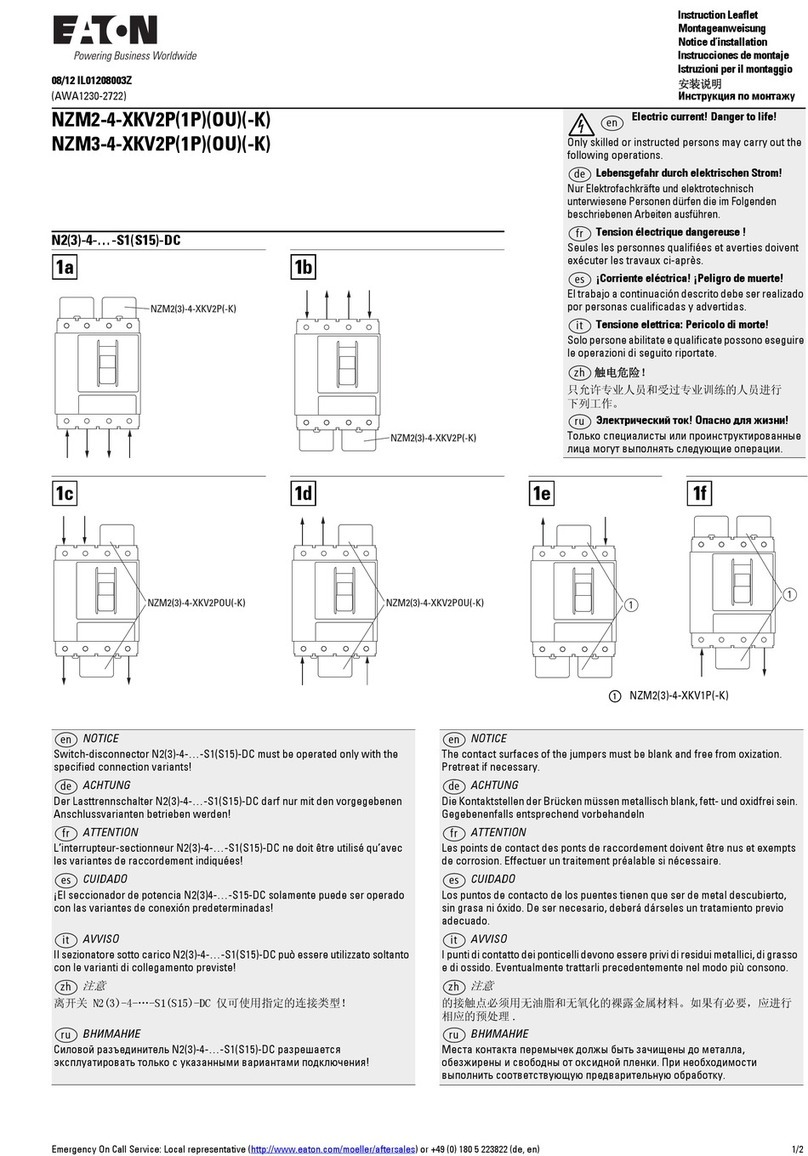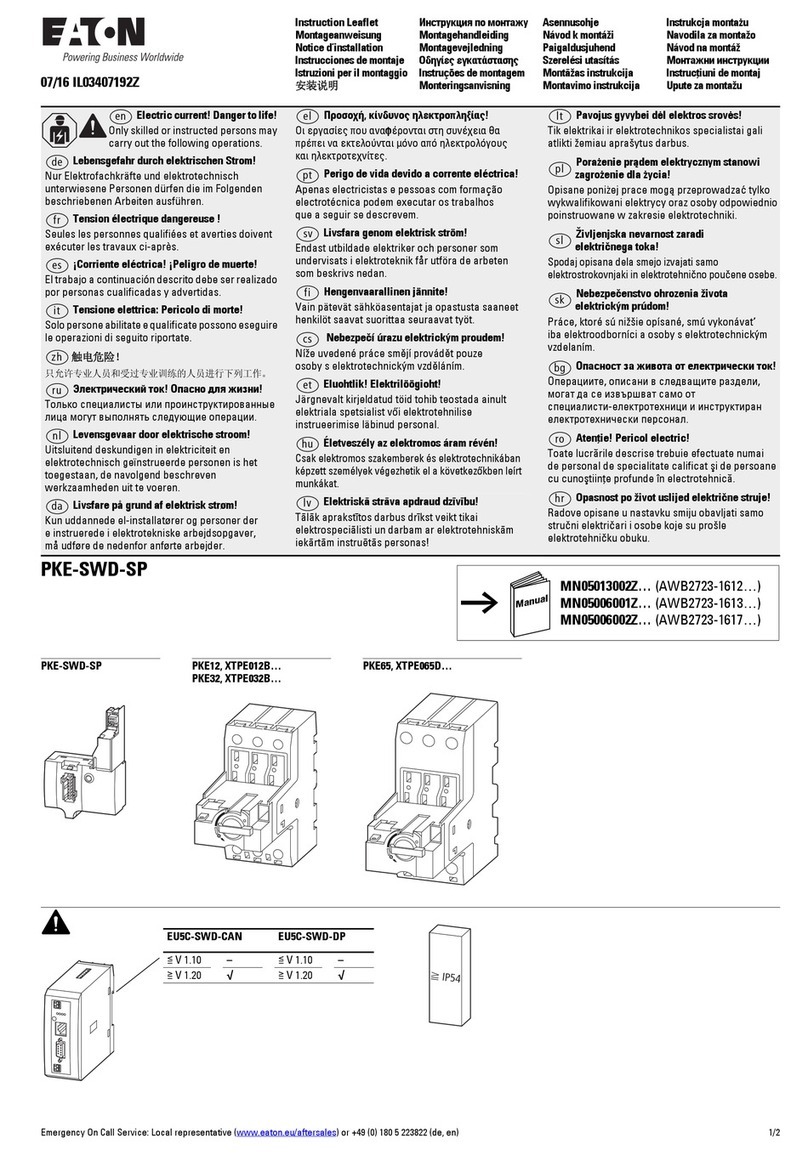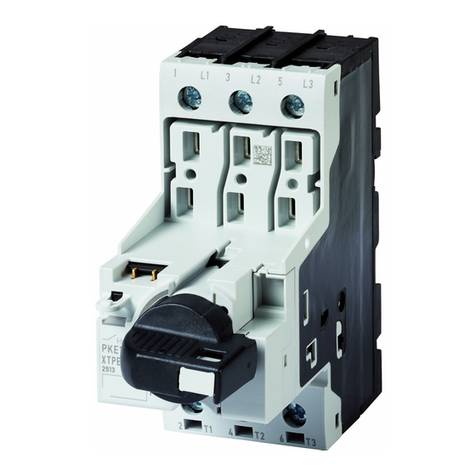7.7.5 View PDM alarms.................................................................................................................................77
7.8 View cooling unit details and control the cooling unit.......................................................................78
7.8.1 Turn on/off the cooling unit...................................................................................................................78
7.8.2 Supply air .............................................................................................................................................78
7.8.3 Set temperature....................................................................................................................................79
7.8.4 Set humidity..........................................................................................................................................79
7.8.5 Set cooling unit address.......................................................................................................................79
7.8.6 View real-time data of cooling unit........................................................................................................80
7.8.7 View cooling unit information................................................................................................................80
7.8.8 Perform inspection on the cooling unit .................................................................................................81
7.8.9 View cooling unit alarms.......................................................................................................................81
7.9 View environment details.................................................................................................................82
7.9.1 View real-time data of ambient lights....................................................................................................82
7.9.2 View environment alarms.....................................................................................................................83
7.10 View door lock details and control door locks.....................................................................................84
7.10.1 Open a cabinet door.............................................................................................................................84
7.10.2 View door lock alarms ..........................................................................................................................84
7.11 View and export current alarms .......................................................................................................85
7.12 View and export historical alarms ....................................................................................................86
7.12.1 View historical alarm charts..................................................................................................................86
7.12.2 View and export historical alarm report ................................................................................................86
7.12.3 View and export historical signal report................................................................................................87
7.13 Manage accounts.............................................................................................................................89
7.13.1 Create an account................................................................................................................................89
7.13.2 Modify account permissions.................................................................................................................90
7.13.3 Modify an account ................................................................................................................................91
7.13.4 Delete an account ................................................................................................................................92
7.14 Configure the SNMP interface..........................................................................................................93
7.15 Set alarm notifications......................................................................................................................95
7.15.1 Set mobile numbers for receiving alarm notifications through SMS .....................................................95
7.15.2 Set email addresses for receiving alarm notifications...........................................................................96
7.15.3 Set an SMS message filter ...................................................................................................................99
7.15.4 Set a mail filter....................................................................................................................................101
7.15.5 Configure gateway parameters ..........................................................................................................102
7.16 Shut down the MDC .......................................................................................................................104
7.17 Restart the MDC.............................................................................................................................105
7.18 Modify password ............................................................................................................................106
7.19 Set system time..............................................................................................................................107
7.20 Set automatic logout interval..........................................................................................................108
7.21 Set screen off interval.....................................................................................................................109