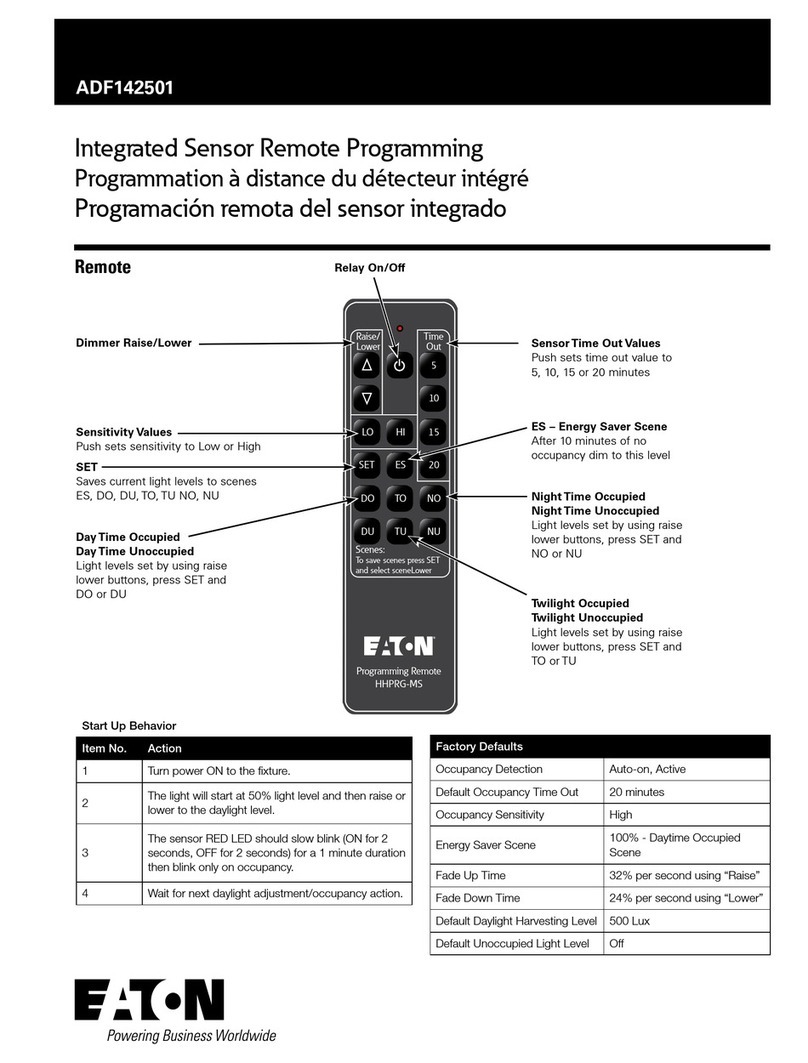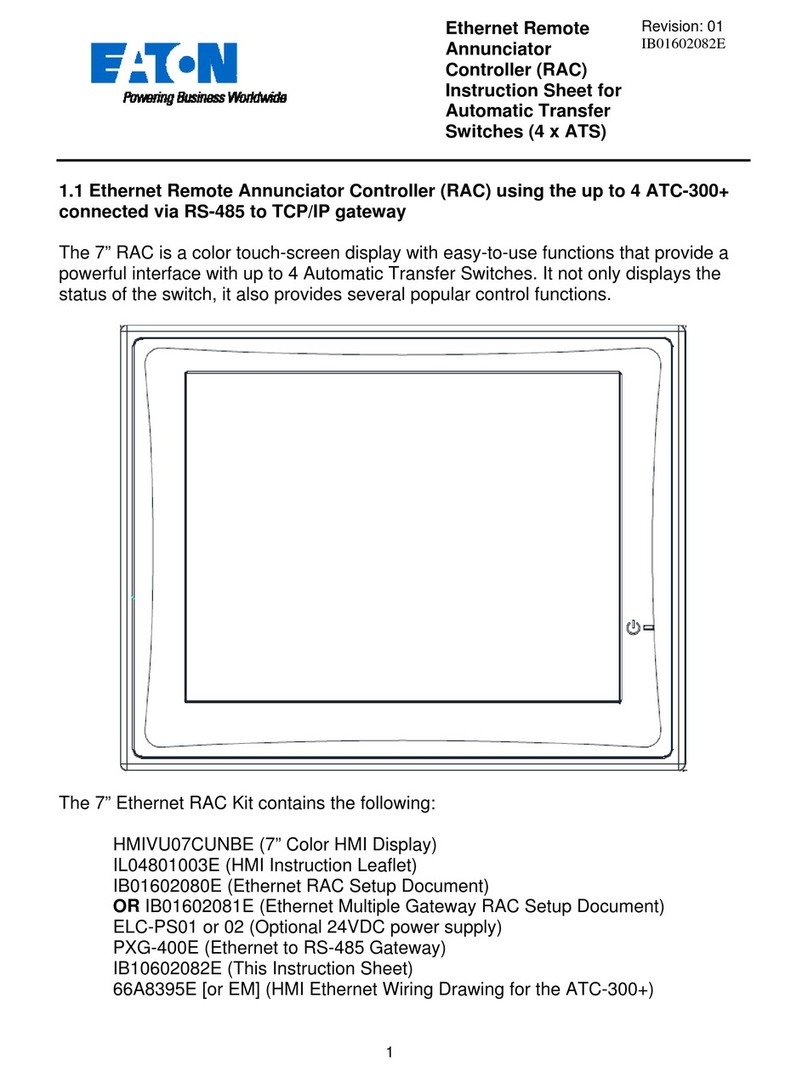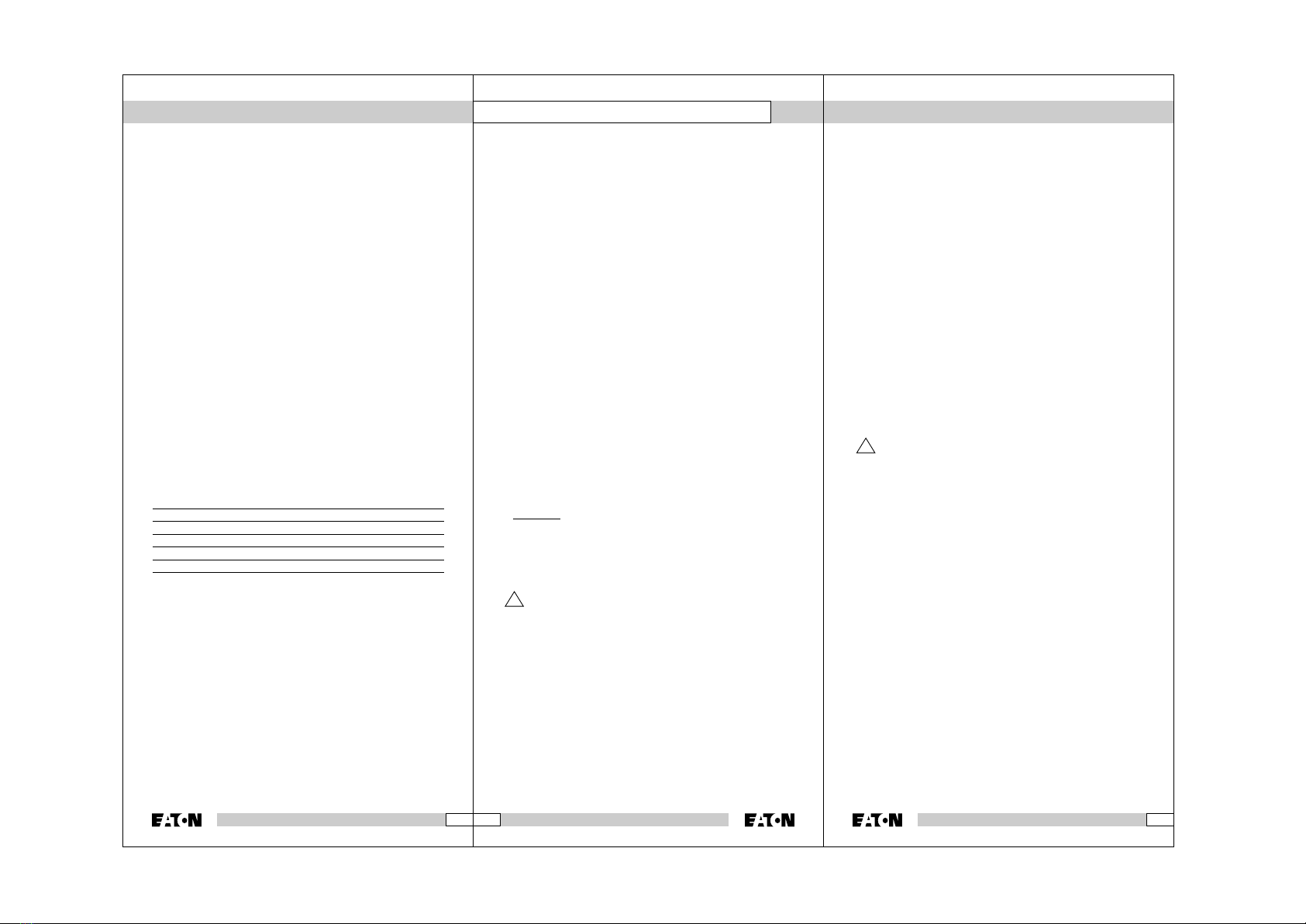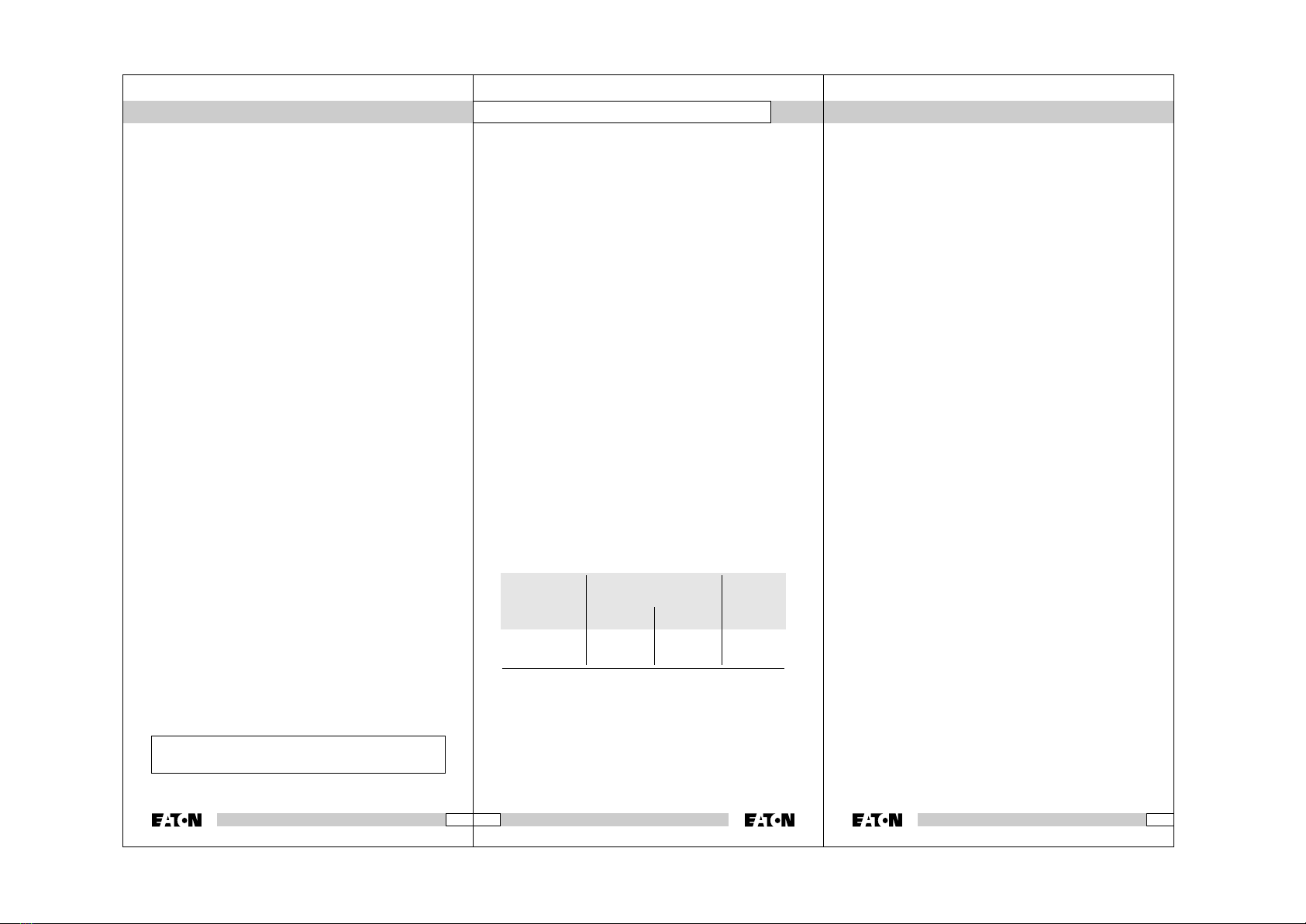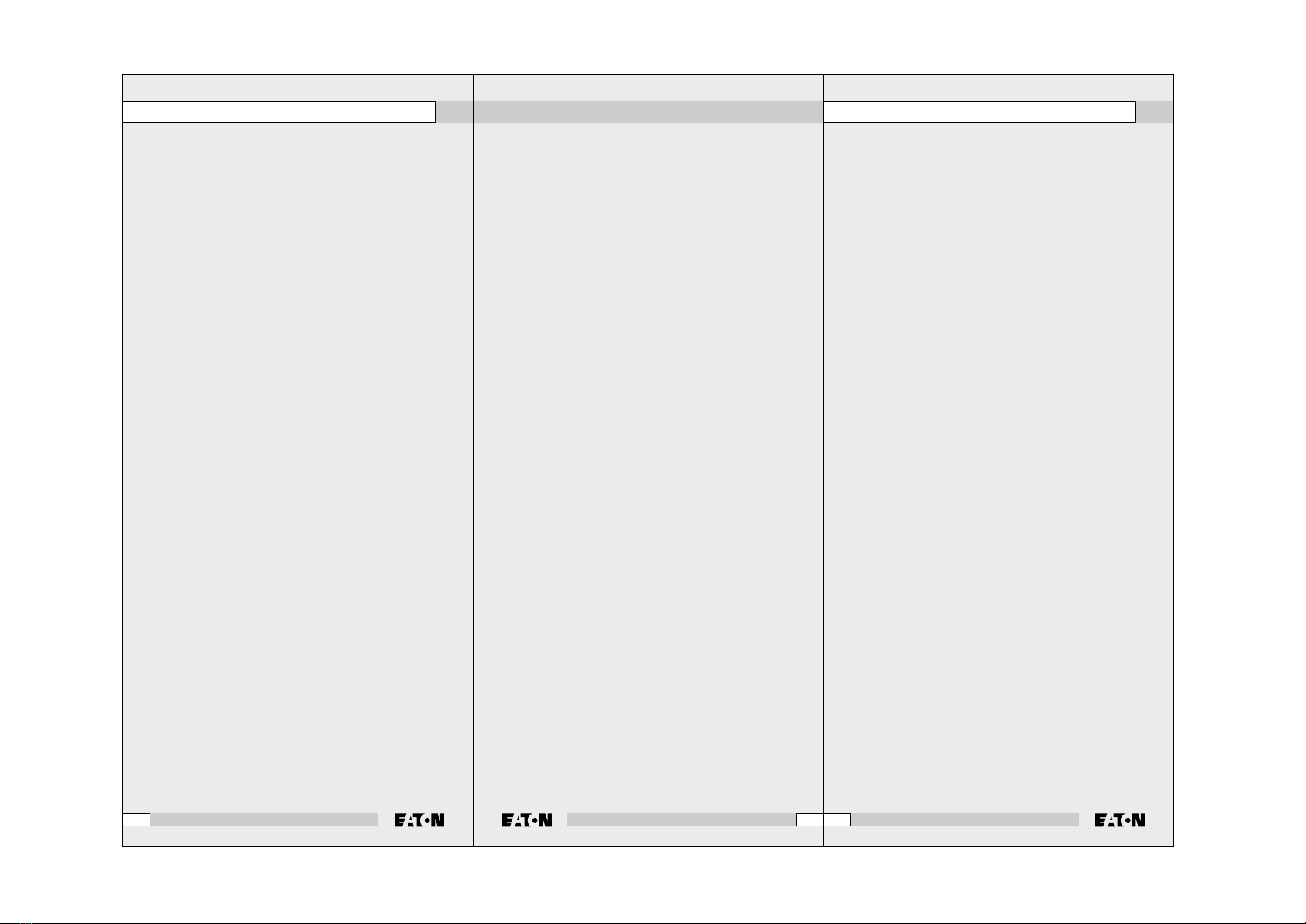4. Druk één keer op CHANNEL+. Na enkele seconden gaat de
afstandsbediening zelf door de code bibliotheek lopen (snel
zoeken). Wanneer het apparaat dat u wilt bedienen op de
afstandsbediening reageert, drukt u op CHANNEL- om over te
schakelen naar langzaam zoeken. U kunt eventueel handmatig
een aantal codes terugstappen door meerdere malen op
CHANNEL- te drukken (wanneer u te ver terug stapt, kunt u
weer omhoog schakelen met CHANNEL+). Op het moment dat
uw apparaat nu weer op de afstandsbediening reageert, drukt op
de ENTER toets om de installatie te voltooien.
Identificatie van de gevonden codes
1. Druk op SETUP toets totdat de LED aanblijft. Laat de SETUP
toets los.
2. Druk op de functietoets van het apparaat waarvan u de code wilt
identificeren (TV, VCR, etc.). De LED knippert eenmalig.
3. Druk op SETUP. De LED knippert eenmalig.
4. Om het eerste cijfer te vinden drukt u op de toetsen 0 tot 9
totdat de LED knippert. Het nummer wat u het laatst ingedrukt
heeft is het eerste cijfer van de code.
5. Druk op de toetsen van 0 tot 9 zoals boven beschreven om het
tweede cijfer te vinden.
6. Druk op de toetsen van 0 tot 9 om het derde cijfer te vinden.
Wanneer het derde cijfer gevonden is, gaat de LED uit. U kunt
de gevonden code op het daarvoor bestemde etiket van de
afstandsbediening schrijven (batterijvakje).
Inleren
Uw Xanura afstandsbediening heeft de codes van de meeste TV’s,
Video’s etc. in zijn code bibliotheek. Wanneer echter een bepaald
apparaat niet in deze bibliotheek voorkomt, dan kunt u de codes
inleren van uw bestaande afstandsbediening. Het kan ook zijn dat u
een code vindt welke nagenoeg overeenkomt met de functionaliteit
van uw apparaat, maar waarbij een paar toetsen ontbreken. Deze
toetsen kunt u dan eenvoudig inleren.
Het inleren van commando’s
1. Richt uw bestaande afstandsbediening op de Xanura
afstandsbediening (voorkant naar voorkant) met een afstand van
ongeveer 2,5 centimeter tussen de afstandsbedieningen.
2. Druk op SETUP toets totdat de LED aanblijft. Laat de SETUP
toets los.
3. Druk op de functietoets (TV, CD, SAT, etc.) welke overeenkomt
met het apparaat wat u wilt inleren. De LED knippert eenmalig.
4. Druk op de LEARN toets. De LED knippert eenmalig.
5. Druk op de toets op de Xanura afstandsbediening waaronder u
een nieuw commando wilt inleren. De LED knippert eenmalig
(druk eerst op SHIFT wanneer u een Shifted functie wilt
gebruiken).
6. Afhankelijk van het type originele afstandsbediening welke u
8 MBO 1991 494-401 GA
Xanura™
Afstandsbediening universeel, RF en IR type ABX1
heeft zijn twee methodes mogelijk:
a.
Druk op de toets van uw bestaande afstandsbediening welke u
wilt inleren. Houd de toets van uw originele afstandsbediening
ingedrukt totdat de LED op de Xanura afstandsbediening kort uit
gaat.
Wanneer de LED niet kort uitgaat maar knippert dient u bij uw af-
standsbediening methode b toe te passen
(n.b. als u net methode
a heeft geprobeerd en u wilt nu methode b proberen ga dan
eerst verder met stap 5).
b.
Druk op de toets van uw bestaande afstandsbediening welke u
wilt inleren. Houdt de toets van uw originele afstandbediening
net zo lang ingedrukt als u dit bij de normale bediening van uw
apparatuur zou doen.
7. Herhaal stap 5 en 6 voor elke toets die u wilt inleren.
8. Wanneer u klaar bent met het inleren van de toetsen, drukt u
op ENTER.
Wissen van ingeleerde commando’s om geheugenruimte vrij te maken
U kunt de opgeslagen ingeleerde commando’s voor elke functie
apart wissen (TV, VCR, etc.):
1. Druk op de SETUP toets totdat de LED aanblijft. Laat de SETUP
toets los.
2. Druk op de functietoets van uw keuze (TV, VCR, etc.). De LED
knippert eenmalig.
3. Druk twee maal op de LEARN toets.
4. Druk op SETUP. De LED gaat na een paar seconden uit.
5. Alle opgeslagen ingeleerde commando’s van de door u gekozen
functies zijn nu gewist.
Opmerkingen bij het inleren
• Zorg ervoor dat u in beide afstandsbedieningen volle batterijen
gebruikt, voordat u start met inleren.
• Let erop dat u de afstandsbedieningen niet beweegt bij het
indrukken van de toetsen.
• Er kunnen geen commando’s geleerd worden onder de Learn,
Setup, TV, VCR, CBL, SAT, CD, PC, M1, M2, ShowView/V+,
Xanura toetsen, of direct onder de SHIFT toets.
• Experimenteer door in eerste instantie 2 of 3 toetsen in te leren
(om compatibiliteit te testen) alvorens het volledige toetsenbord
van uw originele afstandsbediening in te leren.
• Wanneer het geheugen vol is, dan zal de LED gedurende 3
seconden knipperen. Het is nu niet mogelijk om extra toetsen in
te leren. U kunt eventueel teveel opgeslagen toetsen per mode
wissen door wissen van ingeleerde commando’s.
• Door de toetsen van de bestaande afstandsbediening minder
lang in te drukken tijdens het leren blijft er meer geheugenruimte
9MBO 1991 494-401 GA
beschikbaar in de Holec afstandsbediening. Bovendien is de kans
op foutief geleerde codes hierdoor kleiner.
• Experimenteer met de afstand tussen de afstandsbedieningen
wanneer u problemen heeft bij het inleren.
• Bij sommige afstandsbedieningen zit de LED niet in het midden.
Probeer dan te experimenteren met het zijdelings verschuiven
t.o.v. elkaar.
• Zorg ervoor dat u niet direct onder een TL buis of in direct
invallend zonlicht zit bij het inleren van de afstandsbediening.
• Gebruik de toetsen L1 en L2 om codes in te leren waarvoor de
Xanura afstandsbediening geen overeenkomstige toets heeft.
• Wanneer u problemen heeft bij het inleren van toetsen, wis dan
het geheugen en probeer het inleren opnieuw.
Home Theatre Macro functie
Uw afstandsbediening heeft twee Macro toetsen: M1 en M2. U
kunt deze toetsen zo programmeren dat ze een serie commando’s
met één druk op de knop uitvoeren. Deze krachtige functie is ideaal
voor b.v. het inschakelen van al uw audio- en videoapparatuur of het
kiezen van bepaalde voorkeursinstellingen in Home Theatre
toepassingen.
Programmeren van de Macrotoetsen M1 en M2
1. Druk op de SETUP toets totdat de LED aanblijft. Laat de SETUP
toets los.
2. Druk op de Macrotoets die u wilt instellen (M1 of M2)
3. Druk op de toetsen van de afstandsbediening welke u onder de
Macro toets wilt opslaan (maximaal 14 commando’s).
De volgorde van programmeren wordt exact overgenomen bij
het uitvoeren van het Macro.
4. Om het Macro op te slaan drukt u nogmaals op de Macrotoets .
Wanneer u het maximum van 14 commando’s bereikt, wordt het
programmeren automatisch beëindigd en worden de 14
commando’s opgeslagen onder de Macrotoets welke u aan het
instellen bent.
Opmerking bij het instellen van Macro’s
De Macrotoetsen kunnen zowel Infrarood als Hoogfrequent
commando’s uitvoeren. Zo kunt u uw audio en video apparatuur
inschakelen en daarbij gelijktijdig de verlichting regelen (met behulp
van Xanura modules). Ideaal voor Home Theatre toepassingen.
Wissen van een Macrotoets
1. Druk op de SETUP toets totdat de LED aanblijft. Laat de SETUP
toets los.
2. Druk op de Macrotoets die u wilt wissen
3. Druk nogmaals op de SETUP toets.
10 MBO 1991 494-401 GA
Xanura™
Afstandsbediening universeel, RF en IR type ABX1