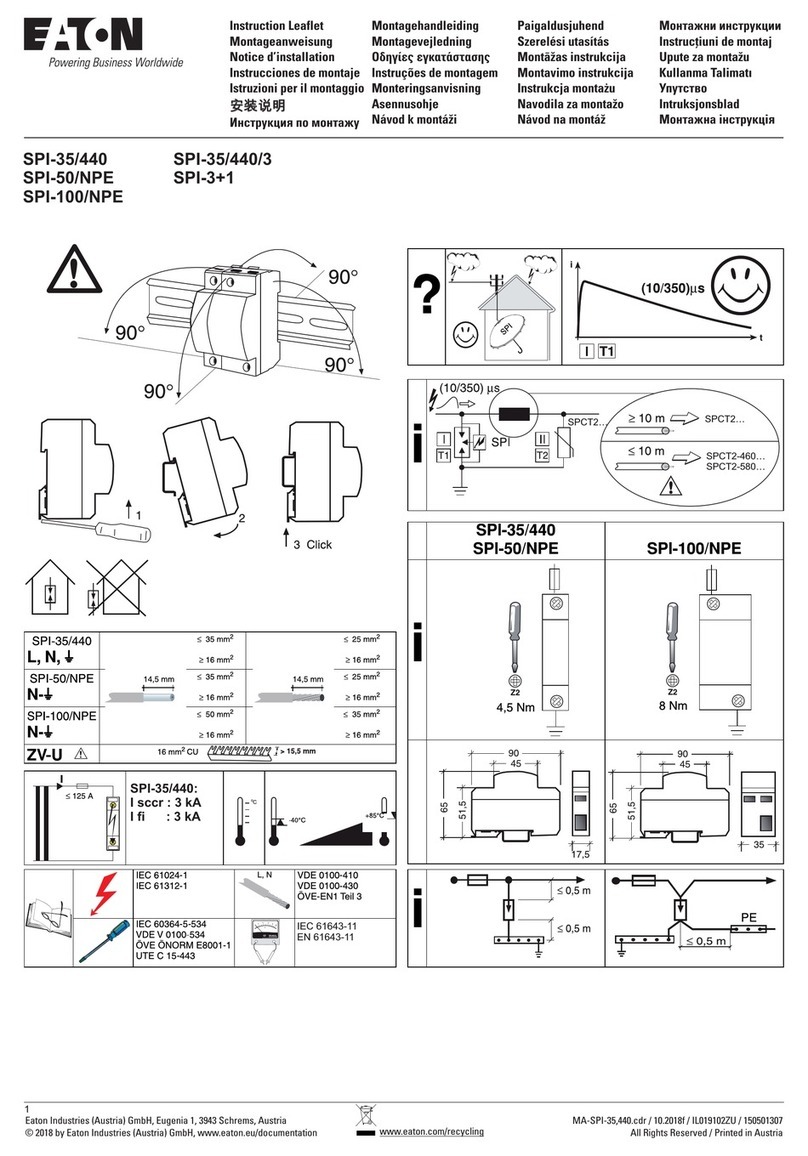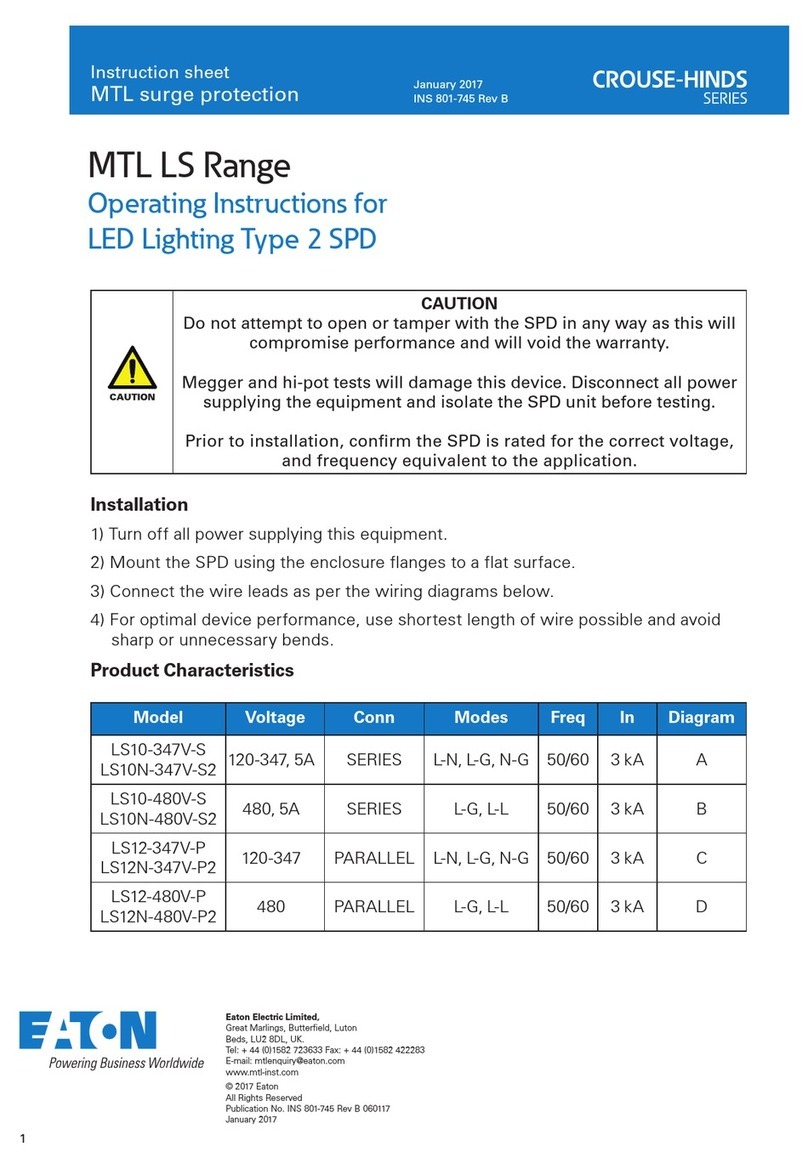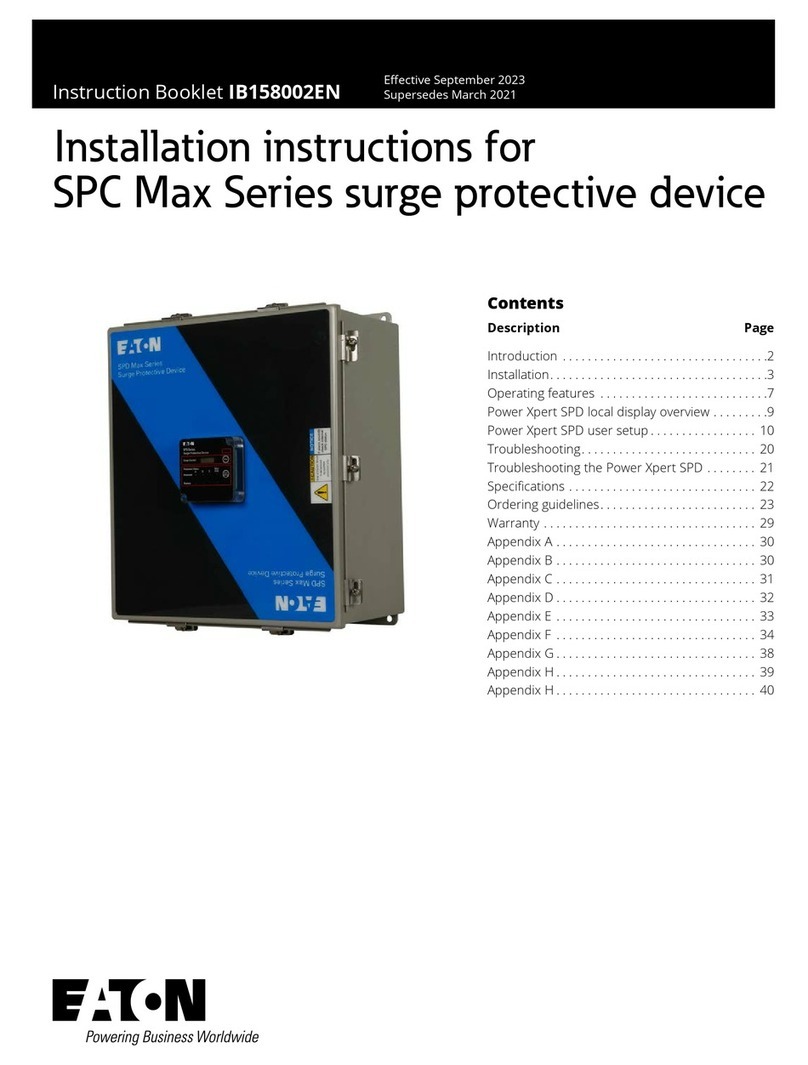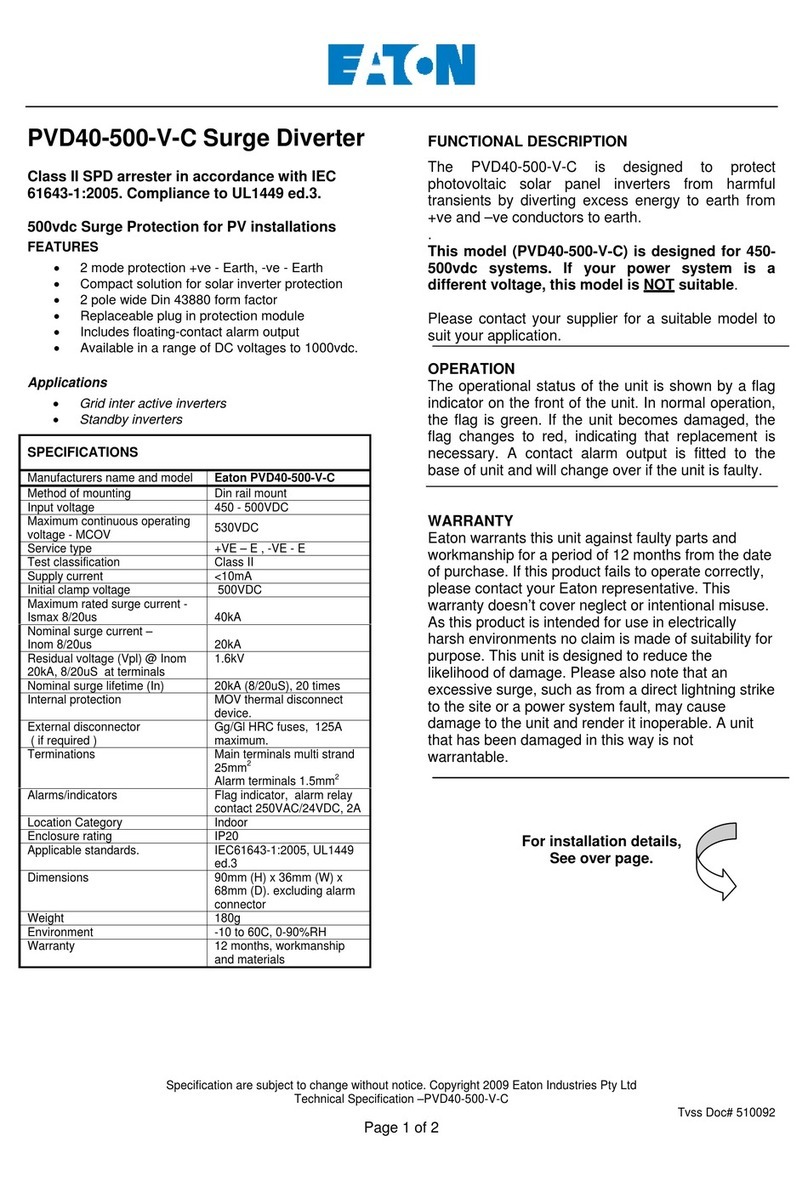2
FS32-XE MTL Trunk & Spur Surge Protection Device
June 2021
3. INSTALLATION
When used with MTL 937x-FB3 range of MTL compact fieldbus
barriers
The FS32-XE may be used to protect the fieldbus trunks in 937x-FB3
range of MTL compact fieldbus barriers supplied by Eaton’s MTL
product line. One FS32-XE is required for each protected trunk.
3.1 Remove the existing 3-position connector plug and insert the
FS32-XE in its place- securing it with the two side screws and the
central grounding screw - do not over-tighten. Insert the existing
connector plug into the top of the FS32-XE and tighten the two
connector fixing screws. If the wiring is not connected, insert the
wires into the appropriate terminals ‘+’, ‘S’ ‘-’ and tighten their
securing screws.
3.2 Reconnect circuit and test system to verify operational status.
When used with F200-XE MTL increased safety Megablock
device couplers
3.3 Remove the existing 3-position trunk or spur connector plug and
insert the FS32-XE in its place - securing it with the two side
screws. Insert the existing connector plug into the top of the
FS32-XE and tighten the two connector fixing screws. If the wiring
is not connected, connect to the appropriate terminals ‘+’, ‘S’, ‘-’.
3.4 Determine length required for the grounding bar (FS32-BAR) and
using tools (e.g. pliers), break at the score marks. Tighten the
FS32-XE ground screw into the grounding bar. Do not over-tighten.
3.5 Connect an Earth wire, (minimum 3mm2) with a ring terminal to the
M4 threaded hole. Ensure this wire is connected to the chassis or
the Earth reference of the protected equipment.
3.6 Reconnect the circuit and test the system to verify operational
status.
4. MAINTENANCE
At intervals of not more than one year (more frequently for particularly
harsh environments) visually check the installation and ensure that:
i) the device and/or its enclosure is firmly attached to its mounting
ii) there are no signs of external damage or corrosion
iii) the interconnecting cables are not frayed or otherwise damaged
iv) all connections are properly made with clear labelling.
If the unit has suffered damage, send it back to Eaton for evaluation,
which should be carried out only by MTL product line. This product is
not repairable.
5. APPROVALS
In hazardous locations check the marking on the device to ensure that
it is appropriate for the application. See Certificate number IECEx BAS
20.0079U and/or SGS20ATEX0120U.
ATEX / IECEx Special Conditions:
1. The FS32-XE demonstrates a surface temperature rise of <5°C
when operating in the most onerous operating conditions. A
Temperature Classification of T4 in a +80°C ambient would be
considered applicable.
2. The FS32-XE is suitable for use within equipment with an
Equipment Protection Level of Gb. The FS32-XE may also form
part of a Group III circuit within
3. The FS32-XE must be installed in equipment such that it is afforded
a degree of protection of at least IP54 in accordance with EN IEC
60079-0, EN 60079-7 and EN 60529.
4. The equipment in which the FS32-XE is installed will not be capable
of withstanding a 500Vac isolation test voltage between all inputs
to earth. This must be taken into account during installation.
5. The PCB Header connector must be mated with an appropriately
certified connector. See section 1 for the details of the connector.