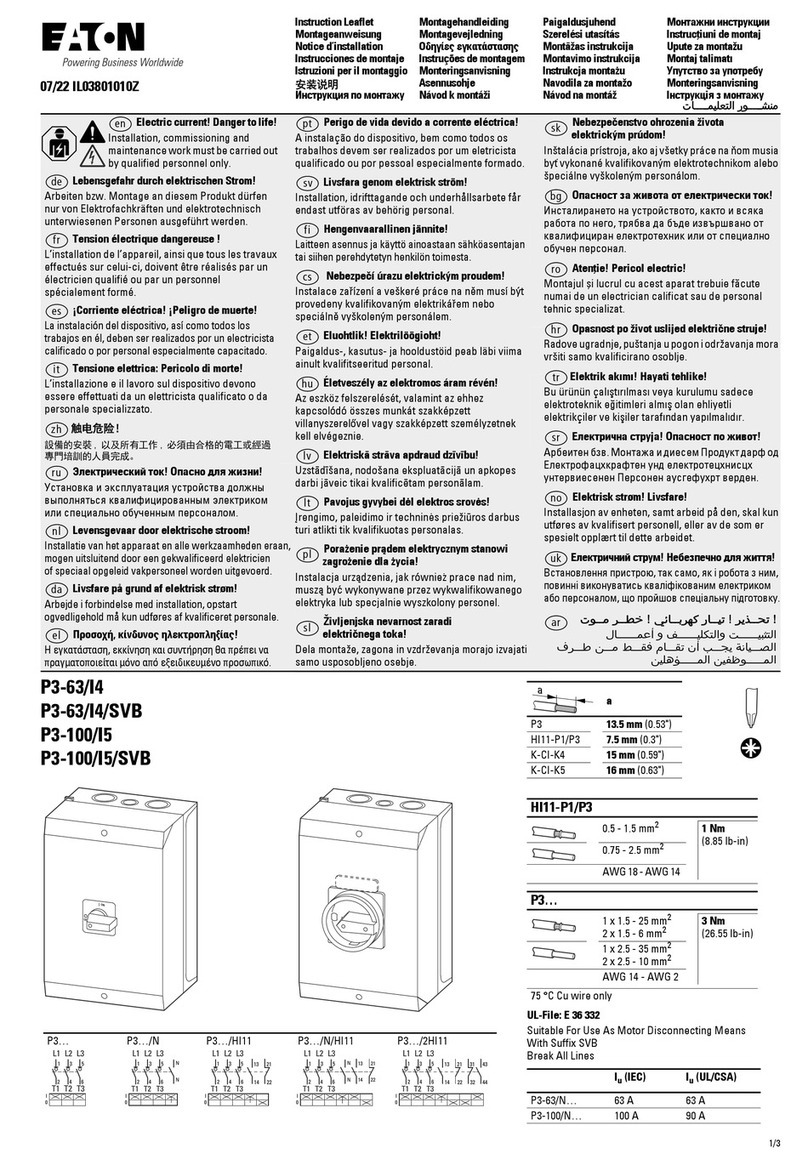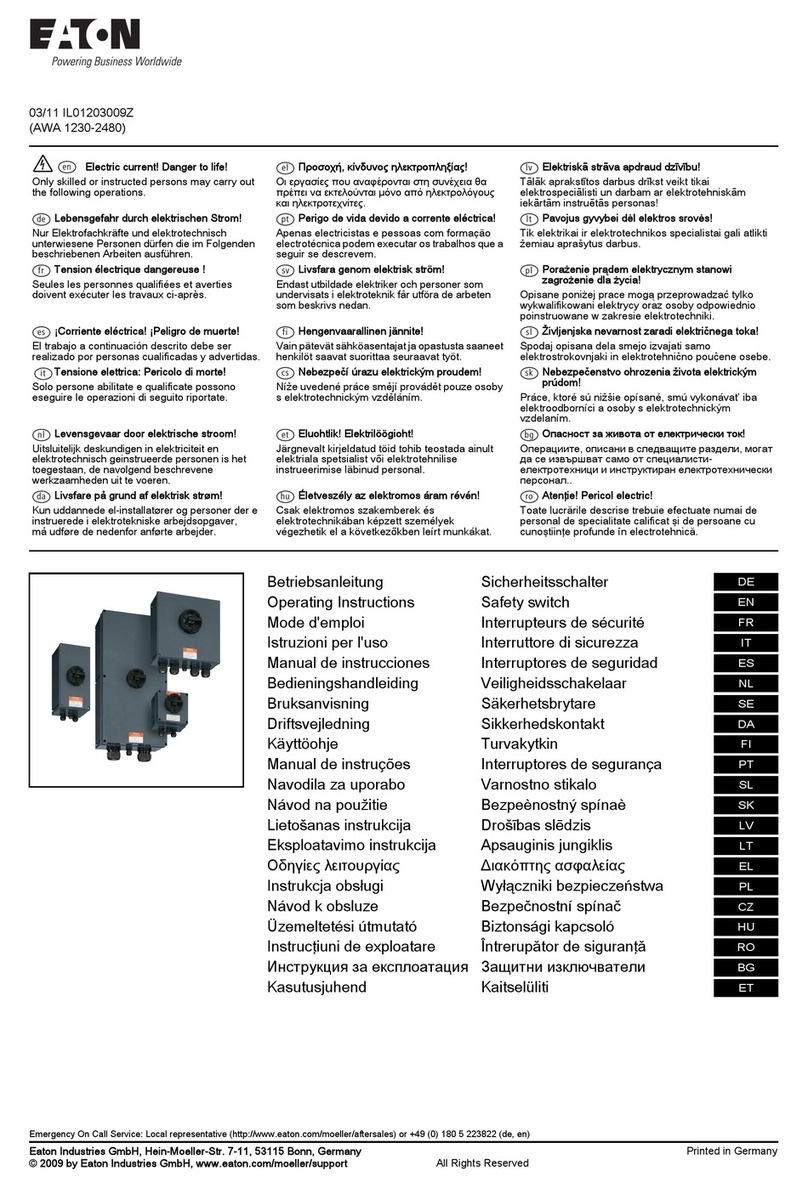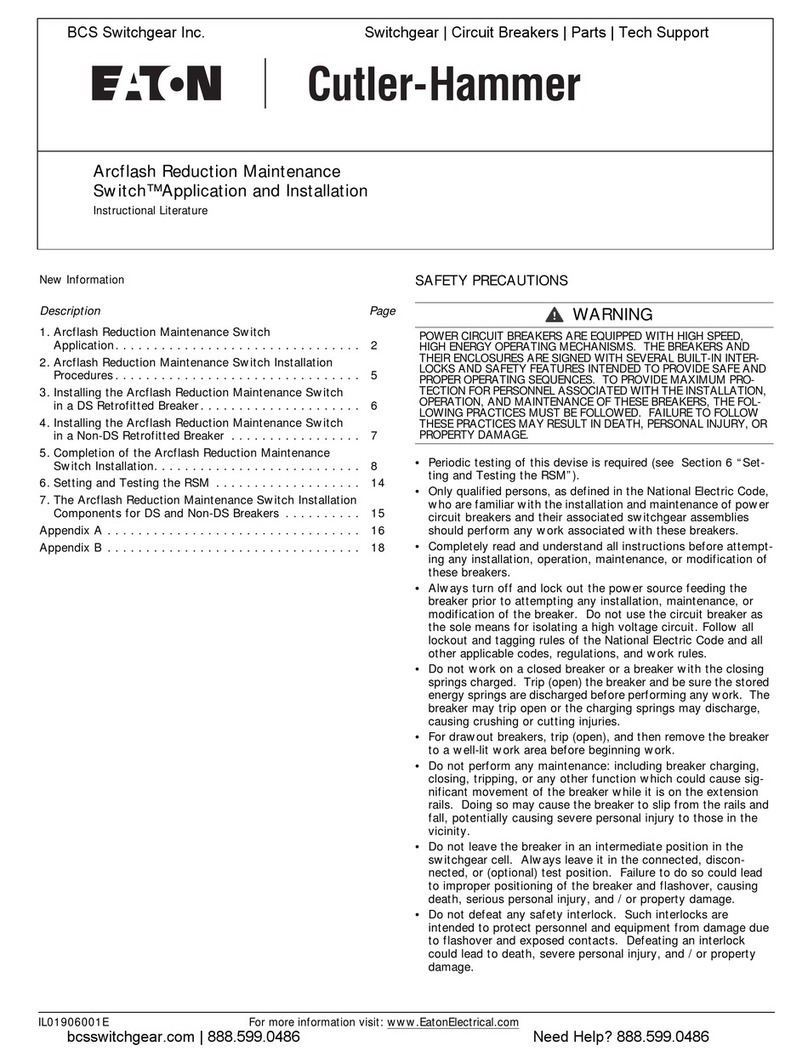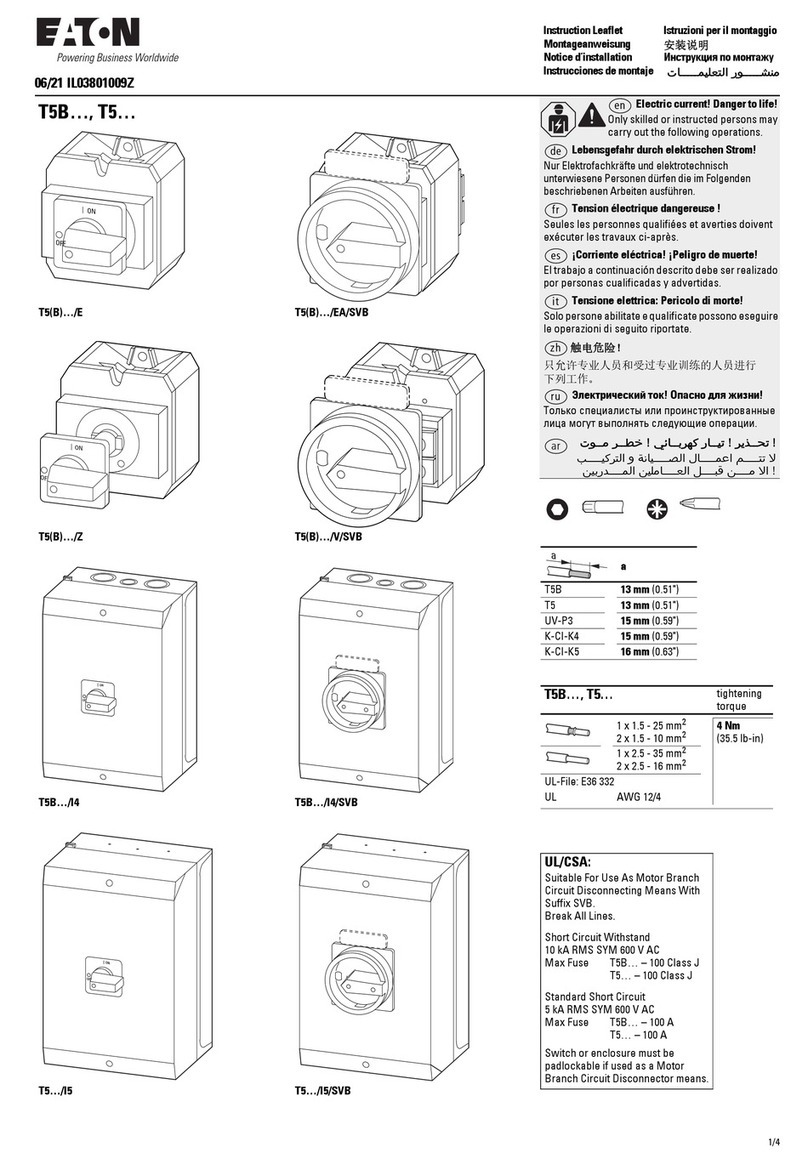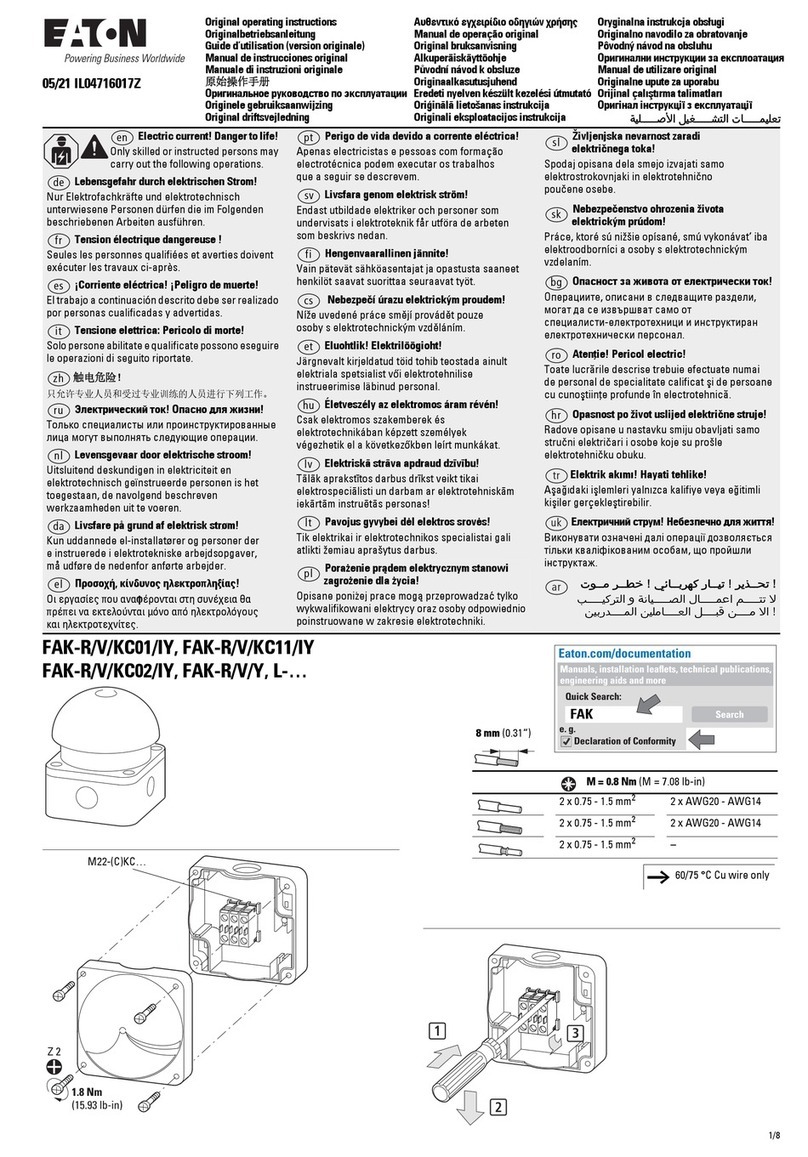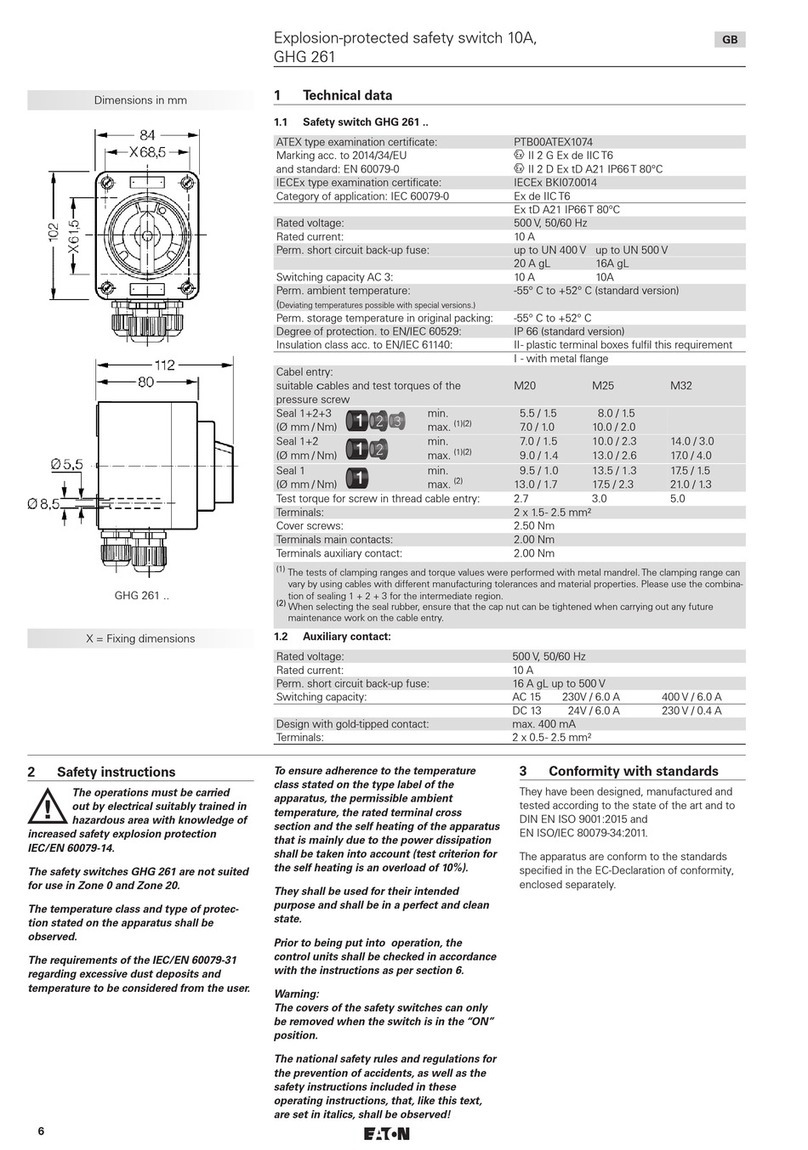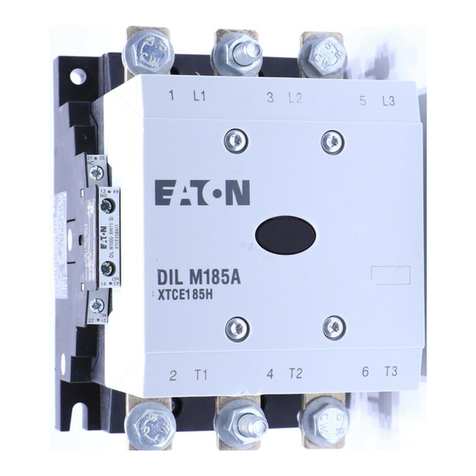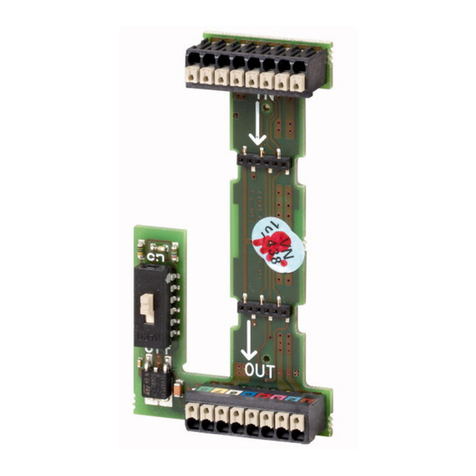Effective June 2011
Instructional Leaet IL04707001E
10250T contact block assembly
• Underwriters Laboratories Listed
• For use on a flat surface of Type 1, 2, 3, 3R,
3S , 4, 4X, 12, and 13 enclosures
• IP65
For indicating lights without moveable operations.
General
1. Drill mounting hole for vertical or horizontal
mounting per one of the figures above.
2. Ensure sealing gasket is in place on the
operator. Align locating nib of operator
with notch in panel and insert operator
through mounting hole. Exception: See
special instruction publication 20437 for
placement of sealing gasket when using
10250T/91000T protective boots.
3. Place legend plate and mounting nut over
operator. Tighten mounting nut. If applicable,
assemble lenses, mushroom buttons, etc., to
operator. Tighten securely (5 ft-lbs) (6.8 Nm).
4. Torque terminals to 7 in-lbs (0.8 Nm).
For ease of assembly, Eaton recommends
the following tools:
• 10250T/91000TA95 for 10250T/91000T octagonal
nuts, E29, and E30 lines
• E22CW for 10250T/91000T octagonal nuts,
E22, E34, and E30 lines
Retaining
Nut
Thrust Washer
(Optional)
Nameplate
Operator
Gasket
Panel
0.063–0.250
(1.6–6.3 mm)
Assemble MasterTest or
Flasher Modules to Rear
of Contact Blocks.
Wires Shown are not Included
Ratings are Stamped
on Light Unit
and Contact Block
#755 Lamp
Saddle ClampType Terminals
14 AWG–22 AWG
(2.5 mm2—0.34 mm2)
Solid or Stranded.
Do Not Mix One or Two
Conductors perTerminal
Earth/Ground
Conductor
91000/E34
EarthTerminal
ILL
P.B.
IND
LIGHT
PUSH
PULL
T-Line Operator
Lens Washer
0.60
(15.2 mm)
1.20
(30.5 mm)
0.136 (3.5 mm) Diameter Hole or
0.180 (4.6 mm) Rectangular Notch
Use 60/75ºC Copper Conductors Only
Vertical Mounting Horizontal Mounting