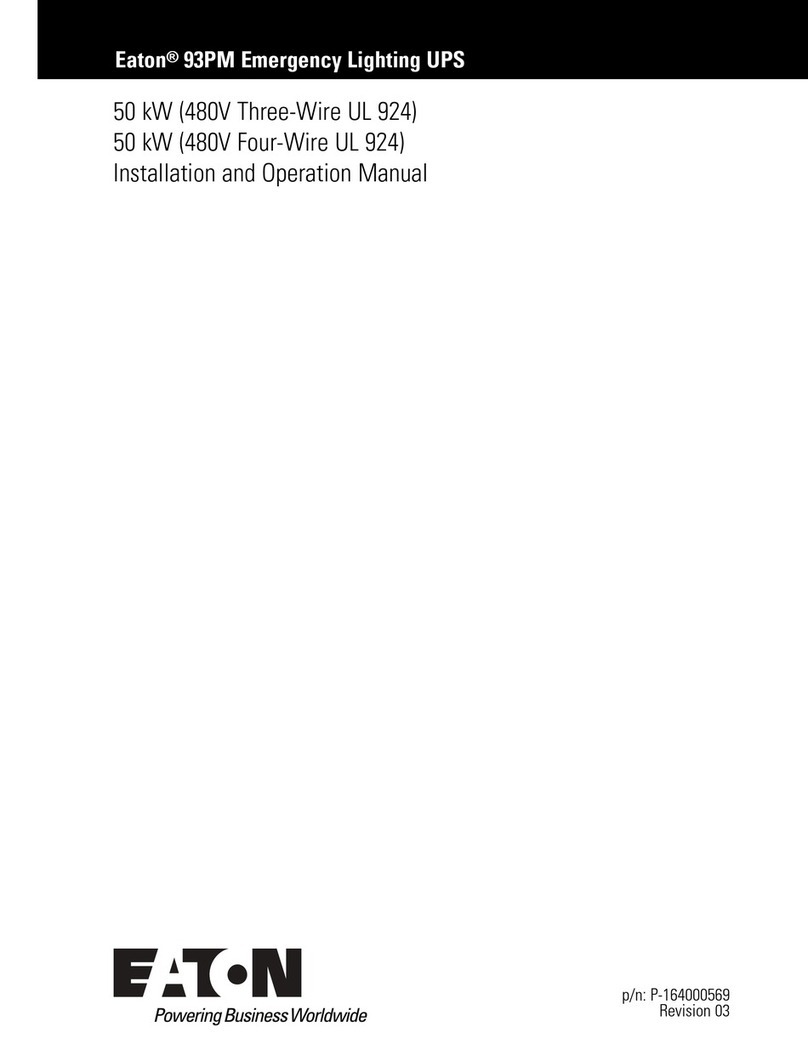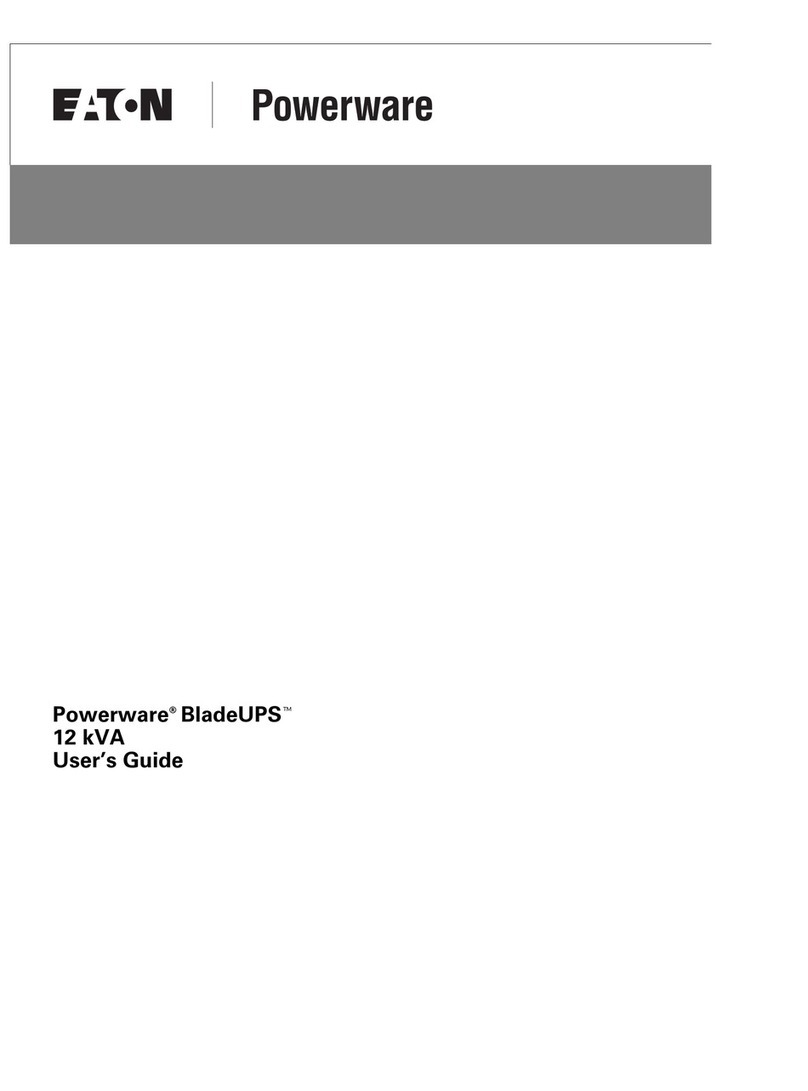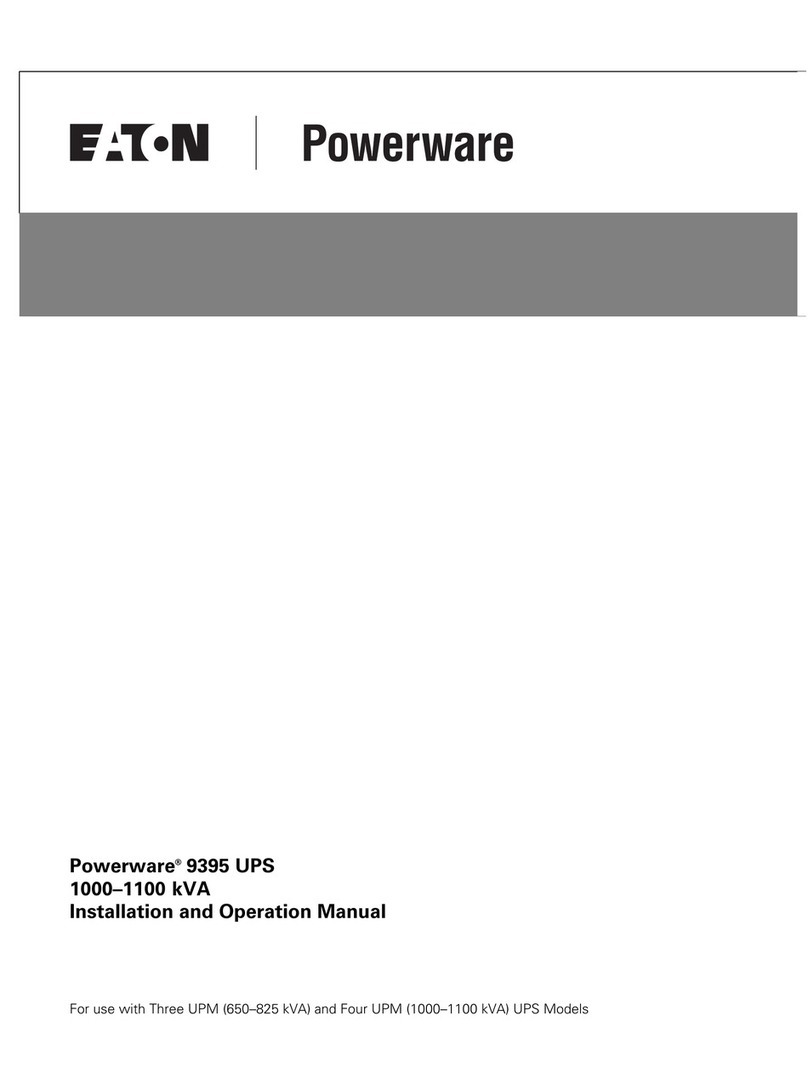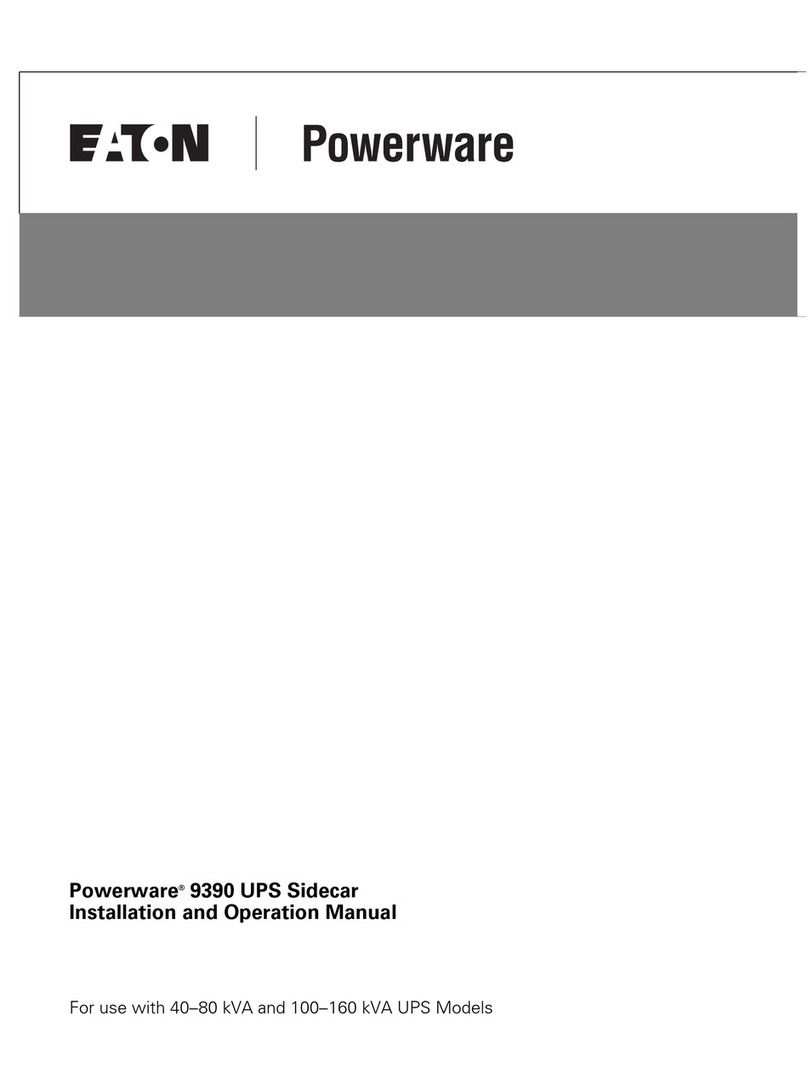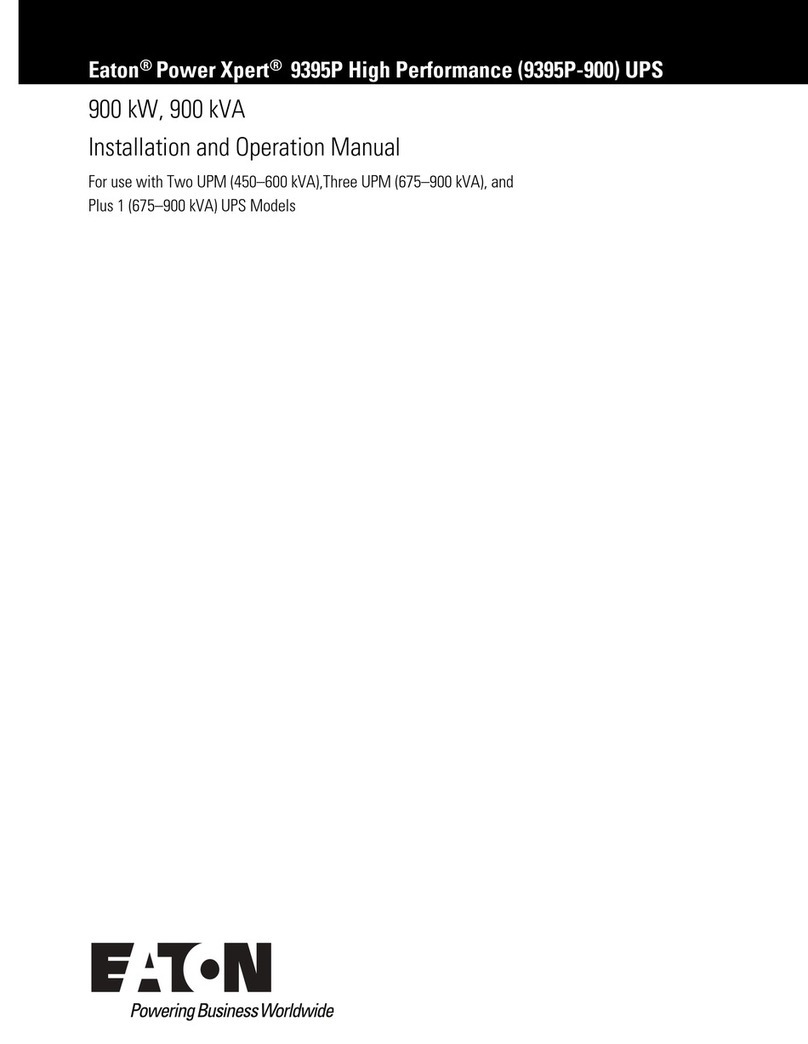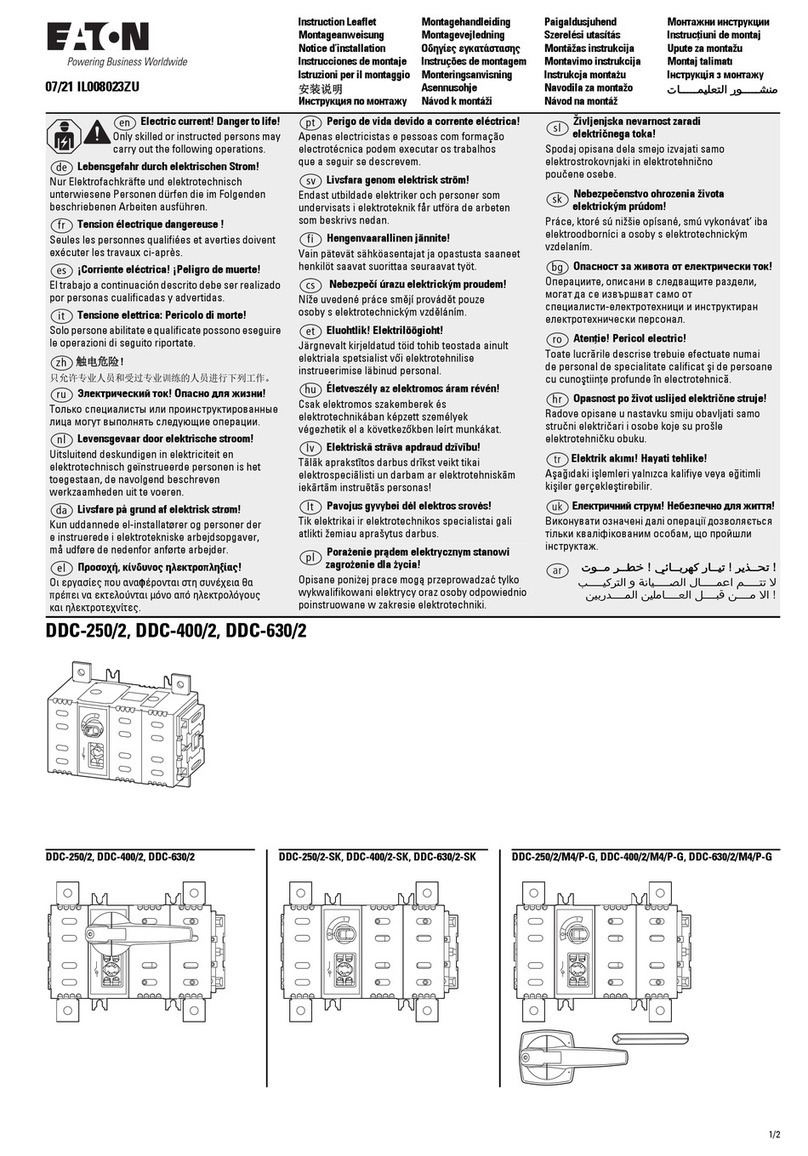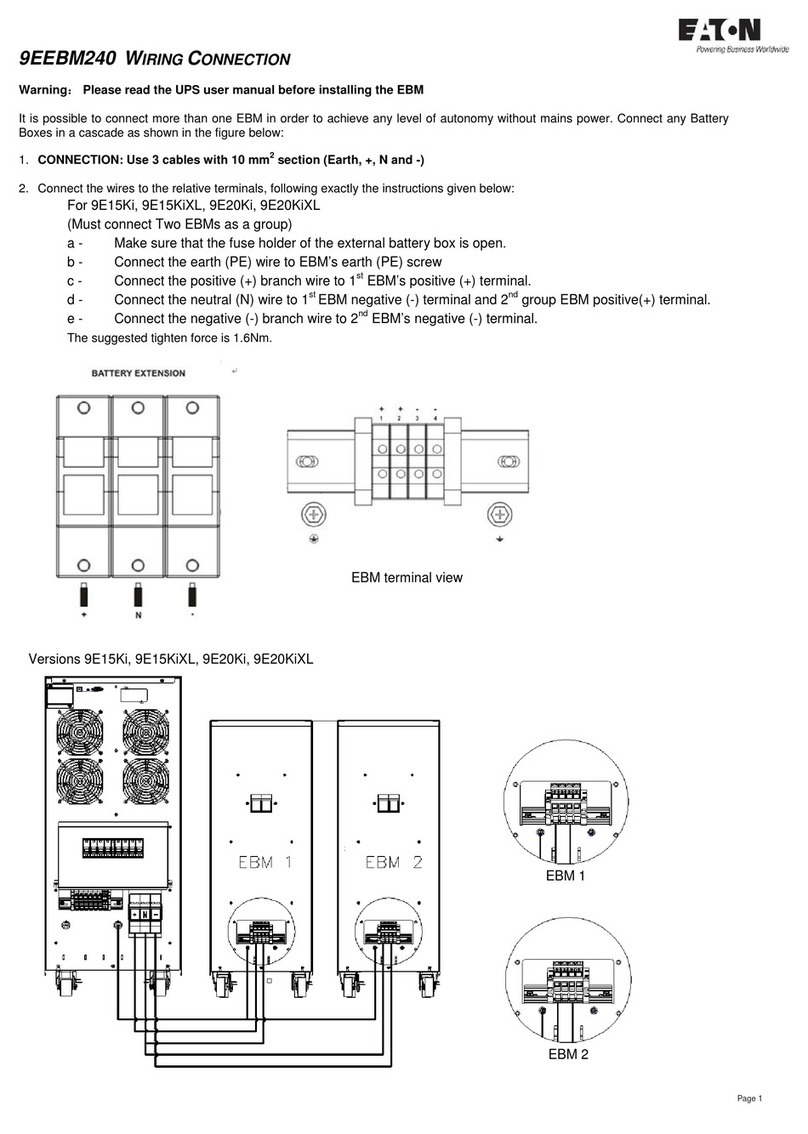LIST OF FIGURES
vi Eaton® Power Xpert® 9395P-300 (300kVA, 300kW) UPS Installation and Operation Manual P-164000563—Rev 04 www.eaton.com/powerquality
Figure 5-5. Distributed Bypass Pull-Chain Wiring without MOBs . . . . . . . . . . . . . . . . . . . . . . . . . . . . . . . . . . . . . . . . . . 5-6
Figure 5-6. Distributed Bypass Pull-Chain Wiring with MOBs . . . . . . . . . . . . . . . . . . . . . . . . . . . . . . . . . . . . . . . . . . . . 5-7
Figure 5-7. Remote Monitor Panel II and Relay Interface Module II Terminal Locations . . . . . . . . . . . . . . . . . . . . . . . . 5-9
Figure 5-8. Remote Monitor Panel II, Relay Interface Module II, or Supervisory Contact Module II Wiring. . . . . . . . . . 5-10
Figure 5-9. J1, J2, J3, and J4 15-Pin D-Sub Connector. . . . . . . . . . . . . . . . . . . . . . . . . . . . . . . . . . . . . . . . . . . . . . . . . . 5-12
Figure 5-10. Supervisory Contact Module II Terminal Location . . . . . . . . . . . . . . . . . . . . . . . . . . . . . . . . . . . . . . . . . . . . 5-13
Figure 5-11. Supervisory Contact Module II TB2 . . . . . . . . . . . . . . . . . . . . . . . . . . . . . . . . . . . . . . . . . . . . . . . . . . . . . . . 5-14
Figure 5-12. Remote Monitor Panel II Dimensions. . . . . . . . . . . . . . . . . . . . . . . . . . . . . . . . . . . . . . . . . . . . . . . . . . . . . . 5-15
Figure 5-13. Relay Interface Module II Dimensions . . . . . . . . . . . . . . . . . . . . . . . . . . . . . . . . . . . . . . . . . . . . . . . . . . . . . 5-16
Figure 5-14. Supervisory Contact Module II Dimensions . . . . . . . . . . . . . . . . . . . . . . . . . . . . . . . . . . . . . . . . . . . . . . . . . 5-17
Figure 6-1. Main Elements of the UPS System . . . . . . . . . . . . . . . . . . . . . . . . . . . . . . . . . . . . . . . . . . . . . . . . . . . . . . . 6-1
Figure 6-2. Path of Current Through the UPS in Online Mode . . . . . . . . . . . . . . . . . . . . . . . . . . . . . . . . . . . . . . . . . . . . 6-3
Figure 6-3. Path of Current Through the UPS in Bypass Mode. . . . . . . . . . . . . . . . . . . . . . . . . . . . . . . . . . . . . . . . . . . . 6-6
Figure 6-4. Path of Current Through the UPS in Battery Mode. . . . . . . . . . . . . . . . . . . . . . . . . . . . . . . . . . . . . . . . . . . . 6-7
Figure 6-5. One UPM, Rectifier Feed, Battery System, Dual-Feed Configuration, Continuous Static Switch . . . . . . . . 6-10
Figure 6-6. One UPM, Common Rectifier Feed, Common Battery, Dual-Feed Configuration, Continuous Static Switch,
FI-UPM . . . . . . . . . . . . . . . . . . . . . . . . . . . . . . . . . . . . . . . . . . . . . . . . . . . . . . . . . . . . . . . . . . . . . . . . . . . . . . . . . . . 6-11
Figure 6-7. One UPM, Common Rectifier Feed, Separate Battery, Dual-Feed Configuration, Continuous Static Switch,
FI-UPM . . . . . . . . . . . . . . . . . . . . . . . . . . . . . . . . . . . . . . . . . . . . . . . . . . . . . . . . . . . . . . . . . . . . . . . . . . . . . . . . . . . 6-12
Figure 6-8. Two UPM, Common Rectifier Feed, Common Battery, Dual-Feed Configuration, Continuous Static Switch 6-13
Figure 6-9. Two UPM, Common Rectifier Feed, Separate Battery, Dual-Feed Configuration, Continuous Static Switch 6-14
Figure 6-10. One UPM, Rectifier Feed, Battery System, IOM Configuration . . . . . . . . . . . . . . . . . . . . . . . . . . . . . . . . . . 6-15
Figure 6-11. One UPM, Common Rectifier Feed, Common Battery, IOM Configuration, FI-UPM. . . . . . . . . . . . . . . . . . 6-16
Figure 6-12. One UPM, Common Rectifier Feed, Separate Battery, IOM Configuration, FI-UPM . . . . . . . . . . . . . . . . . . 6-17
Figure 6-13. Two UPM, Common Rectifier Feed, Common Battery, IOM Configuration. . . . . . . . . . . . . . . . . . . . . . . . . 6-18
Figure 6-14. Two UPM, Common Rectifier Feed, Separate Battery, IOM Configuration . . . . . . . . . . . . . . . . . . . . . . . . . 6-19
Figure 6-15. Simplified Dual-Feed UPS with Maintenance Bypass Panel. . . . . . . . . . . . . . . . . . . . . . . . . . . . . . . . . . . . . 6-20
Figure 6-16. Path of Current through the UPSs in Online Mode - Distributed Bypass . . . . . . . . . . . . . . . . . . . . . . . . . . . 6-22
Figure 6-17. Path of Current through the UPSs in Bypass Mode - Distributed Bypass . . . . . . . . . . . . . . . . . . . . . . . . . . 6-23
Figure 6-18. Path of Current through the UPSs in Battery Mode - Distributed Bypass . . . . . . . . . . . . . . . . . . . . . . . . . . 6-25
Figure 6-19. Typical Distributed Bypass System - Continuous Static Switch, 1+1 and 2+0 Configurations. . . . . . . . . . . 6-27
Figure 6-20. Typical Distributed Bypass System -Continuous Static Switch, 2+1 and 3+0 Configurations . . . . . . . . . . . 6-28
Figure 6-21. Typical Distributed Bypass System -Continuous Static Switch, 3+1 and 4+0 Configurations . . . . . . . . . . . 6-29
Figure 7-1. 300 kW/kVA UPS Controls (380V, 400V, 415V, and 480V) . . . . . . . . . . . . . . . . . . . . . . . . . . . . . . . . . . . . . . 7-1
Figure 7-2. UPS Color Touchscreen Control Panel (Typical) . . . . . . . . . . . . . . . . . . . . . . . . . . . . . . . . . . . . . . . . . . . . . . 7-2
Figure 7-3. Parts of the Touch Screen. . . . . . . . . . . . . . . . . . . . . . . . . . . . . . . . . . . . . . . . . . . . . . . . . . . . . . . . . . . . . . . 7-4
Figure 7-4. Sign In or Password Request Screen . . . . . . . . . . . . . . . . . . . . . . . . . . . . . . . . . . . . . . . . . . . . . . . . . . . . . . 7-5
Figure 7-5. Home Screen . . . . . . . . . . . . . . . . . . . . . . . . . . . . . . . . . . . . . . . . . . . . . . . . . . . . . . . . . . . . . . . . . . . . . . . . 7-6
Figure 7-6. Main Menu and Power Maps Screen (Online Mode) . . . . . . . . . . . . . . . . . . . . . . . . . . . . . . . . . . . . . . . . . . 7-7
Figure 7-7. Output kVA Screen from Home Screen . . . . . . . . . . . . . . . . . . . . . . . . . . . . . . . . . . . . . . . . . . . . . . . . . . . . 7-7
Figure 7-8. Average Efficiency Screen from Home Screen. . . . . . . . . . . . . . . . . . . . . . . . . . . . . . . . . . . . . . . . . . . . . . . 7-8
Figure 7-9. Consumption Screen from Home Screen. . . . . . . . . . . . . . . . . . . . . . . . . . . . . . . . . . . . . . . . . . . . . . . . . . . 7-8
Figure 7-10. Bypass Screen . . . . . . . . . . . . . . . . . . . . . . . . . . . . . . . . . . . . . . . . . . . . . . . . . . . . . . . . . . . . . . . . . . . . . . . 7-9
Figure 7-11. Typical Command Confirmation Screen (Charger Off) . . . . . . . . . . . . . . . . . . . . . . . . . . . . . . . . . . . . . . . . . 7-9
Figure 7-12. Meters Summary Screen . . . . . . . . . . . . . . . . . . . . . . . . . . . . . . . . . . . . . . . . . . . . . . . . . . . . . . . . . . . . . . . 7-10
Figure 7-13. Input Meters Screen . . . . . . . . . . . . . . . . . . . . . . . . . . . . . . . . . . . . . . . . . . . . . . . . . . . . . . . . . . . . . . . . . . . 7-11
Figure 7-14. Bypass Meters Screen . . . . . . . . . . . . . . . . . . . . . . . . . . . . . . . . . . . . . . . . . . . . . . . . . . . . . . . . . . . . . . . . . 7-11
Figure 7-15. Output Meters Screen . . . . . . . . . . . . . . . . . . . . . . . . . . . . . . . . . . . . . . . . . . . . . . . . . . . . . . . . . . . . . . . . . 7-12