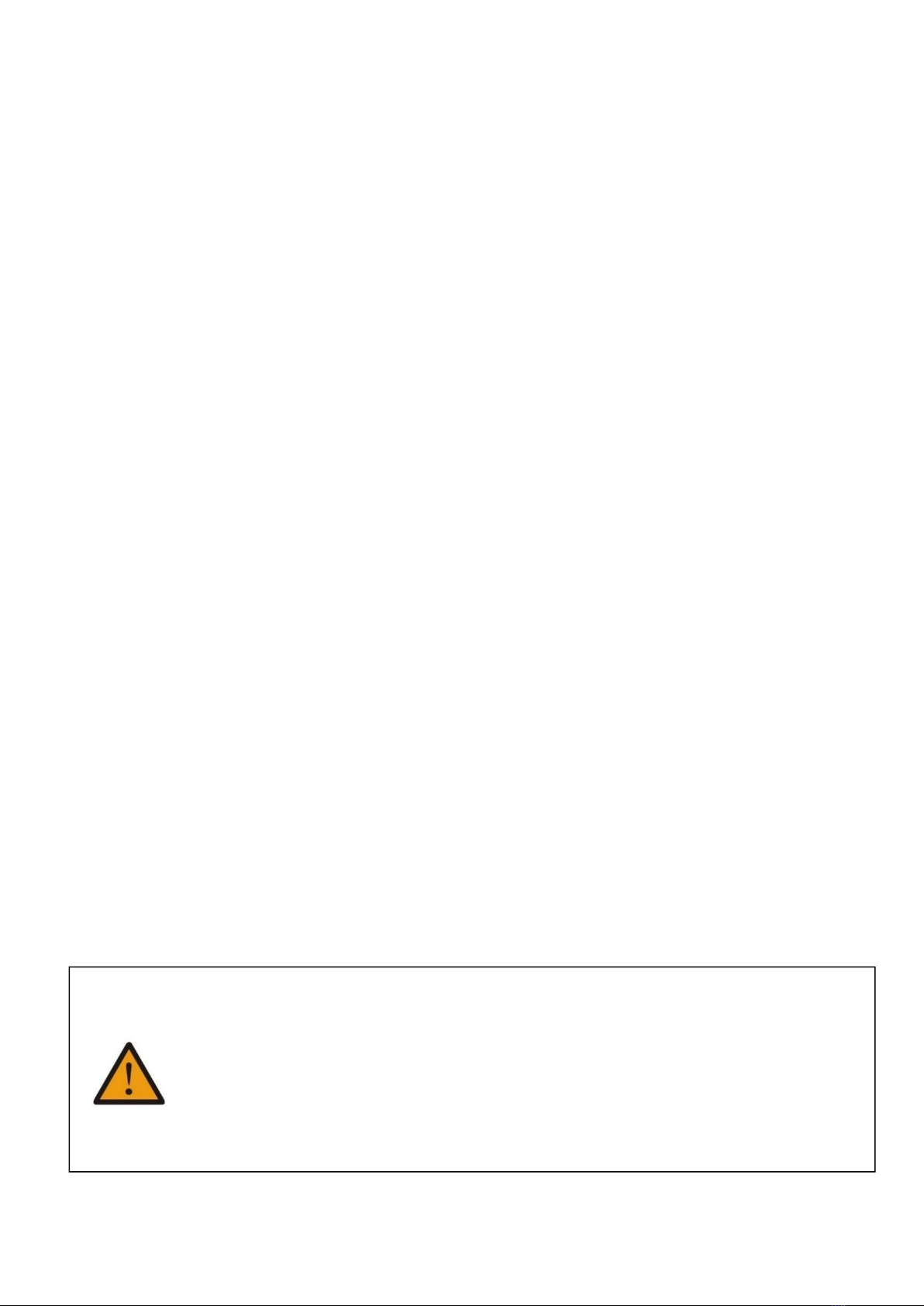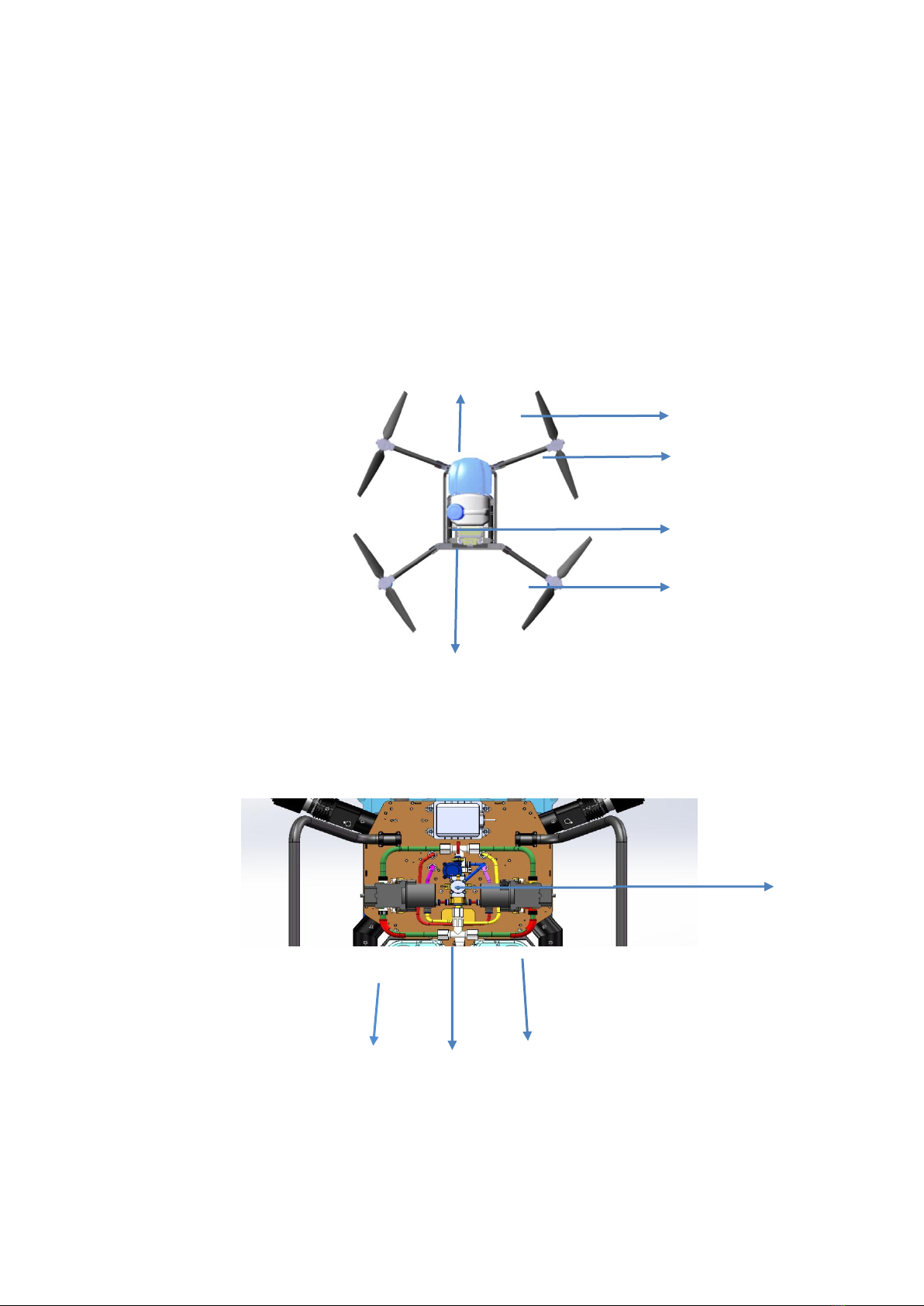1.
Product Overview .......................................................................................................................................................................... 3
2.
Disclaimer ...................................................................................................................................................................................... 5
3.
UAV Composition ..........................................................................................................................................................................
1
7
3.1 UAV Parts Composition ...................................................................................................................................................... 8
4.
Technical Parameters .................................................................................................................................................................... 9
4.1 Frame Parameter ................................................................................................................................................................9
4.2 Spray Parameter ................................................................................................................................................................. 9
4.3 Battery Parameter ............................................................................................................................................................ 10
4.4 Charger Parameter ........................................................................................................................................................... 10
4.5 Remote Control Parameter .............................................................................................................................................. 10
5.
Check List before Use .................................................................................................................................................................. 10
5.1 Materials ...........................................................................................................................................................................10
5.2 Remote Control ................................................................................................................................................................ 10
5.3 UAV ...................................................................................................................................................................................10
5.4 Battery .............................................................................................................................................................................. 11
6.
Operating Instructions .................................................................................................................................................................11
6.1 APP Installation .................................................................................................................................................................11
6.2 Function Check ................................................................................................................................................................. 12
6.2.1 Communication Check .................................................................................................................................................. 12
6.2.2 Remote Control Calibration .......................................................................................................................................... 13
6.2.3 Motor Check ..................................................................................................................................................................15
6.2.4 Flight Settings ................................................................................................................................................................ 16
6.2.5 Firmware Check .............................................................................................................................................................17
6.2.6 Water Pump/Flowmeter Test ....................................................................................................................................... 17
6.2.7 Flight Calibration ........................................................................................................................................................... 19
6.2.8 Preliminary Parameter Setting ......................................................................................................................................19
6.3 Debug during Flight .......................................................................................................................................................... 22
6.3.1 Magnetic Compass Calibration ......................................................................................................................................22
6.3.2 Debug of Sensitivity .......................................................................................................................................................23
6.3.3 Debug of UAV Type........................................................................................................................................................26
6.3.4 Horizontal Calibration ................................................................................................................................................... 26
6.4 Task-setting ...................................................................................................................................................................... 27
6.4.1 AB Mode ........................................................................................................................................................................27
6.4.2 Independent Route-planning Mode ..............................................................................................................................32
7.
Data Management .......................................................................................................................................................................40
7.1 Data Downloading and Firmware Upgrading ................................................................................................................... 40
7.2 Account Permission .......................................................................................................................................................... 40
8.
Account Management ................................................................................................................................................................. 41
8.1 Device Management .........................................................................................................................................................41
8.1.1 Activate Process ............................................................................................................................................................ 42
8.1.2 Lock and Unlock ............................................................................................................................................................ 43
8.1.3 Transfer ......................................................................................................................................................................... 44