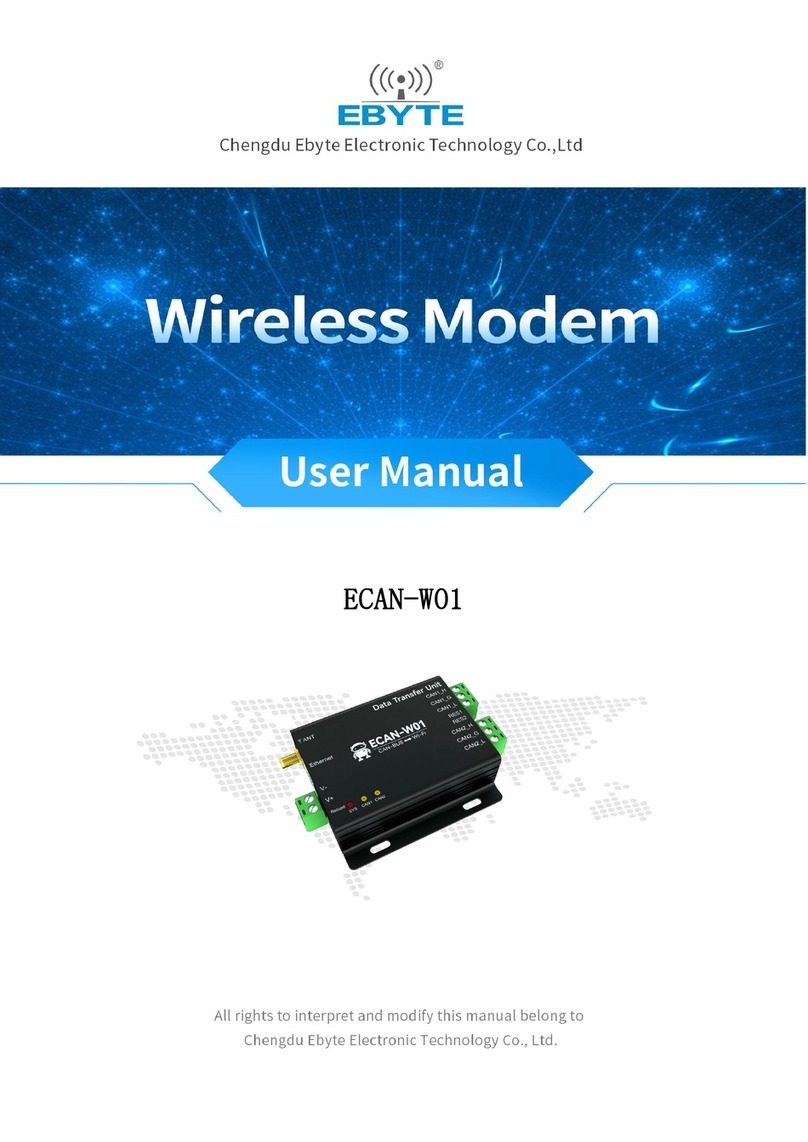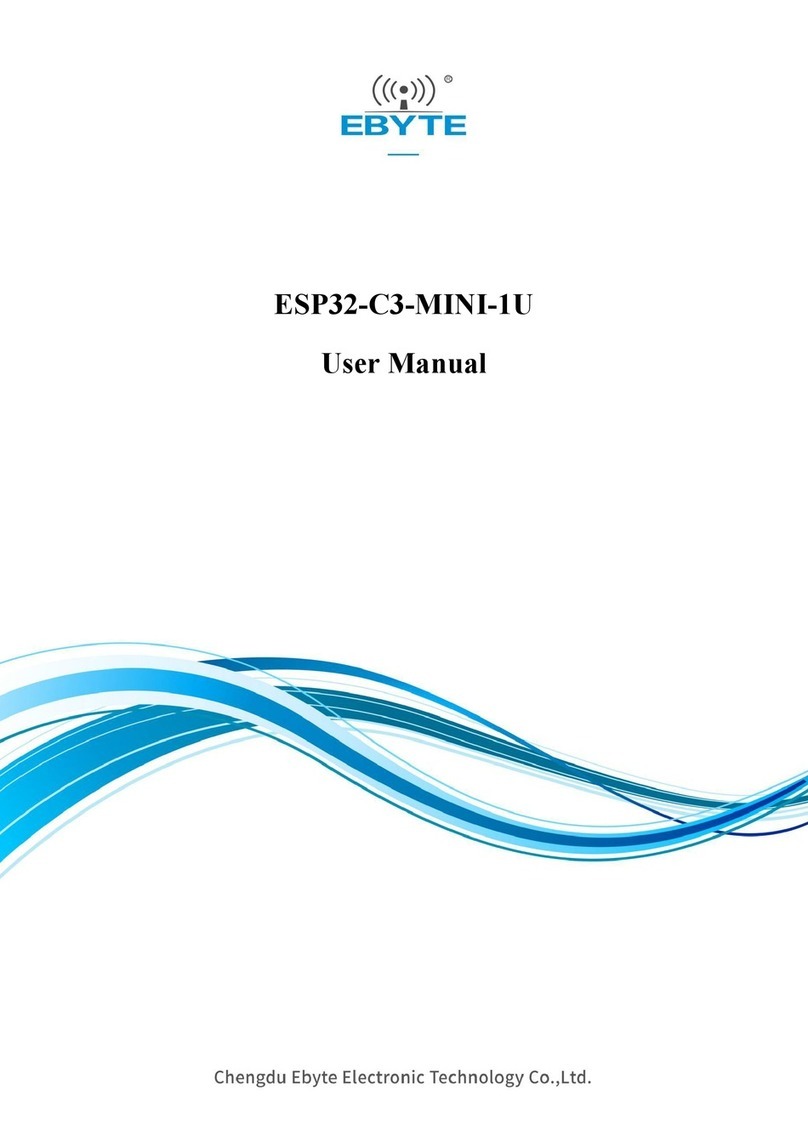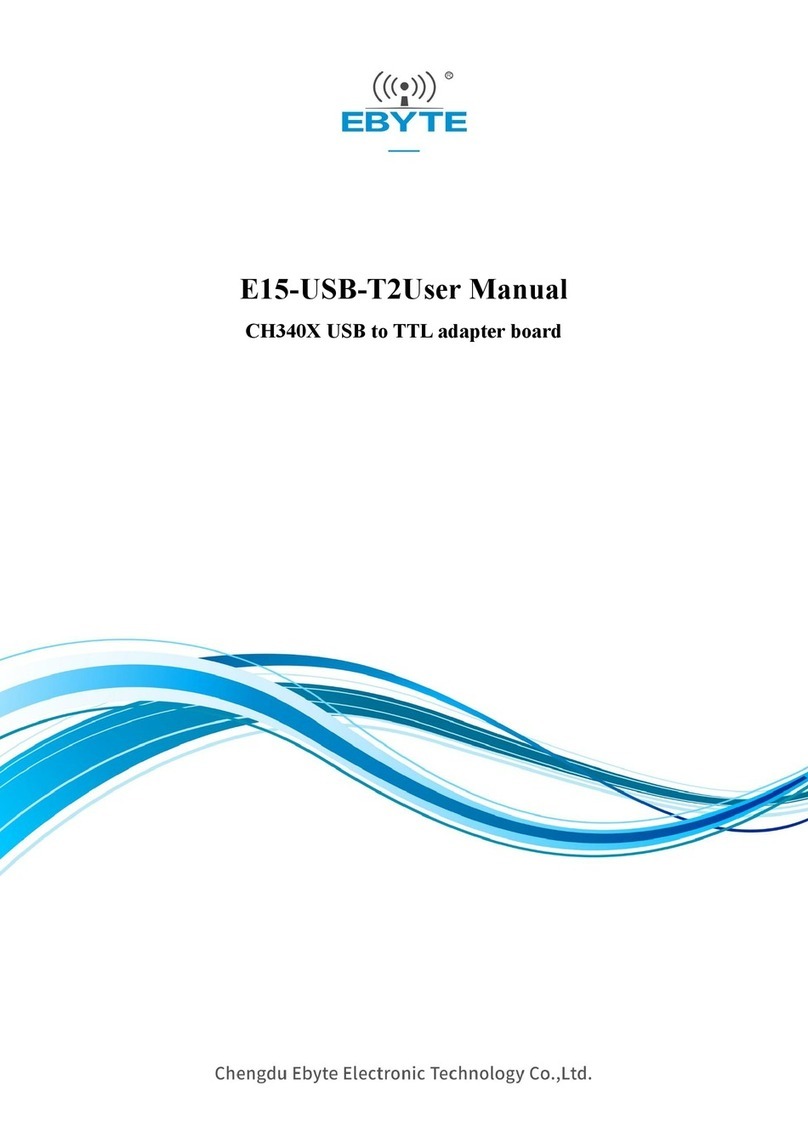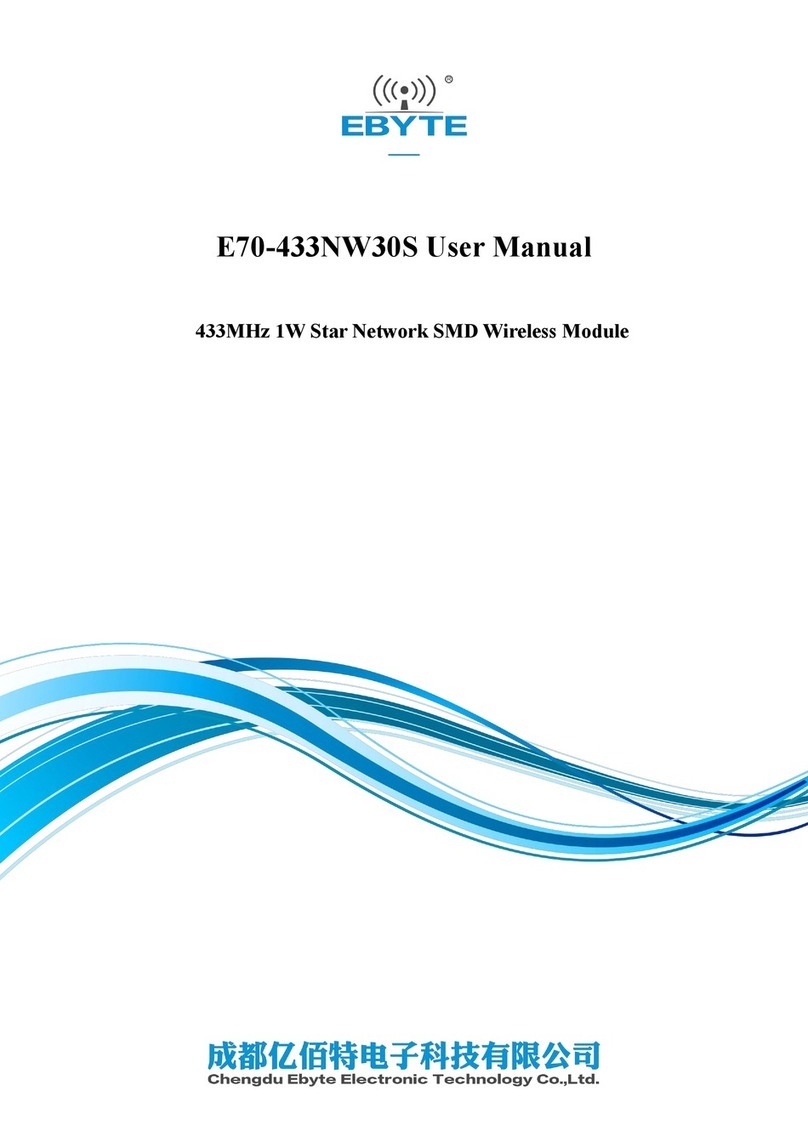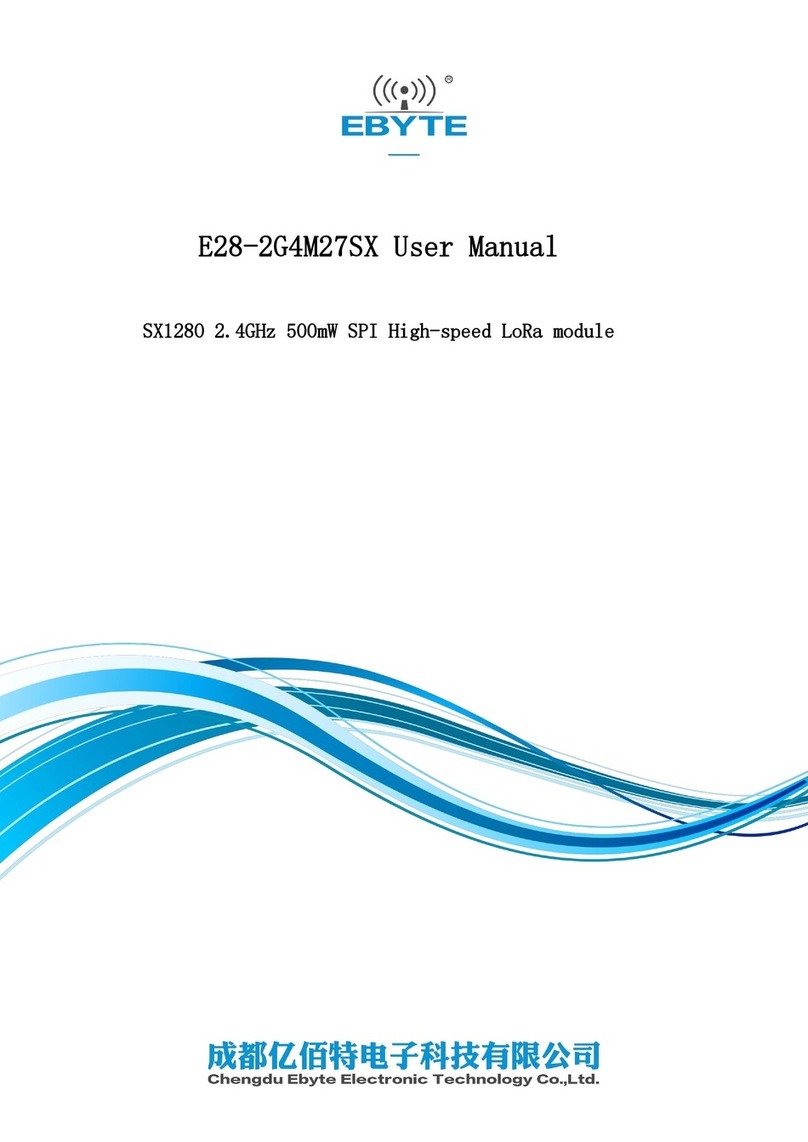Ebyte E18-TBHL-01 User manual
Other Ebyte Computer Hardware manuals
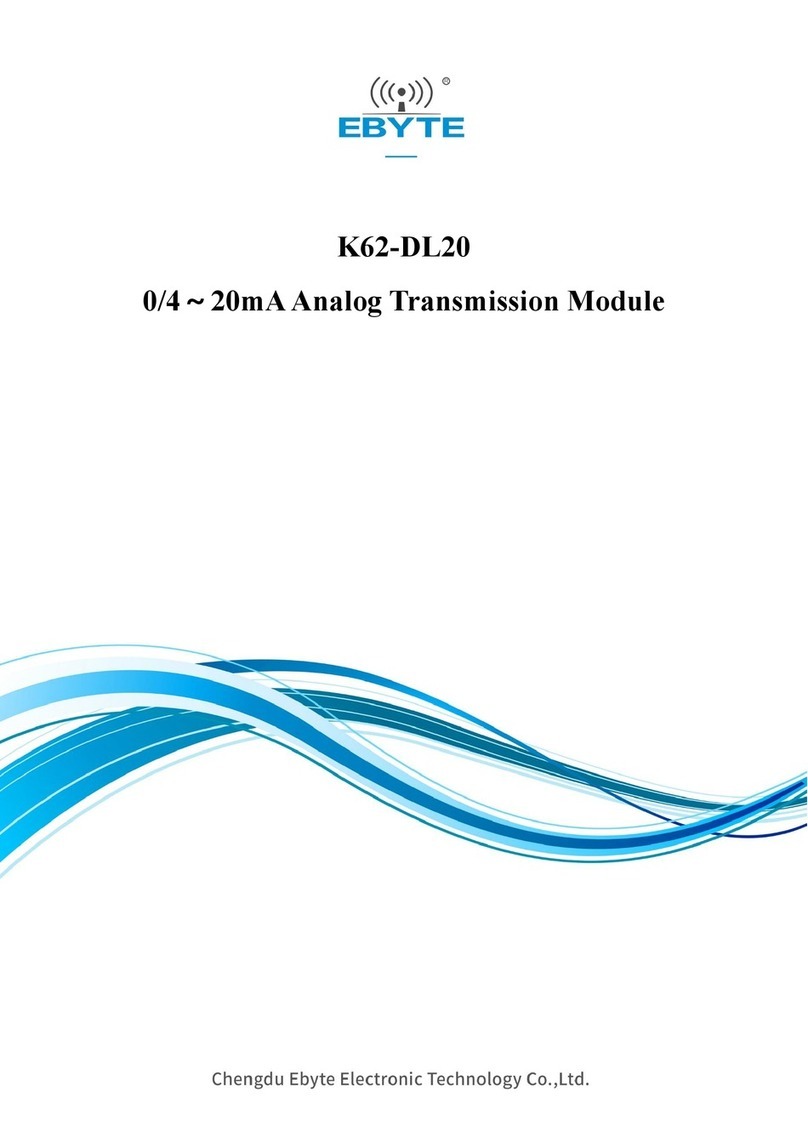
Ebyte
Ebyte K62-DL20 User manual
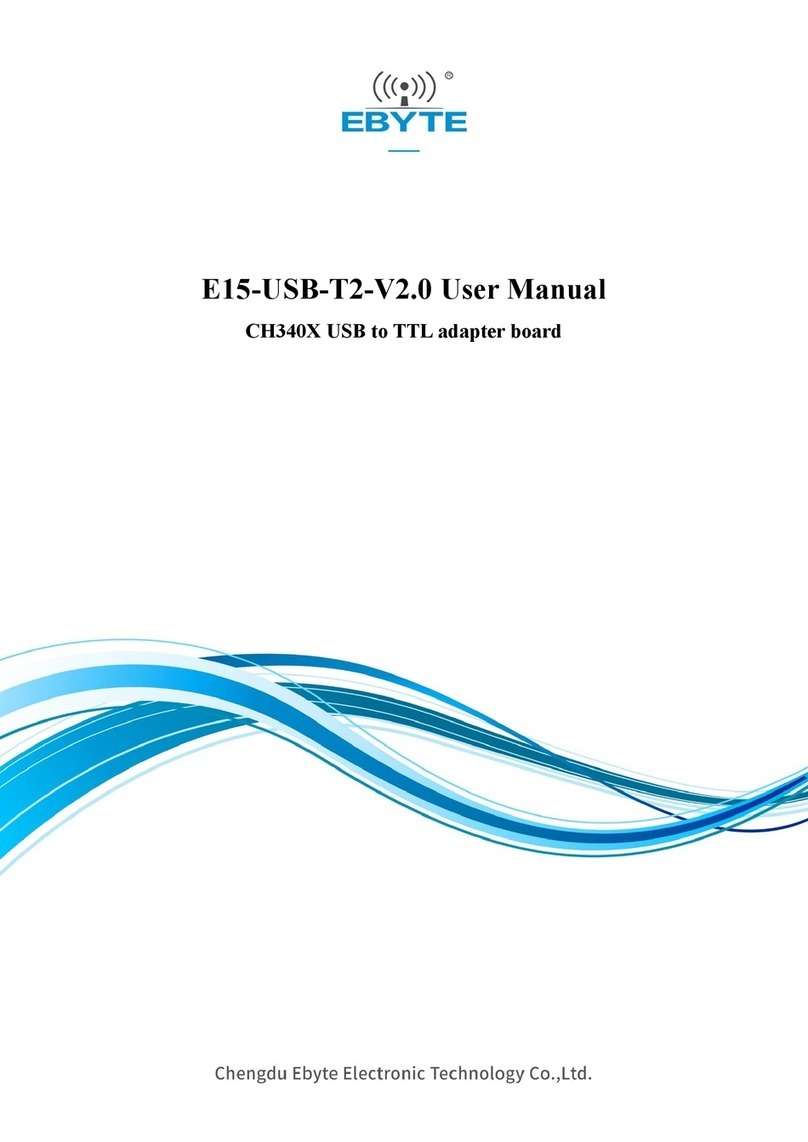
Ebyte
Ebyte E15-USB-T2-V2.0 User manual

Ebyte
Ebyte MBL Series User manual

Ebyte
Ebyte E22-400T30DC User manual

Ebyte
Ebyte E180-ZG120A User manual

Ebyte
Ebyte E07-900T10S User manual

Ebyte
Ebyte E810-DTU User manual
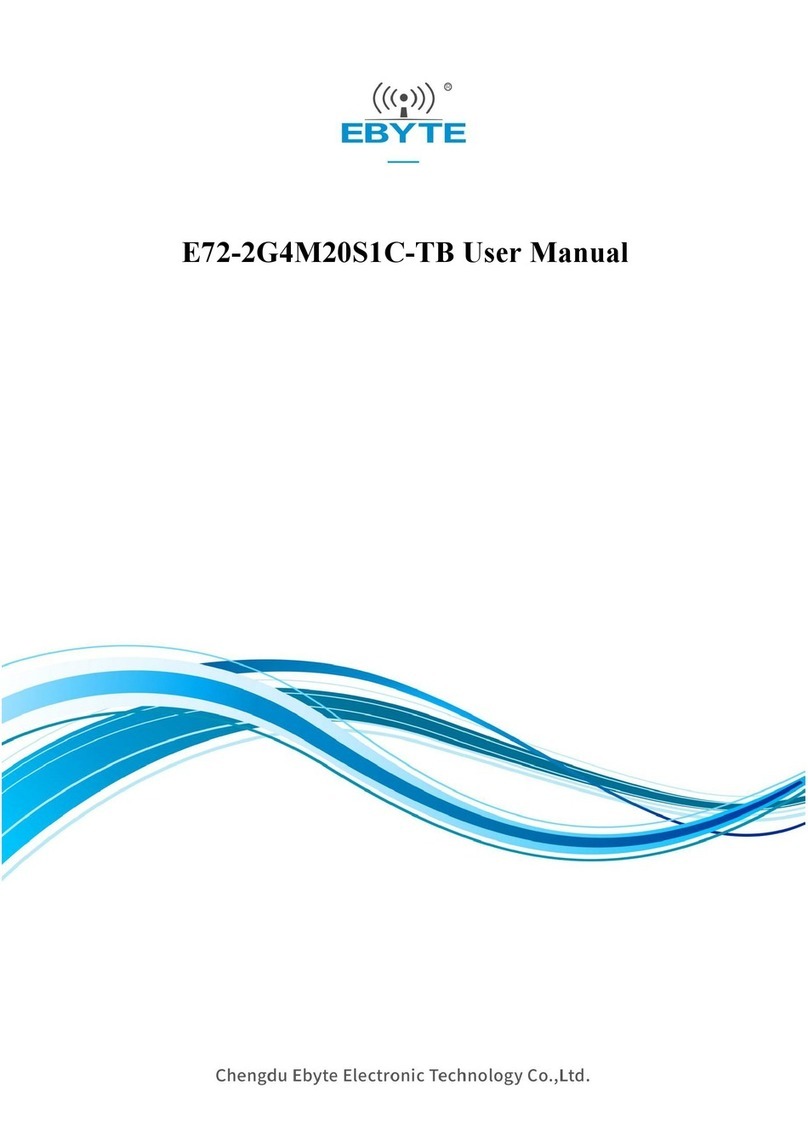
Ebyte
Ebyte E72-2G4M20S1C-TB User manual
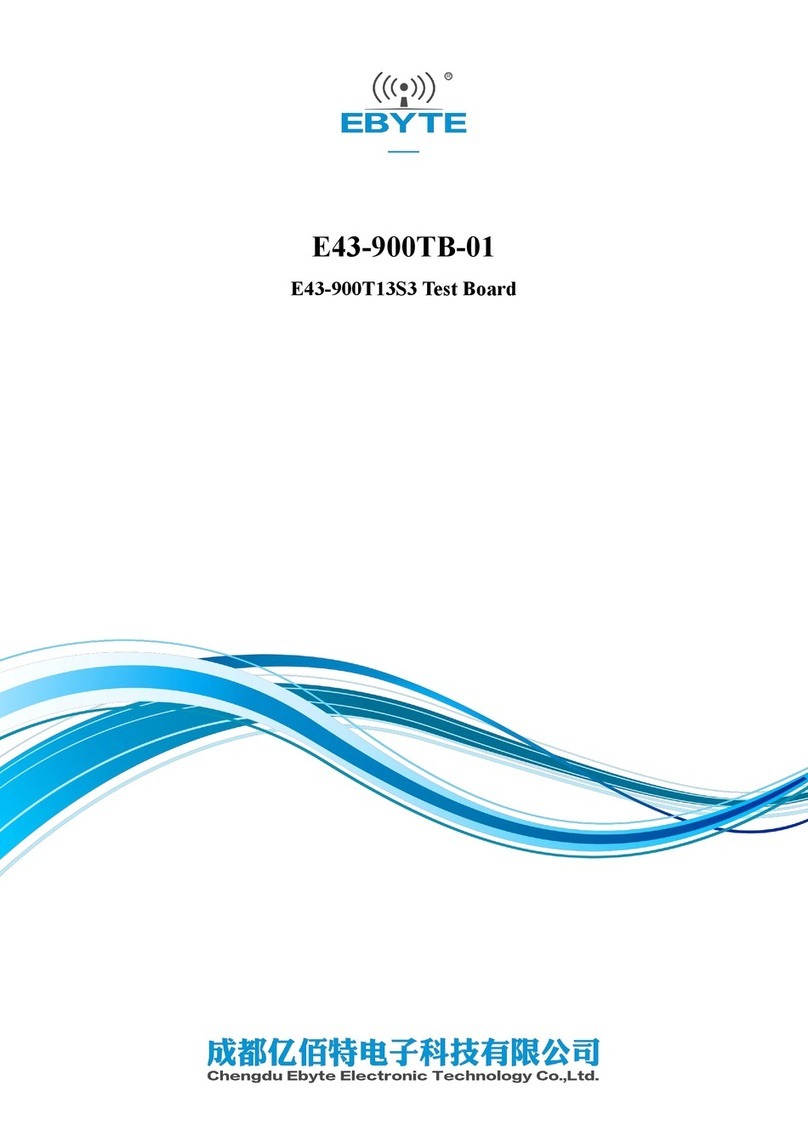
Ebyte
Ebyte E43-900T13S3 User manual
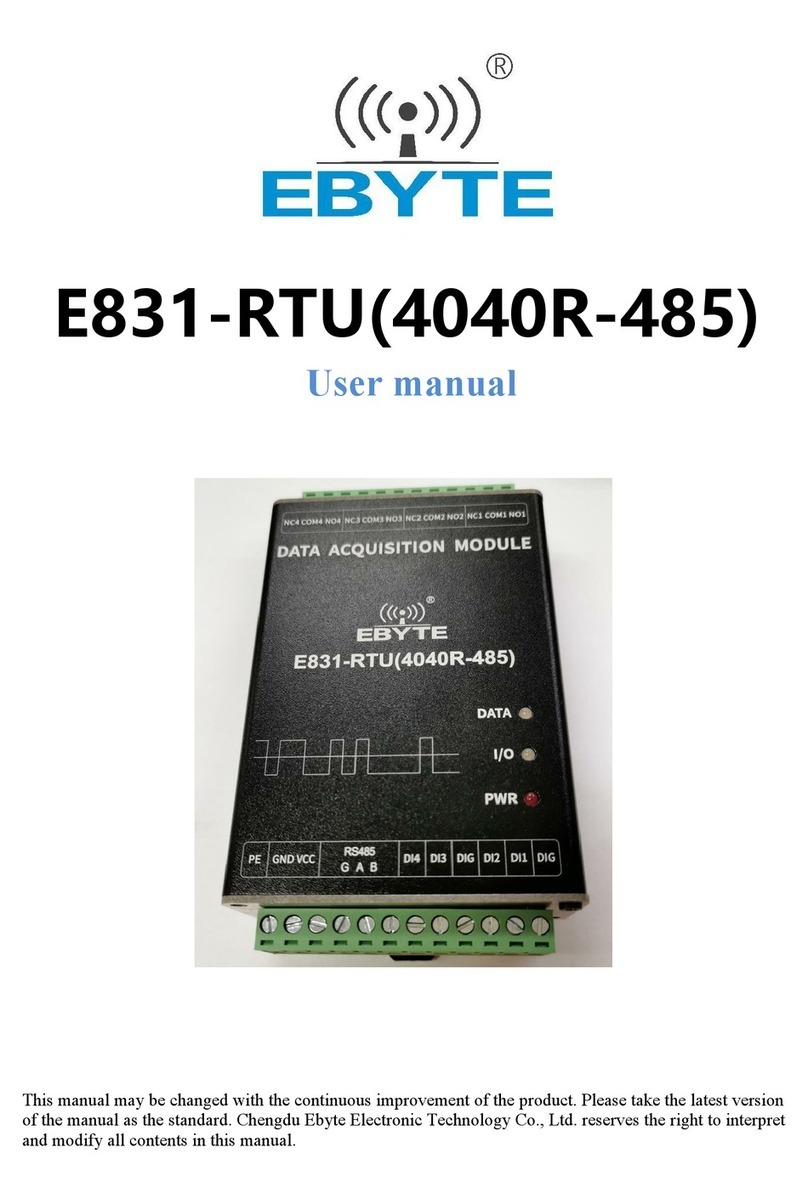
Ebyte
Ebyte E831-RTU Series User manual
Popular Computer Hardware manuals by other brands

EMC2
EMC2 VNX Series Hardware Information Guide

Panasonic
Panasonic DV0PM20105 Operation manual

Mitsubishi Electric
Mitsubishi Electric Q81BD-J61BT11 user manual

Gigabyte
Gigabyte B660M DS3H AX DDR4 user manual

Raidon
Raidon iT2300 Quick installation guide

National Instruments
National Instruments PXI-8186 user manual