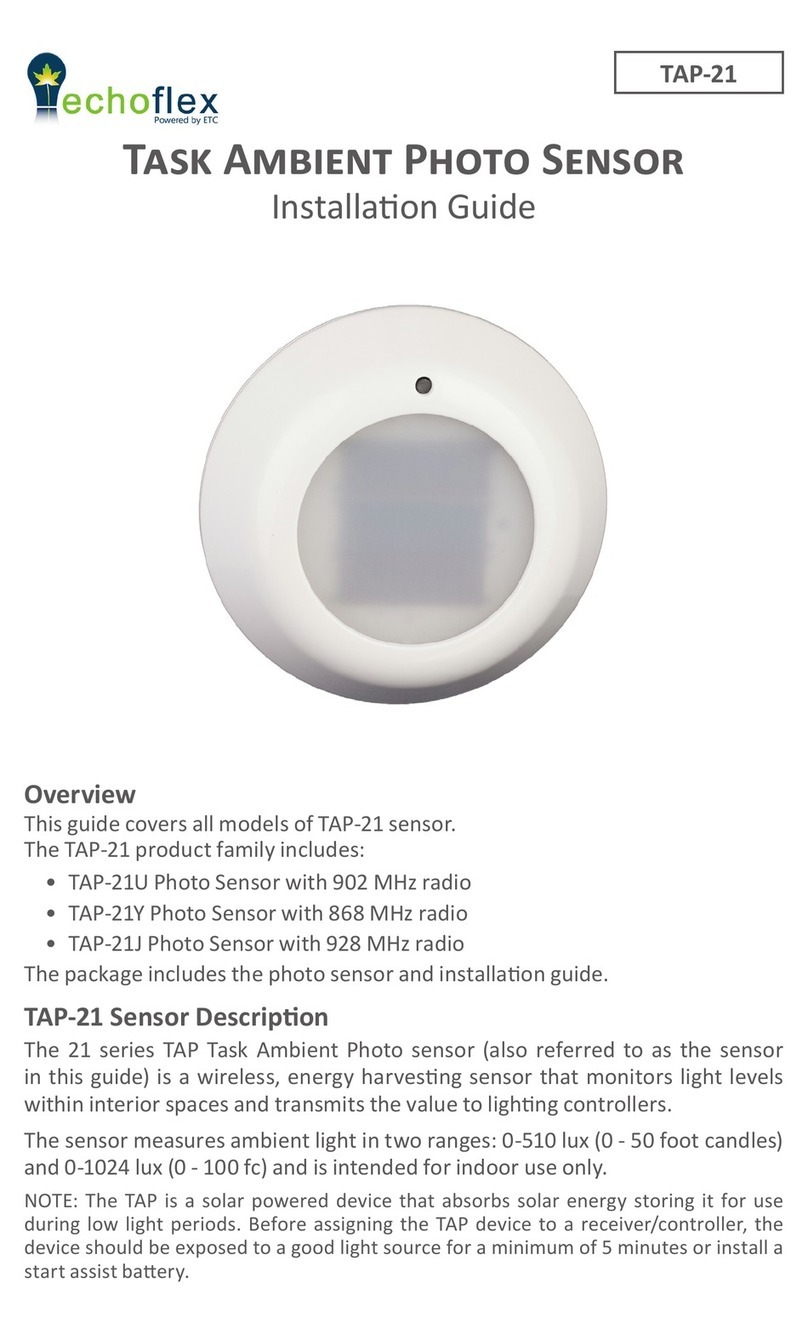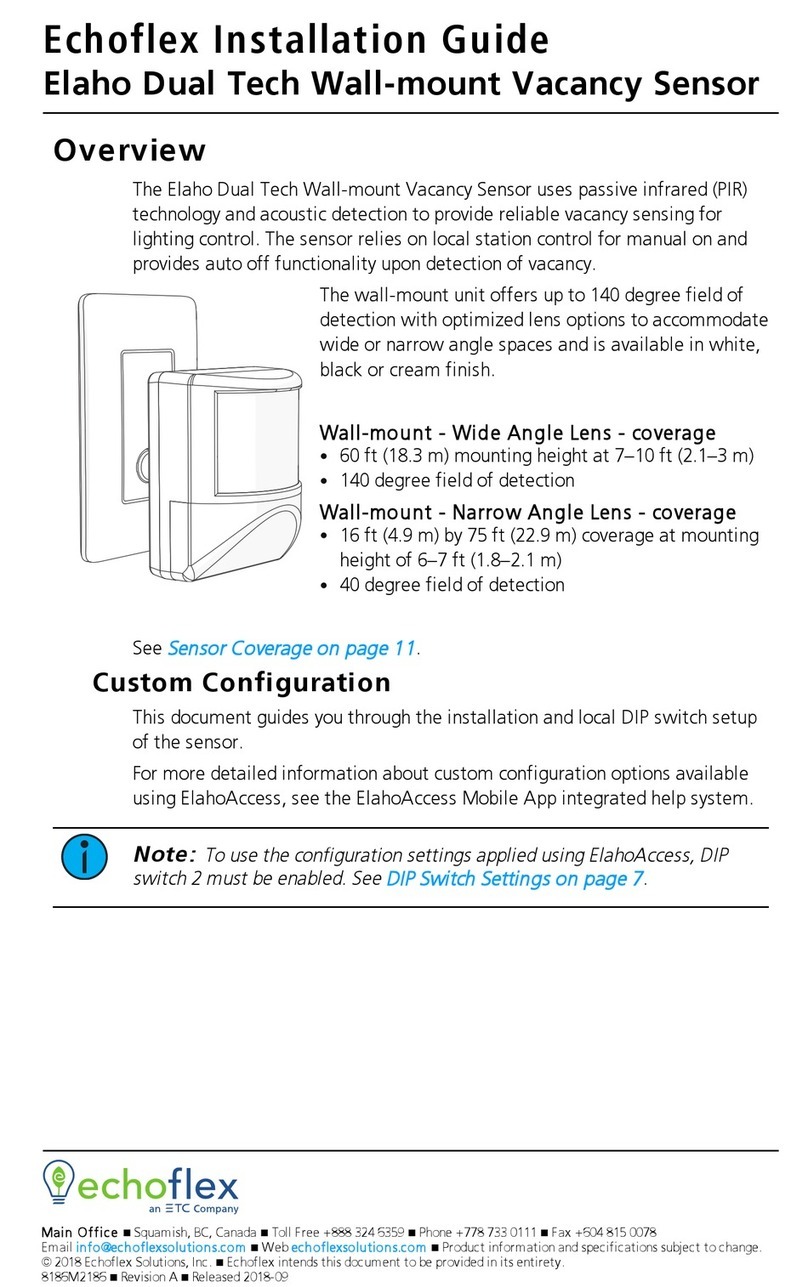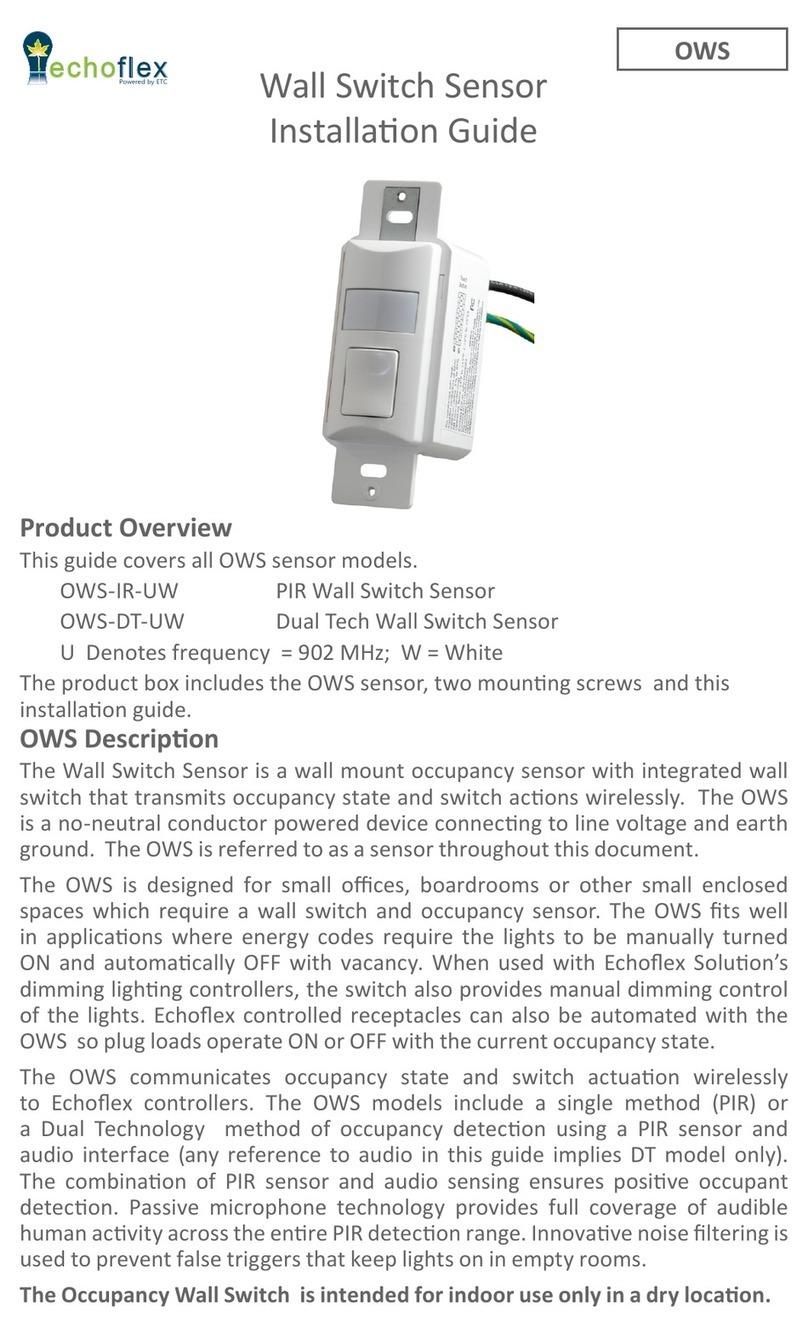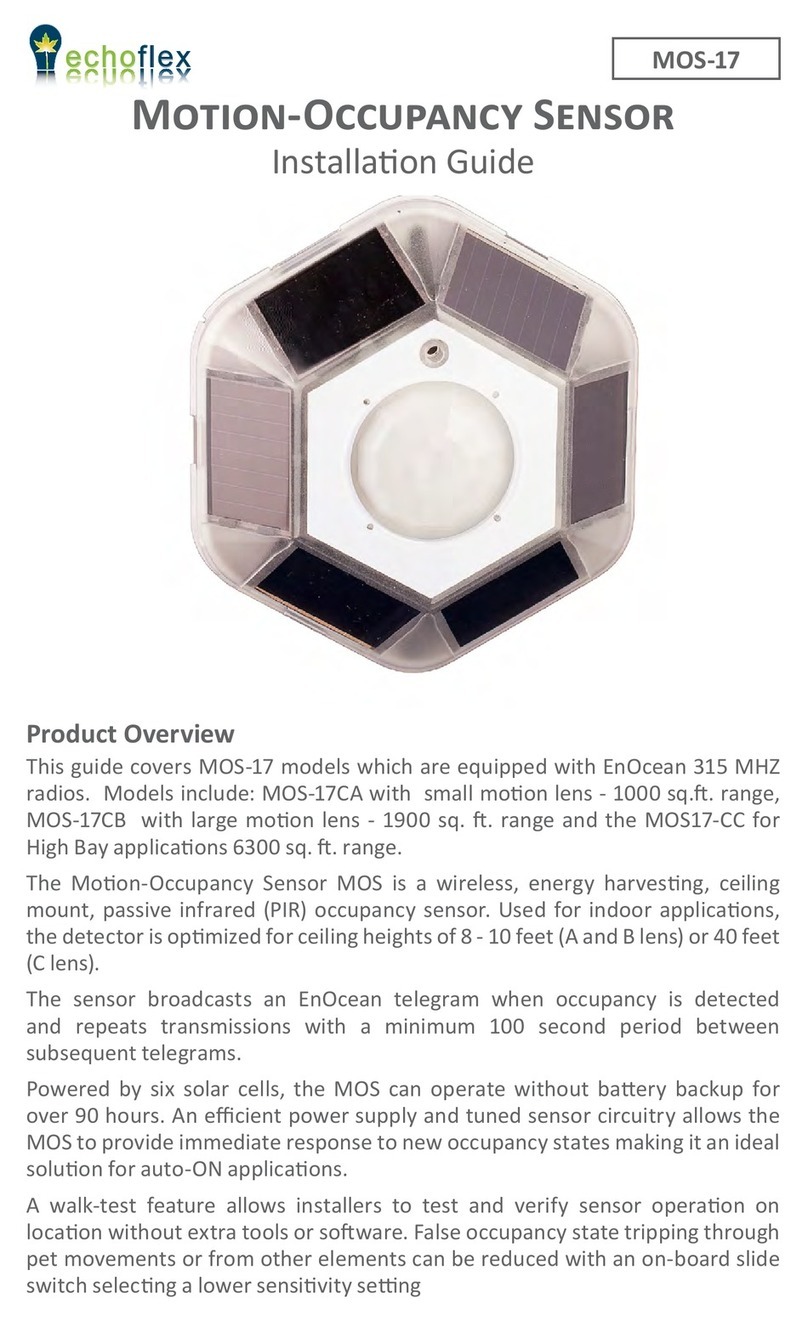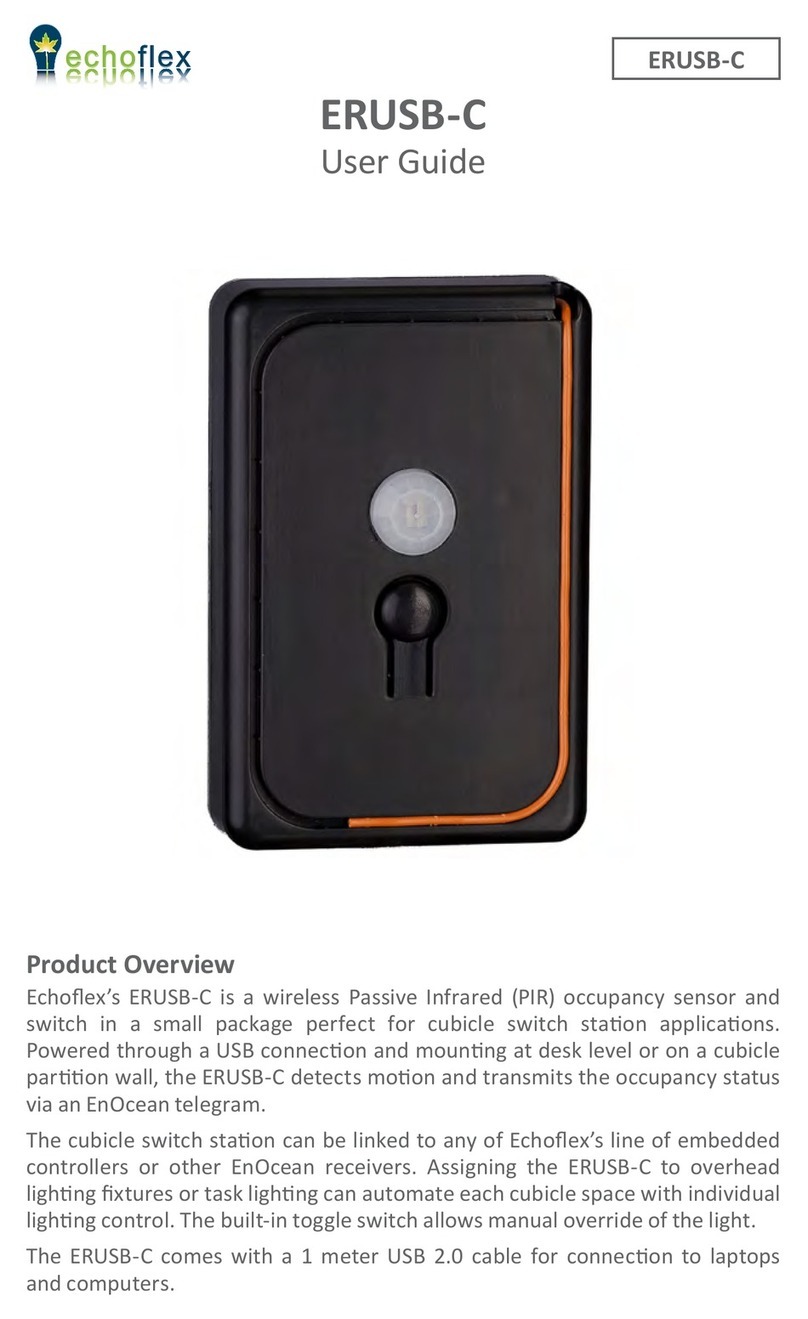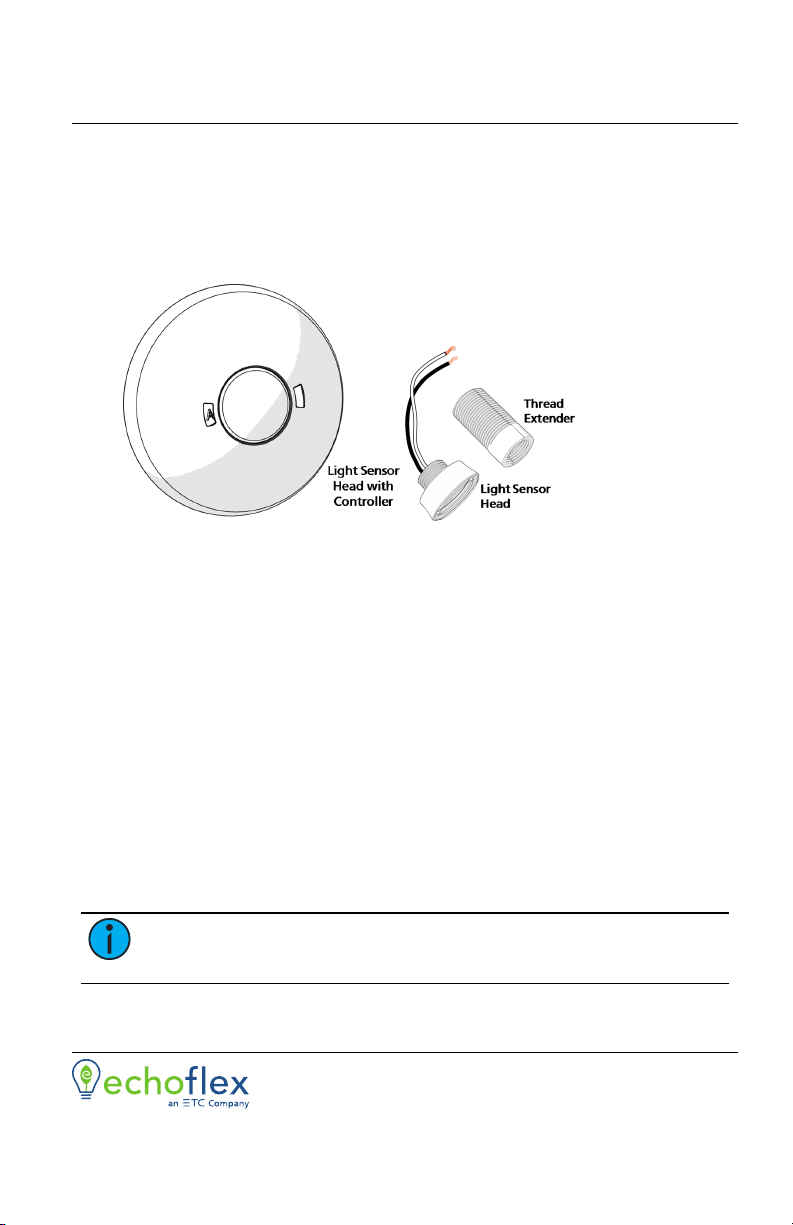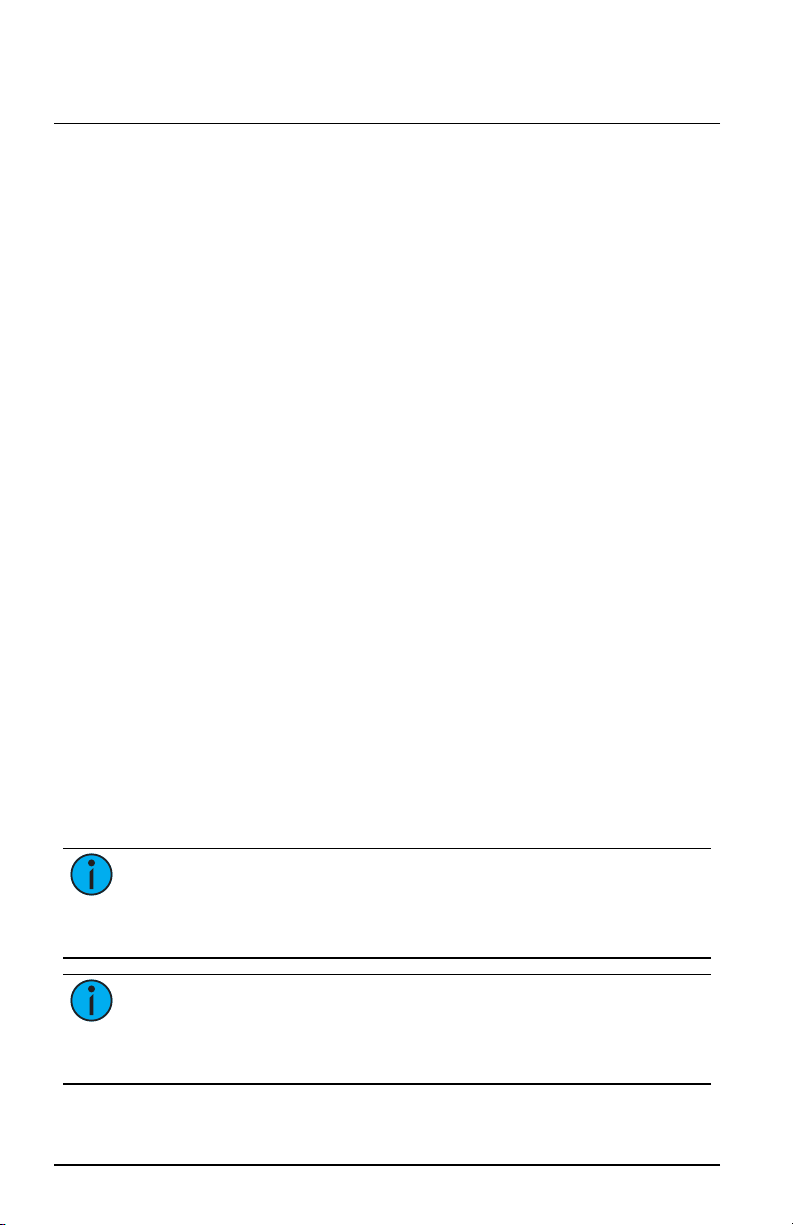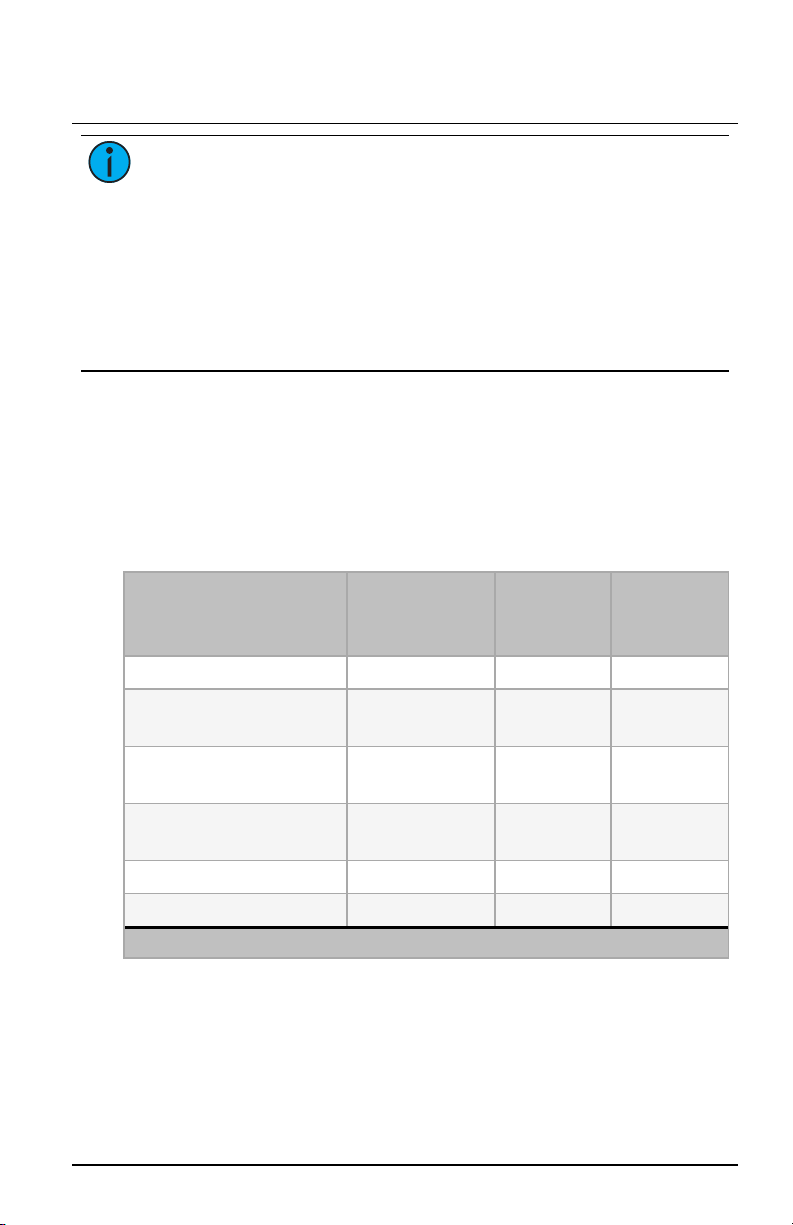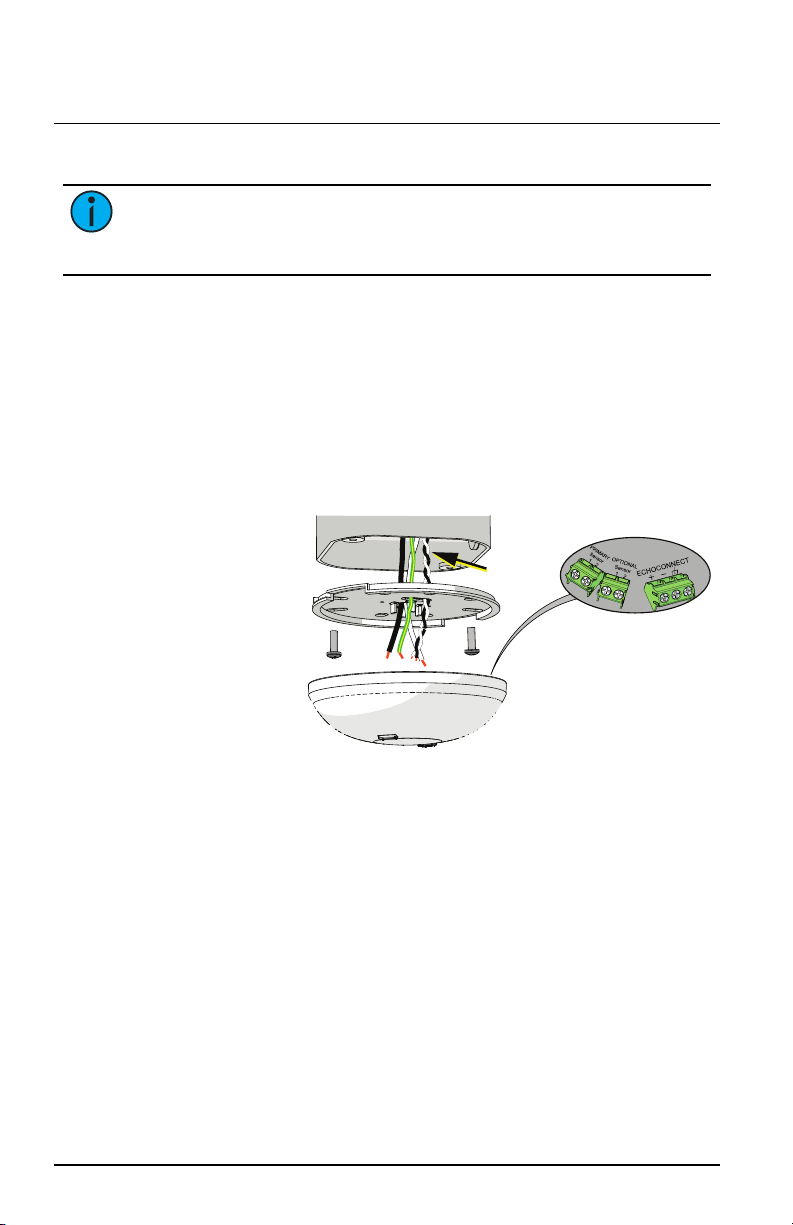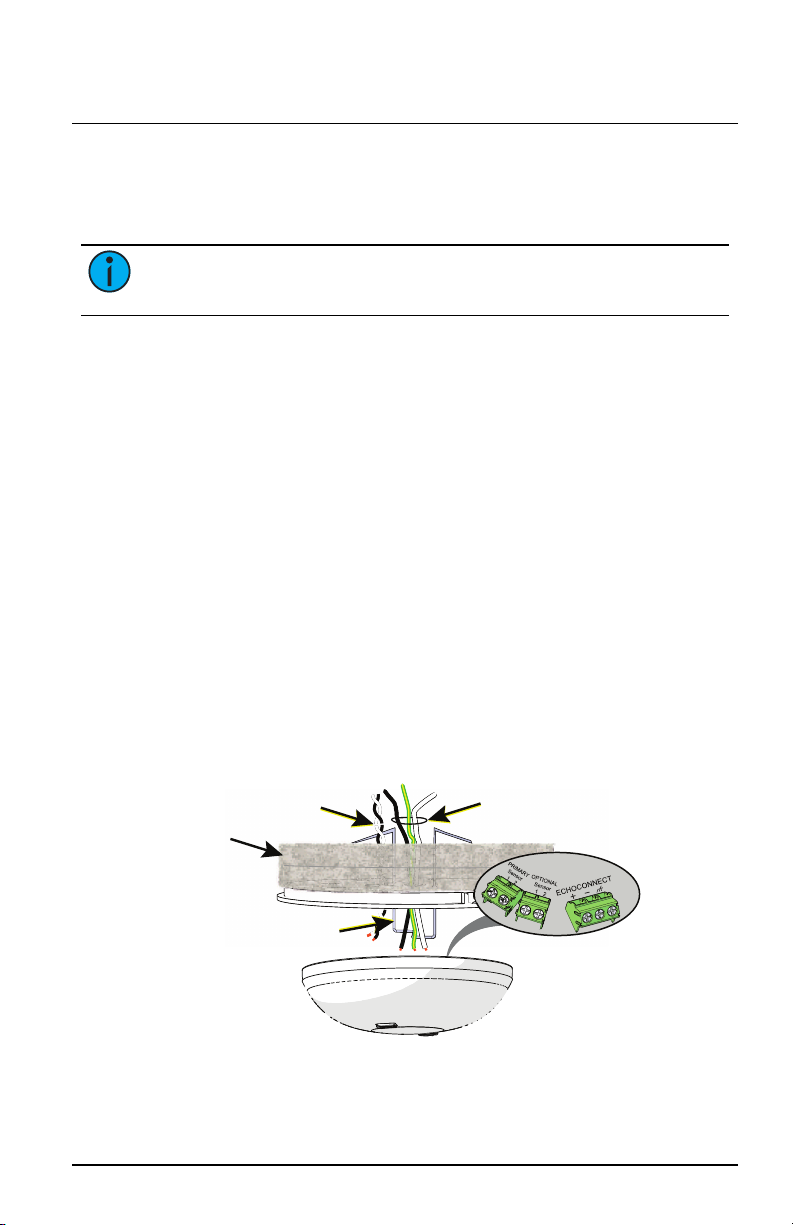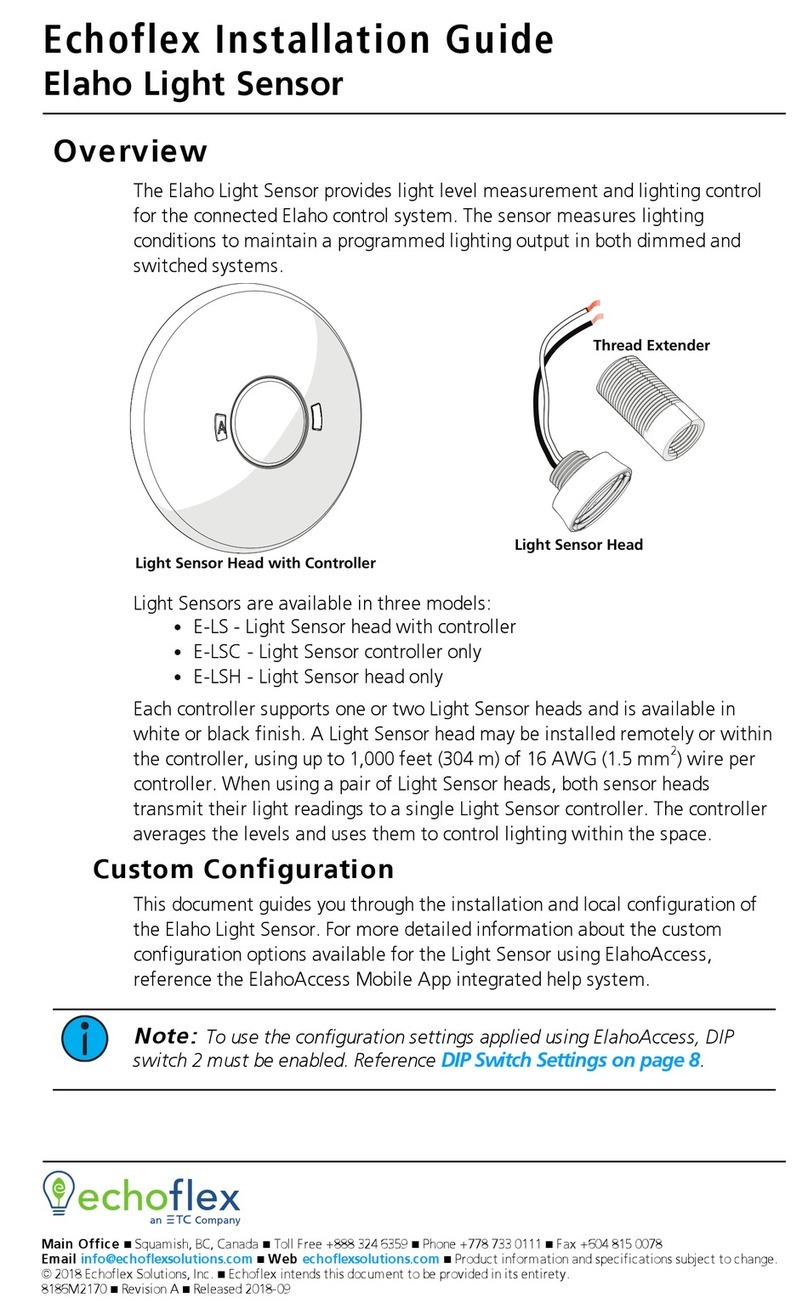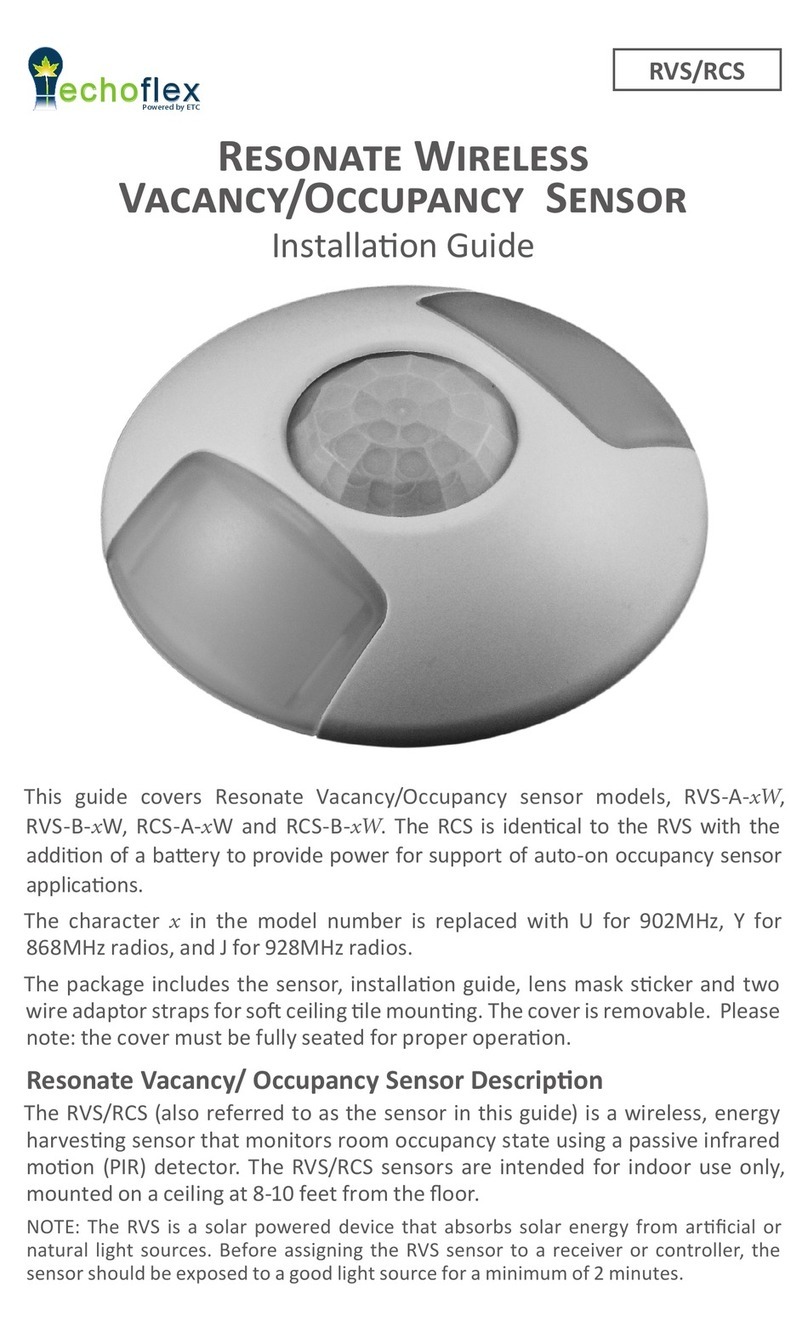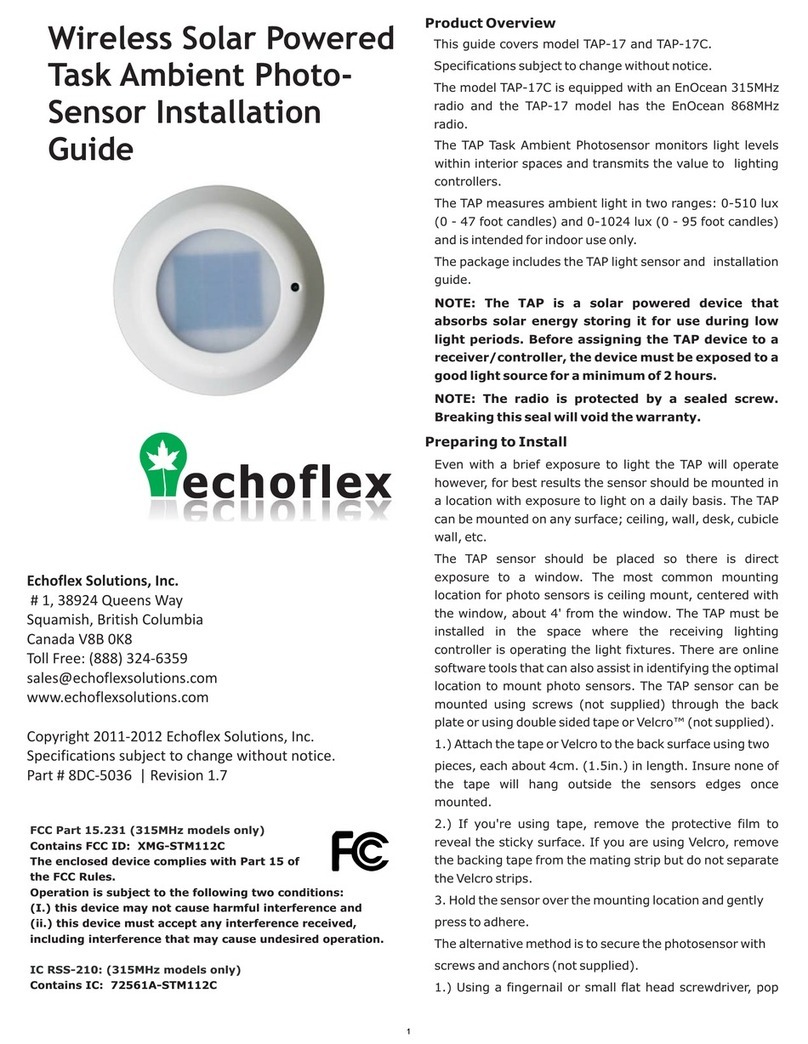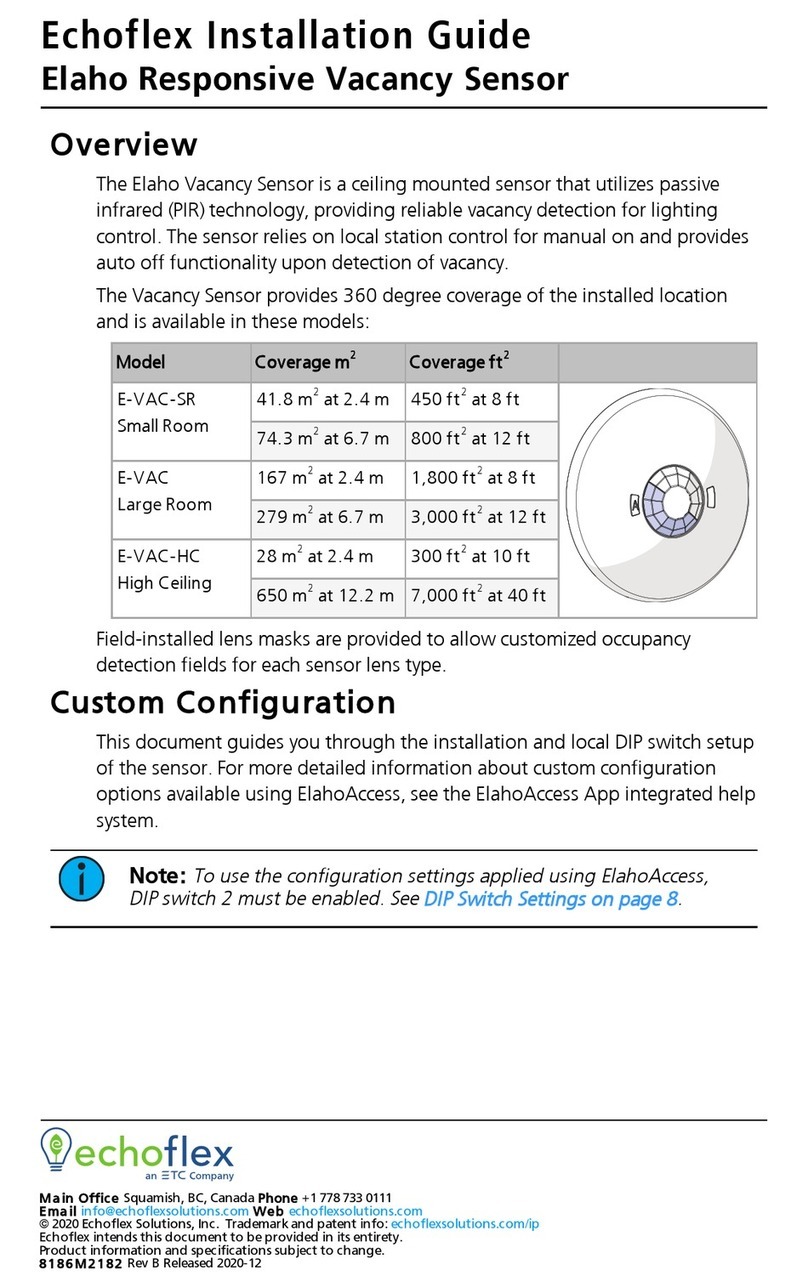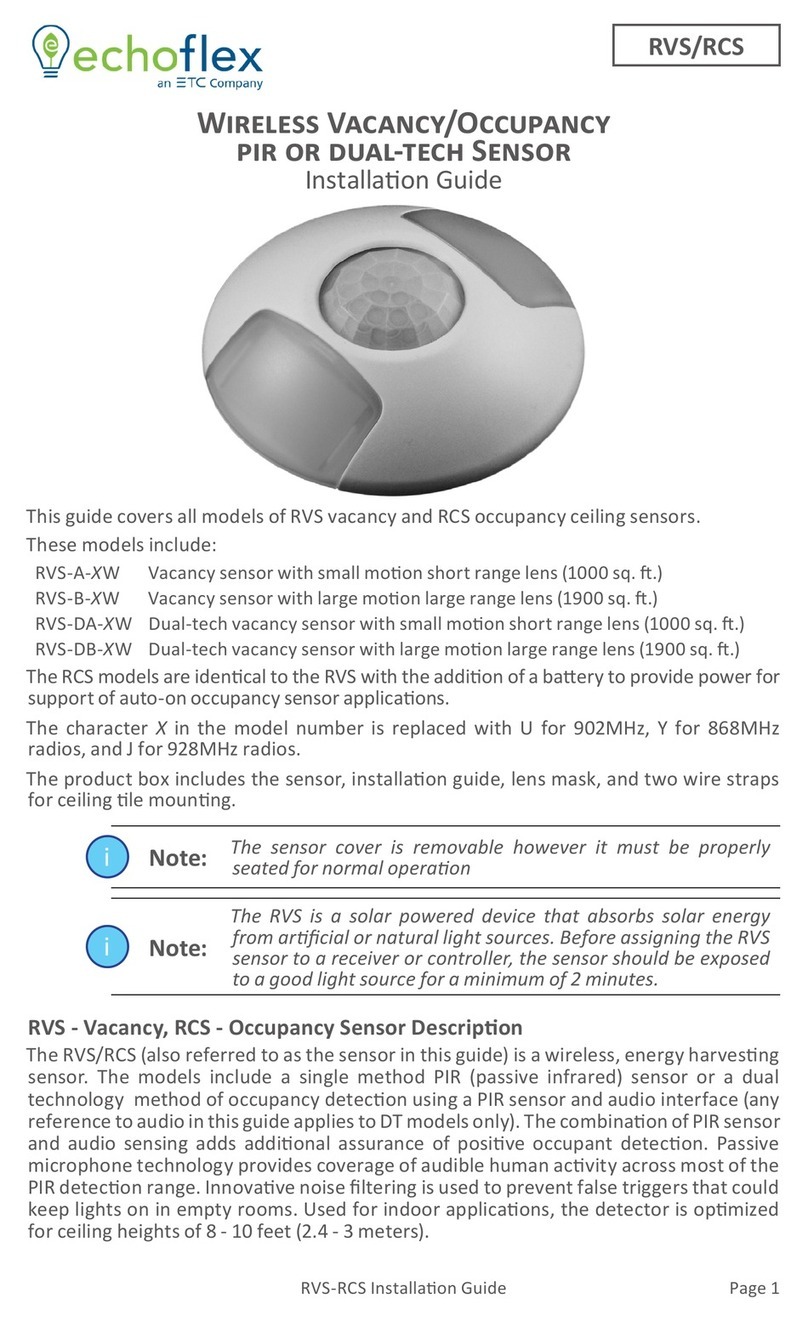Echoflex Installation Guide
Light Sensor
Installation
Note:
Installation must follow all national and local codes for
electrical equipment. NEC Class 2 product to be wired in accordance
to NEC Article 725 and local jurisdiction requirements.
The ceiling-mount sensor is provided with a mounting plate that can be
mounted to a junction box, finished ceiling, or soft ceiling tile. The Light
Sensor remote head mounts directly into the controller, to a conduit
knockout, or into a soft ceiling tile using the provided thread extender.
Determine the installation method and follow the detailed instructions:
Junction Box or Surface Installation below
Soft Ceiling Tile Installation on the facing page
Install Sensor Heads Remotely (optional) on page7
Junction Box or Surface Installation
Terminate all
wires here
Optional
Sensor wires
1. Pull the Belden
8471 (or
equivalent) and
one 2.5mm2
(14AWG) ground
wire to the
mounting
location (junction
box or finished
surface).
2. If you are installing the sensor in series with other sensors or
stations (continuing the data run), use the provided EchoConnect and
ESDground wire pigtails. Termination connectors are not provided. If
you are not continuing the data run, direct termination to the
sensor controller is recommended, skip this step and proceed to
step3.
a. Strip each wire to the appropriate length, depending on the wire
nut or other termination used (wire nuts are not provided).
b. Twist the incoming data-EchoConnect wire(typically black) and
the data-wire(black) from the EchoConnect pigtail as well as any
continuing data-EchoConnect wire together and secure with a
wire nut.
c. Repeat the above step for the data+EchoConnect wire(typically
white) and for the ESD ground wire (typically green/yellow), using
a new wire nut for each termination type.
Light Sensor Page 4 of 12 Echoflex