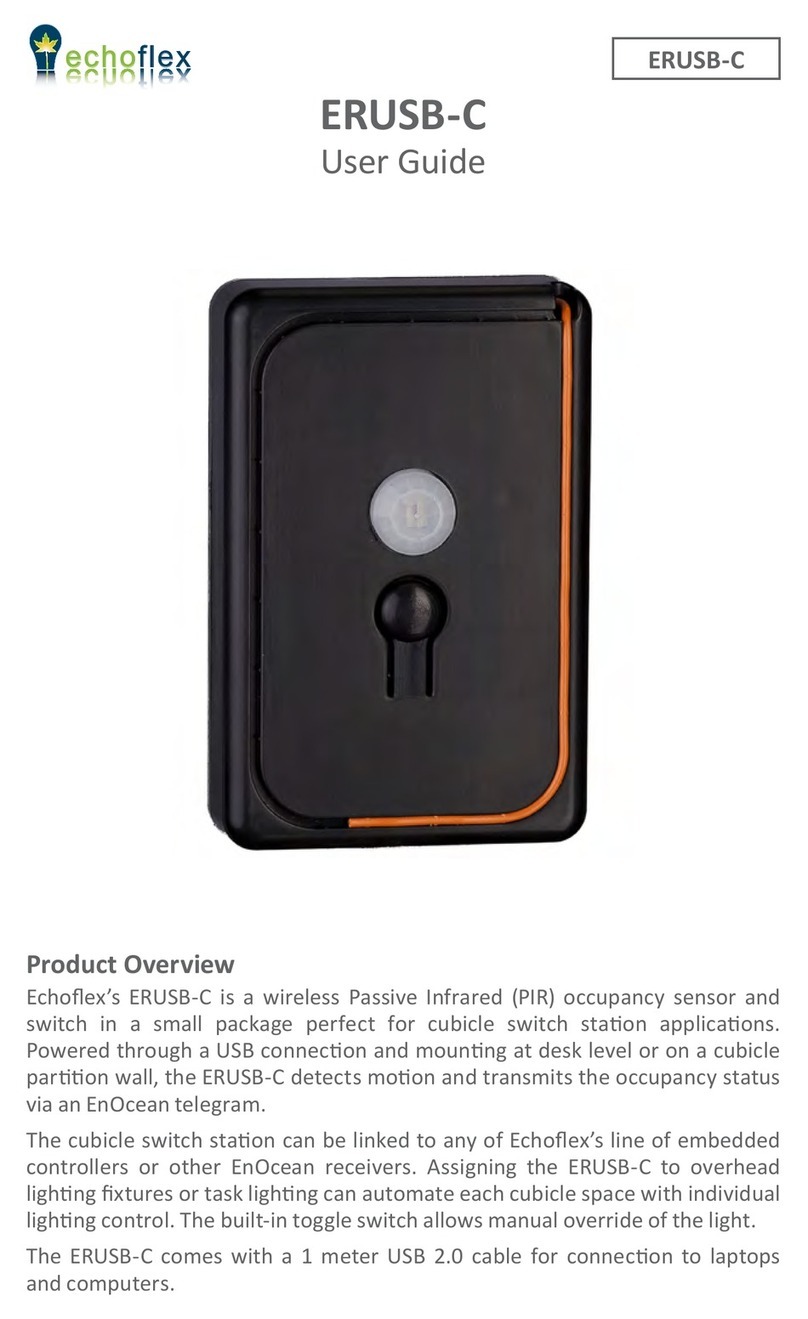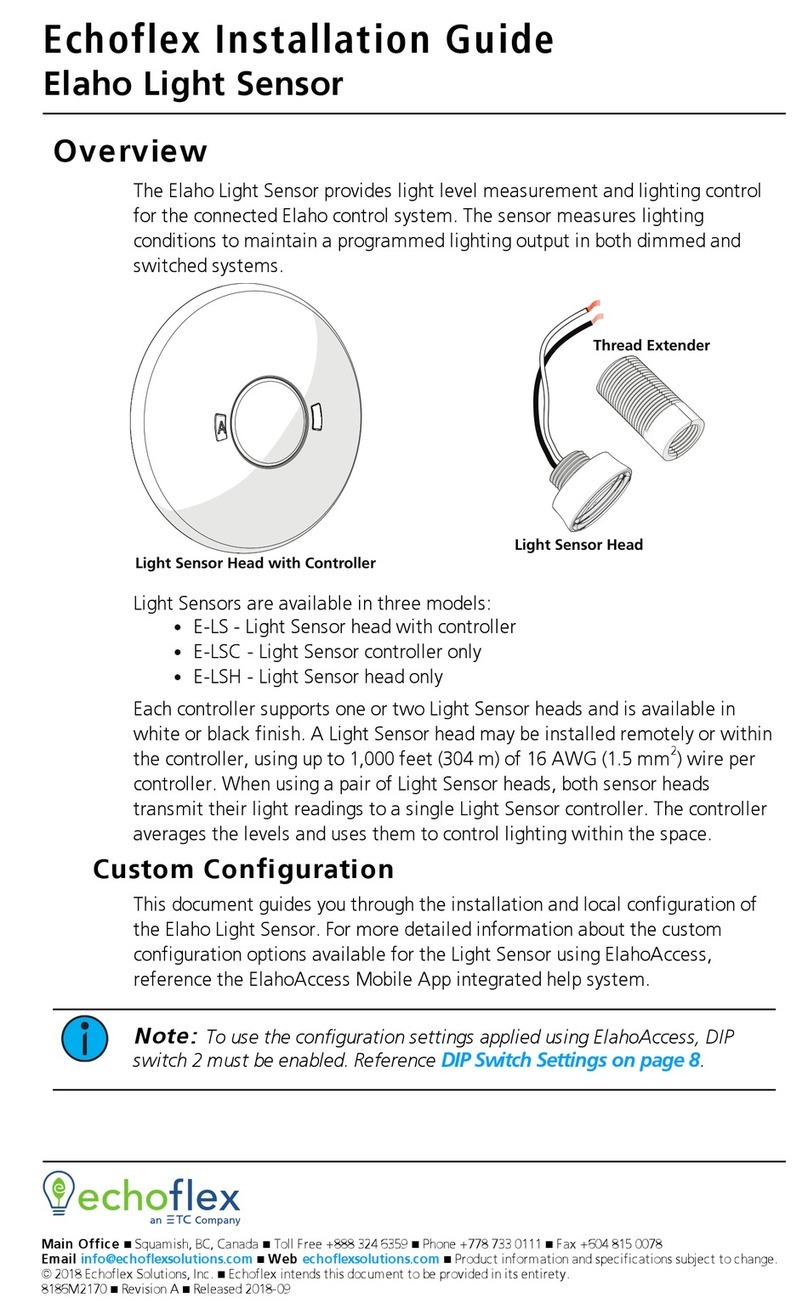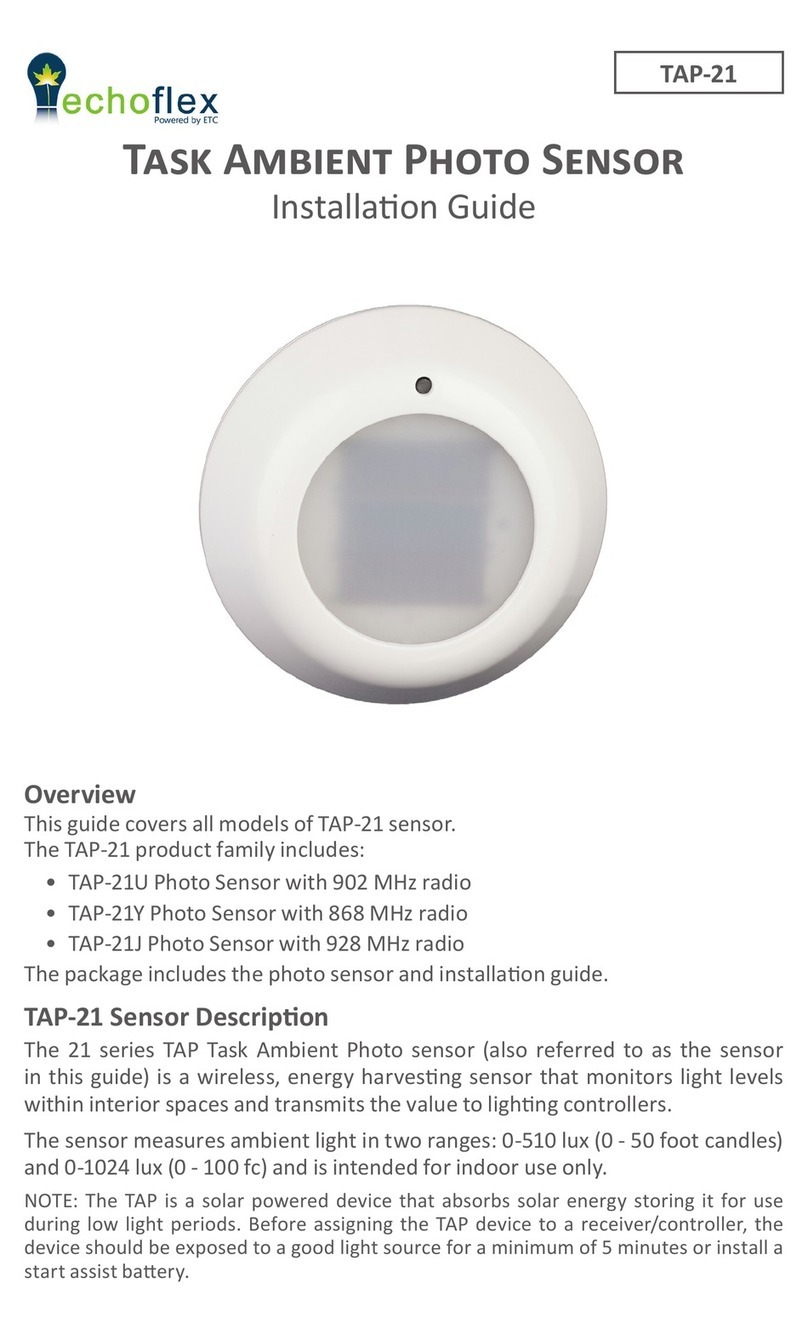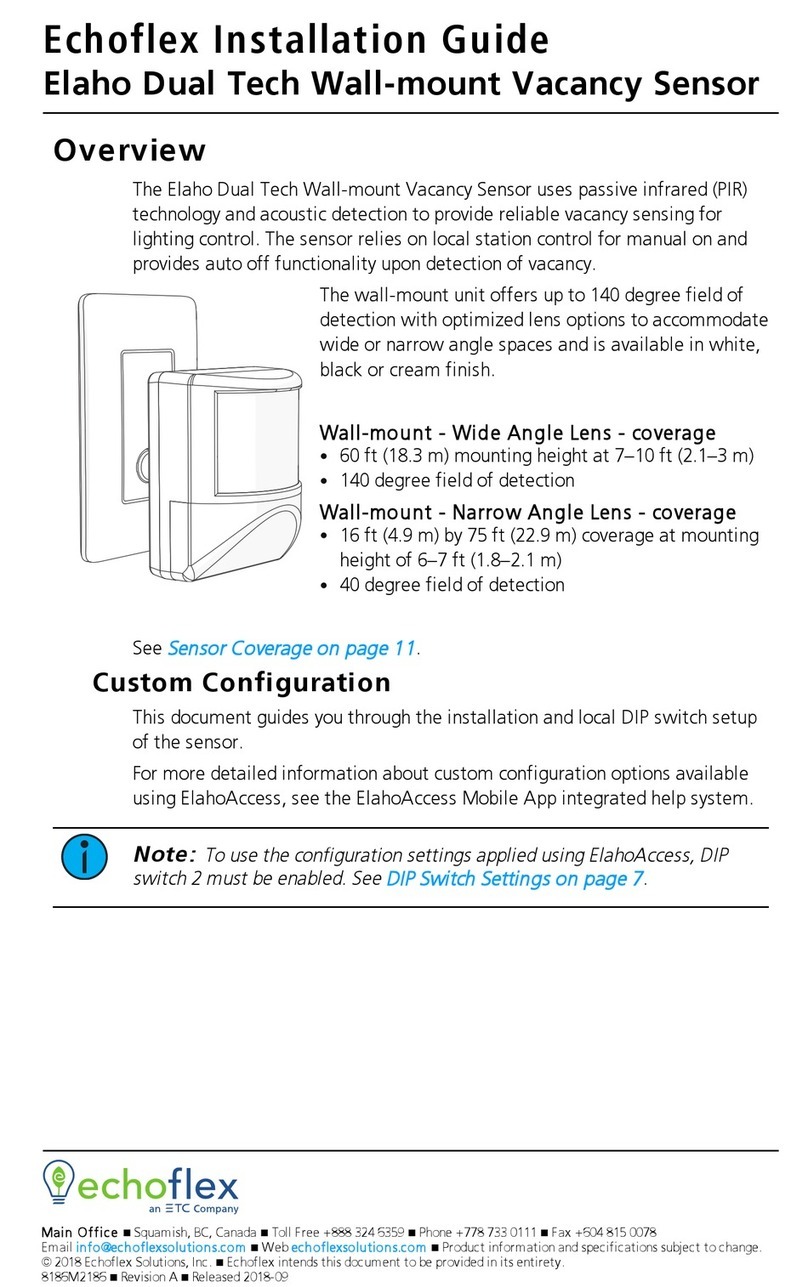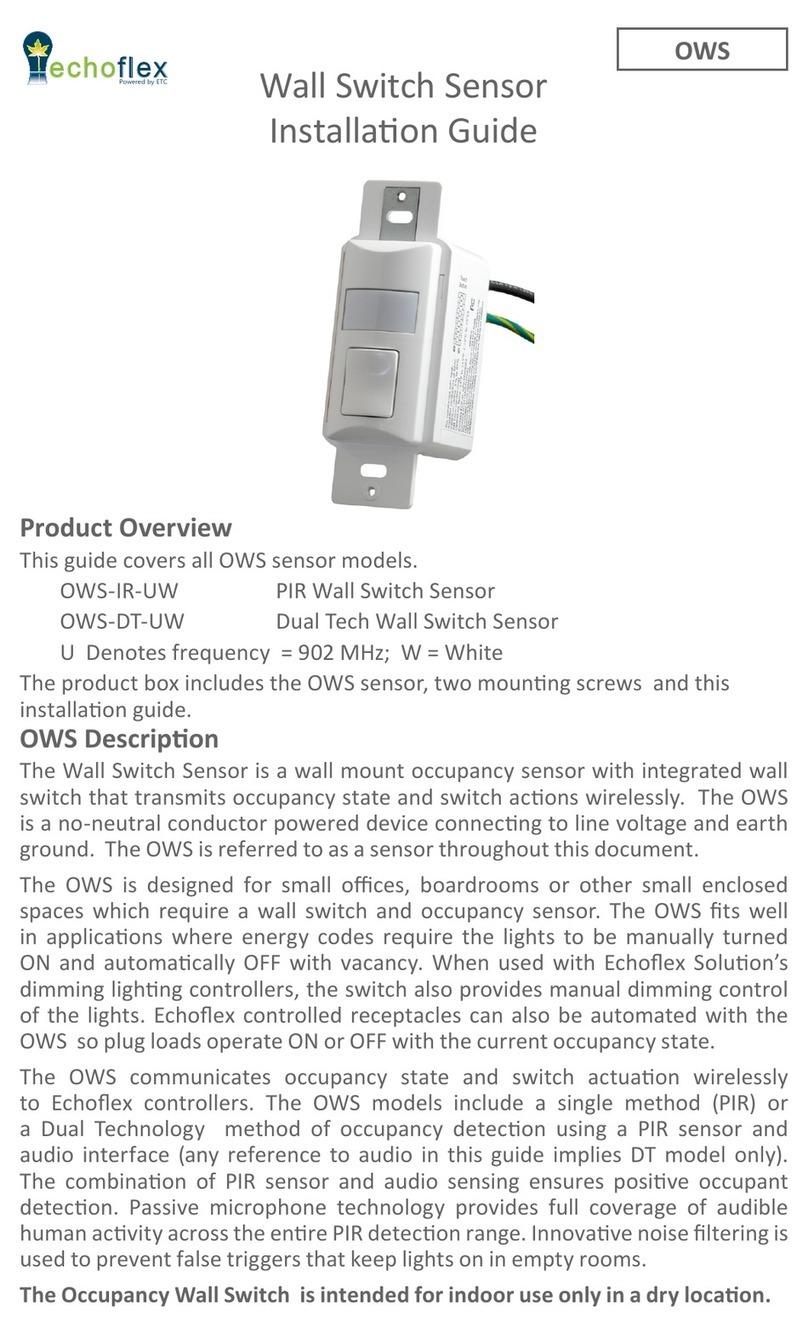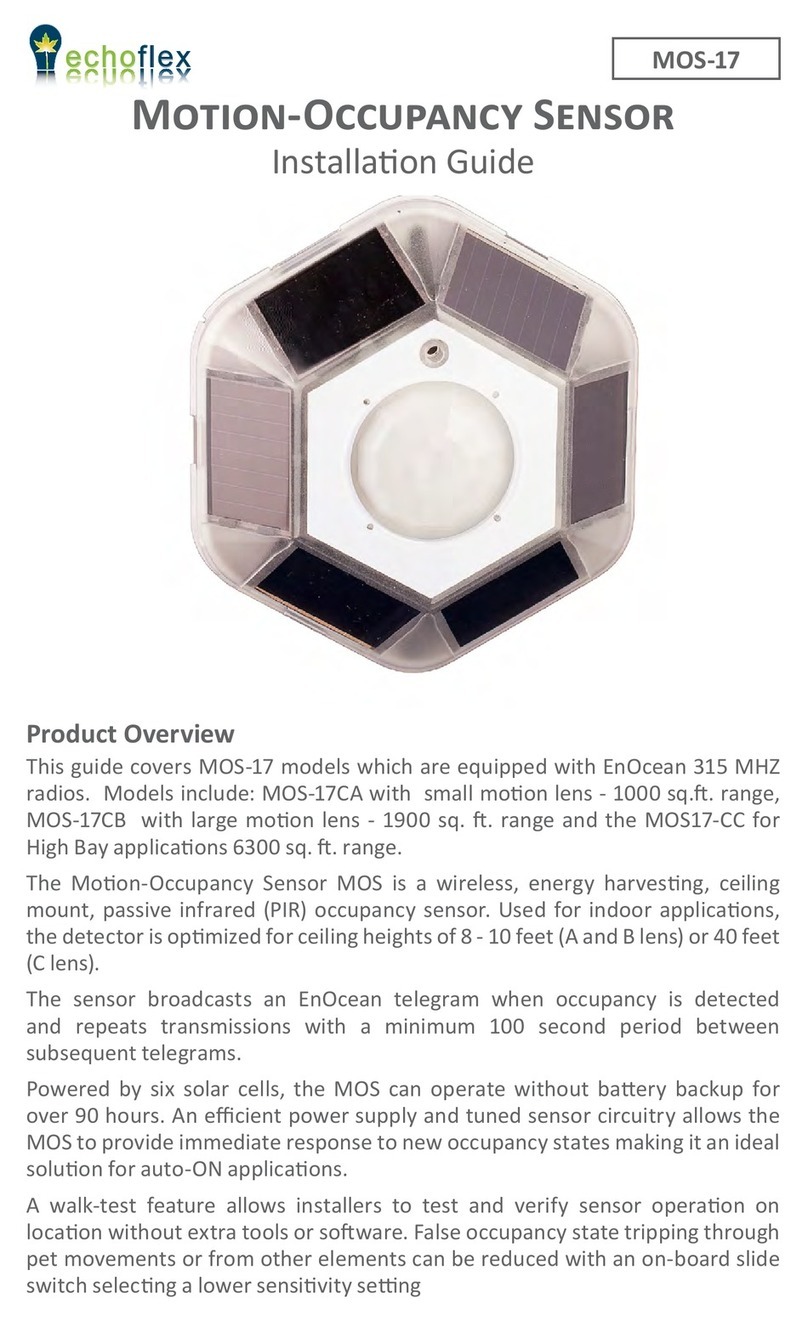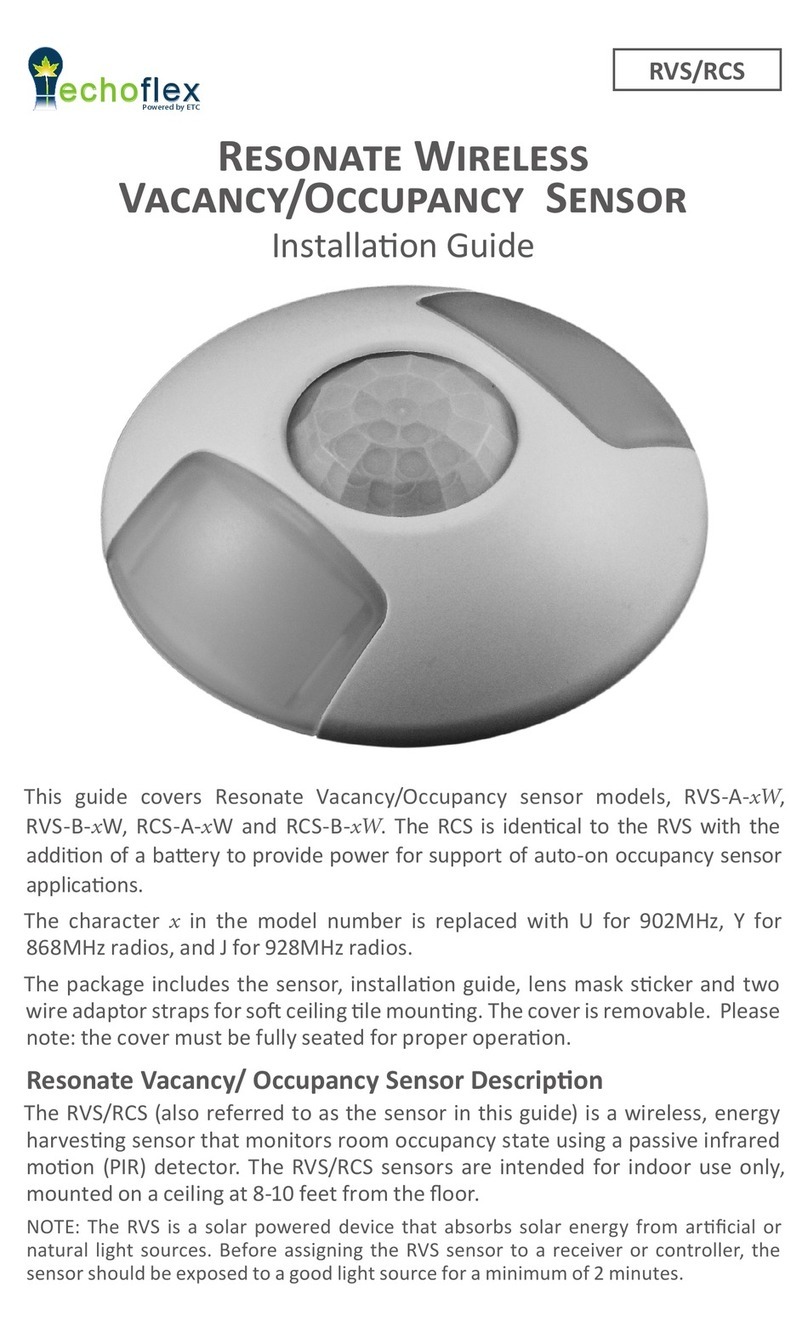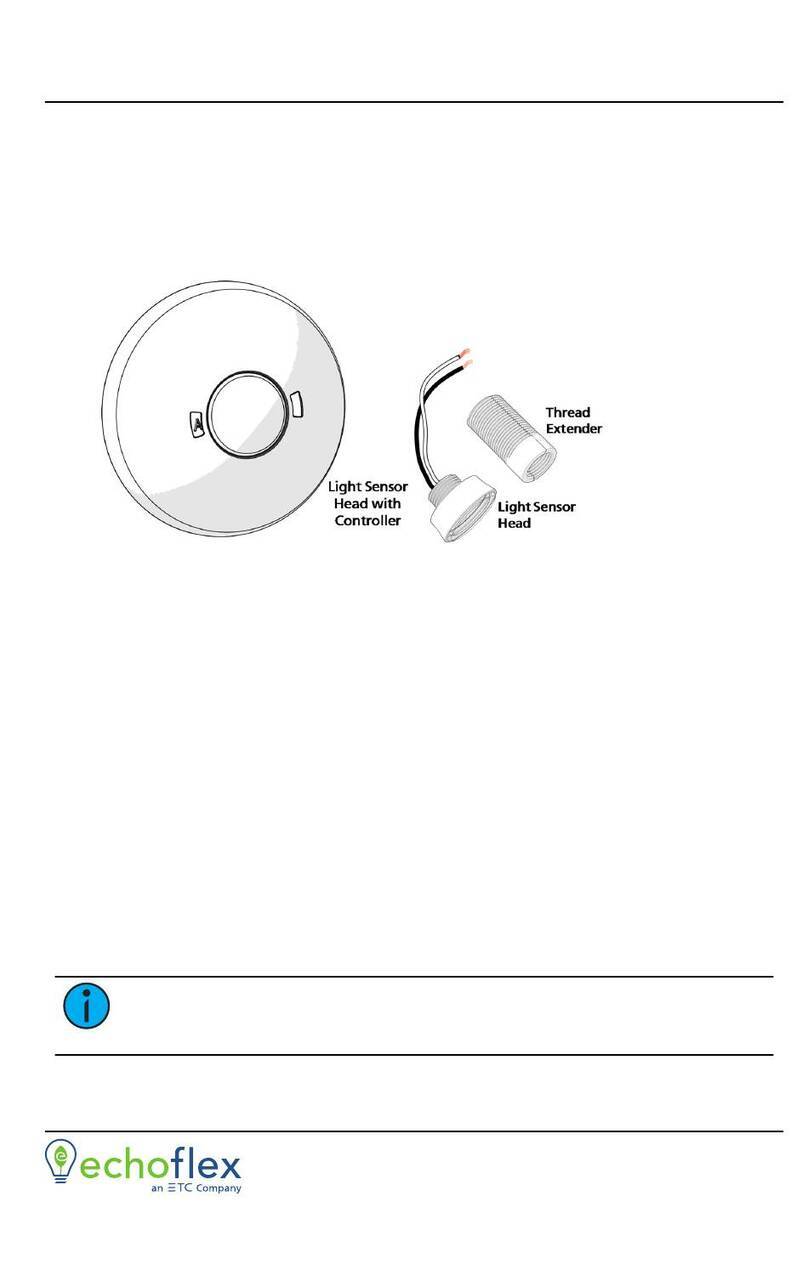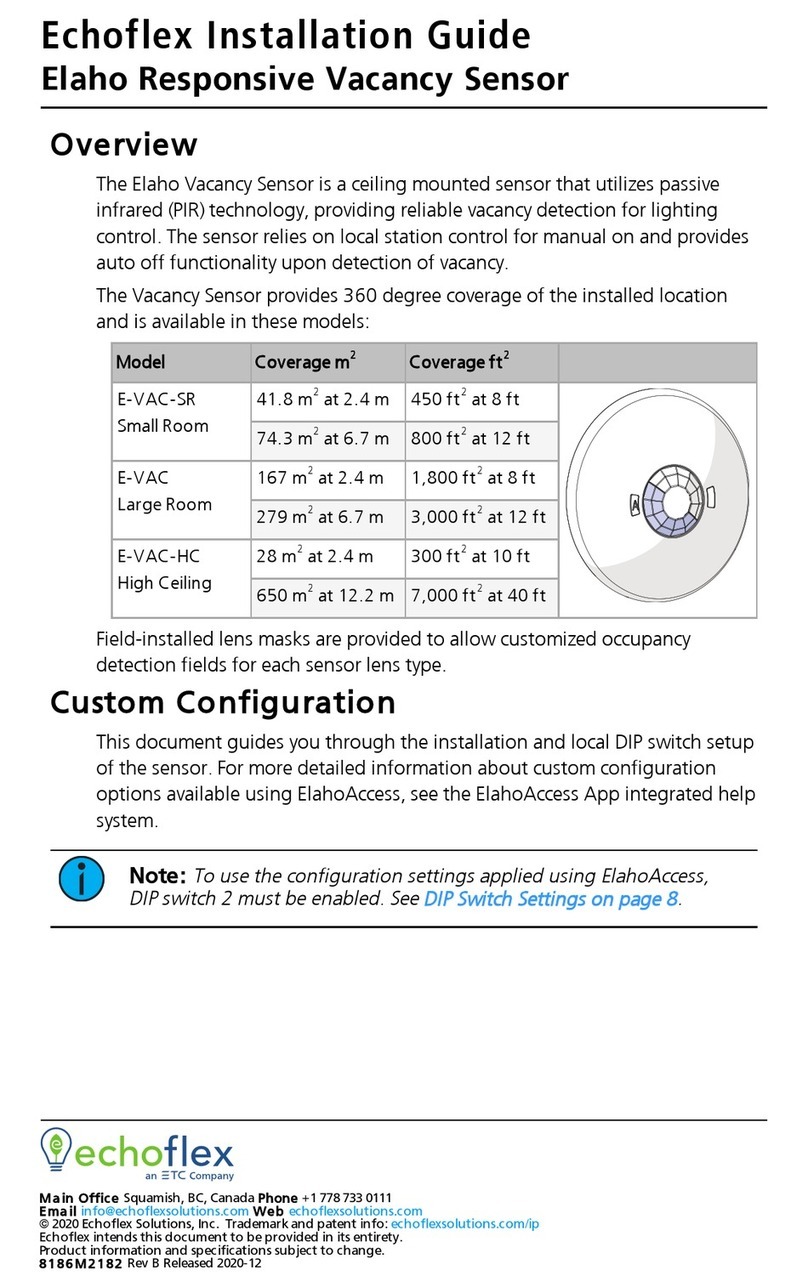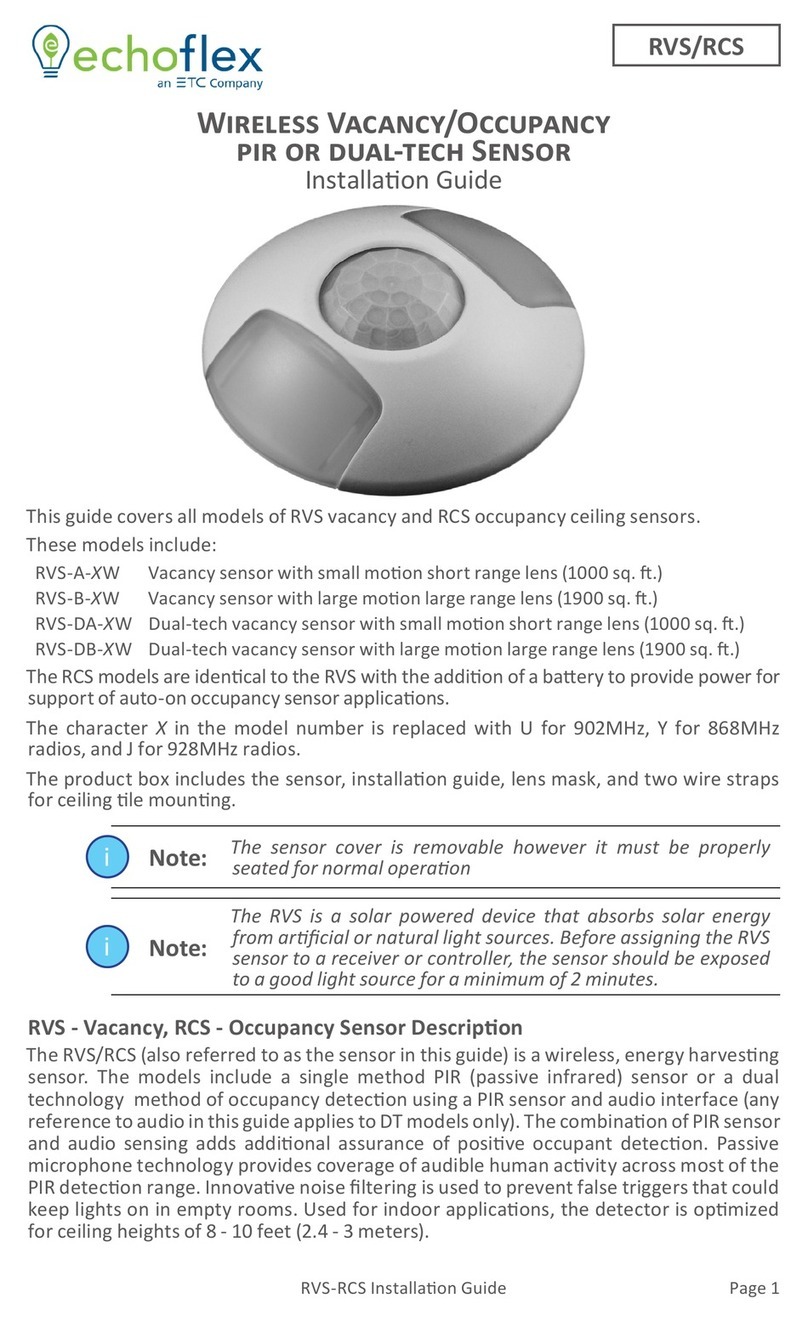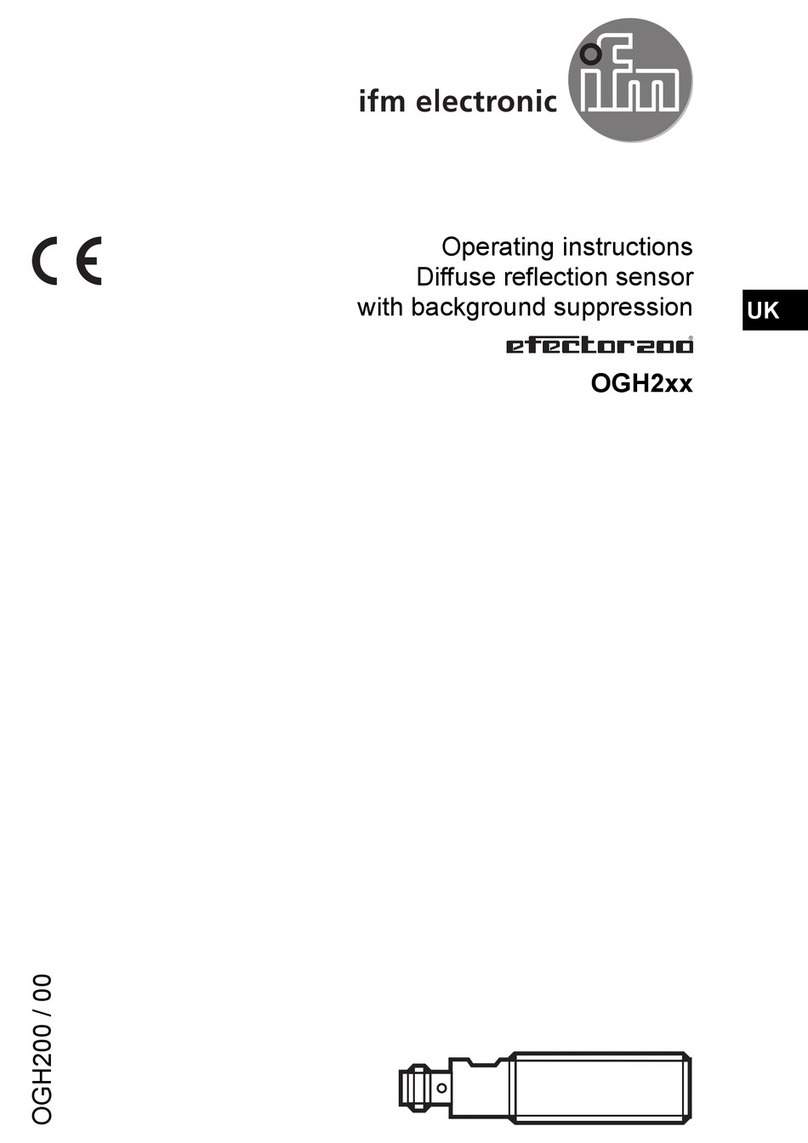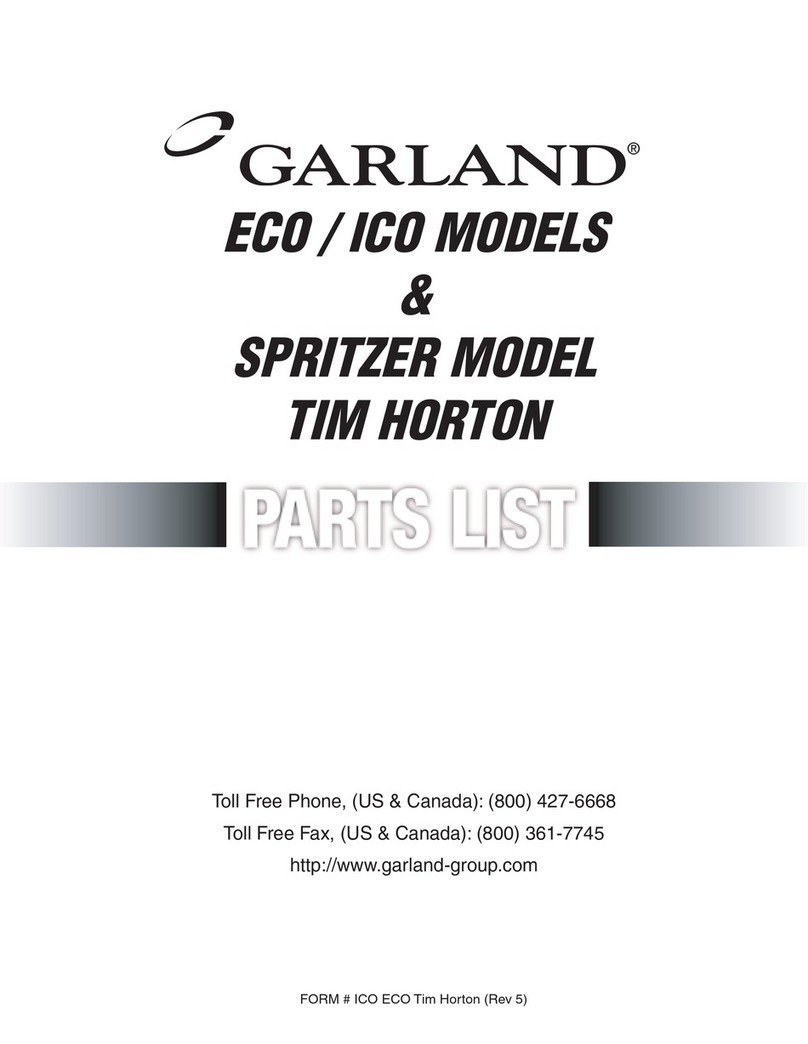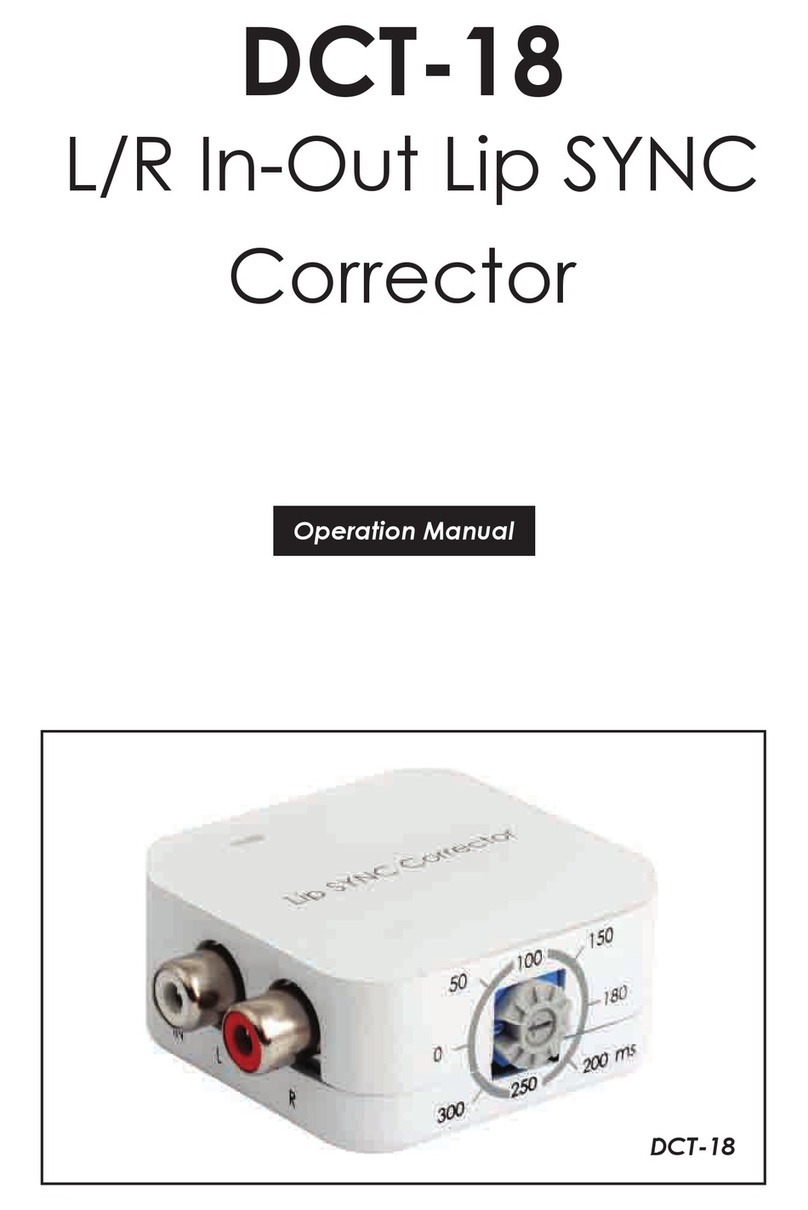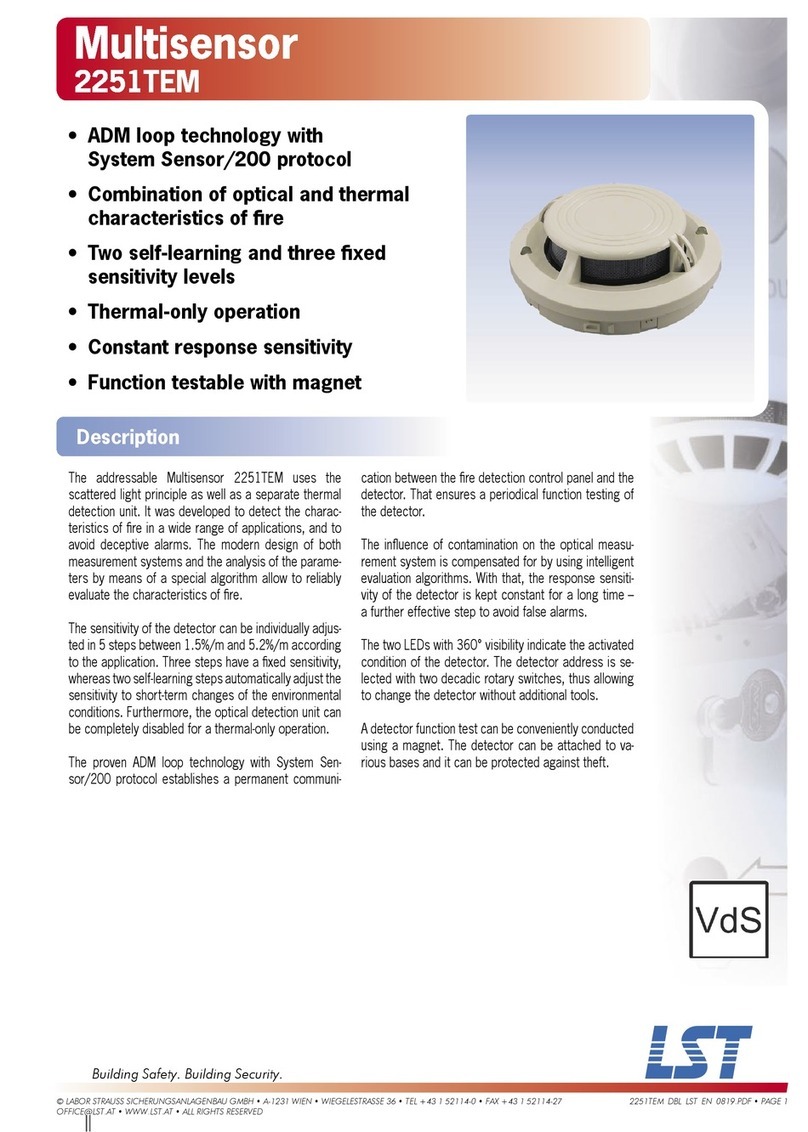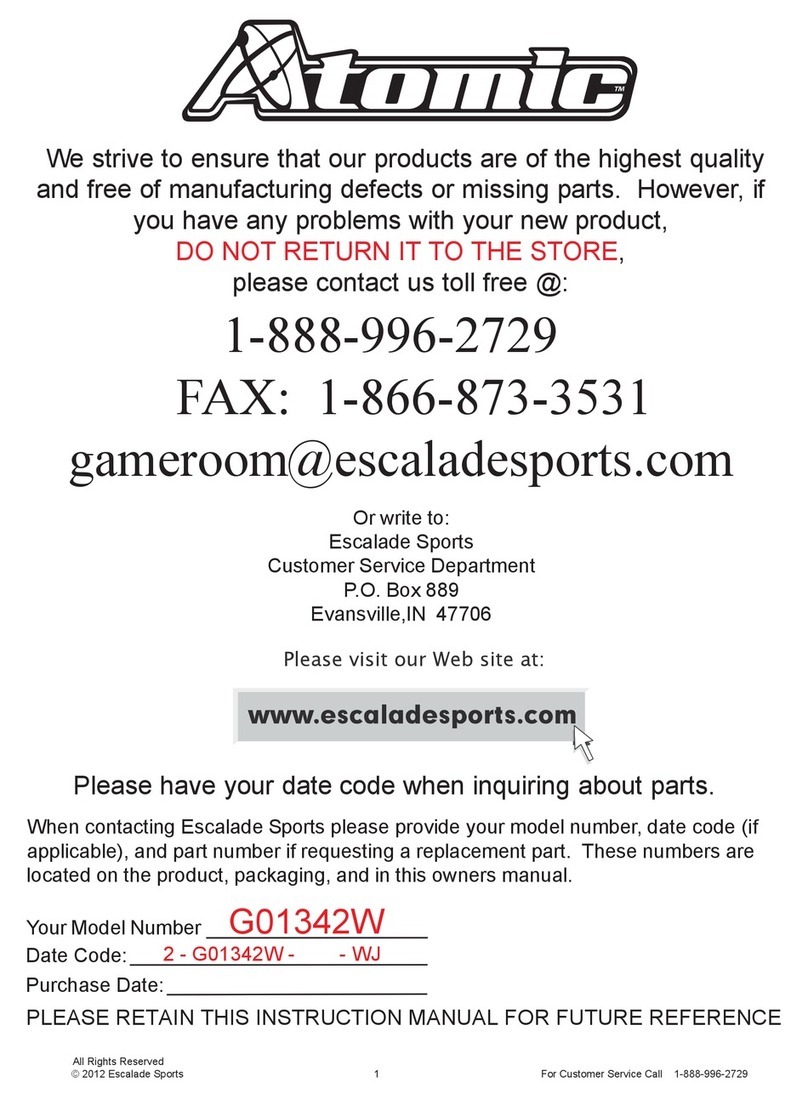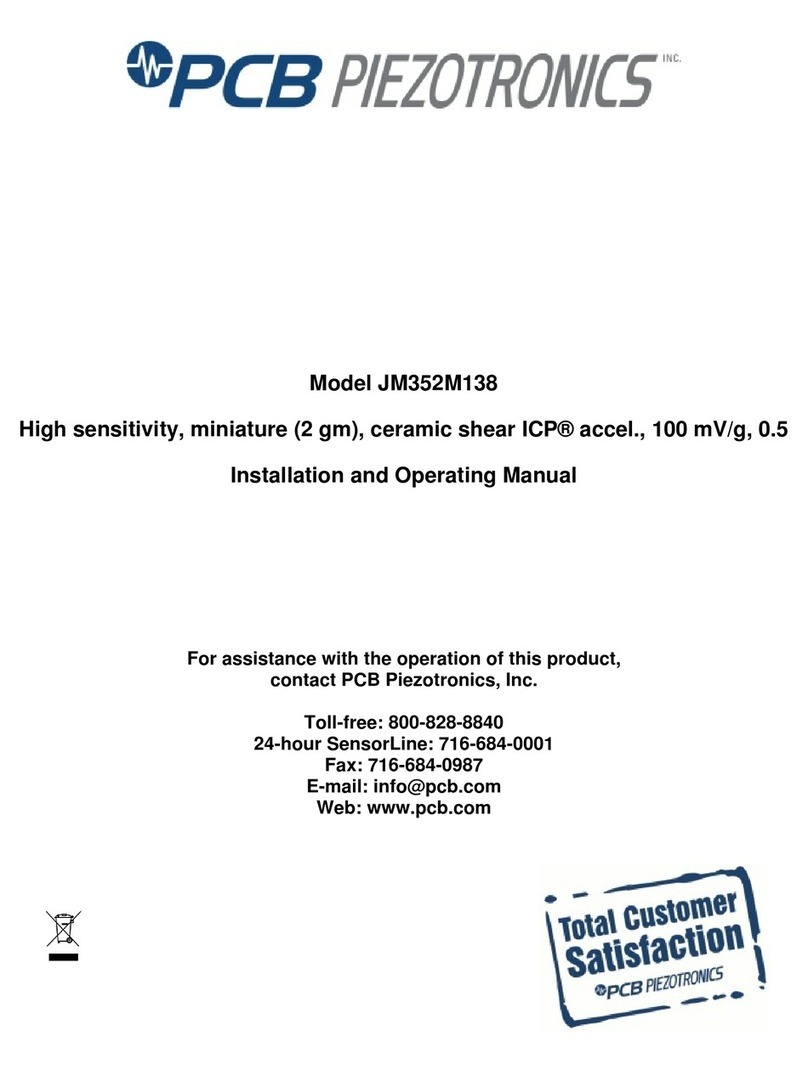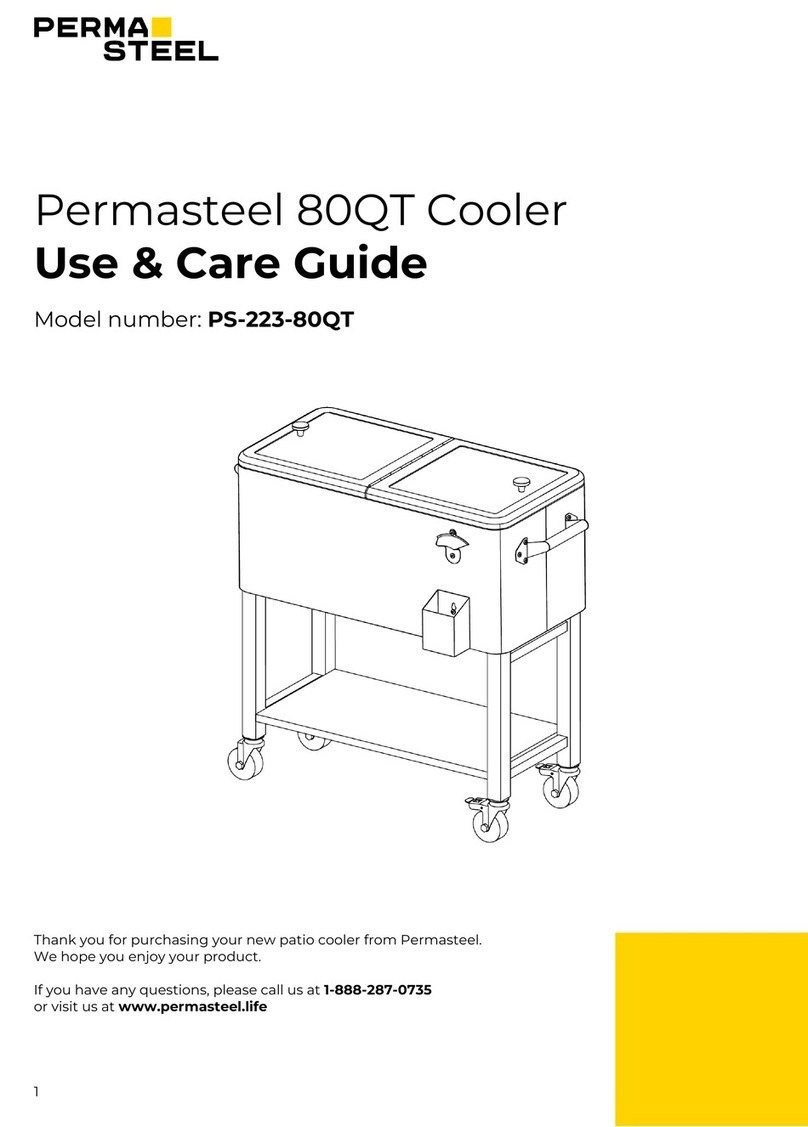Product Overview
The TAP Task Ambient Photosensor monitors light levels
within interior spaces and transmits the value to lighting
controllers.
The TAP measures ambient light in two ranges: 0-510 lux
(0 - 47 foot candles) and 0-1024 lux (0 - 95 foot candles)
and is intended for indoor use only.
The package includes the TAP light sensor and installation
guide.
NOTE: The TAP is a solar powered device that
absorbs solar energy storing it for use during low
light periods. Before assigning the TAP device to a
receiver/controller, the device must be exposed to a
good light source for a minimum of 2 hours.
NOTE: The radio is protected by a sealed screw.
Breaking this seal will void the warranty.
Preparing to Install
Even with a brief exposure to light the TAP will operate
however, for best results the sensor should be mounted in
a location with exposure to light on a daily basis. The TAP
can be mounted on any surface; ceiling, wall, desk, cubicle
wall, etc.
The TAP sensor should be placed so there is direct
exposure to a window. The most common mounting
location for photo sensors is ceiling mount, centered with
the window, about 4' from the window. The TAP must be
installed in the space where the receiving lighting
controller is operating the light fixtures. There are online
software tools that can also assist in identifying the optimal
location to mount photo sensors. The TAP sensor can be
mounted using screws (not supplied) through the back
plate or using double sided tape or Velcro™ (not supplied).
1.) Attach the tape or Velcro to the back surface using two
pieces, each about 4cm. (1.5in.) in length. Insure none of
the tape will hang outside the sensors edges once
mounted.
2.) If you're using tape, remove the protective film to
reveal the sticky surface. If you are using Velcro, remove
the backing tape from the mating strip but do not separate
the Velcro strips.
3. Hold the sensor over the mounting location and gently
press to adhere.
The alternative method is to secure the photosensor with
screws and anchors (not supplied).
1.) Using a fingernail or small flat head screwdriver, pop
Wireless Solar Powered
Task Ambient Photo-
Sensor Installation
Guide
This guide covers model TAP-17 and TAP-17C.
Specifications subject to change without notice.
The model TAP-17C is equipped with an EnOcean 315MHz
radio and the TAP-17 model has the EnOcean 868MHz
radio.
Echoflex Solutions, Inc.
# 1, 38924 Queens Way
Squamish, British Columbia
Canada V8B 0K8
Toll Free: (888) 324-6359
sales@echoflexsolutions.com
www.echoflexsolutions.com
Copyright 2011-2012 Echoflex Solutions, Inc.
Specifications subject to change without notice.
Part # 8DC-5036 | Revision 1.7
FCC Part 15.231 (315MHz models only)
IC RSS-210: (315MHz models only)
Contains FCC ID: XMG-STM112C
The enclosed device complies with Part 15 of
the FCC Rules.
Operation is subject to the following two conditions:
(I.) this device may not cause harmful interference and
(ii.) this device must accept any interference received,
including interference that may cause undesired operation.
Contains IC: 72561A-STM112C
1