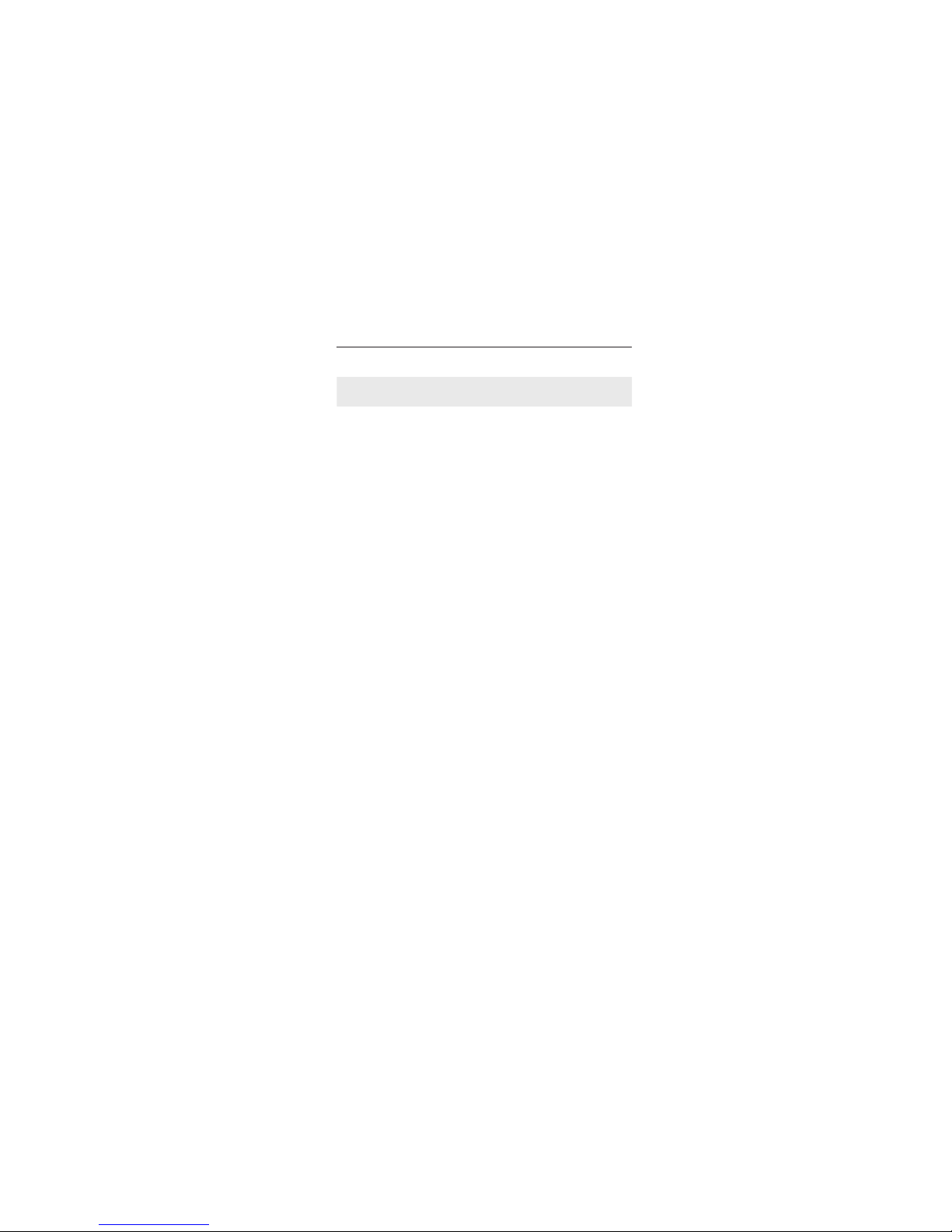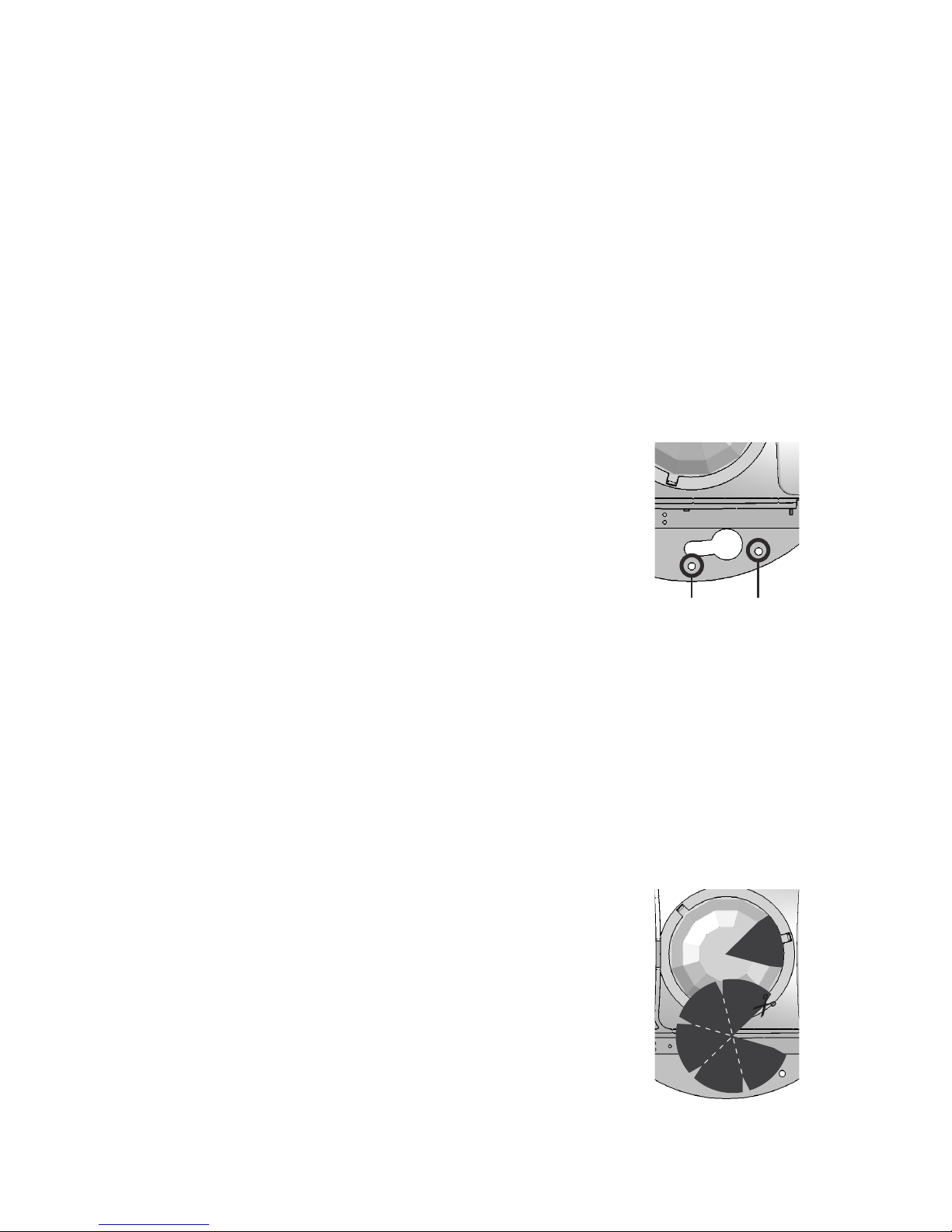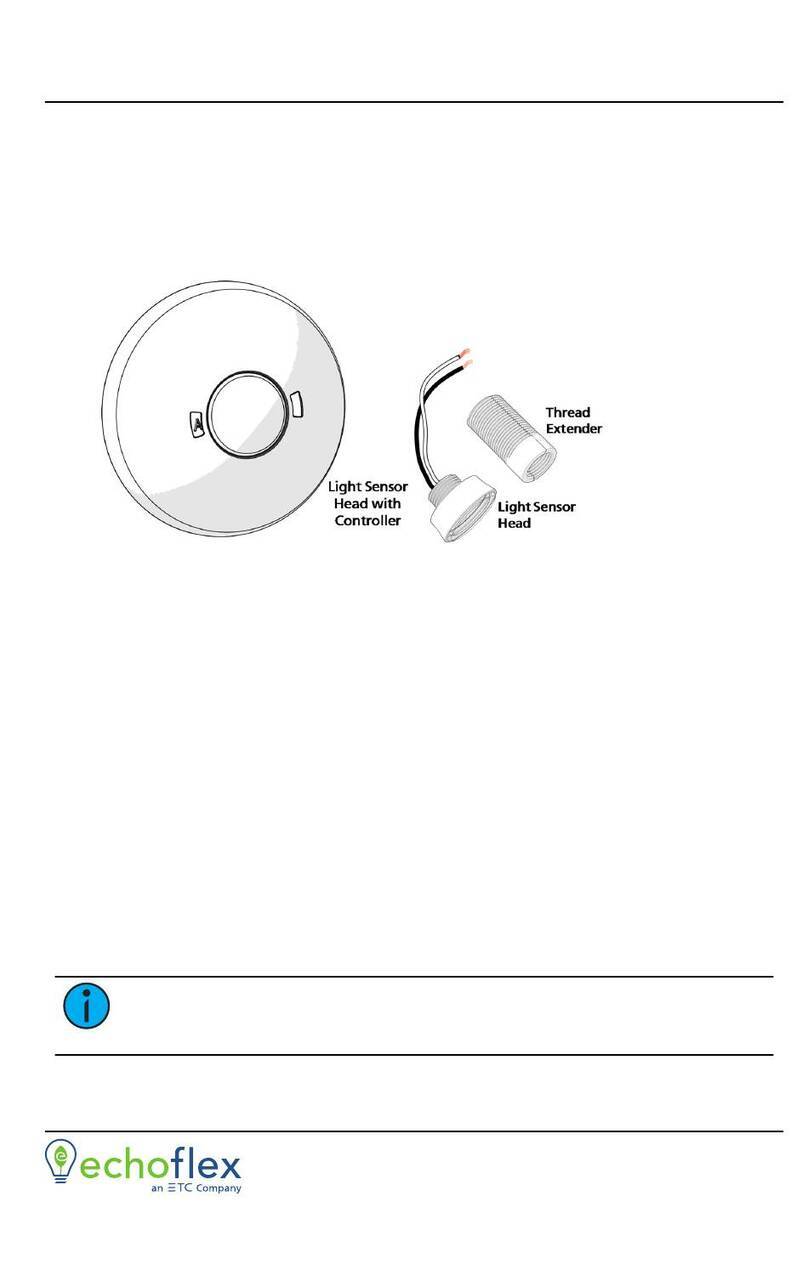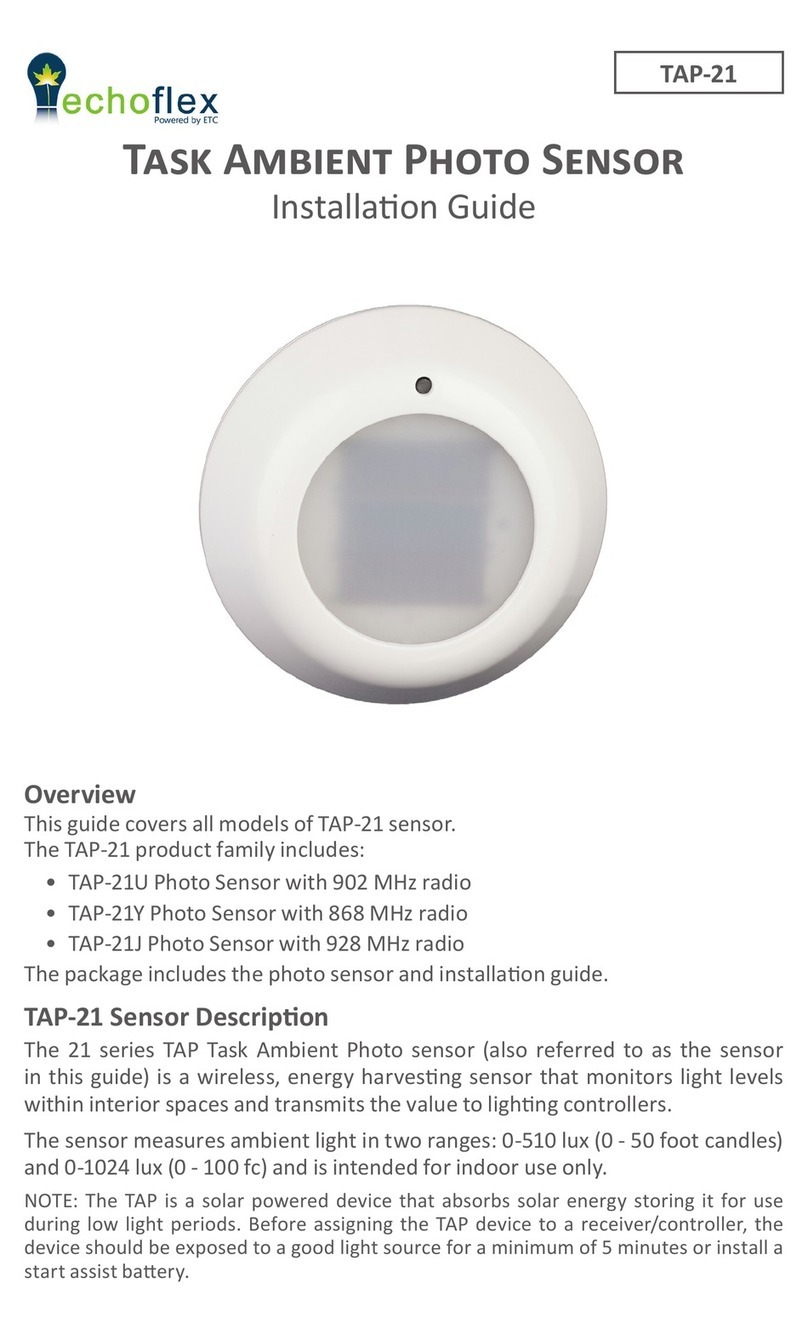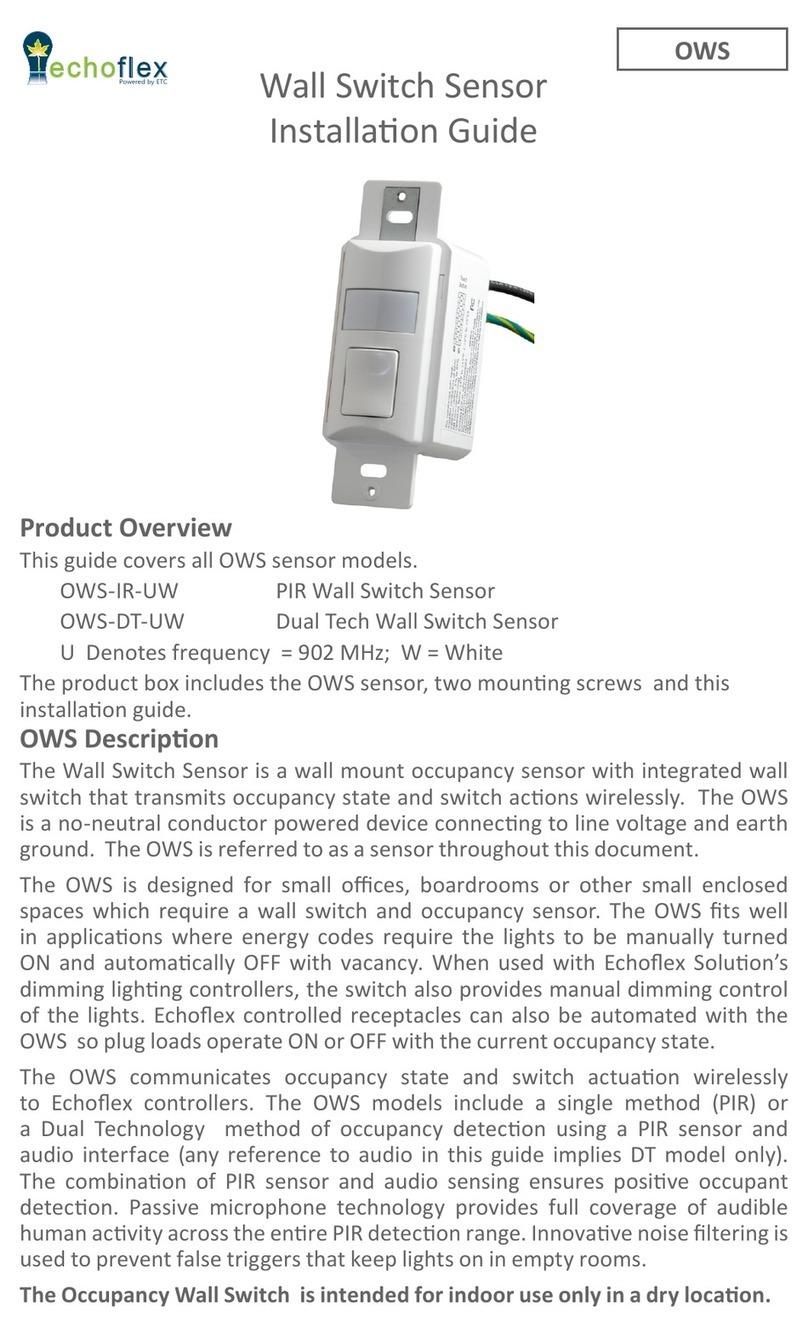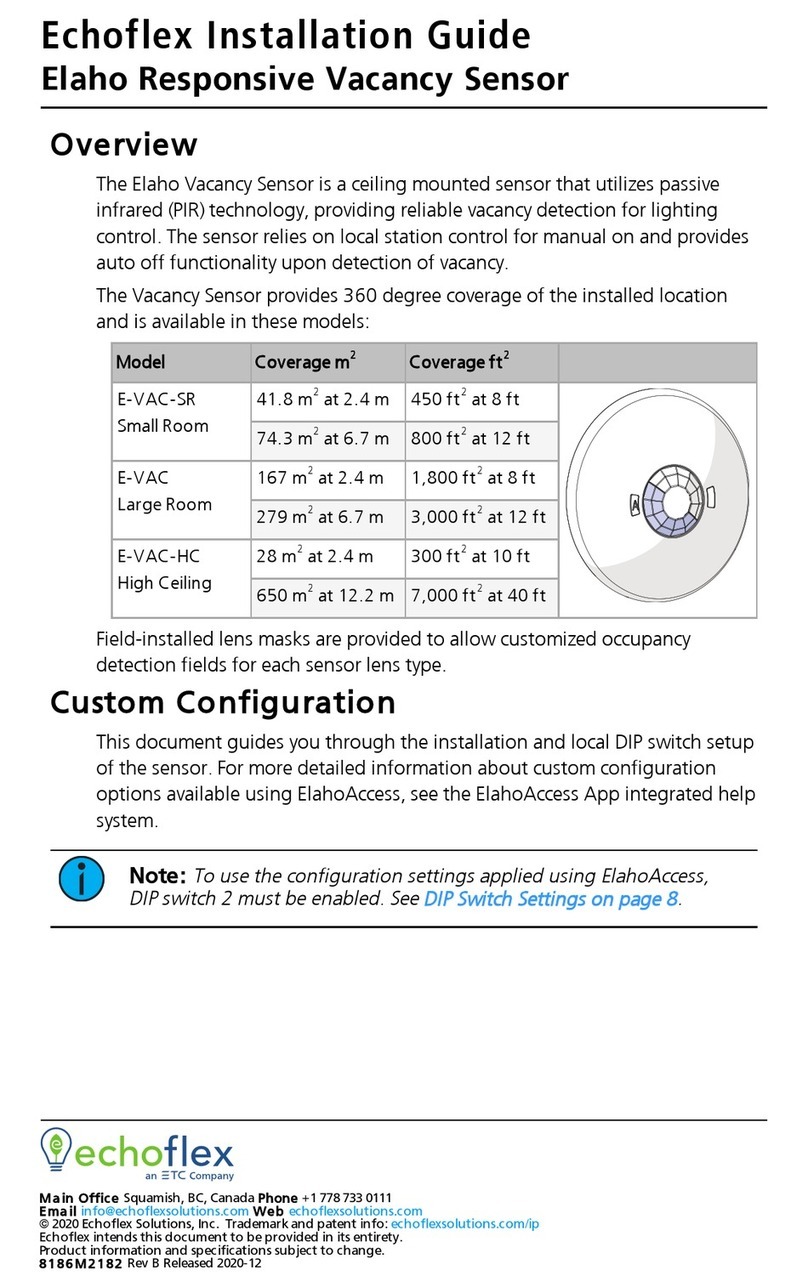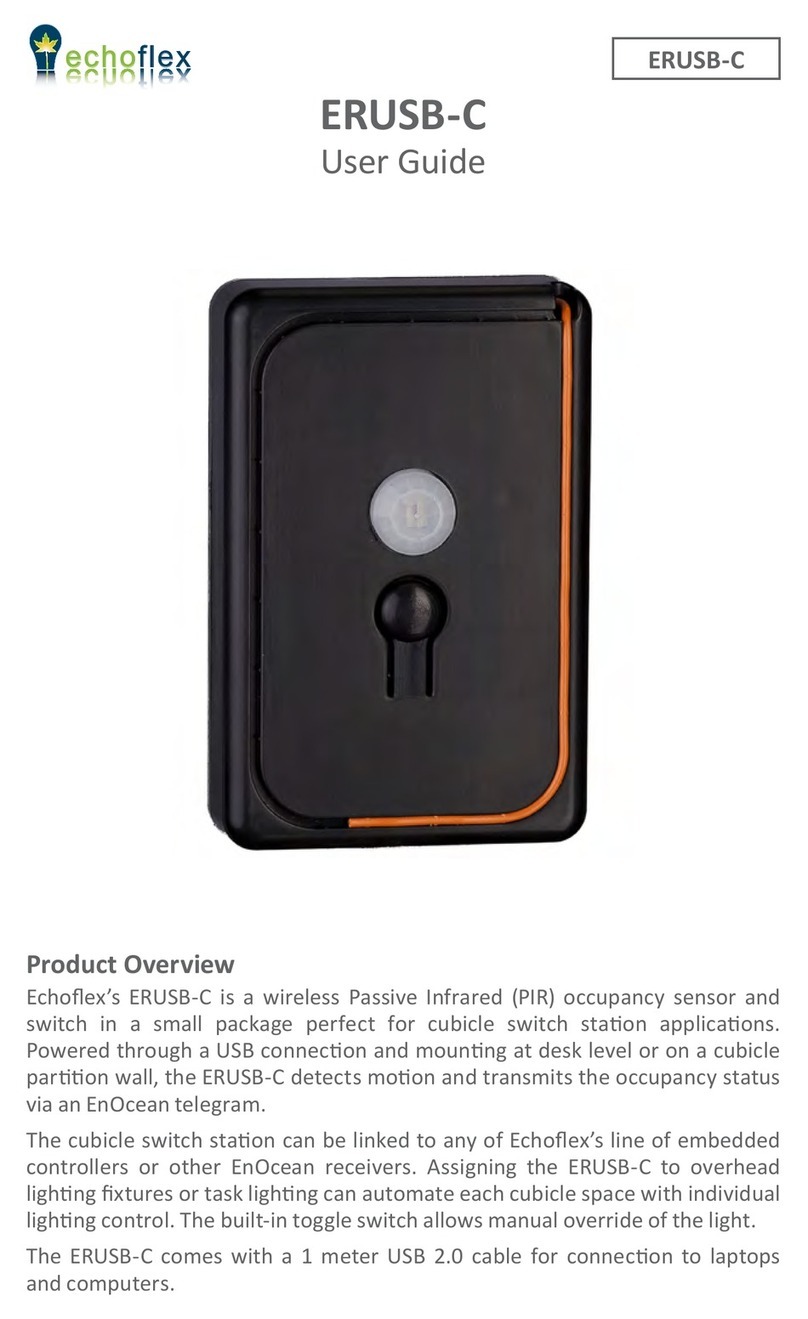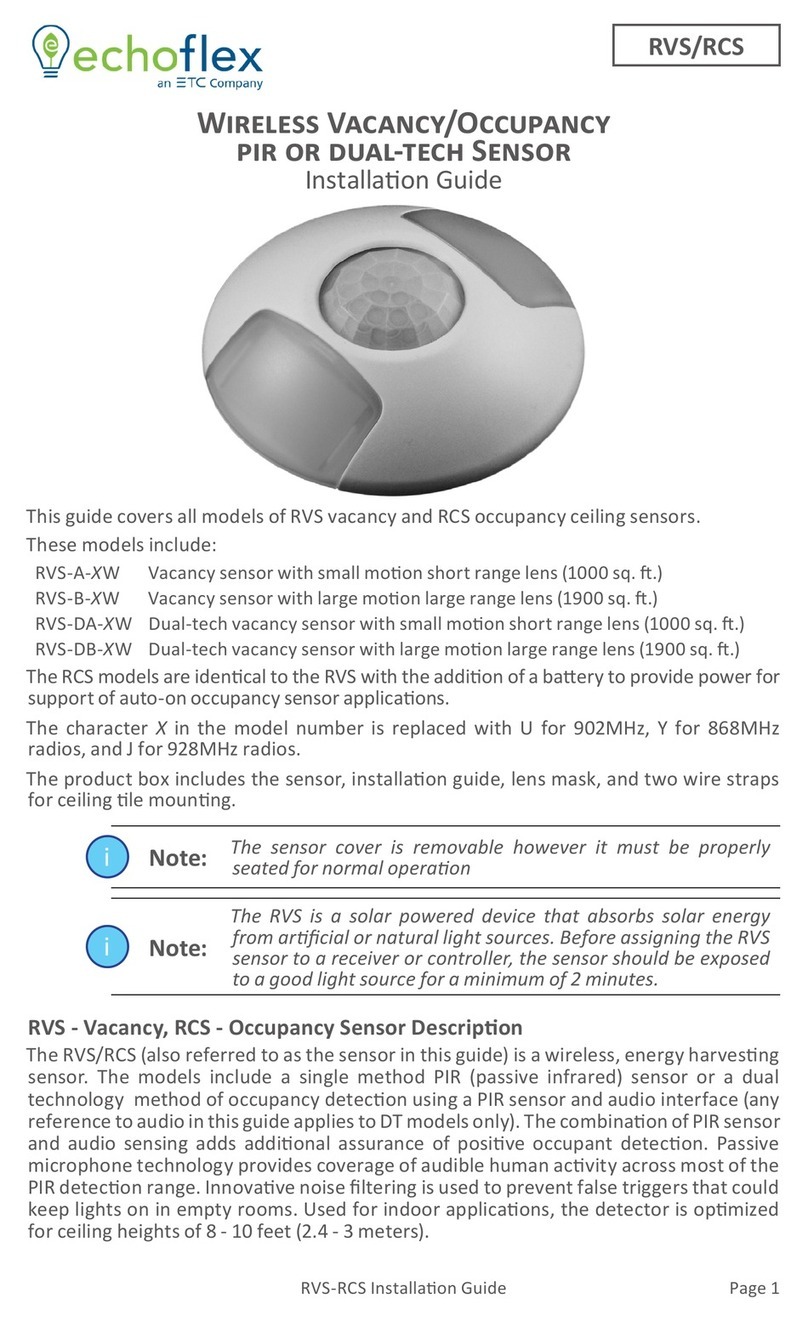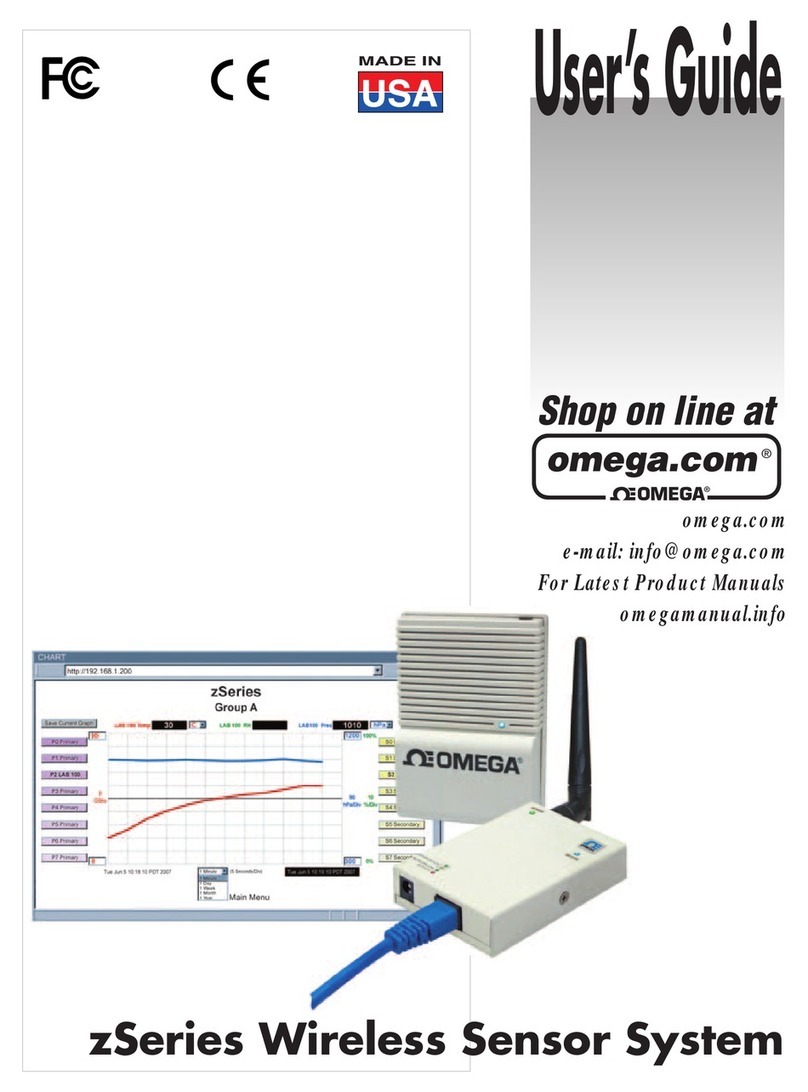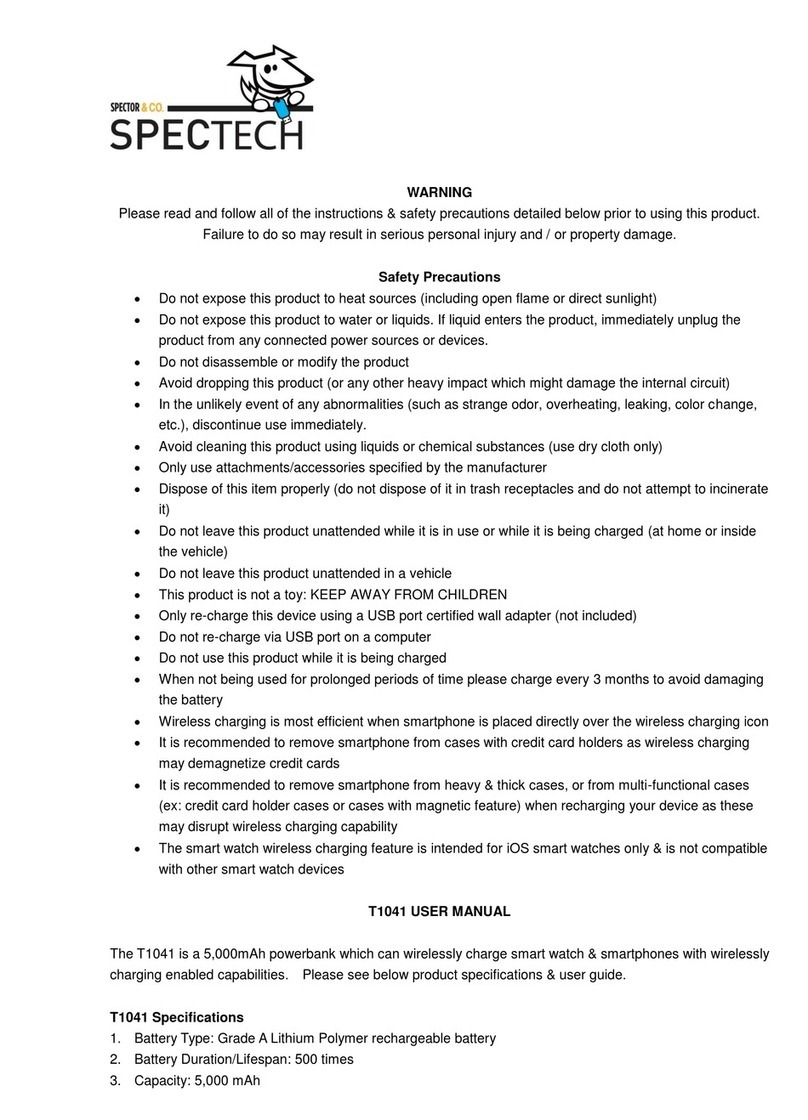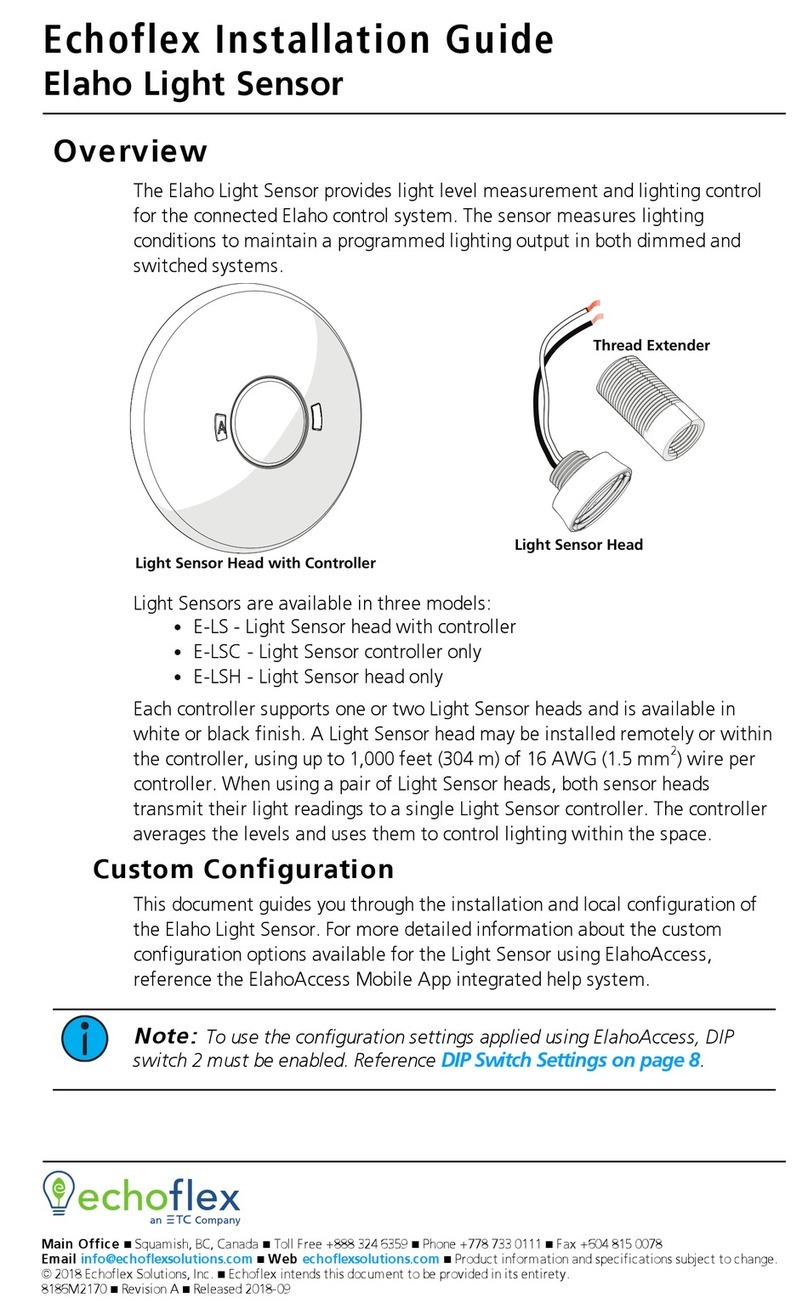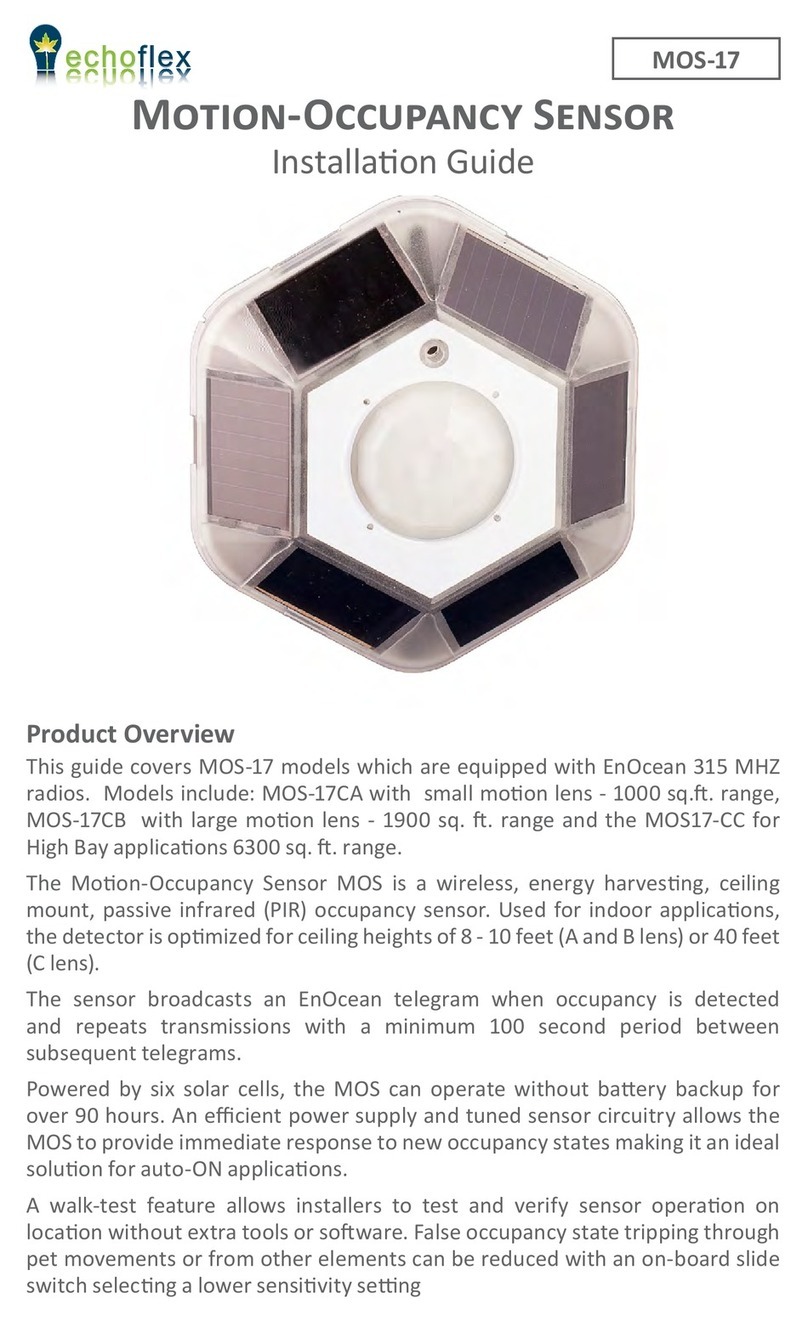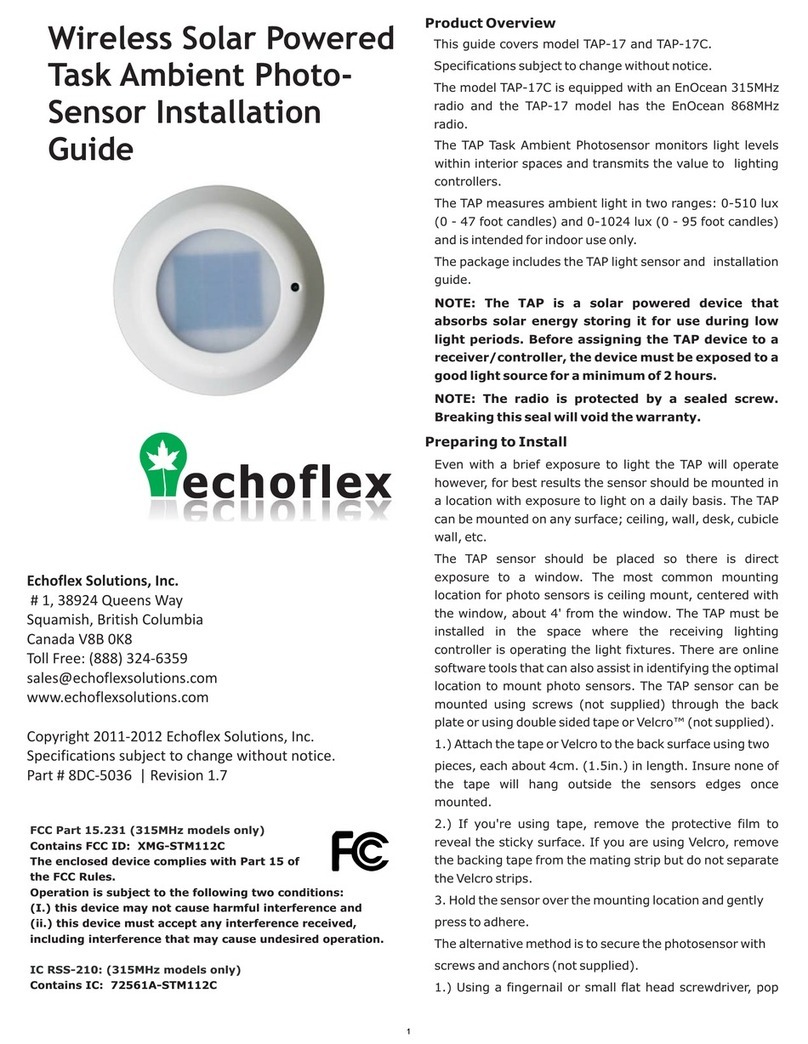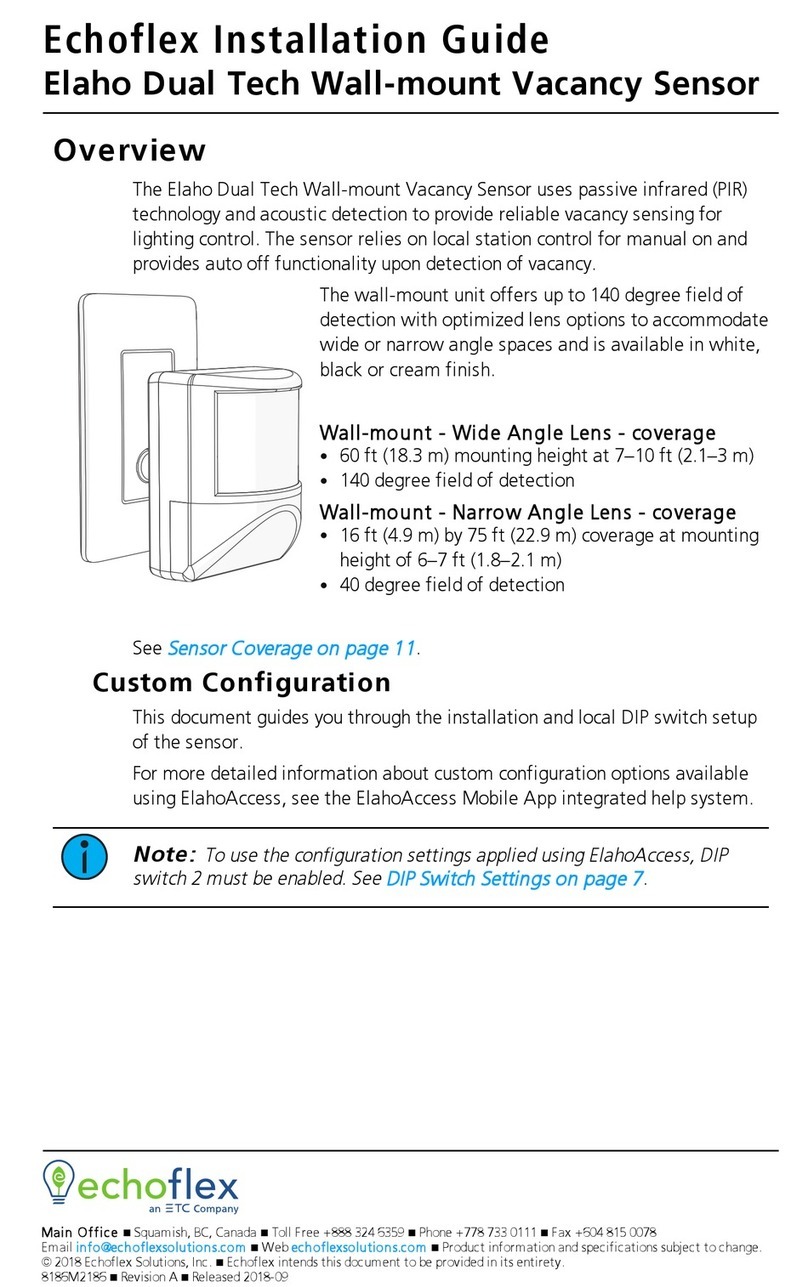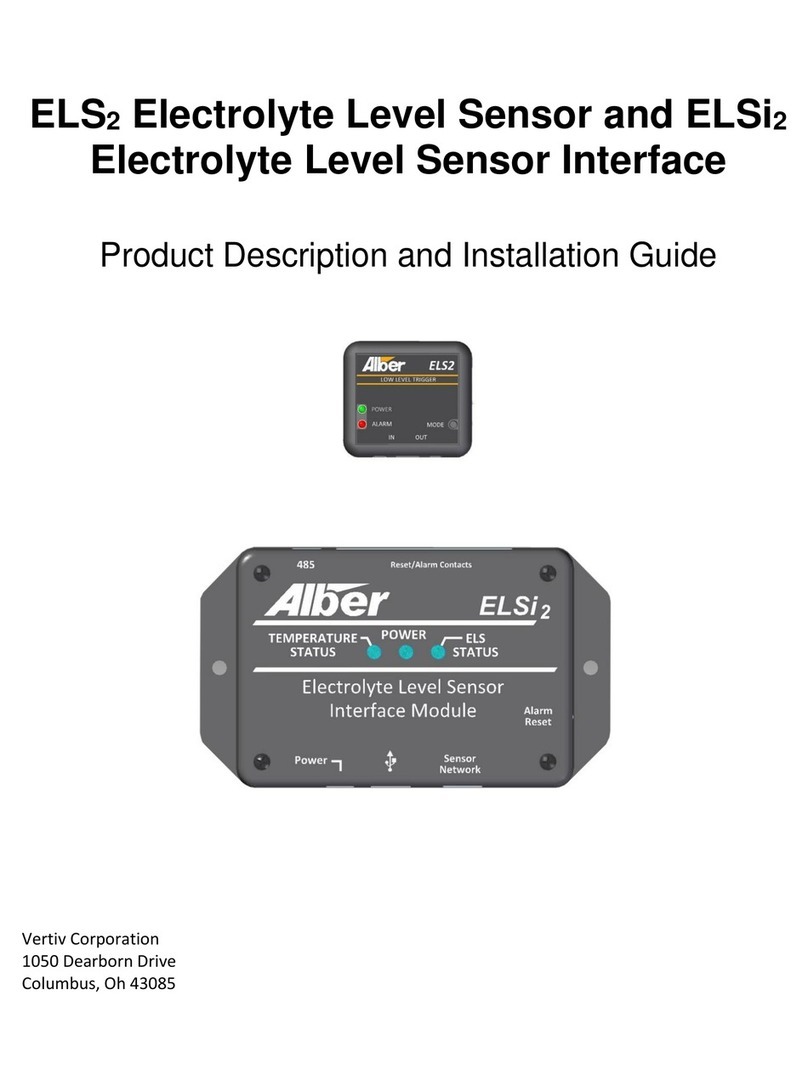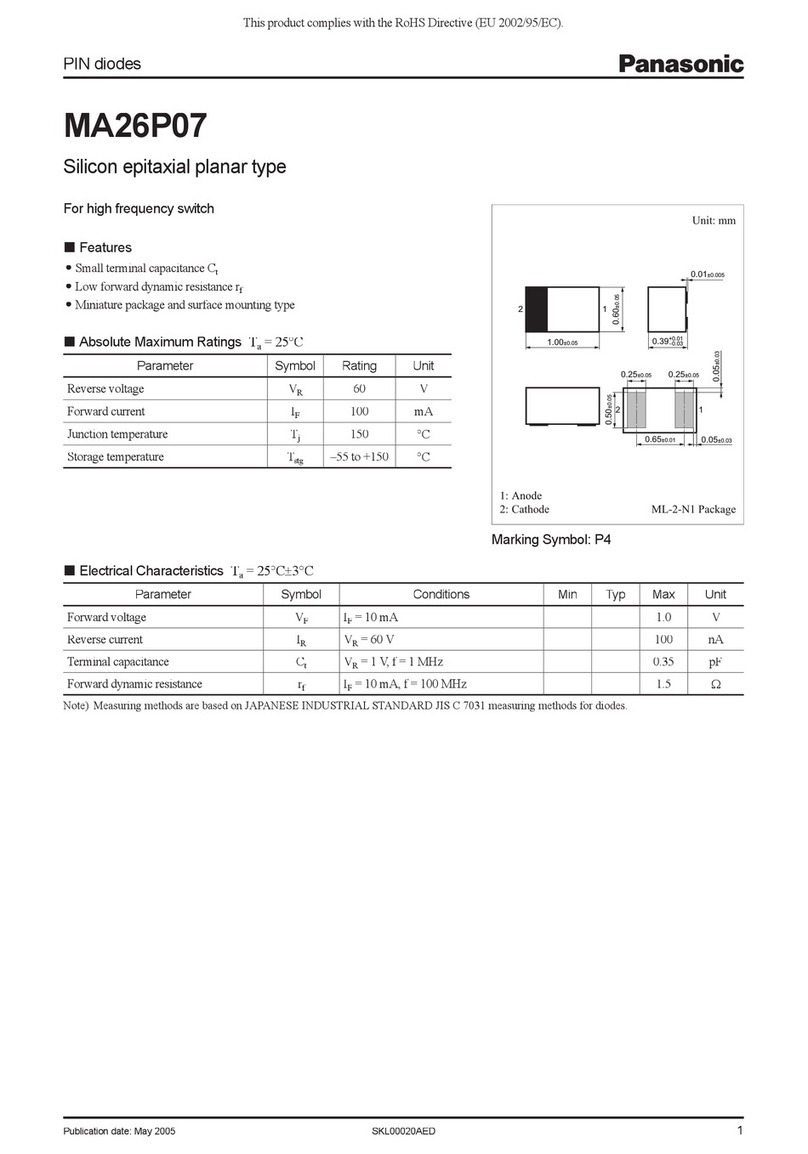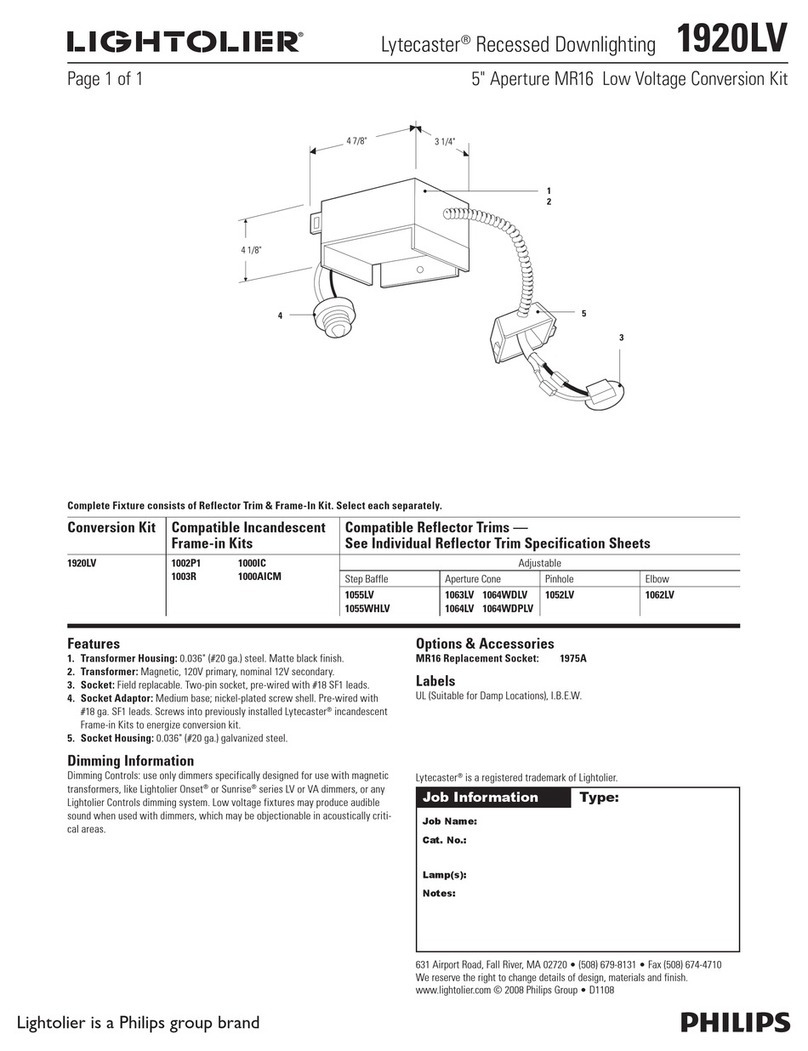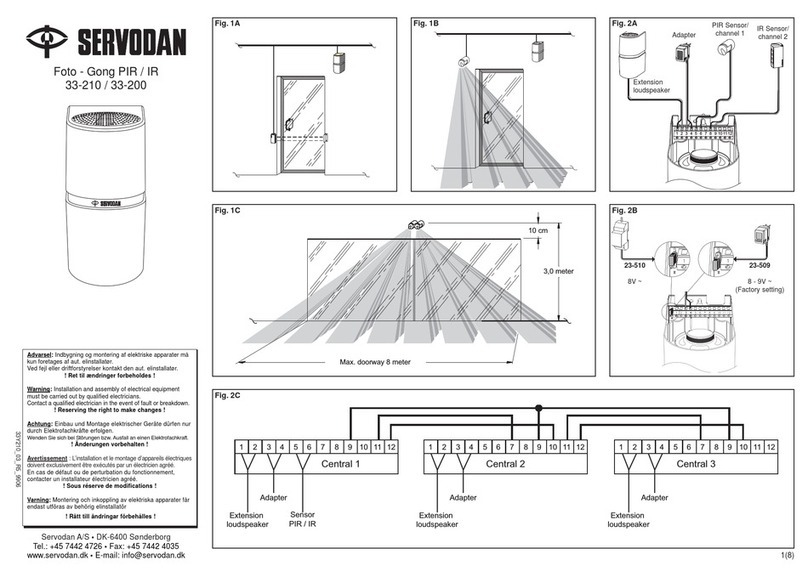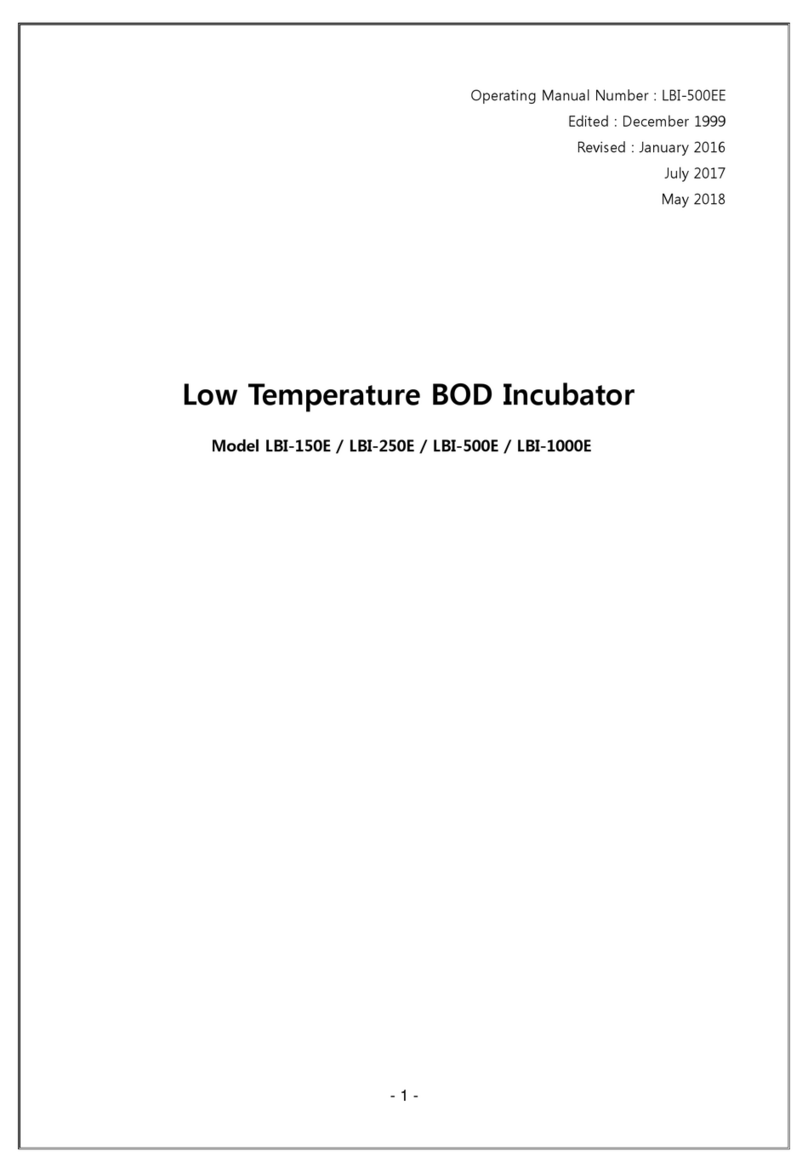3
higher density of zones means smaller moon will trigger the sensor.
For detecon of small moon (typing, drinking from a coee cup), use the A
lens which has more movement zones. Place the sensor close to the locaon
where the moon may occur.
The sensor comes with a scker that can be applied to the lens to mask o areas
where moon detecon is not desired.
An LED under the lens will blink once every 100 seconds when the sensor is
detecng moon. Addionally, the LED color indicates the status of the baery
when applicable, see the following table.
Red No baery or weak
Amber 50% discharged
Green Full charge
The mounng locaon of the sensor is important as this will directly aect the
receivers’ recepon of the telegrams. Before installing, refer to the secons
in the guide detailing the installaon of wireless devices, layout ps and test
operaon modes.
NOTE: The sensor cannot detect occupancy through solid objects including items placed
by a tenant, such as le cabinets or shelves.
NOTE: Do not locate the sensor near forced air vents as hot moving air may cause
the sensor to false trigger. Leave at least 4’ (1.2 m) minimum between air vents and
the sensor.
NOTE: Incandescent lights may cause false trips when turning on.
1. Select a locaon to mount the sensor on the ceiling by idenfying the
movement paerns that will be the most common in the space.
• For smaller oce spaces where hand moon on a desktop is common,
locate the sensor o to one end of the desk, in line with the desk edge
or slightly behind so the PIR lens has direct line-of-sight to the keyboard
desktop area. Insure that the PIR lens does not have direct line-of-sight
out a doorway where walk-by trac could trigger the sensor. Use the
included lens mask sckers to mask o these areas.
• Larger oces where larger body moon is more common, placement of
the sensor is less crical.
2. For the best sensor performance, mount the RVS sensor so at least one of
the solar cells is facing a light xture. The sensor will operate in low light
levels however, for best performance; a minimum of 6 foot candles must
be maintained. If the controlled lights in the space are dimmable either
manually or via daylight harvesng, insure the light level at the lowest
dimmed level meets this 6 FC requirement. If the light value does not meet
this requirement, install a baery.