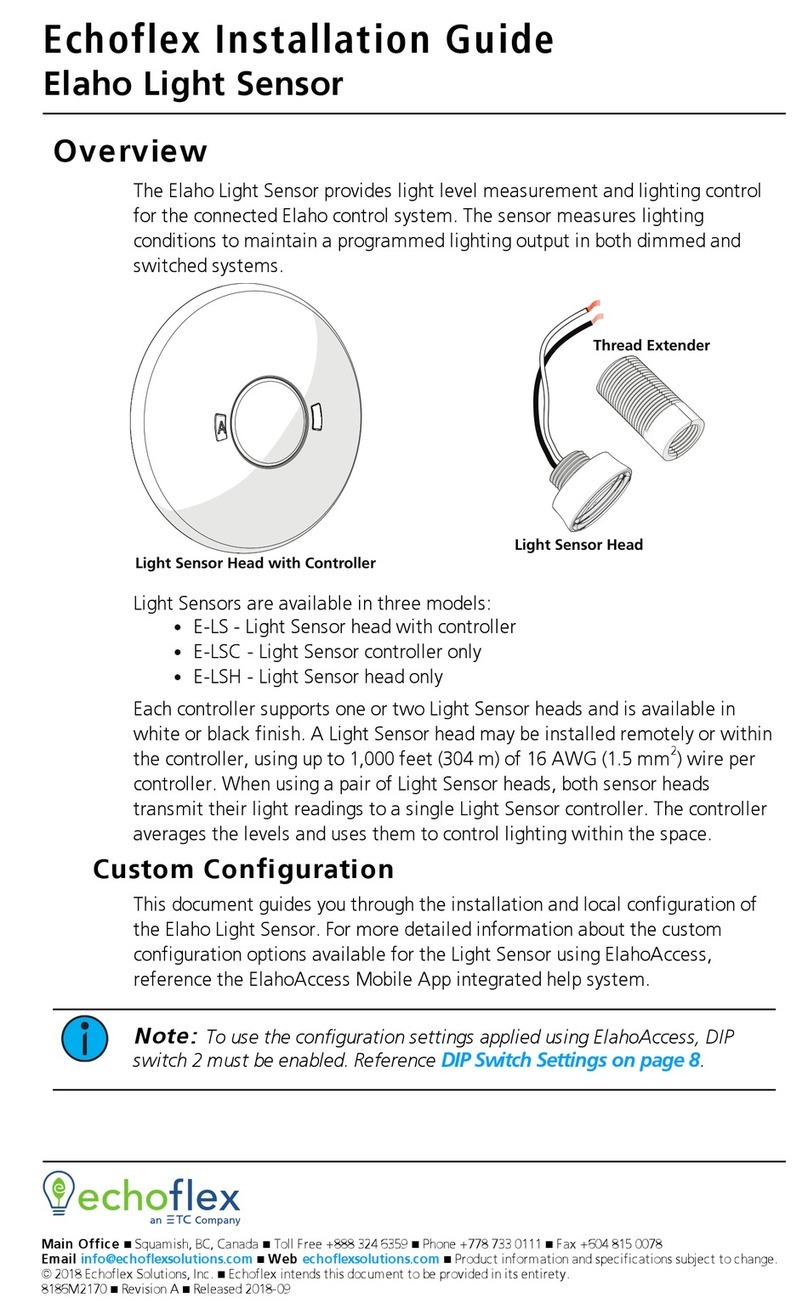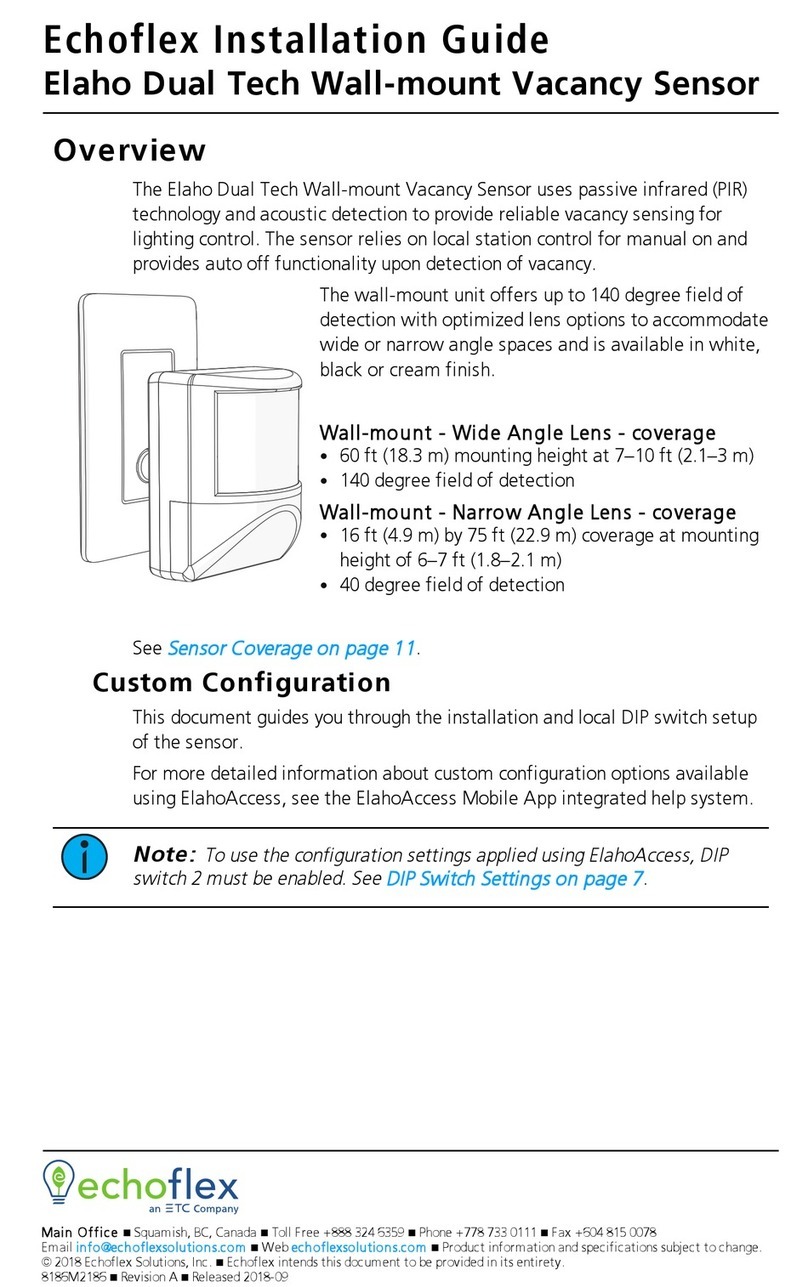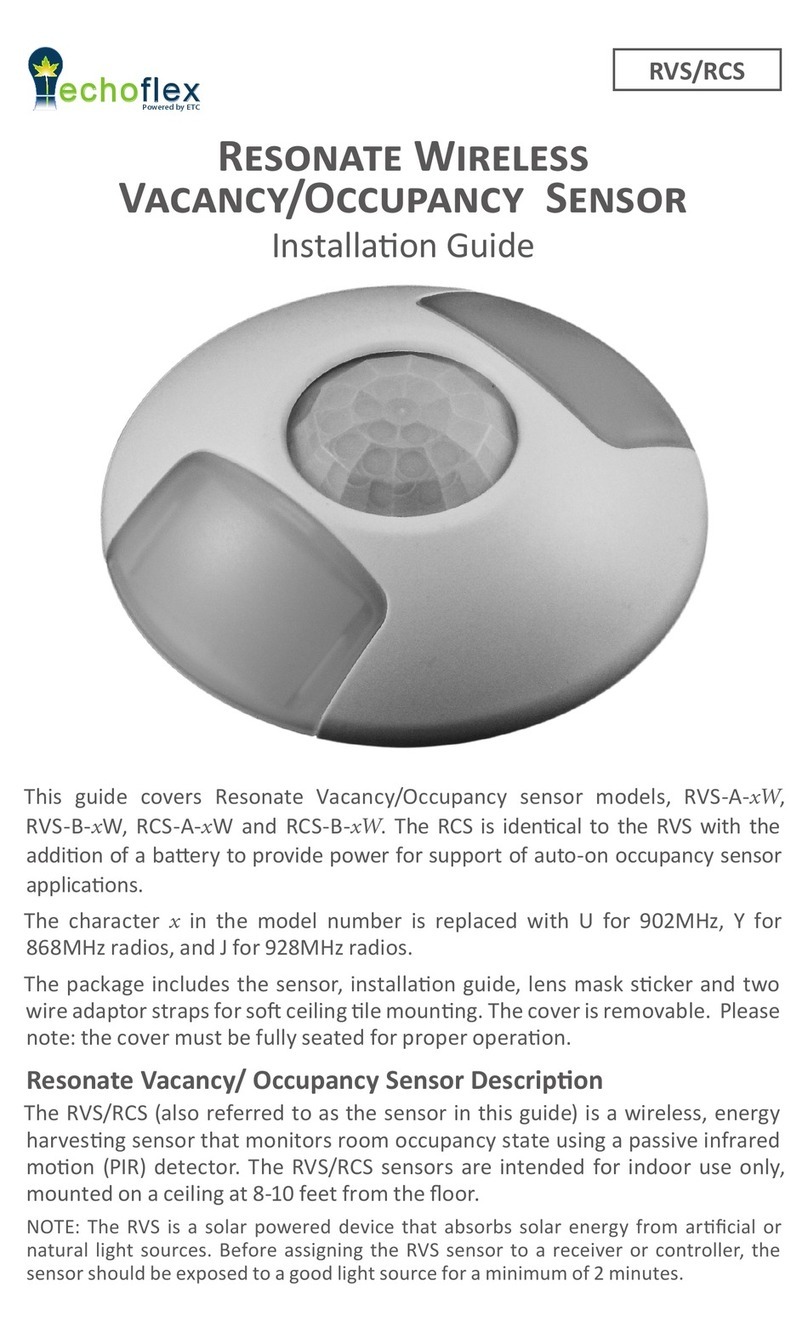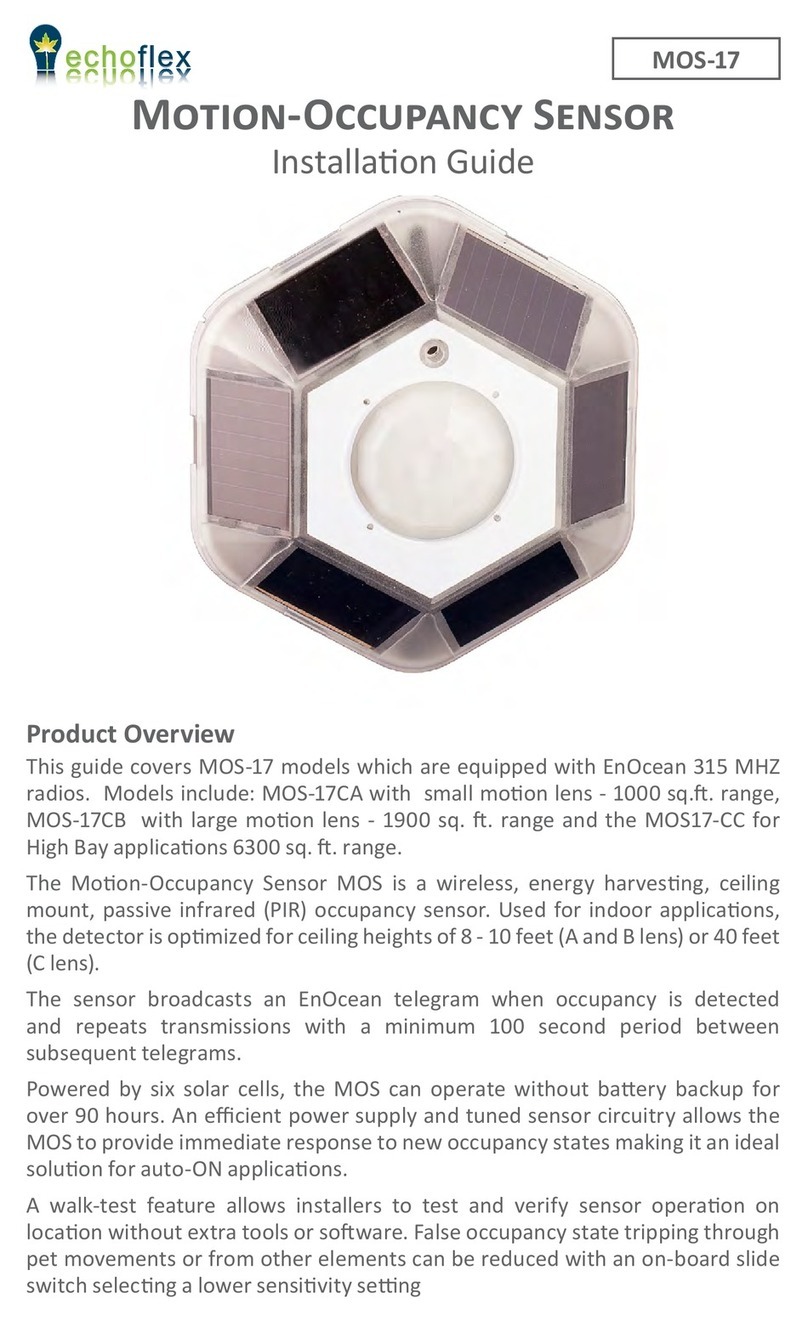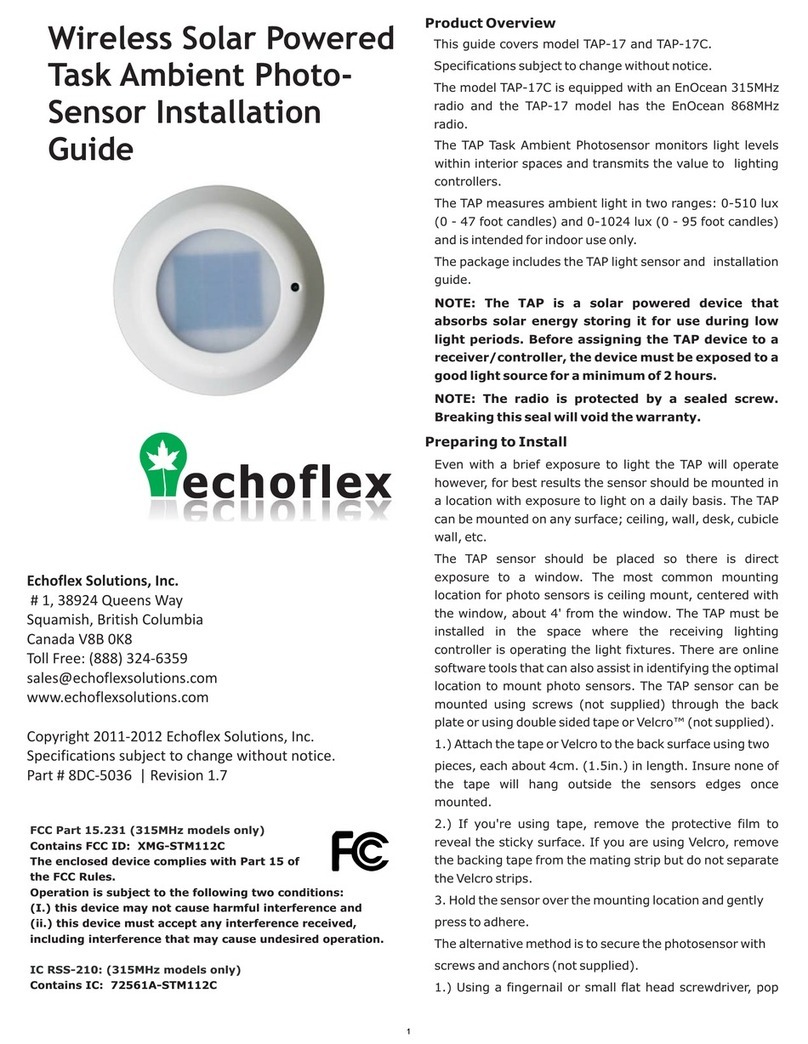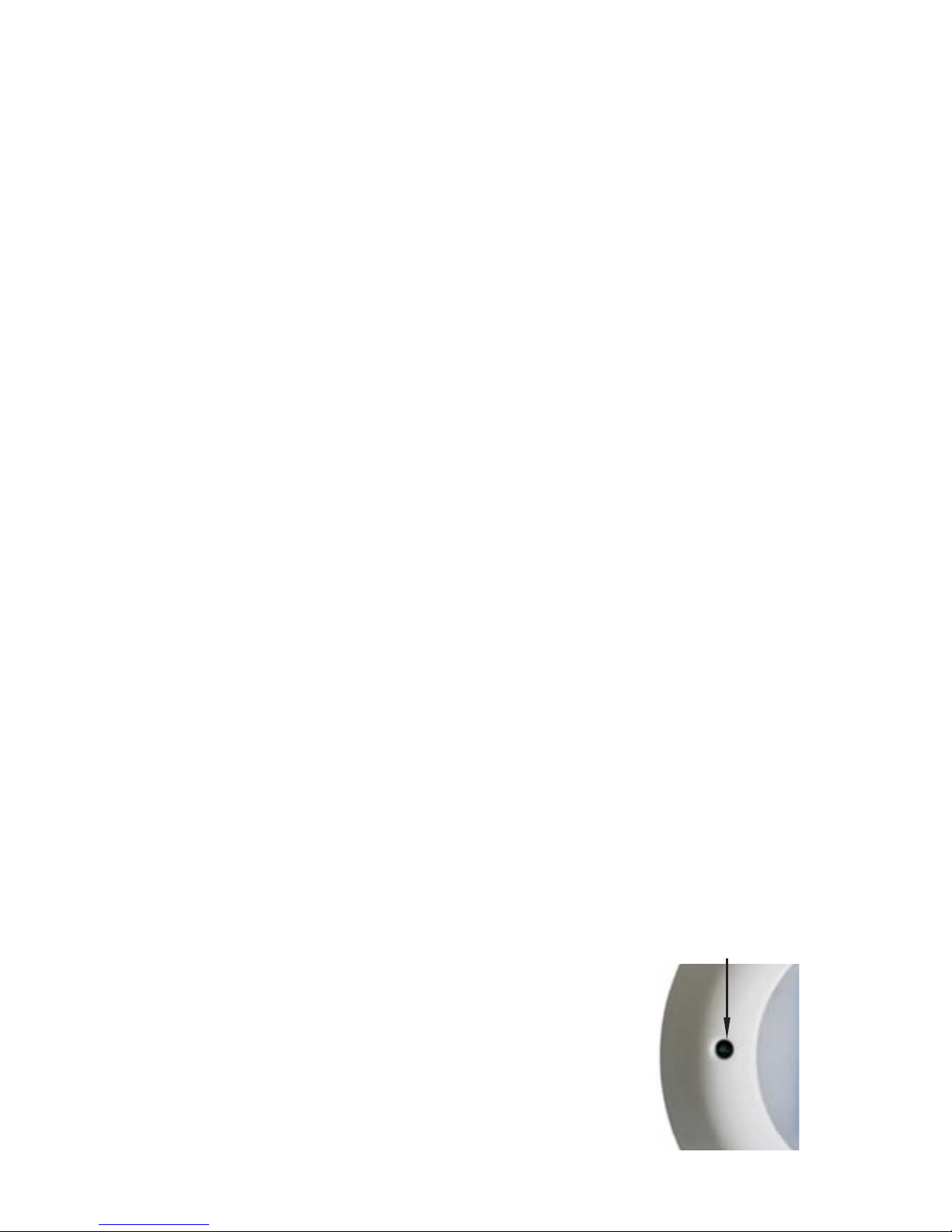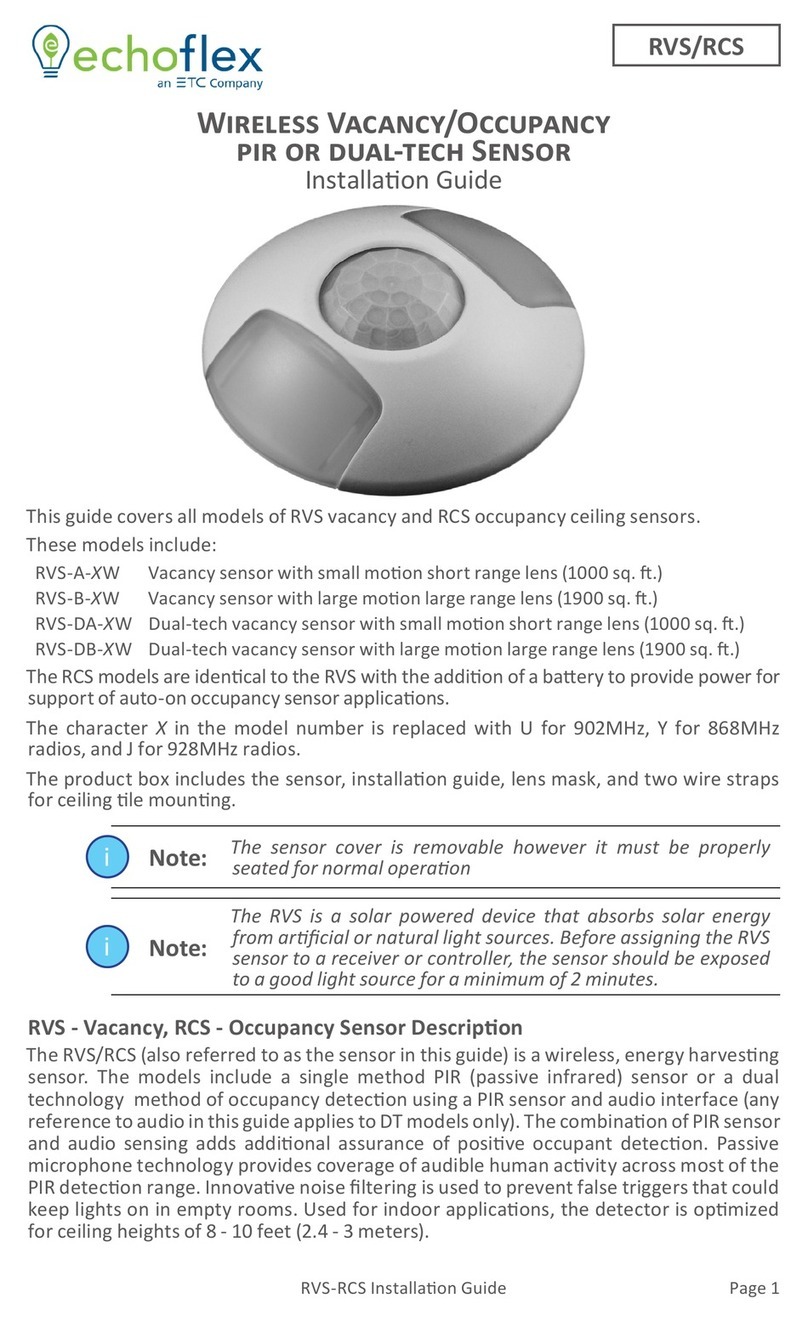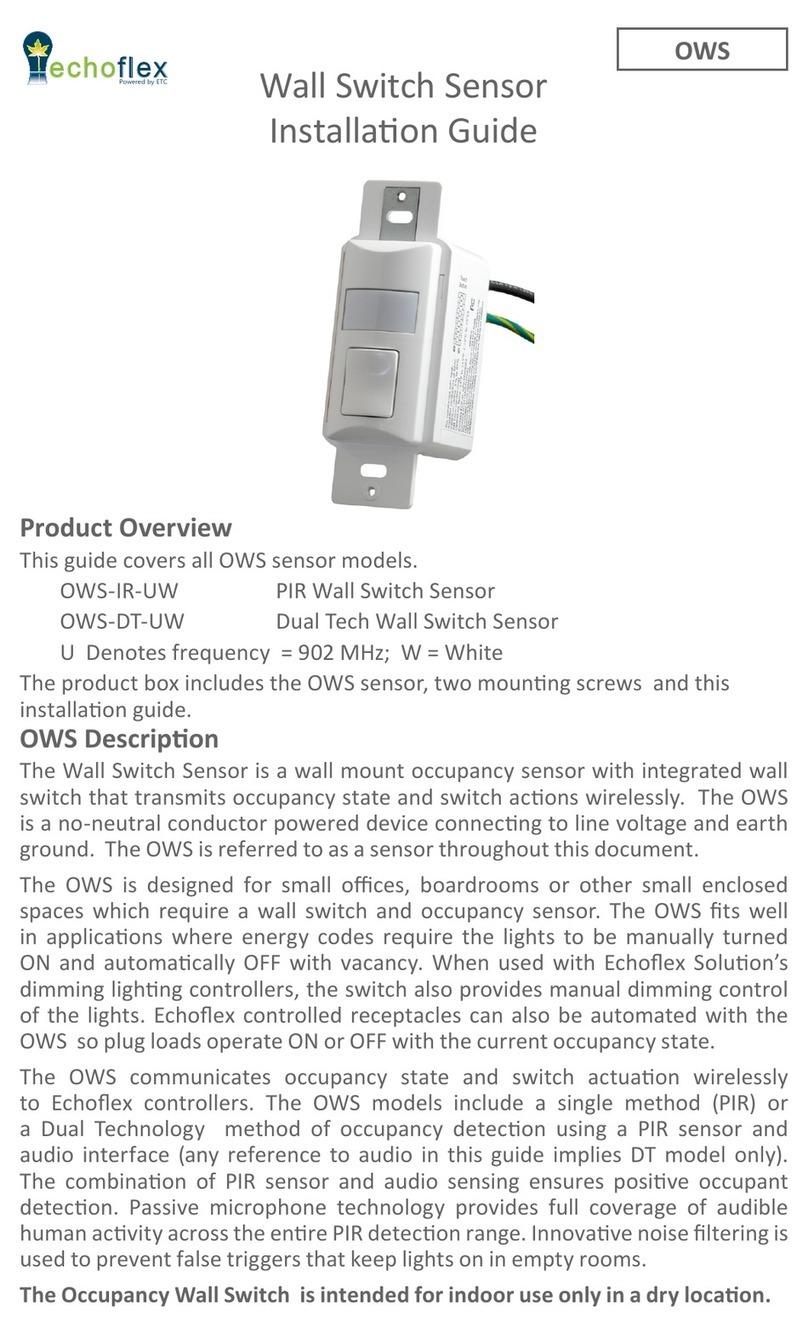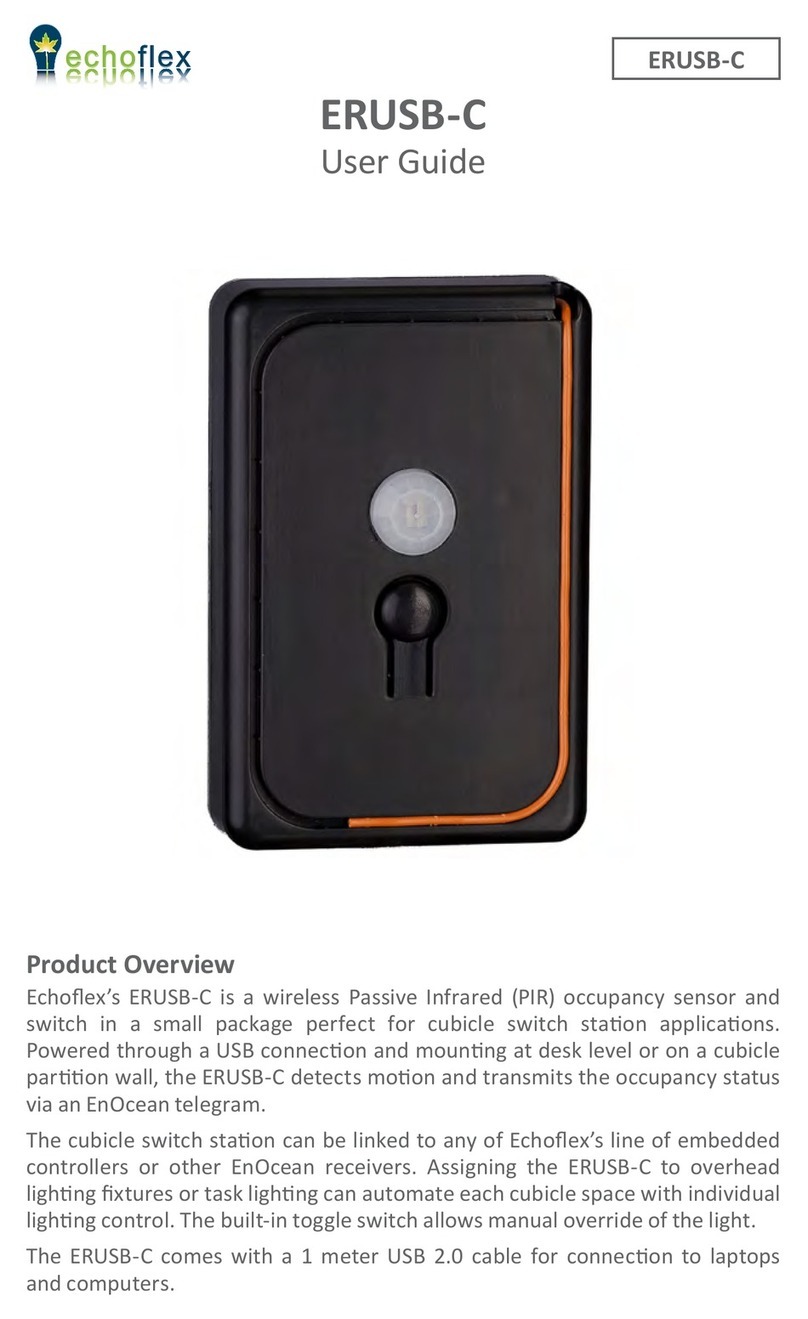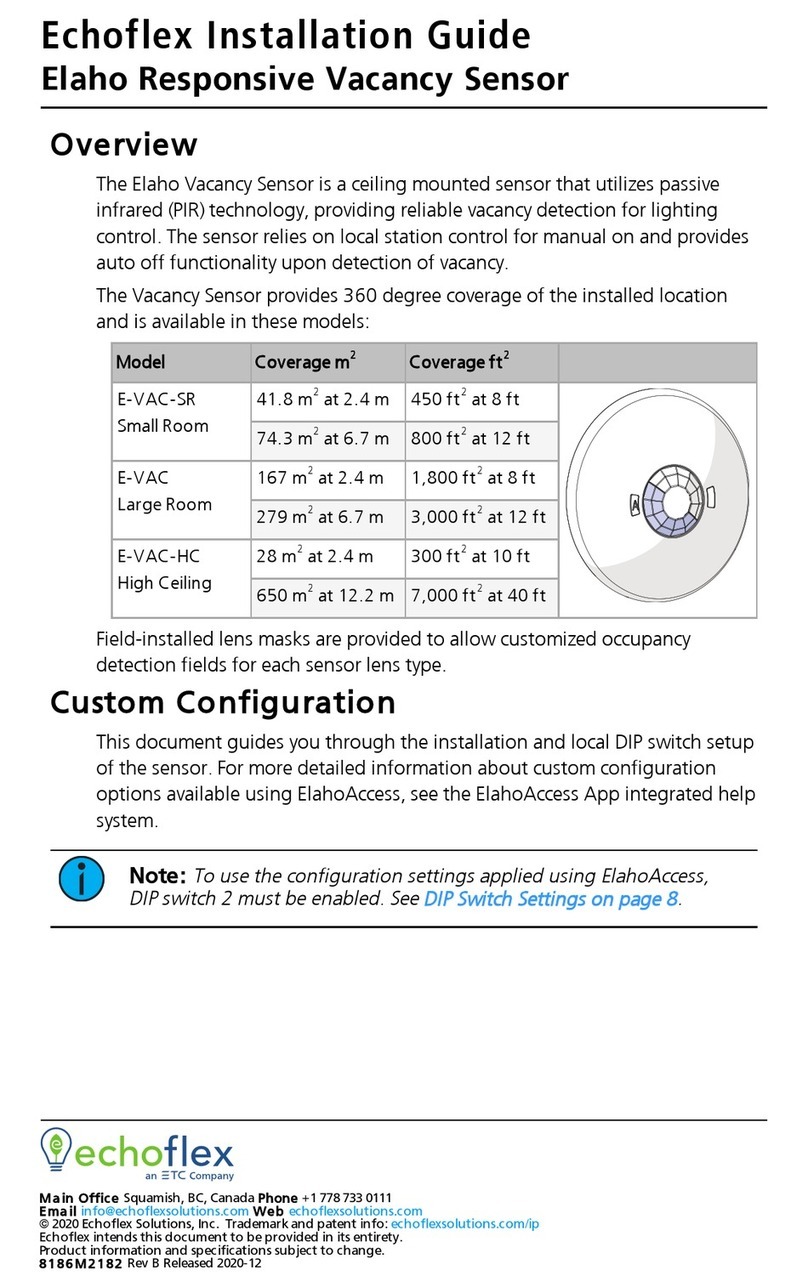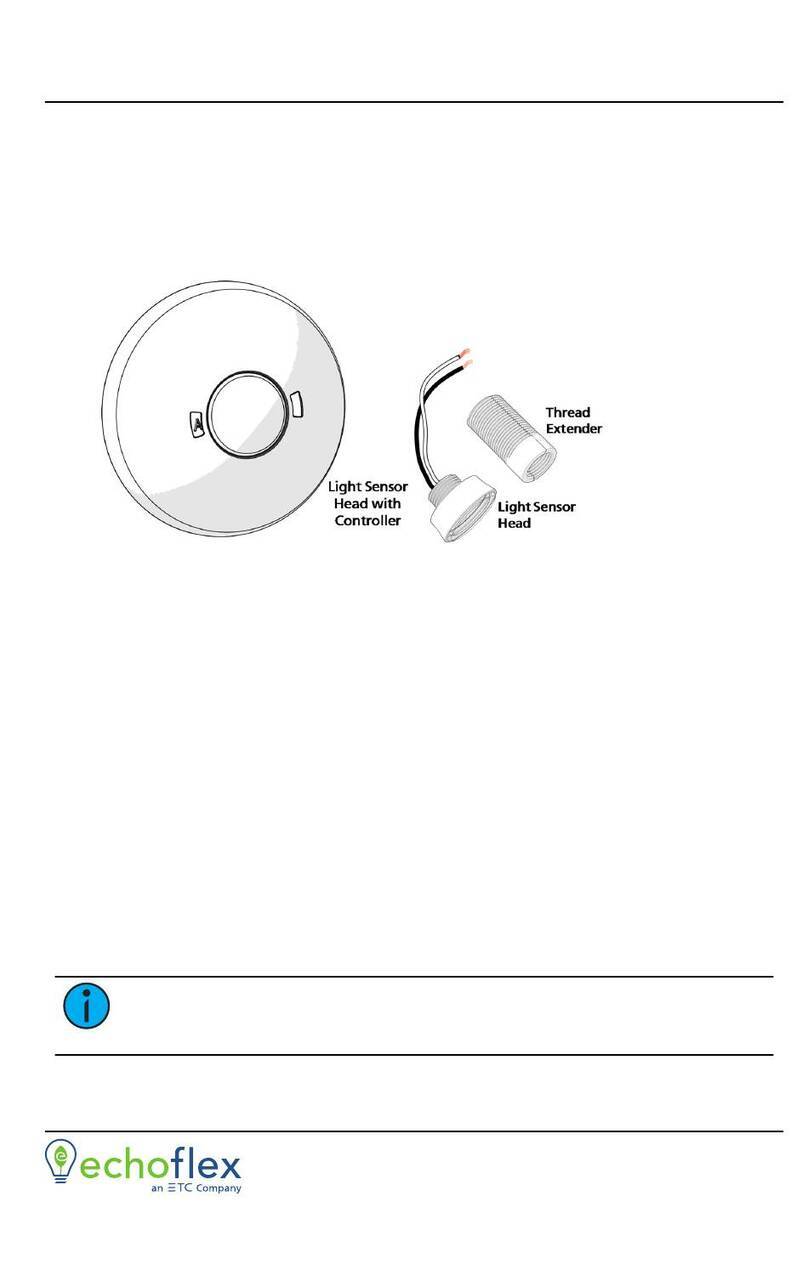3
The Task Ambient Photo (TAP) sensor monitors interior light levels. The TAP
sensor is powered by solar energy from natural or arcial light sources. The
solar energy is transformed into electrical energy which is then stored, providing
a connuous power source for the sensor. The sensor will operate even with a
brief exposure to light, however for best results the sensor should be mounted
in a locaon with exposure of 3-6 hours of natural or arcial light (250 - 500 lux
or 25-50 fc) on a daily basis.
The sensor transmits telegrams containing the light level and storage capacitor
voltage level. The sensor must be within range of any linked receivers or
controllers, installed within 24m (80’) of each other. For applicaons exceeding
24m (80’) range, telegram repeaters may be needed to extend the recepon
range.
The photo sensor supports the following Sensor prole:
DB_1: 0 lux - 1024 lux
DB_2: 0 lux - 512 lux
DB_3: Supply Voltage 0…5.1V, linear n=0…255
The sensor will repeatedly broadcast a telegram on a mer (heart beat mer).
The me period adjusts automacally to the ambient light levels and energy
charge stored on the radio.
Timer
< 50 lux (5 fc) 100 seconds
> 50 lux (5 fc) linear ramp from 60 to 10 seconds (as
device approaches full charge)
The sensor can be mounted on any
surface; ceiling, wall, desk, cubicle
wall, etc.
The mounng locaon of the sensor
is important as this will directly
aect the receivers recepon of the
telegrams. Before installing, refer to
the secons in the guide detailing the
installaon of wireless devices, layout
ps and test operaon modes.
The sensor should be placed so there
is direct exposure to a window. The
most common mounng locaon for
photo sensors is ceiling mount, centered with the window, about 4’ from the