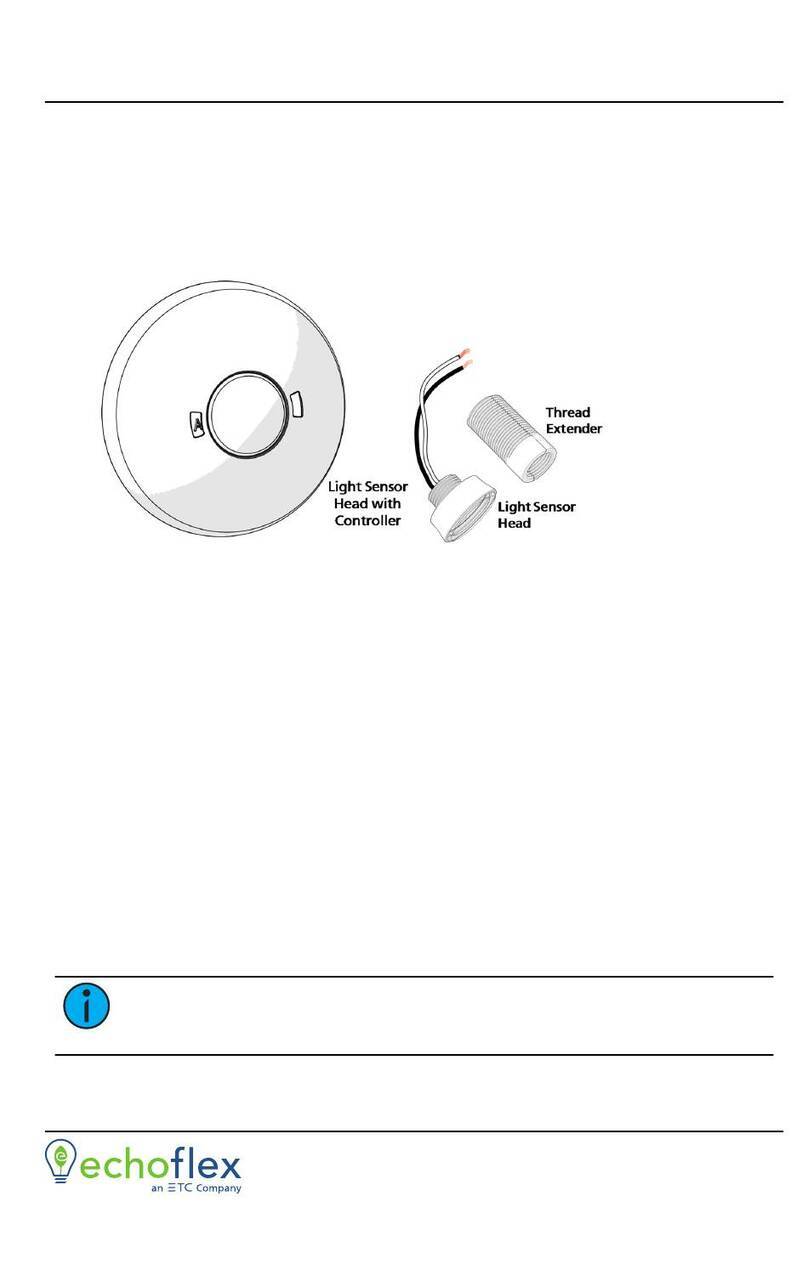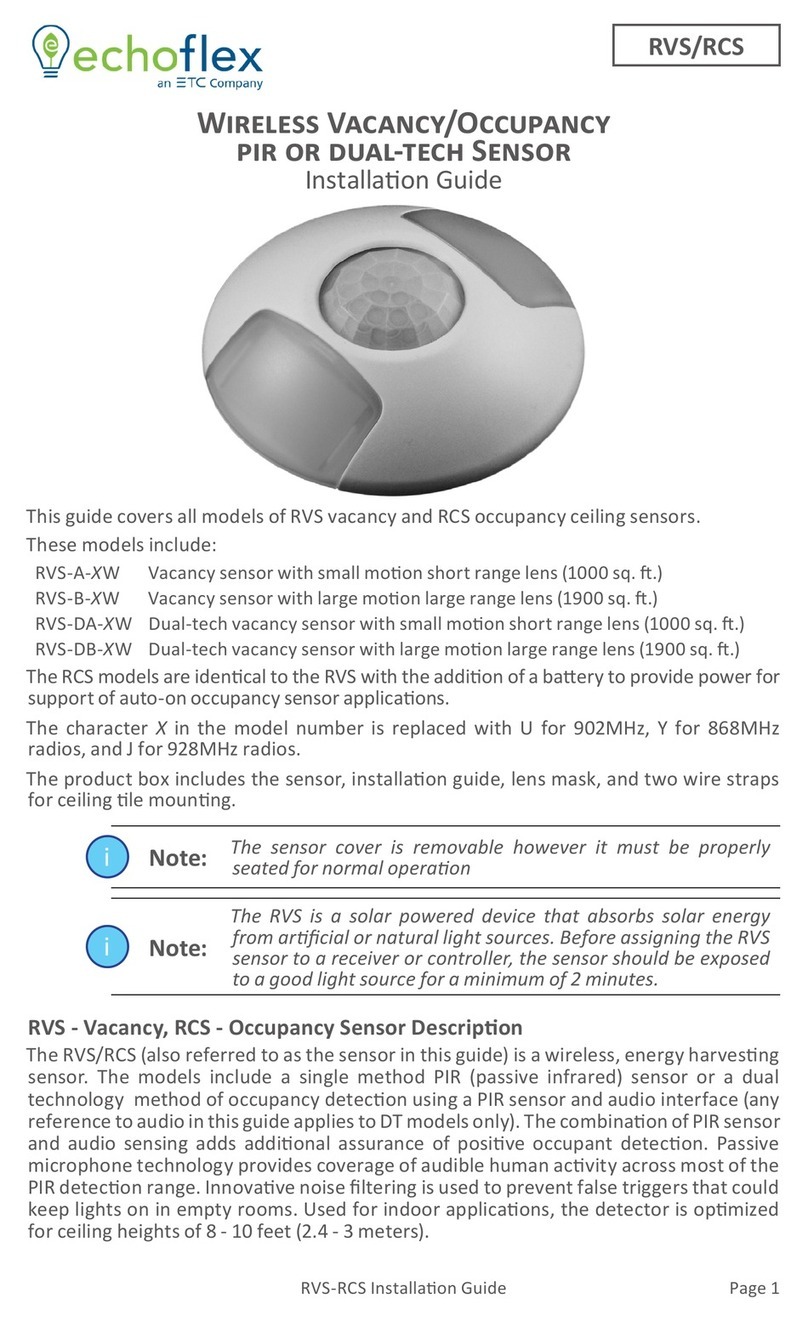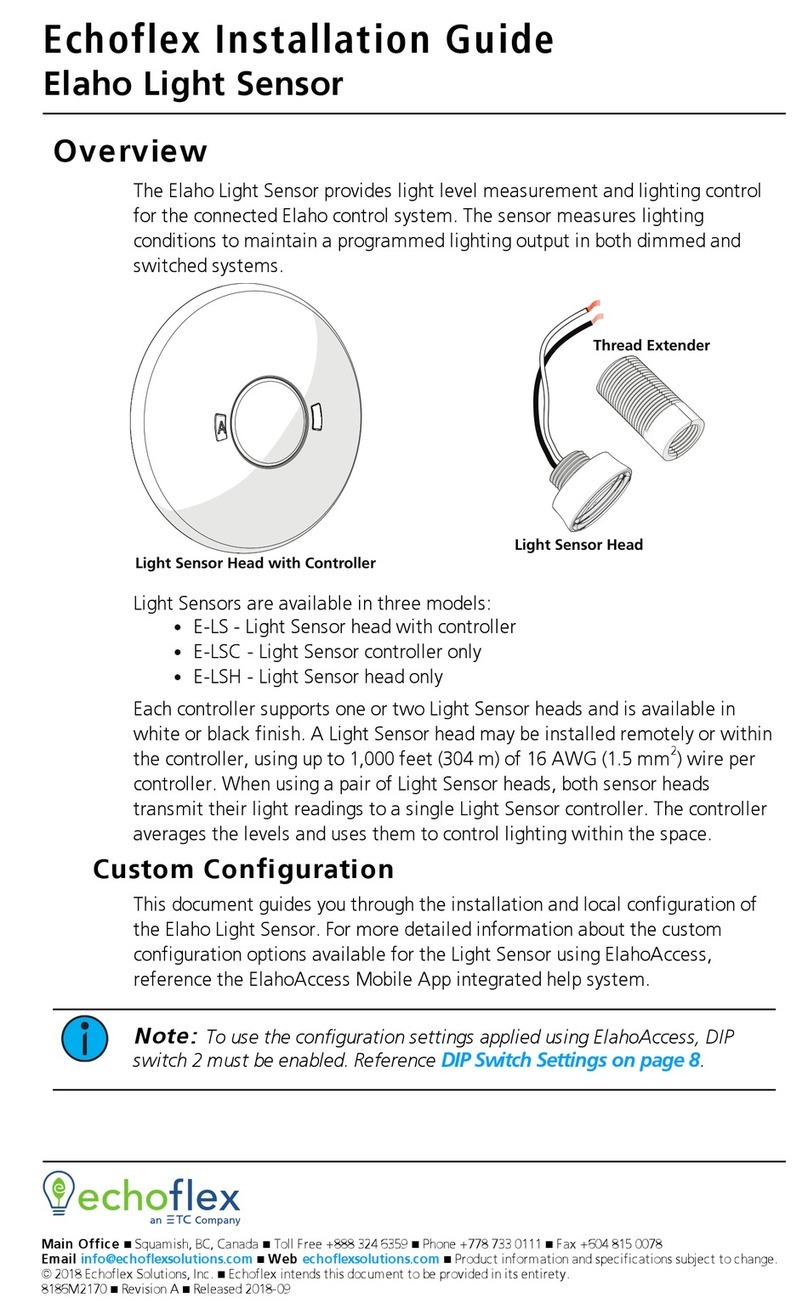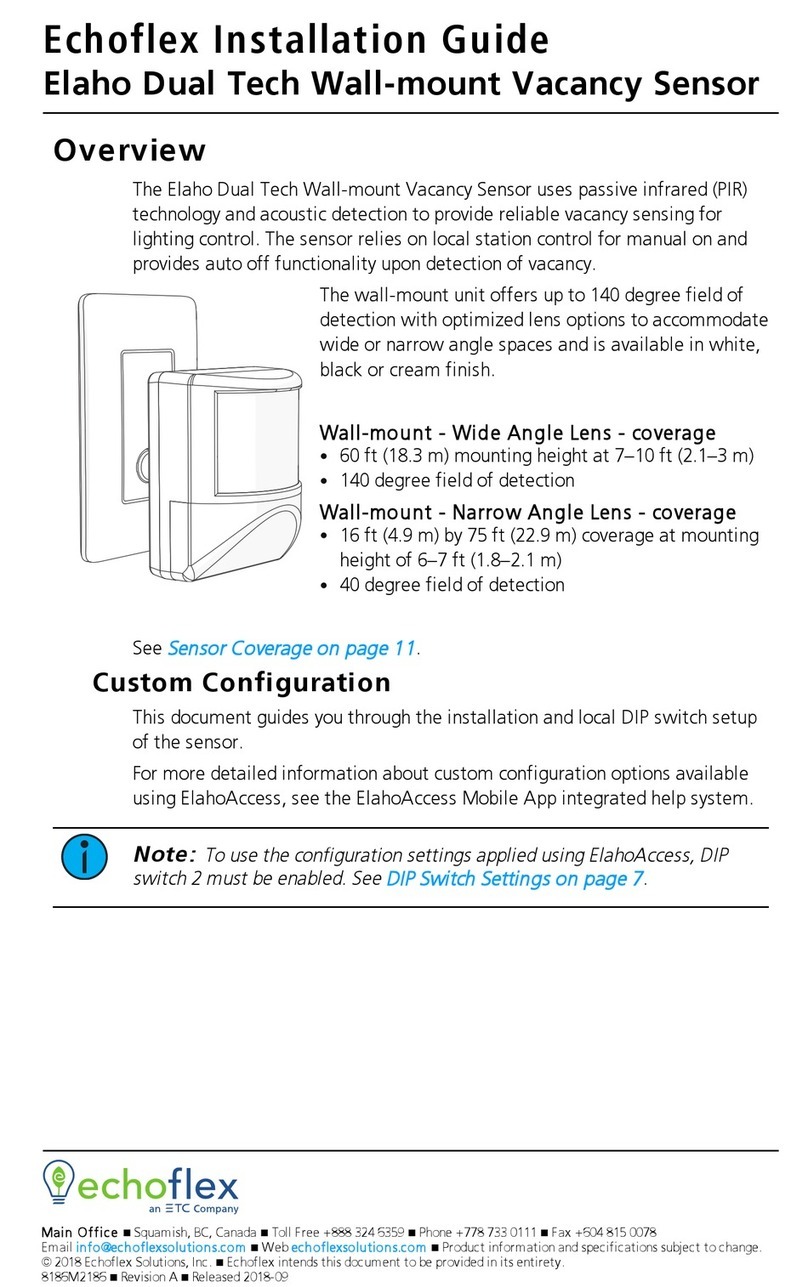echoflex MOS-21 Series User manual

This guide covers all models of MOS-21 sensor.
The MOS-21 product family includes:
MOS-21UA MoonSensorwith902MHzradiowithshortrangelens
MOS-21UB MoonSensorwith902MHzradiowithlargerangelens
MOS-21UC MoonSensorwith902MHzradiowithhighbaylens
MOS-21CA MoonSensorwith315MHzradiowithshortrangelens
MOS-21CB MoonSensorwith315MHzradiowithlargerangelens
MOS-21CC MoonSensorwith315MHzradiowithhighbaylens
MOS-21YA MoonSensorwith868MHzradiowithshortrangelens
MOS-21YB MoonSensorwith868MHzradiowithlargerangelens
MOS-21YC MoonSensorwith868MHzradiowithhighbaylens
Thepackageincludestheoccupancysensorandinstallaonguide.
The 21 series MOS sensor (also referred to as the sensor in this guide) is a
wireless, energy harvesng, ceiling mount, passive infared (PIR) occupancy
sensor.Usedforindoorapplicaons,thedetectorisopmizedforceilingheights
of8-10feet(2.4-3m).
MOS-21
echoflex
withintegrateddiagnosctools
INSTALL ATIONGUIDE
NOTE: TheMOSisasolarpowereddevicethatabsorbssolarenergystoringit
foruseduringlowlightperiods.BeforeassigningtheMOSdevicetoareceiver/
controller,thedeviceshouldbeexposedtoagoodlightsourceforaminimumof
5minutesorinstallthestartassistbaery.

2
TheMOS-21sensormonitorsmoonininteriorspaces.Thesensorispowered
by solar energy from natural or arcial light sources. The solar energy is
transformedintoelectricalenergywhichisthenstoredprovidingaconnuous
powersourceforthesensor.Poweredbysixsolarcells,thesensorcanoperate
withoutbaerybackupforupto225hours.Thesensorwilloperateevenwitha
briefexposuretolight,howeverforbestresultsthesensorshouldbemounted
inalocaonwithexposurefor2hoursofnaturalorarciallight(160-500lux
or16-50fc)onadailybasis.
Abaery(CR2032)mustbeinstalledintheMOS-21xC sensor for use in high
bayapplicaons.
ThemoonsensorsupportstheOccupancySensorEnOceanproleA5-07-01.
The sensor will transmit occupancy or vacancy depending on the occupancy
state of the room. The sensor will broadcast occupancy immediately upon a
statechangefromvacanttooccupied.Thesensorbroadcastsatelegramwhen
movement is detected and repeats occupied telegrams with a minimum 100
secondperiodbetweensubsequenttransmissions.
Aer detecng moon, the sensor is shut-down to conserve energy for
100 seconds. When the sensor awakens and no moon is detected, the
sensor transmits a vacancy telegram aer 100 seconds, 200 seconds total
since the previous transmission. The sensor will remain acve unl the next
occupancystate.Ifthesensordoesnotdetectmoon,itresendsthevacancy
telegramevery1000seconds.
Thesensormustbewithinrangeofanylinkedreceiversorcontrollers,installed
within 24m (80’) of each other. For applicaons exceeding 24m (80’) range,
telegramrepeatersmaybeneededtoextendreceponrange.
TheMOSfamilyusesaPIRsensorthatdetectsmoonbymeasuringtheinfrared
energygivenobyobjects.Thesensoriscalibratedtodetecttheheatrangeof
humanbodytemperature.Thesensorhasalensthatbreakstheviewingangle
ofthesensorintozones(movementzones).Itisthemovementoftheinfrared
energy moving in and out of a zone that denes occupancy. The amount of
movementthattriggersthesensorisdependentuponthedensityofthezones
wherethemoontakesplace.Ahigherdensityofzonesmeanssmallermoon
willtriggerthesensor.
Fordeteconofsmallmoon(typing,drinkingfromacoeecup),usetheMOS-
21Amodelwhichhasalenswithmoremovementzones.Placethesensorclose
tothelocaonwherethemoonmayoccur.
AredLEDunderthelenswillblinkonce every 100 seconds when the sensor
detectsmoon.

3
Sensor Range
Thesensorisoeredwiththreedierentlens.Thereisalenswithahighsensor
raydensitypaern(A)suitableforsmallmoondetecon,howeverthis lens
has shorter detecon range. The second lens (B) has a broader range but is
less sensive for small moon detecon. The third lens (C) is for high ceiling
applicaons,forexample:highbaywarehouses.
Themounnglocaonofthesensorisimportantasthiswilldirectlyaectthe
receivers recepon of the telegrams. Before installing, refer to the secons
intheguide detailingtheinstallaonofwireless devices, layout ps and test
operaonmodes.
NOTE:Thesensorcannotdetectoccupancythroughsolidobjectsincludingitemsplaced
byatenant,suchaslecabinetsorshelves.
NOTE: Do not locate the sensor near forced air vents as hot moving air may cause the
sensortofalsetrigger.Leaveatleast4’(1.2m)minimumbetweenairventsandthesensor.
NOTE:Incandescentlightsmaycausefalsetripswhenturningon.
LargeRangeLens(B)
1900sq.@9.
ShortRangeLens(A)
1000sq.@8.
HighBayLens(C)
6300sq.@40.

4
1. Selectalocaontothemountthesensorontheceilingbyidenfyingthe
movementpaernsthatwillbethemostcommoninthespace.
• Forsmallerocespaceswherehandmoononadesktopiscommon,
locatethesensorotooneendofthedesk,inlinewiththedeskedge
orslightlybehindsothePIRlenshasdirectline-of-sighttothekeyboard
desktoparea.InsurethatthePIRlensdoesnothavedirectline-of-sight
outadoorwaywherewalk-bytraccouldtriggerthesensor.
• Largeroceswherelargerbodymoonismorecommon,placementof
thesensorislesscrical.
2. Forthebestsensorperformance,mountthesensorsoatleastoneof
thesolarcellsisfacingalightxture.Thesensorwilloperateinlowlight
levelshoweverforbestperformance,aminimumof4footcandlesmust
bemaintained.Ifthecontrolledlightsinthespacearedimmableeither
manuallyofviadaylightharvesng,insurethelightlevelatthelowest
dimmedlevelmeetsthis4FCrequirement.Ifthelightvaluedoesnotmeet
thisrequirement,installabaery.
3.Removethecoverbypushingupwardsonthecover.Using a small
screwdriverforleverage,insertundertheclearplasclensatoneofthe
relieftabsinthebaseplateandpullup.Youwillneedtorepeatwithat
leasttwotabsunlthelenspopsfree.
4.Chooseamounngmethod.Thesensorcanbemounted:
• Withthescrewsandanchors(notprovided)toawall-boardceiling.Use
apenciltomarkthemounngbasekeyholelocaonsandremovethe
sensor.Usingadrill,borethetwoholesandinserttheanchors.Install
thescrews,leavingthemloosewhileyouplacethesensor.Tightenthe
screws.
• WithdoublesidedtapeorVelcro™,notprovided.Cuttwolengthsof
tapeandremovethebacking.Placeonthemounngsurfaceofthe
sensorsbackplate,pressingdown.Removethebackingfromthetapes
othersideandplacethesensorontheceilingsurface,pressingrmly.
5.Replacethesensorcoveraligningthebuonholewiththeteachbuon
and press in place.
6.Refertothesecontled.
Thisprocessrequiresthecontrollerorreceivertobemountedandpoweredand
withinrangeofthesensortobelinked.
1. AcvateLEARN or LINKmodeatthereceiver,ifnecessaryrefertothe
manufacturersdocumentaon.
2. TapthesensorsTEACHbuononce.
3.DeacvateLEARNmodeatthereceiver.
NOTE:Ifthesensorisalreadylinkedtoacontroller,linkingagainwillun-linkthesensor.
ThebaeryisnotrequiredfornormaloperaonoftheMOS-21xA and MOS-
21xB models. The baery (model CR2032) may be useful for installaon
purposes(testmodeoperaonandlinking)orforapplicaonswherethereare
long periods of no light.

5
1. Usingasmallscrewdriverforleverage,insertundertheclearplasclensat
oneoftherelieftabsinthebaseplateandpullup.Youwillneedtorepeat
withatleasttwotabsunlthelenspopsfree.
2. Usinganger,removetheoldbaerybypullingthebaeryfreefromthe
holder.Donotuseascrewdriver.
3.Insertthenewbaeryandpressinplacewithyournger.
4.Replacethelensoverthesensoraligningthebuonholewiththeteach
buonandpressinplace.
Thefollowingtestscanbeselectedwhenintestmode:
• LightLevelTest
• RangeConrmaonTest
• WalkTestMode,
• SensivityAdjustMode
This test provides visual feedback of the immediate energy
producedbythesolarpanels.
1. ToenterLightLevelTestmode,pressandholdtheteachbuonunlthe
greenLEDbeginstoblink(about6seconds-LEDsarelocatedonrighthand
side of the solar panel).
2. PressandholdtheteachbuonagainunlthegreenLEDstopsblinking,
about6seconds.ThegreenLEDwillstartblinkingfasterinaccordanceto
thelightlevelitisdetecng,seetablebelow.
00/0 belowoperanglevel n/a
120-40/2-4 operaonal n/a
240-80/4-8 48hours 100hours
380-160/8-16 24hours 150hours
4160-320/16-32 12 hours 200hours
5320+/32+ 6hours 225hours
The me to fully charge is based on the storage capacitor charging from a
non-operaonal condion. Discharge me indicateshowlong a fullycharged
sensorwilloperateinthedark.Thetestwillrepeatevery2secondsandrunfor
aduraonof100seconds.YoumayquitthetestatanymebypressingtheTest
buonfor6seconds.
This test provides visual feedback of the sensors
signalstrengthbyalinkedreceiverwithrangeconrmaoncapability.
1. ToenterRangeConrmaonTestmode,pressandholdtheteachbuon
unlthegreenLEDbeginstoblink(about6seconds).
2. Aquickpressandreleaseofthebuonatthispointwillallowyoutoselect
betweentestmodes.Pressingandreleasingthetestbuonscrollsthrough
theLEDindicators.WhentheamberLEDisblinking,gotostep3.
3.Pressandholdthetestbuonagainfor6secondstoselectRange
ConrmaonTest.
This manual suits for next models
9
Table of contents
Other echoflex Accessories manuals

echoflex
echoflex MC-31 User manual

echoflex
echoflex TAP-21C User manual
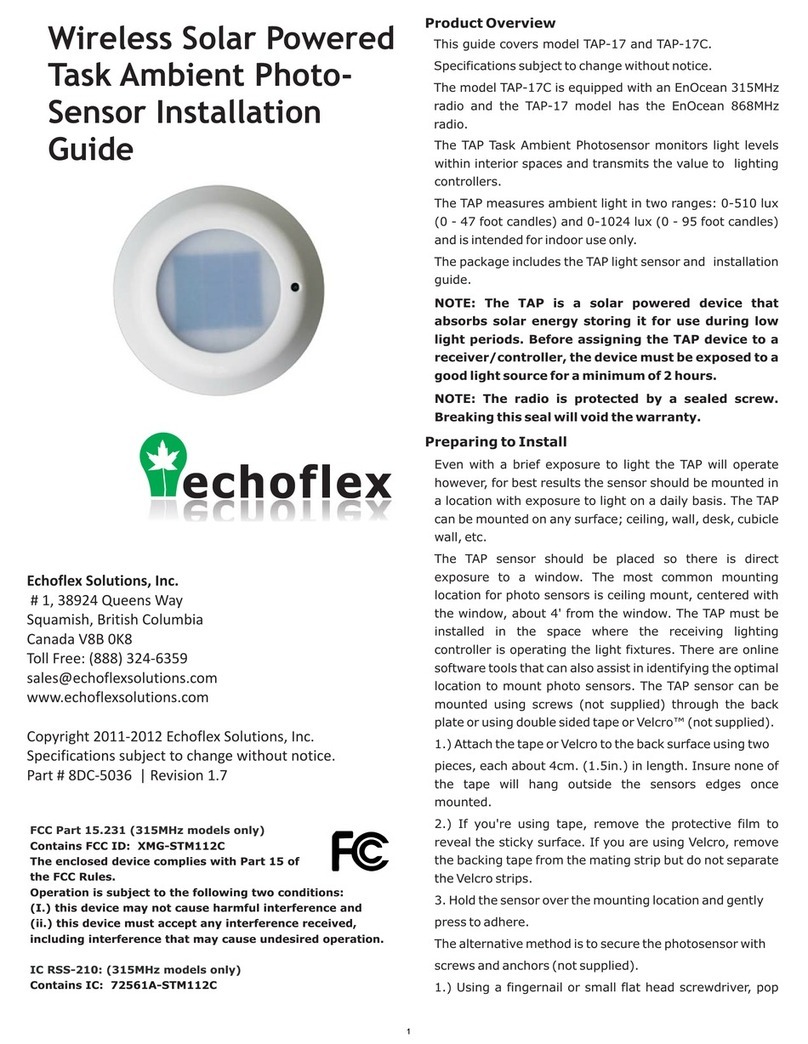
echoflex
echoflex TAP-17 User manual
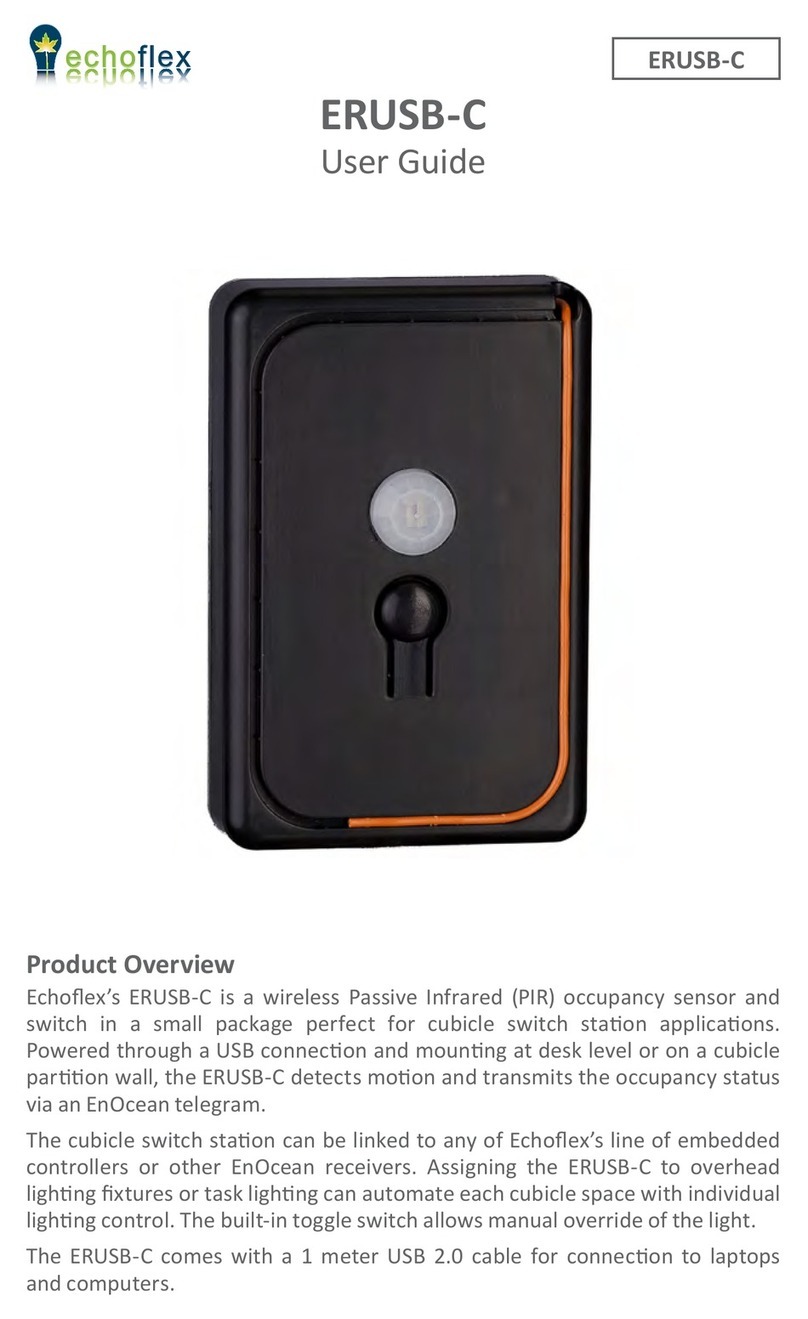
echoflex
echoflex ERUSB-C User manual
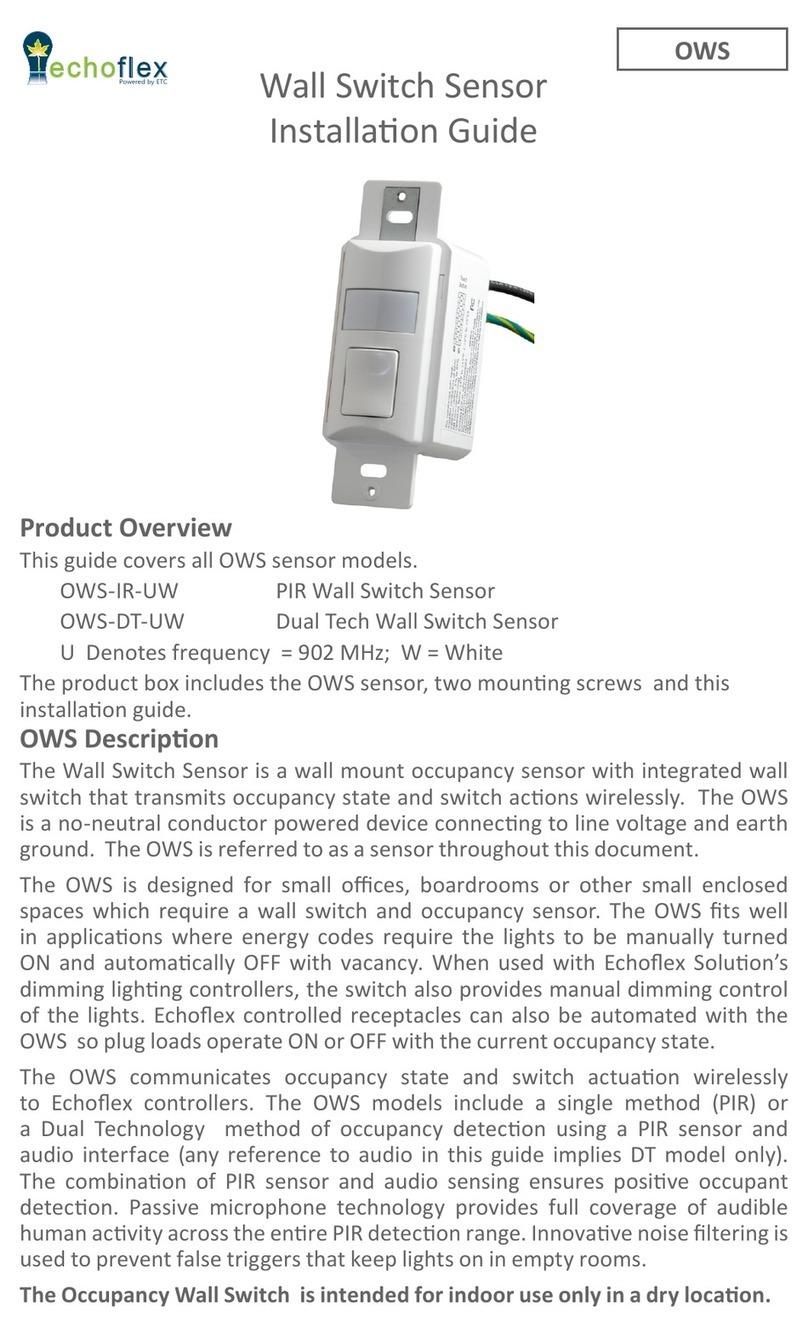
echoflex
echoflex OWS User manual

echoflex
echoflex Elaho Dual Tech Ceiling-mount Vacancy Sensor User manual
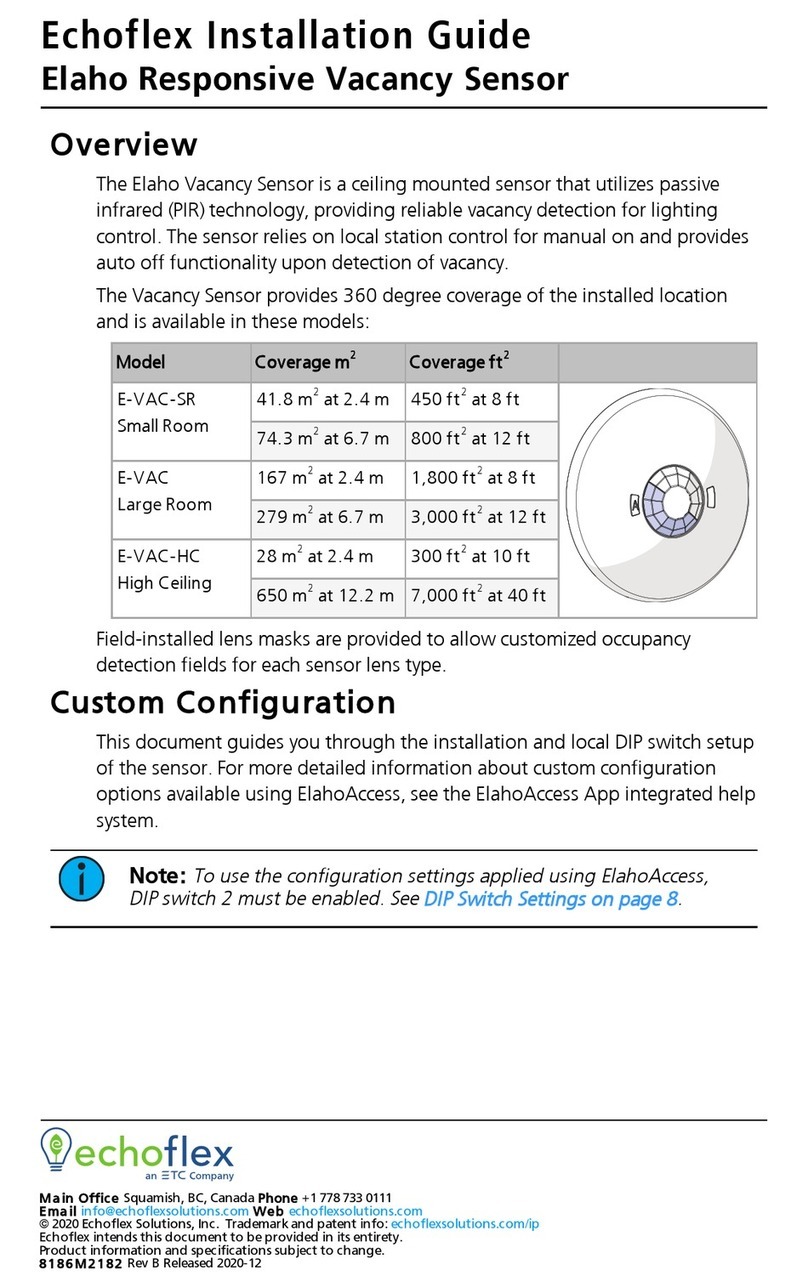
echoflex
echoflex Elaho E-VAC-SR User manual
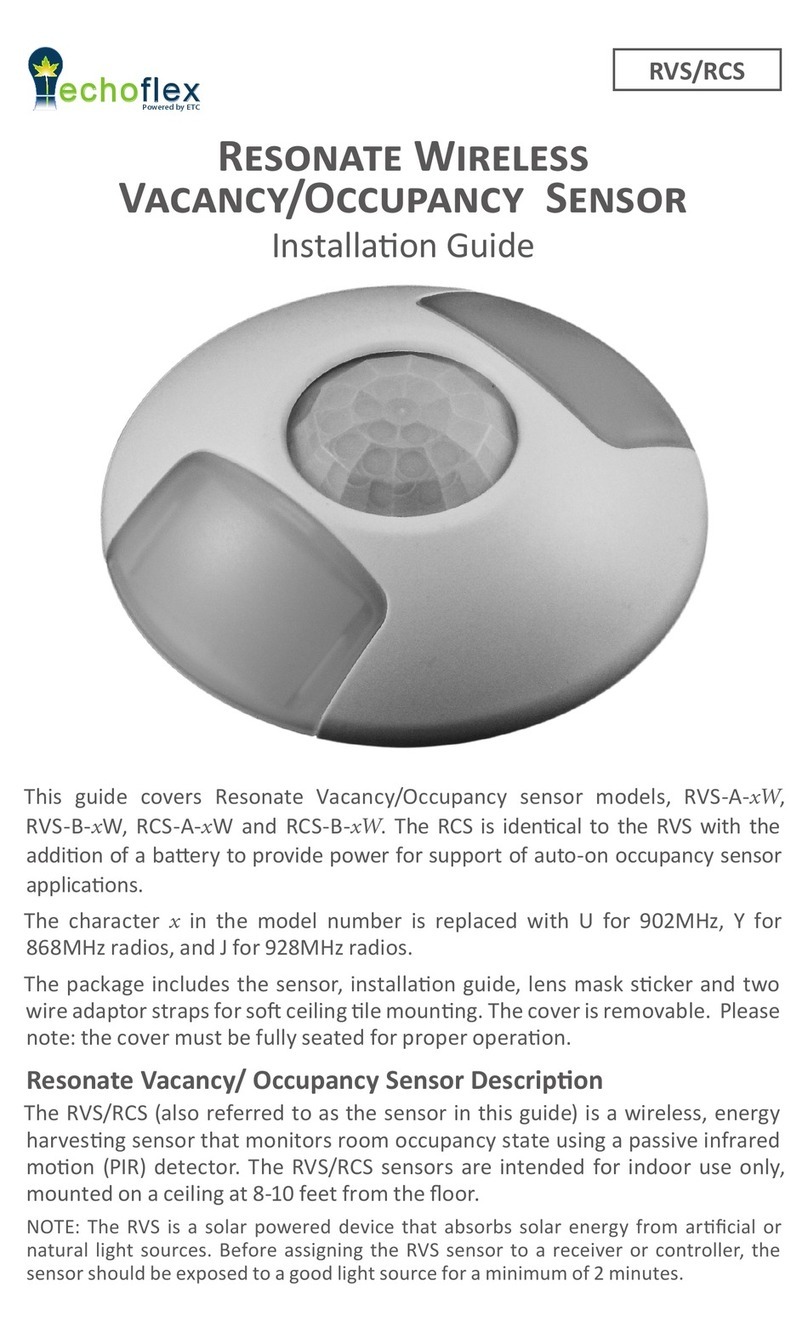
echoflex
echoflex RVS-A-xW User manual
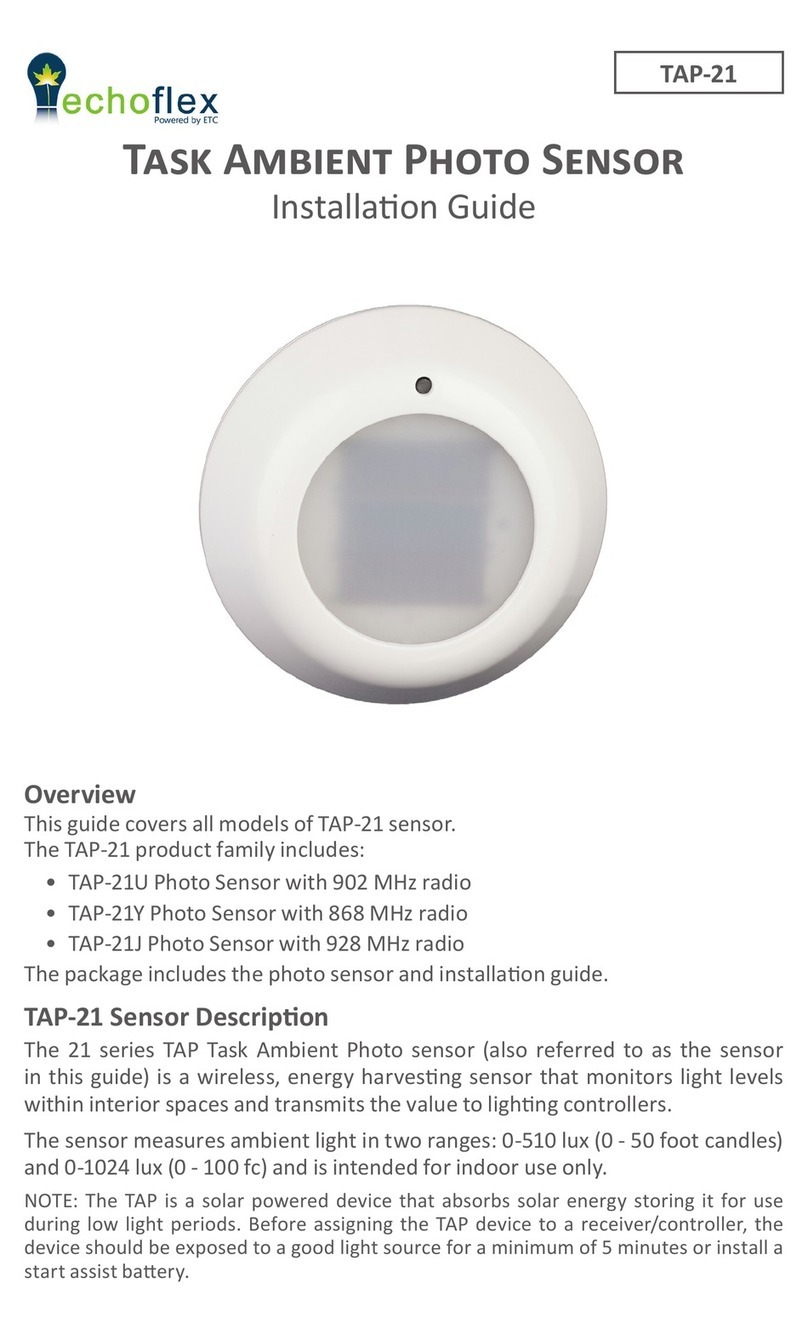
echoflex
echoflex TAP-21 Series User manual
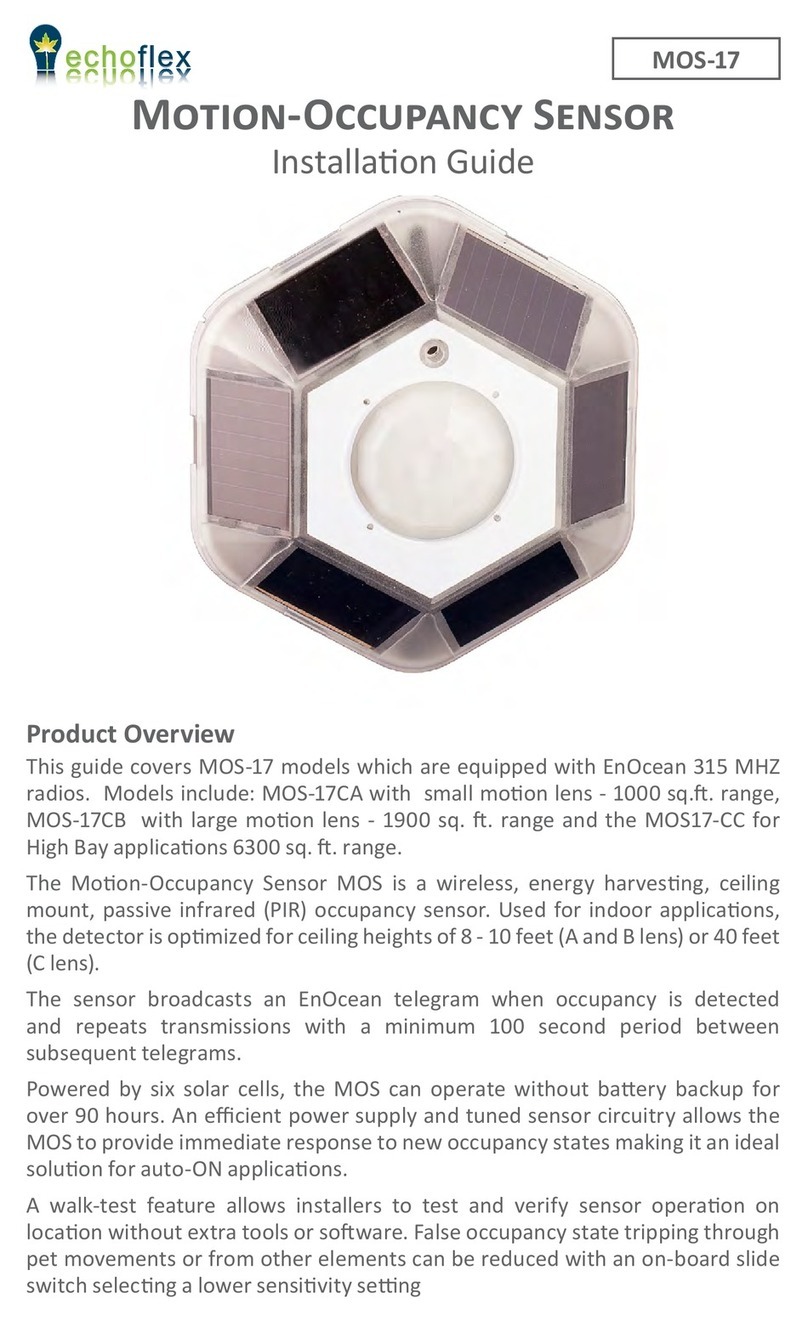
echoflex
echoflex MOS-17 User manual