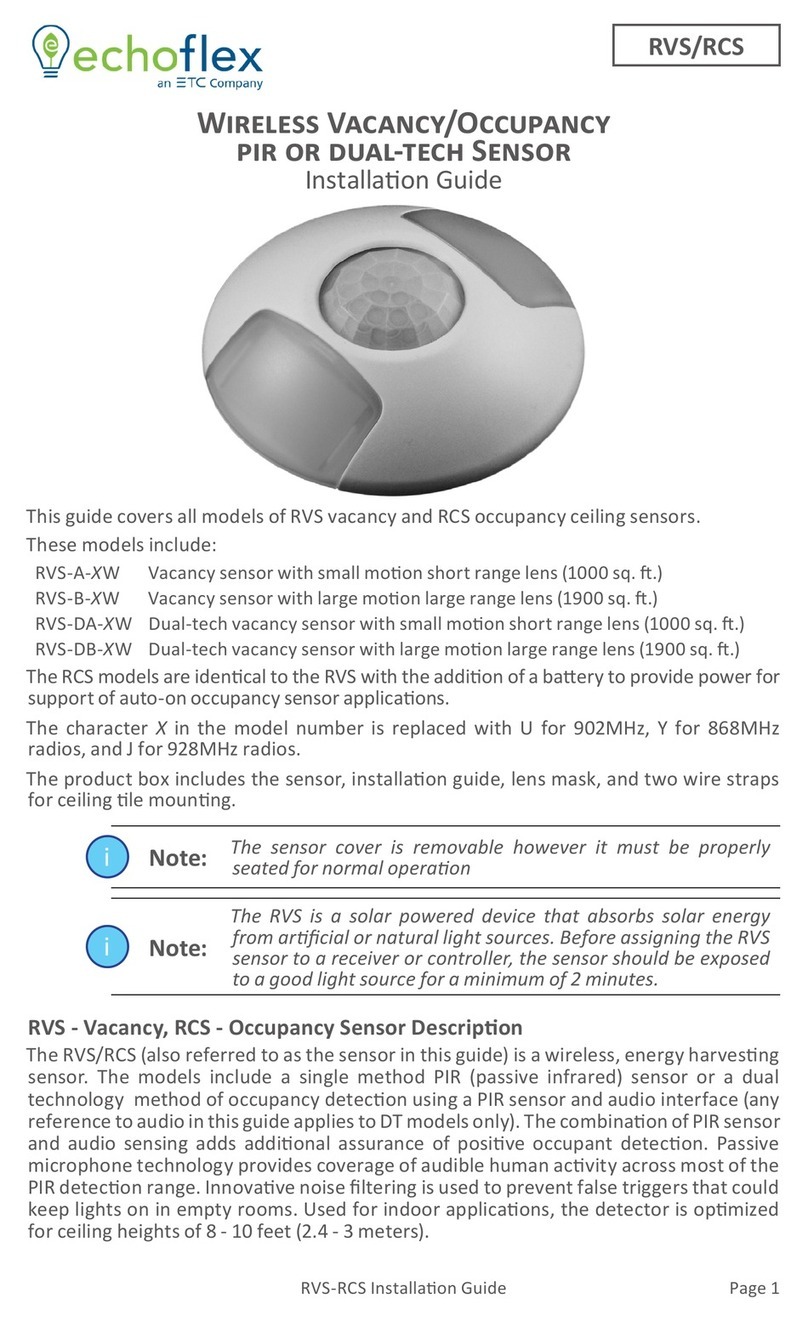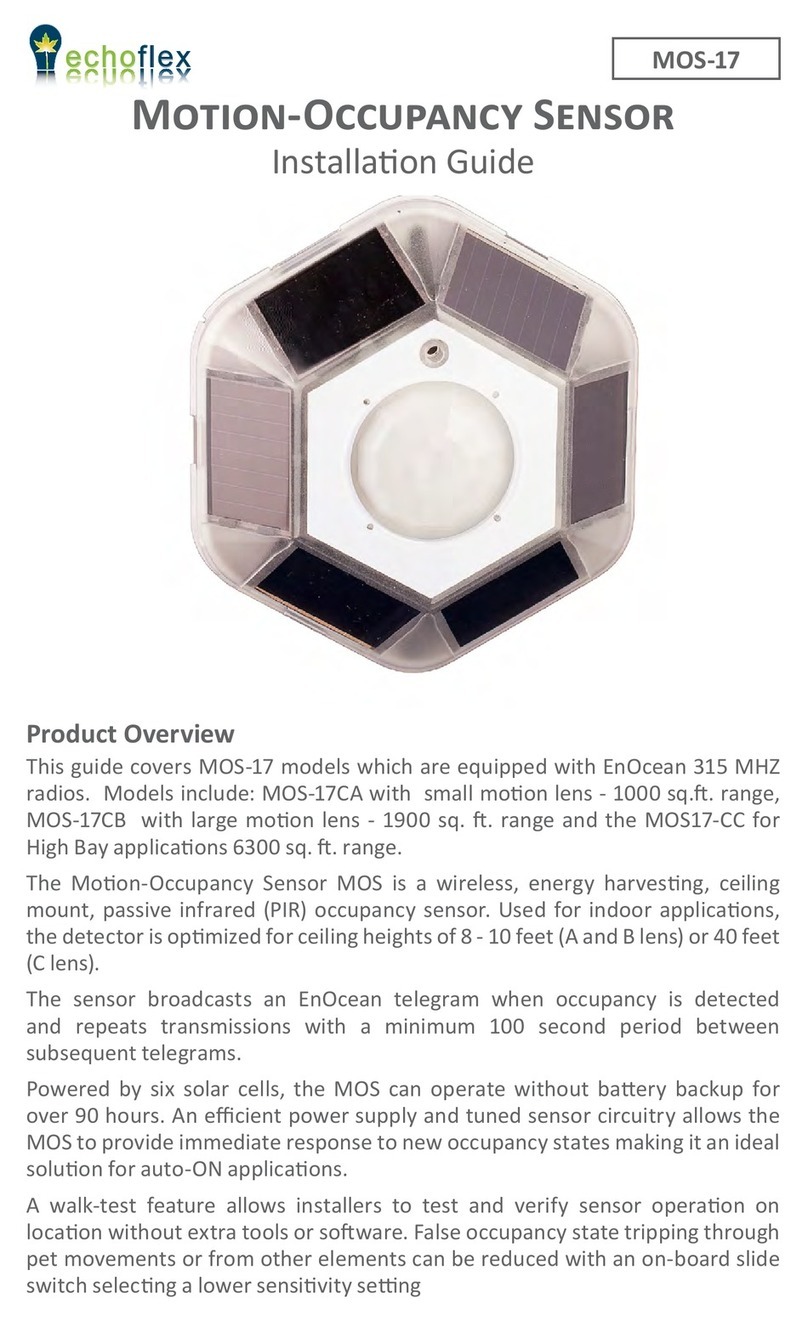echoflex Elaho User manual

Echoflex Installation Guide
Elaho Light Sensor
Main Offic e nSquamish, BC, Canada nToll Free +888 324 6359 nPhone +778 733 0111 nFax +604 815 0078
Email info@echoflexsolutions.com nWeb echoflexsolutions.com nProduct information and specifications subject to change.
© 2018 Echoflex Solutions, Inc. nEchoflex intends this document to be provided in its entirety.
8186M2170 nRevision A nReleased 2018-09
Overview
The Elaho Light Sensor provides light level measurement and lighting control
for the connected Elaho control system. The sensor measures lighting
conditions to maintain a programmed lighting output in both dimmed and
switched systems.
Light Sensor Head with Controller
Light Sensor Head
Thread Extender
Light Sensors are available in three models:
•
E-LS - Light Sensor head with controller
•
E-LSC - Light Sensor controller only
•
E-LSH - Light Sensor head only
Each controller supports one or two Light Sensor heads and is available in
white or black finish. A Light Sensor head may be installed remotely or within
the controller, using up to 1,000 feet (304 m) of 16 AWG (1.5 mm2) wire per
controller. When using a pair of Light Sensor heads, both sensor heads
transmit their light readings to a single Light Sensor controller. The controller
averages the levels and uses them to control lighting within the space.
Custom Configuration
This document guides you through the installation and local configuration of
the Elaho Light Sensor. For more detailed information about the custom
configuration options available for the Light Sensor using ElahoAccess,
reference the ElahoAccess Mobile App integrated help system.
Note:
To use the configuration settings applied using ElahoAccess, DIP
switch 2 must be enabled. Reference DIP Switch Settings on page 8.

Echoflex Installation Guide
Elaho Light Sensor
Wire Specification
Controller
The Light Sensor controller utilizes EchoConnect for power and for data
communications with an Elaho control system.
EchoConnect is a bidirectional protocol that uses one pair of wires (data+ and
data-) for both data and power. Echoflex recommends using Belden 8471 (or
approved equal) Class 2 wire.
The total combined length of an EchoConnect wire run (using Belden 8471, or
equal) may not exceed 1,640feet (500m).
Note:
All control wiring should be installed and terminated by a
qualified installer and should follow standard wiring installation practices.
Leave approximately 8" (20cm) of wiring in the back box for connection
and to allow slack for future service needs.
Note:
Echoflex requires that all Elaho stations and devices be grounded
for ESDprotection. Pull an additional 14AWG (2.5 mm2) wire for
grounding when control wires are not installed in grounded metal conduit.
Note:
When using Category 5 (or equivalent) cable on the EchoConnect
communication bus, please note the following:
•
Cat5 wiring must be terminated using EchoConnect Cat5
Termination Kit and must be installed using a bus topology.
Refer to the installation guide that is provided with the Cat5
Termination Kit (8186A1207) for information to terminate
Cat5 wiring.
•
Not all topologies are supported using Cat5; careful planning
is required to ensure the proper termination kits are available
and the wire is pulled appropriately.
Remoting the Light Sensor Head
The Light Sensor controller provides termination for up to two remote Light
Sensor heads. Each Light Sensor head must be separately wired to the
controller using no more than 1,000 feet (304 m) of 16 AWG (1.5 mm2) wire
total per controller. These wire runs must remain separate from EchoConnect
wiring. Echoflex recommends using Belden 8471 (or equivalent) wire.
Elaho Light Sensor Page 2 of 12 Echoflex Solutions, Inc.

Echoflex Installation Guide
Elaho Light Sensor
Installation Environment
The Light Sensor controller is intended for installation to a finished ceiling
surface, soft ceiling tile, or attached to a round junction box or single-gang
RACO junction box. The controller operates in ambient temperatures of 0°C
to 70°C, non-condensing humidity.
The Light Sensor head can be mounted directly into the controller, installed to
a 1/2” conduit knockout, or installed into a soft ceiling tile using the provided
thread extender. The Light Sensor head can be installed outdoors only when
mounted into a weatherproof enclosure. The sensor in this weatherproof
installation scenario operates in ambient temperatures of -25°C to 70°C.
Parts and Supplies
The following are included with the specific Light Sensor assembly ordered:
Parts and Supplies
Light Sensor head
with controller
(E-LS)
Light
Sensor
head
(E-LSH)
Light Sensor
controller
(E-LSC)
Soft ceiling tile adapter X X
EchoConnect and ground wire pigtails X X
Light Sensor head thread extender X X
1 each nuts and washers 3/4" and 1" X X
2 each screws 6-32 x 3/4" and 1 3/4" X X
Blank sensor head X X
Note:
Follow all local code requirements for terminating wire. Use
appropriately sized wire nuts (not provided) to secure each termination.
Installation
The Light Sensor controller comes with a twist-lock mounting plate that can
be mounted to a finished ceiling, junction box or soft ceiling tile. Determine
the installation method and follow the specific instructions detailed.
•
Install in Junction Boxon page 4
•
Soft Ceiling Tile Installation on page 5
•
Installing Heads Remotely(optional) on page 7
Note:
The EchoConnect pigtail is only required when the sensor and
controller are installed in series with other sensors. If you are not
continuing the data run, direct termination to the sensor control board is
recommended.
Elaho Light Sensor Page 3 of 12 Echoflex Solutions, Inc.

Echoflex Installation Guide
Elaho Light Sensor
Install in Junction Box
Terminate
wires here
Optional
sensor wires
Termination is available at the controller
for the EchoConnect communication bus
and up to two Light Sensor heads.
Flexibility is provided with regards to how
the Light Sensor head(s) install; at the
controller, or you can install up to two
Light Sensor heads remotely.
1. Pull Belden 8471 (or equivalent) and 14 AWG (2.5mm2) ground wire to
the junction box.
2. If you are installing the controller in series (continuing the data
run) to other sensors, sensor controllers, or stations, use the provided
EchoConnect pigtail and ESD ground pigtail to make the terminations.
If you are not continuing the data run, the pigtails are not
required, proceed to Step 3.
a. Strip each wire to the appropriate length, depending on the wire
nut or other termination used (wire nuts are not provided).
b. Twist the data - (typically black) EchoConnect wire, the black
lead from the EchoConnect pigtail, and any continuing
EchoConnect (typically black) wire together and secure with the
wire nut.
c. Repeat the above steps for the data + (typically white)
EchoConnect wires, and for the ESD ground wires.
Note:
Primary Sensor and Optional Sensor wires should terminate
directly to the terminals located on the controller. See Installing Heads
Remotely(optional) on page7.
Elaho Light Sensor Page 4 of 12 Echoflex Solutions, Inc.

Echoflex Installation Guide
Elaho Light Sensor
3. If you are installing the Primary and/or Optional (second)
Light Sensor Head remotely from the controller, reference
Installing Heads Remotely(optional) on page7, then return to these
instructions. If you are not remoting a Light Sensor Head, proceed to
Step 4.
4. Orient the smooth side of the mounting plate to the junction box. Pull
the following wires from the junction box through the provided holes
of the mounting plate:
•
EchoConnect bus wires or EchoConnect pigtail and ESD ground
wires depending on the installation.
•
Remote Light Sensor Head wires (if remotely mounting Light
Sensor Heads).
5. Secure the mounting plate to the junction box using the screws
provided (both short and long screws are included for convenience).
6. Strip each wire 5/16” (8 mm) and terminate the EchoConnect (white
and black wires) and ground wire (green/yellow) to the EchoConnect
terminal block located on the sensor controller. Torque each
termination to 3.1-3.5 in-lb.
a. Terminate the white incoming wire to the data + terminal.
b. Terminate the black incoming wire to the data - terminal.
c. Terminate the green/yellow (ground) wire to the labeled ground
terminal.
7. To terminate remote Light Sensor Heads, see Terminating Remote
Light Sensor Head Control Wiring on page7.
Soft Ceiling Tile Installation
Poke the adapter through the ceiling tile, then bend
it over for a secure fit.
EchoConnect pigtail
and connectors
(optional use)
Terminate
wires here
Optional
sensor wires
soft ceiling
tile adapter
1. Pull the Belden 8471 (or equivalent) and 14 AWG (2.5mm2) ground
wire to the installation location.
Elaho Light Sensor Page 5 of 12 Echoflex Solutions, Inc.

Echoflex Installation Guide
Elaho Light Sensor
2. If you are installing the sensor in series (continuing the data
run) to other sensors, sensor controllers, or stations, use the provided
EchoConnect pigtail and ESD ground pigtail to make the terminations.
If you are not continuing the data run, the pigtails are not
required, proceed to Step 3.
a. Strip each wire to the appropriate length, depending on the wire
nut or other termination used (wire nuts are not provided).
b. Twist the data - (typically black) EchoConnect wire, the black
lead from the EchoConnect pigtail, and any continuing
EchoConnect (typically black) wire together and secure with the
wire nut
c. Repeat the above steps for the data + (typically white)
EchoConnect wires, and for the ESD ground wires.
3. If you are installing the primary and/or optional (second)
Light Sensor Head remotely from the controller, reference
Installing Heads Remotely(optional) on page 7, then return to these
instructions. If you are not remoting a Light Sensor Head, proceed to
Step 4.
4. Create a hole for wire pass-through in the ceiling tile by poking
through the center hole or oblong hole of the mounting plate, then pull
the wires through.
5. Orient the smooth side of the mounting plate to the ceiling tile. Pull
the following wires from the junction box through the provided holes
of the mounting plate:
•
EchoConnect bus wires or EchoConnect pigtail and ESD ground
wires depending on the installation.
•
Remote Light Sensor Head wires (if remotely mounting Light
Sensor Heads).
6. Align and insert the soft ceiling tile adapter through the holes provided
on the mounting plate, poke the tines of the adapter through the
ceiling tile, then bend each tine over in opposite directions for a secure
fit on the back side of the ceiling tile.
7. Strip each wire 5/16” (8 mm) and terminate the EchoConnect (white
and black wires) and ground wire (green/yellow) to the EchoConnect
terminal block located on the sensor controller. Torque each
termination to 3.1-3.5 in-lb.
a. Terminate the incoming white wire (typical) to the data +
terminal.
b. Terminate the incoming black wire (typical) to the data -
terminal.
c. Terminate the green/yellow wire (typical) to the labeled ground
terminal.
Elaho Light Sensor Page 6 of 12 Echoflex Solutions, Inc.

Echoflex Installation Guide
Elaho Light Sensor
Installing Heads Remotely (optional)
Installed with
thread extender
Installed without extender
Two Light Sensor heads may
be connected to the controller
and installed remotely.
Each Light Sensor head must
be separately wired to the
controller using no more than
1,000 feet (304 m) of
16AWG(1.5mm2) wire total
per controller.
These wire runs must remain
separate from EchoConnect
wiring. Echoflex recommends using Belden 8471 (or equivalent) wire.
1. Prepare a hole in the installation location (3/4” hole without adapter or
1” with adapter).
2. Run Belden 8471 (or equivalent) between the controller and the Light
Sensor head installation location.
3. For a Soft ceiling tile installation, pull the Light Sensor head wire
leads through the thread extender, then attach the thread extender
onto the head.
4. Insert the head through the finished side of the installation location to
the unfinished side (ceiling).
5. Thread the appropriate washer and nut (two sizes included) onto either
the head or the extension adaptor (if used), securing it in place.
Terminating Remote Light Sensor Head Control
Wiring
Termination is available at the controller for up to two Light Sensor heads
(labeled “Primary Sensor” and “Optional Sensor”). When the heads are
installed, follow these instructions to terminate the control wiring at both the
Light Sensor head and the controller.
1. Terminate the incoming wire from the controller to the head
leads using wire nuts or other wire termination (not provided).
a. Strip each wire to the appropriate length, depending on the wire
nut or other wire termination used (wire nuts are not provided).
b. Twist the installed (typically black) Belden 8471 incoming wire
and the black lead from the head together and secure using a
wire nut or other wire termination.
c. Repeat for the installed (typically white) Belden 8471 wire and
remaining wire lead.
Elaho Light Sensor Page 7 of 12 Echoflex Solutions, Inc.

Echoflex Installation Guide
Elaho Light Sensor
2. Terminate the incoming wire pairs from the remote Light Sensor
head(s) to the controller.
a. At the controller, strip 5/8” (9-10 mm) of insulation from the
ends of each installed head wire.
b. Using a small 1/8” (3,35 mm) flat blade or #1 Phillips
screwdriver, loosen the terminals on the “Primary Sensor” and
“Optional Sensor” connectors found on the Light Sensor
controller.
c. Insert the black (typical) wire from the first Light Sensor head
wire pair into terminal “1” of the “Primary Sensor” connector.
d. Insert the white (typical) wire from the first Light Sensor head
wire pair into terminal “2” of the “Primary Sensor” connector.
e. Repeat this process for the second wire pair, if installed, to the
“Optional Sensor” connector.
Sensor Configuration
The Elaho Light Sensor participates in an Elaho system using the configured
Space and Address, which are selectable using the rotary switches on the rear
panel of the sensor.
Additional DIP switches and the [Mode] button, also located on the rear panel,
set the sensor functionality and the sensor function with dark and bright
actions.
Set Space and Address
Two rotary switches on the rear panel
of the controller provide for
assignment of the sensor Space and
Address. By default, these switches are
set to Space 1, Address 1.
Do not duplicate a device Address
within the same Space.
Commands are shared by all devices
within a space.
DIP Switch Settings
DIP switches on the rear panel of the
Light Sensor controller provide for additional configuration options including
deadband sensitivity, delay time, and the ability to restore the sensor to its
factory defaults.
DIP Switch 1
DIP switch position 1 determines whether the sensor will use a Dimming
operation (Off) or a Switched operation (On). The default setting is Dimming
operation. Reference Sensor Operation on page11.
Elaho Light Sensor Page 8 of 12 Echoflex Solutions, Inc.

Echoflex Installation Guide
Elaho Light Sensor
DIP Switch 2
DIP switch 2 enables “Custom Config” which instructs the sensor to use
settings that are configured using the ElahoAccess Mobile App. This setting is
“Off” by default.
•
When “Custom Config” is set to “Off”, the default position, local DIP
switch settings for the “Dark” and “Bright” actions are used. Sensor
actions can be adjusted using the program [MODE] button.
•
When “Custom Config” is set to “On” the local DIP switch settings
are ignored. Instead, the Delay Time, Deadband Sensitivity, Switched
or Dimming operation setting, Dark or Bright event settings, and
Dimming Raise and Lower Event settings made in the ElahoAccess
Mobile App will be used.
DIP Switch 3&4
DIP switches 3 & 4 set the “Delay Time”. Supported times are in minutes.
•
5 min = Switches 3 and 4 are “Off” (default)
•
15 min = Switches 3 is “Off” and 4 is “On”
•
30 min = Switches 3 is “On” and 4 is “Off”
•
60 min = Switches 3 and 4 are “On”
DIP Switch 5&6
DIP switches 5 & 6 set the deadband sensitivity, which corresponds to 10%,
20%, 35%, and 50% as a percentage of the Target Lux. The low measured
light threshold is Target - (Target x Deadband%) / 100. See Record Target
on page11. The high measured light threshold is Target + (Target x
Deadband%) / 100.
•
10% = Switches 5 and 6 are “Off”
•
20% = Switch 5 is “Off” and 6 is “On”
•
35% = Switch 5 is “On” and 6 is “Off”
•
50% = Switches 5 and 6 are “On”
DIP Switch 7
DIP switch 7 is not used in this product.
DIP Switch 8
DIP switch 8 provides a “restore defaults at boot” function. The factory
defaults are restored by setting this DIP switch “On” and cycling power to the
sensor.
Power Up and Final Installation
Power Up
All EchoConnect terminations in the system must be made before applying
power to the system and sensor.
Elaho Light Sensor Page 9 of 12 Echoflex Solutions, Inc.

Echoflex Installation Guide
Elaho Light Sensor
Sensor Count
The controller includes an LED, labeled “Mode/Sensor Count” that blinks
green according to the number of remote Light Sensor heads connected to the
controller. As needed, refer to this LED to ensure the system has been wired
properly and the controller has properly detected the correct number of
connected remote heads. If the Mode/Sensor Count LED is solid red, the
controller does not detect any sensors. Check your system wiring first, then
contact Echoflex Technical Services if additional troubleshooting assistance is
required. A maximum of two heads are allowed per controller.
Configure Preset
Mode button
Mode/Sensor Count LED
When in Basic config
mode (DIP switch 2 is
set to Off), holding the
[Mode] button sets the
sensor into program
mode. Program mode
only affects switched
operation and is used
to adjust the preset
controlled by the
“Dark” action when
measured light levels
are below the target
threshold setting. The
“Bright” action is “Off,” and occurs when measured light levels are above the
target threshold. This is not configurable through Program mode.
1. Press and hold the [MODE] button for 3 seconds. The Mode/Sensor
Count LED will turn solid amber and the “A” (Auxiliary) button on the
front of the Light Sensor controller will begin to blink the number of
times that corresponds to the preset number used for the “Dark”
action.
2. Press the “A” button the desired number of times to set a new preset
for recall. The “A” button LED will blink to indicate the number of the
preset that will be used for the “Dark” action.
3. Press the [MODE] button to save the current setting.The Mode/Sensor
Count LED will turn off and the “A” button LED will blink to indicate
the saved preset value.
Attach Sensor
Attach the sensor to the mounting plate by aligning the tabs on the sensor
with the slots on the mounting plate, then twist clockwise until the two are
locked into place.
Elaho Light Sensor Page 10 of 12 Echoflex Solutions, Inc.

Echoflex Installation Guide
Elaho Light Sensor
Record Target
Auxiliary
button
Record
target
button
The “Record Target” button takes a snapshot
of the current light (lux) settings, which
determines the amount of light the sensor
should maintain.
1. Push the “Record Target” button. A
10 second timer begins and a green
LED illuminates, indicating the record
process.
•
Once the 10 second timer finishes,
the current measured lux value
records as the target (threshold)
value.
•
The LED will blink twice when the target (threshold) value is
successfully recorded.
•
Pressing “Record Target” again during the 10 second timer will
cancel the record process.
Sensor Operation
Dimming and Switched Photo Sensor operation settings only apply in Basic
config mode (DIP switch 2 is set to Off). When in Custom config mode (DIP
switch 2 is set to On) settings applied from ElahoAccess are used instead.
Dimming Photo Sensor Operation
When the DIP switch 1 is set to Dimming operation, the sensor executes
space raise and space lower commands until the sensor measures the target
amount of light, or until it reaches the extents of the artificial lighting control.
The “Record Target” button records the amount of light (lux) the sensor will
try to maintain. The sensor raises or lowers light after the measured light is
respectively above or below the target thresholds for the configured delay
time (calculated as target +/- the amount of percent deadband sensitivity)
until the target amount of light is achieved or it reaches the extents of the
raise/lower commands.
Example: Assume the recorded target has been set to 1500 lux, and deadband
sensitivity is set to 20%. When measurements drop below 1200 lux, the
sensor will attempt to raise lighting. When measurements rise above 1800
lux, the sensor will attempt to lower lighting.
•
The low measured light threshold is
Target - (Target x Deadband%) / 100.
•
The high measured light threshold is
Target + (Target x Deadband%) / 100.
•
To ensure a smooth transition, the Dimming operation does not
exceed a fade rate greater than one second per percent dimmed.
Elaho Light Sensor Page 11 of 12 Echoflex Solutions, Inc.

Echoflex Installation Guide
Elaho Light Sensor
Switched Photo Sensor Operation
When DIP switch 1 is set to Switched operation, the sensor by default
performs threshold based activation of both a “Dark” and a “Bright”
condition, which are determined by the lux threshold settings. Lighting actions
occur after measurements have been maintained for the configured delay
time.
•
By default, the “Dark” action activates Preset 1 in the device’s space,
and the “Bright” action executes the space “Off” command.
•
When used in a space with manual wall station controls, the “Dark”
action cannot be allowed anytime the space is in the “Off” state. Also
when used in the same space with Occupancy/Vacancy sensors, the
“Dark” action is only allowed when there is occupancy.
•
Even in Automatic-On operation (no Inspire or preset station manual
controls were detected), the sensor is prohibited from turning on lights
after the space off command has been given by another device.
However, if the sensor itself issues the “Off” command (due to bright
conditions), it will turn on lighting if conditions become too dark.
Elaho Light Sensor Page 12 of 12 Echoflex Solutions, Inc.
Other manuals for Elaho
3
Table of contents
Other echoflex Accessories manuals
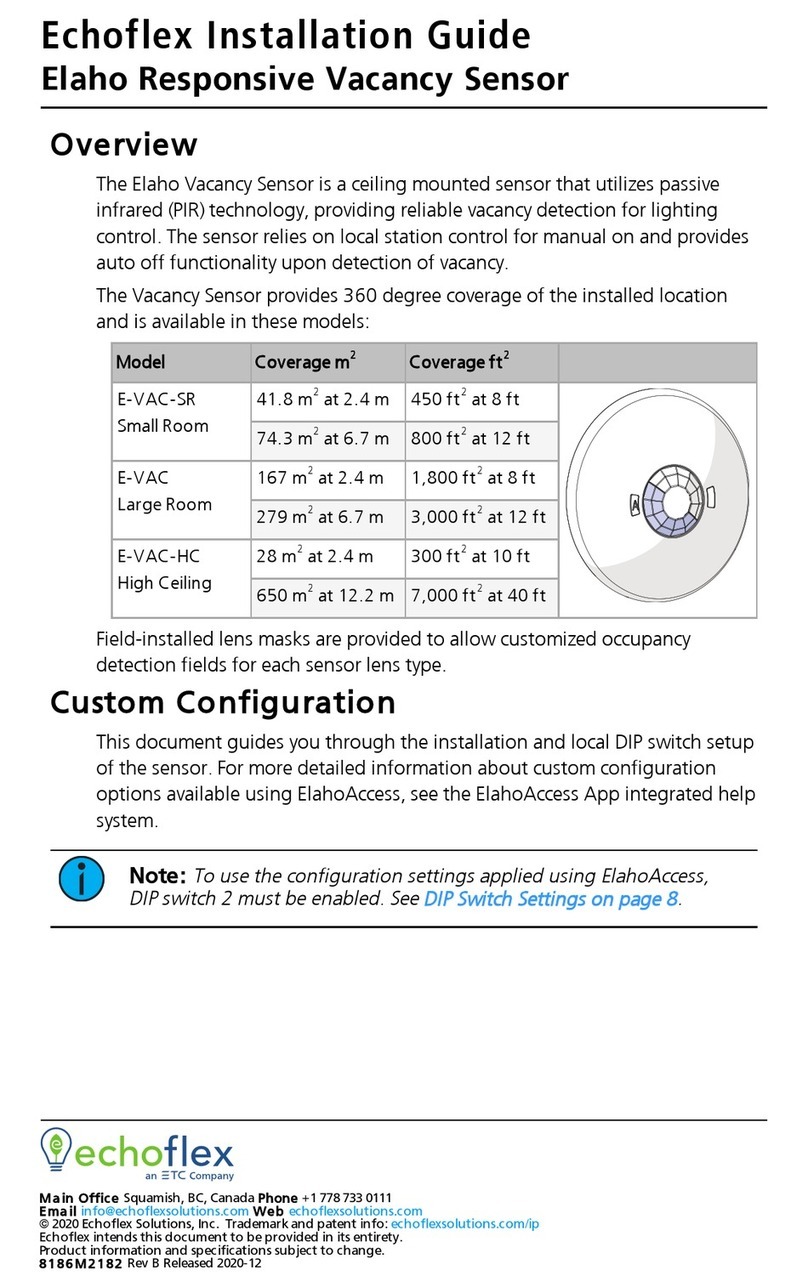
echoflex
echoflex Elaho E-VAC-SR User manual
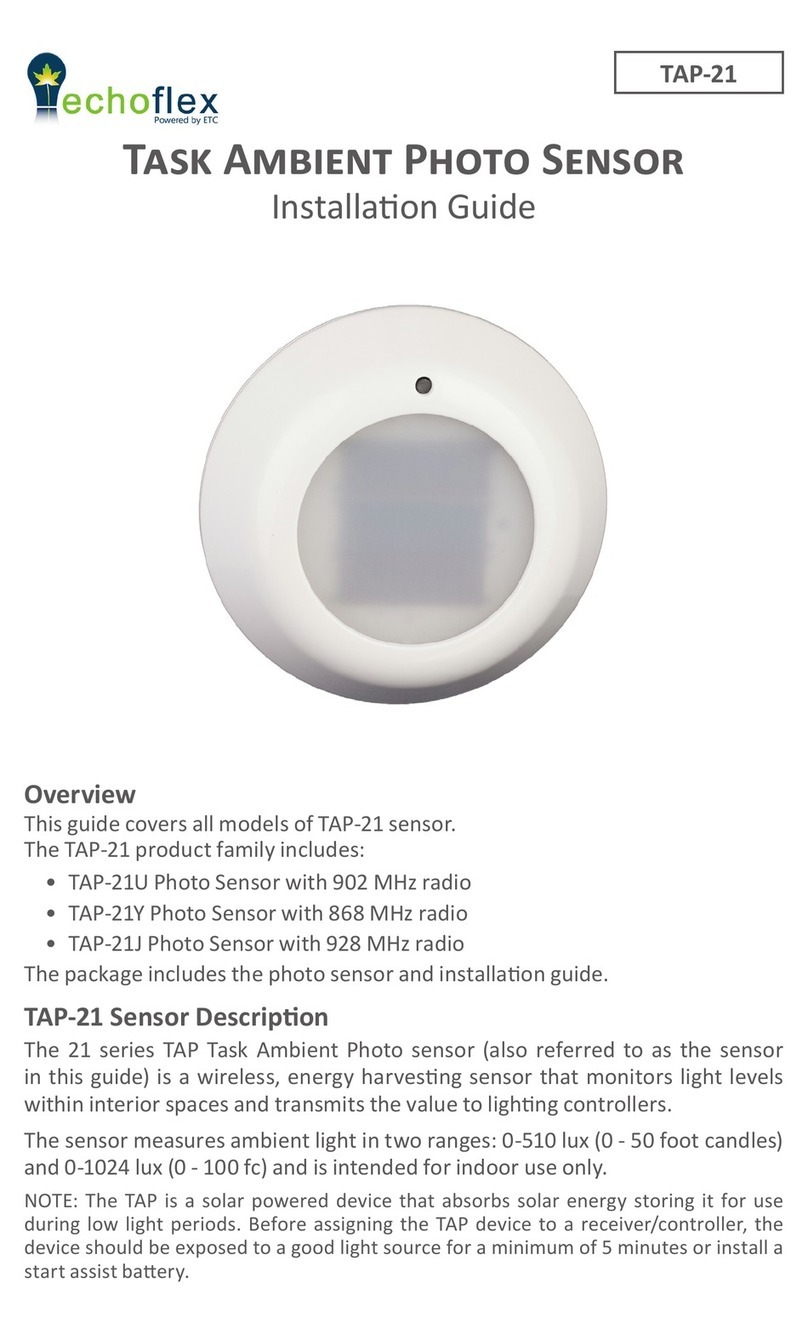
echoflex
echoflex TAP-21 Series User manual
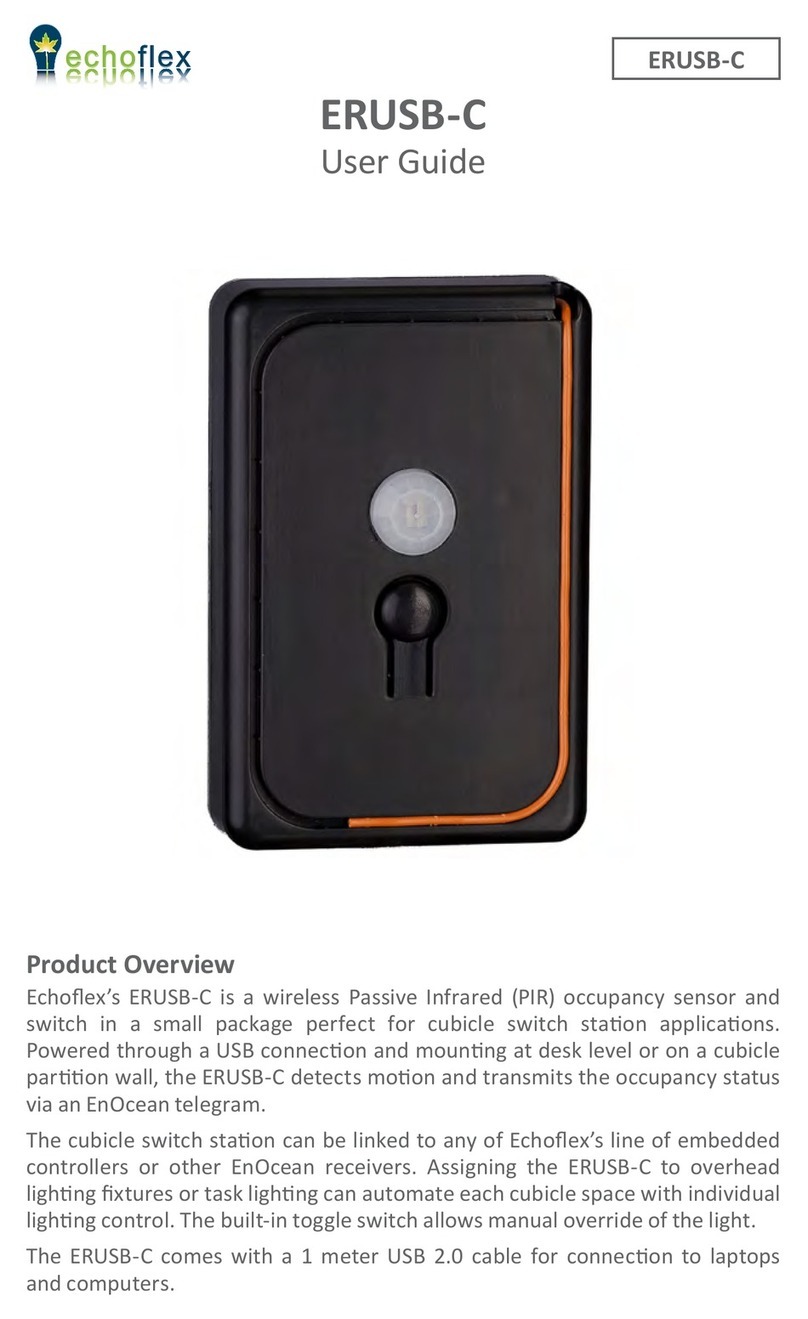
echoflex
echoflex ERUSB-C User manual
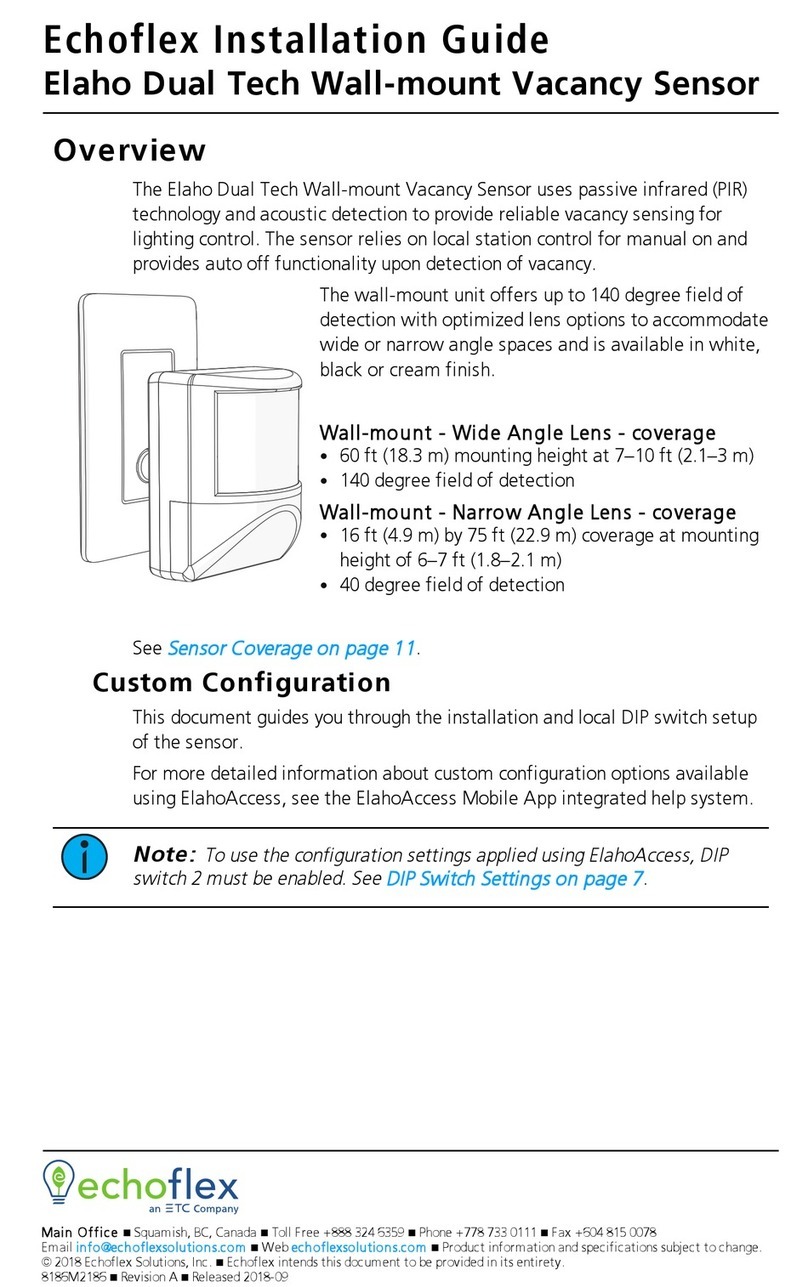
echoflex
echoflex Elaho Dual Tech Wall-mount Vacancy Sensor User manual
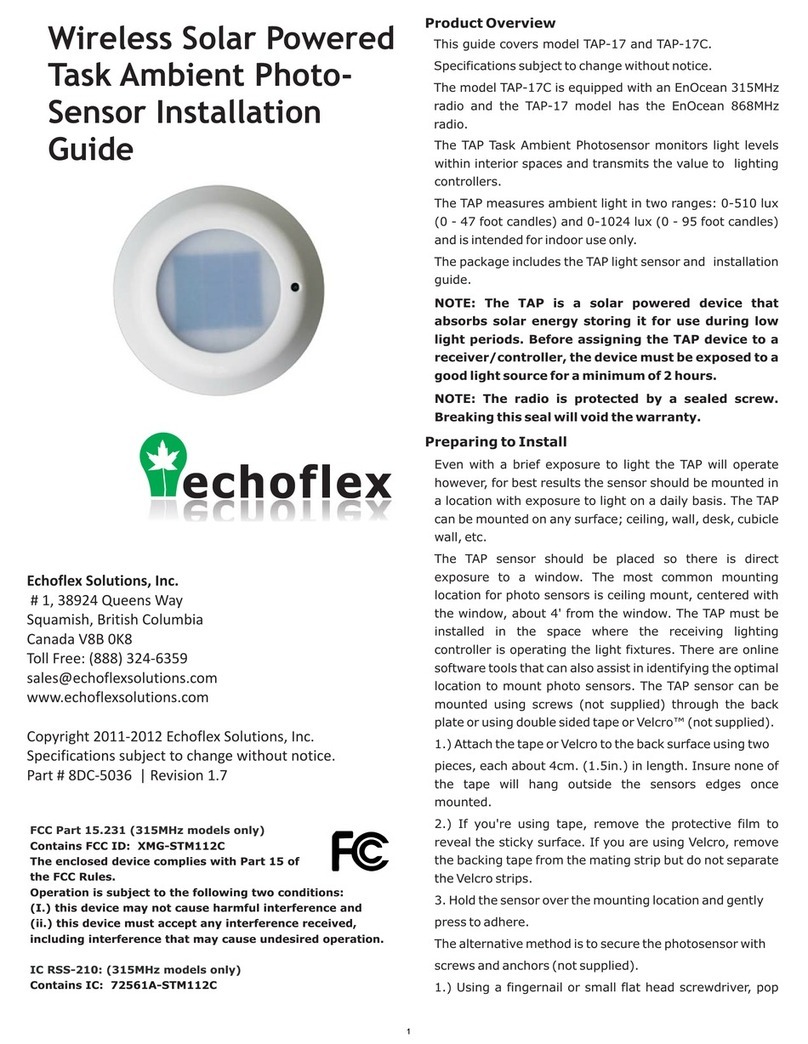
echoflex
echoflex TAP-17 User manual

echoflex
echoflex RVS-A-xW Series User manual
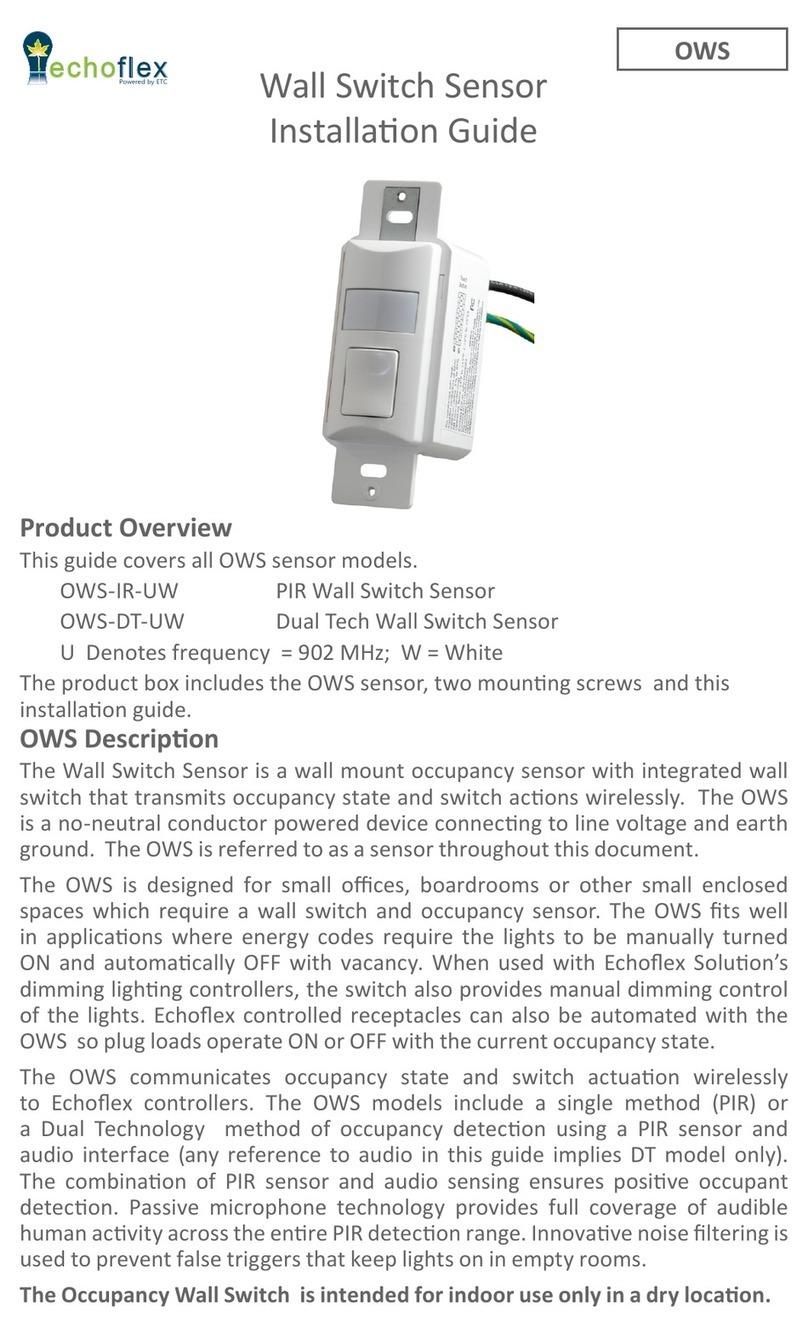
echoflex
echoflex OWS User manual
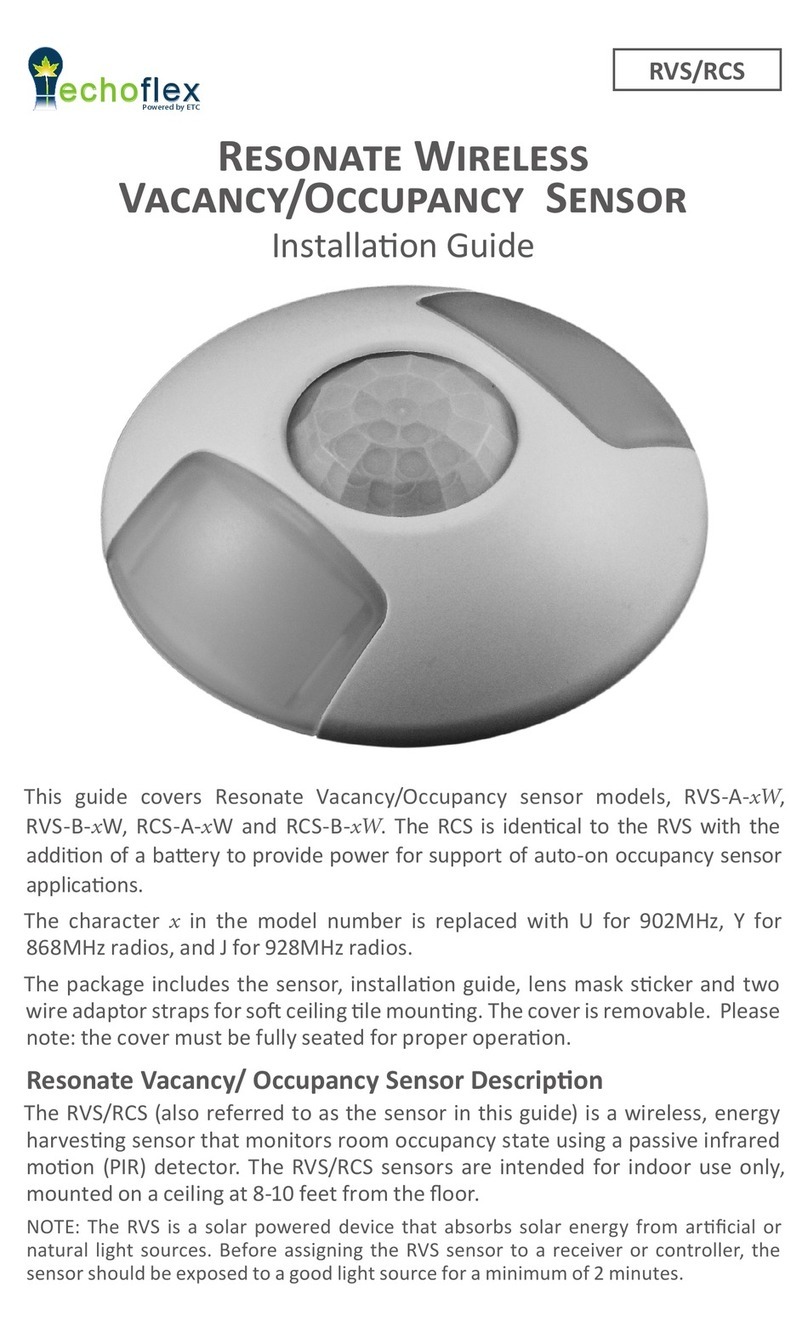
echoflex
echoflex RVS-A-xW User manual

echoflex
echoflex TAP-31 User manual
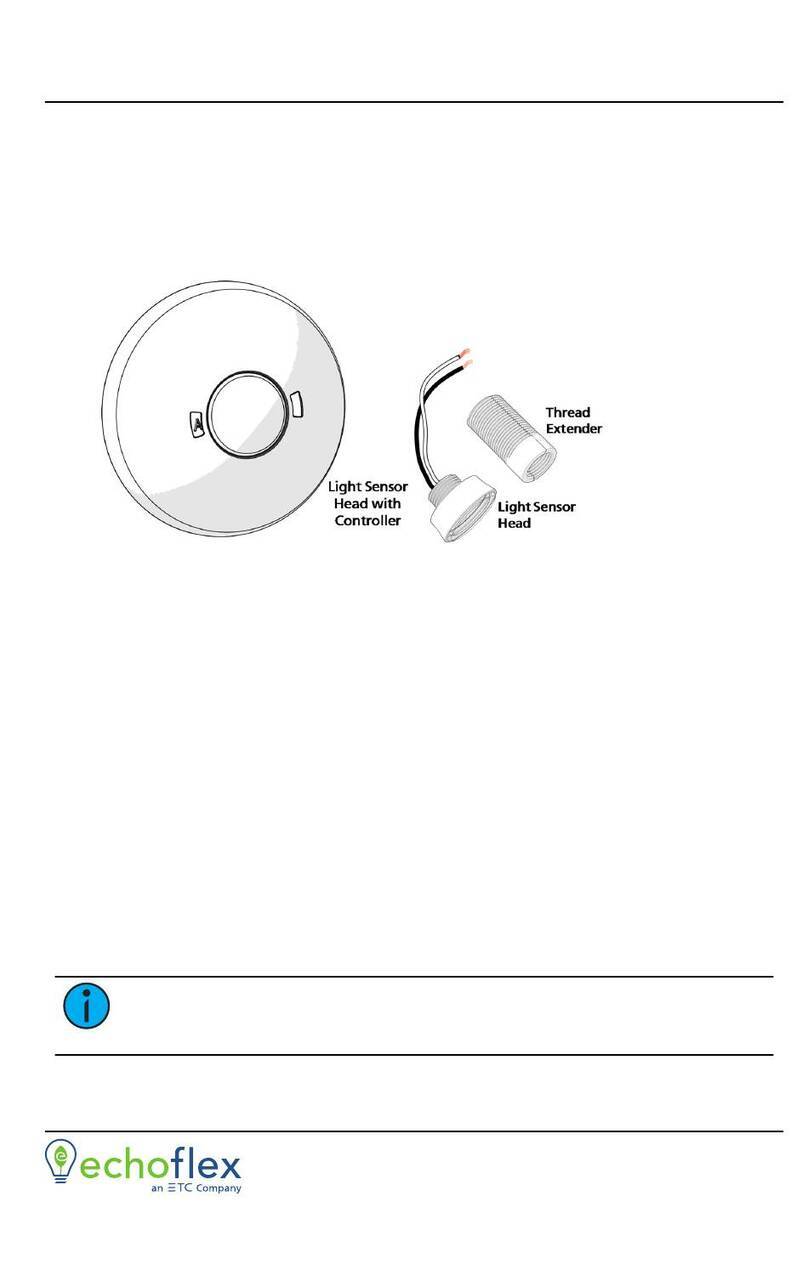
echoflex
echoflex Elaho User manual