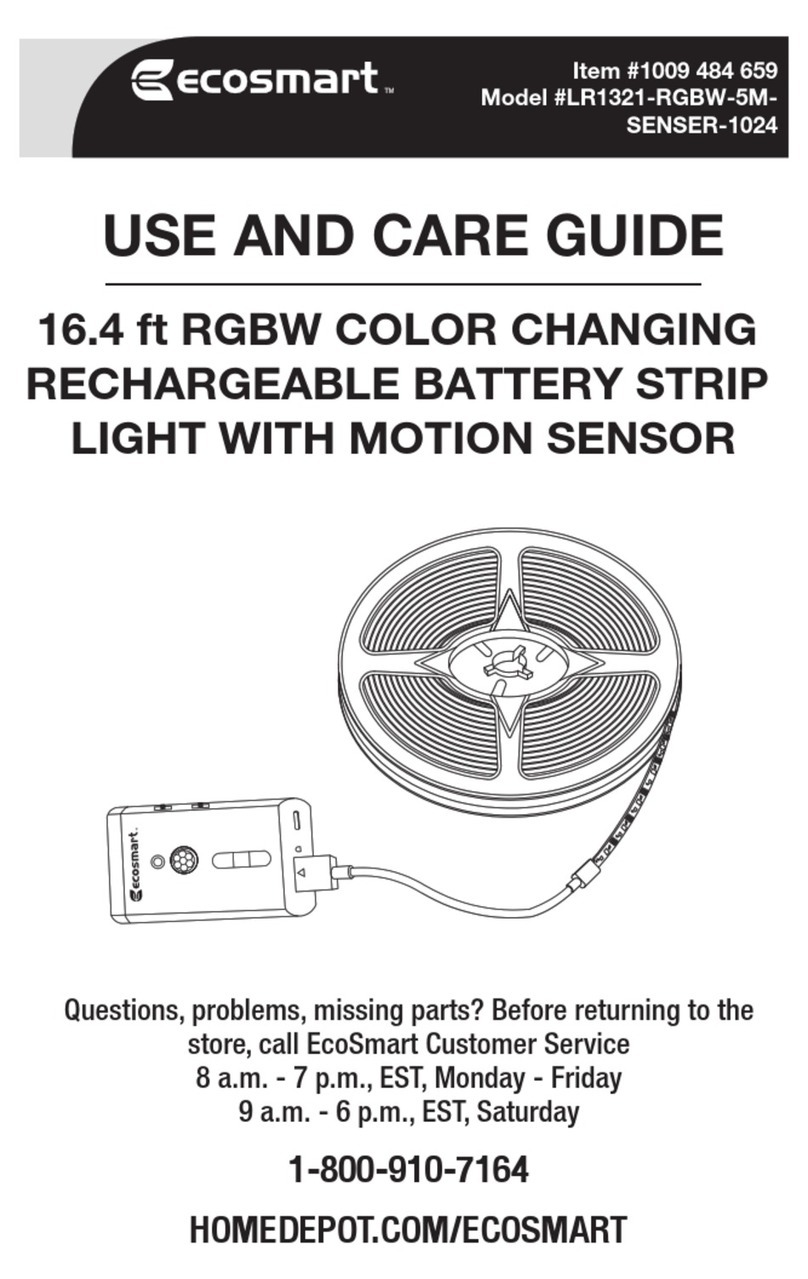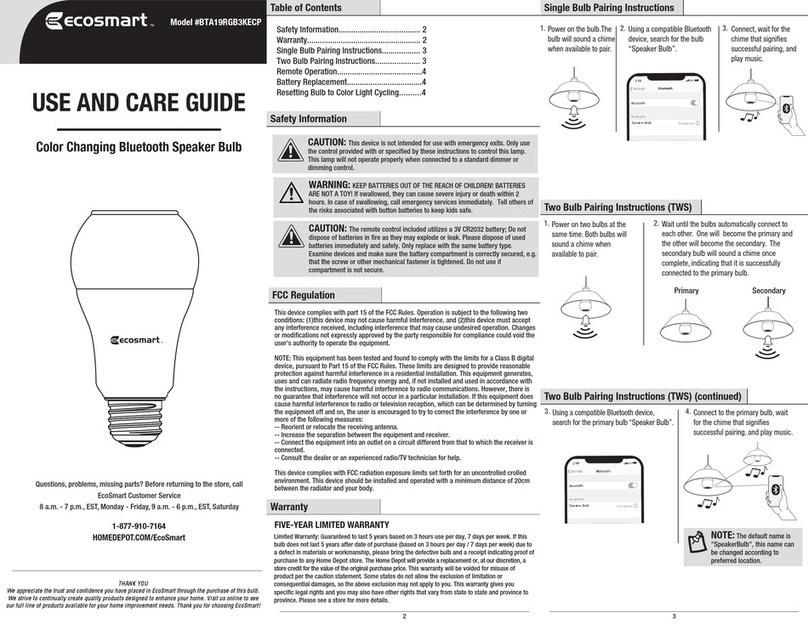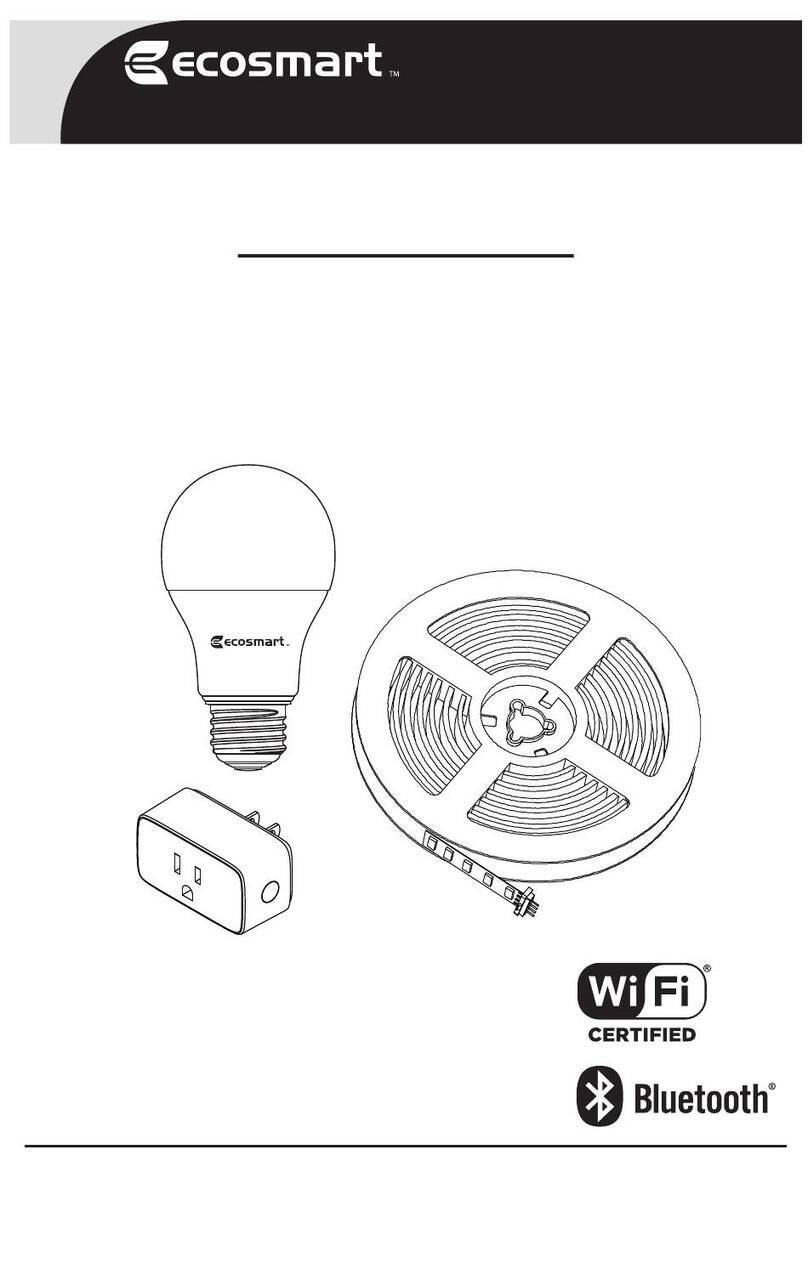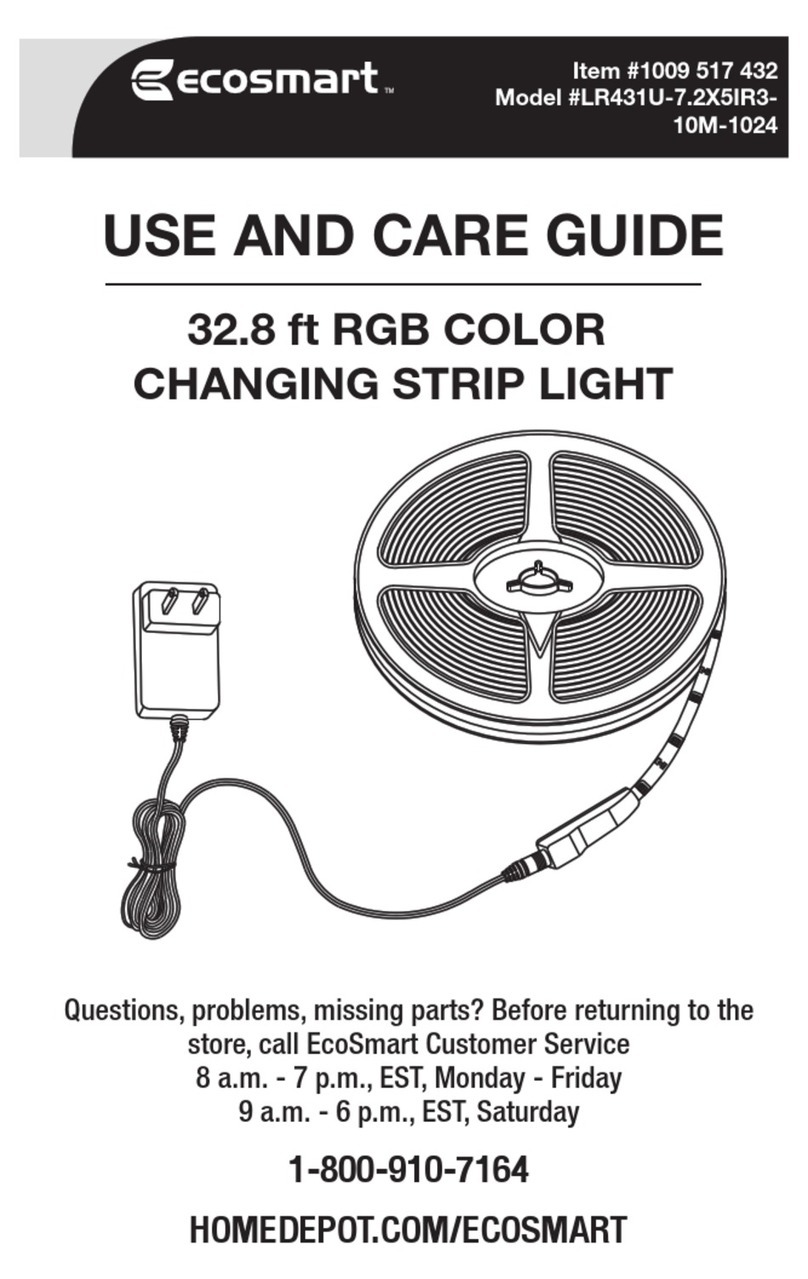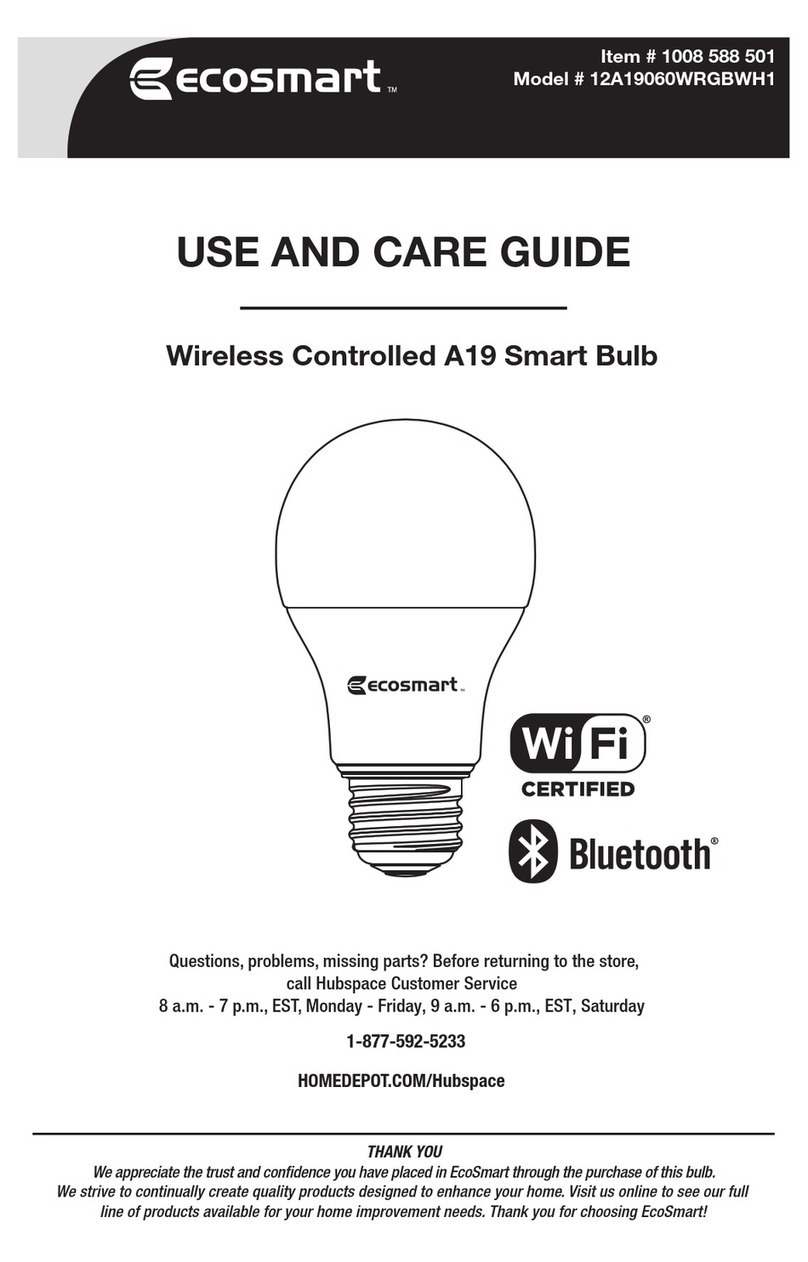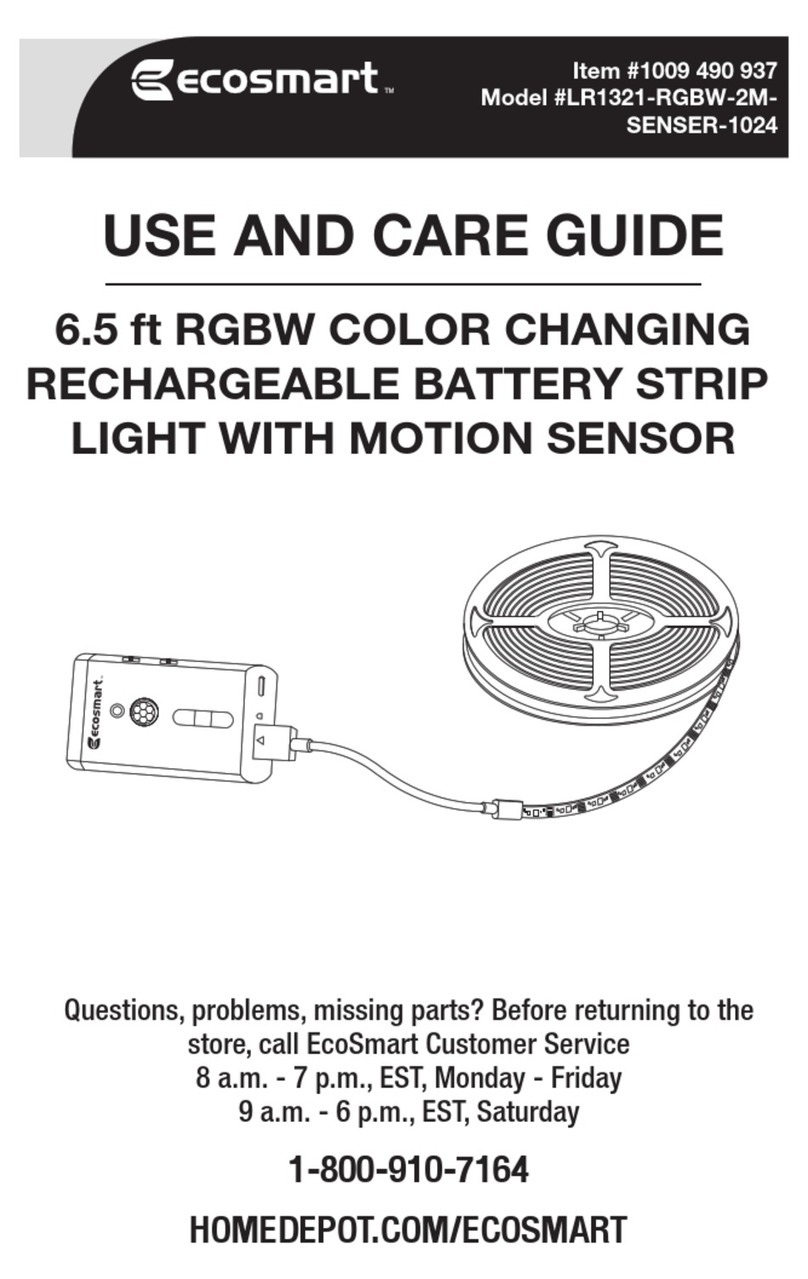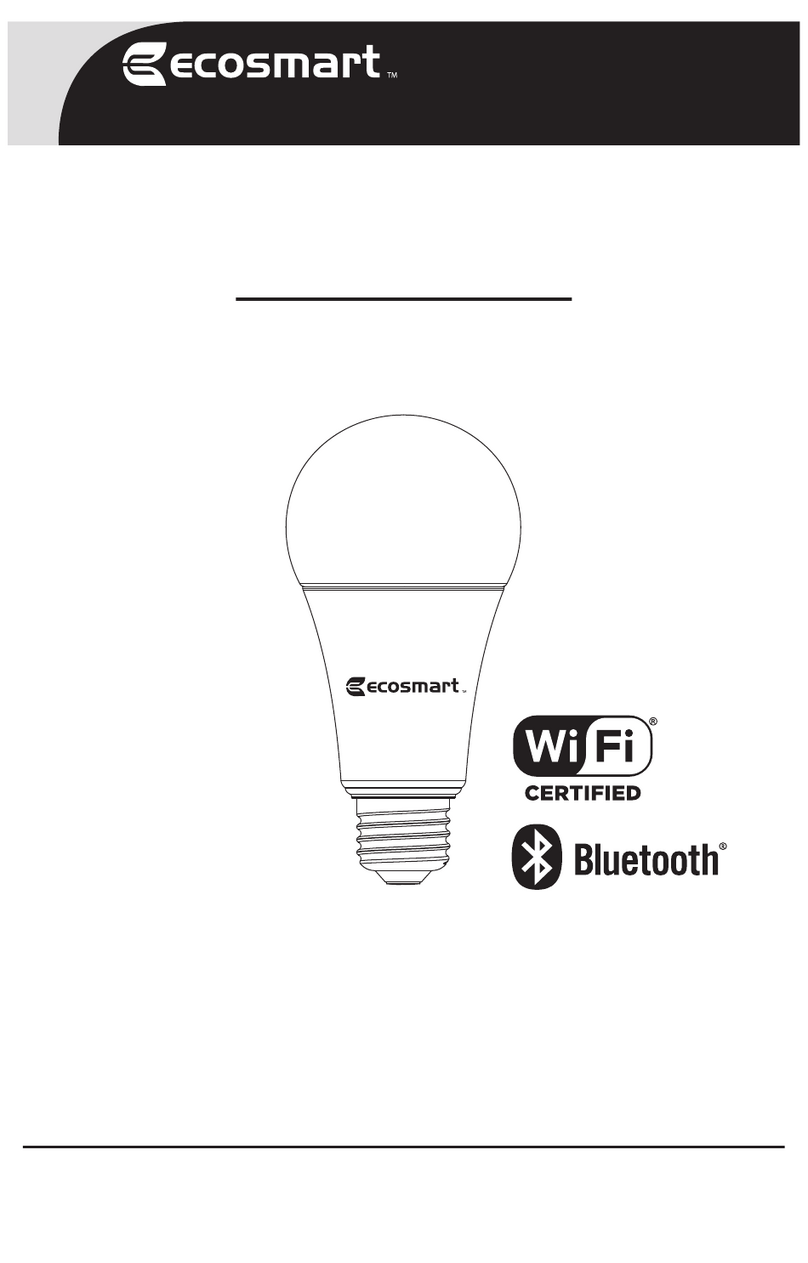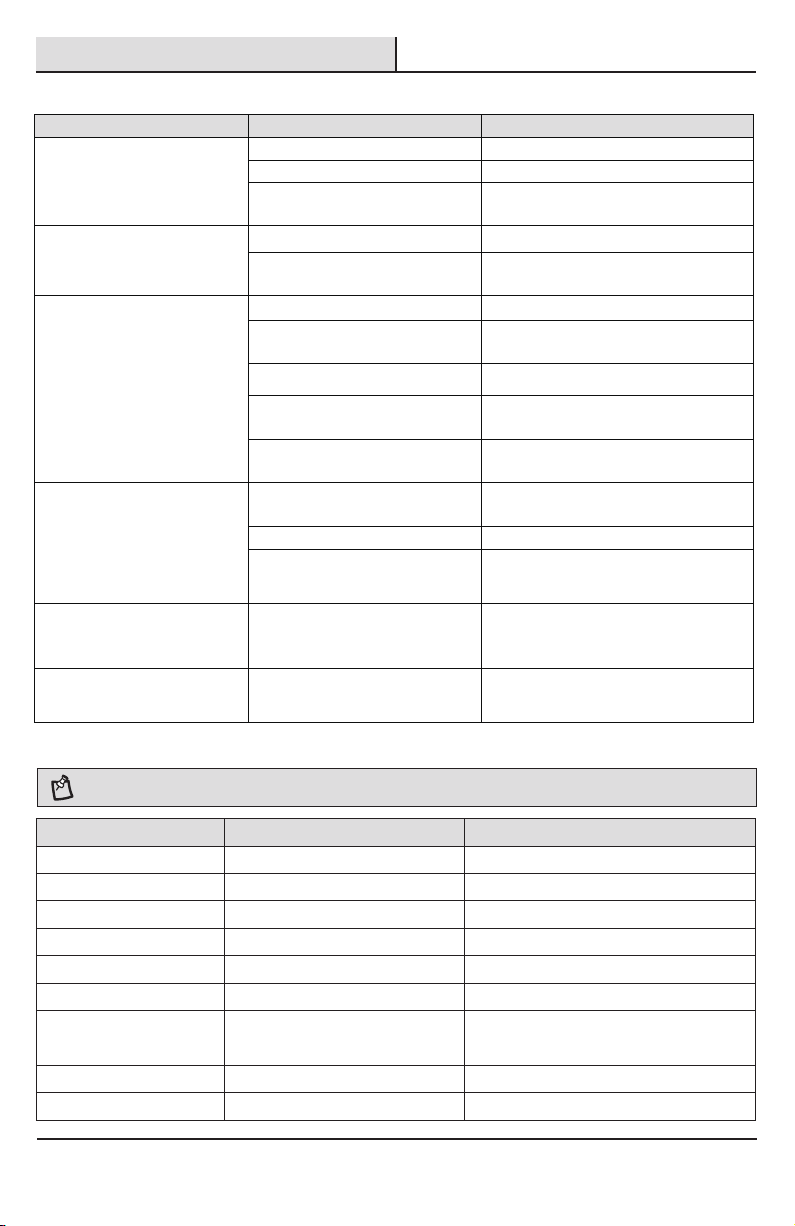Troubleshooting
Troubleshooting: Control The LED Bulb by Remote
The light cannot be turned on.
Ensure the power supply is on.
The circuit breaker is off.
Ensure the circuit breaker is in the on position.
and no indicator light is on.
Plastic battery strip (FF)
is not removed.
□
□
Remove plastic strip (FF).
The battery power is off.
The battery is not installed correctly.
Make sure the battery CR2450 is installed
correctly and still has power.
The remote cannot
Touch-Link the light successfully.
Plastic battery strip (FF)
is not removed.
Remove plastic battery strip (FF).
□
The battery power is off.
The battery is not installed correctly.
Make sure the battery CR2450 is installed
correctly and still has power.
The devices need more time to respond.
Wait a second and try again.
Touch-Link has been linked with 20
LED Bulb and has reached the max limit.
The LED Bulb has been linked with
another remote.
Reset light to factory default.
The remote cannot control the
lights.
LED Bulb has not been linked
successfully
Please refer to the solutions above for
Touch-Link issues.
The light is out of control range. Make sure the light is in control range.
The indicator is blinking
constantly after resetting the
remote.
The remote has been reset
to factory default.
Press any button to stop the indicator from
blinking. Repeat the linking process.
The remote fails to unpair the
light when the indicatoris blinking.
The devices have failed to respond
to the steps of the unpairing process.
Press any button to interrupt the indicator
blinking and retry the unpair process.
Reset the remote and try again.
10
The light cannot be turned on.
□
□
The battery power is off.
The battery is not installed correctly.
Make sure the battery CR2450 is installed
correctly and still has power.
□
□
The battery power is off.
The battery is not installed correctly.
Make sure the battery CR2450 is installed
correctly and still has power.
NOTE:
Works with Amazon Echo Plus and SmartThings hubs only. Hub Sold Separately.
Problem Possible Cause Solution
Unable to pair.
Unable to pair.
Unable to pair.
Unable to pair or control.
Unable to control the bulb.
Unable to control the bulb.
Bulb ickers.
Bulb is slow to respond.
Bulb is slow to respond.
Bulb not in pairing mode.
Pairing mode has timed out.
No power to the bulb.
Bulb has joined another network.
Internet connection lost.
Out of range.
Bulb connected to a wall dimmer.
There are Internet connection issues.
Obstructions between the hub and bulb.
Reset the bulb to factory mode.
Toggle the wall switch OFF then back ON.
Turn ON the wall switch to ensure the hub is online.
Reset the bulb to factory mode.
Ensure there is an Internet connection.
Move the hub closer to the bulb.
Replace the dimmer with a standard wall
switch or set dimmer to max output.
Check with your ISP.
Relocate the hub closer to the bulb.
Troubleshooting: Control The LED Bulb by Hub App.