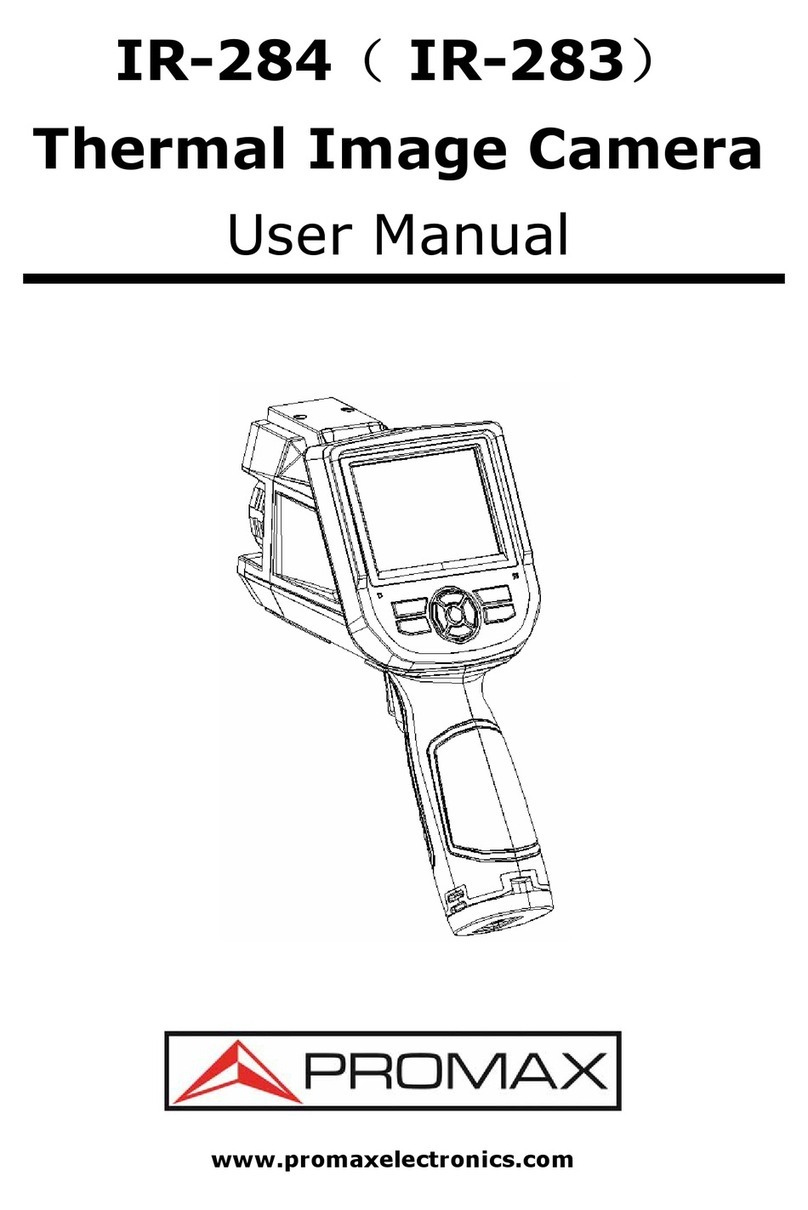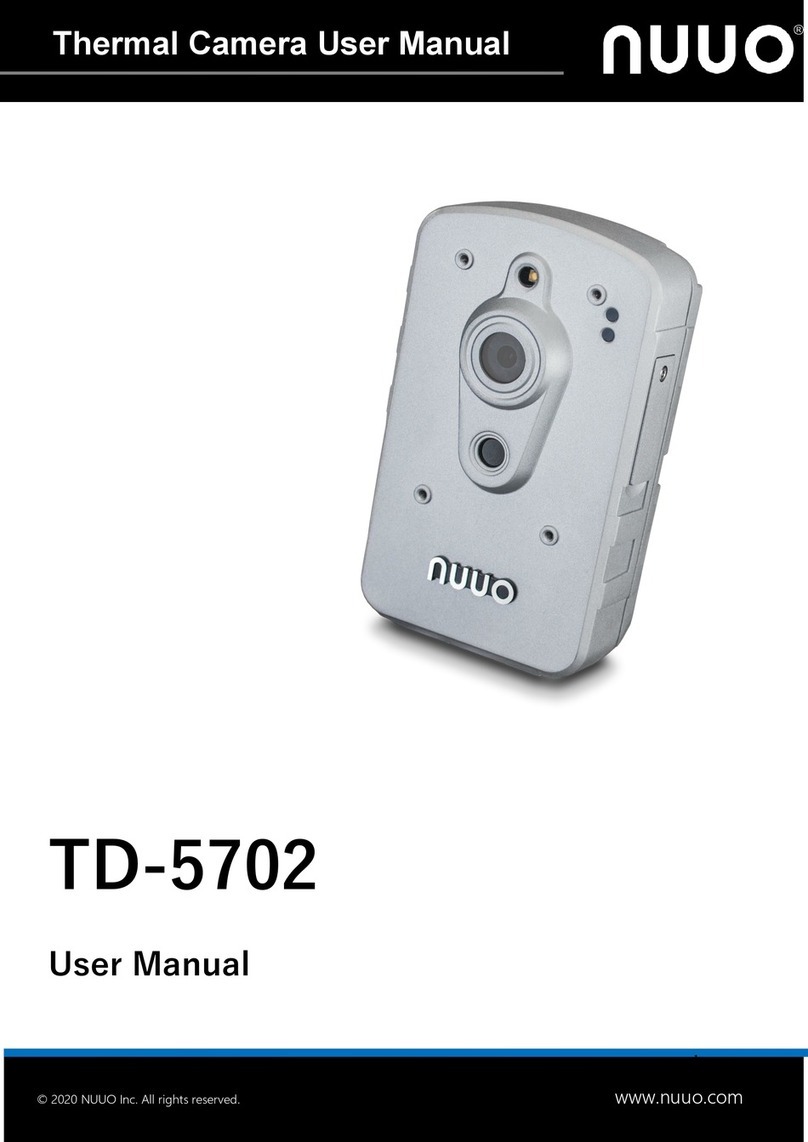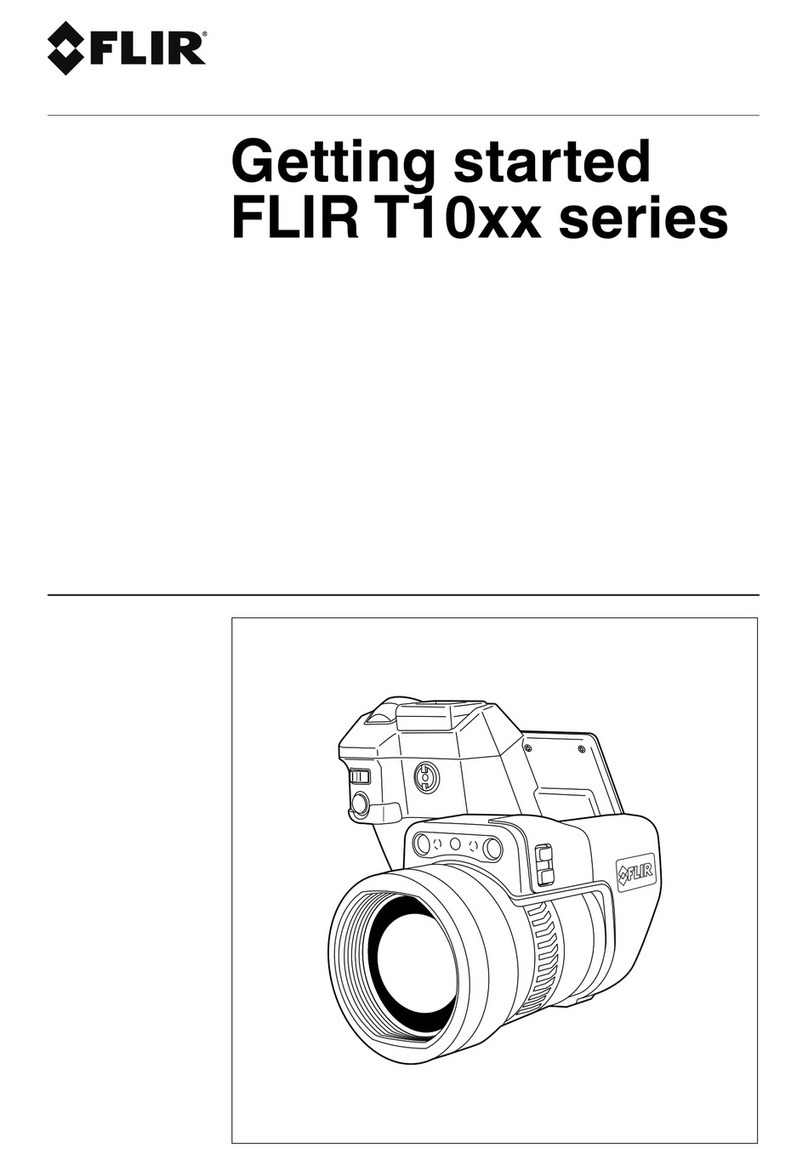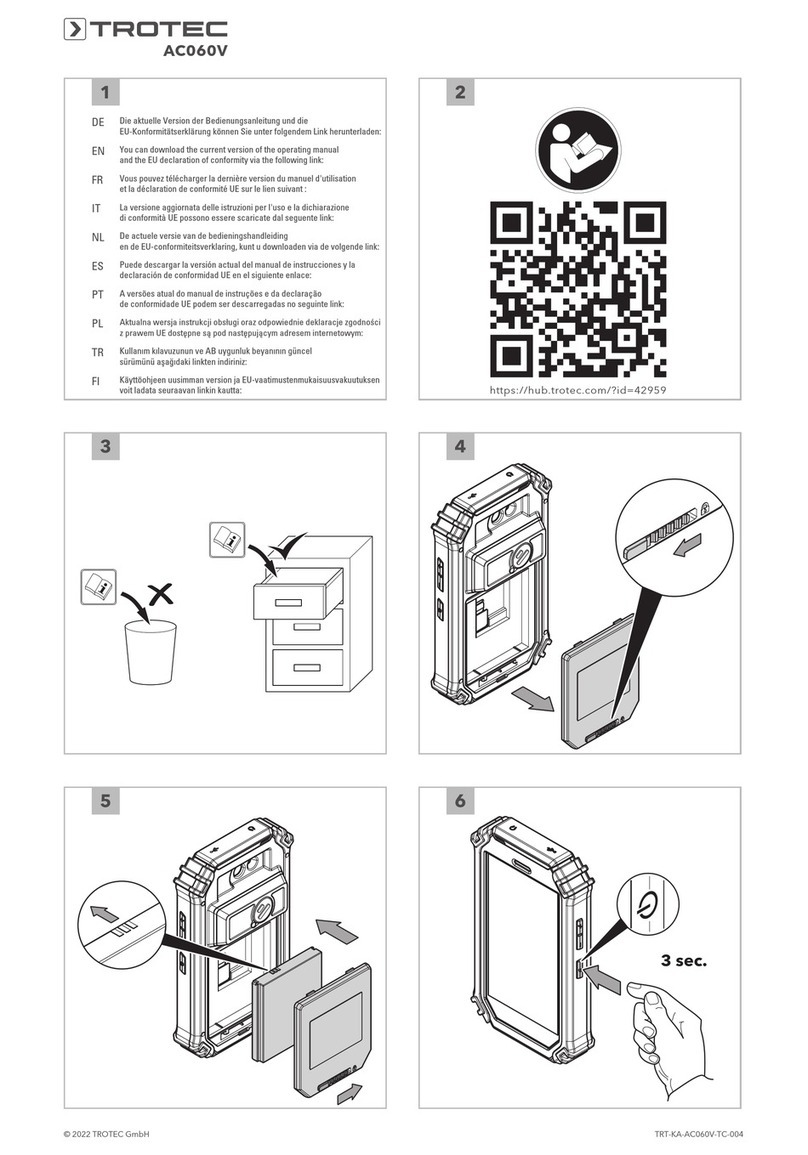Ecom CUBE 800 Installation instructions

1
Safety Instructions | Sicherheitshinweise | Instructions de sécurité
Istruzioni di sicurezza | Instrucciones de seguridad | Instrucœes de seguranca
CUBE 800
INTRINSICALLY SAFE WEARABLE CAMERA & THERMAL IMAGER
BUILT FOR HANDS-FREE COLLABORATION
Zone 1/21 / DIV 1 |

2
English Page 3
Deutsch Seite 19
Français Page 36
Italiano Page 53
Español Página 70
Portoguês Sida 87

3
Note:
The current safety instructions, operating instructions and the EU Declaration of
Conformity can be downloaded from the relevant product page at www.ecom-ex.
com, or alternatively they can be requested directly from the manufacturer.
Content
1. Application ...................................................................................................... 4
2. General Safety Information ............................................................................. 4
3. Faults and damage.......................................................................................... 5
4. Ex – Data.......................................................................................................... 6
ATEX................................................................................................................. 6
IECEx ............................................................................................................... 6
NEC/CEC ......................................................................................................... 6
5. Electrical Data ................................................................................................ 7
6. Approved accessories...................................................................................... 7
7. Battery Safety Information.............................................................................. 8
8. Battery Disposal and Recycling ..................................................................... 8
9. Laser safety information ................................................................................ 9
10. AC Adapter Information ................................................................................ 9
11. Repair .......................................................................................................... 10
12. Disposal ....................................................................................................... 10
13. Product safety notice .................................................................................. 11
14. Regulatory Notice........................................................................................ 11
15. Quick Start Guide......................................................................................... 13
16. Eu Declaration of Conformity.................................................................... 104

4
1. Application
The Cube 800 is an intrinsically safe water-, dust- and impact resistant Wearable
Camera & Thermal Imager for industrial application in areas with an increased
risk of explosion in zone 1, zone 2, zone 21 and zone 22. Approved for Division 1,
Class I, II, III.
2. General Safety Information
Use of the device assumes that the user observes the conventional safety
regulations and has read the certicate in order to eliminate faulty operation of
the device.
The following safety regulations are to be observed:
•
Carefully read the User Manual before operating the Cube 800.
•
Use only a Librestream supplied power adapter with the equipment. Use of
other adapters will void the warranty and may cause re or explosion hazards.
•
Operate the external power adapter in a well-ventilated area. Do not cover the
power adapter with papers or any other items as the adapter may become hot.
•
If you determine that the device is hot, emits an odor, or changes color or
shape, disconnect power immediately. The device must not be used again.
•
Do not charge the device inside the Ex-area.
•
Do not open the device inside the Ex-area.
•
It must be ensured that the maximum input voltage (Um) for the device from
the charger is 6V.
•
The ambient temperature during charging shall be in the range from 0 °C to
45 °C.
•
Only those accessories approved by Librestream Technologies Inc. may be used
with the device.
•
The device must be protected against strong impacts. The wrist lanyard should
be used to provide extra security against drop and impact. The lanyard is not
intended to be used for electrical dissipation.
•
The device must be protected against high electrostatic charge generating
processes.
•
The capacitance of the device is ≤ 10pF.

5
The device must be provided with an electrically dissipative connection to earth
during operation in Group IIC (Group A) gas environments. This can be achie-
ved by using the device handheld, or by mounting the device in the approved
accessories. An alternate dissipative connection to earth must be provided when
operating the device in Group IIC (Group A) gas environments without any contact
to the user or accessories.
•
When using the monopod accessory, the user shall maintain contact with the
metallic pole to provide electrical dissipation. Do not hold the monopod using
the rubber ball only.
•
Do not attempt to service or dismantle the Cube 800. Opening, dismantling
or attempting to service the Cube 800 will void any warranty and hazardous
location ratings. The safety of the device needs to be tested after repairs are
implemented. Repairs are to be conducted by Librestream Technologies Inc. or
by personnel or service centers authorized by Librestream Technologies Inc.
This CAUTION symbol appears within the manuals and on the product label.
The CAUTION logo is used to draw attention to important safety critical mat-
ters. When this symbol appears on the product label, consult accompanying
documents for more information.
3. Faults and damage
If there is any reason to suspect that the safety of the unit has been impaired, it
must be withdrawn from use and removed immediately from the Ex-area.
We recommend that the unit is returned to the manufacturer for the inspection.
The safety of the device may be compromised, if, for example:
•
there is visible damage to the housing
•
the unit has been subjected to excessive loads
•
the unit has been improperly stored.
•
the unit has been damaged in transit.
•
unit markings or inscriptions are illegible
•
malfunctions occur
•
permitted limit values have been exceeded

6
4. Ex – Data
ATEX
EU Type Examination certicate no.: EPS 18 ATEX 1 249 X
Ex-marking:
†
II 2G Ex ib op is IIC T4 Gb IP64
†
II 2D Ex ib op is IIIC T135°C Db IP64
Ambient temperature: -20°C ≤ Ta ≤ +55°C
IECEx
IECEx Certicate of Conformity no.: IECEx EPS 18.0125X
Ex-marking: Ex ib op is IIC T4 Gb IP64
Ex ib op is IIIC T135°C Db IP64
Ambient temperature: -20°C ≤ Ta ≤ +55°C
NEC/CEC
Rating/markings: Class I, Zone 1, AEx ia op is IIC T4 Gb IP64
Class II, Zone 21 AEx ia op is IIIC T135°C Db IP64
Ex ia op is IIC T4 Gb IP64
Ex ia op is IIIC T135°C Db IP64
Class I, Division 1, Grps. ABCD T4
Class II, Division 1, Grps. EFG T4
Class III, Division 1 T4
Um = 6Vdc
Ambient temperature: -20°C ≤ Tamb ≤ +55°C
“The device must be provided with an electrically dissipative connection to earth
during operation in Group IIC (Group A) gas environments. This can be achie-
ved by using the device handheld, or by mounting the device in the approved
accessories. An alternate dissipative connection to earth must be provided when
operating the device in Group IIC (Group A) gas environments without any contact
to the user or accessories.”

7
5. Electrical Data
Power Supply: Rechargeable Li-Ion Battery
Nominal Capacity: 2200 mAh
Nominal Voltage: 3.7 V
Maximum Voltage: 4.2 V
Wireless Radio: WLAN: 18 dBm = 63 mW | BT: 11.7 dBm = 15 mW
USB-Interface: Um = 6 V
type of protection intrinsic safety Ex ib IIC
maximum values:
Uo = 4.2 V
Io = 3.75 A
linear characteristic
or Ex ib IIIC
Uo = 4.2 V
Io = 170 mA
Po = 646 mW
6. Approved accessories
The Cube 800 can be used with an approved mechanical accessory, which can
be connected and disconnected directly inside the Ex-area. The hard hat and
climbing helmet mount accessories are marked with an “EX” label to enable
identication.
The following accessories have been approved for use with the device:
•
Hard hat mount, EX
•
Climbing helmet mount, EX
•
Monopod
The monopod must be removed from its woven polyester sleeve before entering
the EX-area.
The maximum length of the monopod is 1 x , 3 x and 1 x , see Figure 1.
Figure 1

8
7. Battery Safety Information
•
The Cube 800 uses an internal, non-user replaceable Lithium Ion battery.
Please do not attempt to disassemble the Cube 800 to replace or service the
battery. Please contact support@librestream.com for help with service issues.
•
The battery charging temperature specication of the Cube 800 is 0 °C to 45 °C;
do not attempt to charge the battery when operating outside these temperatu-
re limits. For your safety the Cube 800 will disable the battery charging when
the safe charging temperature is exceeded.
•
The storage temperature specication of the Cube 800 is -20 °C to 60 °C; do
not store the Cube 800 in a location where these storage temperature limits
may be exceeded. Storage beyond the specied limits can result in degradation
of the battery, re or explosion.
•
Do not store or leave the Cube 800 near a heat source (e.g. radiator, stove,
heater, automobile dashboard, etc.). The battery may explode or ignite.
•
Misuse of the battery may cause them to become hot, explode, or ignite and
may cause serious injury.
CAUTION! Risk of explosion if the battery is replaced by an incorrect type or is
installed incorrectly. Do not attempt to service or replace the internal battery.
Please contact support@ecom-ex.com for support and service.
8. Battery Disposal and Recycling
The Cube 800 contains an internal Lithium-Ion battery. Recycle or dispose of the
batteries according to national, state, and local regulations.
•
Do not dispose the Cube 800 with household or ofce waste.
•
Do not dispose the Cube 800 in a re as the battery may explode.
•
Contact your local waste disposal agency for the address of the nearest battery
disposal location.
•
The European Union Waste Electrical and Electronic Equipment (WEEE)
Directive forbids the disposal of waste electrical and electronic equipment as
unsorted municipal waste, requiring that it be collected and recycled or
disposed of separately. Hazardous substances are present in electrical and
electronic equipment and present potential risk to human health and environ-
ment if disposed of in municipal landlls which are not designed to prevent
migration of substances into the soil and groundwater.
•
Please contact support@ecom-ex.com for help with battery disposal/
recycling issues.

9
9. Laser safety information
This device contains a Class I laser for pointing and measurement.
Laser Ratings: 3.3Vdc, 35mA, 655nm
Caution: Use of controls, adjustments or performance of procedures other
than those specied herein may result in hazardous laser light exposure. Class
1 laser scanners use a low power, visible light diode. As with many very bright
light source, such as the sun, the user should avoid staring directly into the light
beam.
Never direct the laser beam to people
Never look at the direct beam from the laser or from a hand piece
or one of its reections
10. AC Adapter Information
This device is supplied with an AC Adapter for charging the battery and powering
the Cube 800. The following labels identify the safety approvals for the AC Adapter.
LASER CLASS 1
classied according to
DIN EN 60825-1: 2015-07

10
11. Repair
Do not attempt to service or dismantle the CUBE 800. Opening, dismantling or
attempting to service the device will void any warranty and hazardous location
ratings. The safety of the device needs to be tested after repairs are implemented.
Repairs are to be conducted by Librestream Technologies Inc. or by personnel
or service centers authorized by Librestream Technologies Inc. only. For repair
The device doesn’t make any sounds, even during boot-up.
• You may have enabled Stealth Mode. Disable Stealth mode.
Safety precautions for built-in battery
Damaged devices and chargers should be removed from use and sent to ecom
instruments GmbH for inspection. When sending batteries/battery packs or
devices containing batteries/battery packs; the sender must comply with the
transport regulations for dangerous goods.
Note:
•
Extreme temperatures can have an adverse effect on charging the battery.
•
Do not dispose of the device in a re.
•
Dispose of the device in accordance with local regulations and not with
normal household waste.
12. Disposal
Old electrical devices by ecom instruments GmbH will be directed to disposal
at our expense and disposed of free of charge in accordance with European
Directive 2012/19/EC. Please follow local regulations for the disposal of electro-
nic products. The costs associated with returning devices to ecom instruments
GmbH are to be borne by the sender.
Your device contains a rechargeable lithium battery.
Depleted batteries or rechargeable batteries that can no longer be recharged
should never be disposed of along with normal or household waste. Old batteries
can contain harmful substances that are hazardous to health and damaging to
the environment. Please return the batteries/rechargeable batteries. Return is
free of charge and required by law. Please only dispose of discharged batteries in
the designated containers and tape the terminals of lithium batteries.
If the battery needs to be disposed of, it can be removed as described under point
(8). The disposal regulations specied above are also applicable for old devices.
All batteries and rechargeable batteries can be recycled. Precious raw materials
such as iron, zinc and nickel can therefore be reused.

11
The symbol has the following meaning: Old electrical devices should not be
disposed of along with normal or household waste.
13. Product safety notice
The Cube 800 was evaluated to IEC 60950-1, EN60950-1,
UL 60950-1 and CSA C22.2 60950-1 standards and was found to be in
compliance with the standard requirements.
14. Regulatory Notice
FCC RF Exposure Notice
For body worn operation, this product has been tested and meets RF exposure
guidelines when used with an accessory that contains no metal. Use of other
accessories may not ensure compliance with RF exposure guidelines.
No metallic accessories should be used with this device and multiple devices
should not be co-located at a distance of less than 20 cm.
Warning:
Changes or modications not expressly approved by the manufacturer could void
the user’s authority to operate this equipment.
ISED RF Notice
This device contains licence-exempt transmitter(s)/receiver(s) that comply
with Innovation, Science and Economic Development Canada’s licence-exempt
RSS(s). Operation is subject to the following two conditions:
(1) This device may not cause interference.
(2) This device must accept any interference, including interference that may
cause undesired operation of the device.
The device is only for indoor use in the band 5150-5250 MHz. This restriction is
to reduce the potential for harmful interference to co-channel mobile satellite
systems.

12
FCC CLASS B Notice
This product has been tested and found to comply with the limits for a Class B
digital device, pursuant to Part 15 of the FCC Rules. These rules are designed
to provide reasonable protection against harmful interference in a residential
installation. This product generates, uses, and can radiate radio frequency ener-
gy, and if not installed and used in accordance with the instructions, may cause
harmful interference with radio communications. However, there is no guarantee
that interference will not occur in a particular installation.
If the equipment does cause harmful interference to radio or television recep-
tion, which can be determined by turning the equipment on and off, the user is
encouraged to try to correct the interference by one or more of the following
measures.
•
Reorient or relocate the receiving antenna.
•
Increase the separation between the equipment and receiver.
•
Connect the equipment to an outlet on a circuit different from that to which the
receiver is connected.
•
Consult the dealer or an experienced radio/TV technician for help.
Caution:
Changes or modications that are not expressly approved by the manufacturer
could void the user’s authority to operate this equipment.
IMDA Standard Notice
Complies with IMDA Standards
DA103548
South Africa
For use in Mexico
Operation is subject to the following two conditions:
(1) This device may not cause interference.
(2) This device must accept any interference, including interference that may
cause undesired operation of the device.

13
15. Quick Start Guide
Front View
1Camera 2Laser
3Buttons 4Thermal Imager
5Illumination 6Microphone
7Stream LED 8 Power Button
2
13
8 7
6
4
5

14
Back View
1CHARGING Indicator 2CONNECTION Indicator
3CAMERA MODE Indicator 4Mount Connector
5Power/USB Port 6Speaker
65
1
2
3
4
Charging Indicator:
On Battery Power:
Green >40%
Orange <40%
Red <20%
Flashing Red <10%
While Battery is
Charging:
Orange <100%
Green 100%
Connection Status
Indicator:
Blue
Flashing: Waiting to
pair to a host device
over bluetooth
Solid: Wireless is
connected but not
paired to host device
Green
Solid: Connected to
host device with
a wireless connec-
tion
White
Flashing: Firmware
update in progress
2
1
3
Camera Mode Indicator:
Green Video
Red Thermal
Orange Fusion

15
Top View
PAIRED
HOLD both to unpair
from Host
STANDALONE
PRESS Start/Stop
local recording
HOLD Toggle Video/
Thermal/Fusion
PAIRED
PRESS Start/Stop
recording
on host device
HOLD Toggle Video/
Thermal/Fusion
STANDALONE
PRESS Capture Local
Picture
PAIRED
PRESS Capture Picture
on Host Device
HOLD Capture and
Share Picture
STANDALONE
PRESS Toggle laser
HOLD Toggle illumination
PAIRED
PRESS Toggle laser
HOLD Toggle illumination
TAP ANY BUTTON TO ACCEPT A CALL

16
Charge the Cube 800
Connect the power adapter to the Power Port and allow the battery to fully
charge. When the Cube is powered off, charging will take approximately 4 hours.
The battery will charge at a slower rate if the Cube is powered on.
Turn Power on
Press the Power Button for one second to turn ON the Cube.
Turn Power off
Press the Power Button for one second to turn OFF the Cube. When running on
battery, the Cube automatically powers off after 5 minutes of inactivity.
PAIR WITH AN ONSIGHT-ENABLED MOBILE DEVICE
To pair the Onsight Cube to your mobile device:
• Power on the Cube.
• Have Onsight Connect running on your mobile device.
• Hold your Cube and mobile device close together.
• Follow the onscreen prompts on your mobile device.
• When pairing completes you will automatically see video from the Cube on
your mobile device.
TRANSFER FILES FROM THE CUBE
You can transfer les that are stored on the Cube to your Windows PC or to your
paired mobile device. Scan the code below for more detailed instructions on
using the Onsight Cube and Onsight Connect application.
librestream.com/support/cube/

17
Wearable Mount: Push the Cube into the mount.
Wearable Mount: Press lever down for quick release.
Hard hat: Attach clips and strap.

18
Climbing Helmet: Hook the mount onto the front edge of the helmet.
Attach clips and cinch straps tight.
MONOPOD
Adjust pole length by joining sections.

19
Hinweis:
Die aktuellen Sicherheitsanweisungen, Bedienungsanweisungen und die
EU-Konformitätserklärung stehen auf der entsprechenden Produktseite unter
www.ecom-ex.com zum Download zur Verfügung oder können direkt beim
Hersteller angefordert werden.
Inhalt
1. Anwendungsbereich...................................................................................... 20
2. Allgemeine Sicherheitsinformationen.......................................................... 20
3. Fehler und Beschädigungen......................................................................... 21
4. Ex–Daten........................................................................................................ 22
ATEX............................................................................................................... 22
IECEx ............................................................................................................. 22
NEC/CEC ....................................................................................................... 22
5. Elektrische Daten.......................................................................................... 23
6. Zugelassenes Zubehör.................................................................................. 23
7. Sicherheitsinformationen für den Akku ....................................................... 24
8. Entsorgung und Recycling des Akkus .......................................................... 24
9. Sicherheitsinformationen für den Laser...................................................... 25
10. Informationen für den Wechselstromadapter............................................ 26
11. Reparaturen................................................................................................. 26
12. Entsorgung .................................................................................................. 27
13. Hinweise zur Produktsicherheit.................................................................. 27
14. Zulassungshinweise.................................................................................... 28
15. Kurzanleitung ............................................................................................. 30
16. EU-Konformitätserklärung ....................................................................... 104

20
1. Anwendungsbereich
Der Cube 800 ist eine eigensichere, wasser-, staub- und stoßfeste tragbare
Kamera & Wärmebildkamera für den industriellen Einsatz in Bereichen mit
erhöhter Explosionsgefahr in Zone 1, Zone 2, Zone 21 und Zone 22.
Zugelassen für Division 1, Klasse I, II, III.
2. Allgemeine Sicherheitsinformationen
Vor der Verwendung des Geräts muss der Bediener die Einhaltung der
Sicherheitsbestimmungen gewährleisten und das Prüfzertikat lesen, um eine
fehlerhafte Bedienung auszuschließen.
Folgende Sicherheitsbestimmungen sind zu beachten:
• Lesen Sie das Benutzerhandbuch sorgfältig durch, bevor Sie den Cube 800
verwenden.
• Verwenden Sie mit dem Gerät ausschließlich einen Netzadapter von
Librestream. Bei Verwendung eines anderen Adapters besteht Brand- oder
Explosionsgefahr. Außerdem erlischt die Garantie.
• Verwenden Sie den externen Netzadapter immer in einem gut belüfteten
Bereich. Decken Sie den Netzadapter nicht mit Papieren oder anderen Objekten
ab, da der Adapter heiß werden kann.
• Wenn Sie feststellen, dass das Gerät heiß ist, einen Geruch verströmt oder seine
Farbe oder Form ändert, dann trennen Sie es sofort vom Netz. Das Gerät darf
nicht mehr verwendet werden.
• Laden Sie das Gerät nicht im Ex-Bereich.
• Öffnen Sie das Gerät nicht im Ex-Bereich.
• Es ist sicherzustellen, dass für das Gerät die maximale Eingangsspannung (Um)
vom Ladegerät 6 V beträgt.
• Die Umgebungstemperatur muss während des Ladevorgangs zwischen 0 °C und
45 °C liegen.
• Mit diesem Gerät darf nur von Librestream Technologies Inc. zugelassenes
Zubehör verwendet werden.
• Schützen Sie das Gerät vor starken Stößen. Nutzen Sie zur zusätzlichen
Sicherheit die Handgelenkkordel, damit das Gerät möglichst nicht hinunterfällt
oder anschlägt. Die Kordel ist nicht für die Verwendung als elektrischer Leiter
vorgesehen.
• Schützen Sie das Gerät vor Prozessen, bei denen hohe elektrostatische
Ladungen auftreten.
• Die Kapazität des Geräts beträgt ≤ 10 pF.
Table of contents
Languages: