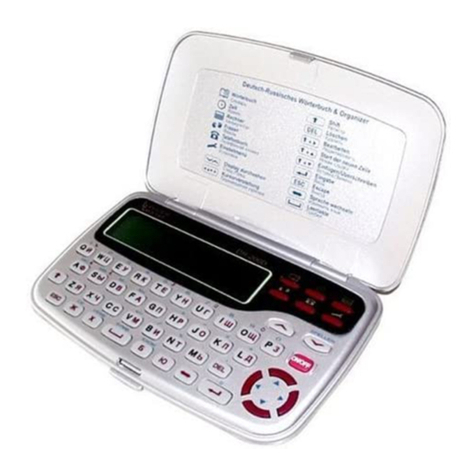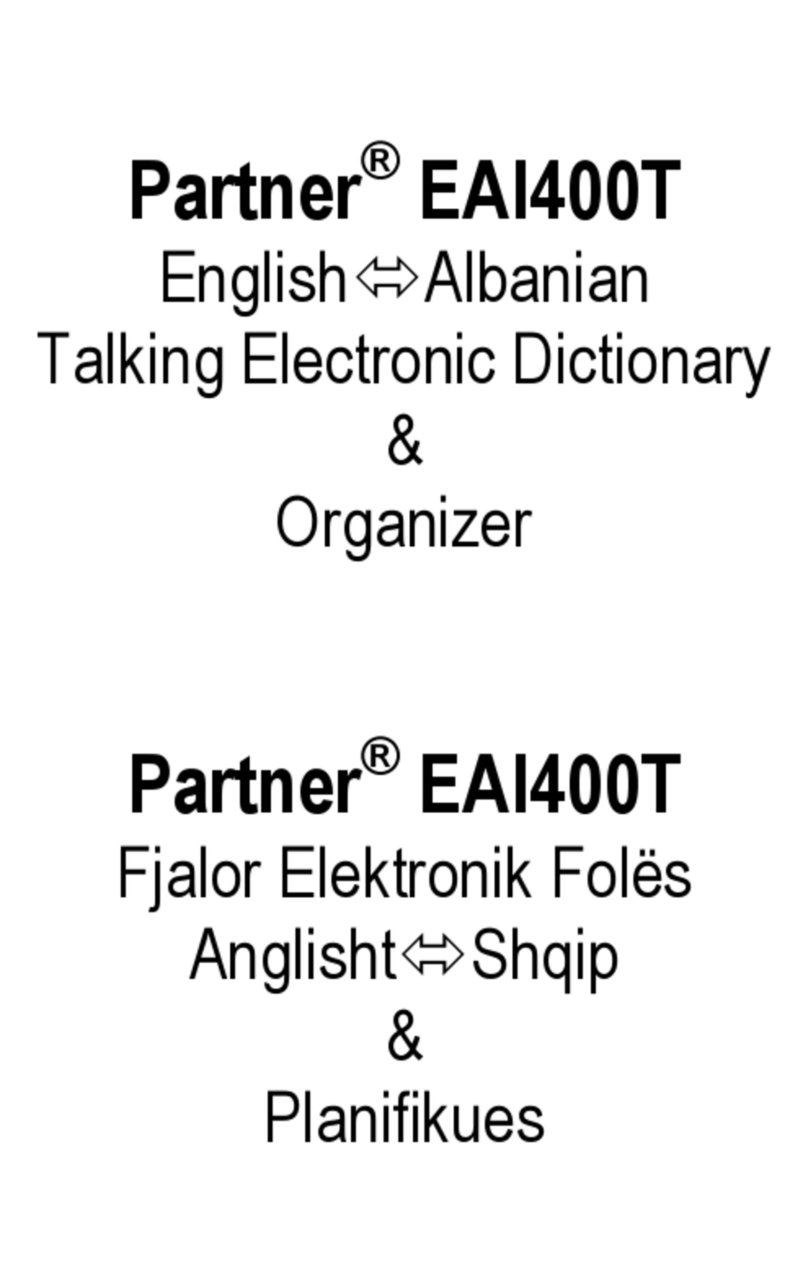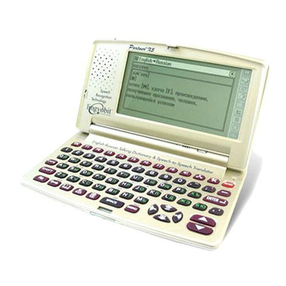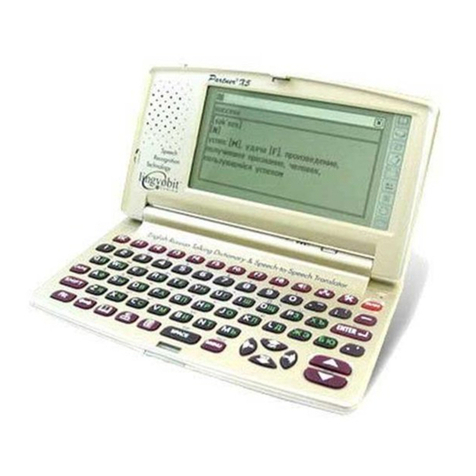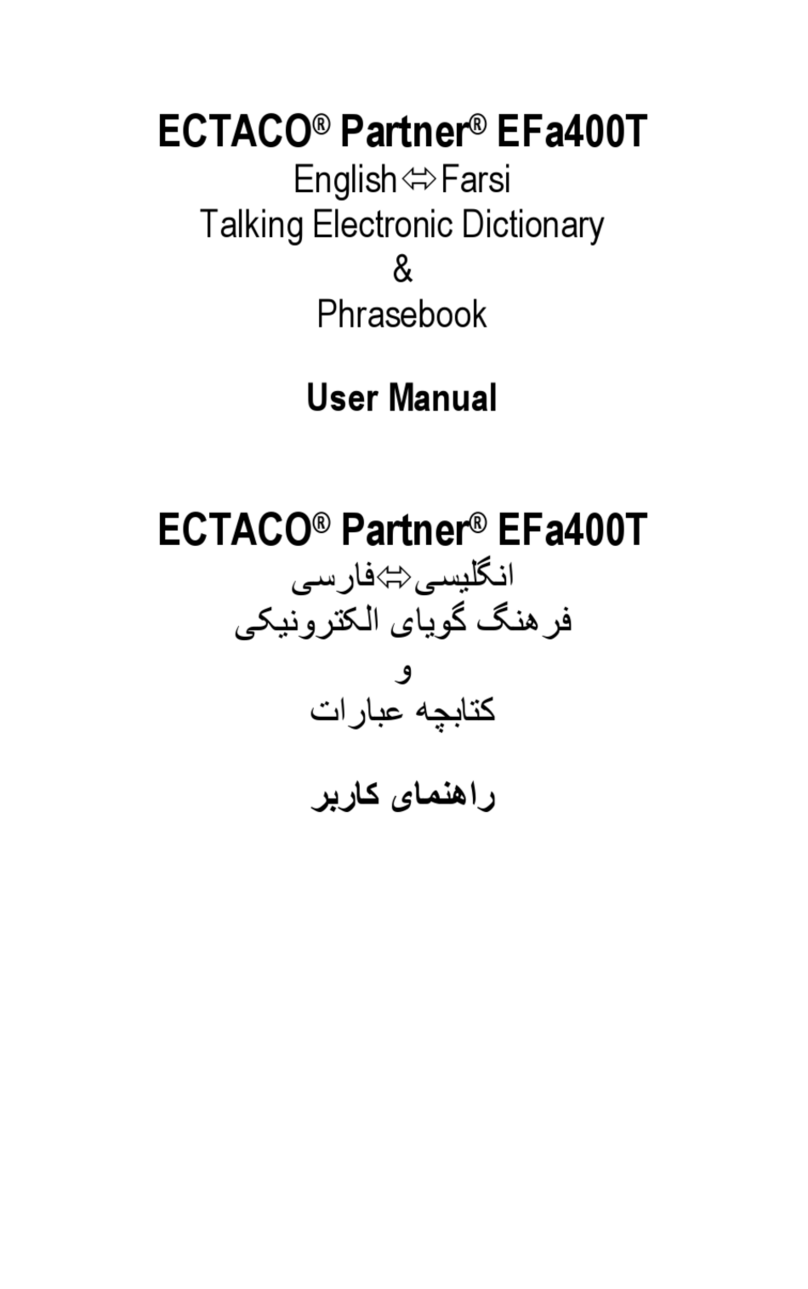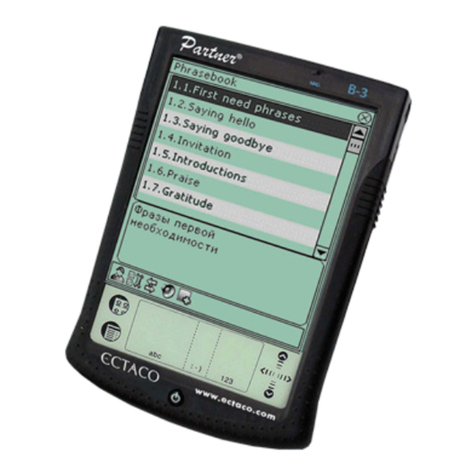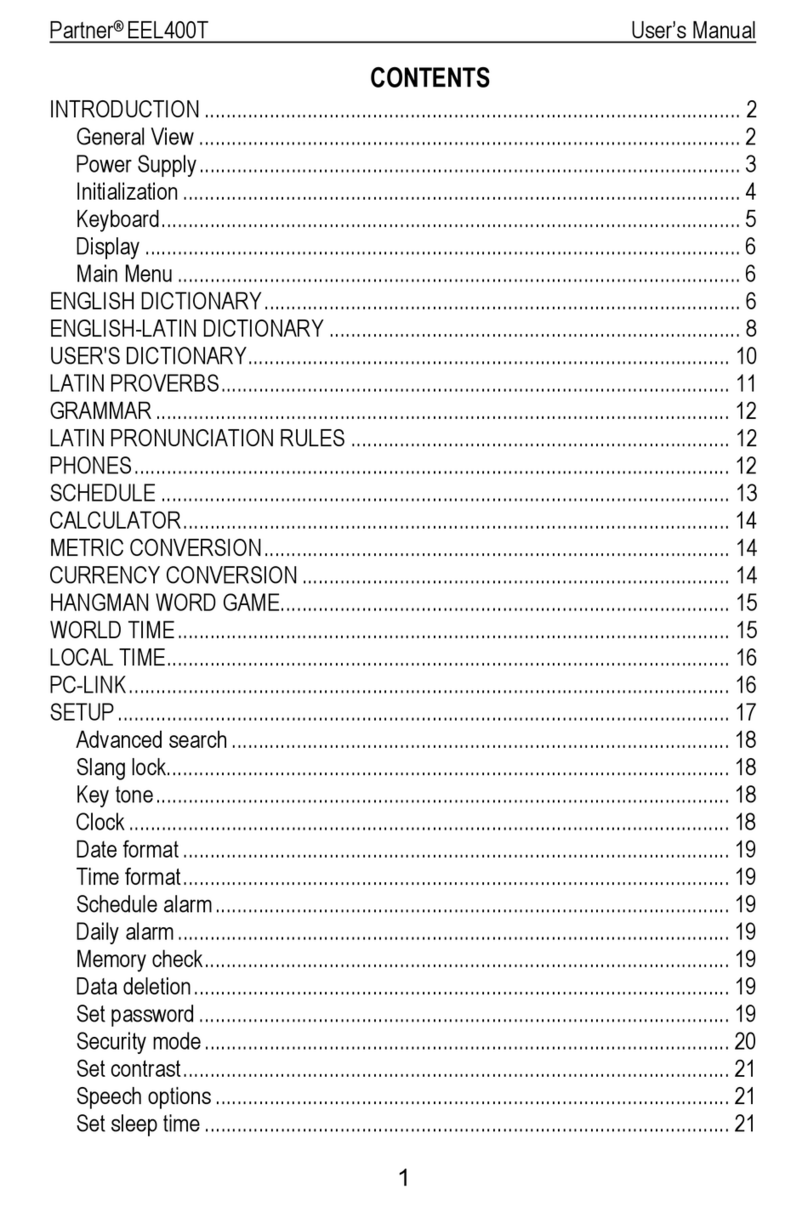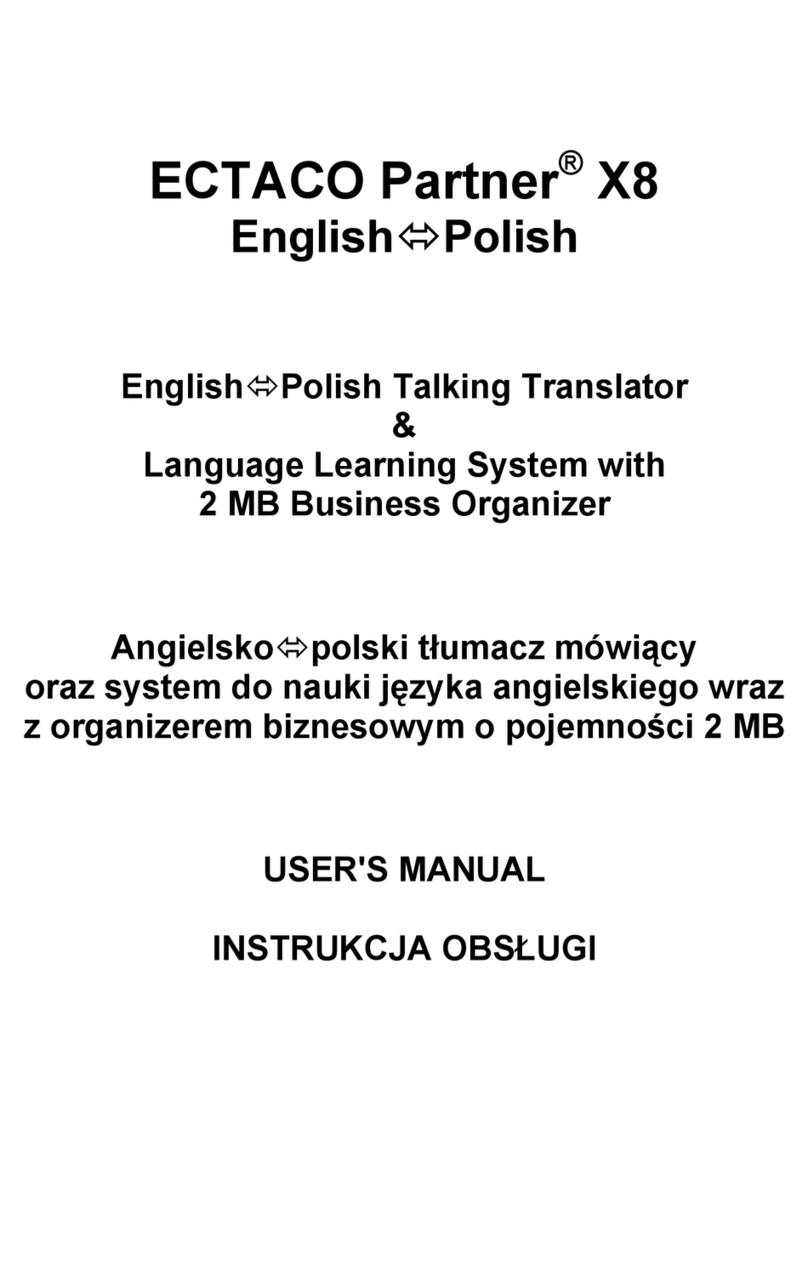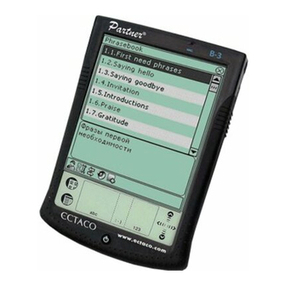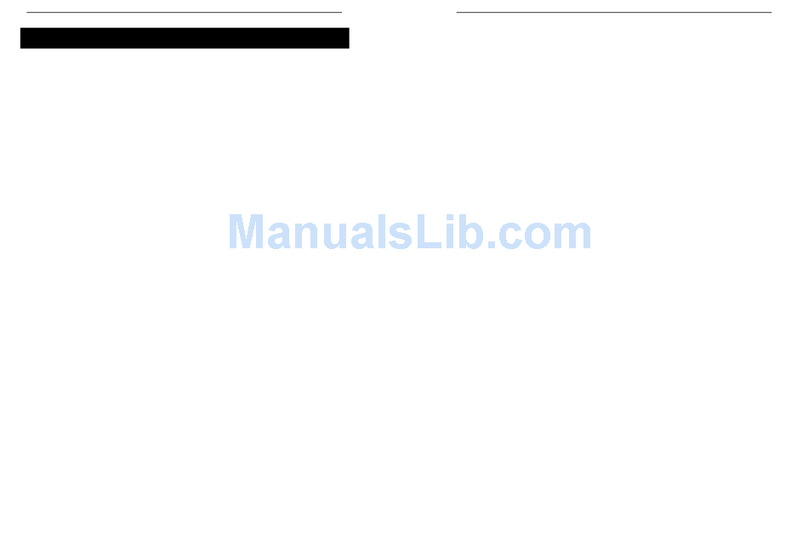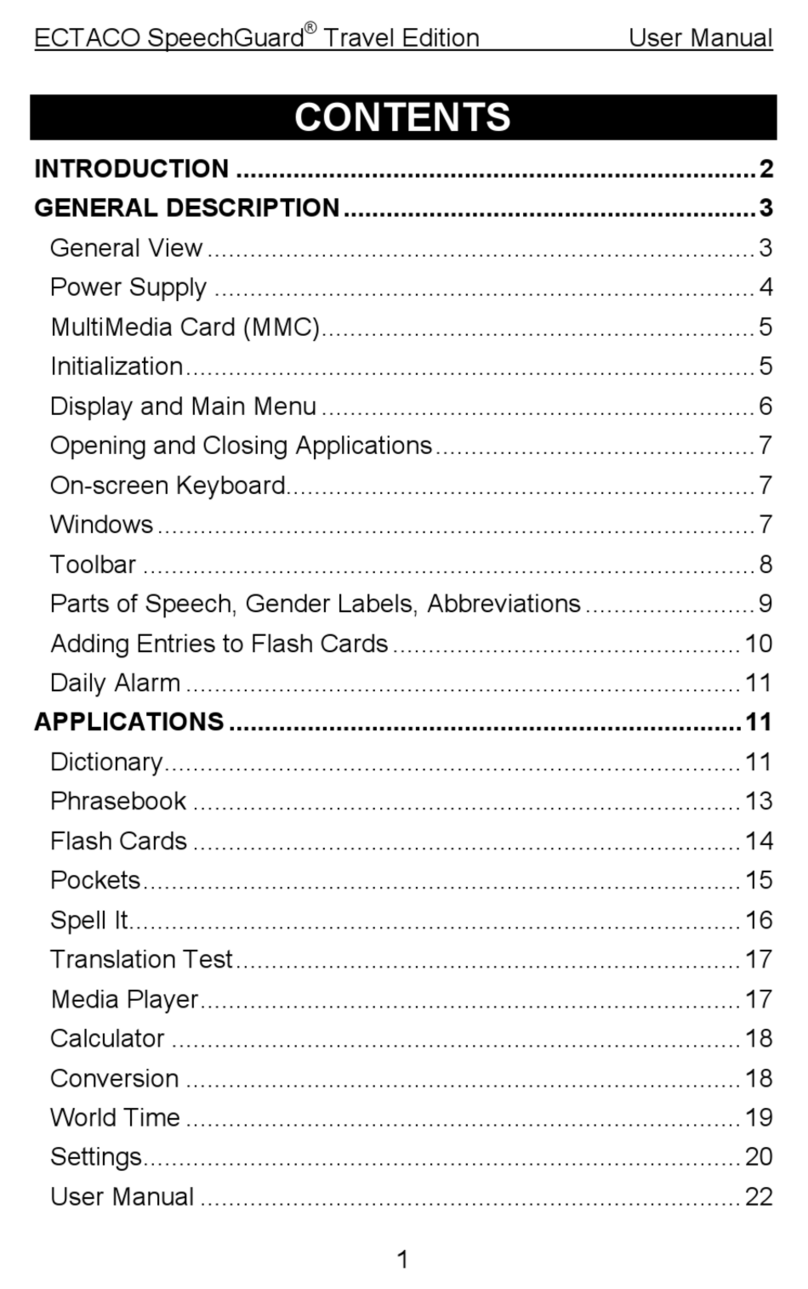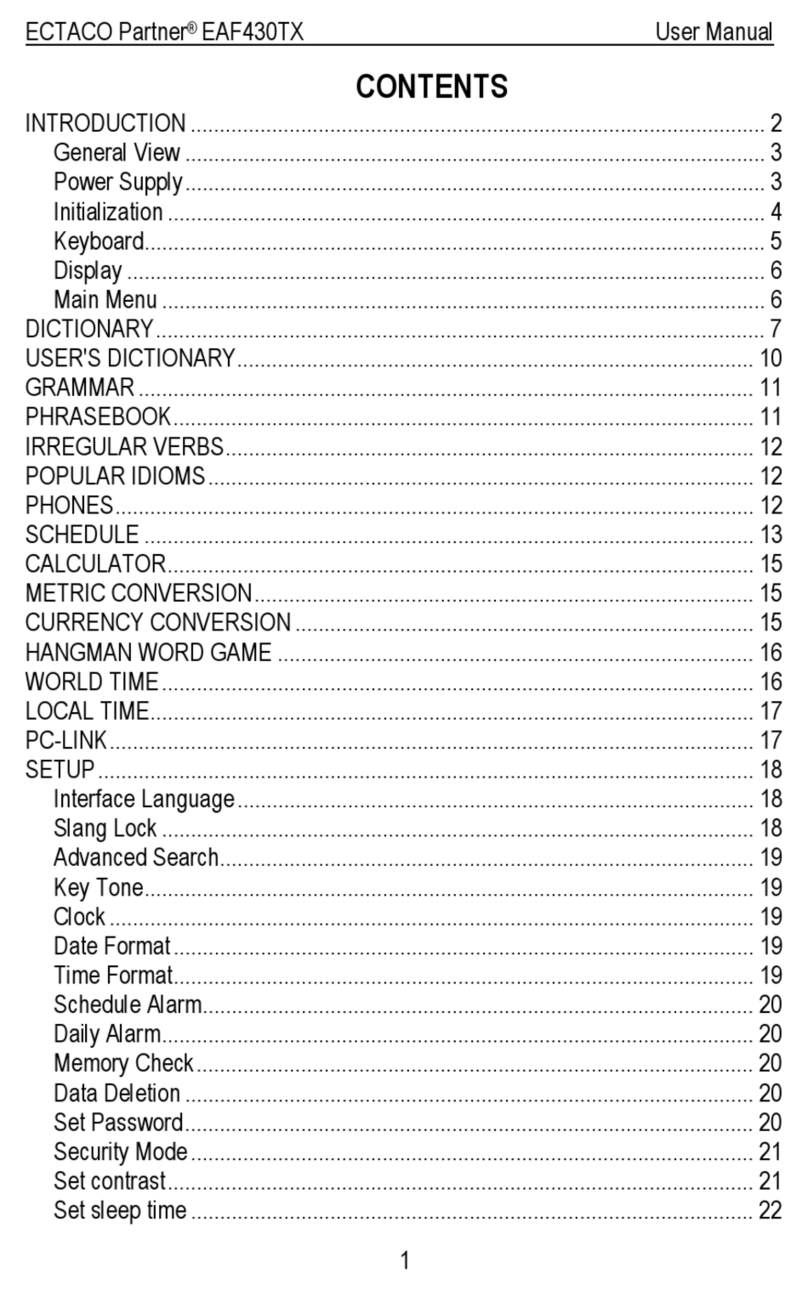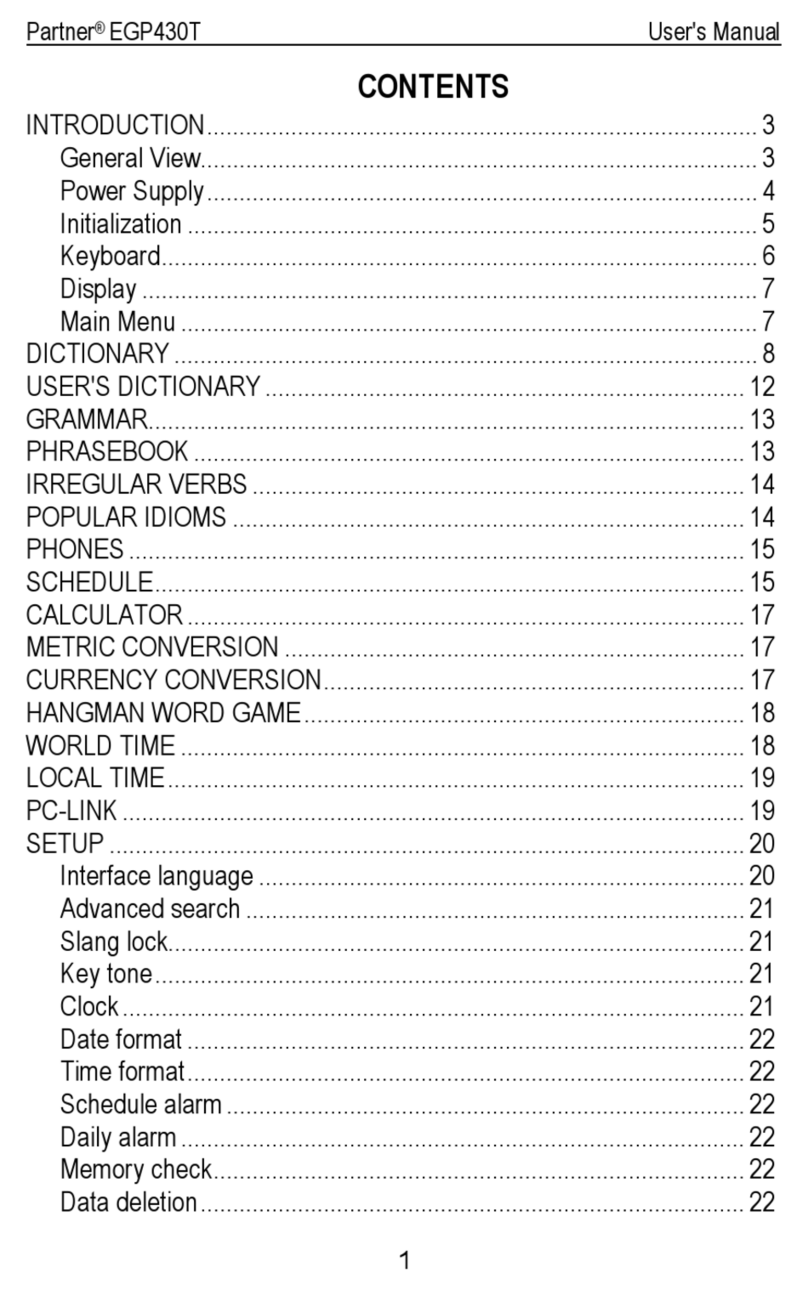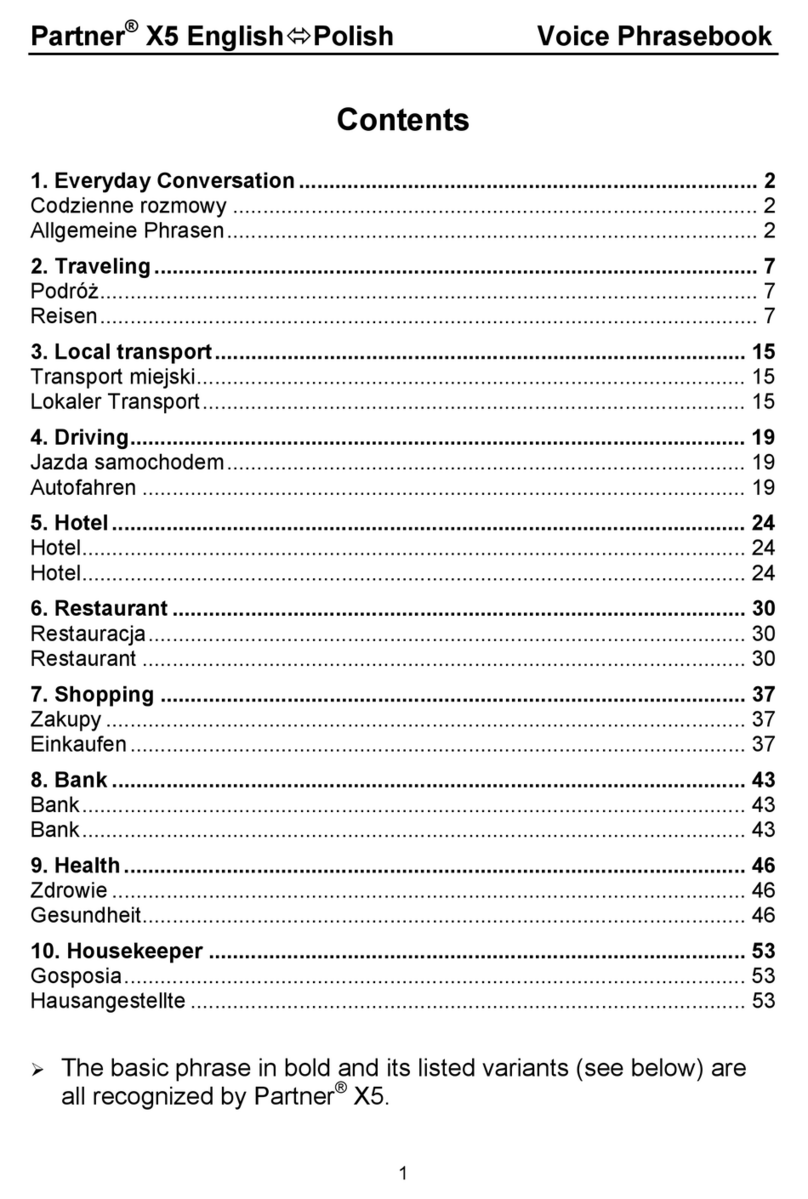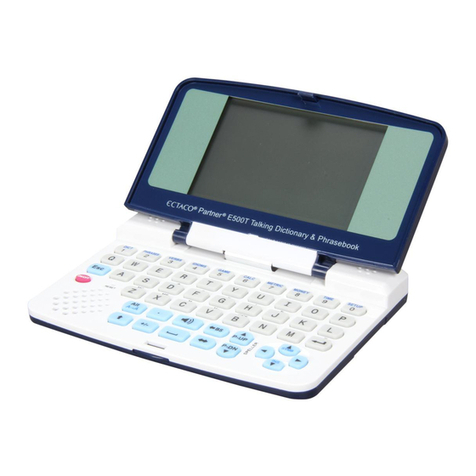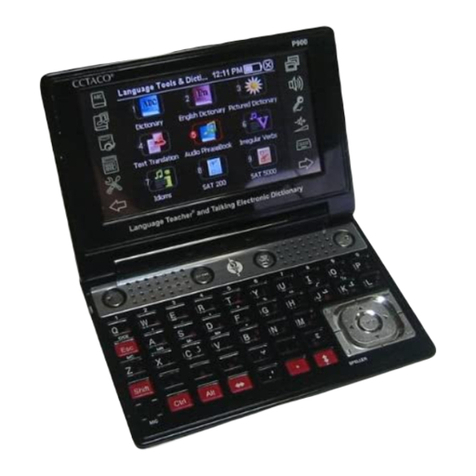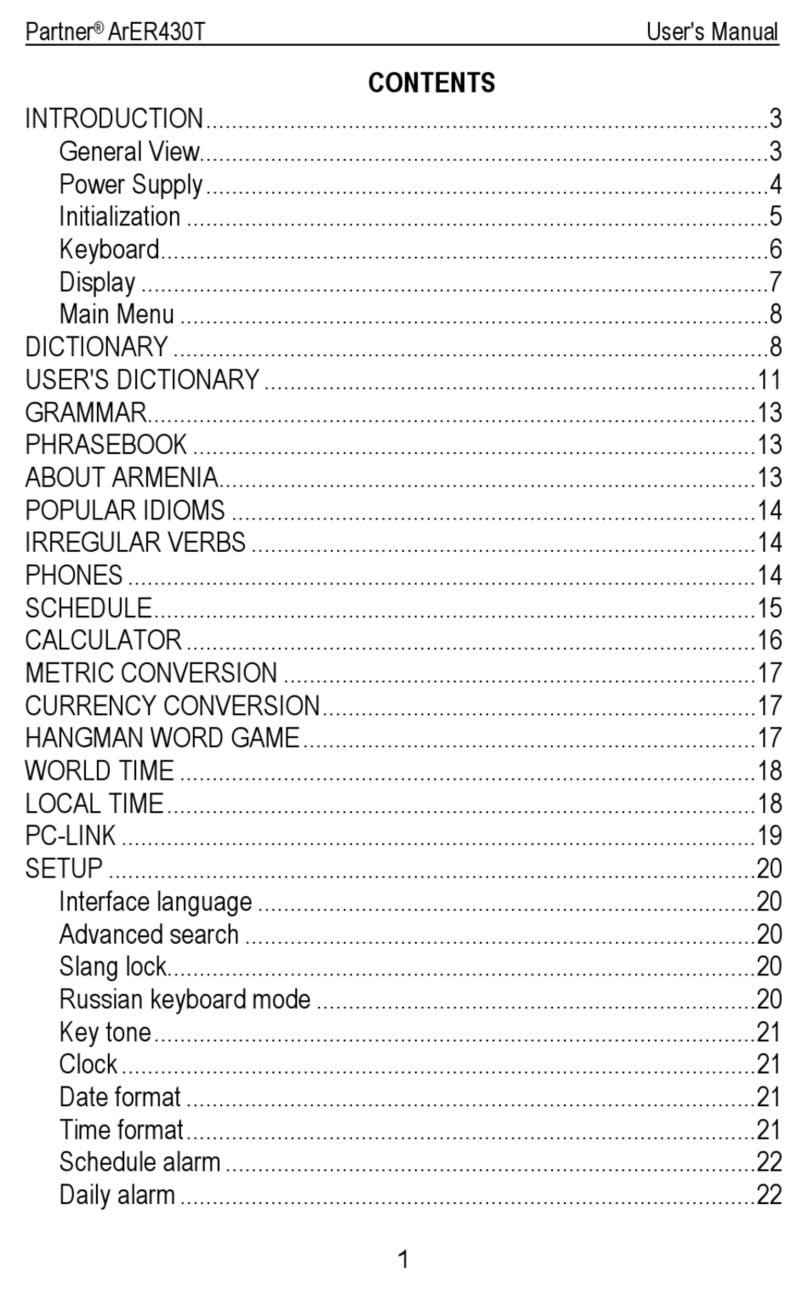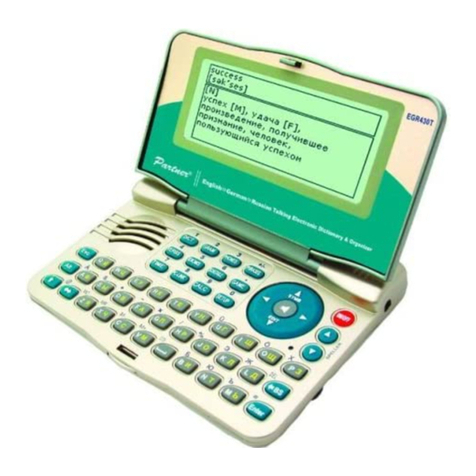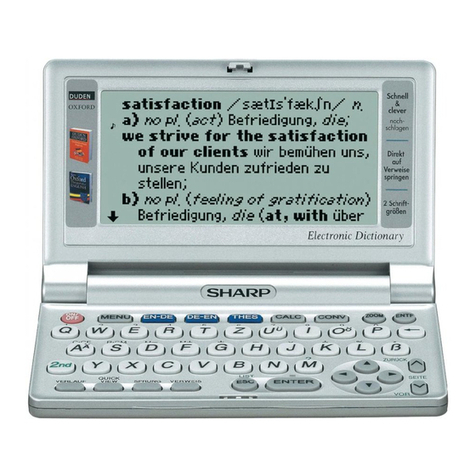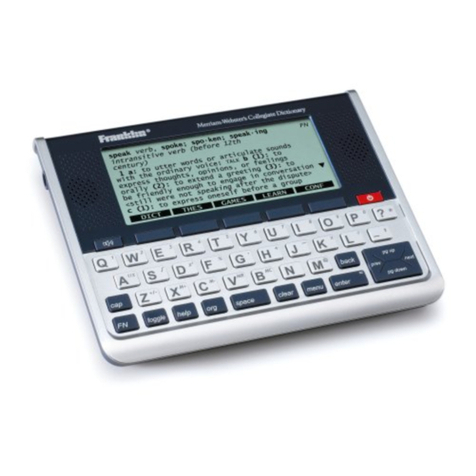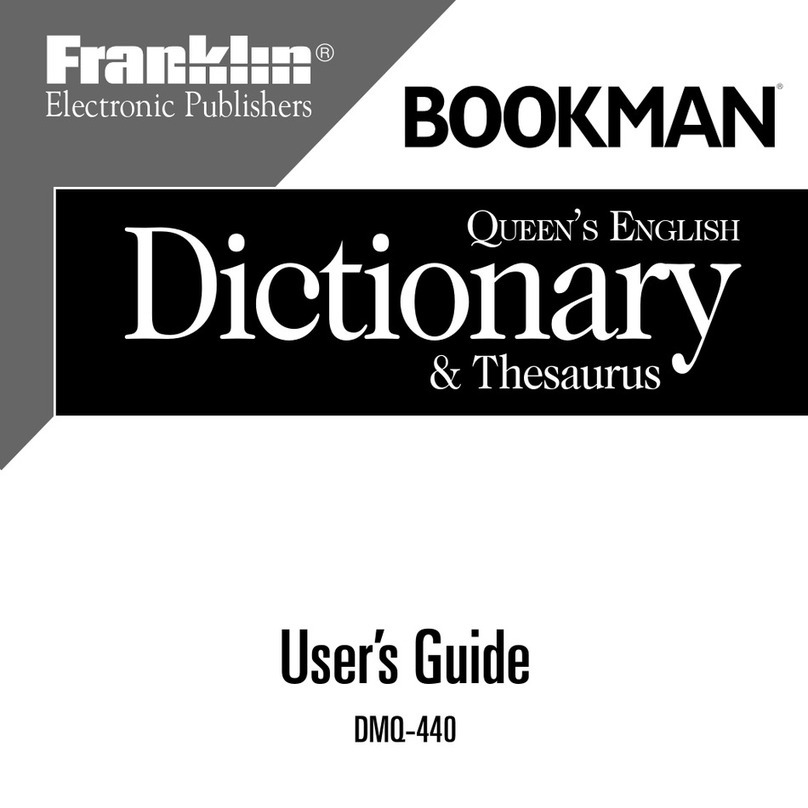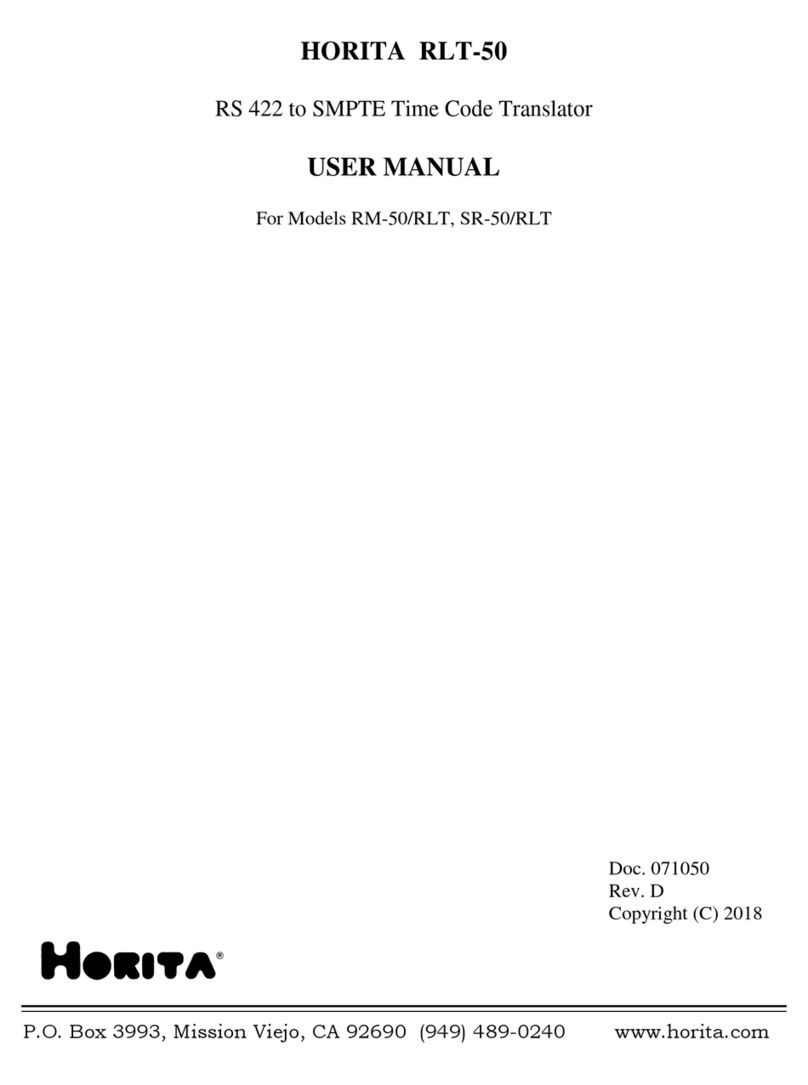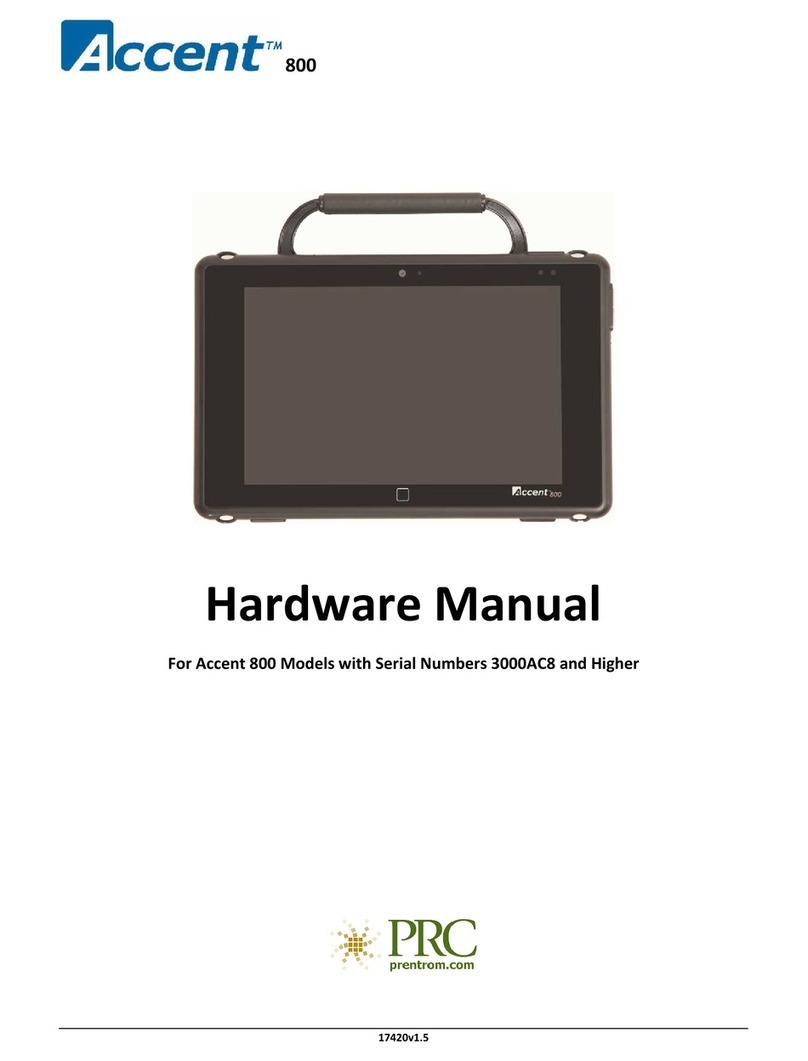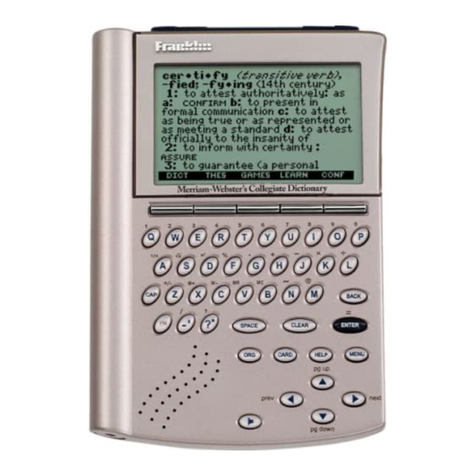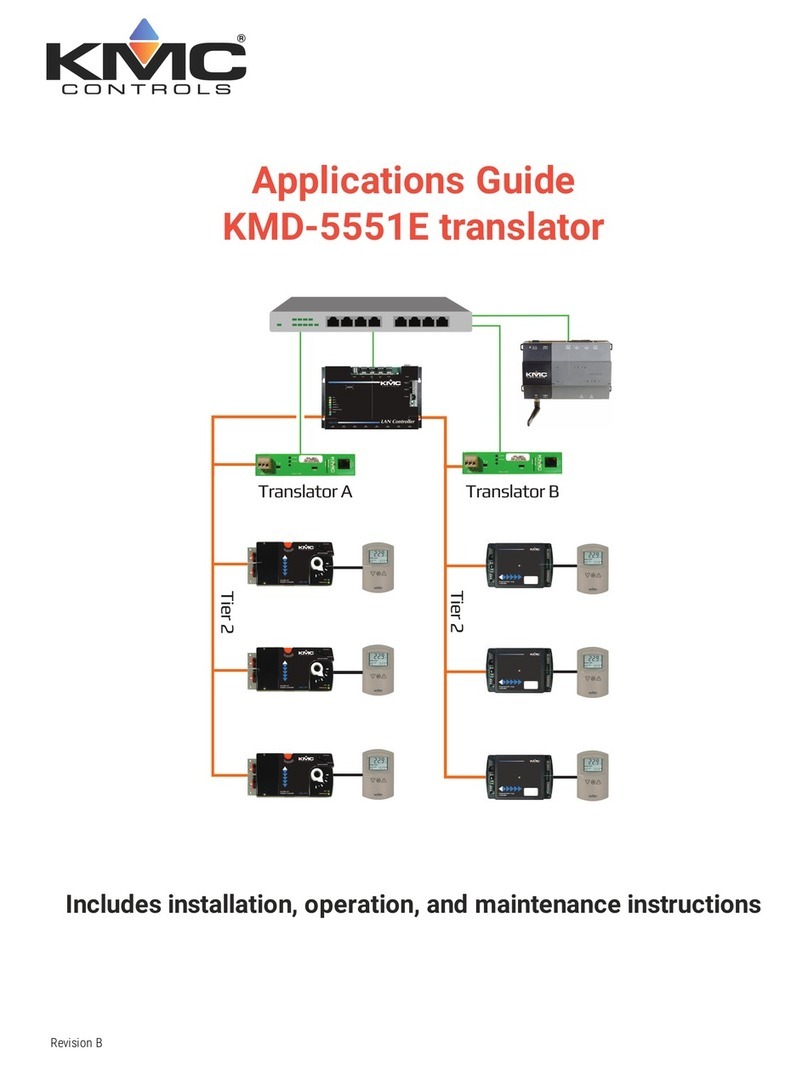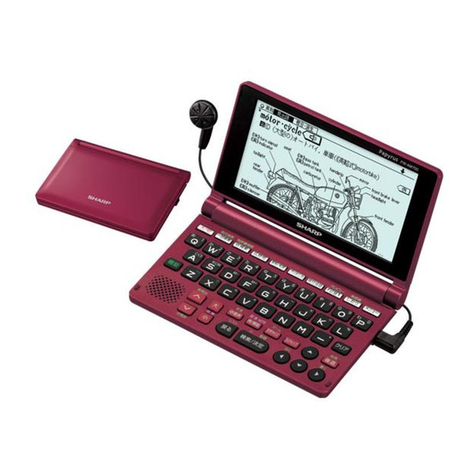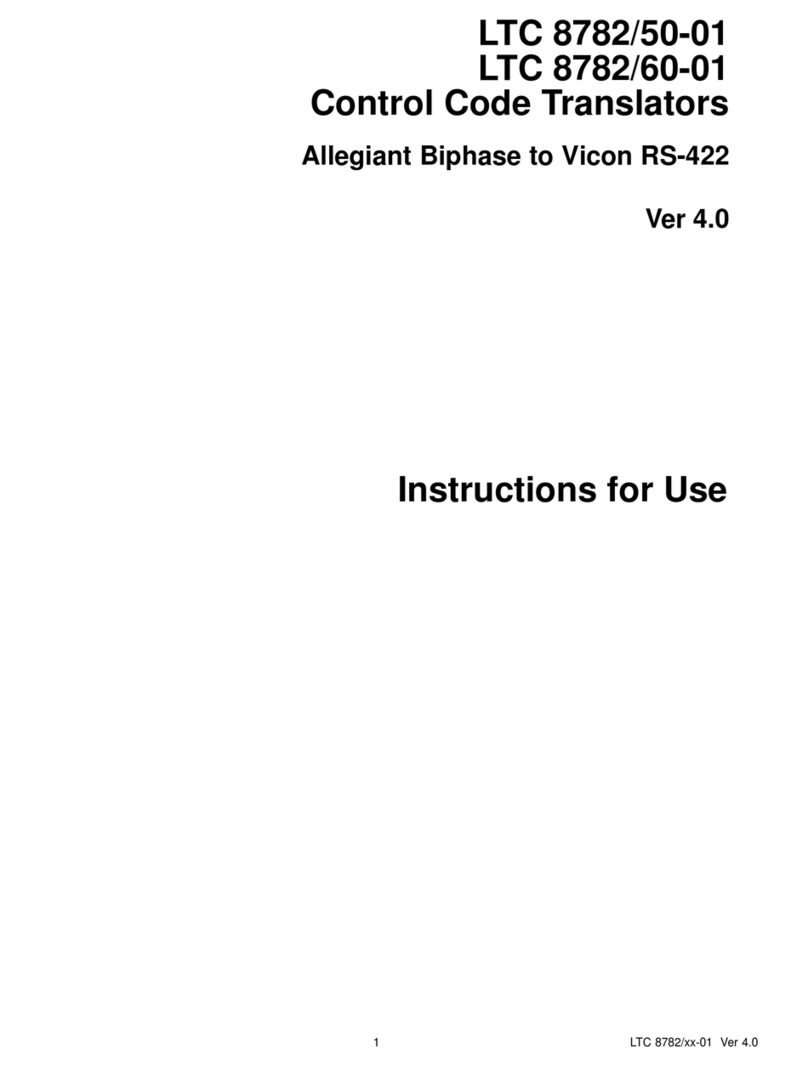ECTACO®Partner®LUX2 User Manual
4
CONTENTS
INTRODUCTION .......................................................................................6
Highlights.................................................................................................6
GENERAL DESCRIPTION........................................................................7
General View ...........................................................................................7
Keyboard..................................................................................................7
Power Supply...........................................................................................9
Turning the Device on/off.........................................................................9
Display and Main Menu .........................................................................10
Sidebar...................................................................................................11
Connecting to a TV................................................................................12
On-screen Keyboard..............................................................................12
ECTACO®C-Pen® .................................................................................12
Application Menu ...................................................................................13
Context Menu.........................................................................................14
Basic Editing..........................................................................................14
Notifications Panel.................................................................................14
Pronunciation of Words and Sentences ................................................15
Voice Input.............................................................................................15
MicroSD Card ........................................................................................16
PC Communication................................................................................16
LANGUAGE STUDIES............................................................................16
Text Translation.....................................................................................16
Photo Translator ....................................................................................17
Audio Phrasebook™..............................................................................18
Dictionary...............................................................................................20
English Dictionary..................................................................................24
U-Learn™ ..............................................................................................24
U-Learn™ Advanced .............................................................................25
Language Teacher®...............................................................................25
Language Teacher®PixWord ................................................................26
Usage of Audio PhraseBook for Foreign Language Studies.................26
Let's Talk American ...............................................................................27
Video Courses .......................................................................................27