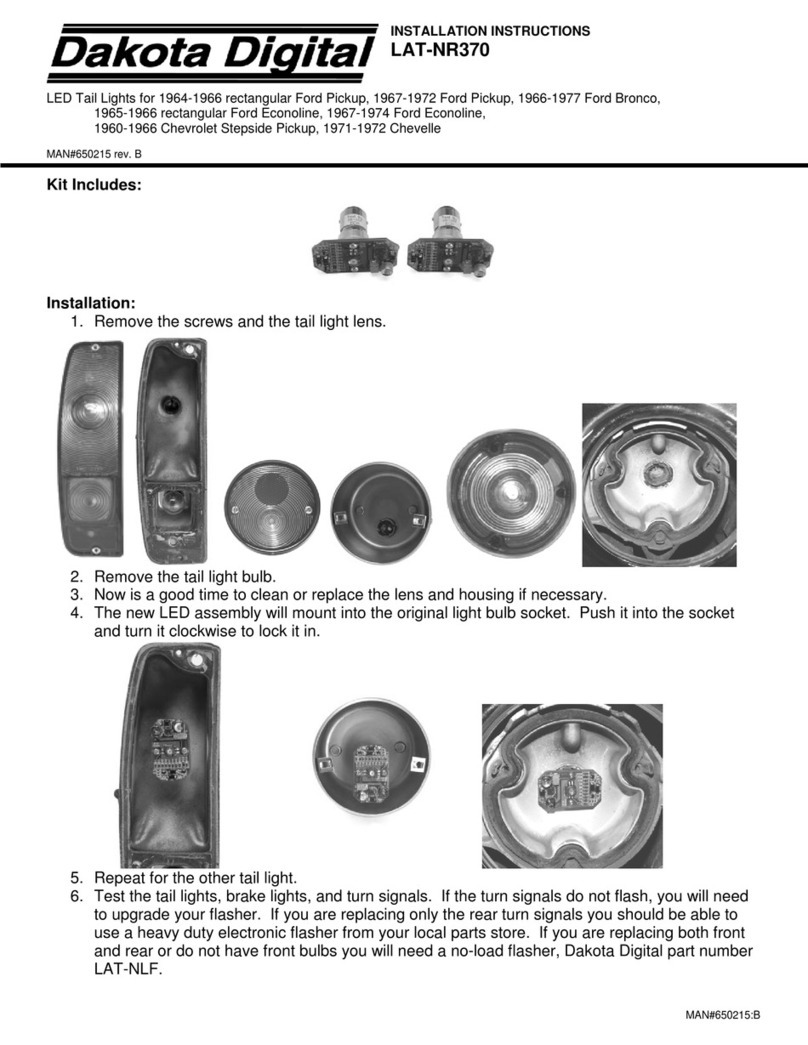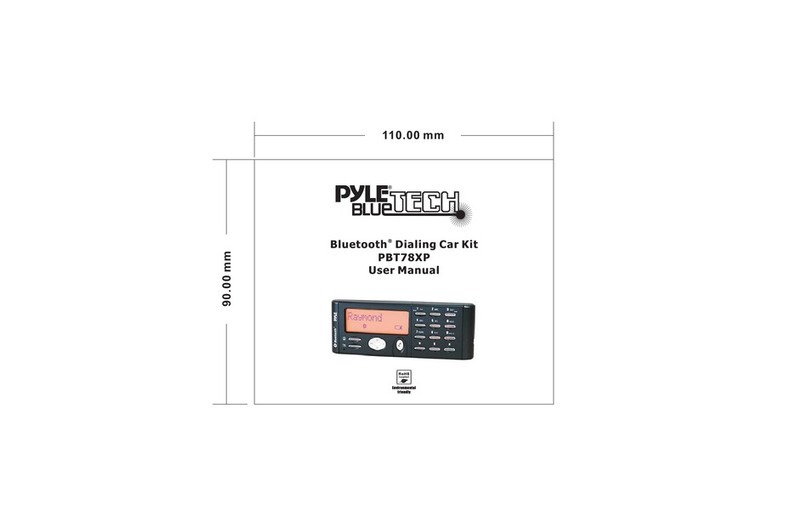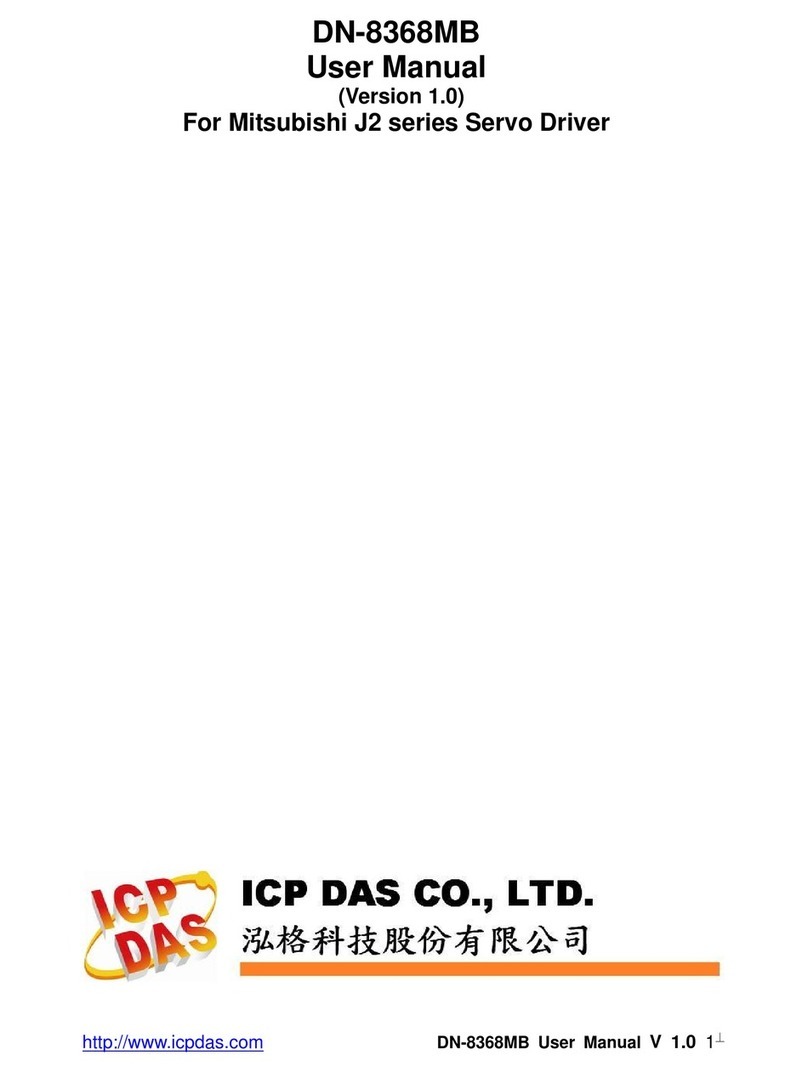ECU Master EMU User manual

Page 1

ATTENTION !
•The ECUMASTER EMU is designed for motorsport applications only
and cannot be used on public roads!
•Electronic throttle modules are only to be used for operating
stationary engines (generators, testbenches . For safety reasons, do
not use electronic throttle modules in vehicular applications!!!
•The installation of this device should be performed only by trained
specialists. Installation by untrained individuals may cause damage to
both the device and the engine!
•Incorrect tuning with the ECUMASTER EMU can cause serious engine
damage!
•Never modify the device’s settings while the vehicle is moving as it
may cause an accident!
•ECUMaster assumes no responsibility for damage caused by incorrect
installation and/or tuning of the device!
•To ensure proper use of ECUMASTER EMU and to prevent risk of
damage to your vehicle, you must read these instructions and
understand them thoroughly before attempting to install this unit.
Page 2

IMPORTANT !
•The manual below refers to the firmware version 1.1 of the
ECUMASTER EMU
•Modification of the tables and parameters should be performed only by
people who understand the operation of the device and operation of
modern fuel injection and ignition systems.
•Never short-circuit the wires of the engine’s wiring loom or the outputs
of the ECUMASTER EMU.
•All modifications to the engine’s wiring loom must be performed with
the negative terminal of the battery disconnected.
•It is critical that all connections in the wiring loom are properly
insulated.
•All signals from the variable reluctant sensors and knock sensors
should be connected using shielded cables.
•The device must be disconnected before performing any welding on
the vehicle!
Page 3

TABLE OF CONTENT
ECUMASTER EMU DEVICE.................................................................................................8
CONNECTOR PINOUT DETAILS......................................................................................11
SOFTWARE.........................................................................................................................12
Client for Windo s...........................................................................................................12
Firm are..........................................................................................................................12
Soft are versions............................................................................................................12
Soft are installation.........................................................................................................12
Firm are upgrade............................................................................................................13
First connection................................................................................................................14
User interface...................................................................................................................15
Menu................................................................................................................................16
Tree vie parameter list...................................................................................................18
Desktops..........................................................................................................................18
DESCRIPTION OF BASIC CONTROLS.............................................................................19
Wizard .............................................................................................................................19
Paramblock (parameters’ block)......................................................................................20
Table 2D ..........................................................................................................................21
Table 3D...........................................................................................................................23
X axis bins izard............................................................................................................25
RPM bins izard..............................................................................................................25
Visual log ........................................................................................................................26
Gauges............................................................................................................................26
Graph log.........................................................................................................................27
Scope...............................................................................................................................29
Status bar.........................................................................................................................30
CONNECTING THE EMU DEVICE.....................................................................................31
INPUTS AND OUTPUTS.....................................................................................................32
Ignition outputs ................................................................................................................32
Injectors / AUX outputs ...................................................................................................32
Stepper motor outputs ....................................................................................................32
Frequency inputs ............................................................................................................32
Analog inputs ..................................................................................................................33
User s itches ..................................................................................................................33
SENSORS............................................................................................................................36
SENSORS CALIBRATION...................................................................................................39
Coolant temperature sensor (CLT) and intake air temperature (IAT) sensors................39
CLT, IAT input...................................................................................................................40
MAP sensor (manifold absolute pressure sensor)..........................................................41
TPS (Throttle position sensor).........................................................................................42
Oxygen sensor (lambda sensor).....................................................................................43
VSS and gearbox.............................................................................................................47
EGT sensors....................................................................................................................49
Failsafe............................................................................................................................50
FPRD failsafe...................................................................................................................50
Extra sensors ..................................................................................................................51
Analog Inputs...................................................................................................................51
MUX s itch......................................................................................................................52
Page 4

FUELING PARAMETERS....................................................................................................53
General............................................................................................................................55
Speed density..................................................................................................................55
ALPHA-N.........................................................................................................................56
ALPHA-N ith MAP multiplication...................................................................................57
Corrections.......................................................................................................................57
Injectors phase.................................................................................................................58
Injectors trim ...................................................................................................................59
Fuel cut............................................................................................................................59
EGO feedback.................................................................................................................60
EGT Correction................................................................................................................61
Injectors cal. ....................................................................................................................61
Barometric correction.......................................................................................................61
IAT correction...................................................................................................................61
DFPR correction..............................................................................................................62
EGT correction table........................................................................................................62
VE table 1 and 2..............................................................................................................62
AFR table 1 and 2............................................................................................................62
TPS vs MAP correction....................................................................................................62
CONFIGURATION OF IGNITION PARAMETERS..............................................................63
Primary trigger.................................................................................................................63
Trigger heel configuration.............................................................................................66
Supported trigger heels.................................................................................................67
Trigger edge selection.....................................................................................................69
Secondary trigger............................................................................................................72
Supported trigger heels.................................................................................................73
CAM #2............................................................................................................................76
Ignition outputs.................................................................................................................77
Ignition event trims...........................................................................................................79
Soft rev limiter..................................................................................................................79
Coil d ell time.................................................................................................................80
Coil d ell correction.........................................................................................................80
Ignition vs CLT correction................................................................................................81
Ignition vs IAT correction..................................................................................................81
TPS vs MAP correction....................................................................................................81
Ignition angle table 1 i 2...................................................................................................81
CONFIGURATION OF ENGINE START PARAMETERS....................................................83
Parameters......................................................................................................................83
Cranking fuel 1 & 2..........................................................................................................84
Fuel TPS scale.................................................................................................................84
Prime pulse......................................................................................................................84
Time corrections..............................................................................................................84
ENRICHMENTS...................................................................................................................85
Afterstart enrichment.......................................................................................................85
Warmup table...................................................................................................................85
Acceleration enrichment..................................................................................................85
Acc. DTPS Rate...............................................................................................................86
Acc. TPS Factor...............................................................................................................86
Acc. RPM Factor..............................................................................................................86
Acc. CLT Factor...............................................................................................................86
Page 5

CONFIGURATION OF OUTPUTS PARAMETERS.............................................................87
Fuel pump........................................................................................................................87
Coolant fan.......................................................................................................................88
Tacho output....................................................................................................................89
Speedometer output........................................................................................................90
Main Relay.......................................................................................................................90
Param. output..................................................................................................................91
PWM #1...........................................................................................................................92
Honda CLT dash output...................................................................................................93
CLT Freq. output..............................................................................................................93
PWM#1 CLT scale ..........................................................................................................93
CONFIGURATION OF IDLE PARAMETERS......................................................................94
Idle parameters ...............................................................................................................94
PID control.......................................................................................................................98
Ignition control..................................................................................................................99
Idle target RPM................................................................................................................99
Idle ref. table....................................................................................................................99
Idle ign. correction.........................................................................................................100
Idle RPM ref...................................................................................................................100
Idle IGN cut ...................................................................................................................100
Idle IGN vs CLT .............................................................................................................100
Analog in corr.................................................................................................................100
DC error correction........................................................................................................100
CONFIGURATION OF KNOCK SENSORS PARAMETERS.............................................101
Sensor parameters........................................................................................................101
Sampling........................................................................................................................102
Engine noise..................................................................................................................102
Knock action..................................................................................................................103
FLEX FUEL SENSOR........................................................................................................104
Parameters....................................................................................................................104
Sensor calibration..........................................................................................................105
Tables blend...................................................................................................................105
VVT – Variable Valve Timing..............................................................................................106
Double Vanos.................................................................................................................107
VTEC.............................................................................................................................108
Boost control......................................................................................................................109
Parameters....................................................................................................................109
PID Parameters..............................................................................................................110
Gear scale......................................................................................................................110
EGT, VSS, IAT scale......................................................................................................110
DC Ref table...................................................................................................................111
Boost target table...........................................................................................................111
Boost error correction.....................................................................................................111
DBW ..................................................................................................................................112
Table...............................................................................................................................113
I Table.............................................................................................................................113
D Table...........................................................................................................................113
Stiction............................................................................................................................113
Characteristic.................................................................................................................113
TRACTION CONTROL......................................................................................................114
Page 6

Gear scale......................................................................................................................115
Adjust scale....................................................................................................................115
Adj. cal............................................................................................................................115
Torque reduction............................................................................................................115
OTHER...............................................................................................................................116
Tables s itch..................................................................................................................116
Protection.......................................................................................................................117
Oil pressure cut..............................................................................................................117
Check engine.................................................................................................................118
EGT Alarm......................................................................................................................118
Engine protection...........................................................................................................119
Debug functions.............................................................................................................119
Dyno...............................................................................................................................120
DYNO TOOL......................................................................................................................121
EXT. PORT.........................................................................................................................122
APPENDIX 1 – the list of available log channels...............................................................124
Page 7

ECUMASTER EMU DEVICE
ECUMASTER EMU device is fully programmable, universal engine management unit for
controlling spark-ignition engines using Speed Density or Alpha-N algorithms, using ide range of
fuels (PB/E85/LPG/CNG). Due to utilizing modern technology and state of the art soft are, device
can fully control fuel mixture using closed loop feedback based on ide band oxygen sensor, is
capable of fully sequential injection and ignition, and can sense engine knock allo ing optimal
ignition advance and safe engine operation.
ECUMASTER EMU supports ide range of OEM sensors (IAT, CLT, MAP, KS, etc.). It has also lots
of features used in motor-sports like gear dependent shift-light, flat shift, launch control, NO2
injection control, advanced boost control, and much more.
Page 8

SPECIFICATION
1 Po er supply 6-20V, immunity to transients according to ISO
7637
2 Current requirement 400mA
3 Operating temperature -40 do 100˚ C
4 Supported number of cylinders 1-6 – full sequential injection and ignition
1-12 - asted spark
5 Max supported RPM 12000
6 Injection time 0.1ms – 50ms, resolution 16us
7 Ignition timing 60˚ BTDC – 20˚ ATDC,resolution 0,5˚
8 Injectors outputs 6 protected outputs, max. current 5A
9 Ignition outputs 6 outputs, max. current 7A, soft are selectable
passive / active coils
10 AUX outputs 6 protected outputs, max. current 5A
11 AUX / Stepper 4 outputs,max. current 1A
12 Lambda sensors - narro band 4 ires sensor,
- ide-band sensor Bosch LSU 4.2
13 Knock sensing 2channels, knock resonant frequency 1-20kHz
14 Crank / Cam signal (primary
trigger)
VR sensor (adaptive input), HALL / Optical, soft are
configurable
15 CAM sensors 2 inputs, VR or HALL / Optical soft are configurable
16 VSS VR or HALL / Optical soft are configurable
17 EGT 2 channels, K-Type thermocouples
18 Analog inputs 7 protected analog inputs for sensors TPS, IAT, CLT, etc.
19 Additional outputs Extension port: CANBus, Bluetooth, etc.
20 Other Built in 400 kPa MAP and Baro Sensor
21 Communication USB port
22 Client soft are Windo s XP, VISTA, Windo s 7
Page 9

FUNCTIONS
1 Fuel calculation algorithm Speed Density or Alpha-N
2 Fuel Table 16x16, resolution 0,1% VE
3 Injectors configuration Phase and injection angle, injectors dead time
calibration(16x1), injector flo rate configuration
4 AFR Table 16x16, resolution 0.1 AFR, closed loop feedback
5 Ignition triggers 12 – 60 primary trigger tooth , 0-2 missing tooth, 1 tooth
cam sync synchronization
6 Ignition table 16x16, resolution 0,5˚
7 Ignition coils d ell D ell time table (16x1), d ell correction table in function
of RPM (16x1)
8 Ignition advance corrections Correction in function of CLT and IAT (16x1), per
cylinder correction
9 IAT, CLT sensors Calibration table (20x1), sensors izard
10 Cranking fuel table Table 16x1
11 Enrichments ASE, Warmup, Acceleration, Deceleration
12 Knock sensing Resonant frequency, knock indo , knock actions like
ignition retard, fuel mixture enrichment
13 Idle control PID based control over stepper motor or idle vale.
Ignition angle control. Idle Target table (16x1)
14 Parametric outputs Fuel pump, radiator fans, tachometer, user defined
15 Boost control PID base, DC table 16x16, Boost target, Gear and speed
dependent
16 Sport functions Launch control, Nitrous injection, flat shift, gear
dependent shiftlight, etc.
17 Variable CAM control VTEC, iVTECm VVTi, VVL, VANOS, DOUBLE VANOS
18 Drive by ire 3D PID model
19 Others Check Engine light, fail save values for sensors,
pass ord protection
20 Log functions Logging over 100 parameters, real time vie
Page 10

CONNECTOR PINOUT DETAILS
Device View
BLACK GRAY
1 EGT In #1 1 Ignition coil #6
2 Knock Sensor In #1 2 Stepper motor #1 inding A
3 Analog In #2 3 Stepper motor #2 inding A
4 CLT In 4 AUX 6
5 WBO Vs 5 AUX 3
6 Camsync In #2 6 Injector #4
7 Primary trigger In 7 Injector #1
8 Ignition coil #5 8 Ignition coil #1
9 EGT In #2 9 Ignition coil #3
10 Knock Sensor In #2 10 Stepper motor #1 inding B
11 Analog In #3 11 Stepper motor #2 inding B
12 TPS In 12 AUX 5
13 WBO Ip 13 AUX 2
14 VSS In 14 Injector #5
15 Camsync #1 15 Injector #2
16 Ignition coil #4 16 Ignition coil #2
17 ECU Ground 17 Po er Ground
18 Sensor Ground 18 Po er +12V
19 Analog In #4 19 WBO Heater
20 Analog In #1 20 AUX 4 / Tacho
21 IAT In 21 AUX 1
22 WBO Vs/Ip 22 Injector #6
23 +5V supply 23 Injector #3
24 Po er Ground 24 Po er Ground
Page 11

SOFTWARE
Client for Windows
Communication ith ECUMASTER EMU device is performed using USB AA cable, and Microsoft
Windo s based Client software. Client allo s to modify all settings (parameters, tables) stored in
internal device flash memory as ell as gathering real time data from engine sensors. Soft are is
available on CD included in the package. For the latest soft are please visit .ecumaster.com
eb page.
Firmware
Firm are is internal EMU soft are that controls all aspects of device behavior. Due to the fact that
device firm are can be upgraded, in future there ill be ne device functions available. It is
required to use latest Client soft are ith ne firm are. The Client soft are is compatible
back ards, hat means that all previous firm are ill ork correctly. Ho ever the old Client ill
not ork ith ne firm are (appropriate message ill be sho n). Firm are is al ays included
ith Client soft are package and can be do nloaded from .ecumaster.com.
Software versions
Main soft are version is the first digit. The subversion is defined by 2 digits after the dot mark. The
third digit means that there are only changes in indo s client soft are and there is no firm are
update. For example 1.01 means 1st main version ith first soft are and firm are modification,
1.013 means first firm are update and fourth modification of Windo s Client.
Software installation
Windo s installation Client version is included on ECUMASTER CD or can be do nloaded from
www.ecumaster.com. To install insert CD into drive and choose appropriate button or run
EmuSetup_xxx.exe. The soft are is compatible ith the Windo s XP, Vista and Windo s 7 and
Windo s 8. It might be also required to install USB drivers that are included on ECUMASTER CD.
If you have any problems ith soft are installation, please contact our technical support at
tech@ecumaster.com.
Page 12

Firmware upgrade
To upgrade firm are please choose option Upgrade firmware from File menu. After selecting
proper firm are version press Open button. The upgrade should begin immediately. Do not turn of
the device during firm are upgrade! When upgrade is finish turn off the device. The process is
finished. All parameters and tables are automatically imported.
If the upgrade process fails, turn off device, turn it back on, and repeat the procedure.
ATTENTION !
In case of firmware upgrade failure the project should be saved on a disc before
updating!
ATTENTION !
Firmware upgrade should not be performed if there are problems with the
communication between the device and PC computer and if car or laptop
batteries are not fully charged!
ATTENTION !
Before you perform firmware upgrade, please disconnect injectors and ignition
coils !
Page 13

First connection
During first connection to the EMU device, there ill appear a indo ith the device name.
By default there ill be device unique serial number hich can be changed for any name. Based
on this name there ill be sub-directory created in directory My documents / EMU. In this sub-
directory, the configuration for the given EMU, projects and logs ill be saved.
File extensions:
File description File extension
Project file *.emu
Data log file *.emulog
Scope file *.emuscope
Layout files *.emulayout
Per device layout desktops.xml
For each device quicksa e subdirectory is created here orking copies of calibration is stored
hen the user press F2 button (Makes maps permanent).
Page 14

User interface
The picture belo sho s Windo s client after first launch.
User interface is divided into 5 areas:
1. Menu
2. Tree vie ith device parameters (you can hide / sho it ith key F9)
3. Desktop
4. Event log (you can hide / sho this area by keys combination SHIFT + F9)
5. Status bar
Page 15

Menu
A menu bar consists of the follo ing functions:
FILE MENU
Open project... Open previously saved project (*.emu)
Save project as... Save current project (*.emu)
Show full screen Toggle full screen mode
Upgrade firmware Upgrade internal firm are of EMU device
Restore to default Restore all EMU device parameters to default
Make permanent Store all parameters inside EMU device data flash
Exit Terminate EMU client soft are
EDIT MENU
Undo Undo last operation
Redo Redo the last operation
Show undo list... Sho the indo ith the last operations list
Toggle panel Sho / hide the left option panel
Toggle log Sho / hide application log panel
MENU DESKTOPS
Restore desktops Restore saved desktops from disk
Store desktops Store current desktops to disk
Open desktops template Open and load previously stored desktops layout
Save desktops template Store to disc desktops layout
Switch to desktop 1-7 S itch bet een desktops
Next desktop S itch to the next desktop
Previous desktop S itch to the previous desktop
Switch option / windows S itch bet een option panel and orkspace indo s
MENU TOOLS
Show assigned outputs Sho indo ith all EMU outputs and assigned functions
Customize keys Sho indo ith keys customization
MENU WINDOWS
Next Select next indo in the orkspace
Previous Select previous indo in the orkspace
Close all windows Close all indo s on current desktop
Page 16

MENU HELP
Contributors Sho contributors list indo
Help Sho help indo
About
Information about soft are version. When the EMU device is
connected the information about device serial number and device
region is also displayed
In the menu Tools, you can find the very useful tool “Output assignment” hich sho s the
assignment of all EMU outputs to the corresponding functions and pins.
Unused outputs are marked yello and used are marked green. In the case multiple functions use
the one output the color is red.
Other useful tool is the “Customize keys” that allo s
user to change default keys assignment. To assign
ne keys combination, select function, press Assign
button and then press the keys.
Page 17

Tree view parameter list
On the left there is a list of all available EMU functions grouped in
functional blocks. Depending on firm are version there could be
different set of functions. By expanding functional group user can
access parameters and tables.
Category Sensors setup contains all options required for calibrating
engine sensors as ell as fail safe values.
Engine start category groups all function and tables used during engine
cranking. Enrichments group is responsible for all mixture enrichments,
and categories Fueling and Ignition respectively for fuel dose and
ignition angle. Category Knock Sensor contains functions required for
knock sensor configuration, category Idle is responsible for controlling
engine's idle speed. To configure AUX outputs (eg. Fuel pump, coolant
fan, PWM outputs) category Outputs needs to be used. Category Boost
controls boost pressure, Sport contains functions used in motorsport,
Nitrous is responsible for nitrous oxide systems. For logging data and visual representation of EMU
parameters categories Log i Gauges should be used.
Desktops
There are ten (10) desktops in the Windo s Client. On each desktop user can place tables,
parameters blocks, gauges, etc. Desktop layouts are assigned to the specific EMU device and are
stored on disk hen the indo s client is closed. To make navigation bet een Desktops easier
keyboard shortcuts could be used (CTRL+1 – CTRL+7). There is also possibility to store/load the
current layout into file using Sa e / Open desktop template.
To change deskotop name press the right mouse button on the desktop tabs and choose Rename
acti e desktop from popup menu.
Page 18

DESCRIPTION OF BASIC CONTROLS
The Client of EMU device consists of several basic controls, that facilitate the proper configuration
of the device. We can divide it into particular types:
ICONS DESCRIPTION
ICON DESCRIPTION
Wizard (creator)
Paramblock (parameter's block)
Table 2D
Table 3D
Visual log (parameters’ log)
Graph log (graphical log)
Gauge
Road dyno
Scope
Wizard
This tool allo s you a quick selection of the saved, pre-specified, configuration of the given sensor.
An example of a izard for an intake air temperature sensor is as follo s:
The first cell in the right column is al ays in the form of a drop-do n list. It allo s to select the right
characteristics from the sensors or other devices defined by the manufacturer, such as:
thermistors, NTC, injectors, or – by the option "User defined" – open a blank column to fill in the
values for other sensors not defined in the program. Options for specific izards ill be discussed
in appropriate sections of the manual.
Page 19

Paramblock (parameters’ block
It is a table, in hich there are included particular options connected ith the configuration of EMU
functions. Because of this, it is possible to set all parameters required for the configuration of the
given function.
Paramblock al ays has t o columns, hile the number of lines may vary from the example
indicated above, depending on the configured device function. In cells of the left column there are
descriptions of particular options, hile in the right column there are its values. After clicking on the
cell in the right column e get a chance to modify its content – this can either be a selection from
the list, "on-off" option or simply a place to enter the value.
On the toolbar of this indo there are 3 icons described belo :
ICONS DESCRIPTION
ICON DESCRIPTION
Open the file ith the configuration of the given parameters’ block
Save the file ith the configuration of the given parameters’ block
Restore default values of the given parameters’ block
Help indo
Saving particular parameters’ blocks is useful during the exchange of configuration ith other
users or to create the base of settings (e.g., configuration of various ignition systems).
Page 20
Other manuals for EMU
1
Table of contents
Popular Automobile Electronic manuals by other brands

GU Electronic
GU Electronic Audi 4G HDMI instruction manual
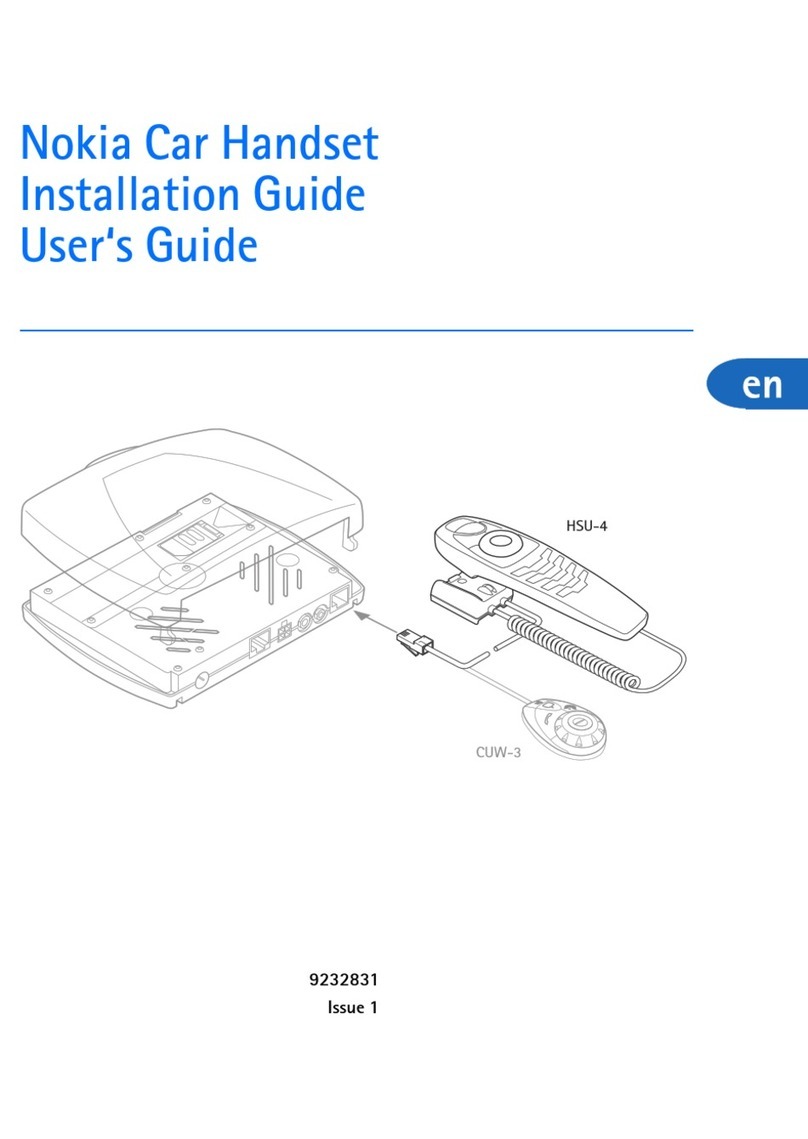
Nokia
Nokia HSU-4 installation guide
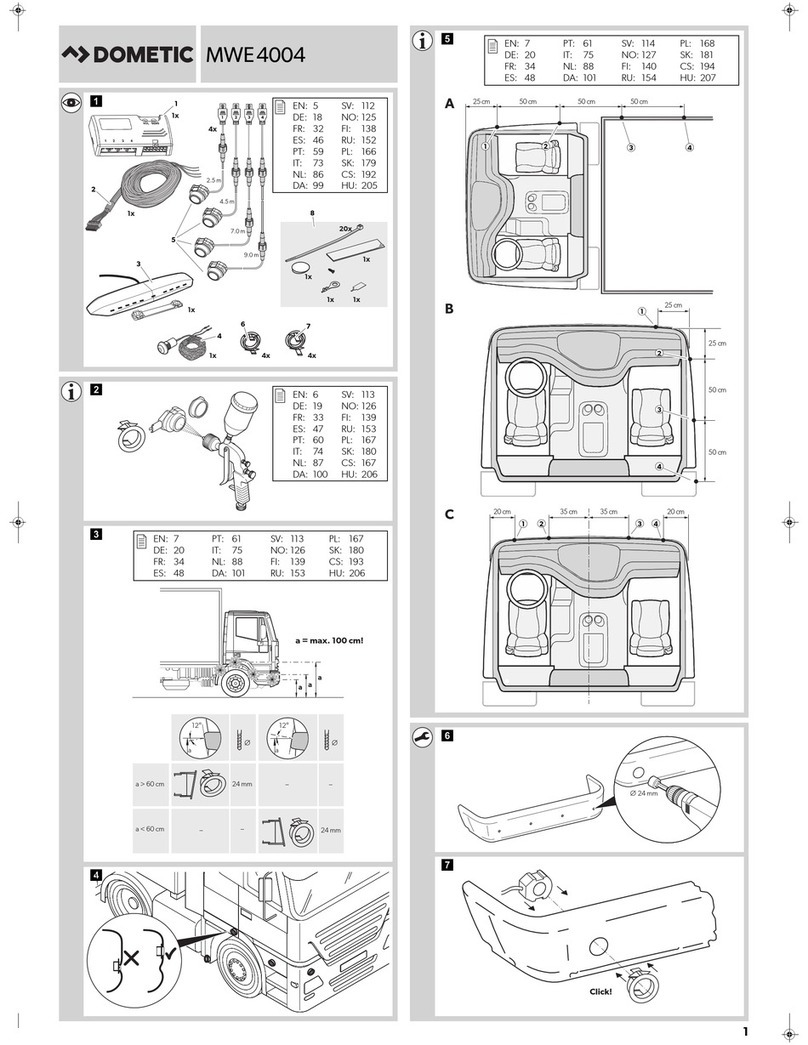
Dometic
Dometic MagicWatch MWE 4004 Installation and operating manual

Renault
Renault 8201373014 installation instructions

Betec
Betec CWZ2S Installation and operation

Hyundai
Hyundai SONATA 2019 Getting started guide

Mitsubishi MOTORS
Mitsubishi MOTORS MZ380456EX installation manual

Cartizan
Cartizan CPI-AD-Q5U Connection diagram

Alcatel
Alcatel Voyager installation instructions

Phonocar
Phonocar 6/901 installation instructions

Bully Dog
Bully Dog Power Pup installation manual

Mazda
Mazda C860 V7 281A installation instructions