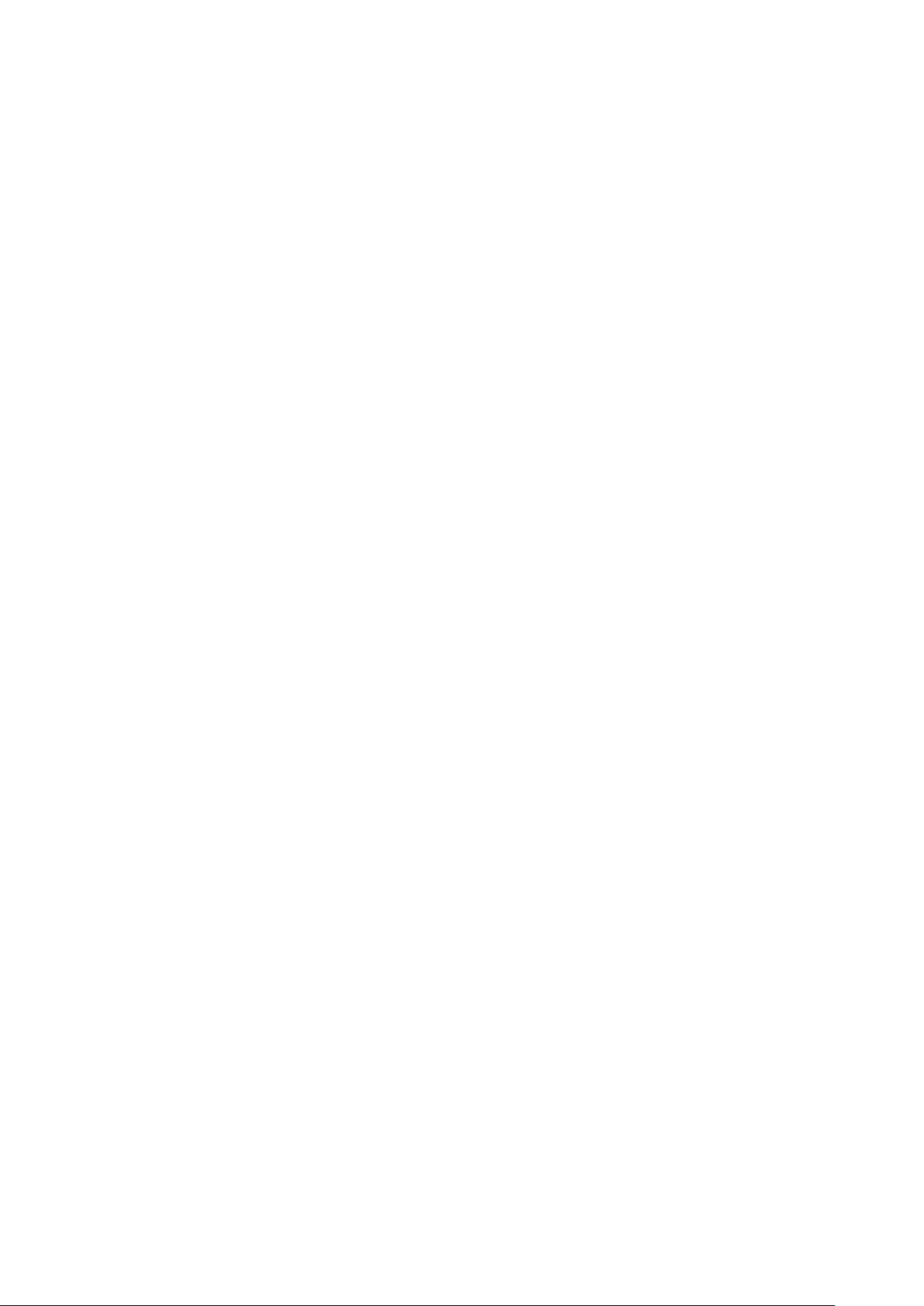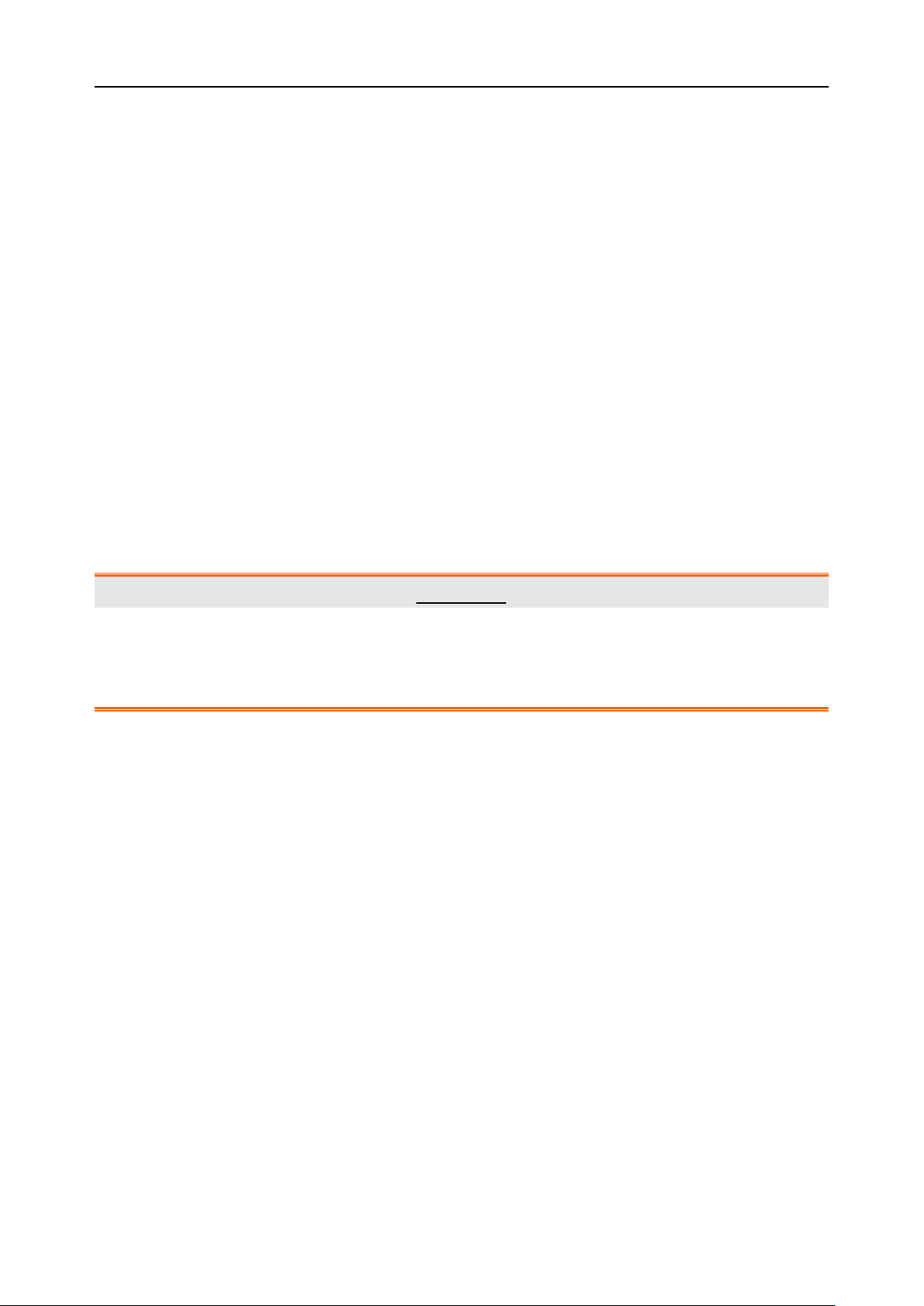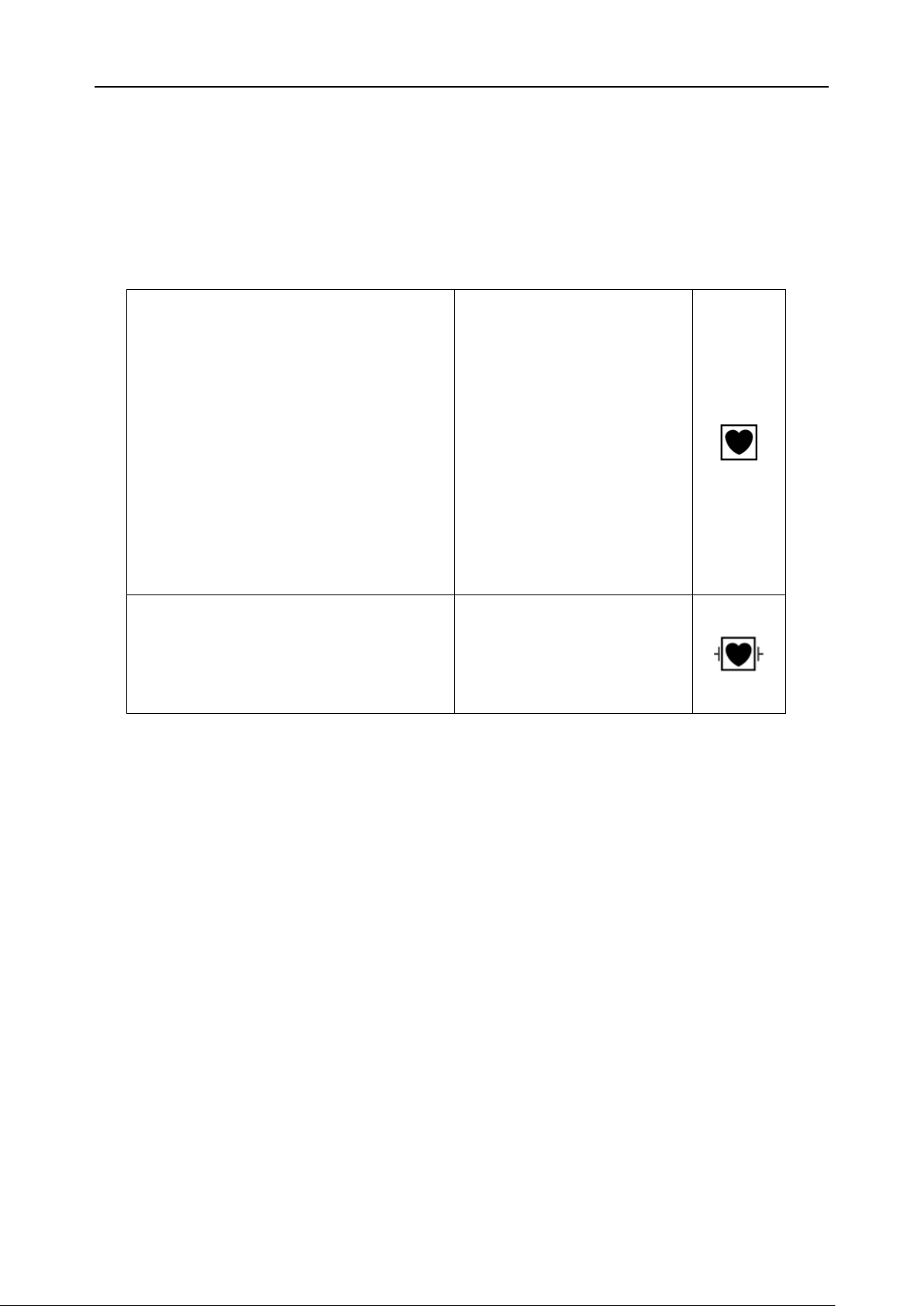V
6.1.6 Edan Transducer Socket Board (wired model only)........................................................................... 28
6.1.7 NELLTransducer Socket Board (wired model only)......................................................................... 28
6.1.8 Wireless Charging Board (wireless model only)................................................................................ 29
6.2 Interface..................................................................................................................................................... 30
6.2.1 DB15 Interface ................................................................................................................................... 30
6.2.2 Antenna............................................................................................................................................... 30
6.2.3 RJ45 Interface..................................................................................................................................... 30
6.2.4 HDMI Interface .................................................................................................................................. 31
Chapter 7 Troubleshooting.............................................................................................................................32
7.1 Monitor Booting Failures.......................................................................................................................... 32
7.2 Display Failures......................................................................................................................................... 32
7.3 Touch Screen Failures ............................................................................................................................... 33
7.4 Sound Failures........................................................................................................................................... 33
7.5 Recorder Failures.......................................................................................................................................33
7.6 Network Failures....................................................................................................................................... 34
7.7 Alarm Failures........................................................................................................................................... 34
7.8 Alarm Failures........................................................................................................................................... 35
7.9 FHR/TOCO Monitoring Failures .............................................................................................................. 35
7.10 ECG Monitoring Failures........................................................................................................................ 35
7.11 SpO2 Monitoring Failures....................................................................................................................... 36
7.12 NIBP Monitoring Failures....................................................................................................................... 36
7.13 TEMP Monitoring Failures...................................................................................................................... 37
Chapter 8 Modules’ Malfunction Verification.............................................................................................. 38
8.1 Verifying Malfunction of the Main Control Board.................................................................................... 38
8.2 Verifying Malfunction of the iM X12 Parameter board.............................................................................42
8.3 Verifying Malfunction of Lower Case Interface Board............................................................................. 43
8.4 Verifying Malfunction of AC-DC Power Board........................................................................................ 44
8.5 Verifying Malfunction of EDAN Transducer Socket Board (wired model only)...................................... 45
8.6 Verifying Malfunction of NELLTransducer Socket Board (wired model only)....................................... 46
8.7 Verifying Malfunction of Wireless Charging Board.................................................................................. 46
Chapter 9 Disassembling the Monitor........................................................................................................... 48
9.1 Tools Required........................................................................................................................................... 48
9.3 Disassembling the Main Unit.................................................................................................................... 48
9.4 Disassembling the Lower assembly ..........................................................................................................50
9.4.1 Replacing the DC-DC Transfer Board................................................................................................ 50
9.4.2 Replacing the Fan............................................................................................................................... 51
9.4.3 Replacing the Power Module ............................................................................................................. 52
9.4.4 Replacing the WIFI Module............................................................................................................... 53
9.4.5 Replacing the Main Control Board..................................................................................................... 53
9.4.6 Replacing the iM X12 Parameter Board (wired model only)............................................................. 54
9.4.7 Replacing the Loudspeaker ................................................................................................................ 55
9.4.8 Replacing the Transducer Socket Board (wired model only)............................................................. 56
9.4.9 Replacing the Bottom Interface Board............................................................................................... 56
9.4.10 Replacing the Printhead.................................................................................................................... 57
9.4.11 Replacing theAP Module (wireless model only) ............................................................................. 58
9.4.12 Replacing the Wireless Transducer Bracket (wireless model only).................................................. 58
9.5 Disassembling the UpperAssembly.......................................................................................................... 59
9.5.1 Replacing the LCD Assembly ............................................................................................................ 59
Chapter 10 Periodic Tests.................................................................................................................................60
10.1 Safety Tests.............................................................................................................................................. 60
10.2 Performance Tests.................................................................................................................................... 60
10.2.1 FHR Performance Test .....................................................................................................................60
10.2.2 TOCO Performance Test................................................................................................................... 61
10.2.3 ECG Performance Test ..................................................................................................................... 61