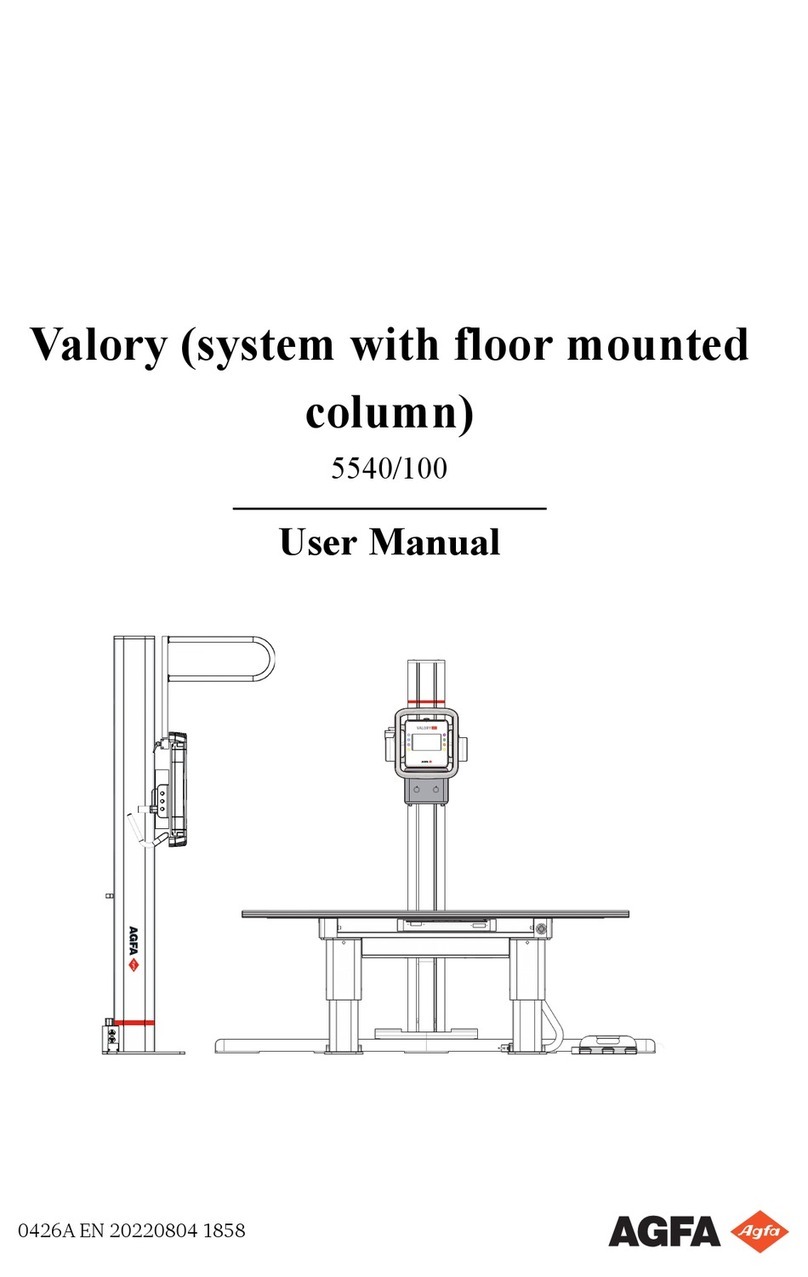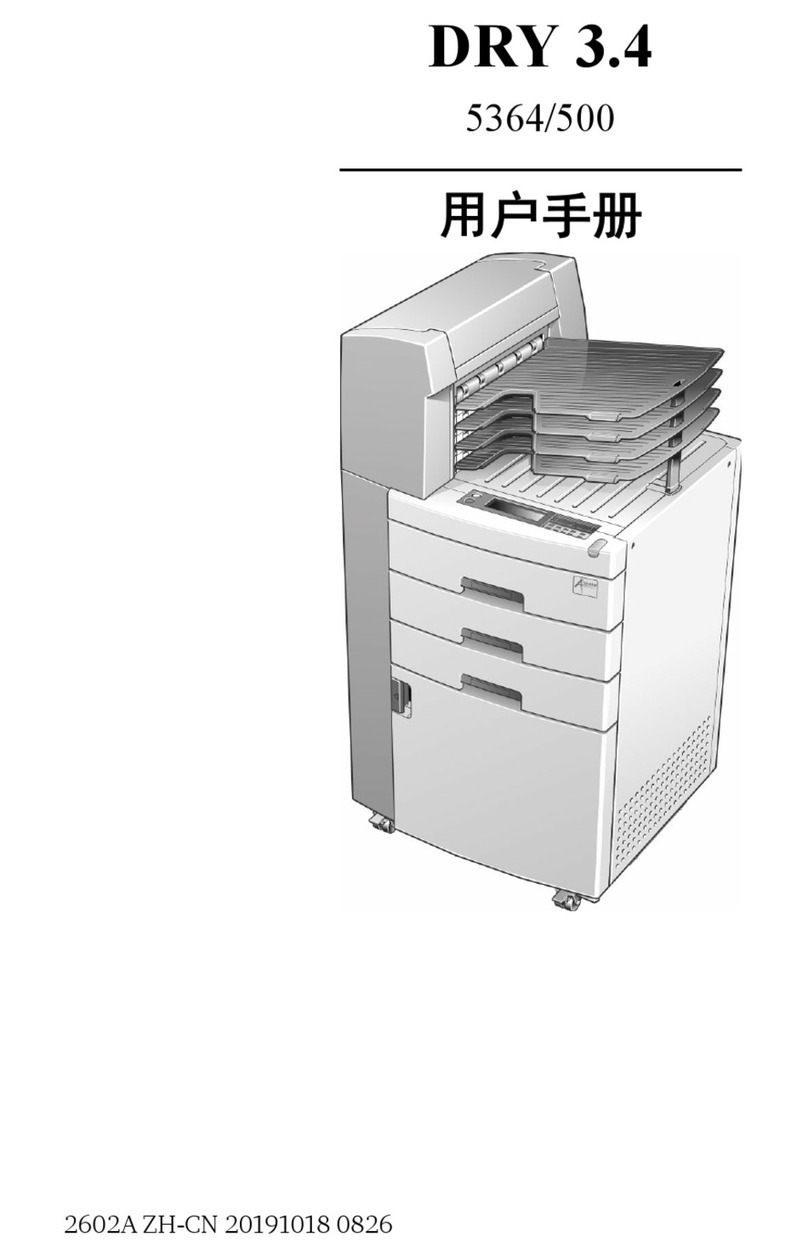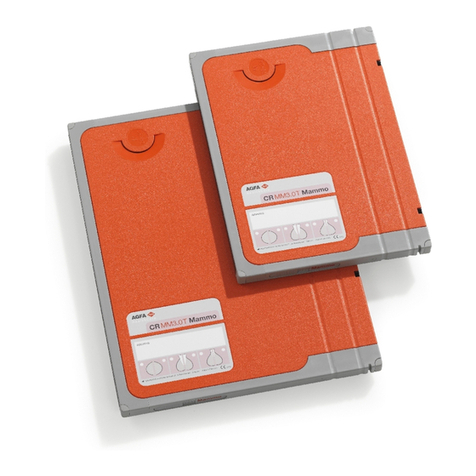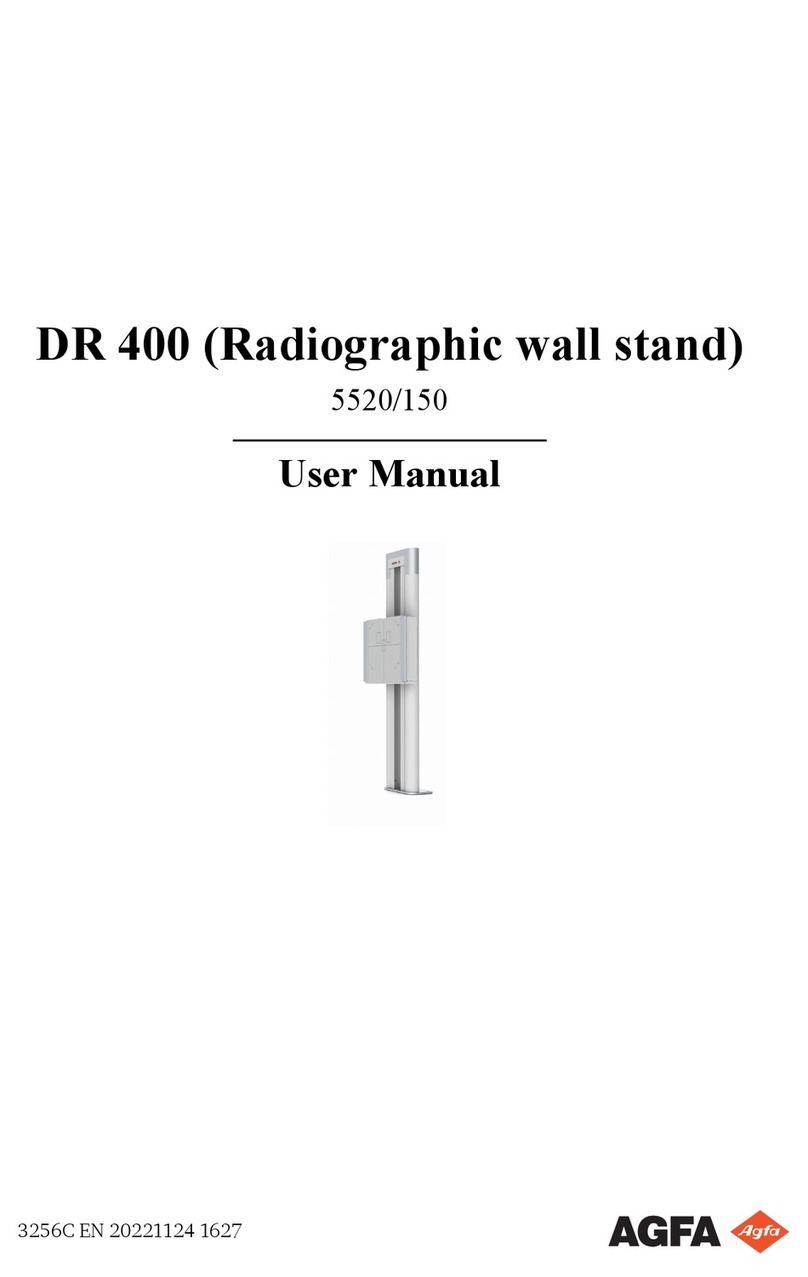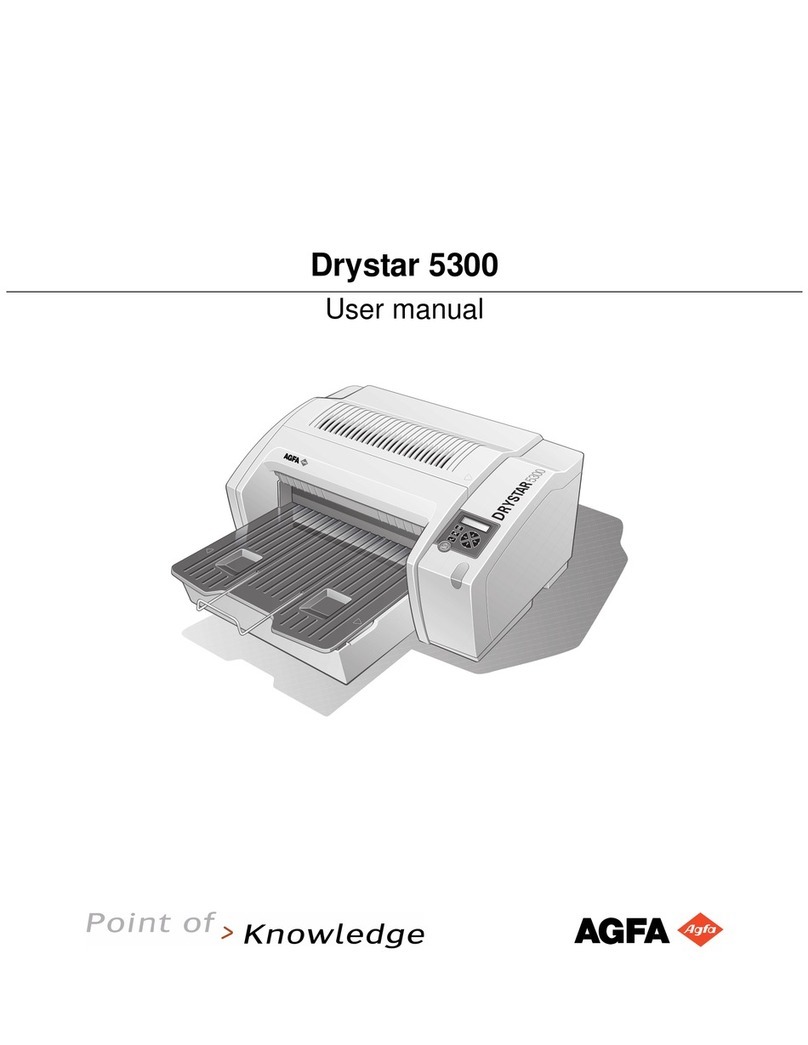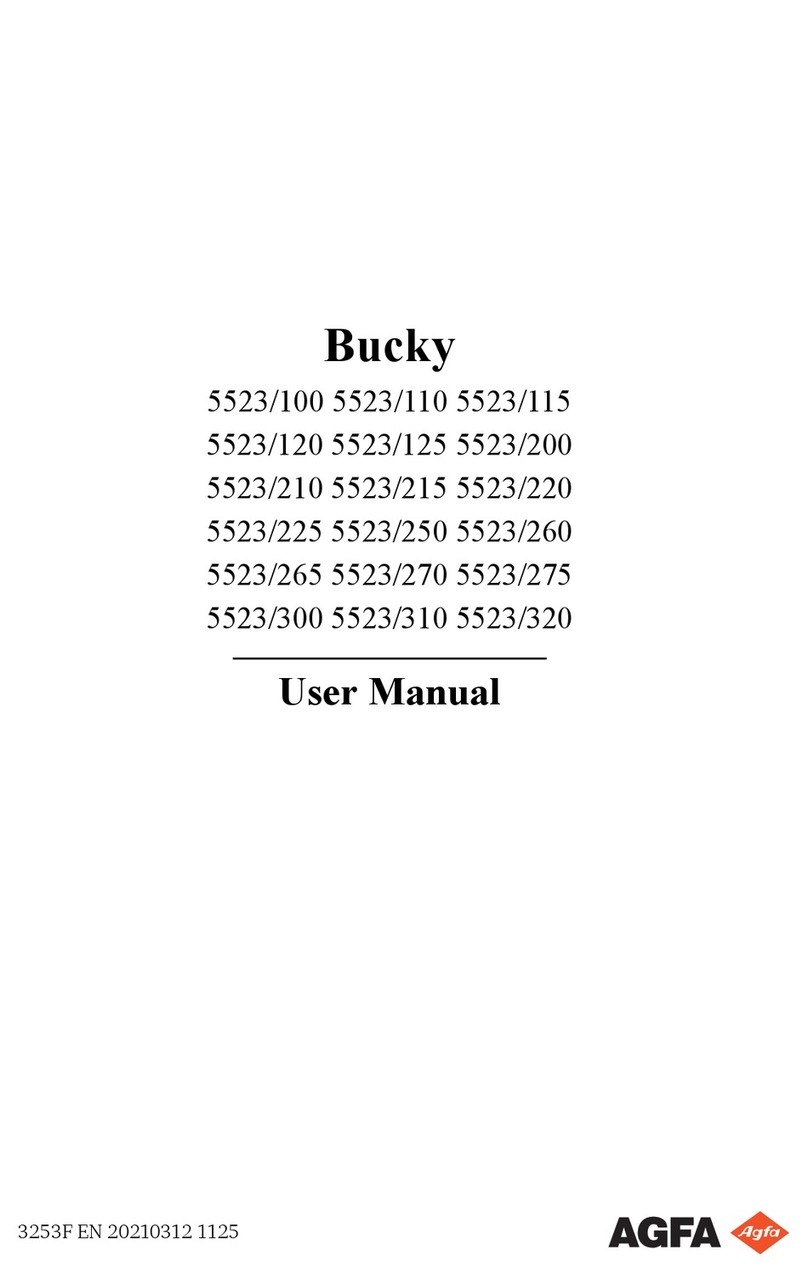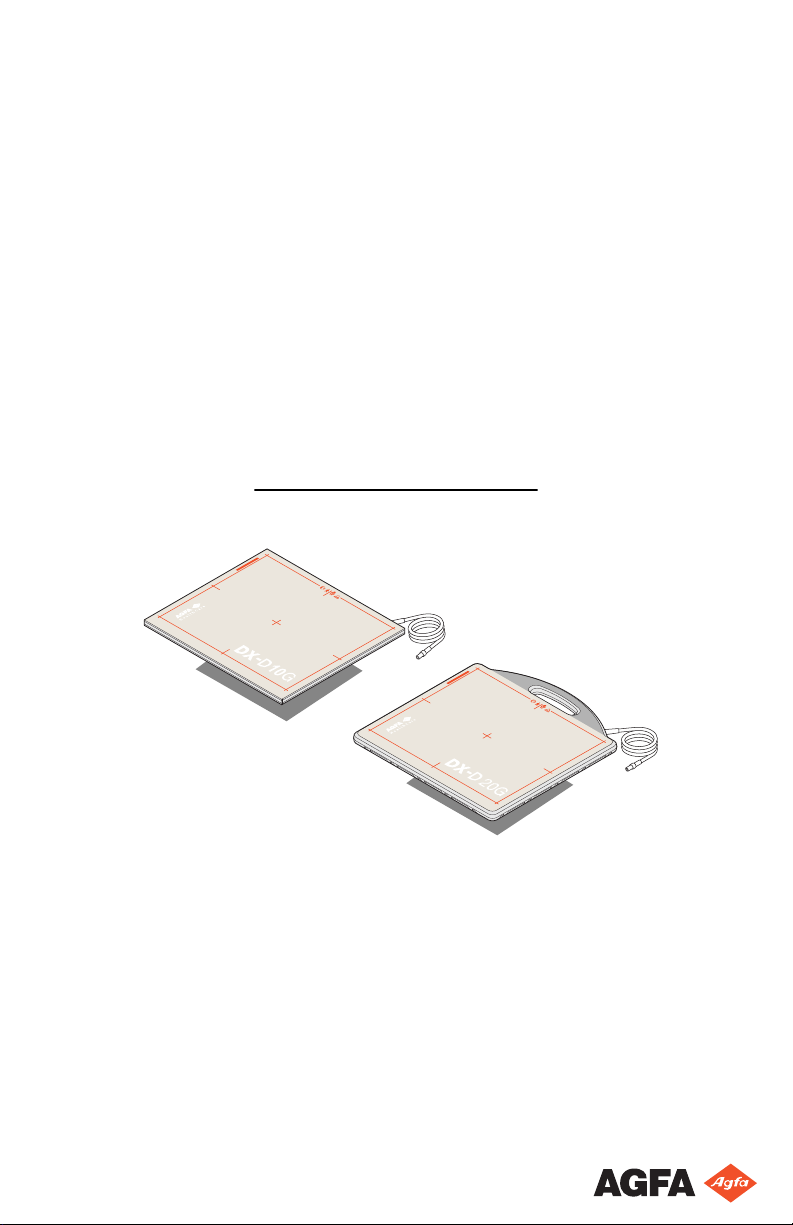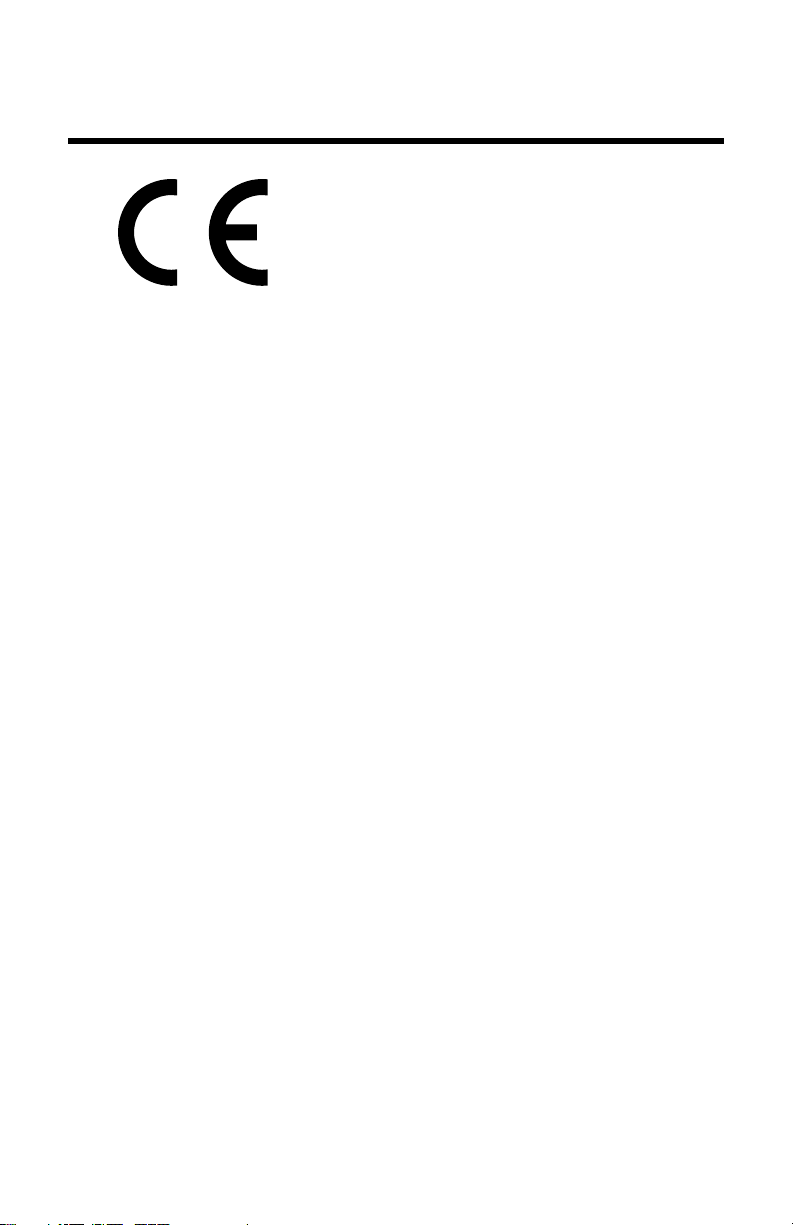Contents
Legal Notice ..........................................................................3
Introduction to this Manual ................................................... 4
Scope of this Manual ..................................................5
About the safety notices in this document .................. 6
Disclaimer ................................................................. 7
Introduction .......................................................................... 8
Intended Use ............................................................. 9
Intended User ............................................................9
Configuration ............................................................ 9
Operation Controls .................................................... 9
System Documentation ............................................10
Product Complaints ................................................. 11
Compliance ..............................................................12
Connectivity ............................................................ 13
Messages ..................................................................14
Labels ...................................................................... 15
Cleaning and Disinfecting ........................................ 16
Cleaning ...................................................... 17
Use of protective plastic bag ......................... 18
Disinfecting ..................................................19
Approved disinfectants ................................ 20
Maintenance ............................................................21
Environmental protection ........................................ 22
Safety Directions ..................................................................23
Limitations for patient contact ................................. 25
Basic Workflow ....................................................................26
Starting the DR Detector .......................................... 27
Attaching the Grid ................................................... 28
Positioning the DR Detector ..................................... 29
Executing the Exposure ............................................33
Stopping the DR Detector .........................................34
Problem solving ...................................................................35
DR Detector must be recalibrated .............................36
DR Detector Problem ............................................... 36
Technical Data ..................................................................... 37
DR Detector Technical Data ......................................37
ii | DX-D 10C, DX-D 10G, DX-D 20C, DX-D 20G | Contents
0129E EN 20180312 0812