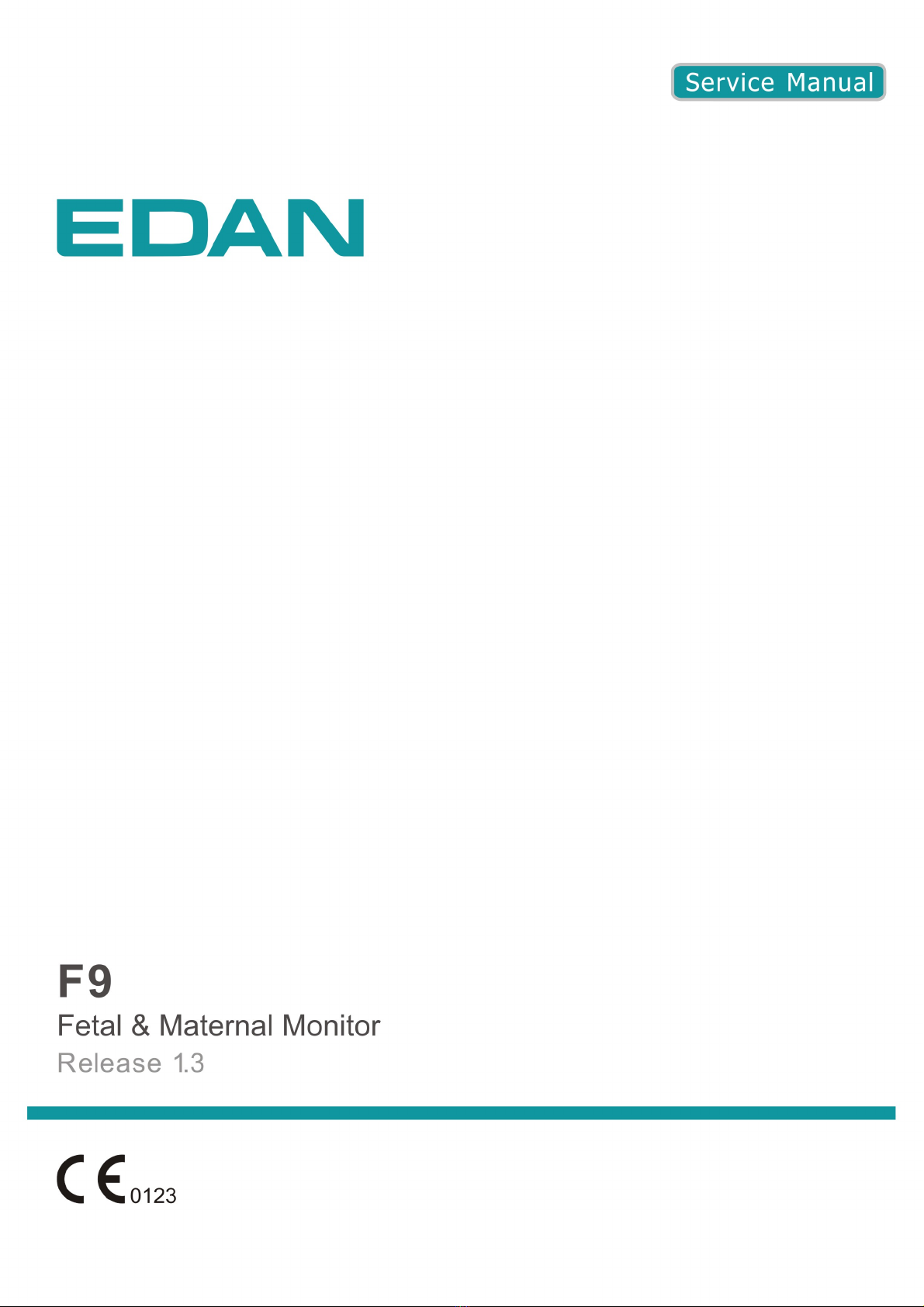IV
6.1 Maintenance Inspections ............................................................................................. 20
6.2 Maintenance of the Monitor........................................................................................ 20
6.3 Maintenance of the Transducers ................................................................................. 21
6.4 Maintenance of the Recorder ...................................................................................... 21
Chapter 7 Principle Introduction.........................................................................................22
7.1 Modules Principle ....................................................................................................... 22
7.1.1 Ultrasound Doppler ........................................................................................... 22
7.1.2 Fetal movement Doppler Signal Detecting Principle........................................ 22
7.1.3 Pressure Detecting Principle ............................................................................. 22
7.1.4 DECG Module Principle ................................................................................... 23
7.2 The System Principle Block Diagram......................................................................... 23
7.2.1 Main Control Board .......................................................................................... 24
7.2.2 Fetal Monitor Module ....................................................................................... 25
7.2.3 DECG Module................................................................................................... 26
7.2.4 Print Controlling Board..................................................................................... 26
7.2.5 Power Module ................................................................................................... 28
7.2.6 Key Board ......................................................................................................... 29
7.2.7 Bottom Interfaces Board ................................................................................... 30
7.2.8 LVDS LCD ....................................................................................................... 33
7.3 Interfaces ..................................................................................................................... 34
7.3.1 DB9 Interface .................................................................................................... 34
7.3.2 RJ45 Interface ................................................................................................... 34
7.3.3 Antenna ............................................................................................................. 34
Chapter 8 Troubleshooting ...................................................................................................35
8.1 Monitor Booting Failures............................................................................................ 35
8.2 Display Failures........................................................................................................... 36
8.3 Touch Screen Failures................................................................................................. 36
8.4 Operation Failures ....................................................................................................... 37
8.5 Recorder Failures ........................................................................................................ 37
8.6 Network Failures ......................................................................................................... 38
8.7 Alarms Failures ........................................................................................................... 38
8.8 Technique Alarms ....................................................................................................... 38
8.9 FHR/TOCO Monitoring Failures ................................................................................ 39
8.10 DECG/IUP Monitoring Failures ............................................................................... 39
Chapter 9 Modules’ Malfunction Verification....................................................................40
9.1 Verifying Malfunction of the Main Control Board..................................................... 40
9.2 Verifying Malfunction of the FM Module .................................................................. 42
9.3 Verifying Malfunction of the DECG Module ............................................................. 44
9.4 Verifying Malfunction of the Power Module.............................................................. 45
Chapter 10 Disassembling the Monitor................................................................................46