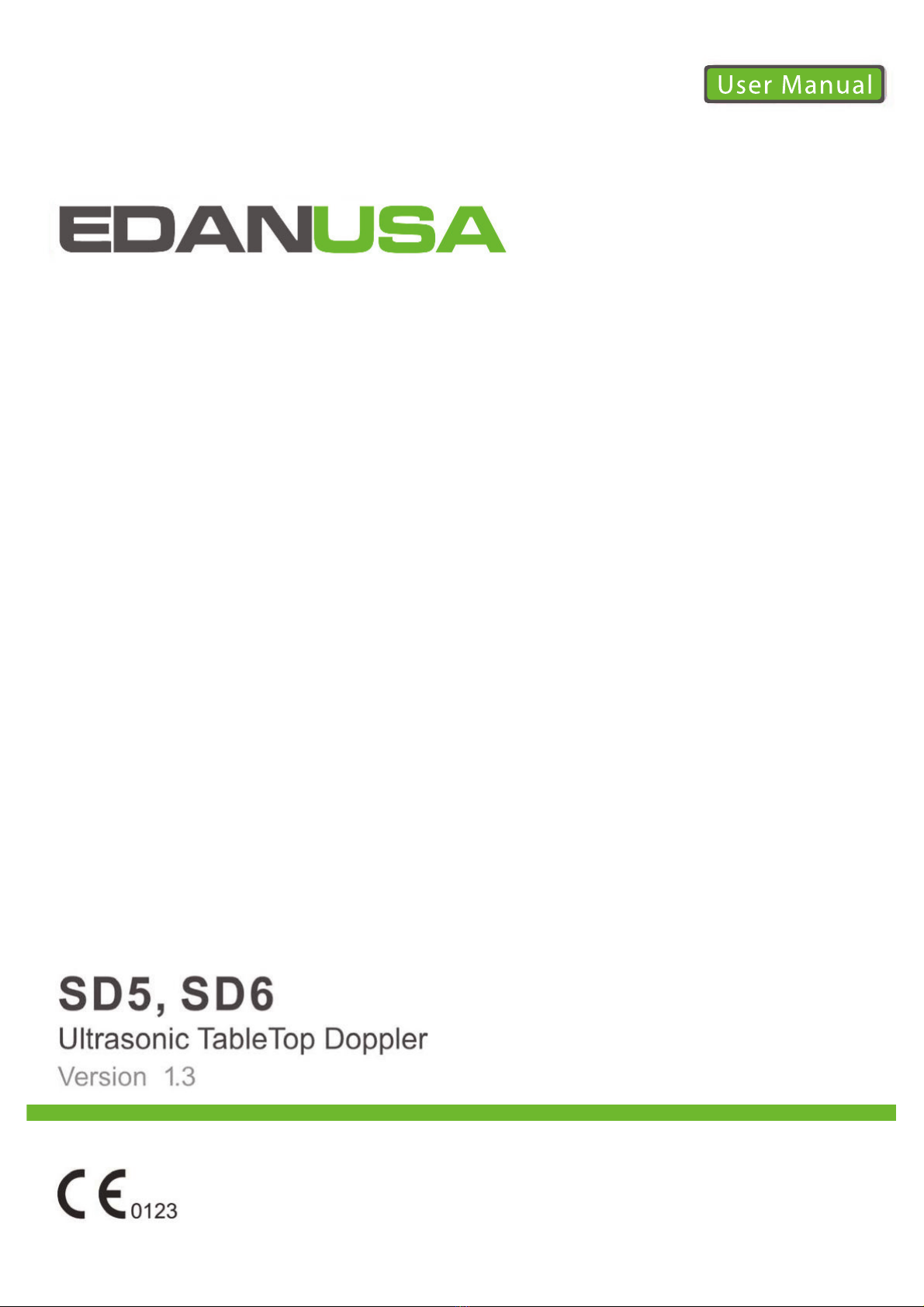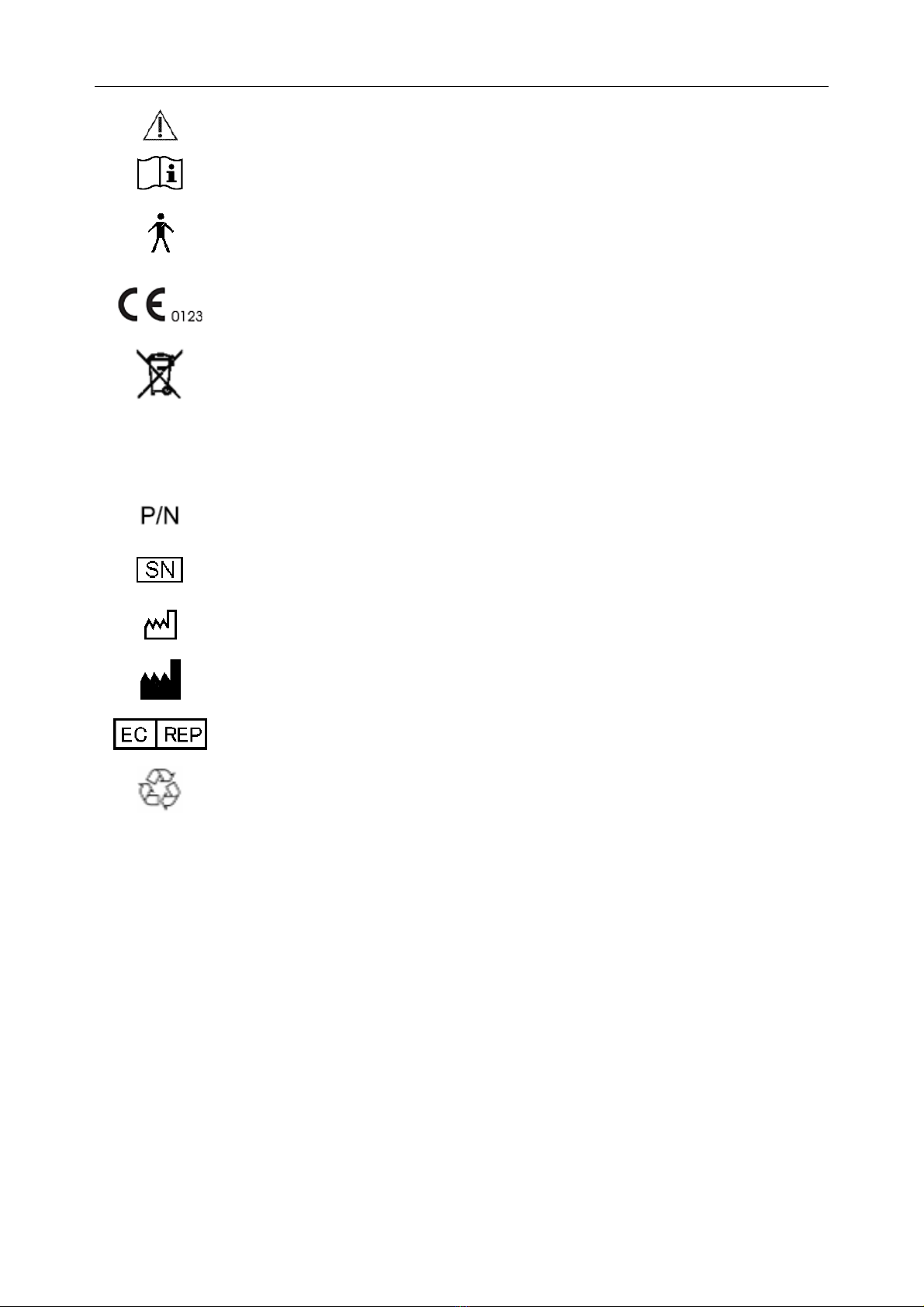III
Table of Contents
Chapter 1 Safety Guide .................................................................................................................1
1.1 Safety Precautions...............................................................................................................1
1.2 Symbols...............................................................................................................................2
Chapter 2 Introduction..................................................................................................................4
2.1 Intended Use........................................................................................................................4
2.2 Major Parts..........................................................................................................................4
2.2.1 Main Unit ..................................................................................................................4
2.2.2 Probes........................................................................................................................6
2.2.3 Control Keys .............................................................................................................7
2.2.4 Indicators...................................................................................................................8
2.2.5 LCD...........................................................................................................................8
Chapter 3 Basic Operation..........................................................................................................10
3.1 Opening Package and Checking........................................................................................10
3.2 Using Batteries..................................................................................................................10
3.2.1 Fitting Main Unit Battery........................................................................................10
3.2.2 Fitting Wireless Probe Battery................................................................................12
3.2.3 Charging Main Unit Battery....................................................................................13
3.2.4 Charging Wireless Probe Battery............................................................................13
3.2.5 Care of Batteries......................................................................................................14
3.3 Connecting the Power Cable.............................................................................................14
3.4 Using Wired Probe............................................................................................................14
3.4.1 Probe Socket............................................................................................................14
3.4.2 Connecting and Disconnecting a Wired Probe .......................................................15
3.5 Switching On.....................................................................................................................15
3.6 Switching Off....................................................................................................................16
3.7 Using Earphone.................................................................................................................17
3.8 Using Security Lock..........................................................................................................17
3.9 Changing Doppler Settings ...............................................................................................19
3.9.1 Switching Backlight On and Off.............................................................................19
3.9.2 Switching Key Sound On and Off ..........................................................................19
3.9.3 Setting Auto-Shut-Off Time ...................................................................................19
3.9.4 Choosing Language.................................................................................................19
3.9.5 Setting Date and Time.............................................................................................19
3.9.6 Setting Date Format ................................................................................................20
3.10 Replacing Fuses ..............................................................................................................20
Chapter 4 Examining...................................................................................................................21
4.1 FHR Examining ................................................................................................................21