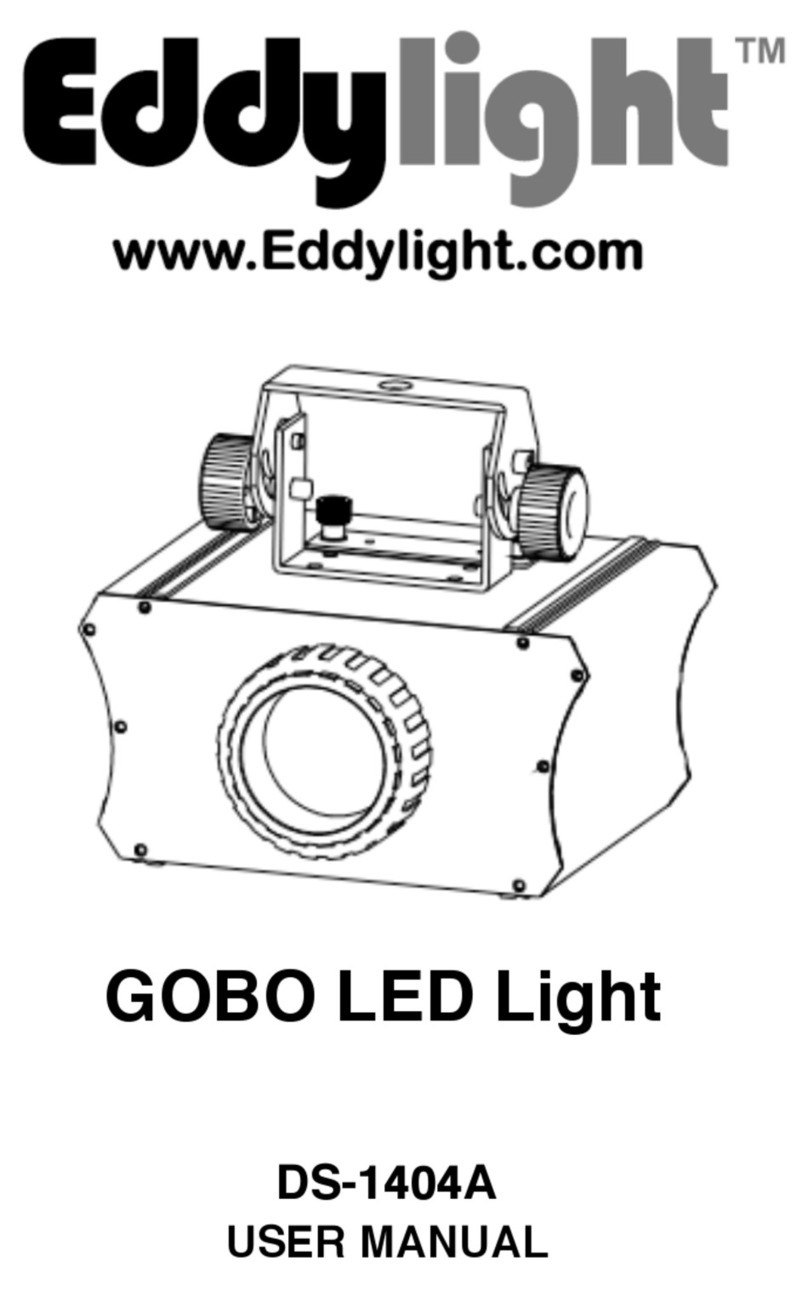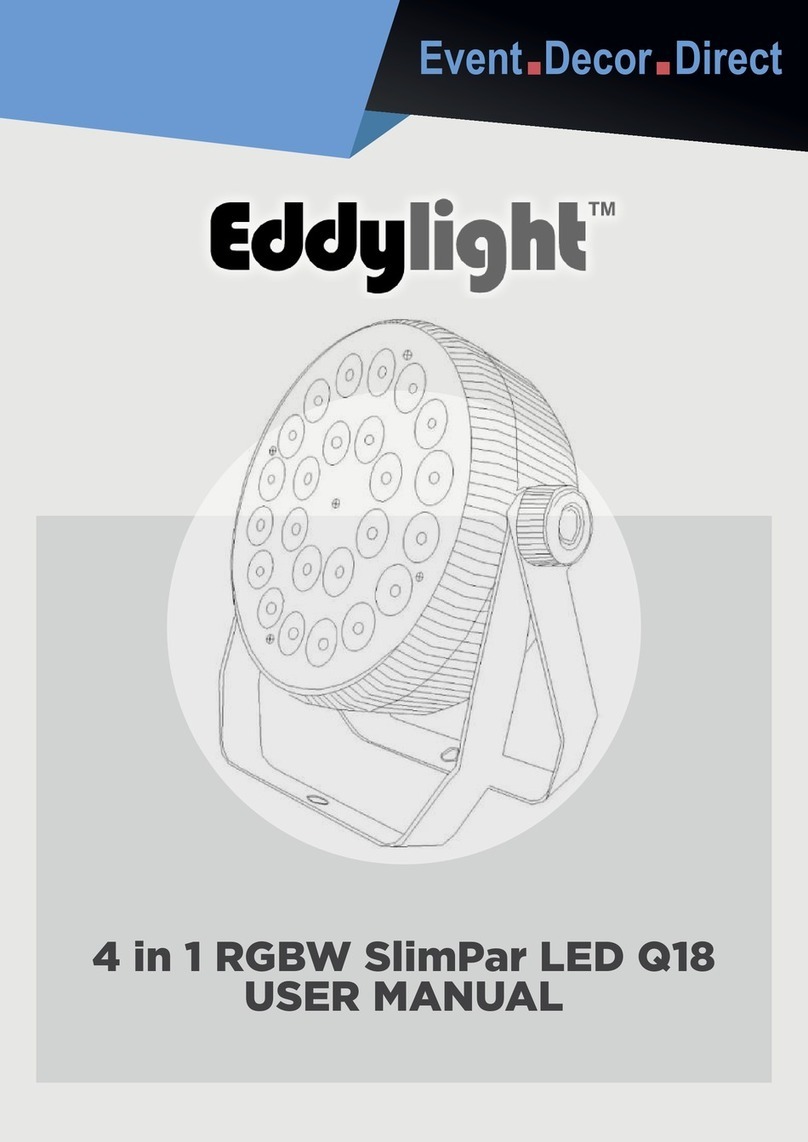Tap the MENU button and UP button or DOWN button until "Addr" is displayed, press
ENTER.
“Axxx” will now be displayed, “x” represents the displayed address. Press the UP or
DOWN buttons to find your desired address.
1
2
WARNING
•To prevent or reduce the risk of electrical shock or fire, do not expose this unit to rain or moisture.
•This may cause severe eye damage. Avoid looking directly into the light source at all times
Unpacking: Thank you for purchasing the 7k5in1.Every 7k5in1 has been thoroughly tested and has been shipped in
perfect operating condition. Carefully check the shipping carton for damage that may have occurred during shipping. If
the carton appears to be damaged, carefully inspect your fixture for any damage and be sure all equipment necessary
to operate the unit has arrived intact. In the event damage has been found or parts are missing, please contact our toll
free customer support number for further instructions.
The 7k5in1 has one, five, seven or eight channel. The fixture can operate in three different operating modes; DMX
contorl,RF contorl sound-active, or in a Master/Slave configuration. The 7k5in1 comes with several built in programs
that can be used, while operating as a dimmer unit or when used in multiples linked in a master/slave configuration.
For best results use fog or special effects smoke to enhance the beams projections.
•RGBWA Color Mixing
•Color Strobe Effect
•Color Mix Effect
•LED Chases (Adjustable Speeds)
•Electronic Dimming 0-100%
•Built in Microphone
•DMX-512 protocol and RF control
•1/5/7/8 DMX Modes
•Voltage:100V~240V/50~60Hz
•LEDs: 7×5W 5in1 LEDs(Red, Green,Blue, White
,Amber)
•Power Consumption:40W
•Fuse: 1 Amp
•Colors: RGBWA Color Mixing
•Maximum Ambient Temperature: 40°C
•Weight: 0.9Kg
INTRODUCTION
FEATURES
Addr-DMX Address Setting via control board
MODES
Please do not return this unit to your dealer without
contacting customer support first.