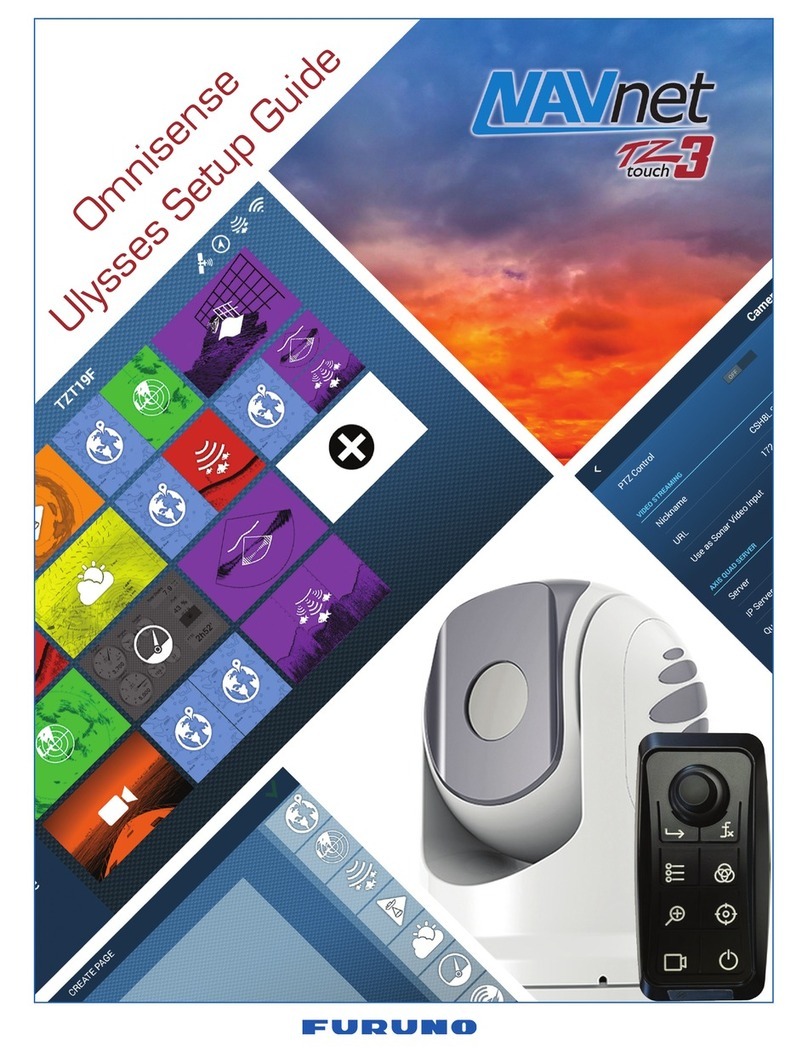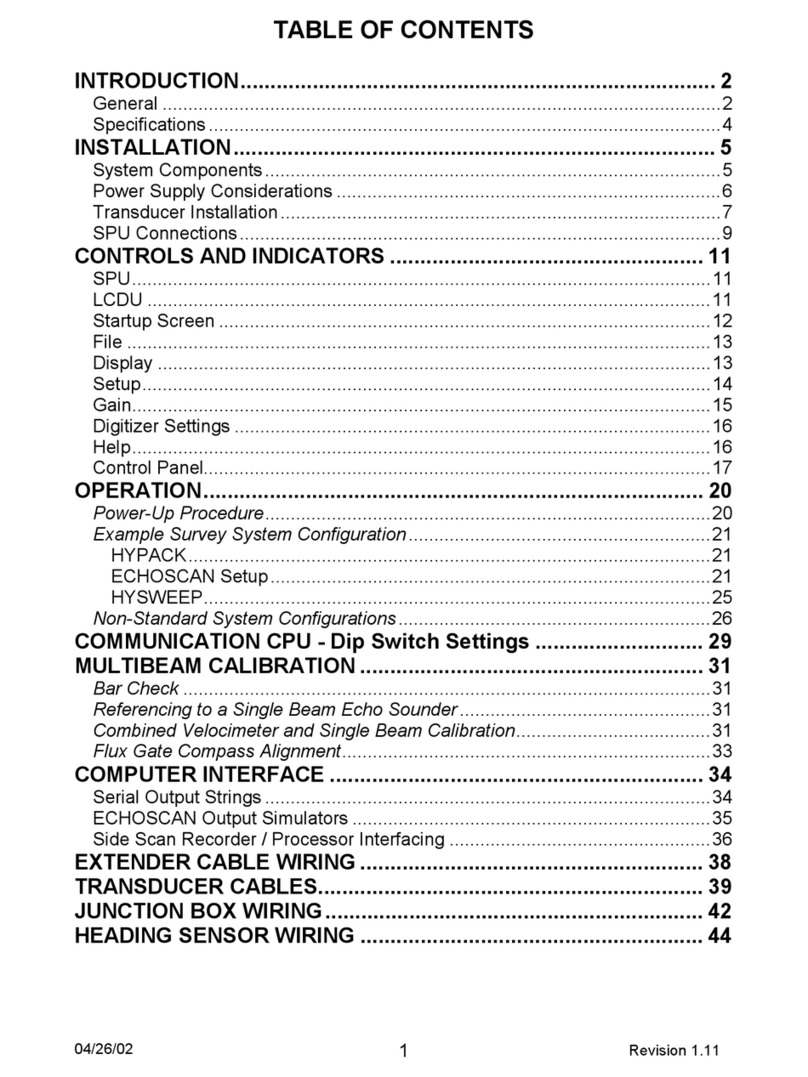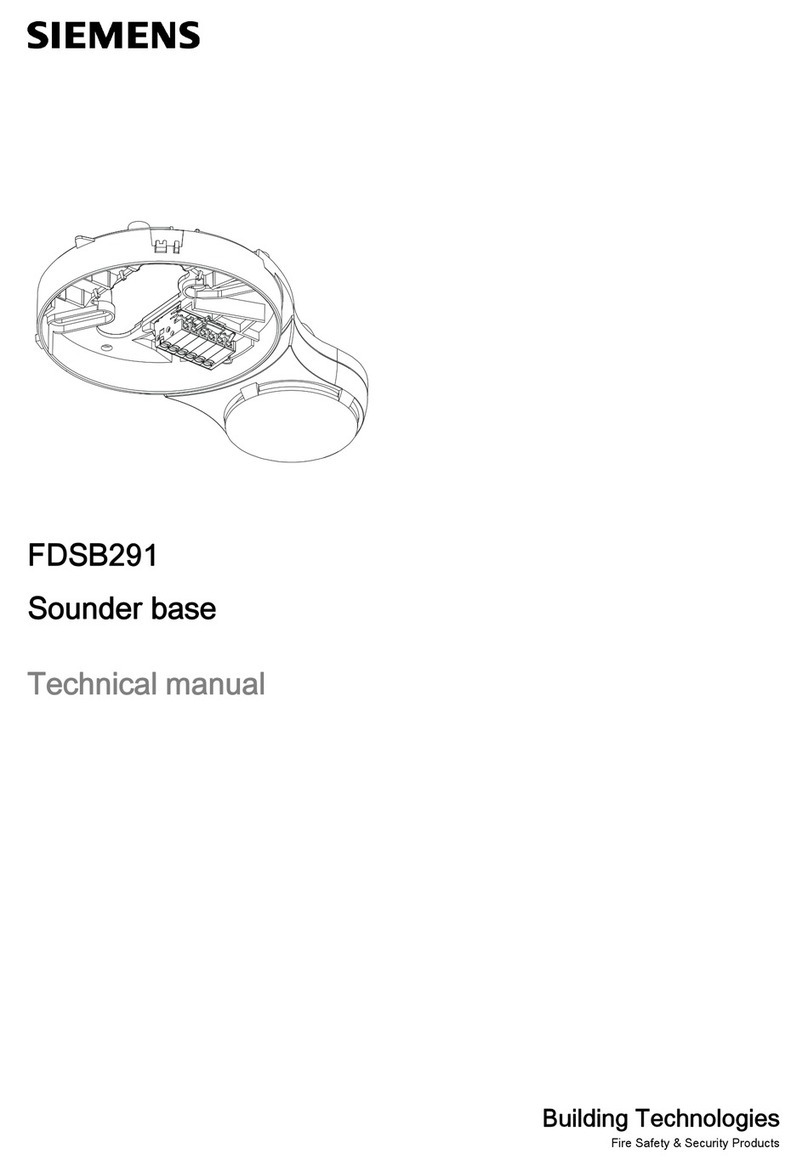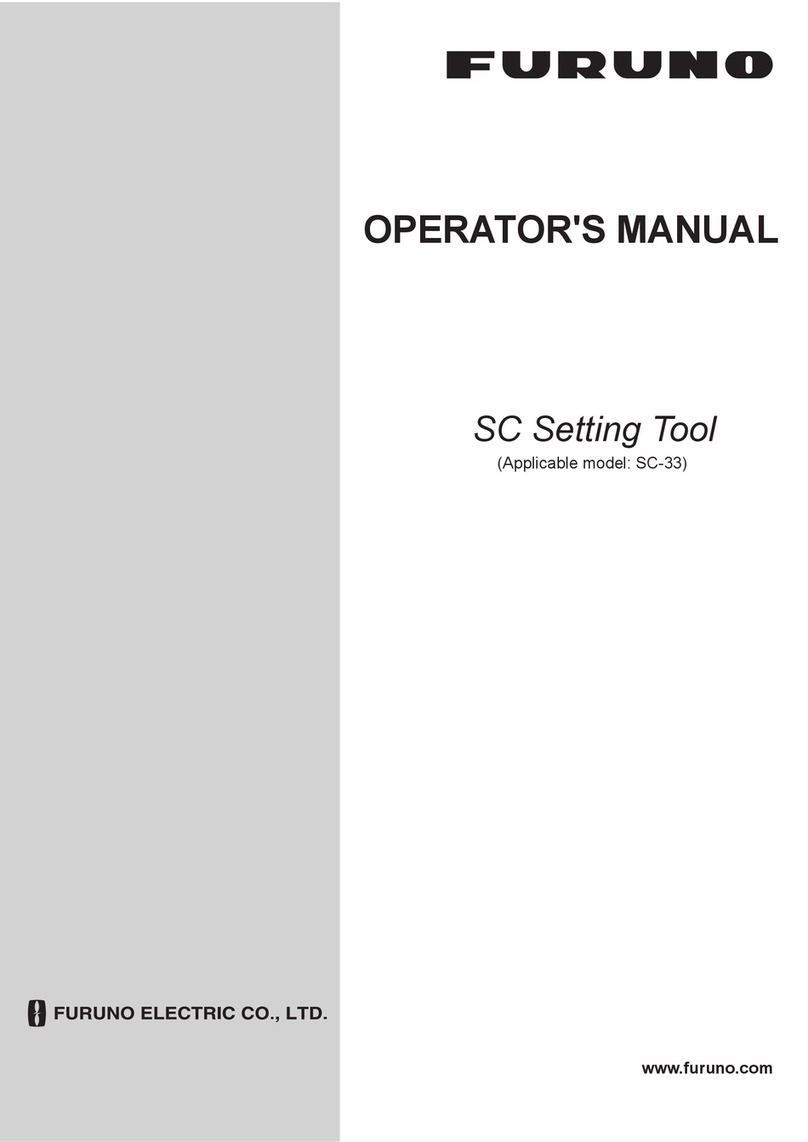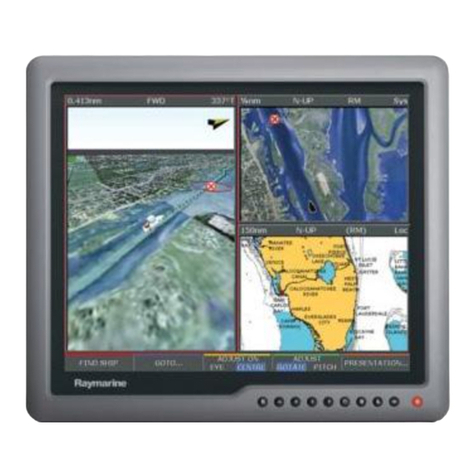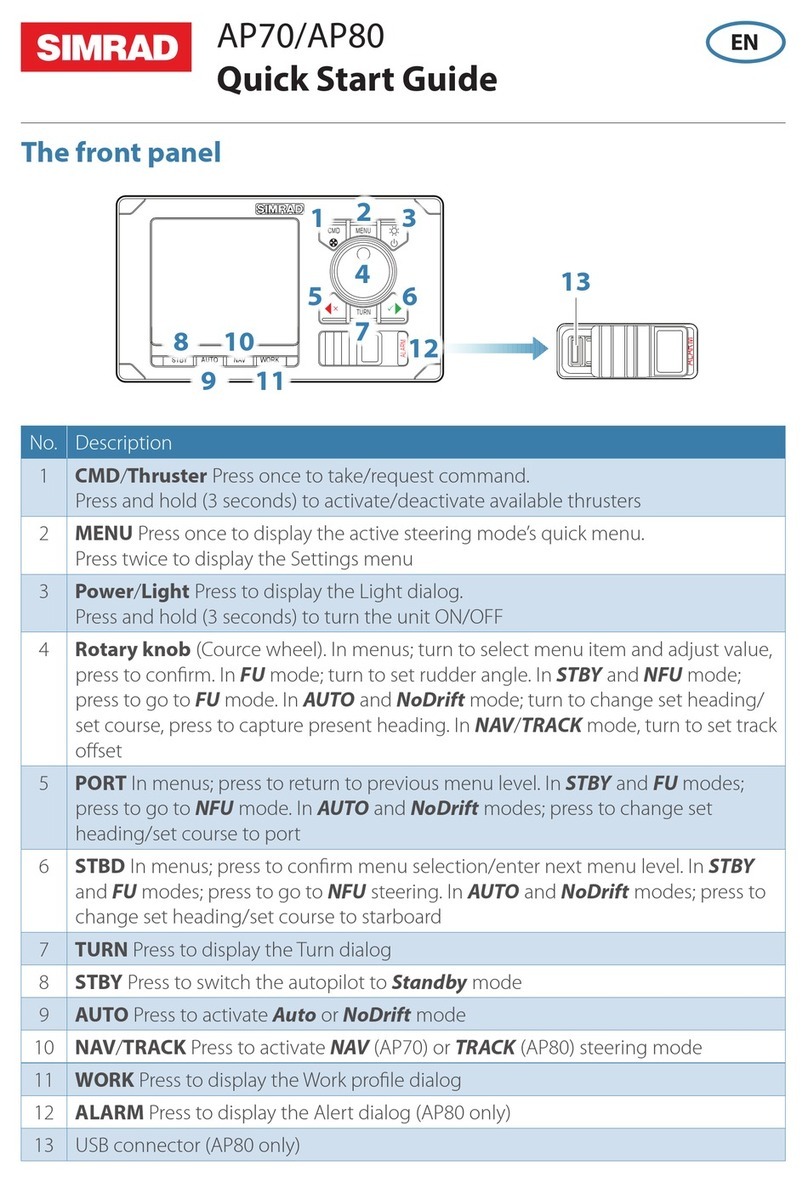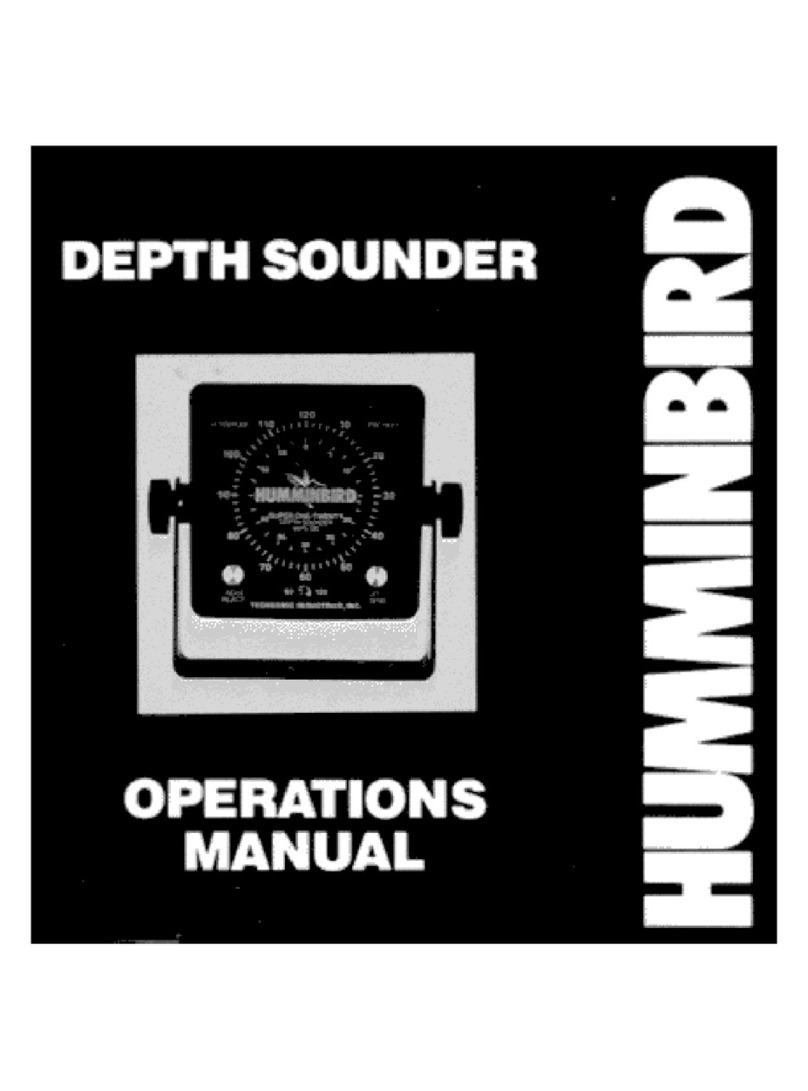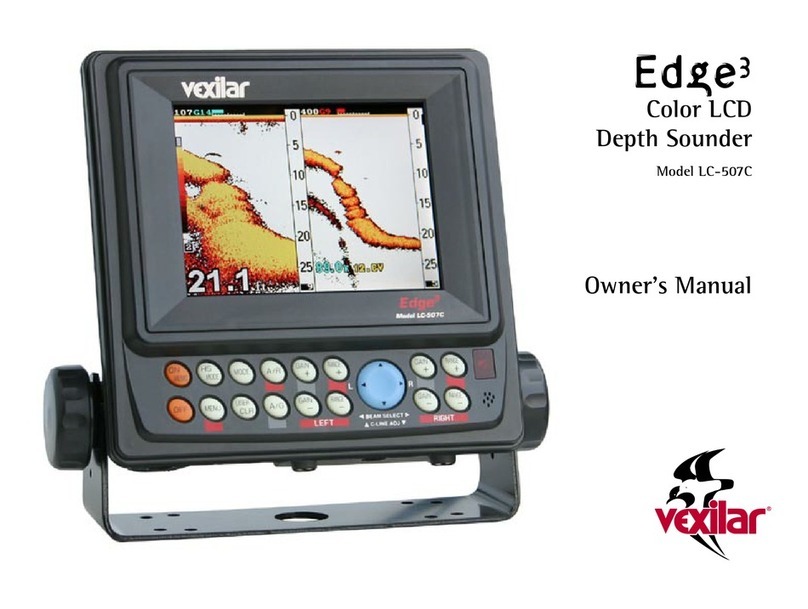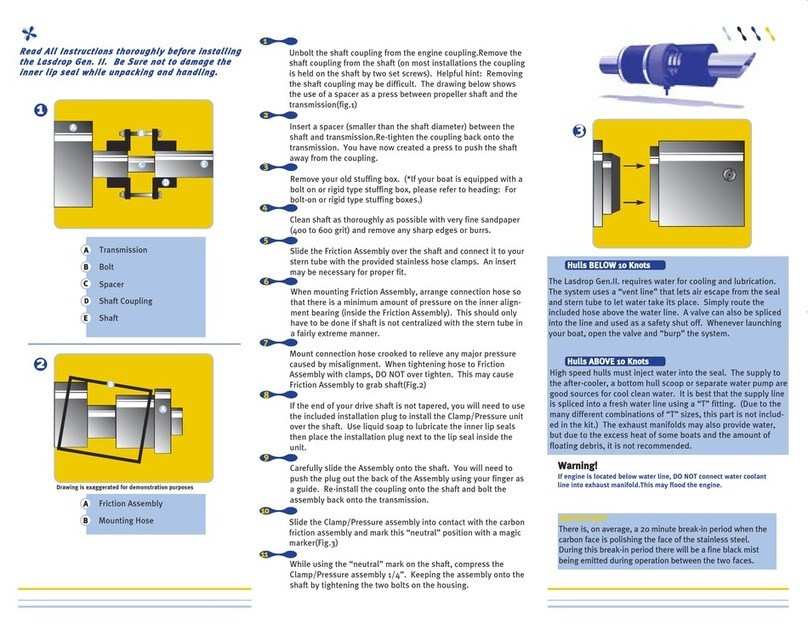Edgetech 701 DIGITAL LINK User manual

ii
701 Digital Link 0004809_REV_F
The information, figures, and specifications in this manual are proprietary. They are issued in strict
confidence on condition that they not be copied, reprinted, or disclosed to a Third-Party, either wholly or
in part, without the prior written consent of EdgeTech. Any reproduction of EdgeTech supplied software
or file sharing is strictly prohibited.
Copyright © 2020 EdgeTech. All rights reserved.

iii
ATTENTION – READ THIS FIRST!
All personnel involved with the installation, operation, or maintenance of the equipment described in this
manual should read and understand the warnings and cautions provided below.
CAUTION!This equipment contains devices that are extremely sensitive
to static electricity. Therefore, extreme care should be taken when
handling them. Normal handling precautions involve the use of anti-static
protection materials and grounding straps for personnel.
WARNING!High Voltage may be present in all parts of the system.
Therefore, use caution when the electronics are removed from their
containers for servicing.
CAUTION!Operation with improper line voltage may cause serious
damage to the equipment. Always ensure that the proper line voltage is
used.
Warnings, Cautions, and Notes
Where applicable, warnings, cautions, and notes are provided in this manual as follows:
WARNING! Identifies a potential hazard that could cause injury or death.
CAUTION! Identifies a potential hazard that could damage equipment or
data.
NOTE: Recommendations or general information that is particular to the
material being presented.

iv
701 Digital Link 0004809_REV_F
HARDWARE VARIATIONS AND COMPATIBILITY
The 701 Digital Link contains both standard and proprietary hardware. At times, EdgeTech may change
the standard components due to their availability or performance improvements. Although the
component manufacturers—along with their models and styles—may change from unit to unit,
replacement parts will generally be interchangeable.
EdgeTech will make every effort to see that replacement components are interchangeable and use the
same software drivers (if applicable). At times, however, direct replacements may not exist. When this
happens, EdgeTech will provide the necessary drivers with the replacement part, if applicable.
EdgeTech may also change certain hardware per customer requirements. Therefore, portions of this
manual, such as parts lists and test features, are subject to change. These sections should be used for
reference only. When changes are made that affect system operation, they will be explicitly noted. Also,
some options and features may not be active in the customer’s unit at the time of delivery. Upgrades will
be made available when these features are implemented.
Contact EDGETECH CUSTOMER SERVICE with any questions relating to compatibility.

v
ABOUT THIS DOCUMENT
We, the employees at EdgeTech, would like to thank you for purchasing a 701 Digital Link. At EdgeTech, it
is our policy to provide high-quality, cost-effective products and support services that meet or exceed
your requirements. We also strive to deliver them on-time and to continuously look for ways to improve
them. We take pride in the products we manufacture and want you to be entirely satisfied with your
equipment.
Purpose of this Manual
The purpose of this manual is to provide the user with information on the setup and use of EdgeTech’s
701 Digital Link. Although this manual encompasses the latest operational features of the 701 Digital Link,
some features may be periodically upgraded. Therefore, the information in this manual is subject to
change and should be used for reference only.
Liability
EdgeTech has made every effort to document the 701 Digital Link in this manual accurately and
completely. However, EdgeTech assumes no liability for errors or for any damages that result from the
use of this manual or the equipment it documents. EdgeTech reserves the right to upgrade features of
this equipment, and to make changes to this manual, without notice at any time.
Revision History
REVISION
DESCRIPTION
DATE
APPROVAL
F
Template Conversion, Picture, Text, BOM Updates
4/28/2020
TS

vi
701 Digital Link 0004809_REV_F
WARRANTY STATEMENT
All equipment manufactured by EdgeTech is warranted against defective components and workmanship
for a period of one year after shipment. Warranty repair will be done by EdgeTech free of charge.
Shipping costs are to be borne by the customer. Malfunction due to improper use is not covered in the
warranty, and EdgeTech disclaims any liability for consequential damage resulting from defects in the
performance of the equipment. No product is warranted as being fit for a particular purpose, and there is
no warranty of merchantability. This warranty applies only if:
i. The items are used solely under the operating conditions and in the manner recommended in
Seller's instruction manual, specifications, or other literature.
ii. The items have not been misused or abused in any manner, nor have repairs been attempted
thereon without the approval of EdgeTech Customer Service.
iii. Written notice of the failure within the warranty period is forwarded to Seller, and the directions
received for properly identifying items returned under warranty are followed.
iv. The return notice authorizes Seller to examine and disassemble returned products to the extent
Seller deems necessary to ascertain the cause for failure.
The warranties expressed herein are exclusive. There are no other warranties, either expressed or implied,
beyond those set forth herein, and Seller does not assume any other obligation or liability in connection
with the sale or use of said products. Any product or service repaired under this warranty shall be
warranted for the remaining portion of the original warranty period only.
Equipment not manufactured by EdgeTech is supported only to the extent of the original manufacturer's
warranties.
CAUTION! If your product is a portable topside, never attempt to ship it
in its case alone. Shipping portable topsides without an exterior shipping
crate will void the warranty.

vii
SOFTWARE SERVICE OVERVIEW
EdgeTech provides software services free of charge. This software agreement does not address customer-
specified modifications or enhancements. These services may be ordered separately. Furthermore,
EdgeTech software upgrades are meant for the sole use of EdgeTech customers. Any reproduction of
EdgeTech-supplied software or file sharing is strictly prohibited.
Software Updates and Enhancements
EdgeTech customers can download new software releases with all modifications and enhancements from
the EdgeTech FTP site. Major software issues, should they occur, will be reported directly to the customer.
New software releases consist of the following:
•Software enhancements that are not on the price list
•Software fixes and changes
•Product integration
•Documentation updates to on-line help
•Tests for compatibility with other modules
Software patches consist of software that has undergone the following:
•Minor software enhancements
•Software fixes and changes
EdgeTech customers are entitled to contact EDGETECH CUSTOMER SERVICE by telephone, facsimile, or e-mail
to report a difficulty, to discuss a problem, or to receive advice on the best way to perform a task. When
contacted, EdgeTech Customer Service will do the following:
•Respond within 24 hours via Telephone, Facsimile, and E-mail Support
•Immediately attend to serious problems affecting operations
•Attempt to find an immediate workaround

viii
701 Digital Link 0004809_REV_F
RETURNED MATERIAL AUTHORIZATION
Before returning any equipment to EdgeTech, a Returned Material
Authorization (RMA) Number must be obtained from CUSTOMER SERVICE.
RMA Purpose
The RMA Number identifies returned equipment when it arrives at our receiving dock and enables tracking
while at our facility. Refer to the RMA number on all documentation and correspondences.
All returned materials must be shipped prepaid. Freight collect shipments will not be accepted. All
equipment should be adequately insured for shipping, but equipment belonging to EdgeTech must be
insured for full value.
If there is more than one item per consignment, include a packing with the shipment. An invoice can
double as a packing slip only when the contents are clearly numbered and identified on the invoice.
CAUTION! Never attempt to ship a Portable Topside in its Storm CaseTM
alone. Although rugged, these cases are not intended to be used as
shipping containers, and the delicate internal components could be
damaged. Shipping in this manner will void any warranties.
NOTE: All shipping charges shall be the responsibility of the customer,
unless under warranty, as EdgeTech will pay for return shipping.
NOTE: For International Shipments valued over $1000, the following
Shipper's oath must be sent with the invoice.
Shipper’s Oath:
"I, ______________________________, declare that the articles herein specified are the growth,
produce, or manufacture of the United States; that they were exported from the
United States from the port of _____________________, on or about _______________; that they
are returned without having been advanced in value or improved in condition by any
process of manufacture or any other means; and that no drawback, or allowance has
been paid or admitted hereof."
Signed ______________________________

ix
CUSTOMER SERVICE
Customer service personnel at EdgeTech are always eager to hear from users of our products. Your
feedback is welcome and is a valuable source of information which we use to continually improve these
products. Therefore, we encourage you to contact EdgeTech Customer Service to offer any suggestions
or to request technical support:
NOTE: Please have your system Model and Serial Number available when
contacting Customer Service.
E-mail: service@edgetech.com
Mail: 4 Little Brook Road
West Wareham, MA 02576
Telephone: (508) 291-0057
Facsimile: (508) 291-2491
24-Hour Emergency
Technical Support Line: (508) 942-8043
For more information, please go to www.EdgeTech.com.

x
701 Digital Link 0004809_REV_F
COMPANY BACKGROUND
EdgeTech (formerly EG&G Marine Instruments) traces its history in Underwater Data Acquisition and
Processing back to 1966. EdgeTech has designed, developed, and manufactured products, instruments,
and systems — for the acquisition of underwater data, including marine, estuarine, and coastal
applications — for over 50 years.
EdgeTech responds to the needs of the Scientific, Naval, and Offshore communities by providing industry-
leading equipment — such as Sub-Bottom Profilers, Side Scan Sonar, Acoustic Releases, USBL Positioning
Systems, and Bathymetric Systems — that have become standards in the industry.
EdgeTech consistently anticipates and responds to future needs with an active Research and Development
Program. Current efforts are focused on adapting new cutting-edge acoustic technology.

xi
TABLE OF CONTENTS
ATTENTION – READ THIS FIRST! .........................................................................................................iii
Warnings, Cautions, and Notes................................................................................................................ iii
HARDWARE VARIATIONS AND COMPATIBILITY..................................................................................iv
ABOUT THIS DOCUMENT....................................................................................................................v
Purpose of this Manual............................................................................................................................. v
Liability...................................................................................................................................................... v
Revision History ........................................................................................................................................ v
WARRANTY STATEMENT ...................................................................................................................vi
SOFTWARE SERVICE OVERVIEW........................................................................................................vii
Software Updates and Enhancements.................................................................................................... vii
RETURNED MATERIAL AUTHORIZATION ..........................................................................................viii
RMA Purpose ......................................................................................................................................... viii
CUSTOMER SERVICE..........................................................................................................................ix
COMPANY BACKGROUND ..................................................................................................................x
TABLE OF CONTENTS.........................................................................................................................xi
LIST OF FIGURES..............................................................................................................................xiii
LIST OF TABLES ............................................................................................................................... xiv
1.0 OVERVIEW.............................................................................................................................1-1
1.1 Applications ...............................................................................................................................1-1
2.0 SPECIFICATIONS.....................................................................................................................2-2
3.0 SETUP AND ACTIVATION ........................................................................................................3-1
3.1 Unpacking and Inspection .........................................................................................................3-1
3.2 Installing the 701-DL..................................................................................................................3-1
3.2.1 Connecting the 701-DL .........................................................................................................3-2
3.2.1.1 Connecting to the 701-DL.............................................................................................3-2
3.2.1.2 Connecting to the 701-DL With Computer...................................................................3-3
3.2.2 701-DL Controls, Indicators, and Connections .....................................................................3-3
3.2.3 701-DL with Computer Controls, Indicators, and Connections ............................................3-6
3.3 Activating the 701-DL ................................................................................................................3-9
3.4 Post Recovery ............................................................................................................................3-9

xii
701 Digital Link 0004809_REV_F
4.0 MAINTENANCE ......................................................................................................................4-1
5.0 TROUBLESHOOTING...............................................................................................................5-1
5.1 701-DL Digital Link Troubleshooting Guide ...............................................................................5-1
5.2 701-DL with 2U Computer Troubleshooting Guide...................................................................5-2
5.3 Part Numbers for Major Components.......................................................................................5-2
A.0 COMPUTER SYSTEM RESTORE.............................................................................................. A-1
B.0 PRINTERS ............................................................................................................................ B-1

xiii
LIST OF FIGURES
Figure 3-1: 701-DL Front and Back Panels .................................................................................................3-5
Figure 3-2: 701 With Computer Front Panel..............................................................................................3-7
Figure 3-3: 701 DL With Computer Rear Panel..........................................................................................3-8

xiv
701 Digital Link 0004809_REV_F
LIST OF TABLES
Table 2-1: 701-DL Specifications................................................................................................................2-3
Table 3-1: 701-DL Controls, Indicators, and Connections..........................................................................3-4
Table 3-2: 701 DL With Computer Controls, Indicators and Connections.................................................3-6
Table 5-1: 701-DL Digital Link Troubleshooting Guide. .............................................................................5-1
Table 5-2: 701-DL Rackmount Troubleshooting Chart...............................................................................5-2

1-1
=
1.0 OVERVIEW
The 701 Digital Link (701-DL) provides an interface between a computer running EdgeTech's Discover
sonar acquisition software, and EdgeTech towfish. The 701-DL is self-contained with all interface and
power supply electronics housed within. Communication between the computer and the 701-DL is an
Ethernet LAN connection using TCP/IP protocols. The data and control interface between the 701-DL and
the towfish is via TCP/IP protocols over the ADSL link using the 701-DL Ethernet connection and ADSL
modem. A Sync Trigger port provides an interface with an external TTL trigger. EdgeTech Discover
software interfaces with the 701-DL, monitors and controls the attached towfish and displays and records
acquired sonar and sensor data. The 701-DL fits a 19-inch rack and is delivered mounted independently
in a rugged 2U-SKB case or mounted with an EdgeTech provided computer in a rugged 6U case.
1.1 Applications
The 701 Digital Link has many applications, including:
•Fisheries research
•Mine countermeasures
•Hydrographic surveys
•Cable and pipeline surveys
•Channel conditioning/clearance surveys
•Geo-hazard surveys
•Geological/geophysical surveys
•Route surveys
•Archaeological surveys
•Search and recovery

2-2
701 Digital Link 0004809_REV_F
2.0 SPECIFICATIONS
701-DL DIGITAL LINK (IN 2U-SKB CASE)
RACK MOUNT (701-DL AND 2U
COMPUTER IN 6U CASE)
Size
With 2U-SKB Case:
15.75 cm (6.20 in.) high
56.90 cm (22.40 in.) wide.
60.96 cm (24 in.) wide
Without Case:
8.3 cm (3.25 in.) high
48.3 cm (19 in.) wide
43.2 cm (17 in.) deep
17.8 cm (7 in.) high
43.2 cm (17 in.) wide
45.7 cm (19 in.) deep
Weight
With 2u-SKB Case:
10.80 kg (23.8 lb.)
Without Case:
6.4 kg (14 lb.)
19.5 kg (43 lb.)
Case construction
Aluminum 19-inch rack mount
Aluminum 19-inch rack mount
Shipping Container
Type
Carton
Sealed high impact polyurethane case
Shipping Container Size
61 cm (24 in.) high
61 cm (24 in.) wide
30.5 cm (12 in.) deep
71.1 cm (28 in.) high
66.0 cm (26 in.) wide
50.8 cm (20 in.) deep
Shipping Weight
11.3 Kg (25 lb.)
47.7 kg (105 lb.)
Operating Temp.
0–45°C (32–113°F)
0–45°C (32–113°F)
Storage Temp.
-10-60⁰C (14-140⁰F)
-10-60⁰C (14-140⁰F)
Operating relative
humidity
5–90% (non-condensing)
5–90% (non-condensing)
Non-operating storage
relative humidity
5-90%
5-90%
Input voltage
100-264 VAC, 50/60 Hz, auto-switching
100-264 VAC, 50/60 Hz, auto-switching
Input power
~ 120W
~ 120 W
Power to Towfish
400 VDC
400 VDC
Processor
—
Intel Core, I7, 3.6 GHz Quad-Core
Memory
—
4 GB, 1333 MHz
Data storage
—
DVD/RW drive
1-TB hard drive (data)
500-GB hard drive (OS)
Display
—
23.6-inch LCD monitor

2-3
=
Keyboard
—
High impact industrial keyboard
Pointing device
—
High impact industrial trackball
External trigger
I/O ports
(1) Ethernet
(1) Trigger
(1) Ethernet
(3) RS-232
(6) USB 2
(2) USB 3
(1) Trigger
Table 2-1: 701-DL Specifications

3-1
701 DIGITAL LINK 0004809_REV_F
3.0 SETUP AND ACTIVATION
EdgeTech designed the 701 Digital Link to be easily set up and activated for operation. Instructions for
this process are provided in the subsections to follow.
3.1 Unpacking and Inspection
Before unpacking the system components, inspect the shipping containers for any damage. Report any
damage to the carrier and EdgeTech.
If the shipping containers appear free of damage, carefully unpack the components and inspect them for
damage as well. Also, check the packing list, verifying that all the items on the list are included. If any
damage is found, report it to the carrier and EdgeTech. If any items are missing, immediately contact
EDGETECH CUSTOMER SERVICE. Do not install or operate any equipment that appears to be damaged.
After unpacking the system components, store the shipping containers, including any packing materials,
in a safe place for later use. When transporting or storing the system, pack all items in their original
shipping containers in the same way they were originally shipped. Store the system in a dry environment
when not in use.
3.2 Installing the 701-DL
The 701 DL is delivered installed in protective cases and should be located in an area free from sea spray,
precipitation, and potentially damaging UV rays (sunlight). Furthermore, the unit should be located near
the topside computer and in an area where the operator can see the deck crew deploying the towfish for
easy communication. If desired, the 701-DL can be Installed in a standard 19” rack.

3-2
=
3.2.1 Connecting the 701-DL
All Edgetech Towfish products are supplied with Hardware and Software Manuals that provide specific
connection, activation, and testing instructions for each model. General instructions are provided below.
WARNING! Never power up the 701-DL with the tow cable disconnected
from the tow vehicle. A severe electric shock could occur. This also
applies to post-recovery, as disconnecting the towfish while the power is
still on could result in bodily injury or death.
NOTE: The 701-DL will automatically switch off power to the towfish if
the two remain disconnected for an extended period. The power will also
shut off if an overcurrent or undercurrent condition exists. To reactivate
the power to the towfish, turn the POWER switch off and then on again.
3.2.1.1 Connecting to the 701-DL
Refer to subsection 701-DL CONTROLS,INDICATORS,AND CONNECTIONS for the location of the connectors while
performing the steps below:
1. Verify that the 701-DL is not connected to AC power.
2. Verify that the tow cable is properly connected and attached to the towfish, and then connect the
tow cable to the SEA CABLE connector.
3. Connect the Ethernet patch cable to the DATA connector of the 701-DL Digital Link and to the
Ethernet connector of the computer (2U, Getac Semirugged laptop, or user-supplied). This cable
may be extended up to 100 feet using a Category 5 Ethernet crossover or straight patch cable.
4. Set the IP address of your computer to 192.9.0.nnn, where nnn is any integer from 1 to 100.
EdgeTech configures supplied computers to use 192.9.0.99. Do not use the reserved IP addresses:
192.9.0.22, 192.9.0.225, 192.9.0.101, and 192.9.0.102.
5. If a navigation system will be used, connect the navigation system output to an available serial
communications port on the Getac, 2U, or the user-supplied computer.
6. If an external source will be used to trigger the 701-DL Digital Link, connect the trigger output of
this source to the SYNC connector.
7. Connect the AC power cord to the LINE VAC connector and the AC power source.

3-3
701 DIGITAL LINK 0004809_REV_F
3.2.1.2 Connecting to the 701-DL With Computer
Refer to subsection CONNECTING TO THE 701-DL WITH COMPUTER for the location of the connectors while
performing the steps below:
1. Verify that the 701-DL and computer are not connected to AC power.
2. Verify that the tow cable is properly connected and attached to the towfish, and then connect the
tow cable to the SEA CABLE connector.
3. Connect the LCD monitor to the MONITOR connector.
4. Connect the trackball to a back-panel USB connector.
5. Connect the keyboard to a back-panel USB connector.
6. If a navigation system will be used, connect the navigation system output to the COM 1 serial
connector on the attached computer.
7. If an external source will be used to trigger the 4205 701-DL with 2U CPU, connect the trigger
output of this source to the SYNC connector on the rear panel of the 701-DL.
8. Connect AC power cord for 2U Processor and 701DL to VAC INPUT connector and AC power source.
9. Connect an AC power cord to the LCD monitor and the AC power source.
At this point, perform any pre-deployment checks as prescribed by the towfish hardware manual, such as
a rub test. Operation instructions for the topside and towfish can also be found in the supplied user
manuals.
3.2.2 701-DL Controls, Indicators, and Connections
The 701-DL's (digital link) controls, indicators, and connections are described below:
FRONT PANEL
Power Switch
This rocker switch turns the 701-DL Link on or off.
LAN Indicator Light
Green indicator. Flashes continuously when an Ethernet connection is
established.
LINK Indicator Light
Green indicator. Flashes while the 701-DL Digital Link is establishing a
reliable communications link with the Towfish. Illuminates continuously
when a reliable communications link with the Towfish is established.
Fish Power Indicator Light
Red Indicator. Illuminated when the 701-DL Digital Link is on, and the tow
vehicle is properly connected to it.
PWR Indicator Light
Green indicator. Illuminated when the 701-DL Digital Link is on.
BACK PANEL
Line VAC Connector
Connection for AC power cord.
Line Power Switch
Rocker switch. Switches AC power to POWER switch on the front panel of
the 701-DL Digital Link.
AC Fuse
AC power fuse.
Table of contents
Other Edgetech Marine Equipment manuals

Edgetech
Edgetech 4200-FS User manual

Edgetech
Edgetech Port Pop-Up User manual
Edgetech
Edgetech 4380 MULTIBEACON User manual
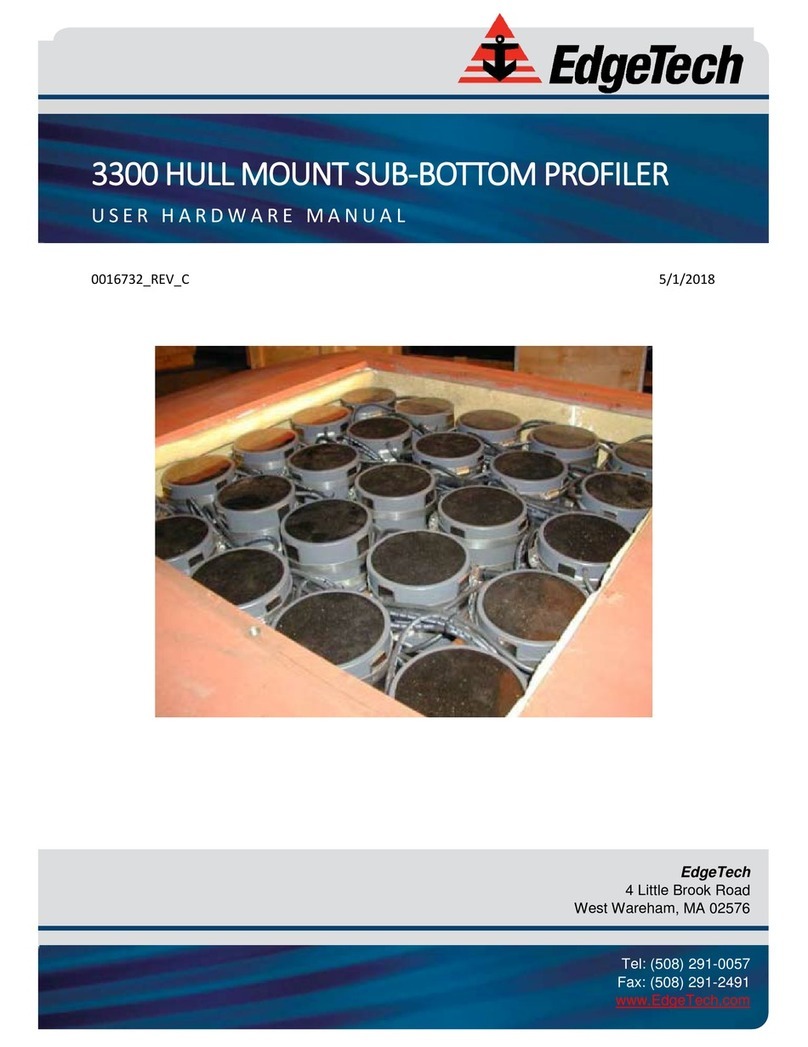
Edgetech
Edgetech 3300 User manual

Edgetech
Edgetech 3200-XS User manual

Edgetech
Edgetech 8011M User manual

Edgetech
Edgetech 2050-DSS User manual

Edgetech
Edgetech 8242XS User manual
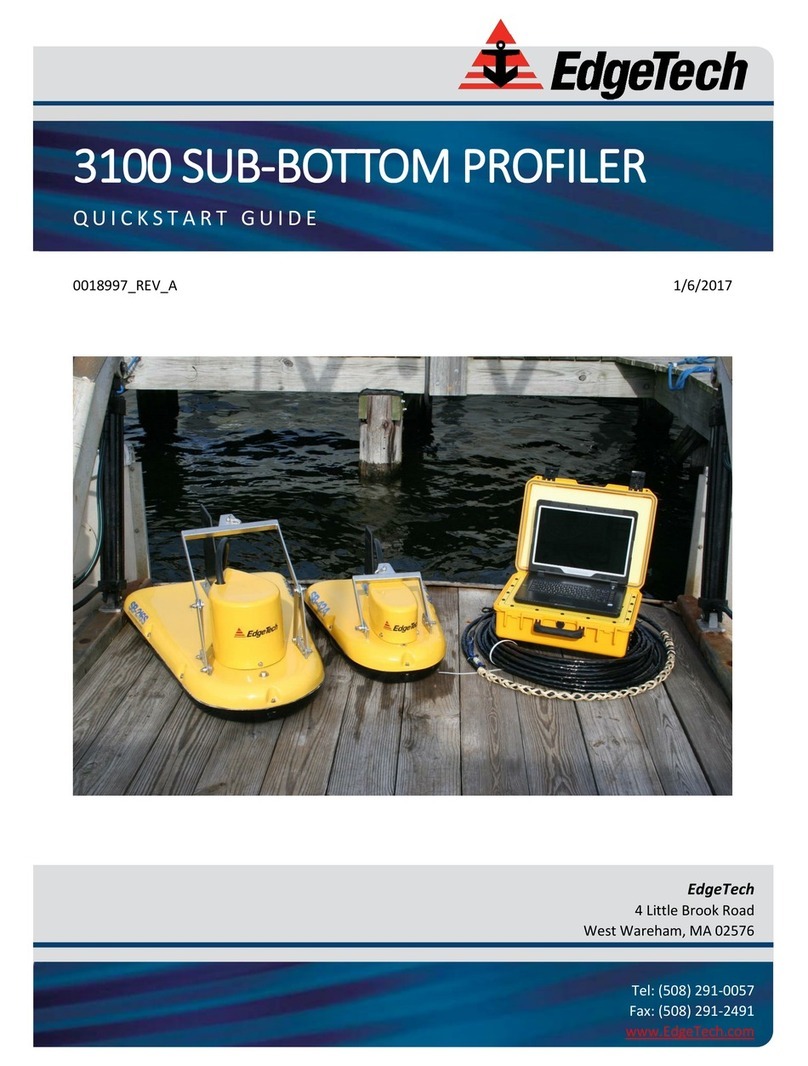
Edgetech
Edgetech 3100 User manual
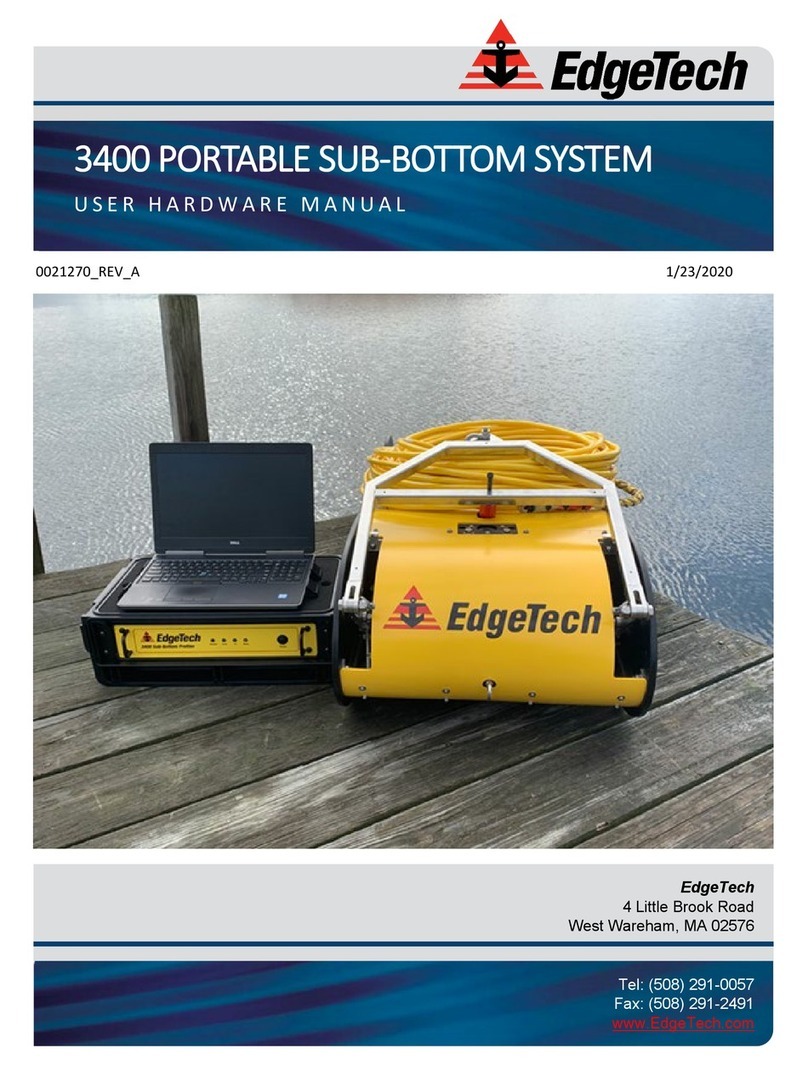
Edgetech
Edgetech 3400 User manual
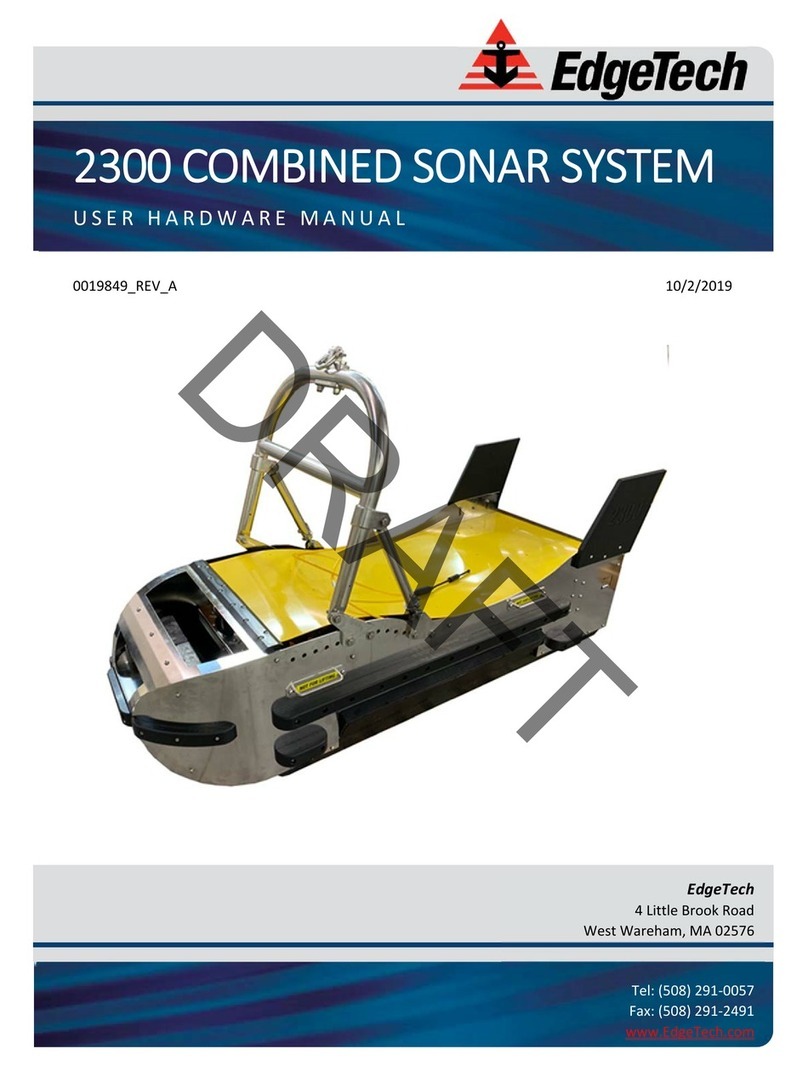
Edgetech
Edgetech 2300 User manual

Edgetech
Edgetech STARMUX IV User manual

Edgetech
Edgetech STARMUX IV User manual

Edgetech
Edgetech 4125I User manual
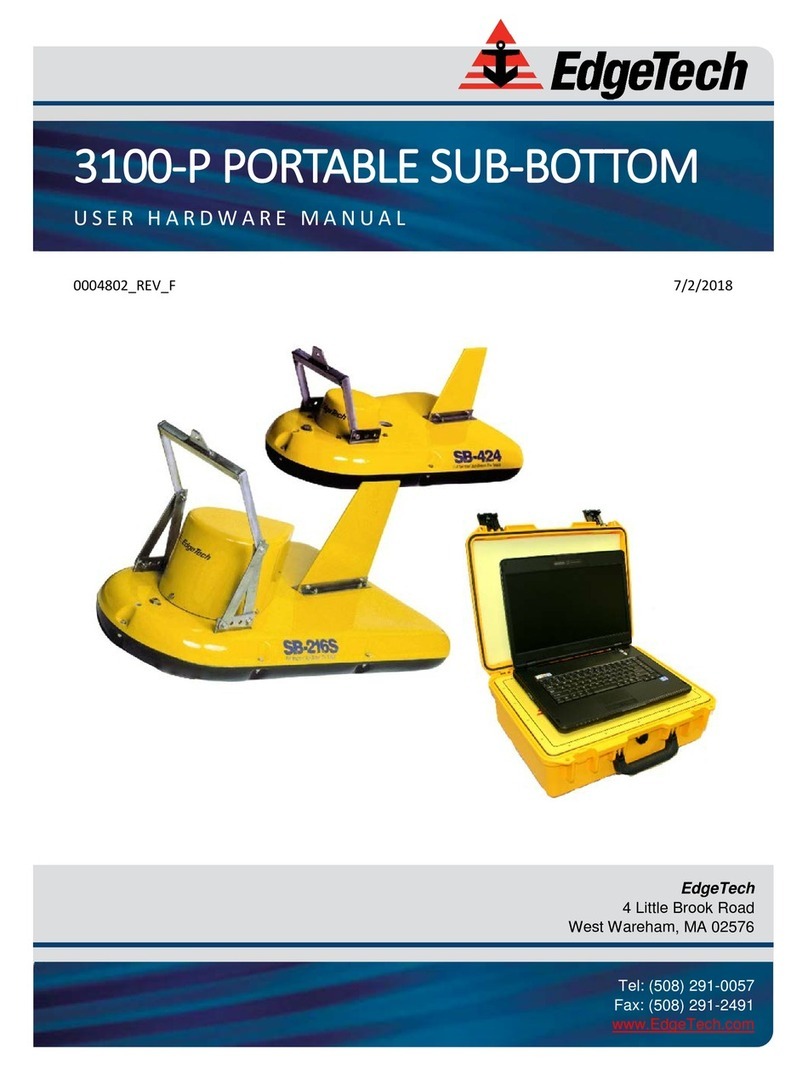
Edgetech
Edgetech Model 3100P Sub-bottom Sonar System User manual

Edgetech
Edgetech 3200-XS User manual

Edgetech
Edgetech 3400 User manual

Edgetech
Edgetech 6205S2 User manual