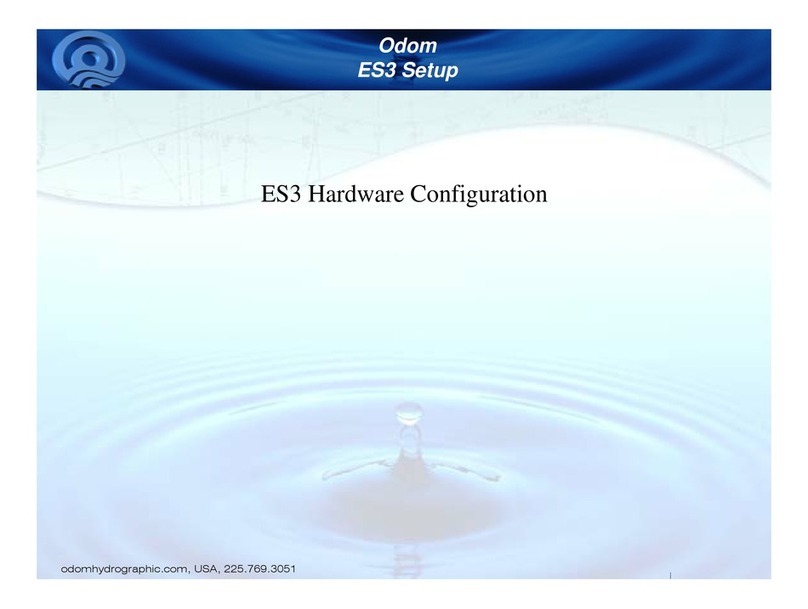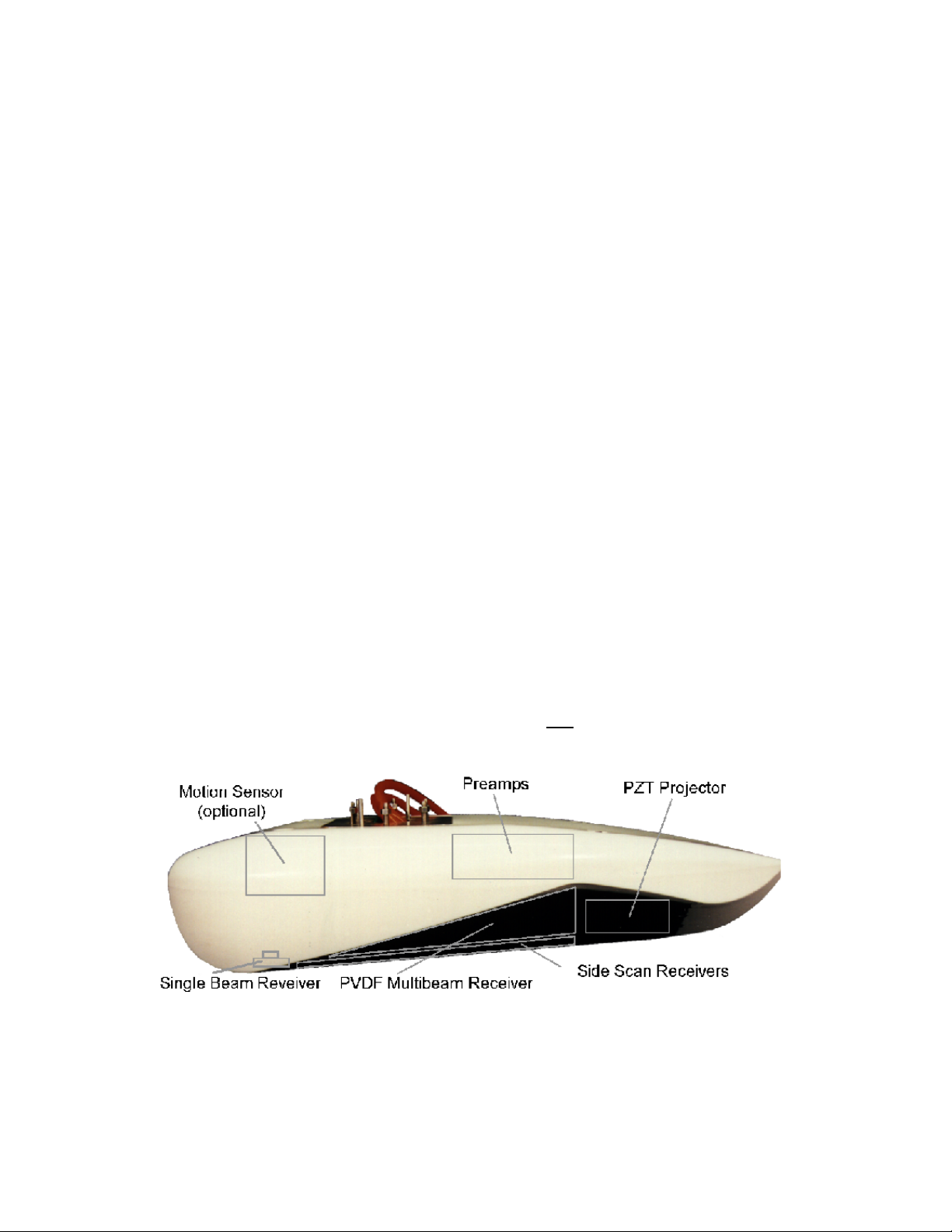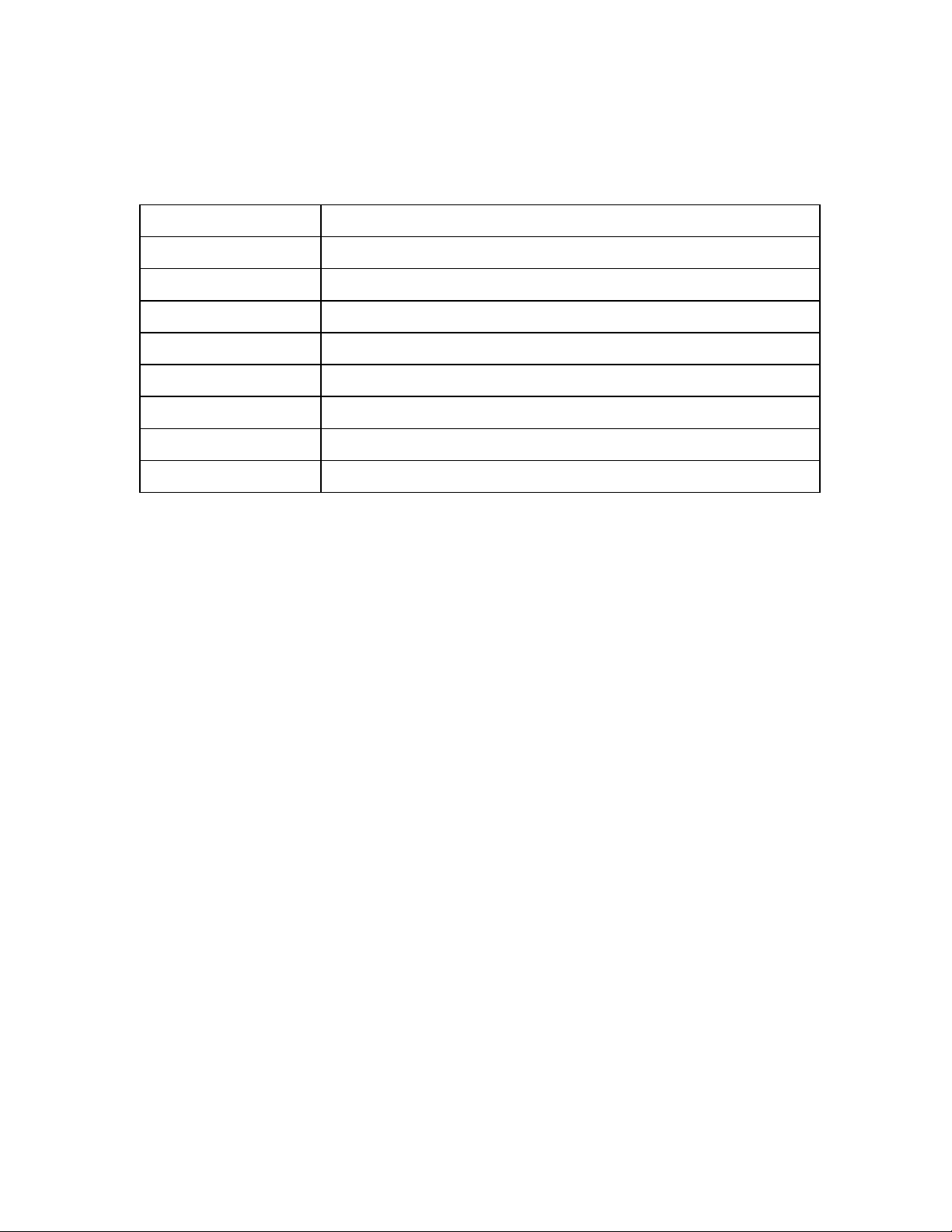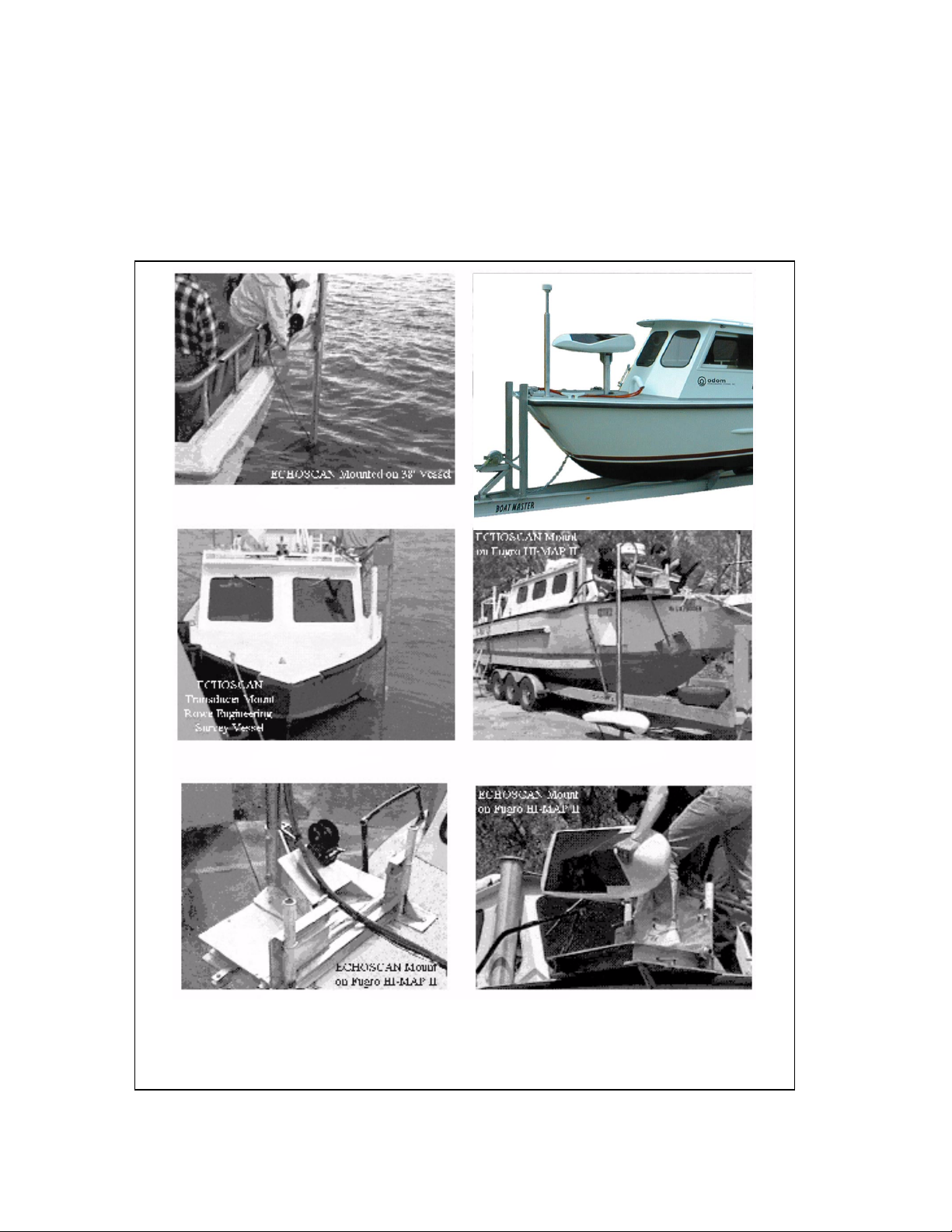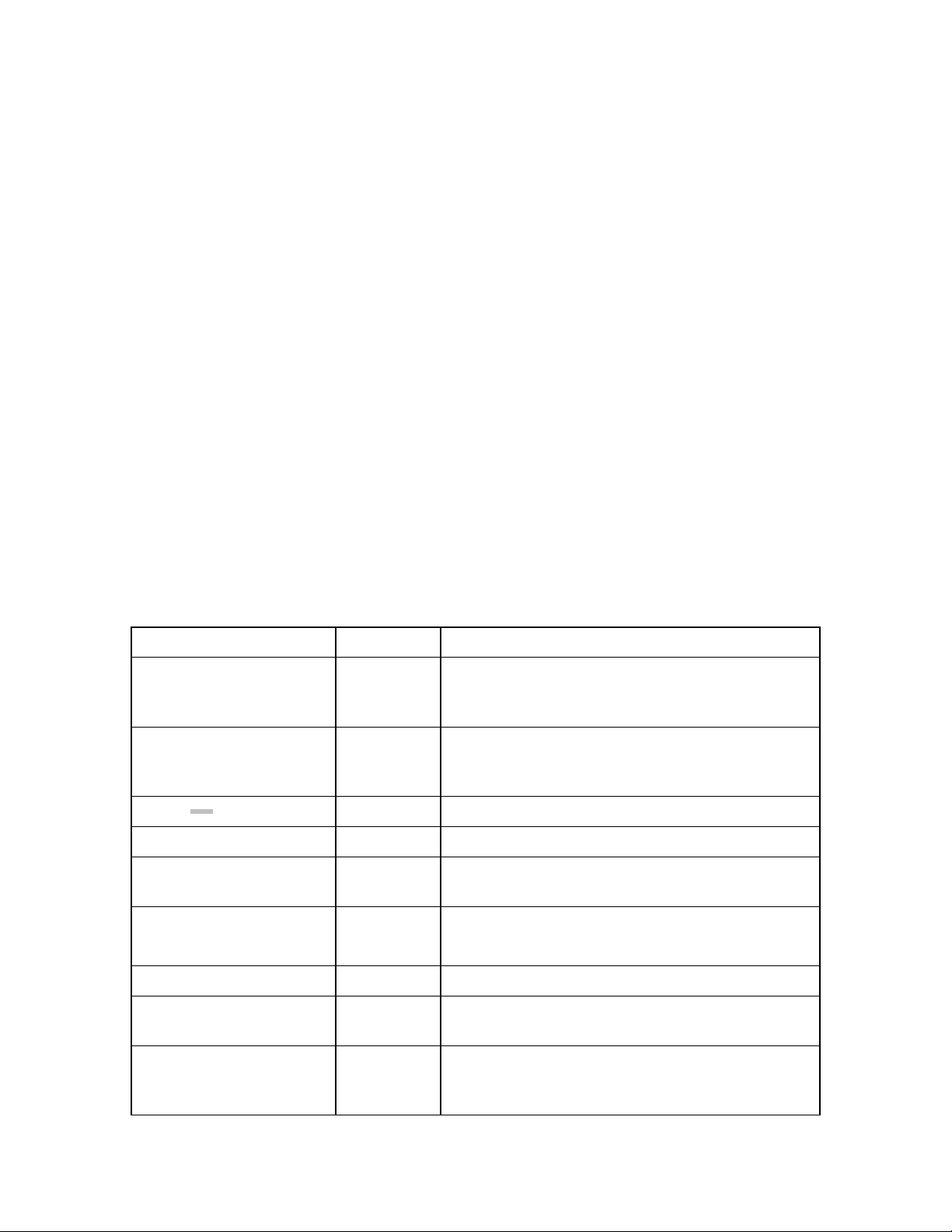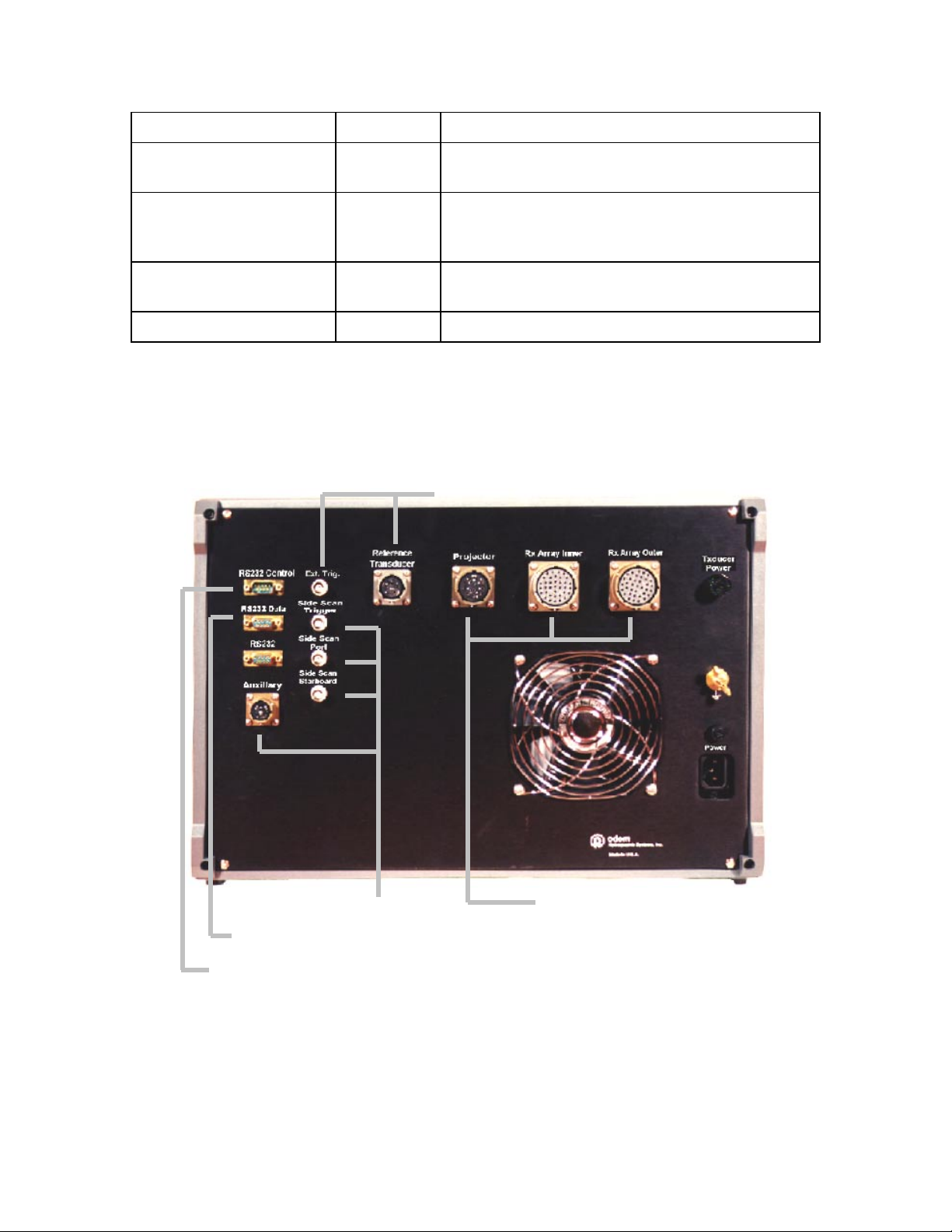04/26/02 1 Revision 1.11
TABLE OF CONTENTS
INTRODUCTION............................................................................... 2
General .............................................................................................................2
Specifications ....................................................................................................4
INSTALLATION................................................................................ 5
System Components .........................................................................................5
Power Supply Considerations ...........................................................................6
Transducer Installation ......................................................................................7
SPU Connections..............................................................................................9
CONTROLS AND INDICATORS .................................................... 11
SPU.................................................................................................................11
LCDU ..............................................................................................................11
Startup Screen ................................................................................................12
File ..................................................................................................................13
Display ............................................................................................................13
Setup...............................................................................................................14
Gain.................................................................................................................15
Digitizer Settings .............................................................................................16
Help.................................................................................................................16
Control Panel...................................................................................................17
OPERATION................................................................................... 20
Power-Up Procedure.......................................................................................20
Example Survey System Configuration ...........................................................21
HYPACK......................................................................................................21
ECHOSCAN Setup ......................................................................................21
HYSWEEP...................................................................................................25
Non-Standard System Configurations.............................................................26
COMMUNICATION CPU - Dip Switch Settings ............................ 29
MULTIBEAM CALIBRATION ......................................................... 31
Bar Check .......................................................................................................31
Referencing to a Single Beam Echo Sounder .................................................31
Combined Velocimeter and Single Beam Calibration......................................31
Flux Gate Compass Alignment........................................................................33
COMPUTER INTERFACE .............................................................. 34
Serial Output Strings .......................................................................................34
ECHOSCAN Output Simulators ......................................................................35
Side Scan Recorder / Processor Interfacing ...................................................36
EXTENDER CABLE WIRING ......................................................... 38
TRANSDUCER CABLES................................................................ 39
JUNCTION BOX WIRING............................................................... 42
HEADING SENSOR WIRING ......................................................... 44