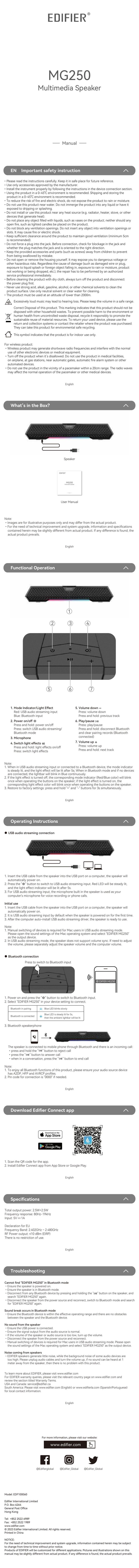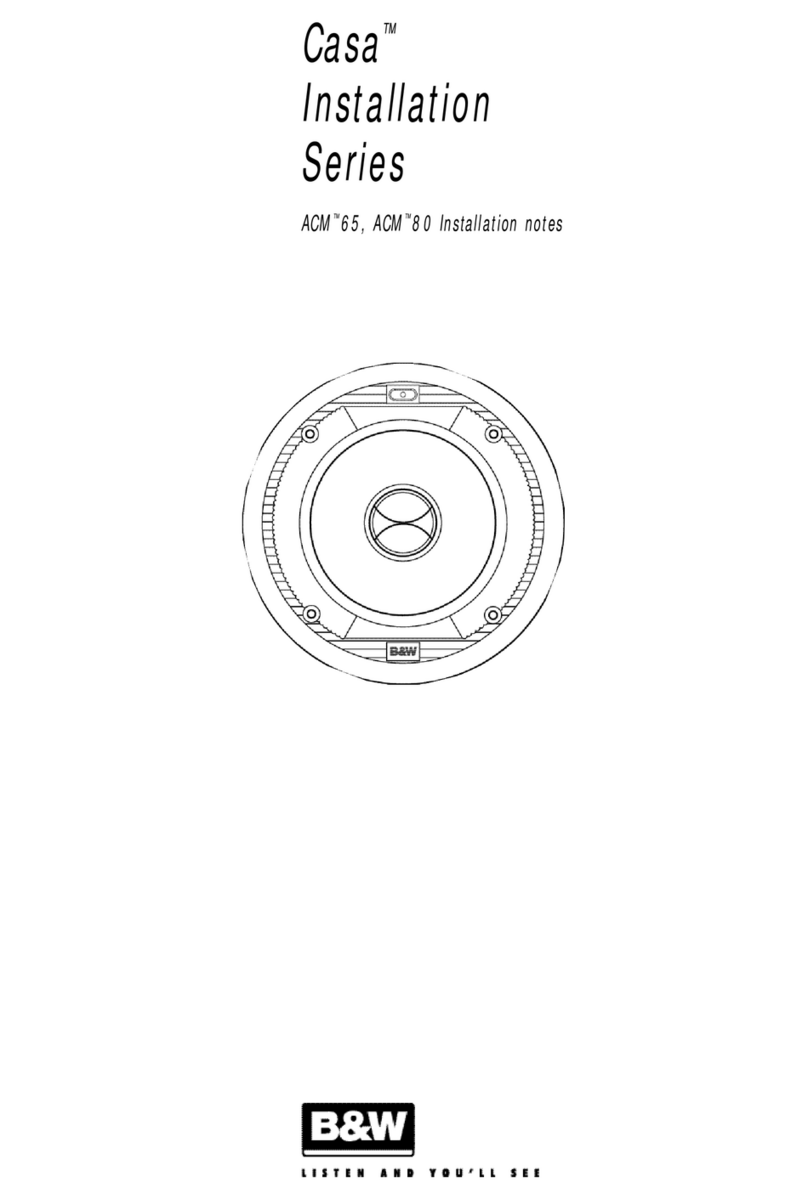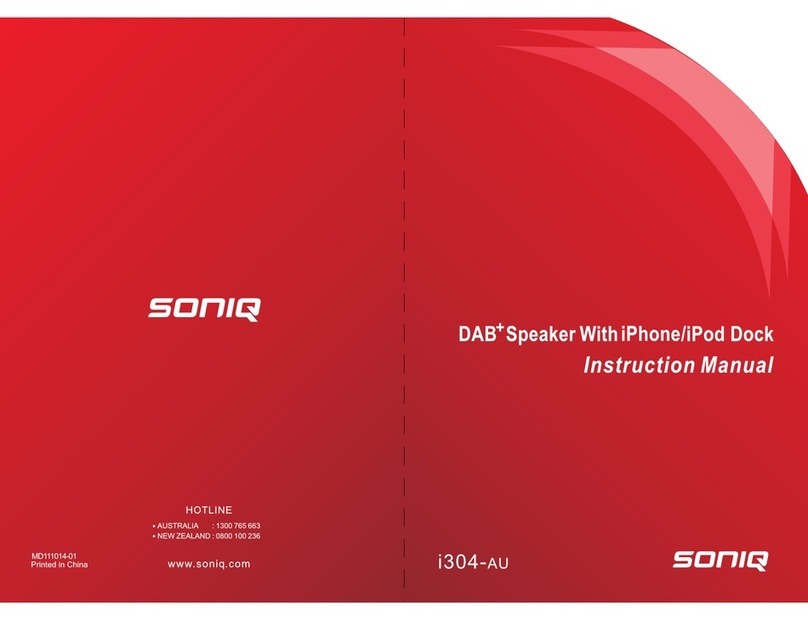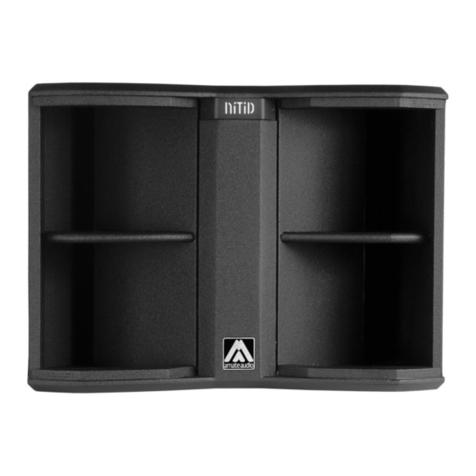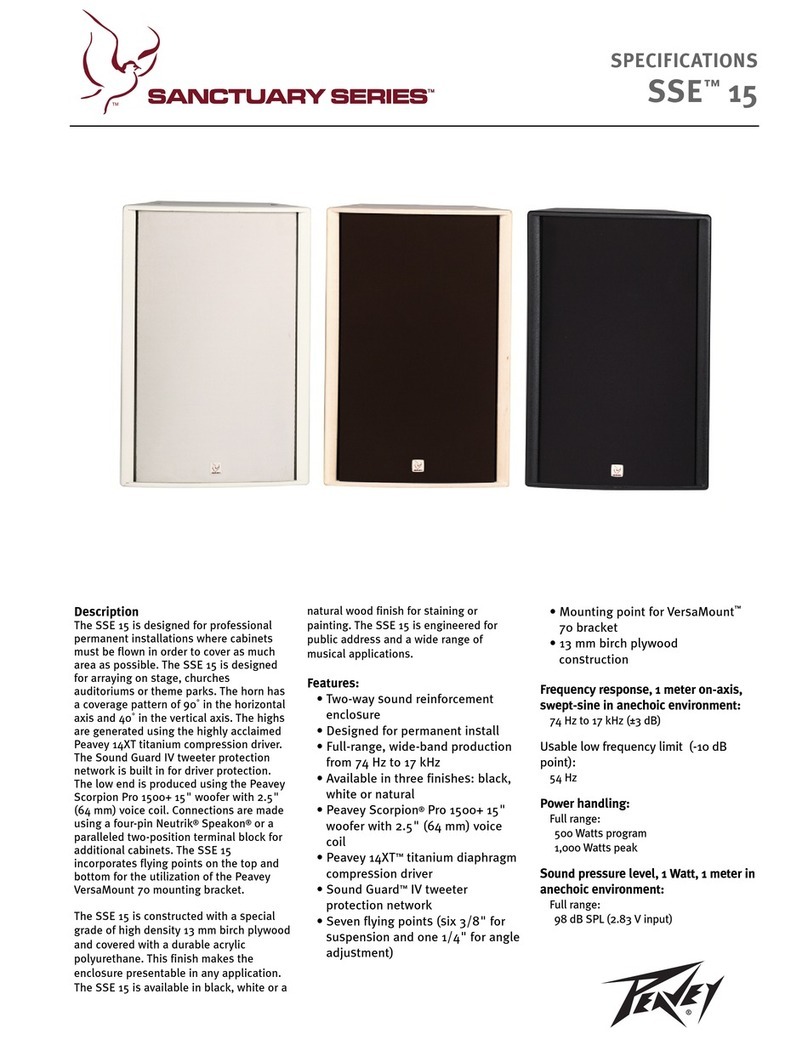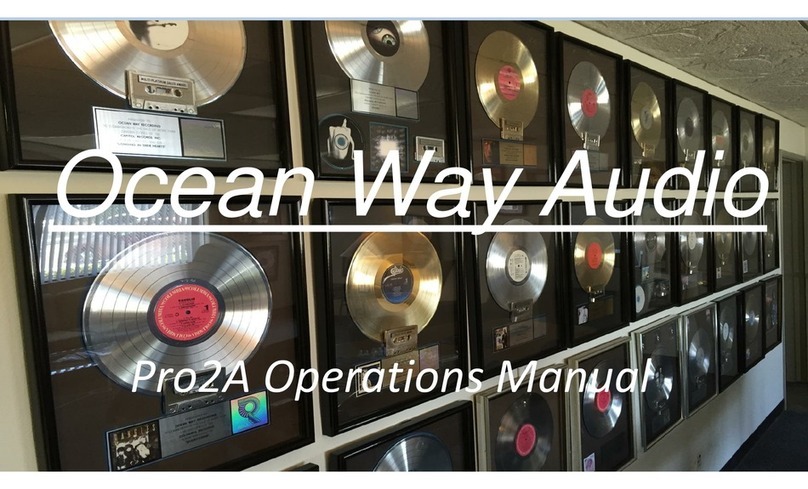EDIFIER e20 User manual

ေᎭႏශၡ
ࢰඇᄡᎺ᐀፼ቆ
ေᎭ༂༽ᕂሚᐐ
English
ᓠᇄ
User’s Manual
Please carefully read this manual before operating the system
ᑈ᳜
Manual Edition 1.3, Sep. 2012
Printed in China
Copyright 2012 All Rights Reserved.
©


ᓠᇄ
༽ཫྃฦდর൚፼ቆ࠲ڀᔢቆ࠲ኑېံĶྛᏕฦᏥর൚࠲ኑ܃Ķ༽ዞႳ
Ꮥฦ࠲র൚૮ರሗi
Hᇯວ༷ࠓ
߾௬ڀᔢቆĶฦછᐦ໔ᓠᒀࠫሤᇯວń
ᔇ፼ቆh፼ቆঋፃᓋ
ႅ9ࡕ᐀၂ፃᓋ
5&$ডᅕ୮ቆಲቁፃᄱ
86%ᔜቁ86%ডܭᔜ0,1,86%ডܭፃᄱ
ᕫᔜ5&$፼ລᔜቁፃᄱ
ನᄡဏܭᅕ፼ລቁፃᄱ
PPᅕርቁፃᄱ
ႏශၡૌၓᇱ௪ፃ
ᔇh፼ቆ
߾௬ڀᔢ
ᅕርቁ
86%ᔜቁ
፼ລቁ
ႏශၡ
ቆಲቁ
ࡕ᐀၂
፼ລᔜቁ
ᓠᇄ

፼ቆ။ᅚ
ᔇ፼ቆ။ᅚ
ᔇ፼ቆń
h0LQL86%ၜྟᣑ
hনᎭၜྟజ2SWLFDO/LQH,Q
ေᎭဩĶྛྟ࠲ဿPPኒ
ርᐾᆪርၜྟŅ
ྨྟ࠲ဿPPನᄡဏܭᅕ፼
ລቁᐾᆪ$8;ၜྟ
hজലၜޠజ6SN2XW
ᓑቆজലၜྟజ
hࡕ᐀ၜྟజ3RZHU6XSSO\
ႅᓁࡕ᐀၂
፼ቆń
hজലၜྟజ6SN,Q
ᓑᔇቆজലၜޠజ
ᓠᇄ
ᓈံ࠴ń
hচᕩᓈံ࠴
চᕩဩᆪݎೇ࿁Ķࠉဩሊයi
ظଘධ٩ń
h፼ଘ
hၜྟᐽଘ,QSXW
ෘྃ86%ၜྟౚ࿁ڙĶፈߚظ
ᐾۖᆪርၜྟ࿁ڙ
$8;ၜྟഴ࿁ڙ
h፼૯ଘ
᎐ဵ༳ޱظଘධ٩
ᔇ፼ቆ༂။ᅚ
ᓠᇄ

hࠉ௬
চᕩဩݎظᒩঊධ٩ሗᅑ୶ྟࠉᔦშŅ
ࠉဩ࢜ظᒩঊධ٩ఋୠާࠉ௬ဴচᕩi
hۭࣷᐩᅁ୴၂Ꭽ86%፼᐀
চᕩဩĶ࢜ظᒩঊධ٩ఋହᄢိሸvۭ
ࣷᐩᅁwজจ
hፃཌ୴၂Ꭽ86%፼᐀
চᕩဩĶᎭ၎ᓈߟv૯ଘwቔvଘwమႳ
৳ঊ᎐ظଘఋိሸvፃཌwĶૐቔ༂
ཌ࠲জจ
hሤፃཌ୴၂Ꭽ86%፼᐀
চᕩဩĶᎭ၎ᓈߟvଘwቔv૯ଘwమႳ
৳ঊ᎐ظଘఋိሸvሤፃཌwĶૐቔ
ཌ࠲জจ
ࠉ௬hۭࣷᐩᅁ
ፃཌ
ሤፃཌ
ᓠᇄ
ႅ9ࡕ᐀၂
፼ቆᔇ፼ቆ
ቆಲቁ
9q+]ࡕ᐀
0,1,86%ܭᅕ
3&ڰૣڤ86%జ
L3RG0303࠶፼᐀፼ລၜޠ
࣊ܭᅕ
ᅕር 9&''9'ၵᕈርၜޠ
ᓠᇄ

ᓠᇄ
Hࢤۭࣷ࠲၎ှܡᕩ෫༂ᒷހ:LQGRZV0HGLD3OD\HUሤݰ:03h
ஒᄹh:LQDPS࠶ᔇۭࣷĶ໔ᓠ:03hஒᄹ܃ኬᓓۉᆈඊᒷހ
HܡచiL7XQHVھኯᏄ༂ფচᕩᔦშ࣯ఋᒷހHܡచ
ጲိሸHࢤ:LQDPS࠲చᓖĶኬ߾௬:LQDPS࠲၏ቐĶᐽᕥۅ࠲ၯኒ
ܓࠓ࠲vཟஶོଘwĶᐦཟஶོଘቐ෫ᓠvᎭwቐ෫পૐఋଗᅚi
ᅆ৳ධ࠲ܡᕩĶฦఋᅆ৳H࠲၎ှܡᕩౘచᓖۭࣷĶზࠄঌฦ
࠲ဿ༂დᆴᎺ࠲ඊමi
ᔔńૌࠫ࠲ྡଚૌ໔ېၬᏄ໔დᎺᒍi
ᓠᇄ

জലࣷ߿ၜޠজലń506:[7+'1 ij
জലࣷ߿ᐷڮńG%$7+'1 ij
ဟᒔ࢘ńብᏄ
ၜྟజń0LQL86%జhPPజIJଂྑPPನᄡဏ
ܭᅕPPኒርij
ၜྟᕚń.
ၜྟ೯࢘ńP97+'1 ij
ࡥኒဵń᎐ဵᐤޱظଘ
ጕဏࠓńཟລࠄᎌ߳ᆀPPhࣲߑĶᓁᕚ
ၜྟࡕ᐀ń9~+]
ᔇቆމ߳ńయ:+င'PP
ቆމ߳ńయ:+င'PP
ᓨńᐈNJ
൵ᓨńᐈNJ
ড়অń ፃᓋጕဏᎺဏ፼ᑁൾٰʼn
၏ሪ༽ཫډቆಲቁ፼ລಲቁፙᒫཫಲŅྨ܃ኔĶఋ၌Ꭽ&'બ03
࠶፼᐀Ķྛৱߗဩࣷ፼ᒫݍĶᐾႏශฦ࠲፼᐀ᎺᇊᄞĶ༽ܱፃሤฦ࠲፼᐀i
ࡕࣷ&'ဩᓋᎺፃۅ"
ᒐᓦሸቕݍޠሸᐦኆᔢ࠲ࡕᓠĶࣷ&'ຜဩᓋᎺፃঊጕဏĶࣈࣷ:$9
ᇄଚᎸሙဩဏ፼ᒫݍiᒐဿ፺ᆪ&'520Ꮥဏ௪࠲ಲቁ܃ຕĶᎺፃঊဏ࠲
ڡ࢜ടࠫࡆቁĶኬܖᒃᎺৎႏශၡᓨኆ๓ፃሤಲቁܭᒙ࠲ߚi
፼ቆᇞဏĶᑁൾٰʼn
h༽ଈܱࡕ᐀၂ܭᅕဿܭʼnࡕ᐀ܭᕫဿᅆࡕi
h༽ཫྃၜྟᐽဿࢤ᎐ᏄฦდေᎭ࠲፼᐀ʼn
h༽ଈܱ፼ቆဿᏄᐩᅁ୴86%ၜྟhબࠉᔦშʼn
h༽ଈܱ፼ລಲቁဿᒫཫಲʼn
h༽ଈܱฦ࠲፼᐀ဿᏄࣷ፼ᔦშʼn
፼ቆ࠲ࣲߑᇊᄞʼn
ڤర፼ቆ࠲ጕဏᆪཟࣲߑૢĶฦఋࣷኈࡆ໔ٞࣷᐦࡕ။બሶံ࠲
Ķ࠙ဿᎳᏄጕဏࠓߑᄡ୍߿ĶྛᏕሶံ࠶ீಏ৳Ķጺఋจᐸݳߑཹબ
ߑሸቕĶᒐဩ᎐၂ࠟᑂ߿ೃᒍᒾ࠲ீಏIJፃ٧᎐ډᒴᎺPீಏĶ။܃ᅊ
࠲ሶቕࣈ܃ᅊiji
ྛৱฦᎺྂፑᇊ
༽ۮ߾ڤড႘ၭᇱࡕቌଗၓᇱ௪iji
ᓠᇄ
ᓠᇄ

Important safety instruction
Thank you for purchasing this Edifier product. For generations, Edifier tries to provide powered speaker products to satisfy the need of our end
customers, even the most demanding ones. This product can add to your home entertainment, personal computer, and mini home theater great
sound performance. Please read this manual carefully to obtain the best of this system.
The lightning flash with arrowhead inside
thetriangle, is intended to alert the user
to the presence of un-insulated dangerous
voltage within the product's enclosure
that may be of a sufficient magnitude to
constitute a risk of electric shock to persons.
To prevent the risk of electric shock, do not
remove cover (or back). No user-serviceable
Parts inside. Refer servicing to qualified
Service personnel only.
The exclamation point inside the triangle is
intended to alert the user to the presence
of important operating and maintenance
(servicing) instructions in the literature
accompanying the product.
SAFETY INSTRUCTIONS
Please read all the instructions herein. Please retain this manual safely for future reference.
Please heed all safety warnings. Please install in accordance with the manufacturer's instructions.
Please adjust the volume control to a comfortable level to avoid damaging your hearing and the system.
'RQRWH[SRVHWKLVDSSDUDWXVWRUDLQRUPRLVWXUH
'RQRWXVHWKHVSHDNHUVQHDUZDWHUDQGGRQRWLPPHUVHWKHPLQDQ\OLTXLGRUSRXUDQ\OLTXLGRQWKHP
'RQRWGHIHDWWKHVDIHW\SXUSRVHRIWKHSRODUL]HGSOXJ$SRODUL]HGSOXJKDVWZREODGHVZLWKRQHZLGHUWKDQWKHRWKHU
)RUDGGHGSURWHFWLRQGXULQJOLJKWQLQJVWRUPVXQSOXJWKHVSHDNHUVIURPWKHHOHFWULFDORXWOHWDQGWXUQRIIWKHFRPSXWHU
8QSOXJWKLVDSSDUDWXVZKHQXQXVHGIRUORQJSHULRGVRIWLPH
3ODFHWKHVSHDNHUVDZD\IURPDOOKHDWVRXUFHVVXFKDVKHDWHUVVWRYHVDQGGLUHFWVXQOLJKW
'RQRWEORFNWKHRSHQLQJVLQWKHVSHDNHUFDELQHWV1HYHUSXVKREMHFWVLQWRVSHDNHUYHQWVRUVORWV3UHYHQWULVNRIILUHRU
HOHFWULFVKRFNKD]DUGVDQGSURYLGHVXIILFLHQWVSDFHDURXQGWKHVSHDNHUVIRUSURSHUYHQWLODWLRQ
3ODFHWKHVSHDNHUVLQDVWDEOHORFDWLRQVRWKDWLWZLOOQRWIDOOFDXVLQJGDPDJHWRWKHVSHDNHUVRUERGLO\KDUP
8QSOXJWKHVSHDNHUVIURPWKHFRPSXWHUDQGIURPWKHHOHFWULFDORXWOHWEHIRUHFOHDQLQJWKHPZLWKDGDPSFORWK
6HUYLFLQJLVUHTXLUHGZKHQWKHDSSDUDWXVKDVEHHQGDPDJHGLQDQ\ZD\VXFKDVWKHSRZHUVXSSO\FRUGRUSOXJLVGDPDJHGOLTXLGKDVEHHQ
spilled or objects have fallen into the apparatus, the apparatus has been exposed to rain or moisture, does not operate normally, or has been
dropped. Refer all servicing to qualified service personnel only.
8VHWKHSOXJRUWKHFRXSOHULQOHWWRGLVFRQQHFWZLWKPDLQV
English
English
Packing list
Please check the speaker model number marked on the box carton. Please contact the seller as soon as
possible if you find the speaker is the incorrect model or has sustained shipping damage.
Opening the package
Speaker x 2
Power adapter x 1
5&$a5&$VSHDNHUFRQQHFWLQJFDEOH[
86%DXGLRFRQQHFWLQJFDEOH[
aGXDO5&$DGDSWHUFDEOH[
aPPDXGLRFRQQHFWLQJFDEOH[
3.5mm optical fiber audio connecting cable x 1
8VHUVPDQXDOVHUYLFHFDUG[
8VHUVPDQXDOVHUYLFHFDUG
Power adapter
aPPDXGLRFRQQHFWLQJFDEOH
5&$a5&$VSHDNHUFRQQHFWLQJFDEOH
86%DXGLRFRQQHFWLQJFDEOH
3.5mm optical fiber audio connecting cable
aGXDO5&$DGDSWHUFDEOH
$FWLYHVSHDNHUPassive speaker
e20 packing list:

Working mode indicator:
Touch sense panel:
Touch sense panel
Front view of the active speaker
1, Working mode indicator :
this indicator is lit while the system is in working mode,
RIIZKHQWKHV\VWHPLVLQ67%<PRGH
2, Volume down key
3, “Input”:
touch this key repeatedly to switch among
the 3 input modes: ‘Optical audio input’ (key color red),
¶$X[LOLDU\DXGLRLQSXW·NH\FRORUJUHHQDQG¶86%
streamed audio input’ (key color blue)
4, Volume up key
Illustrations and functional depiction
English
Active speaker:
Passive speaker:
Rear view of the active speaker
Rear view of the passive speaker
0LQL86%LQSXWSRUW
PP2SWLFDO$8;FRPSOH[LQSXWSRUW
$FWLYHVSHDNHURXWSXWSRUW
4. Socket for power adapter
5. Passive speaker input port
Illustrations and functional depiction
English

English
$&9+]
0LQL86%
$FWLYHVSHDNHU Passive speaker
&RQQHFWHGWR86%FRQQHFWLQJSRUWRQ3&ODSWRS
Connected to iPod/MP3/MP4 etc.
&RQQHFWHGWR9&''9'RSWLFDOILEHURXWSXW
Connecting the system
5&$a5&$VSHDNHUFRQQHFWLQJFDEOH
Optical fiber
3.5mm
:KHQWKHV\VWHPLVFRQQHFWHGWRWKH$&ZDOORXWOHWWKHNH\PDUNHG
‘input’ in the middle of the touch sense panel will start to glow and
then will slowly change color indicating that the system is in standby
mode. Touching or swiping the control panel with you finger will
switch the system from standby mode to ‘on’.’ The key marked
‘input’ will no longer change color but will glow a steady green,
blue or red depending on the last selected input prior to being
VZLWFKHGRII7KHUHG/('VSHDNHUJULOOOLJKWZLOOEHLOOXPLQDWHGDQG
the keys marked ‘+’ and ‘-‘ will also be lit. Touching the key marked
‘input’ will change the input sequence from ‘Optical audio input’ (key
FRORUUHGWR¶$X[LOLDU\DXGLRLQSXW·NH\FRORUJUHHQWR¶86%
streamed audio input’ (key color blue). To re-enter standby mode
place the palm of your hand on the touch sense panel touching the
‘input’ the ‘+’ and ‘-‘ keys and hold it there for approximately 3
seconds. The system will power down and the key marked ‘input’ in
the middle of the touch sense panel will start to glow and change color
indicating that the system is in standby mode. The ‘+’ and ‘-‘ keys will
not be lit.
Operational guidance
67%<RQ
67%<RQ3OD\3DXVH
when the system is in working mode, a quick slap on the touch sense
panel with the palm of your hand shall pause the system, and another
slap brings the music back
Swiping a finger from left to right over the touch sense panel will
advance the media player to the next track in the user selected playlist.
3OD\3DXVHRQO\DYDLODEOHLQWKH86%PRGH
3OD\OLVWQH[WWUDFNVHOHFWLRQRQO\DYDLODEOHLQWKH86%PRGH
Playlist next track selection
3OD\OLVWSUHYLRXVWUDFNVHOHFWLRQRQO\DYDLODEOHLQWKH86%PRGH
Playlist previous track selection
Swiping a finger from right to left over the touch sense panel will select
the previous track in the user selected playlist
English

English
Appendix
English
Guidance for media player setup
The system’s ‘Playlist Next / Previous Track Selection’ is compatible to almost all the mainstream
media players. WMP9/WMP10/WMP11 will work perfectly with the audio system without any need
for setup. As for iTunes, it could work with e20 correctly only when it is working front-stage.
However some additional setup may be required for some media players to enable the ‘Playlist
Next / Previous Track Selection’ to work successfully.
For example, Winamp 5.541.2189 Full. It is necessary to click through “OptionsĺPreferencesĺ
General Preferences/Global Hotkeys” as shown in the picture below then tick the option
“Enabled” for the system to function correctly˄see Appendix ˅.
Not all PC media-player software applications when operated through the PC / desktop system
can be controlled or will communicate or allow communication to and from the audio system.
Note: The owners of the softwares and trademarks mentioned above reserves all rights.

Troubleshooting
Speakers not functioning
3OHDVHILUVWFKHFNLIWKHVSHDNHUZLUHVDUHFRQQHFWHGVHFXUHO\FKHFNDOVRLIWKHDXGLRVRXUFHLVDWIDXOW
One speaker does not function when playing CD from computer
This kind of phenomena is prone to happen with new computer system where one speaker does not function when playing
&'\HWWKHV\VWHPZRUNVILQHZKHQSOD\LQJ:$9IRUPDWWHGILOHVDQGFRPSXWHUJDPHV7KLVLVPDLQO\GXHWRWKHIDXOW
FRQQHFWLRQRI&'520DQGVRXQGFDUG3OHDVHUHIHUWRWKHPDQXDORI&'520DQGVRXQGFDUGWRDGMXVWWKHFRQQHFWLRQV
System dose not work at all
1. Please check if the power is connected, and if the wall outlet is switched on.
2. Please make sure the right input mode is selected.
3. Please check if there is a signal from audio source.
3OHDVHFKHFNLIWKHV\VWHPLVLQ67%<PRGH,IVRVZLSHWKHFRQWUROSDQHOWRWXUQRQWKHV\VWHP
Noise coming from speakers
7KH$PSOLILHUFLUFXLWU\RIWKLVSURGXFWJHQHUDWHVYHU\OLWWOHQRLVH,WLVSRVVLEOHWKDWWKHEDFNJURXQGQRLVHRIVRPH'9'
players or that RF noise transmitted from sound cards is high. Keep the system in active mode and remove the audio
source. If no sound can be heard at 1 meter away from the system, then there is no problem with this product.
Magnetic interference
This system is magnetically shielded, and can be placed near TV or monitor although we recommend to keep a 1 meter
distance between the audio system and the monitor or TV set.
Failure in using the slide-to-go-previous/next function
3OHDVHPDNHVXUHPHGLDSOD\HUSOD\OLVWLVDYDLODEOH
3OHDVHFKHFNLIPHGLDSOD\HULVLQIRFXVLQ\RXUFRPSXWHUV\VWHP
3OHDVHFKHFNLI86%LQSXWLVVHOHFWHG
3OHDVHFKHFNLI86%DXGLRFDEOHLVFRQQHFWHGVHFXUHO\
5. Please make sure your finger slides across all three touch sensible keys to complete the operation.
If you have any further questions or concerns regarding Edier Products:
Please contact us by phone, refer to the attached warranty card.
English
Specification
3RZHURXWSXW 506ê:7+' I .+]
6LJQDOWRQRLVHUDWLR G%$
'LVWRUWLRQ
Input sensitivity: 1200mV ± 150 mV
$GMXVWPHQW 9ROXPHFRQWURORQWRXFKSDQHORIWKHDFWLYHVSHDNHU
,QSXWW\SH 86%ILEUHRSWLFPPVWHUHR
&RD[LDOXQLW LQFKPDJQHWLFDOO\VKLHOGHG
3RZHULQSXW 9a+]
'LPHQVLRQ PPêPPêPP:ê+ê'
1HW:HLJKW $SSUR[NJ
*URVV:HLJKW $SSUR[NJ
NOTE:
For the need of technical improvement and system upgrade, information contained herein may be subject
to change from time to time without prior notice.
English
Table of contents
Other EDIFIER Speakers manuals

EDIFIER
EDIFIER X500 User manual
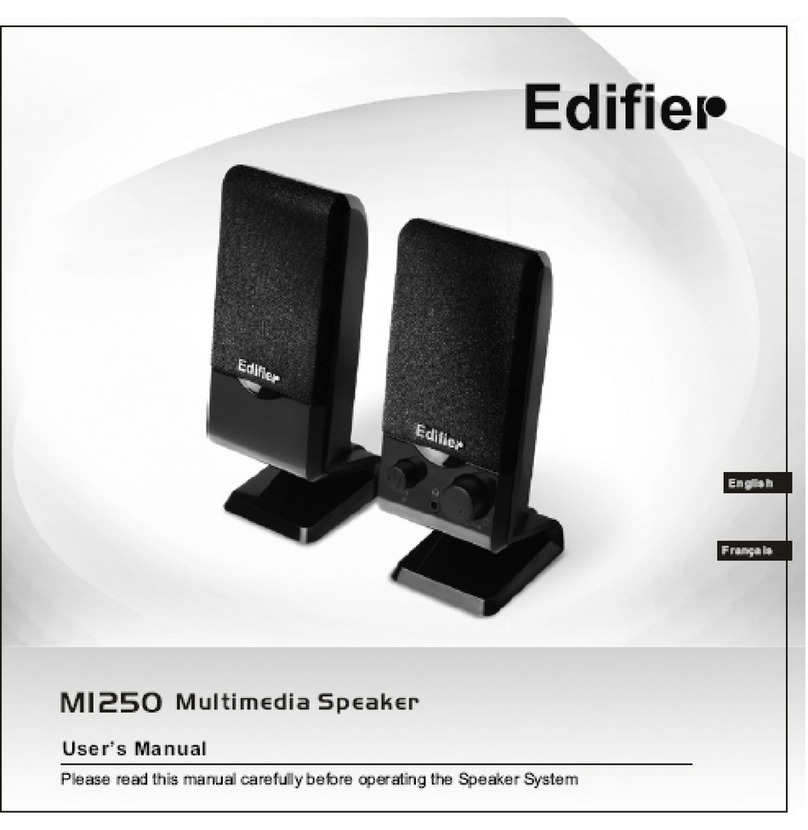
EDIFIER
EDIFIER M1250 User manual
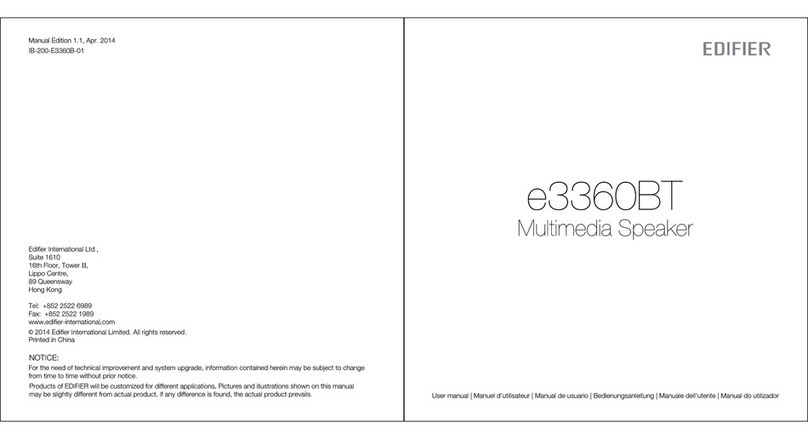
EDIFIER
EDIFIER e3360BT User manual

EDIFIER
EDIFIER R1280T User manual

EDIFIER
EDIFIER R1280T User manual
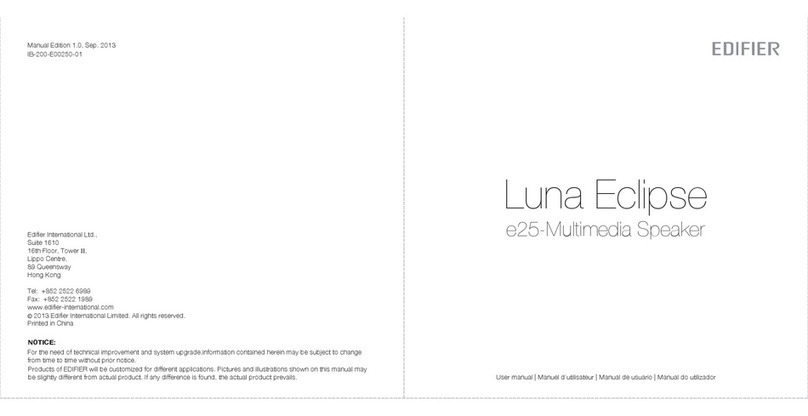
EDIFIER
EDIFIER LUNA ECLIPSE e25 User manual

EDIFIER
EDIFIER R1800BT User manual
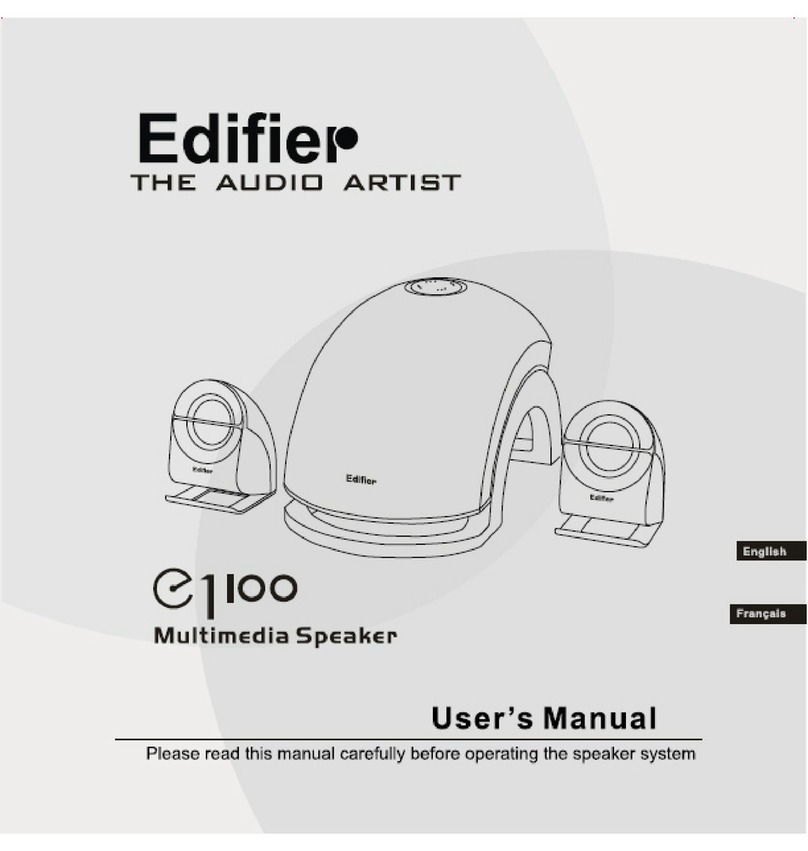
EDIFIER
EDIFIER E1100 User manual

EDIFIER
EDIFIER Extreme Connect MP260 User manual

EDIFIER
EDIFIER R19U User manual

EDIFIER
EDIFIER e10 User manual

EDIFIER
EDIFIER R1580MB User manual

EDIFIER
EDIFIER S2000MK III User manual
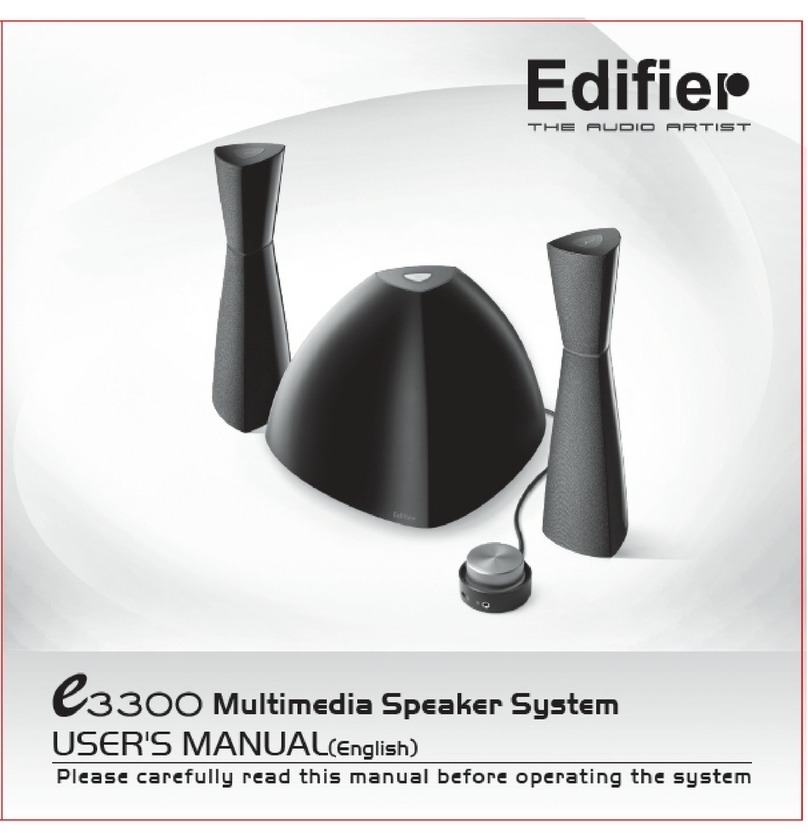
EDIFIER
EDIFIER E3300 User manual

EDIFIER
EDIFIER R1700BT User manual

EDIFIER
EDIFIER M203BT User manual

EDIFIER
EDIFIER S2000 User manual
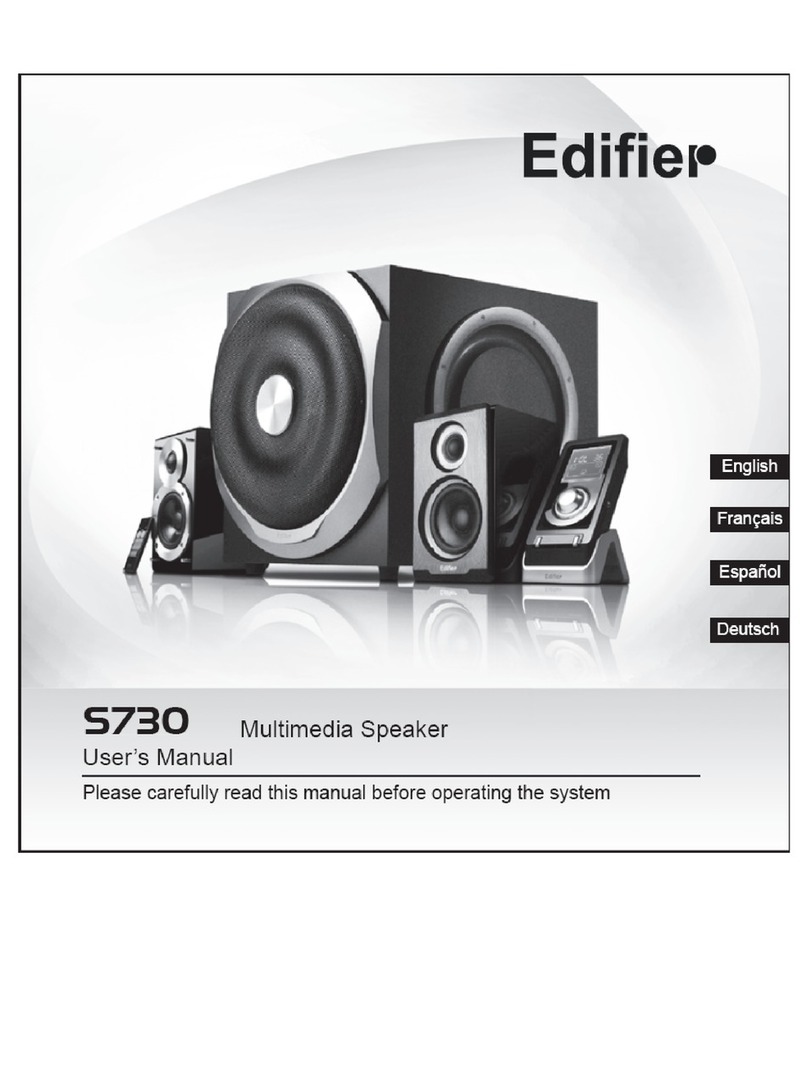
EDIFIER
EDIFIER S730 User manual

EDIFIER
EDIFIER Spinnaker e30 User manual

EDIFIER
EDIFIER R1010BT User manual