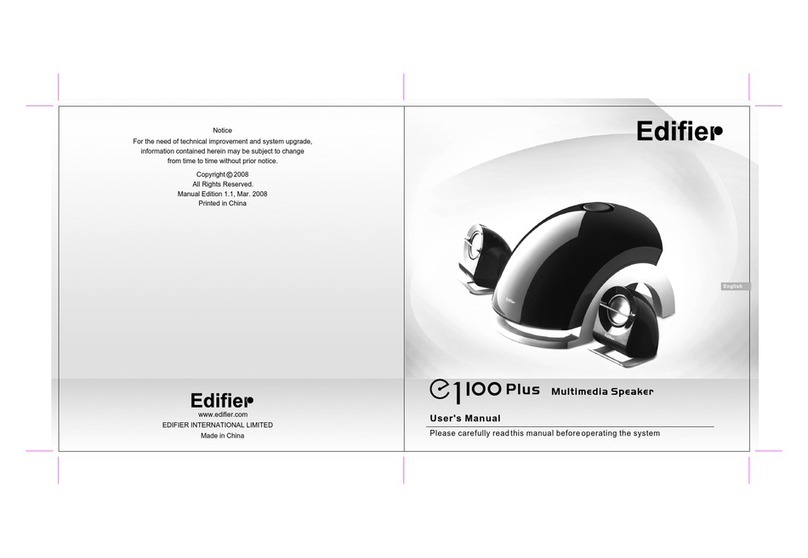EDIFIER E25HD User manual

2. Functional operation
Note:
•Images are for illustrative purposes only and may dier from the actual product.
•For the need of technical improvement and system upgrade, information and
specications contained herein may be slightly dierent from actual product. If any
dierence is found, the actual product prevails.
Play/pause (Bluetooth mode)
Next track (Bluetooth mode)
Previous track (Bluetooth mode)
Mute/mute o (AUX/OPT mode)
Control
Active speakerPassive speaker Remote control
Cleaning cloth
● Side view of active speaker
Disconnect Bluetooth
● Rear view of active speaker
Power adapter & power cable
Quick start
guide
Important safety
instructions
3.5mm to RCA audio cable
3.5mm to 3.5mm audio cable
Speaker connecting cable
Fiber optic audio cable
OPT
AUX
Multimedia Speaker
e25HD
Manual
x1
3s
Volume up
Volume down
Mode Indicator
Green: AUX mode
Red: OPT mode
Blue: Bluetooth mode
Power on/o
Press and hold: power on/o
Press: switch input mode
(Bluetooth/AUX/OPT)
Audio input port
Power adapter port
Connect to passive speaker
EN
1. What’s in the box?
● Rear view of passive speaker
Connect to active speaker
OPT
AUX
OPT
AUX
4. Connection
5. Operating instructions
● Bluetooth input
Note:
•Pin code for connection is "0000" if needed.
•To enjoy all Bluetooth functions of this product, make sure that your audio source
device suppos A2DP and AVRCP proles.
•If no device is connected in 30 minutes, the speaker will switch to Bluetooth hidden
mode. In this mode, (1) new devices cannot nd the speaker, but (2) for a device
that exists in the pairing record of this speaker, you can select "EDIFIER e25HD"
from its Bluetooth device list to reconnect. To exit from Bluetooth hidden mode,
press the " " button on the speaker or the " " button on the remote control.
•To disconnect from the current Bluetooth device, press and hold the " " button
on the remote control for 1.5 seconds, or simultaneously tap and hold the buttons
of " ", " ", and " " on the active speaker for 3 seconds.
● AUX input
● OPT input
6. Specications
7. Troubleshooting
3. Remote control
Batte replacement
1. Slide the switch along the slot to the end and simultaneously rotate the batte
compament lid counterclockwise until the point indicator aligns with the " " icon.
2. Remove the batte compament and inse a new batte into the batte
compament with its positive electrode outwards.
3. Put back the batte compament lid and rotate it clockwise until the point
indicator aligns with the " " icon.
Switch to Bluetooth mode.
Select "EDIFIER e25HD" in your device setting to connect.
The indicator light will blink blue rapidly and then remain solid blue if successful.
Solid green
Play audio on the connected device.
Press the " " button on the active speaker or the " " button
on the remote control.
or
Switch to AUX mode.
Press the " " button on the active speaker or the "AUX" button
on the remote control.
or
Connect the speakers to your audio device using the audio cable.
Solid red
Play audio on the connected device
Switch to OPT mode
Press the " " button on the active speaker or the "OPT" button
on the remote control.
or
Connect the speakers to your audio device using the ber optic audio cable.
Total output power: R/L(Treble): 15W+15W, R/L(Mid-Bass): 22W+22W
Frequency response: 50Hz-40kHz
Input: 20V 2.75A
Declaration for EU
Frequency Band: 2.402GHz ~ 2.480GHz
RF Power output: ≤13 dBm (EIRP)
There is no restriction of use.
+
CR2025
or
AUX
OPTAUX
OPT
*
Power input: 100-240V~ 50/60Hz
* This plug type is meant for illustration purpose only.
Cannot connect to your Bluetooth device
•
Make sure that the distance between this product and your Bluetooth device
is less than 10 meters and there are no obstacles between them.
•
Make sure that no device is connected to this product via Bluetooth.
•
Make sure that this product is in Bluetooth pairing mode. If not, manually
switch it to this mode.
•
Resta this product, enable Bluetooth function on your Bluetooth device,
and then t again.
•
Reset this product to facto settings and t again.
No power
•
Make sure that the power cable is properly connected.
•
Make sure that the power supply is not disconnected.
No sound
•
Make sure that this product and your device is properly connected.
•
Make sure that the correct audio input source is selected.
•
Make sure that the playback is not paused.
•
Make sure that this product and your device are not muted.
•
Increase the volume of this product and your device.
Noise coming from speakers
•
EDIFIER speakers generate little noise, while the background noise of some
audio devices are too high. Please unplug audio cables and turn the volume
up. If no sound can be heard at 1 meter away from the speaker, there is no
problem with this product.
To learn more about EDIFIER, please visit www.edier.com
For EDIFIER warranty queries, please visit the relevant count page on
www.edier.com and review the section titled Warranty Terms.
USA and Canada: seice@edier.ca
South America: Please visit www.edier.com (English) or
www.edierla.com (Spanish/Pouguese) for local contact information.
Bluetooth
Settings
EDIFIER e25HD
DEVICES
Bluetooth
2:12
Power on/o
Volume up
Previous track (Bluetooth mode)
Play/pause (Bluetooth mode)
Mute/mute o (AUX/OPT mode)
Next track
(Bluetooth mode)
Volume down
Bluetooth mode
Press: Bluetooth mode
Press and hold:
disconnect Bluetooth
AUX mode
OPT mode
OPT
AUX
Solid blue
Note:
The speaker detects the plug-in or plug-out of a ber optic audio cable.
•If a ber optic audio cable is connected, the speaker will switch to OPT mode
automatically.
•If the ber optic audio cable is plugged out, the speaker will switch to
Bluetooth mode automatically.
Note:
The speaker detects the plug-in or plug-out of an AUX audio cable.
•If an AUX audio cable is connected, the speaker will switch to AUX mode
automatically.
•If the AUX audio cable is plugged out, the speaker will switch to Bluetooth mode
automatically.

2. Fonctionnement
Remarque :
•Les images utilisées seent de référence uniquement, et peuvent ne pas
correspondre au produit.
•Les informations et spécications contenues dans ce document peuvent varier
légèrement par rappo au produit réel, car nous appoons constamment des
améliorations techniques et système à nos produits. En cas de diérence, le produit
réel prévaut.
Lecture/pause (Mode Bluetooth)
Piste suivante (Mode Bluetooth)
Piste précédente (Mode Bluetooth)
Muet activé ou désactivé (Mode AUX/OPT)
Commandes
Haut-parleur actif Haut-parleur passif Télécommande
Tissu de nettoyage
● Vue latérale du haut-parleur actif
Déconnecter le Bluetooth
● Vue arrière du haut-parleur actif
Adaptateur secteur et câble
d’alimentation
Guide de
démarrage rapide Consignes de
securite
impoantes
Câble audio 3,5mm vers RCA
Câble audio 3,5 mm à 3,5 mm
Câble de raccordement de haut-parleur
Câble d'entrée en fibre optique
OPT
AUX
x1
3s
Augmentation du volume
Réduction du volume
Indicateur de mode
Ve : Mode AUX
Rouge : Mode OPT
Bleu : Mode Bluetooth
Allumer/éteindre
Maintenir enfoncé : allumer/éteindre
Appuyez : Passer d'un mode d'entrée
à un autre (Bluetooth/AUX/OPT)
Port d’entrée audio
Port pour adaptateur secteur
FR
1. Contenu de la boîte
● Vue arrière du haut-parleur passif
Connexion au haut-parleur actif
Connexion au haut-parleur passif
OPT
AUX
OPT
AUX
4. Connexions
5. Mode d'emploi
● Entrée Bluetooth
Remarque :
•Le code PIN de connexion par défaut est « 0000 », si demandé.
•Pour proter pleinement des fonctions Bluetooth de ce produit, vériez que votre
dispositif mobile prenne en charge le protocole A2DP et AVRCP.
•Si aucun appareil n'est connecté dans un délai de 30 minutes, le haut-parleur
passera en mode masqué Bluetooth. Dans ce mode, (1) les nouveaux appareils ne
peuvent pas trouver le haut-parleur, mais (2) pour un appareil déjà enregistré dans
la mémoire d'association de ce haut-parleur, vous pouvez sélectionner
«EDIFIER e25HD» dans la liste d'appareils Bluetooth pour établir une nouvelle
connexion. Pour quitter le mode masqué Bluetooth, appuyez sur le bouton « »
sur le haut-parleur ou sur le bouton « » sur la télécommande.
•Pour vous déconnecter de l'appareil Bluetooth actuel, maintenez le bouton « »
sur la télécommande pendant 1,5seconde, ou maintenez simultanément les
boutons « », « » et « » sur le haut-parleur actif pendant 3secondes.
● Entrée AUX
● Entrée OPT
6. Caractéristiques techniques
7. Dépannage
3. Télécommande
Remplacement de la pile
1. Faites glisser le bouton dans la fente au maximum et faites tourner simultanément
le couvercle du compaiment de la pile dans le sens inverse des aiguilles d’une
montre jusqu’à que le point indicateur soit aligné sur l’icône « ».
2. Retirez le compaiment de la pile et insérez une nouvelle pile dans le compaiment,
le pôle positif orienté vers l’extérieur.
3. Remettez le couvercle du compaiment de la pile, et faites-le tourner dans le sens
horaire jusqu’à que le point indicateur soit aligné avec l’icône « ».
Passez en mode Bluetooth.
Sélectionnez « EDIFIER e25HD » dans les paramètres de
votre appareil pour vous connecter.
Le voyant clignotera rapidement en bleu puis restera allumé en bleu en cas de succès.
Ve xe
Lecture audio sur le dispositif connecté.
Appuyez sur le bouton « » du haut-parleur actif ou le bouton « »
de la télécommande.
ou
Passez en mode AUX.
Appuyez sur le bouton « » du haut-parleur actif ou le bouton «AUX»
de la télécommande.
ou
Connectez les haut-parleurs à votre dispositif audio avec le câble audio.
Rouge fixe
Lecture audio sur le dispositif connecté.
Passez en mode OPT.
Appuyez sur le bouton « » du haut-parleur actif ou le bouton «OPT»
de la télécommande.
ou
Connectez les haut-parleurs à votre dispositif audio à l’aide du câble
d'entrée en bre optique.
Puissance totale de soie : D/G(Aigus) : 15W+15W, D/G(Moyens-basses) : 22W+22W
Réponse en fréquence : 50Hz-40kHz
Entrée : 20V 2.75A
Déclaration pour l'UE
Bande de Fréquence : 2.402GHz ~ 2.480GHz
Puissance de Soie RF : ≤13 dBm (EIRP)
Il n'y a aucune restriction d'utilisation.
+
CR2025
ou
AUX
OPTAUX
OPT
*
Alimentation secteur: 100-240V~ 50/60Hz
* Le type de prise illustré fait oce d'illustration seulement.
Impossible de connecter à votre appareil Bluetooth
•
Assurez-vous que la distance entre ce produit et votre appareil Bluetooth est
inférieure à 10 m, et qu’il n’y a aucun obstacle entre eux.
•
Assurez-vous qu'aucun appareil n'est connecté à ce produit via Bluetooth.
•
Assurez-vous que ce produit est en mode d'association Bluetooth. Sinon,
basculez-le manuellement sur ce mode.
•
Redémarrez ce produit, activez la fonction Bluetooth sur votre appareil
Bluetooth, puis essayez à nouveau.
•
Rétablissez les paramètres d'usine de ce produit et essayez à nouveau.
Pas d'alimentation
•
Assurez-vous que le cordon d'alimentation est correctement connecté.
•
Assurez-vous que l'alimentation secteur n'est pas interrompue.
Pas de son
•
Assurez-vous que ce produit et votre appareil sont correctement connectés.
•
Assurez-vous que la source d'entrée audio correcte est sélectionnée.
•
Assurez-vous que la lecture n'est pas en pause.
•
Assurez-vous que le son de ce produit et de votre appareil n'est pas coupé.
•
Augmentez le volume de ce produit et de votre appareil.
Bruit provenant des hauts-parleurs
•
Les hauts-parleurs d'EDIFIER émettent peu de bruit, tandis que le bruit de
fond de ceains dispositifs audio est trop élevé. Veuillez débrancher les
câbles audios et augmentez le volume. Si vous ne pouvez pas entendre les
hauts-parleurs en vous tenant à 1 mètre d'eux, alors il y a un problème avec
ce produit.
Pour en savoir plus sur EDIFIER, visitez www.edier.com
Pour des demandes relatives à la garantie d'EDIFIER, visitez la page pour votre
pays sur www.edier.com et lisez la section intitulée Modalités de garantie.
États-Unis et Canada: seice@edier.ca
Amérique du Sud: Visitez www.edier.com (anglais) ou www.edierla.com
(espagnol/pougais) pour les coordonnées locales.
Bluetooth
Settings
EDIFIER e25HD
DEVICES
Bluetooth
2:12
Allumer/éteindre Augmentation du
volume
Piste précédente (Mode Bluetooth)
Lecture/pause (Mode Bluetooth)
Muet activé ou
désactivé (Mode AUX/OPT)
Piste suivante
(Mode Bluetooth)
Réduction du volume
Mode Bluetooth
Appuyez : Mode Bluetooth
Maintenir enfoncé :
Déconnecter le Bluetooth
Mode AUX
Mode OPT
OPT
AUX
Bleu xe
Remarque :
Le haut-parleur détecte la connexion ou la déconnexion d’un câble audio à bre
optique.
•Si le câble d'entrée en bre optique est branché, le haut-parleur passe
automatiquement en mode OPT.
•Si le câble d'entrée en bre optique est débranché, le haut-parleur passe
automatiquement en mode Bluetooth.
Remarque :
Le haut-parleur détecte la connexion ou la déconnexion d’un câble audio AUX.
•Si le câble audio AUX est branché, le haut-parleur passe automatiquement en
mode AUX.
•Si le câble audio AUX est débranché, le haut-parleur passe automatiquement en
mode Bluetooth.

2. Uso funcional
Nota:
•Las imágenes aparecen con un n meramente ilustrativo y pueden variar del
producto nal.
•Por motivos de mejora técnica y actualización del sistema, la información y
especicaciones aquí contenidas pueden ser ligeramente distintas al producto real.
Si se encuentra alguna diferencia, prevalece el producto real.
Reproducción/pausa (Modo Bluetooth)
Pista siguiente (Modo Bluetooth)
Pista anterior (Modo Bluetooth)
Silenciar/recuperar sonido (Modo AUX/OPT)
Controles
Altavoz activoAltavoz pasivo Mando a distancia
Gamuza de limpieza
● Vista lateral del altavoz activo
Desconectar Bluetooth
● Vista trasera del altavoz activo
Adaptador y cable de alimentación
Guía de inicio
rápido Impoantes
instrucciones
sobre seguridad
Cable de audio 3,5mm a RCA
Cable de audio de 3,5mm a 3,5mm
Cable para la conexión de los altavoces
Cable de entrada de fibra óptica
OPT
AUX
x1
3s
Aumento del volumen
Disminución del volumen
Indicador de modo
Verde: Modo AUX
Rojo: Modo OPT
Azul: Modo Bluetooth
Encendido/apagado
Presionar y mantener: encendido/apagado
Pulsar: Cambiar modos de entrada
(Bluetooth/AUX/OPT)
Puerto de entrada de audio
Puerto de adaptador de
alimentación
Conexión a altavoz pasivo
ES
1. Contenido de la caja
● Vista trasera del altavoz pasivo
Conexión a altavoz activo
OPT
AUX
OPT
AUX
4. Conexiones
5. Instrucciones de funcionamiento
● Entrada Bluetooth
Nota:
•Si necesita el código PIN para conectarse, introduzca "0000".
•Para disfrutar de todas las funciones Bluetooth de este producto, asegúrese de que
el dispositivo de audio admite los peiles A2DP y AVRCP.
•Si no se conecta ningún dispositivo en 30 minutos, el altavoz pasará a modo
Bluetooth oculto. En este modo, (1) los nuevos dispositivos no pueden encontrar
el altavoz, pero (2) para un dispositivo existente en el registro de emparejamiento
del altavoz, puede seleccionar "EDIFIER e25HD" en su lista de dispositivos
Bluetooth para volver a conectar. Para salir del modo Bluetooth oculto, pulse el
botón " " en el altavoz o el botón " " en el mando a distancia.
•Para desconectar del dispositivo Bluetooth actual, mantén pulsado el botón " "
en el mando a distancia durante 1,5 segundos o los botones " ", " ", y " " en
el altavoz activo al mismo tiempo durante 3 segundos.
● Entrada AUX
● Entrada OPT
6. Especicaciones
7. Resolución de problemas
3. Mando a distancia
Sustitución de batería
1. Deslice el interruptor de la ranura hasta el nal y gire simultáneamente la tapa del
compaimiento de batería en sentido antihorario hasta que el indicador del punto
se alinee con el icono " ".
2. Saque el compaimiento de batería e insee una batería nueva en el
compaimiento, con su electrodo positivo hacia fuera.
3. Vuelva a poner la tapa del compaimiento de batería y gírela en sentido horario
hasta que el indicador del punto se alinee con el icono " ".
Cambia a modo Bluetooth.
Seleccione "EDIFIER e25HD" en la conguración de su dispositivo para conectar.
La luz indicadora parpadeará rápido en azul y luego permanecerá
en azul jo si todo sale bien.
Verde jo
Reproduce audio en el dispositivo conectado.
Pulsa el botón " " en el altavoz activo o el botón " " en
el mando a distancia.
o
Cambia a modo AUX.
Pulsa el botón " " en el altavoz activo o el botón "AUX" en
el mando a distancia.
o
Conecta el altavoz al dispositivo de audio con el cable de audio.
Rojo fijo
Reproduce audio en el dispositivo conectado.
Cambia a modo OPT.
Pulsa el botón " " en el altavoz activo o el botón "OPT" en
el mando a distancia.
o
Conecta el altavoz al dispositivo de audio con el cable de audio de bra óptica.
Potencia total de salida: D/I(Agudos): 15W+15W, D/I(Medios-graves): 22W+22W
Respuesta de frecuencia: 50Hz-40kHz
Entrada: 20V 2.75A
Declaración para la UE
Banda de Frecuencia: 2.402GHz ~ 2.480GHz
RF Potencia de Salida: ≤13 dBm (EIRP)
No hay restricciones de uso.
+
CR2025
o
AUX
OPTAUX
OPT
*
Alimentación: 100-240V~ 50/60Hz
* Este tipo de conector solamente tiene una nalidad ilustrativa.
No se puede conectar a su dispositivo Bluetooth
•
Asegúrese de que la distancia entre este producto y su dispositivo Bluetooth
sea inferior a 10 metros y que no existan obstáculos entre ellos.
•
Asegúrese de que ningún dispositivo se conecte con este producto por
Bluetooth.
•
Asegúrese de que este producto esté en modo de emparejamiento Bluetooth.
Si no, cambie manualmente a este modo.
•
Reinicie este producto, active la función Bluetooth en su dispositivo Bluetooth,
e inténtelo de nuevo.
•
Restablezca la conguración de fábrica de este producto e inténtelo de nuevo.
No se enciende
•
Asegúrese de que el cable de alimentación esté correctamente conectado.
•
Asegúrese de que la alimentación no se haya interrumpido.
Sin sonido
•
Asegúrese de que este producto y su dispositivo estén correctamente
conectados.
•
Asegúrese de que se haya seleccionado la fuente de entrada audio correcta.
•
Asegúrese de que la reproducción no esté pausada.
•
Asegúrese de que este producto y su dispositivo no estén silenciados.
•
Aumente el volumen de este producto y su dispositivo.
Ruido procedente de los altavoces
•
Los altavoces EDIFIER generan el menor ruido posible, mientras que otros
dispositivos de audio emiten demasiado ruido de fondo. Desconecte los cables
de audio y suba el volumen, si no se oye ningún sonido a un metro de distancia
del altavoz, el aparato funciona correctamente.
Si quiere saber más sobre EDIFIER, visite www.edier.com.
Para consultas sobre la garantía EDIFIER, por favor, seleccione la página del país
correspondiente en www.edier.com y revise la sección Condiciones de la
garantía.
EE.UU. y Canadá: seice@edier.ca
América del Sur: por favor, visite www.edier.com (inglés) o www.edierla.com
(español/pougués) para obtener informaciónde contacto local.
Bluetooth
Settings
EDIFIER e25HD
DEVICES
Bluetooth
2:12
Encendido/apagado
Aumento del volumen
Pista anterior (Modo Bluetooth)
Reproducción/pausa (Modo Bluetooth)
Silenciar/recuperar sonido
(Modo AUX/OPT)
Pista siguiente
(Modo Bluetooth)
Disminución del
volumen
Modo Bluetooth
Pulsar: Modo Bluetooth
Presionar y mantener:
Desconectar Bluetooth
Modo AUX
Modo OPT
OPT
AUX
Azul jo
Nota:
El altavoz detecta la conexión o desconexión de un cable de audio de bra óptica.
•Si se conecta el cable de audio de bra óptica, el altavoz cambiará
automáticamente al modo OPT.
•Si se desconecta el cable audio de bra óptica, el altavoz cambiará
automáticamente al modo Bluetooth.
Nota:
El altavoz detecta la conexión o desconexión de un cable auxiliar de audio.
•Si se conecta el cable auxiliar de audio, el altavoz cambiará automáticamente al
modo AUX.
•Si se desconecta el cable auxiliar de audio, el altavoz cambiará automáticamente
al modo Bluetooth.

2. Funktionsweise
Hinweis:
•Die Abbildungen dienen ausschließlich zur Veranschaulichung und können vom
tatsächlichen Produkt abweichen.
•Aufgrund notwendiger technischer Verbesserungen und Systemaktualisierungen
können die hierin enthaltenen Informationen und Spezikationen sich jederzeit vom
tatsächlichen Produkt unterscheiden. Bei vorhandenem Unterschied ist das
tatsächliche Produkt maßgeblich.
Wiedergabe/pause (Bluetooth-Modus)
Nächster Titel (Bluetooth-Modus)
Vorheriger Titel (Bluetooth-Modus)
Stummschaltung/Stummschaltung
aus (AUX/OPT-Modus)
Steuerelemente
Aktiv-Lautsprecher Passiv-Lautsprecher Fernbedienung
Reinigungstuch
● Seitenansicht des aktiven Lautsprechers
Bluetooth trennen
● Rückansicht des aktiven Lautsprechers
Netzadapter und Netzkabel
Schnellstaanleitung Wichtige
sicherheitshinweise
3,5-mm-RCA-Audiokabel
3,5mm auf 3,5mm Audiokabel
Lautsprecher-Verbindungskabel
Optisches Kabel-Toslink
OPT
AUX
x1
3s
Lauter stellen
Leiser stellen
Modusanzeiger
Grünes: AUX-Modus
Rotes: OPT-Modus
Blaue: Bluetooth-Modus
Einschalten/Ausschalten
Gedrückt halten: Einschalten/Ausschalten
Drücken: Eingangsmodus wechseln
(Bluetooth/AUX/OPT)
Audio-Eingangsanschluss
Netzadapter-Anschluss
Mit Passiv-Lautsprecher verbinden
DE
1. Lieferumfang
● Rückansicht des passiven Lautsprechers
Mit Aktiv-Lautsprecher verbinden
OPT
AUX
OPT
AUX
4. Anschluss
5. Bedienungsanleitung
● Bluetooth-Eingang
Hinweis:
•Der PIN-Code zur Verbindung, falls eorderlich, ist „0000“.
•Um den vollen Bluetooth-Funktionsumfang des Produkts zu genießen, stellen Sie
bitte sicher, dass Ihr mobiles Gerät ein A2DP- und AVRCP-Prol unterstützt.
•Wenn innerhalb von 30 Minuten kein Gerät angeschlossen wird, wechselt der
Lautsprecher in den ausgeblendeten Bluetooth-Modus. In diesem Modus können
(1) neue Geräte den Lautsprecher nicht nden, jedoch (2) für ein Gerät, das im
Kopplungsdatensatz dieses Lautsprechers vorhanden ist, können Sie den
„EDIFIER e25HD“ aus seiner Bluetooth-Geräteliste auswählen, um die Verbindung
wieder herzustellen. Um den ausgeblendeten Bluetooth-Modus zu verlassen,
drücken Sie die Taste „ “ auf dem Lautsprecher oder die Taste „ “ auf der
Fernbedienung.
•Um die Verbindung zum aktuellen Bluetooth-Gerät zu trennen, halten Sie die Taste
„ “ auf der Fernbedienung 1,5 Sekunden lang gedrückt oder halten Sie
gleichzeitig die Tasten „ “, „ “ und „ “ auf dem aktiven Lautsprecher und
halten Sie diese 3 Sekunden lang gedrückt.
● AUX-Eingang
● OPT-Eingang
6. Technische Daten
7. Fehlerbehebung
3. Fernbedienung
Batterieaustausch
1. Schieben Sie den Schalter entlang des Schlitzes bis zum Ende und drehen Sie
gleichzeitig den Batteriefachdeckel gegen den Uhrzeigersinn, bis die
Punktmarkierung auf das Symbol „ “ zeigt.
2. Nehmen Sie das Batteriefach ab und legen Sie eine neue Batterie mit der positiven
Polarität nach außen in das Batteriefach ein.
3. Setzen Sie den Batteriefachdeckel wieder auf und drehen Sie ihn im Uhrzeigersinn,
bis die Punktmarkierung auf das „ “-Symbol ausgerichtet ist.
Wechseln Sie zum Bluetooth-Modus.
Wählen Sie „EDIFIER e25HD“ in Ihren Geräteeinstellungen,
um eine Verbindung herzustellen.
Die Anzeigeleuchte blinkt schnell blau und leuchtet bei
eolgreicher Verbindung permanent blau.
Dauernd grün
Audiowiedergabe auf dem angeschlossenen Gerät.
Drücken Sie die Taste „ “ am eingeschalteten Lautsprecher
oder die Taste „ “ auf der Fernbedienung.
oder
Wechseln Sie in den AUX-Modus.
Drücken Sie die Taste „ “ am eingeschalteten Lautsprecher oder die
Taste „AUX“ auf der Fernbedienung.
oder
Schließen Sie die Lautsprecher mithilfe des Audiokabels an Ihr Audiogerät an.
Dauernd rot
Audiowiedergabe auf dem angeschlossenen Gerät.
Wechseln Sie in den OPT-Modus.
Drücken Sie die Taste „ “ am eingeschalteten Lautsprecher oder die
Taste „OPT“ auf der Fernbedienung.
oder
Schließen Sie die Lautsprecher mit dem Glasfaser-Audiokabel an Ihr Audiogerät an.
Gesamt-Ausgangsleistung: R/L(Hochtöne): 15W+15W, R/L(Mittenbass): 22W+22W
Frequenzgang: 50Hz-40kHz
Eingang: 20V 2.75A
EU-Konformitätserklärung
Frequenzband: 2.402GHz ~ 2.480GHz
RF Ausgangsleistung: ≤13 dBm (EIRP)
Keine Nutzungseinschränkungen vorhanden.
+
CR2025
oder
AUX
OPTAUX
OPT
*
Netzeingang: 100-240 V~ 50/60 Hz
* Dieser Steckeyp dient nur zur Veranschaulichung.
Verbindung mit Ihrem Bluetooth-Gerät ist nicht möglich
•
Stellen Sie sicher, dass der Abstand zwischen diesem Produkt und Ihrem
Bluetooth-Gerät weniger als 10 Meter beträgt und dass sich keine Hindernisse
zwischen ihnen benden.
•
Stellen Sie sicher, dass kein Gerät über Bluetooth mit diesem Produkt
verbunden ist.
•
Stellen Sie sicher, dass sich das Produkt im Bluetooth-Kopplungsmodus
bendet. Ist dies nicht der Fall, schalten Sie manuell in diesen Modus um.
•
Staen Sie dieses Produkt neu, aktivieren Sie die Bluetooth-Funktion auf
Ihrem Bluetooth-Gerät, und versuchen Sie es dann erneut.
•
Setzen Sie dieses Produkt auf die Werkseinstellungen zurück und versuchen
Sie es erneut.
Keine Stromversorgung
•
Stellen Sie sicher, dass das Netzkabel korrekt angeschlossen ist.
•
Stellen Sie sicher, dass die Stromversorgung nicht unterbrochen ist.
Kein Ton
•
Stellen Sie sicher, dass dieses Produkt und Ihr Gerät ordnungsgemäß
angeschlossen sind.
•
Stellen Sie sicher, dass die richtige Audioeingangs-Quelle ausgewählt ist.
•
Stellen Sie sicher, dass die Wiedergabe nicht pausie ist.
•
Stellen Sie sicher, dass dieses Produkt und Ihr Gerät nicht stummgeschaltet
sind.
•
Erhöhen Sie die Lautstärke auf diesem Produkt und auf Ihrem Gerät.
Aus den Lautsprechern wird ein Rauschen ausgesendet
•
Lautsprecher von EDIFIER erzeugen ein geringes Rauschen, wenn das
Grundrauschen eines der anderen Audiogeräte zu groß ist. Trennen Sie die
Audiokabel und drehen Sie die Lautstärke auf. Sollte in einem Abstand von
einem Meter zum Lautsprecher kein Geräusch zu vernehmen sein, dann liegt
bei diesem Produkt kein Problem vor.
Um mehr über EDIFIER zu eahren, besuchen Sie bitte www.edier.com
Bei Fragen zu Garantieleistungen unserer Produkte gehen Sie bitte auf die
entsprechende Webseite Ihres Landes unter www.edier.com und schauen Sie
im Abschnitt Garantiebestimmungen nach.
Bluetooth
Settings
EDIFIER e25HD
DEVICES
Bluetooth
2:12
Einschalten/Ausschalten
Lauter stellen
Vorheriger Titel (Bluetooth-Modus)
Wiedergabe/pause (Bluetooth-Modus)
Stummschaltung/Stummschaltung
aus (AUX/OPT-Modus)
Nächster Titel
(Bluetooth-Modus)
Leiser stellen
Bluetooth-Modus
Drücken: Bluetooth-Modus
Gedrückt halten: Bluetooth trennen
AUX-Modus
OPT-Modus
OPT
AUX
Dauernd blau
Hinweis:
Der Lautsprecher erkennt das Ein- oder Ausstecken eines Glasfaser-Audiokabels.
•Wenn ein Glasfaser-Audiokabel angeschlossen ist, schaltet der Lautsprecher
automatisch in den OPT-Modus.
•Wenn das Glasfaser-Audiokabel nicht angeschlossen ist, schaltet der
Lautsprecher automatisch in den Bluetooth-Modus.
Hinweis:
Der Lautsprecher erkennt das Ein- oder Ausstecken eines AUX-Audiokabels.
•Wenn ein AUX-Audiokabel angeschlossen ist, wechselt der Lautsprecher
automatisch in den AUX-Modus.
•Wenn das AUX-Audiokabel nicht angeschlossen ist, schaltet der Lautsprecher
automatisch in den Bluetooth-Modus.

2. Utilizzo delle funzioni
Nota:
•Le immagini sono solo a scopo illustrativo e possono dierire dal prodotto reale.
•Per via di miglioramenti tecnici e di aggiornamenti del sistema, le informazioni e le
speciche contenute nel presente documento potrebbero dierire leggermente dal
prodotto. In caso di eventuali dierenze, prevale il prodotto reale.
Riproduzione/pausa (Modalità Bluetooth)
Brano successivo (Modalità Bluetooth)
Brano precedente (Modalità Bluetooth)
Muto/muto disattivato (Modalità AUX/OPT)
Comandi
Altoparlante attivoAltoparlante passivo Telecomando
Panno per la pulizia
● Vista laterale dell'altoparlante attivo
Disattivare il Bluetooth
● Vista posteriore dell'altoparlante attivo
Adattatore e cavo di alimentazione
Guida rapida Istruzioni impoanti
sulla sicurezza
Da 3,5 mm a cavo audio RCA
Cavo audio da 3,5mm
Cavo di collegamento altoparlanti
Cavo ingresso fibra ottica
OPT
AUX
x1
3s
Aumentare il volume
Abbassare il volume
Indicatore di modalità
Verde: Modalità AUX
Rossa: Modalità OPT
Blu: Modalità Bluetooth
Accensione/spegnimento
Premere e tenere premuto:
accensione/spegnimento
Premere: Commutare le modalità
di ingresso (Bluetooth/AUX/OPT)
Porta di ingresso audio
Porta dell’alimentatore
Collegare all'altoparlante passivo
IT
1. Contenuto della confezione
● Vista posteriore dell'altoparlante passivo
Collegare all'altoparlante attivo
OPT
AUX
OPT
AUX
4. Collegamento
5. Istruzioni d'uso
● Ingresso Bluetooth
Nota:
•Il codice PIN per il collegamento è "0000" se necessario.
•Per godere delle funzioni Bluetooth complete di questo prodotto, assicurarsi che il
dispositivo mobile suppoi i proli A2DP e AVRCP.
•Se non si collega alcun dispositivo entro 30 minuti, l'altoparlante si commuterà in
modalità Bluetooth nascosta. In questa modalità, (1) i nuovi dispositivi non riescono
a trovare l'altoparlante, ma (2) per un dispositivo esistente nel registro di
accoppiamento di questo altoparlante, è possibile selezionare "EDIFIER e25HD"
dall'elenco dei dispositivi Bluetooth per riconnettersi. Se si vuole uscire dalla
modalità nascosta Bluetooth, premere il pulsante " " sull'altoparlante oppure il
pulsante " " sul telecomando.
•Per disconnettersi dal dispositivo Bluetooth corrente, premere e tenere premuto il
pulsante " " sul telecomando per 1,5 secondi, o toccare e tenere premuti
contemporaneamente i pulsanti " ", " ", e " " sull'altoparlante attivo per
3 secondi.
● Ingresso AUX
● Ingresso OPT
6. Speciche
7. Risoluzione dei problemi
3. Telecomando
Sostituzione della batteria
1. Far scorrere il selettore lungo la scanalatura no a ne corsa e ruotare
contemporaneamente il coperchio del vano batterie in senso antiorario nché
l'indicatore puntiforme non si allinea con l'icona " ".
2. Rimuovere il vano batteria e inserii una batteria nuova ponendo l'elettrodo
positivo rivolto verso l'esterno.
3. Riposizionare il coperchio del vano batteria e ruotarlo in senso orario nché
l'indicatore puntiforme non si allinea con l'icona " ".
Passare alla modalità Bluetooth.
Selezionare "EDIFIER e25HD" nel proprio dispositivo per eettuare la connessione.
La spia lampeggerà rapidamente in blu e rimarrà ssa in blu in caso di successo.
Verde sso
Riprodurre l'audio sul dispositivo collegato.
Premere il pulsante " " sull’altoparlante attivo o il
pulsante " " del telecomando.
Oppure
Passare alla modalità AUX.
Premere il pulsante " " sull’altoparlante attivo o il
pulsante "AUX" del telecomando.
Oppure
Collegare gli altoparlanti al dispositivo audio con il cavo audio incluso.
Rossa fisso
Riprodurre l'audio sul dispositivo collegato.
Passare alla modalità OPT.
Premere il pulsante " " sull’altoparlante attivo o il
pulsante "OPT" del telecomando.
Oppure
Collegare gli altoparlanti al dispositivo audio utilizzando il cavo ingresso bra ottica.
Potenza di uscita totale: D/S(Alti): 15W+15W, D/S(Medi-bassi): 22W+22W
Risposta in frequenza: 50Hz-40kHz
Ingresso: 20V 2.75A
Dichiarazione per l'Unione Europea
Frequenza di Banda (Bluetooth): 2.402GHz ~ 2.480GHz
Potenza di Uscita RF (Bluetooth): ≤13 dBm (EIRP)
Non vi sono restrizioni d'uso.
+
CR2025
Oppure
AUX
OPTAUX
OPT
*
Ingresso di alimentazione: 100-240 V~ 50/60 Hz
* Questo tipo di spina è inteso solo a scopo esemplicativo.
Impossibile connettersi al dispositivo Bluetooth
•
Assicurarsi che la distanza tra questo prodotto e il dispositivo Bluetooth sia
inferiore a 10 metri e che non vi siano ostacoli tra di loro.
•
Assicurarsi che nessun dispositivo si connetta a questo prodotto tramite
Bluetooth.
•
Assicurarsi che questo prodotto sia in modalità di accoppiamento Bluetooth.
In caso contrario, passare manualmente a questa modalità.
•
Riavviare il prodotto, attivare la funzione Bluetooth sul dispositivo Bluetooth
e quindi riprovare.
•
Ripristinare questo prodotto alle impostazioni di fabbrica e riprovare.
Nessuna alimentazione
•
Assicurarsi che il cavo di alimentazione sia collegato correttamente.
•
Assicurarsi che l'alimentazione non sia interrotta.
Nessuna emissione audio
•
Assicurarsi che il prodotto e il dispositivo siano collegati correttamente.
•
Assicurarsi che sia selezionata la fonte ddell'altoparlantei ingresso audio
corretta.
•
Assicurarsi che la riproduzione non sia in pausa.
•
Assicurarsi che questo prodotto e il dispositivo non siano silenziati.
•
Aumentare il volume di questo prodotto e del dispositivo.
Rumore proveniente dagli altoparlanti
•
Gli altoparlanti EDIFIER generano pochissimo rumore, mentre il rumore di
background di alcuni dispositivi audio è decisamente troppo alto. Scollegare
i cavi audio e alzare il volume, se non si avvee alcun rumore a 1 metro di
distanza dall'altoparlante, non sussiste alcun problema con questo prodotto.
Per sapere di più su EDIFIER, visitare il sito www.edier.com
Per domande sulla garanzia EDIFIER, visitare la relativa pagina del paese sul
sito www.edier.com e consultare la sezione intitolata Condizioni di garanzia.
Bluetooth
Settings
EDIFIER e25HD
DEVICES
Bluetooth
2:12
Accensione/spegnimento
Aumentare il volume
Brano precedente
(Modalità Bluetooth)
Riproduzione/pausa
(Modalità Bluetooth)
Muto/muto disattivato
(Modalità AUX/OPT)
Brano successivo
(Modalità Bluetooth)
Abbassare il volume
Modalità Bluetooth
Premere: Modalità Bluetooth
Premere e tenere premuto:
Disattivare il Bluetooth
Modalità AUX
Modalità OPT
OPT
AUX
Blu sso
Nota:
L'altoparlante rileva il collegamento o lo scollegamento di un cavo audio a bre
ottiche.
•Se il cavo audio a bre ottiche è collegato, l'altoparlante passerà
automaticamente in modalità OPT.
•Se il cavo audio a bre ottiche è scollegato, l'altoparlante passerà
automaticamente in modalità Bluetooth.
Nota:
L'altoparlante rileva il collegamento o lo scollegamento di un cavi audio AUX.
•Se il cavo audio AUX è collegato, l'altoparlante passerà automaticamente in
modalità AUX.
•Se il cavo audio AUX è scollegato, l'altoparlante passerà automaticamente in
modalità Bluetooth.
Other manuals for E25HD
2
Table of contents
Languages:
Other EDIFIER Speakers manuals

EDIFIER
EDIFIER iF335BT User manual

EDIFIER
EDIFIER S1000MKII User manual

EDIFIER
EDIFIER MP210 User manual

EDIFIER
EDIFIER R501BT User manual
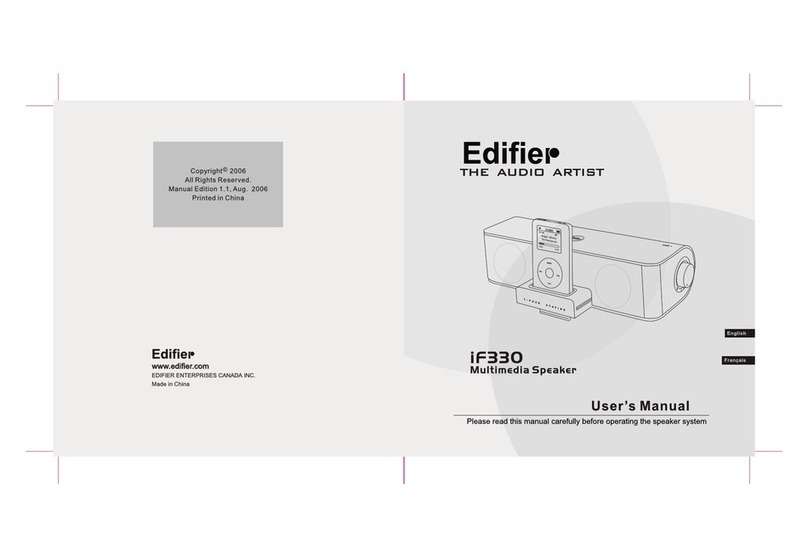
EDIFIER
EDIFIER IF330 User manual

EDIFIER
EDIFIER MP85 User manual

EDIFIER
EDIFIER R1010BT User manual

EDIFIER
EDIFIER QD35 User manual
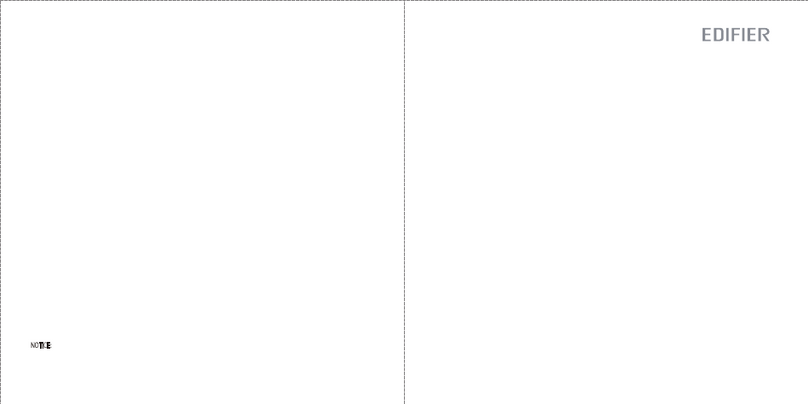
EDIFIER
EDIFIER R101BT User manual
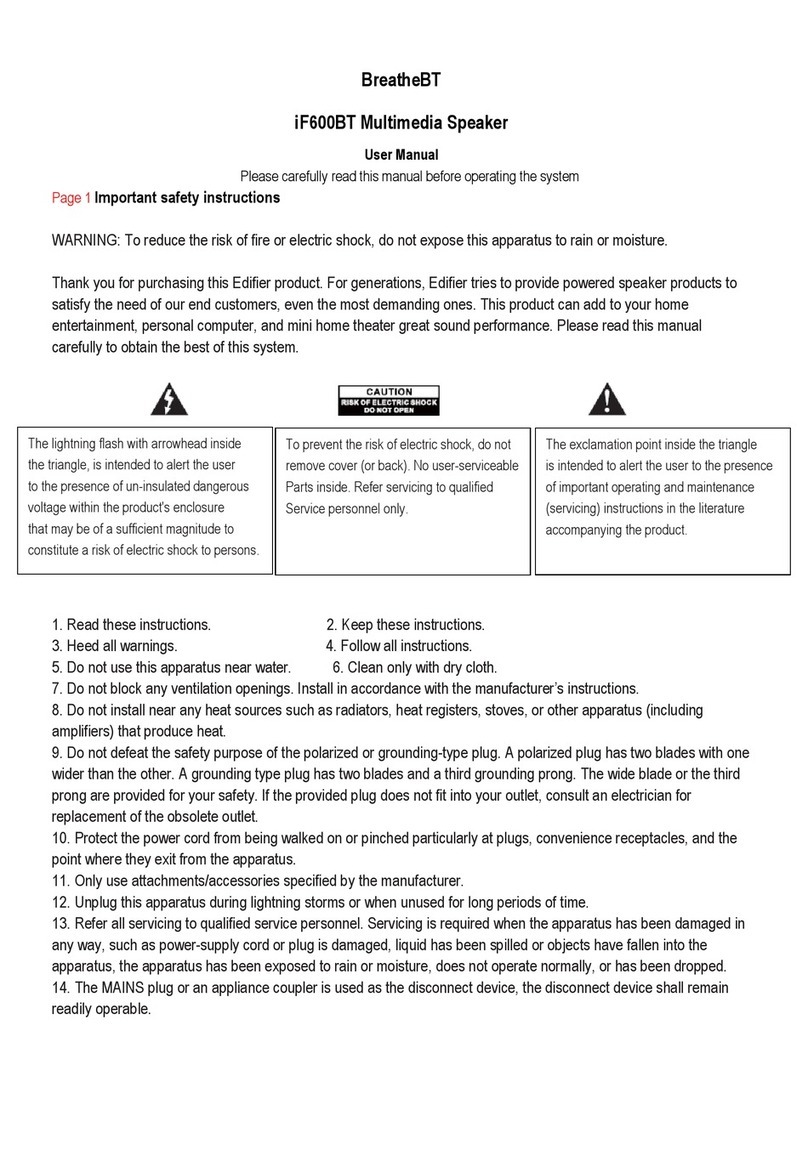
EDIFIER
EDIFIER BreatheBT IF600BT User manual

EDIFIER
EDIFIER iF335BT User manual

EDIFIER
EDIFIER M1360 User manual

EDIFIER
EDIFIER e10BT User manual

EDIFIER
EDIFIER R1700BT User manual

EDIFIER
EDIFIER M601DB User manual

EDIFIER
EDIFIER X400 User manual
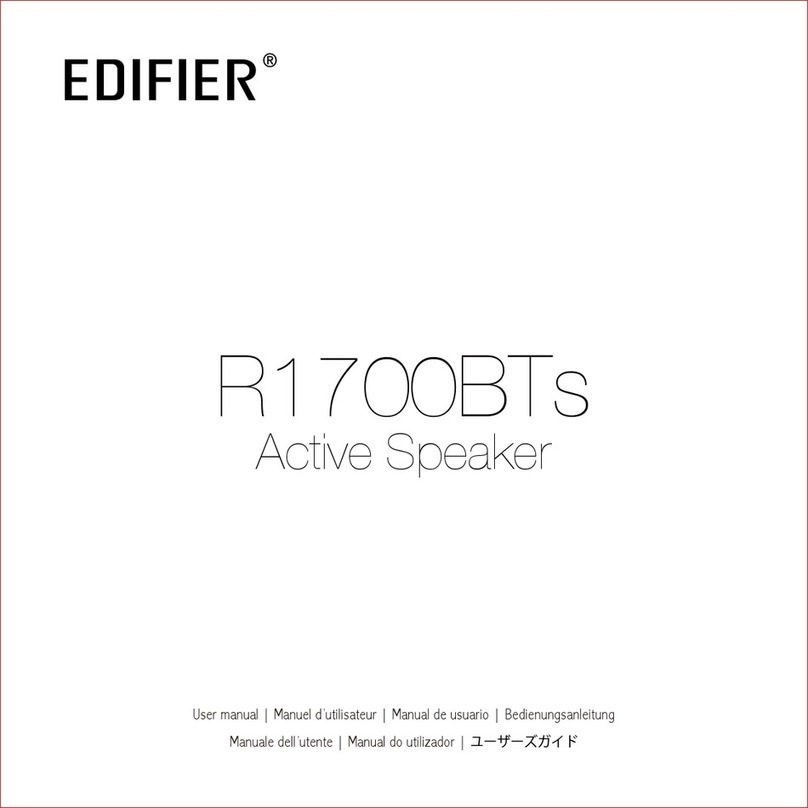
EDIFIER
EDIFIER R1700BTs User manual

EDIFIER
EDIFIER M3310 User manual

EDIFIER
EDIFIER MP230 User manual
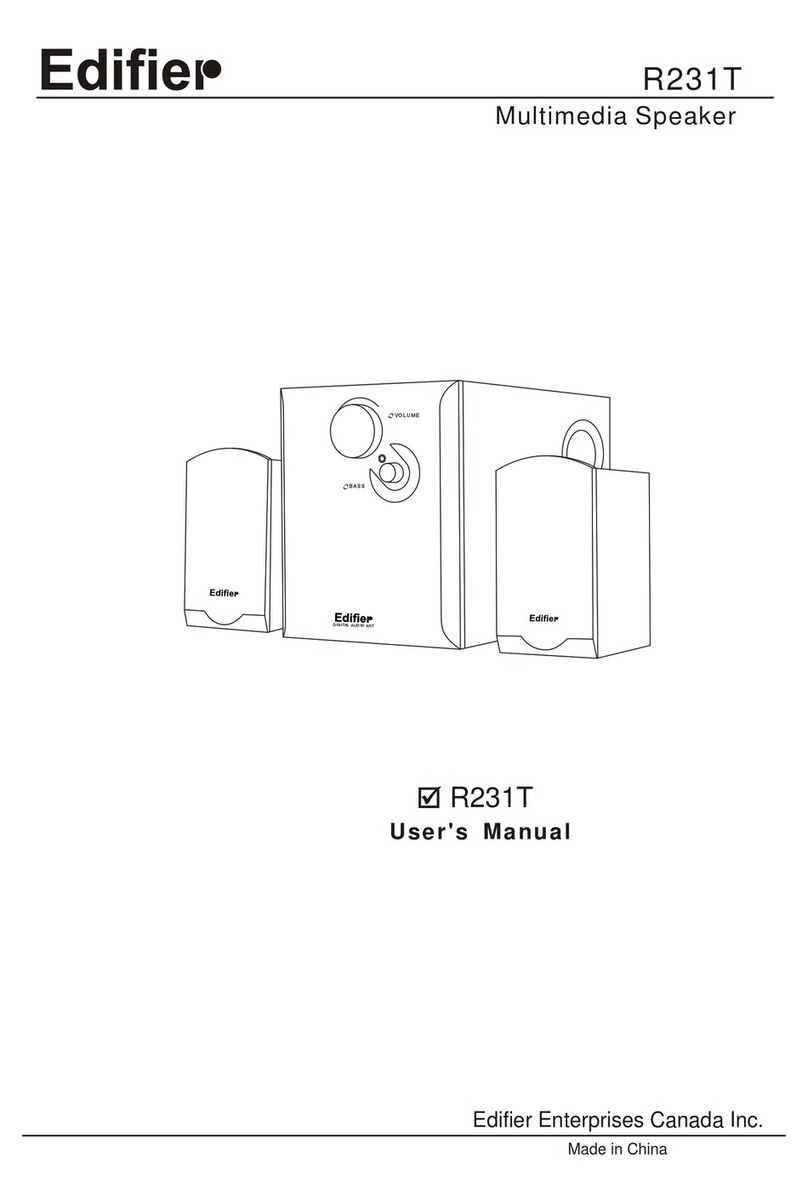
EDIFIER
EDIFIER R231T User manual