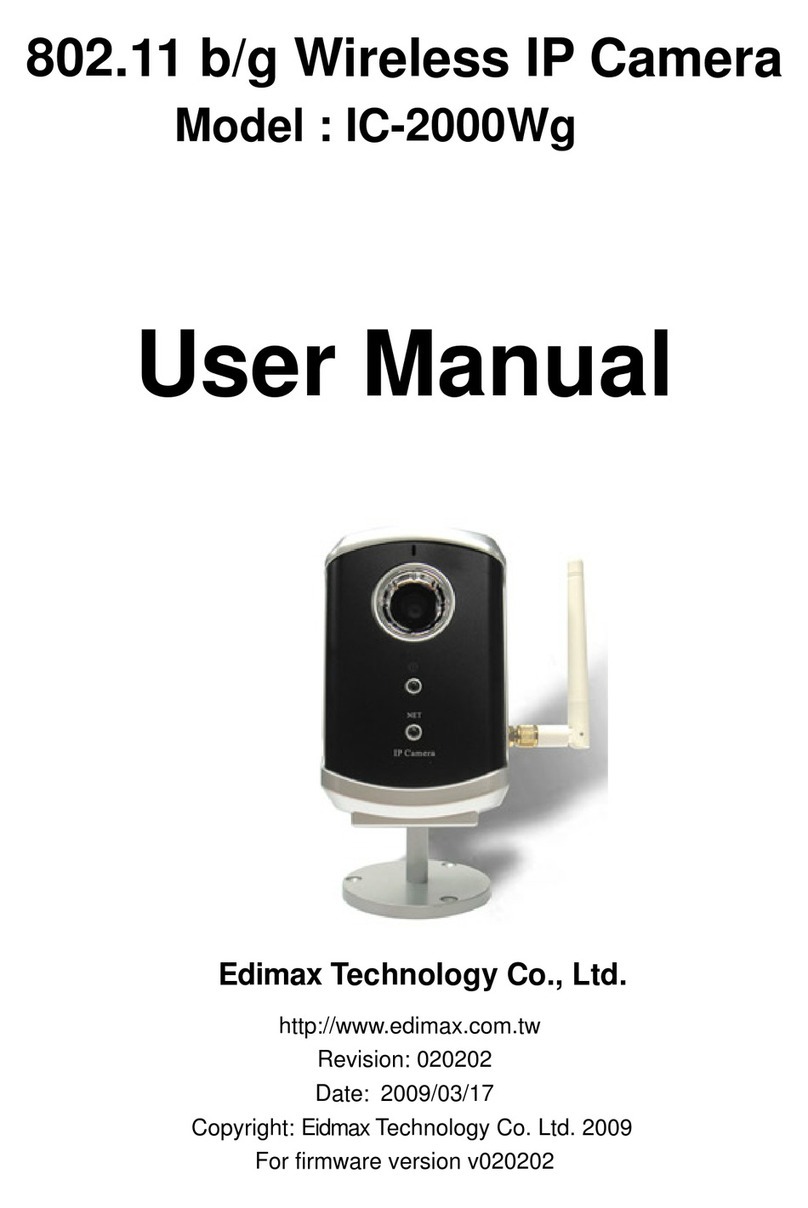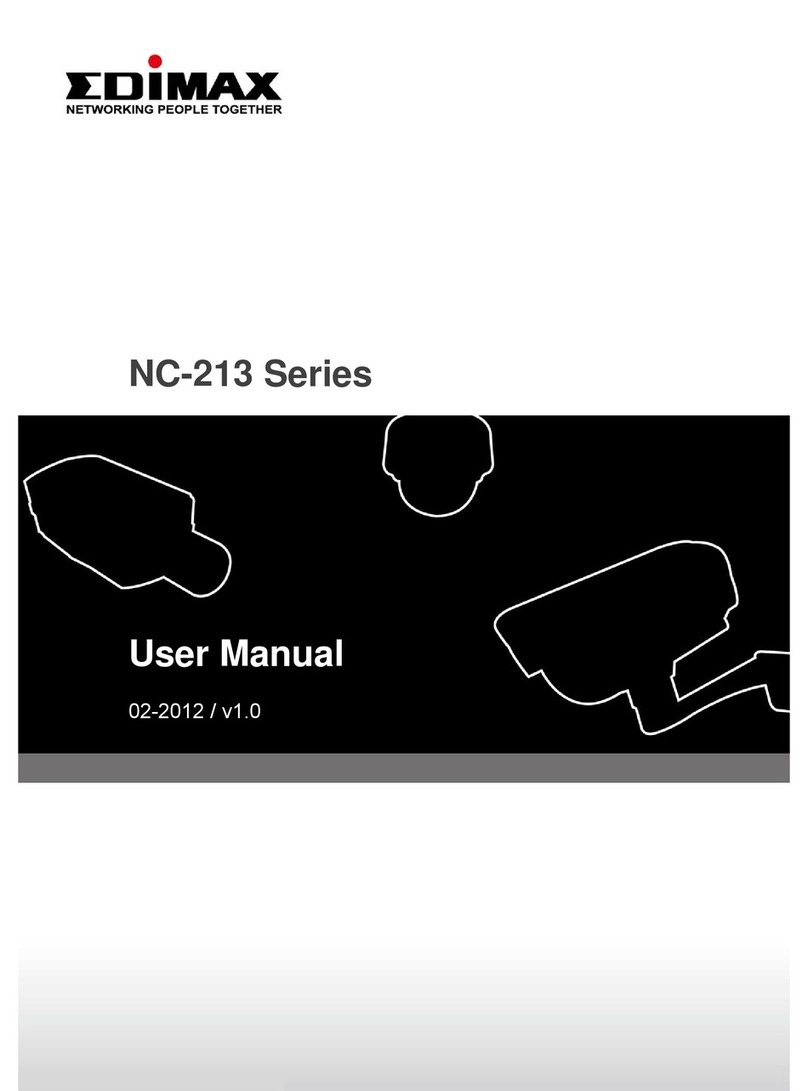Contents
1. Introduction...............................................................................................................2
2. Package Content......................................................................................................2
3. System Requirement................................................................................................2
4. Hardware Installation................................................................................................3
1.1. LED and Focusing............................................................................................3
1.2. Camera Ports....................................................................................................3
1.3. Installation Procedure.......................................................................................4
5. Software Installation.................................................................................................4
6. Using the Administrator Utility ................................................................................11
1.4. General Setting...............................................................................................12
1.5. Detail Setting ..................................................................................................13
1.6. Setting Wizard ................................................................................................19
7. Using the Camera Viewer.......................................................................................21
1.7. Panel Introduction...........................................................................................21
1.8. Camera Buttons..............................................................................................22
1.9. Camera Status................................................................................................22
1.10. Control Buttons...............................................................................................23
1.11. Video Recording .............................................................................................24
1.12. Change resolution...........................................................................................25
1.13. View Four Cameras Simultaneously...............................................................25
1.14. Viewer Utility Setting.......................................................................................26
1.14.1. Setting.....................................................................................................26
1.14.2. Recording................................................................................................27
1.14.3. Status:.....................................................................................................29
1.14.4. General...................................................................................................30
1.15. Playback.........................................................................................................31
1.16. Rotate Video...................................................................................................33
8. Web Connection and Setup....................................................................................34
1.17. Camera Setting...............................................................................................35
1.18. Network Setting ..............................................................................................36
1.19. Password Setting............................................................................................38
9. Frequently Asked Questions ..................................................................................39
10. Technical Specifications.........................................................................................40
1