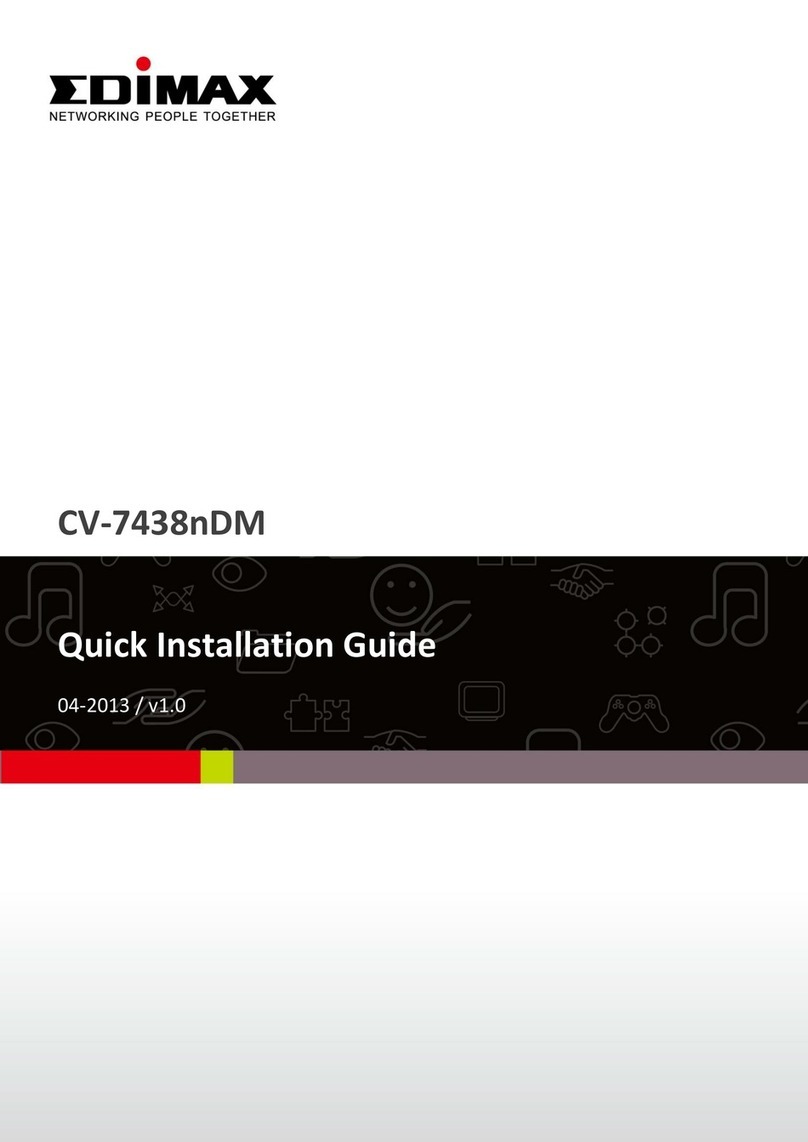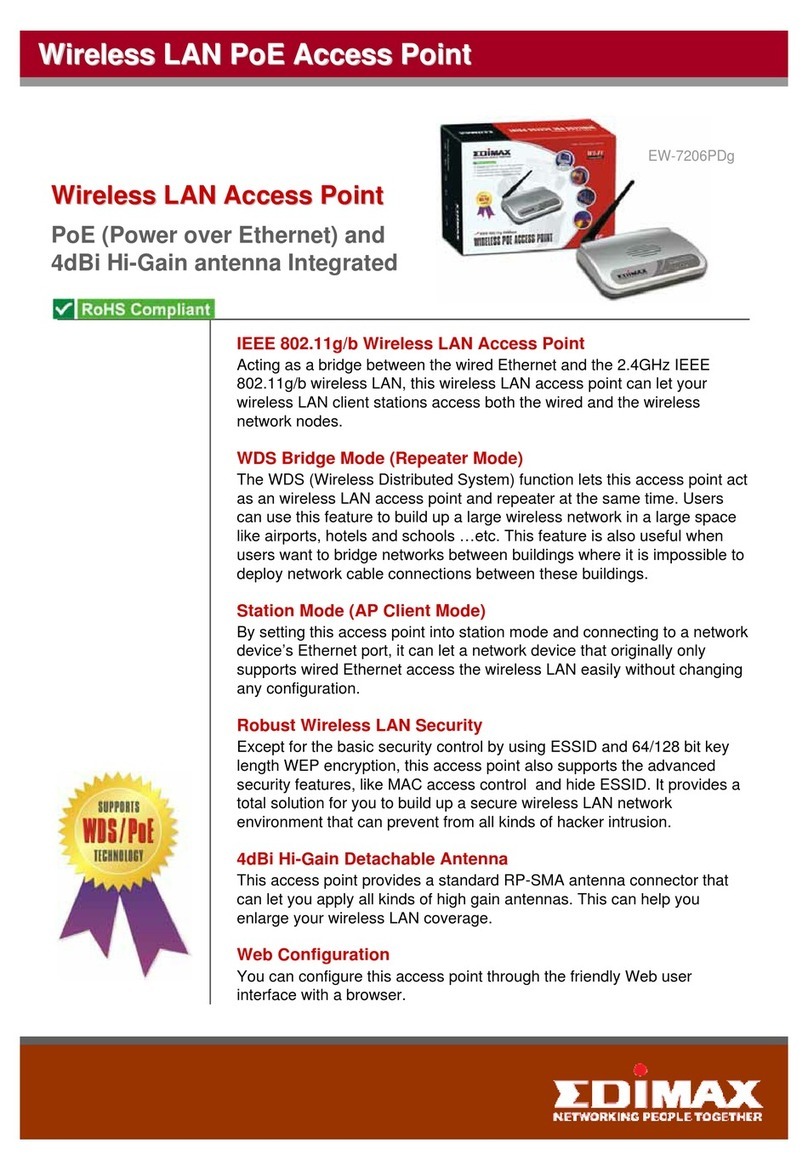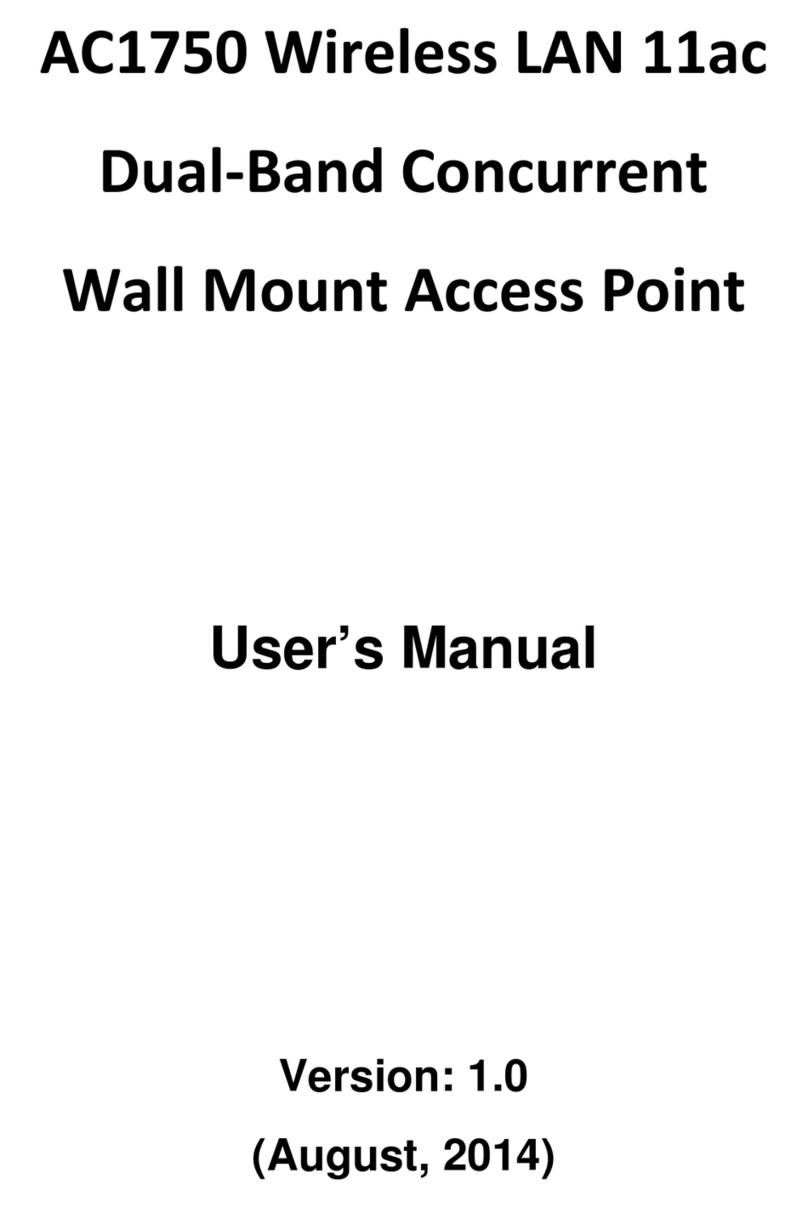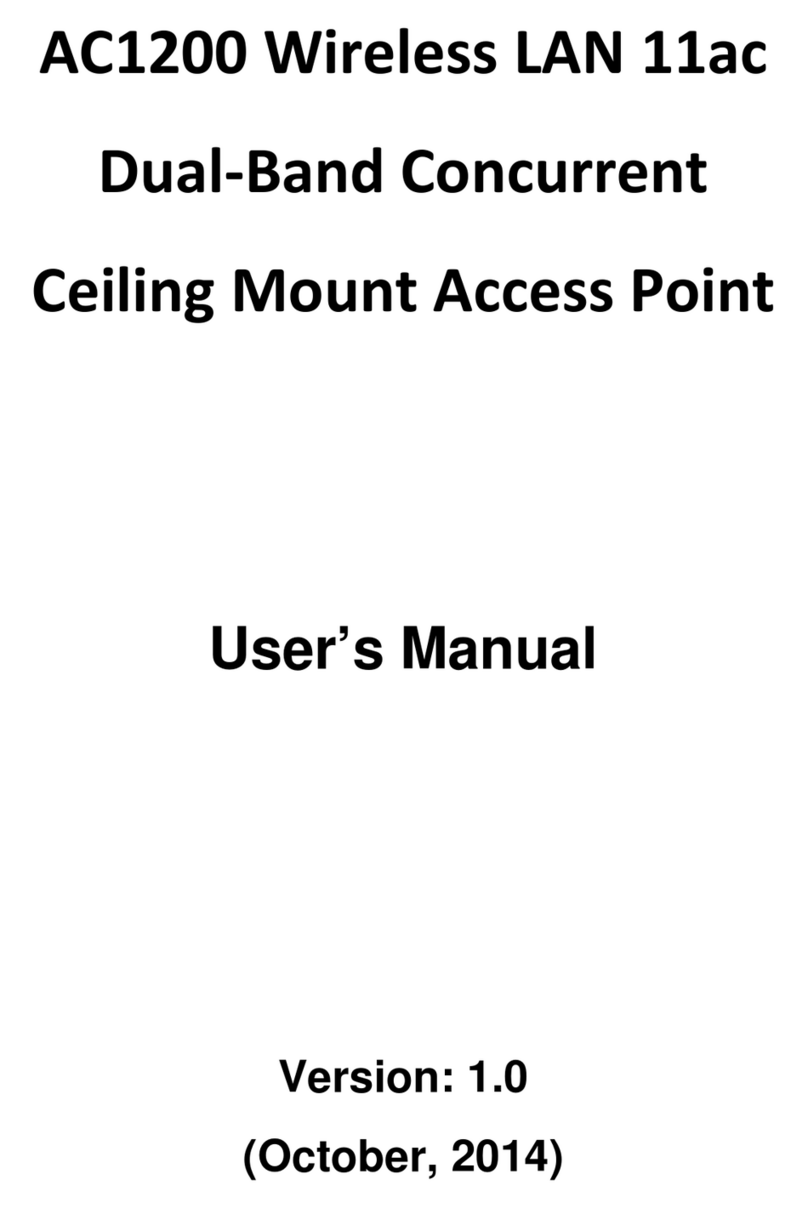access both the
Universal Repe
The Universal R
WEP encryption
features, like M
and hidden ESS
wireless networ
with a browser.
www.edimax.com
E
E
T
F
Headquarters
Edimax Technology Co., LTD.
TEL: +886-2-7739-6888
FAX: +886-2-7739-6887
sales@edimax.com.tw
Poland Office
Edimax Technology Poland SP. Z o.o.
TEL: +48-22-6079-480
FAX: +48-22-6079-481
sales@edimax.pl
Romania Office
Edimax Technology Romania
TEL: +40-31-4250126
FAX: +40-31-4250125
sales@edimax.cn
Russia Office
Edimax Technology Russia
TEL: +7-495-921-0239
FAX: +7-495-921-0239
sales@edimax.pl
e between the wired Ethernet and the 2.4GHz wireless
n, this wireless access point let your wireless client stations
wired and the wireless network nodes.
ater Mode
peater function could extend the coverage and signal
urrent wireless environment. This standardized function is
ther wireless APs and Routers. Users can use this feature
e wireless network in a huge space like airports, hotels
s Security with WPA and WPA2
sic security control by ESSID and 64/128 bit key length
, this access point also supports the advanced security
C access control, IEEE 802.1x authentication, TKIP, AES
ID. It provides a total solution for you to build up a secure
environment that can prevent from all kinds of hacker
e this access point through the friendly Web user interface
EDIMAX TECHNOLOGY CO., LTD.
uropean Headquarters
dimax Technology Europe B.V.
EL: +31-499-377344
nited Kingdom Office
dimax Technology (UK) Ltd.
EL: +44-845-1238307
Germany Office
Edimax Technology Europe BV
TEL : +49-215488-2831
FAX : +49-215488-2834
e-mail : sales@edimax-de.eu
France Office
Edimax Technology Europe BV France
TEL: +33(0)1 60 53 56 80
FAX: +33(0)1 60 53 56 89
sales@edimax.fr
U.S.A. Office
Edimax Computer Company
TEL: +1-408-496-1105
FAX: +1-408-980-1530
sales@edimax.com
Latin America Office
Edimax Latin America Inc.
TEL: +1-786-845-8099
FAX: +1-786-331-8490
China Office
Beijing Edimax Science &
Technology Co., Ltd.
TEL: +86-10-8266-5815
FAX: +86-10-8266-5795
sales@edimax.cn