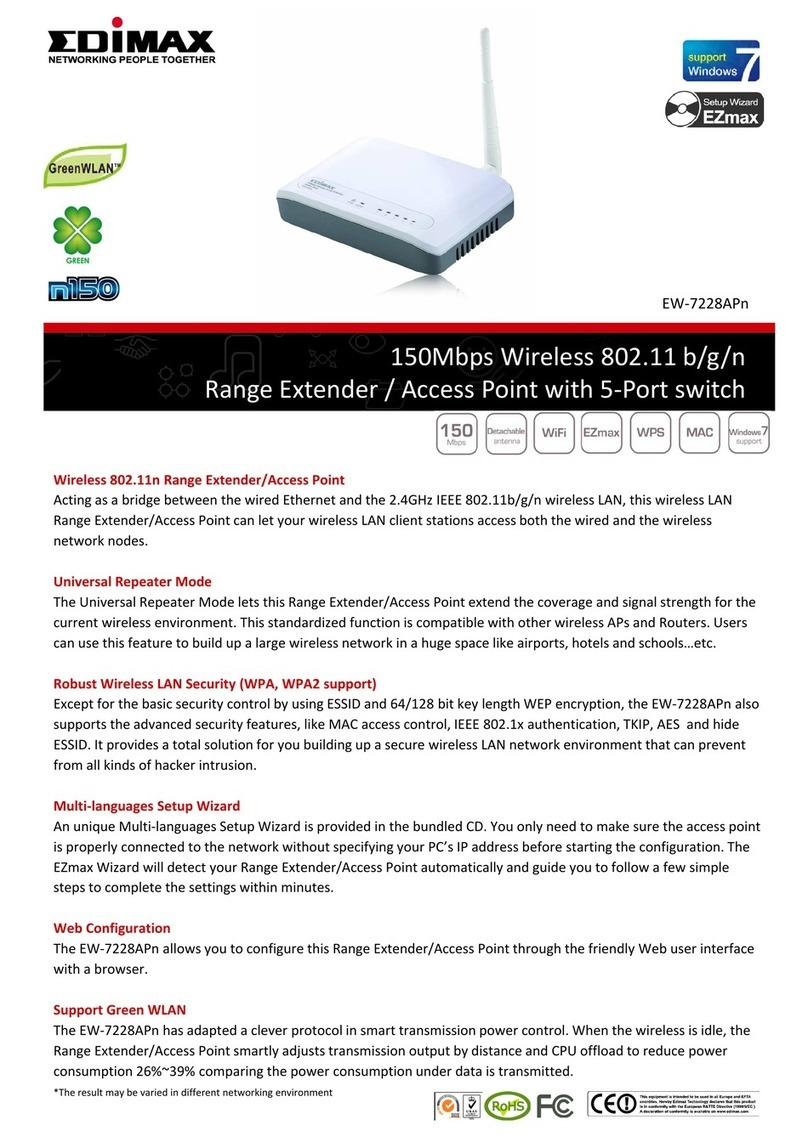Edimax EW-7478APC Installation guide
Other Edimax Wireless Access Point manuals

Edimax
Edimax IAP1200 User manual

Edimax
Edimax EW-7479CAP User manual

Edimax
Edimax EW-7206PDg User manual

Edimax
Edimax IC-3210W User manual

Edimax
Edimax EW-7208APC User manual
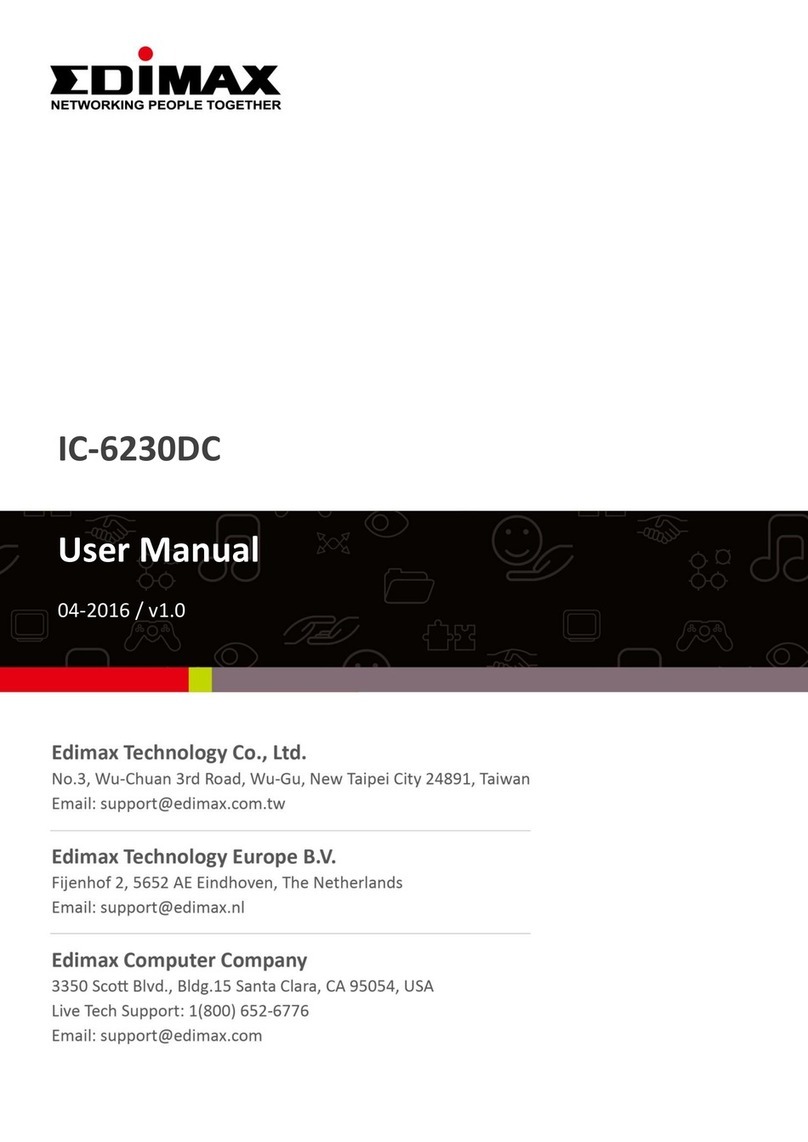
Edimax
Edimax IC-6230DC User manual

Edimax
Edimax EW-7416APn v2 User manual
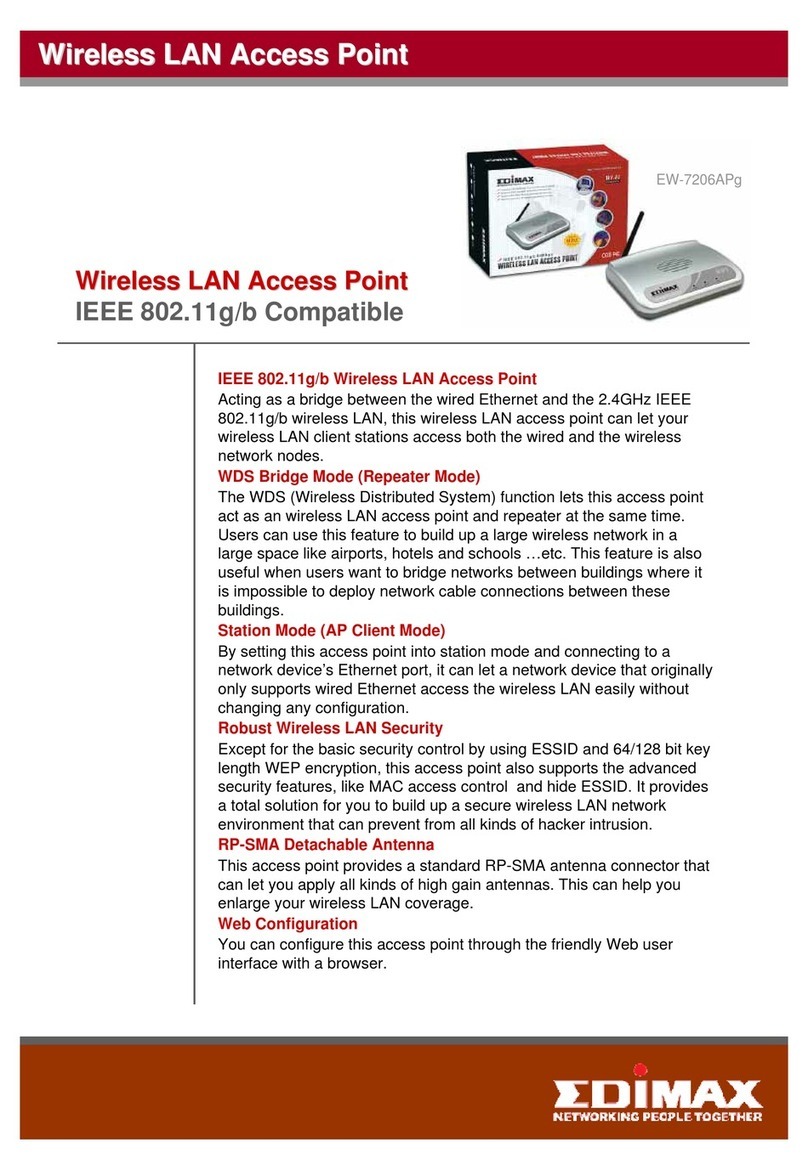
Edimax
Edimax EW-7206APg User manual
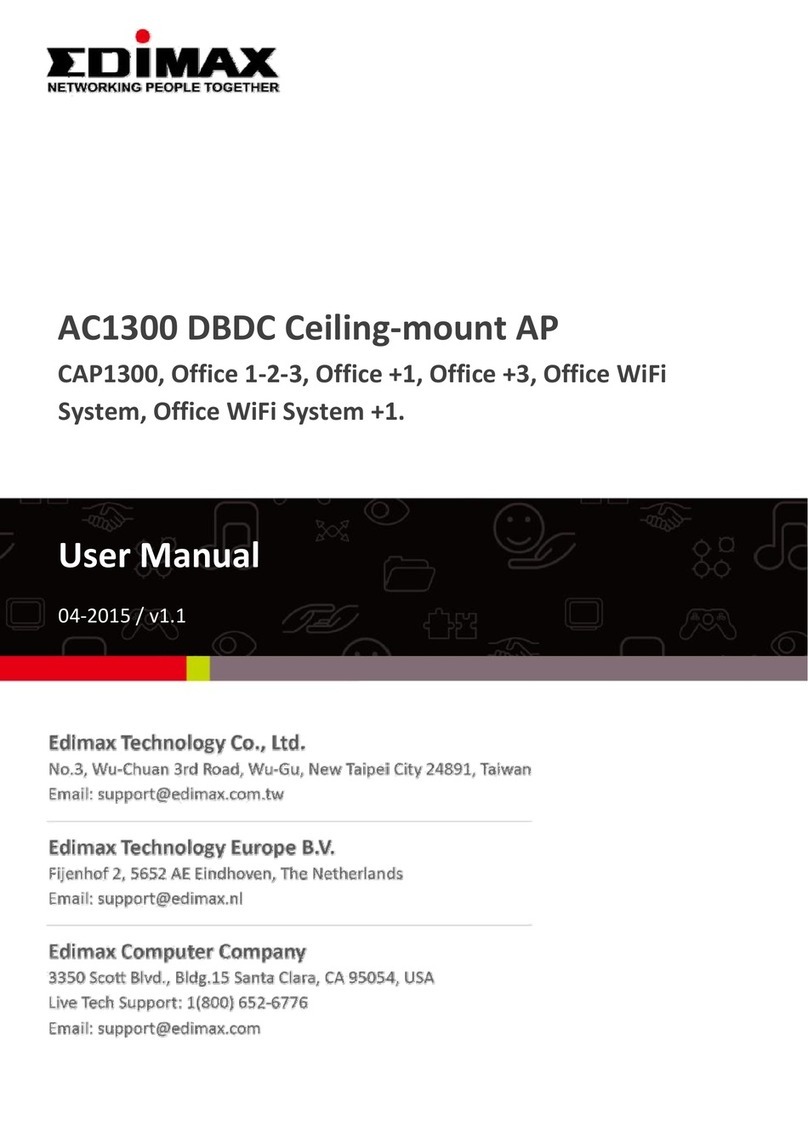
Edimax
Edimax EW-7479CAP User manual

Edimax
Edimax EW-7303HPn V2 User manual
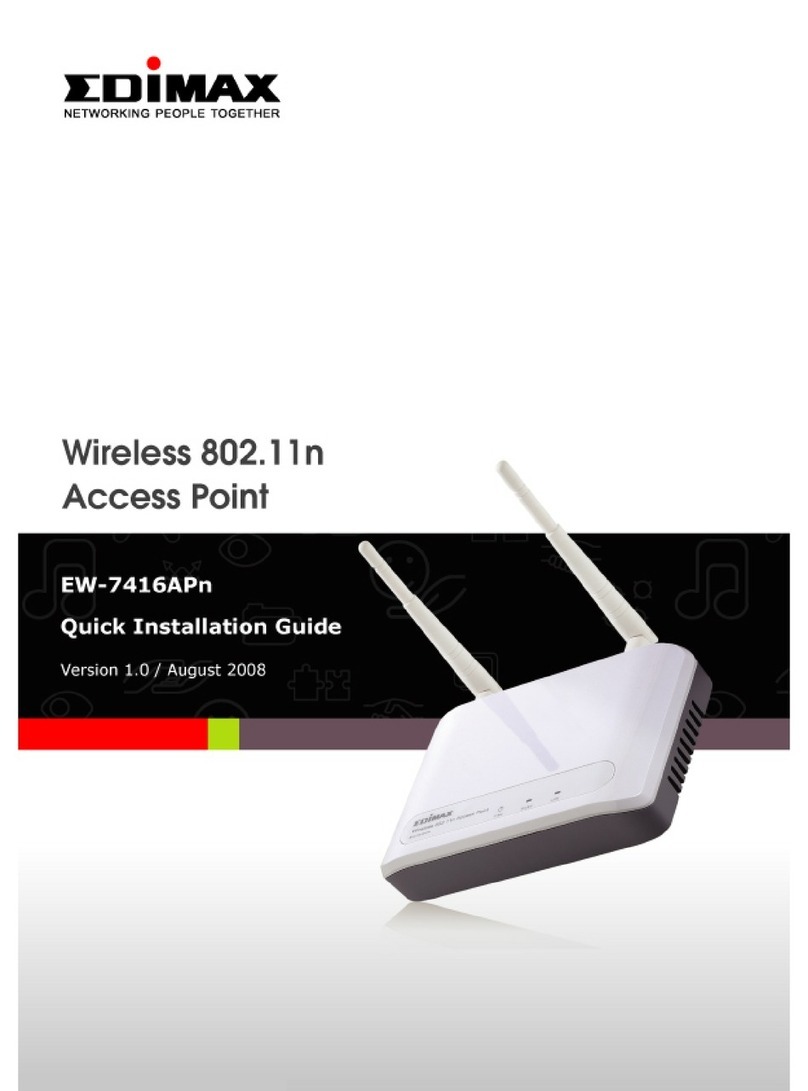
Edimax
Edimax EW-7416APn User manual
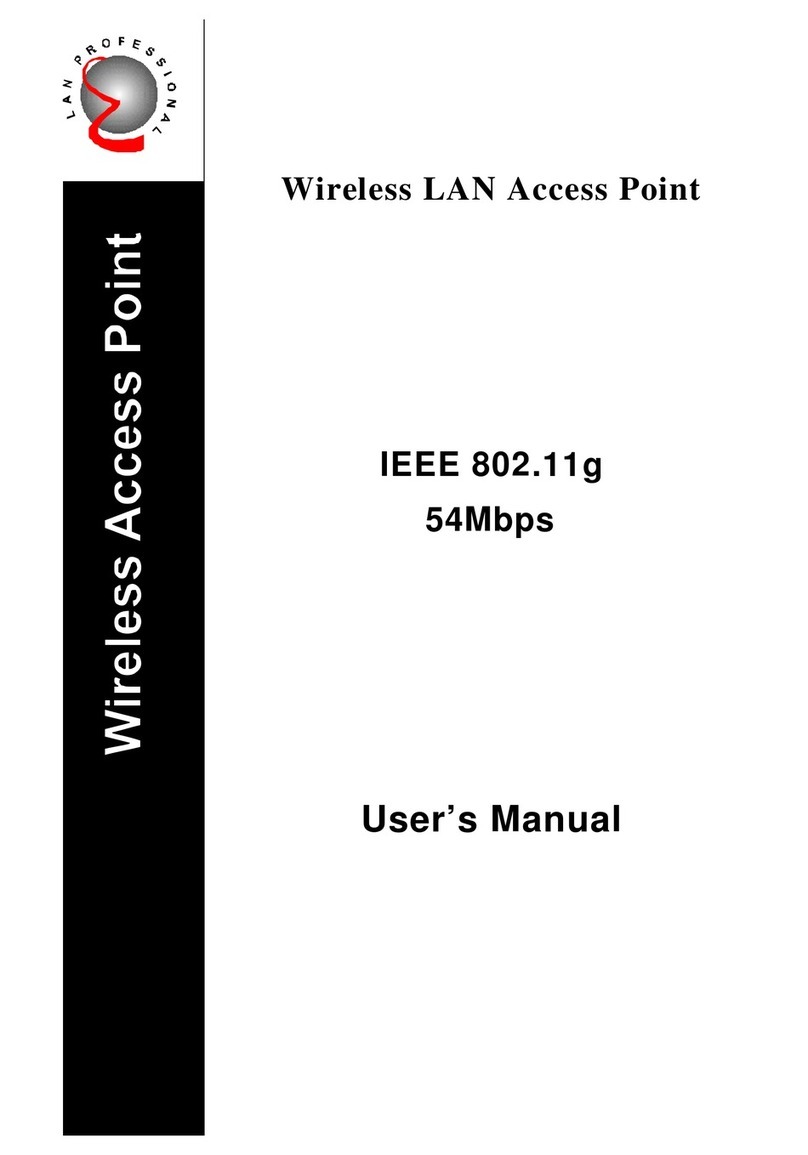
Edimax
Edimax Wireless LAN Access Point User manual

Edimax
Edimax EW-7438RPn V2 Owner's manual
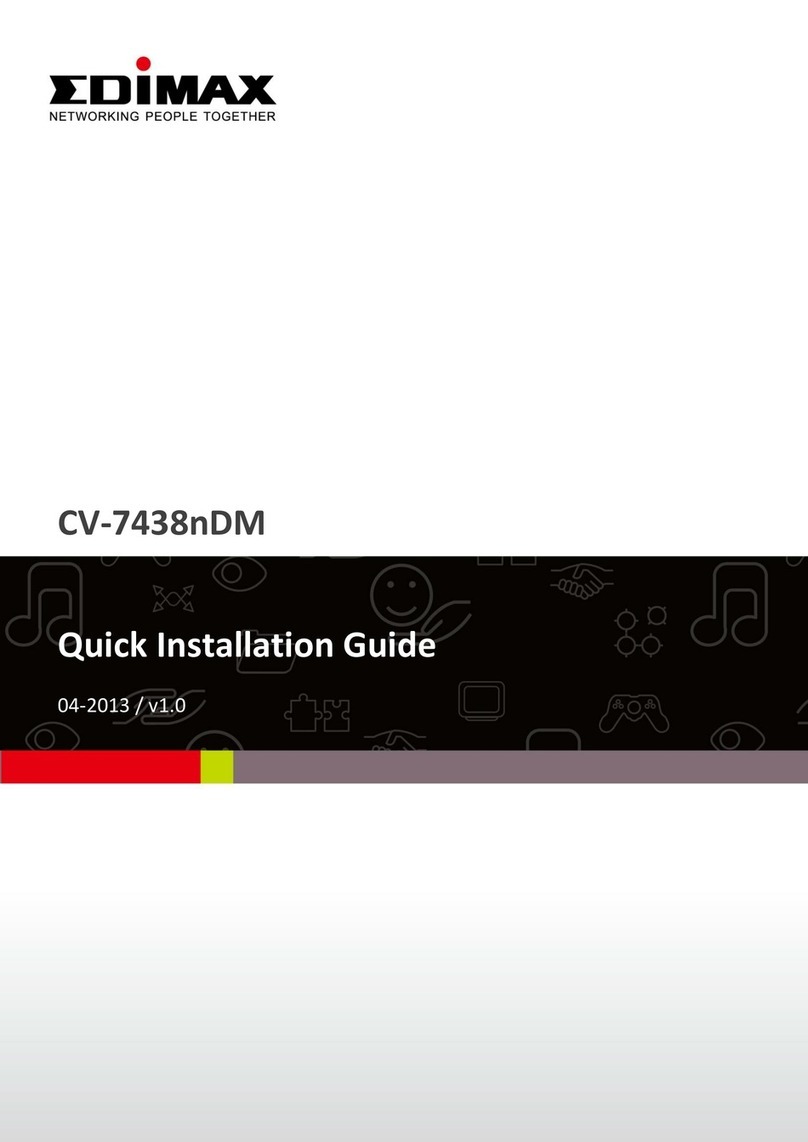
Edimax
Edimax CV-7438nDM User manual

Edimax
Edimax EW-7416APn User manual

Edimax
Edimax EW-7206APg User manual

Edimax
Edimax EW-7228APn User manual

Edimax
Edimax EW-7428HCn User manual
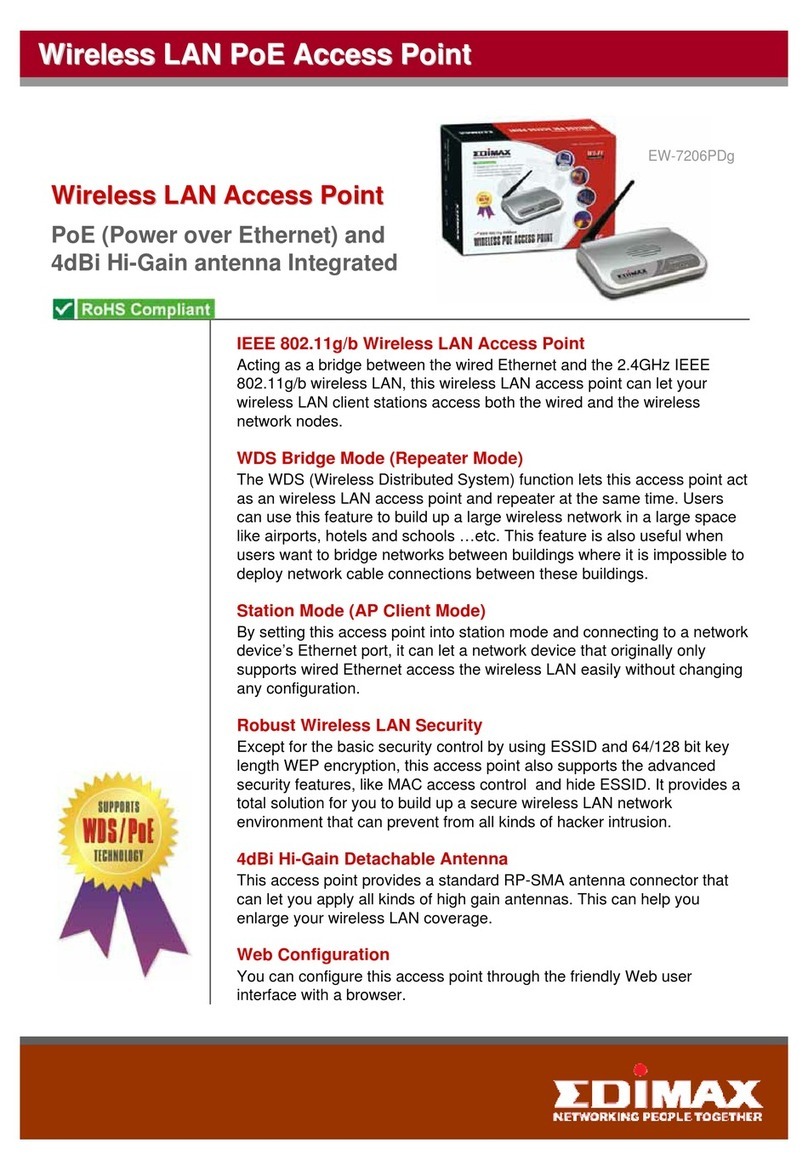
Edimax
Edimax EW-7206PDg User manual
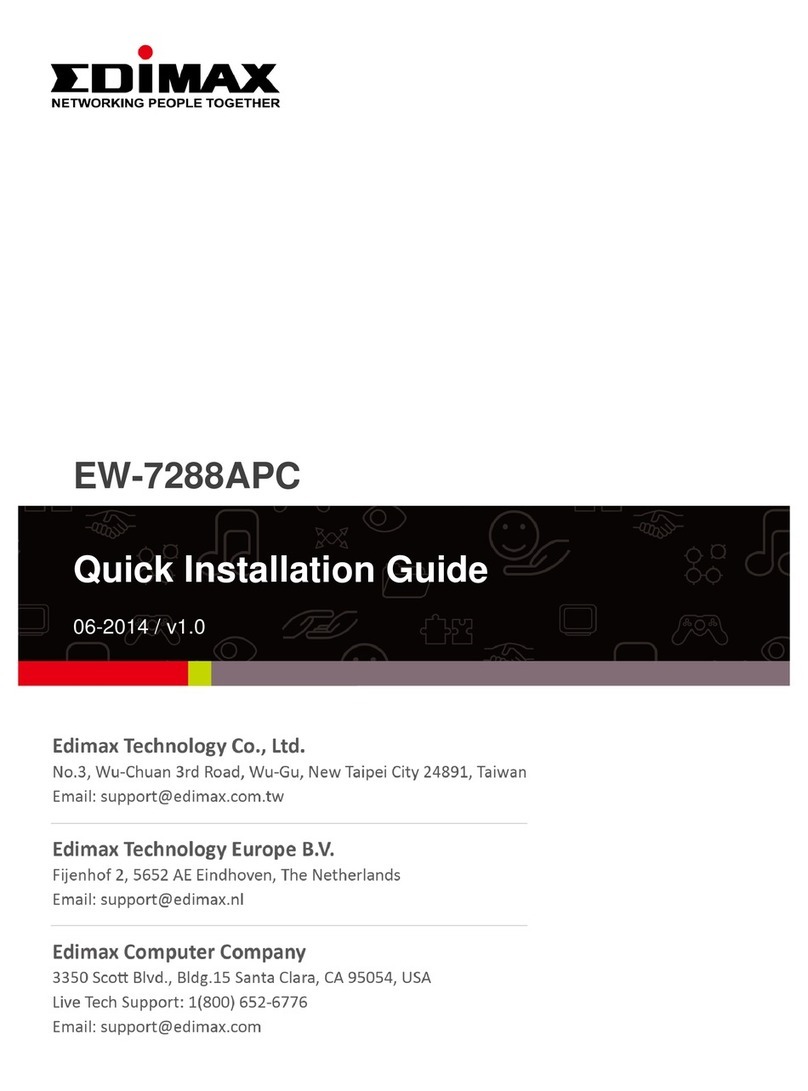
Edimax
Edimax EW-7288APC User manual