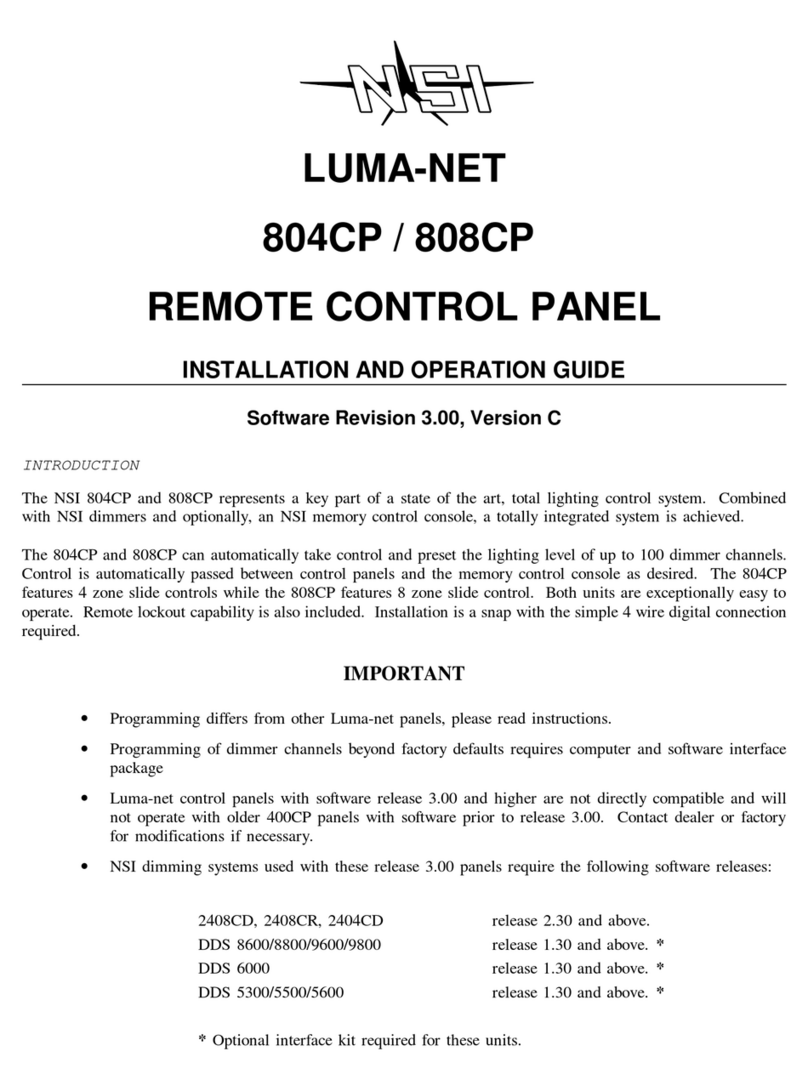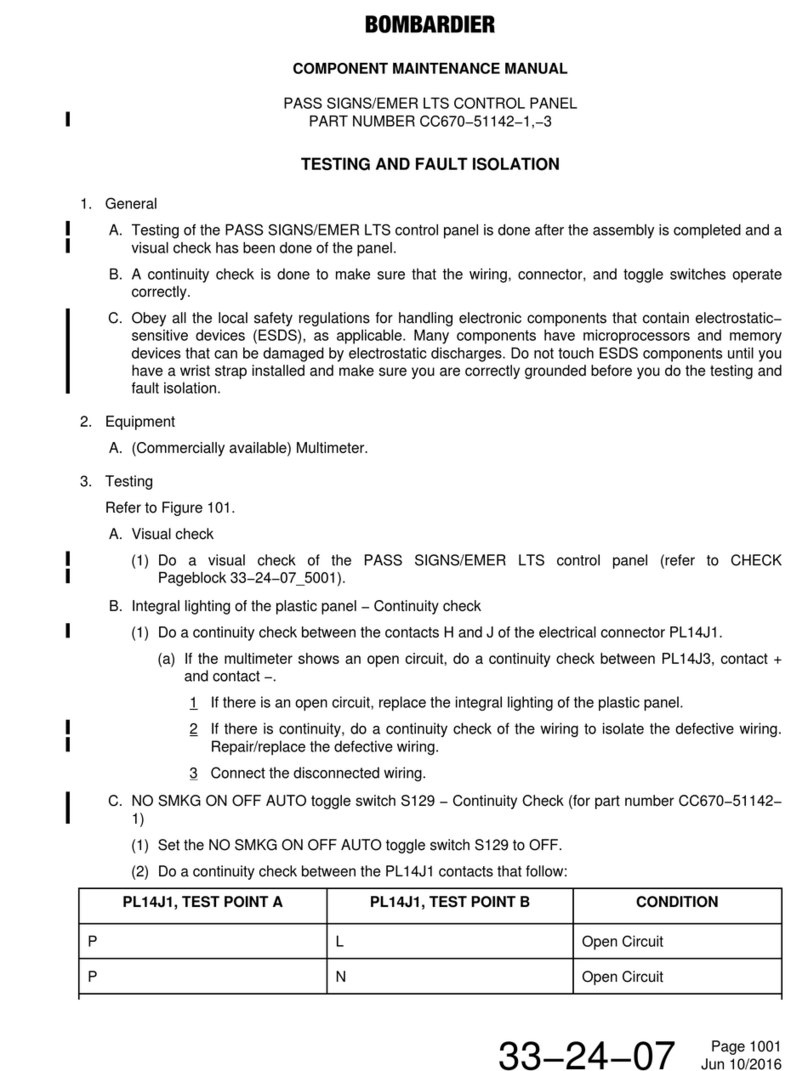Edwards 2010-2-PAK-900 User manual

© 2014 UTC Fire & Security. All rights reserved. 1 / 20 P/N 501-324300-1-10 • REV 01 • ISS 26FEB14
2010-2-PAK-900 Panel Activation Key
Registration Guide
EN CS DA DE ES FI FR HU IT NL NO PL PT RO RU SK SV TR
EN: Registration Guide
Description
The 2010−2-PAK-900 Panel Activation Key (PAK) enables the
900 Series protocol on compatible addressable control panels
with firmware 3.1 or higher.
Note: A new PAK is required for each control panel that
requires the 900 Series protocol.
Registration
Follow these steps to register or unregister the PAK. Installer
level access is required.
To register the PAK:
1. Insert the PAK into either of the USB type A slots on the
control panel main board (see figure).
2. On the control panel LCD, select Panel Setup, and then
select Panel Activ. Key.
The LCD displays two options: Register New PAK and
Unregister PAK.
3. Select Register New PAK. The PAK information is
displayed on the LCD. Confirm that the details are correct
and press Continue.
The PAK information includes: The PAK type, the PAK
serial number, and the host control panel serial number
(added when registration is complete).
4. Press Register, and then press Yes to confirm the
registration.
5. Press Apply to apply the registration details to the panel,
or Continue to register more PAKs for the same control
panel.
To apply the 900 Series protocol:
1. Remove the PAK from the USB slot.
2. Insert a jumper onto JP4 on the control panel main board
(see figure), and then restart the control panel.
When the panel restarts, the System Update menu is
displayed. This menu is only available in English.
3. Select Load 900 Series Protocol, and then press the jog
dial to confirm the selection.
4. When the update is complete, press Reboot to restart the
control panel.
The control panel is now configured to use the 900 Series
protocol and devices.
To unregister the PAK:
1. Insert the PAK into either of the USB type A slots on the
control panel main board (see figure).
2. On the control panel LCD, select Panel Setup, and then
select Panel Activ. Key.
3. Select Unregister PAK and follow the on-screen
instructions.
To restore the default protocol:
1. Remove the PAK from the USB slot.
2. Insert a jumper onto JP4 on the control panel main board
(see figure), and then restart the control panel.
When the panel restarts, the System Update menu is
displayed. This menu is only available in English.

2 / 20 P/N 501-324300-1-10 • REV 01 • ISS 26FEB14
3. Select Restore Default Protocol, and then press the jog
dial to confirm the selection.
4. When the update is complete, press Reboot to restart the
control panel.
The control panel is now configured to use the default protocol
and devices.
Specifications
Connector type
USB type A
Operating environment
Operating temperature
Storage temperature
Relative humidity
−5 to +40 °C
−20 to +50°C
10 to 95% (noncondensing)
Weight
14 g
Dimensions (W × H
× D) 71 × 23 × 8.7 mm
Regulatory information
Certification
Manufacturer
UTC CCS Manufacturing Polska Sp. Z o.o.
Ul. Kolejowa 24, 39-100 Ropczyce, Poland.
Authorized EU manufacturing representative:
UTC Fire & Security B.V.
Kelvinstraat 7, 6003 DH Weert, Netherlands.
Year of first CE
marking
14
2002/96/EC (WEEE directive): Products marked
with this symbol cannot be disposed of as
unsorted municipal waste in the European Union.
For proper recycling, return this product to your
local supplier upon the purchase of equivalent
new equipment, or dispose of it at designated
collection points. For more information see:
www.recyclethis.info.
Contact information
For contact information, see www.utcfssecurityproducts.eu.
CS: Návod k registraci
Popis
Produktový aktivační klíč (PAK) 2010−2-PAK-900 umožňuje
použití protokolu pro zařízení řady 900 u kompatibilních
adresovatelných ústředen EPS s firmwarem 3.1 a vyšším.
Poznámka: Nový klíč PAK je nutný pro každou ústřednu, která
vyžaduje použití protokolu pro zařízení řady 900.
Registrace
Následující pokyny popisují registraci a zrušení registrace klíče
PAK. Nutná je úroveň přístupu přiřazená uživatelům, kteří
smějí provádět instalaci.
Registrace klíče PAK:
1. Vložte klíč PAK do otvoru rozhraní USB typu A na
základní desce ústředny (viz obrázek).
2. Na obrazovce LCD ústředny vyberte položku Nastavení
ústředny a poté Prod. Aktiv. Klíč.
Na obrazovce LCD se zobrazí dvě možnosti: Registr. nový
PAK a Odregistruj PAK.
3. Vyberte možnost Registr. nový PAK. Na obrazovce LCD
se zobrazí informace o klíči PAK. Ověřte, že údaje
odpovídají, a stiskněte tlačítko Pokračovat.
Informace o klíči PAK zahrnují následující údaje: Typ klíče
PAK, sériové číslo klíče PAK a sériové číslo hostitelské
ústředny (je přidáno po dokončení registrace).
4. Stiskněte tlačítko Registrovat a potvrďte registraci
stisknutím tlačítka Ano.
5. Stisknutím tlačítka Použít můžete uložit údaje o registraci
do ústředny nebo po stisknutí tlačítka Pokračovat
registrovat další klíče PAK pro stejnou ústřednu.
Aktivace protokolu pro zařízení řady 900:
1. Vyjměte klíč PAK z otvoru rozhraní USB.
2. Umístěte propojku na konektor JP4 základní desky
ústředny (viz obrázek) a poté ústřednu restartujte.
Po restartu ústředny se zobrazí nabídka System Update.
Tato nabídka je k dispozici pouze v angličtině.
3. Vyberte možnost Load 900 Series Protocol a poté výběr
potvrďte stisknutím otočného ovladače.
4. Po dokončení aktualizace stisknutím tlačítka Reboot
restartujte ústřednu.
Ústředna je nyní nakonfigurována pro použití protokolu pro
zařízení řady 900.
Zrušení registrace klíče PAK:
1. Vložte klíč PAK do otvoru rozhraní USB typu A na
základní desce ústředny (viz obrázek).
2. Na obrazovce LCD ústředny vyberte položku Nastavení
ústředny a poté Prod. Aktiv. Klíč.
3. Zvolte možnost Odregistruj PAK a postupujte podle
pokynů na obrazovce.
Obnova výchozího protokolu:
1. Vyjměte klíč PAK z otvoru rozhraní USB.
2. Umístěte propojku na konektor JP4 základní desky
ústředny (viz obrázek) a poté ústřednu restartujte.
Po restartu ústředny se zobrazí nabídka System Update.
Tato nabídka je k dispozici pouze v angličtině.
3. Vyberte možnost Restore Default Protocol a poté výběr
potvrďte stisknutím otočného ovladače.
4. Po dokončení aktualizace stisknutím tlačítka Reboot
restartujte ústřednu.
Ústředna je nyní nakonfigurována pro použití výchozího
protokolu a zařízení.

P/N 501-324300-1-10 • REV 01 • ISS 26FEB14 3 / 20
Specifikace
Typ konektoru
USB typu A
Provozní prostředí
Pracovní teplota
Skladovací teplota
Relativní vlhkost
−5 až +40 °C
−20 až +50 °C
10 až 95 % (bez kondenzace)
Hmotnost
14 g
Rozměry (Š × V × H)
71 × 23 × 8,7 mm
Informace o příslušných předpisech
a nařízeních
Certifikace
Výrobce
UTC CCS Manufacturing Polska Sp. Z o.o.
Ul. Kolejowa 24, 39-100 Ropczyce, Poland.
Autorizovaný zástupce výrobce pro EU:
UTC Fire & Security B.V.
Kelvinstraat 7, 6003 DH Weert, Netherlands.
Rok prvního
označení CE
14
2002/96/EC (směrnice o odpadních elektrických
a elektronických zařízeních (WEEE)): Produkty
označené tímto symbolem nelze v Evropské unii
likvidovat jako netříděný komunální odpad. Aby
bylo možné provést řádnou recyklaci, vraťte tento
výrobek místnímu dodavateli při nákupu
odpovídajícího nového vybavení nebo jej předejte
k likvidaci na určených sběrných místech. Další
informace najdete zde: www.recyclethis.info.
Kontaktní informace
Kontaktní informace naleznete na stránkách
www.utcfssecurityproducts.eu.
DA: Registreringsvejledning
Beskrivelse
2010−2-PAK-90 Central aktiveringsnøgle (PAK) aktiverer
900 Serie-protokollen på kompatible adresserbare centraler
med firmware 3.1 eller nyere.
Bemærk: En ny PAK er påkrævet for hver central, der kræver
900 Serie-protokollen.
Registrering
Følg disse trin for at registrere eller fjerne PAK’en. Der kræves
adgang til installationsniveau.
For at registrere PAK’en:
1. Sæt PAK’en i en af USB type A-portene på centralens
hovedprint (se figur).
2. På centralens LCD skal du vælge Centralopsætning og
derefter Central akt. Nøgle.
LCD’en viser nu to muligheder: Registrering PAK og Fjern
PAK.
3. Vælg Registrering PAK. PAK-informationen bliver vist på
LCD’en. Bekræft, at oplysningerne er korrekte, og tryk på
Fortsæt.
PAK-informationen omfatter: PAK-typen, PAK-
serienummeret og serienummeret på værtscentralen
(tilføjet, da registreringen blev gennemført).
4. Tryk på Registrer, og tryk derefter på Ja for at bekræfte
registreringen.
5. Tryk på Anvend for at anvende registreringsoplysningerne
på centralen, eller Fortsæt for at registrere flere PAK’er på
den samme central.
For at anvende 900 Serie-protokollen:
1. Fjern PAK’en fra USB-porten.
2. Indsæt en jumper på centralens hovedprint (se figur), og
genstart centralen.
Når centralen er genstartet, bliver System Update-menuen
vist. Denne menu findes kun på engelsk.
3. Vælg Load 900 Series Protocol, og tryk derefter på
drejeknappen for at bekræfte valget.
4. Når opdateringen er gennemført, skal du trykke på Reboot
for at genstarte centralen.
Centralen er nu konfigureret til at bruge 900 Serie-protokollen
og -enheder.
For at fjerne PAK’en:
1. Sæt PAK’en i en af USB type A-portene på centralens
hovedprint (se figur).
2. På centralens LCD skal du vælge Centralopsætning og
derefter Central akt. Nøgle.
3. Vælg Fjern PAK, og følg vejledningen på skærmen.
Sådan gendannes standardprotokollen:
1. Fjern PAK’en fra USB-porten.
2. Indsæt en jumper på centralens hovedprint (se figur), og
genstart centralen.
Når centralen er genstartet, bliver System Update-menuen
vist. Denne menu findes kun på engelsk.
3. Vælg Restore Default Protocol, og tryk derefter på
drejeknappen for at bekræfte valget.
4. Når opdateringen er gennemført, skal du trykke på Reboot
for at genstarte centralen.
Centralen er nu konfigureret til at bruge standardprotokollen og
-enheder.
Specifikationer
Stiktype
USB type A
Driftsmiljø
Driftstemperatur
Opbevaringstemperatur
Relativ fugtighed
−5 til +40 °C
−20 til +50 °C
10 til 95 % (ikke-kondenserende)
Vægt
14 g
Mål (B × H × D)
71 × 23 × 8,7 mm

4 / 20 P/N 501-324300-1-10 • REV 01 • ISS 26FEB14
Lovgivningsmæssig information
Certificering
Producent
UTC CCS Manufacturing Polska Sp. Z o.o.
Ul. Kolejowa 24, 39-100 Ropczyce, Poland.
Virksomhedens autoriserede repræsentant i EU:
UTC Fire & Security B.V.
Kelvinstraat 7, 6003 DH Weert, Netherlands.
År for første CE
-
mærke
14
2002/96/EC (WEEE-direktiv): Produkter mærket
med dette symbol må ikke bortskaffes som
usorteret kommunalt affald i den Europæiske
Union. For at opnå korrekt genbrug af dette
produkt skal det afleveres til din lokale
leverandør, når du køber tilsvarende nyt udstyr.
Det kan også bortskaffes på en genbrugsstation.
Du kan finde yderligere oplysninger på:
www.recyclethis.info.
Kontaktinformation
For kontaktoplysninger gå til www.utcfssecurityproducts.eu.
DE: Registrierungsanleitung
Beschreibung
Der 2010−2-PAK-900-Zentralen Aktivierungstaste (Panel
Activation Key, PAK) ermöglicht das Protokoll der Serie 900 für
kompatible adressierbare Steuerzentralen mit Firmware 3.1
oder höher.
Hinweis: Für jede Steuerzentrale, die das Protokoll der
Serie 900 erfordert, ist ein neuer PAK erforderlich.
Registrierung
Befolgen Sie die folgenden Schritte, um den PAK zu
registrieren oder dessen Registrierung aufzuheben. Ein
Zugriff auf Installationsprogrammebene ist erforderlich.
So registrieren Sie den PAK:
1. Setzen Sie den PAK in einen der USB-Steckplätze des
Typs A auf der Hauptplatine der Steuerzentrale ein (siehe
Abbildung).
2. Wählen Sie auf dem LCD der Steuerzentrale die Option
"Zentrale Setup" aus, und wählen Sie dann "Zentr.
Aktiv.Taste" aus.
Die LCD zeigt zwei Optionen an: "Neue PAK registr."
und "PAK unregistrieren".
3. Wählen Sie "Neue PAK registr."aus. Auf dem LCD
werden die Informationen für den PAK angezeigt.
Überprüfen Sie die Richtigkeit der Angaben, und drücken
Sie "Fortfahren".
Die Informationen für den PAK enthalten: Den PAK-Typ,
die PAK-Seriennummer und die Seriennummer der
Hoststeuerzentrale (wird nach Abschluss der
Registrierung hinzugefügt).
4. Drücken Sie "Registrieren" und dann "Ja“, um die
Registrierung zu bestätigen.
5. Drücken Sie "Übernehmen“, um die
Registrierungsangaben für die Steuerzentrale zu
übernehmen, oder "Fortfahren", um noch mehr PAKs
für diese Steuerzentrale zu registrieren.
So übernehmen Sie das Protokoll der Serie 900:
1. Entfernen Sie den PAK aus dem USB-Steckplatz.
2. Setzen Sie einen Jumper in JP4 auf der Hauptplatine der
Steuerzentrale ein (siehe Abbildung), und starten Sie die
Steuerzentrale dann neu.
Beim Neustart der Steuerzentrale wird das System
Update-Menü angezeigt. Dieses Menü ist nur in Englisch
verfügbar.
3. Wählen Sie Load 900 Series Protocol aus und drücken
Sie dann den Drehknopf, um die Auswahl zu bestätigen.
4. Drücken Sie nach Abschluss des Updates Reboot, um die
Steuerzentrale neu zu starten.
Die Steuerzentrale ist jetzt für die Verwendung des Protokolls
und der Geräte der Serie 900 konfiguriert.
So heben Sie die Registrierung des PAK auf:
1. Setzen Sie den PAK in einen der USB-Steckplätze des
Typs A auf der Hauptplatine der Steuerzentrale ein (siehe
Abbildung).
2. Wählen Sie auf dem LCD der Steuerzentrale die
Option "Zentrale Setup" aus, und wählen Sie dann "Zentr.
Aktiv.Taste" aus.
3. Wählen Sie "PAK unregistrieren" aus, und befolgen Sie
die Bildschirmanweisungen.
So stellen Sie das Standardprotokoll wieder her:
1. Entfernen Sie den PAK aus dem USB-Steckplatz.
2. Setzen Sie einen Jumper in JP4 auf der Hauptplatine der
Steuerzentrale ein (siehe Abbildung), und starten Sie die
Steuerzentrale dann neu.
Beim Neustart der Steuerzentrale wird das System
Update-Menü angezeigt. Dieses Menü ist nur in Englisch
verfügbar.
3. Wählen Sie Restore Default Protocol aus, und drücken Sie
dann den Drehknopf, um die Auswahl zu bestätigen.
4. Drücken Sie nach Abschluss des Updates Reboot, um die
Steuerzentrale neu zu starten.
Die Steuerzentrale ist jetzt für die Verwendung des
Standardprotokolls und der Standardgeräte konfiguriert.
Technische Daten
Anschlusstyp
USB-Typ A
Betriebsumgebung
Betriebstemperatur
Lagerungstemperatur
Relative Luftfeuchtigkeit
−5 bis +40 °C
−20 bis +50 °C
10 bis 95 % (nicht kondensierend)
Gewicht
14 g
Abmessungen (B x H x T)
71 × 23 × 8,7 mm

P/N 501-324300-1-10 • REV 01 • ISS 26FEB14 5 / 20
Regulatorische Informationen
Zertifizierung
Hersteller
UTC CCS Manufacturing Polska Sp. Z o.o.
Ul. Kolejowa 24, 39-100 Ropczyce, Poland.
Autorisierter EU-Produktionsvertreter:
UTC Fire & Security B.V.
Kelvinstraat 7, 6003 DH Weert, Netherlands.
Jahr der ersten
CE
-
Kennzeichnung
14
2002/96/EC (WEEE-Richtlinie): Innerhalb der
Europäischen Union dürfen mit dem WEEE-
Logo
gekennzeichnete Produkte nicht als unsortierter
Hausmüll entsorgt werden. Um eine
ordnungsgemäße Wiederverwertung zu
gewährleisten, können Sie Produkte, die mit
diesem Symbol versehen sind, beim Kauf eines
gleichartigen neuen Produktes zu Ihrem Händler
vor Ort bringen oder diese an den geeigneten
Sammelstellen entsorgen. Weitere Informationen
finden Sie unter www.recyclethis.info.
Kontaktinformationen
Kontaktinformationen finden Sie auf
www.utcfssecurityproducts.eu.
ES: Guía de registro
Descripción
El código de activación de la central (PAK) 2010−2-PAK-900
habilita el protocolo de la serie 900 de las centrales
direccionables compatibles con firmware 3.1 o superior.
Nota: Se requiere un nuevo PAK para cada central que
necesite el protocolo de la serie 900.
Registro
Siga estos pasos para registrar el PAK o dar de baja su
registro. Es necesario acceder al nivel de instalador.
Para registrar el PAK:
1. Inserte el PAK en cualquiera de las ranuras USB tipo A
en el panel principal de la central (consulte la figura).
2. En la pantalla LCD de la central, seleccione Ajustes del
panel y, a continuación, Cód Act Cenral.
La pantalla LCD muestra dos opciones: Regist. nuevo
PAK y PAK no registrado.
3. Seleccione Regist. nuevo. La información del PAK se
muestra en la pantalla LCD. Verifique que la información
es correcta y pulse Continuar.
La información del PAK incluye: El tipo de PAK, el número
de serie del PAK y el número de serie de la central del
host (añadido al finalizar el registro).
4. Pulse Registrar y a continuación, Sí para confirmar el
registro.
5. Pulse Aplicar para aplicar la información de registro a la
central, o Continuar para registrar más PAK para la misma
central.
Para aplicar el protocolo de la serie 900:
1. Extraiga el PAK de la ranura USB.
2. Inserte un puente en JP4 en el panel principal de la
central (consulte la figura) y, a continuación, reinicie la
central.
Cuando la central se reinicie, se mostrará el menú System
Update. Esta característica solo está disponible en inglés.
3. Seleccione Load 900 Series Protocol y a continuación,
pulse el botón del mando para confirmar.
4. Cuando la actualización haya finalizado, pulse Reboot
para reiniciar la central.
La central ya está configurada para usar el protocolo de la
serie 900 y los dispositivos.
Para dar de baja el PAK:
1. Inserte el PAK en cualquiera de las ranuras USB tipo A en
el panel principal de la central (consulte la figura).
2. En la pantalla LCD de la central, seleccione Ajustes del
panel y a continuación, Cód Act Cenral.
3. Seleccione PAK no registrado y siga las instrucciones
que aparecen en pantalla.
Para restaurar el protocolo predeterminado:
1. Extraiga el PAK de la ranura USB.
2. Inserte un puente en JP4 en el panel principal de la
central (consulte la figura) y, a continuación, reinicie la
central.
Cuando la central se reinicie, se mostrará el menú System
Update. Este menú solo está disponible en inglés.
3. Seleccione Restore Default Protocol y a continuación,
pulse el botón del mando para confirmar.
4. Cuando la actualización haya finalizado, pulse Reboot
para reiniciar la central.
La central ya está configurada para usar el protocolo
predeterminado y los dispositivos.
Especificaciones
Tipo de conector
USB tipo A
Entorno de funcionamiento
Temperatura de
funcionamiento
Temperatura de
almacenamiento
Humedad relativa
−5 a +40 °C
−20 a +50 °C
10 a 95 % (sin condensación)
Peso
14 g
Dimensiones (An × Al × Pro)
71 × 23 × 8,7 mm

6 / 20 P/N 501-324300-1-10 • REV 01 • ISS 26FEB14
Información normativa
Certificación
Fabricante
UTC CCS Manufacturing Polska Sp. Z o.o.
Ul. Kolejowa 24, 39-100 Ropczyce, Poland.
Representante de fabricación autorizado en
Europa:
UTC Fire & Security B.V.
Kelvinstraat 7, 6003 DH Weert, Netherlands.
Año de la primera
marca CE
14
2002/96/EC (directiva WEEE): Aquellos
productos que tengan este símbolo no podrán
desecharse como residuos municipales no
clasificados en lo que respecta al ámbito de la
Unión Europea. Al comprar un equipo nuevo
equivalente, devuelva este producto a su
proveedor local o deséchelo en los puntos de
recogida designados a tal efecto a fin de ayudar
a un proceso de reciclaje adecuado. Para
obtener más información, consulte:
www.recyclethis.info.
Información de contacto
Para obtener información de contacto, visite
www.utcfssecurityproducts.eu.
FI: Rekisteröintiopas
Kuvaus
Keskuksen aktivointiavain 2010−2-PAK-900 (PAK)
mahdollistaa 900-sarjan protokollan yhteensopivissa
osoitteellisissa keskuslaitteissa, joiden laiteohjelmistoversio
on vähintään 3.1.
Huomautus: Jokainen 900-sarjan protokollan tarvitseva
keskuslaite tarvitsee uuden PAK-avaimen.
Rekisteröinti
Näitä ohjeita noudattamalla voit rekisteröidä PAK-avaimen tai
poistaa sen rekisteröinnin. Tätä varten tarvitaan asentajatason
käyttöoikeudet.
PAK-avaimen rekisteröiminen:
1. Laita PAK keskuslaitteen emolevyn jompaankumpaan
USB A -paikkaan (katso kuva).
2. Valitse ohjauslaitteen näytöstä Keskuslaitteen asetus ja
sitten Keskus akt.avain.
Näytössä näkyy kaksi vaihtoehtoa: Rekist. Uusi PAK ja
Resteröimätön PAK.
3. Valitse Rekist. Uusi PAK. PAK-avaimen tiedot tulevat
näyttöön. Varmista, että tiedot ovat oikein, ja valitse sitten
Jatka.
PAK-tietoja ovat seuraavat: PAK-tyyppi, PAK-avaimen
sarjanumero ja isäntäkeskuslaitteen sarjanumero
(lisätään, kun rekisteröinti on valmis).
4. Valitse Rekisteröi ja vahvista rekisteröinti valitsemalla
Kyllä.
5. Ota rekisteröintitiedot käyttöön keskuslaitteessa
valitsemalla Käytä tai valitse Jatka, jos haluat rekisteröidä
lisää PAK-avaimia samaan keskuslaitteeseen.
900-sarjan protokollan käyttöönotto:
1. Irrota PAK USB-paikasta.
2. Aseta oikosulkupala keskuslaitteen emolevyn JP4-
paikkaan (katso kuva) ja käynnistä keskuslaite uudelleen.
Kun keskuslaite käynnistyy uudelleen, näyttöön tulee
System Update -valikko. Tämä valikko on vain
englanniksi.
3. Valitse Load 900 Series Protocol ja vahvista valinta
painamalla pyörösäädintä.
4. Kun päivitys on valmis, käynnistä keskuslaite uudelleen
valitsemalla Reboot.
Nyt keskuslaite on määritetty käyttämään 900-sarjan
protokollaa ja laitteita.
PAK-avaimen rekisteröinnin peruuttaminen:
1. Laita PAK keskuslaitteen emolevyn jompaankumpaan
USB A -paikkaan (katso kuva).
2. Valitse ohjauslaitteen näytöstä Keskuslaitteen asetus ja
sitten Keskus akt.avain.
3. Valitse Resteröimätön PAK ja noudata näytössä näkyviä
ohjeita.
Oletusprotokollan palauttaminen:
1. Irrota PAK USB-paikasta.
2. Aseta oikosulkupala keskuslaitteen emolevyn JP4-
paikkaan (katso kuva) ja käynnistä keskuslaite uudelleen.
Kun keskuslaite käynnistyy uudelleen, näyttöön tulee
System Update -valikko. Tämä valikko on vain
englanniksi.
3. Valitse Restore Default Protocol ja vahvista valinta
painamalla pyörösäädintä.
4. Kun päivitys on valmis, käynnistä keskuslaite uudelleen
valitsemalla Reboot .
Nyt keskuslaite on määritetty käyttämään oletusprotokollaa ja -
laitteita.
Tekniset tiedot
Liitintyyppi
USB A -tyyppi
Käyttöympäristö
Käyttölämpötila
Varastointilämpötila
Suhteellinen
ilmankosteus
−5...+40 °C
−20...+50 °C
10-95 % (tiivistymätön)
Paino
14 g
Mitat (L × K × S)
71 × 23 × 8,7 mm

P/N 501-324300-1-10 • REV 01 • ISS 26FEB14 7 / 20
Sertifiointi ja määräysten noudattaminen
Sertifiointi
Valmistaja
UTC CCS Manufacturing Polska Sp. Z o.o.
Ul. Kolejowa 24, 39-100 Ropczyce, Poland.
Valtuutettu valmistajan edustaja EU:ssa:
UTC Fire & Security B.V.
Kelvinstraat 7, 6003 DH Weert, Netherlands.
CE
-merkinnän
alkamisvuosi
14
2002/96/EC (WEEE direktiivi): Tällä symbolilla
merkittyjä tuotteita ei saa hävittää Euroopan
Unionin alueella talousjätteen mukana kaupungin
jätehuoltoasemille. Oikean kierrätystavan
varmistamiseksi palauta tuote paikalliselle
jälleenmyyjälle tai palauta se elektroniikkajätteen
keräyspisteeseen. Lisätietoja on sivustossa
www.recyclethis.info.
Yhteystiedot
Yhteystiedot, katso www.utcfssecurityproducts.eu.
FR : Guide d’enregistrement
Description
La Clé Activ. Centr. (PAK) 2010−2-PAK-900 permet d’utiliser
le protocole 900 Series avec les centrales de détection
compatibles, dotées de la version 3.1 ou ultérieure du
micrologiciel.
Remarque : chaque centrale de détection utilisant le protocole
900 Series doit être équipée d’une nouvelle PAK.
Enregistrement
Suivez les instructions ci-dessous pour enregistrer ou annuler
l’enregistrement d’une PAK. Vous devez disposer d’un accès
de niveau Installateur.
Pour enregistrer une PAK :
1. Insérez la PAK dans un port USB de type A, situé sur la
carte principale de la centrale de détection (reportez-vous
à la figure).
2. Sur l’écran de la centrale, sélectionnez Config. Centrale et
Clé Activ. Centr.
Deux options s’affichent à l’écran : Enreg. Nouv. PAK et
Annuler Enreg. PAK.
3. Choisissez Enreg. Nouv. PAK. Les informations relatives à
la PAK s’affichent. Vérifiez-les et choisissez Continuez.
Ces dernières comprennent notamment : le type de la
PAK, son numéro de série, ainsi que celui de la centrale
de détection hôte (ajouté une fois l’enregistrement
terminé).
4. Sélectionnez Enregistrer, puis Oui pour confirmer
l’enregistrement.
5. Choisissez Appliquer pour appliquer les informations
d’enregistrement à la centrale ou Continuez pour
enregistrer d’autres PAK sur la même centrale.
Pour activer le protocole 900 Series :
1. Retirez la PAK du port USB.
2. Insérez un cavalier sur le connecteur JP4 de la carte
principale de la centrale (reportez-vous à la figure), puis
redémarrez cette dernière.
Le menu System Update s’affiche alors. Celui-ci est
uniquement disponible en anglais.
3. Sélectionnez Load 900 Series Protocol et appuyez sur la
molette pour confirmer votre choix.
4. Une fois la mise à jour effectuée, appuyez sur Reboot
pour redémarrer la centrale.
La central est désormais configurée pour être compatible avec
les dispositifs utilisant le protocole 900 Series.
Pour annuler l’enregistrement d’une PAK :
1. Insérez la PAK dans un port USB de type A, situé sur la
carte principale de la centrale de détection (reportez-vous
à la figure).
2. Sur l’écran de la centrale, sélectionnez Config. Centrale et
Clé Activ. Centr.
3. Choisissez Annuler Enreg. PAK et suivez les instructions
s’affichant à l’écran.
Pour restaurer le protocole par défaut :
1. Retirez la PAK du port USB.
2. Insérez un cavalier sur le connecteur JP4 de la carte
principale de la centrale (reportez-vous à la figure), puis
redémarrez cette dernière.
Le menu System Update s’affiche alors. Celui-ci est
uniquement disponible en anglais.
3. Sélectionnez Restore Default Protocol et appuyez sur la
molette pour confirmer votre choix.
4. Une fois la mise à jour effectuée, appuyez sur Reboot
pour redémarrer la centrale.
La centrale est maintenant configurée pour utiliser le protocole
par défaut et les dispositifs utilisant ce dernier.
Spécifications
Type de connecteur
USB type A
Environnement de
fonctionnement
Température de
fonctionnement
Température de
stockage
Humidité relative
−5 à +40 °C
−20 à +50 °C
10 à 95 % sans condensation
Poids
14 g
Dimensions (L
x H x P) 71 × 23 × 8,7 mm

8 / 20 P/N 501-324300-1-10 • REV 01 • ISS 26FEB14
Informations sur la réglementation
Certification
Fabricant
UTC CCS Manufacturing Polska Sp. Z o.o.
Ul. Kolejowa 24, 39-100 Ropczyce, Poland.
Représentant européen du fabricant :
UTC Fire & Security B.V.
Kelvinstraat 7, 6003 DH Weert, Netherlands.
Année de la
première
certification CE
14
2002/96/EC (directive WEEE) : les produits
portant ce symbole ne peuvent pas être mis au
rebut avec les déchets municipaux non assujettis
au tri sélectif au sein de l’Union européenne.
Remettez-les au fournisseur local au moment de
l’achat d’un nouvel équipement équivalent ou
déposez-les auprès d’un point de collecte
approprié. Pour obtenir des informations
supplémentaires, rendez-vous à l’adresse
www.recyclethis.info.
Informations de contact
Pour obtenir nos coordonnées, rendez-vous à l’adresse
www.utcfssecurityproducts.eu.
HU: Regisztrációs útmutató
Leírás
A 2010−2-PAK-900 központ aktivációs kulcs (PAK)
engedélyezi a 900-as sorozatú protokollt a 3.1 vagy későbbi
verziójú firmware-rel rendelkező, kompatibilis, címezhető
központokon.
Megjegyzés: Új PAK-ra van szükség minden olyan központ
esetén, amelyhez a 900-as sorozatú protokoll szükséges.
Regisztráció
A PAK regisztrálásához vagy regisztrációjának
visszavonásához hajtsa végre az alábbi lépéseket. A
műveletek elvégzéséhez telepítő szintű hozzáférés szükséges.
A PAK regisztrálása:
1. Helyezze be a PAK-ot az egyik A típusú USB-nyílásba a
központ fő tábláján (lásd az ábrát).
2. A központ LCD-jén válassza a Központ beállítása, majd a
Központ akt. kulcs lehetőséget.
Az LCD két lehetőséget jelenít meg: Új PAK regisztr. és
PAK regisz-vissza.
3. Válassza az Új PAK regisztr. lehetőséget. A PAK
információk megjelennek az LCD-n. Erősítse meg az
információk helyességét, majd nyomja meg a Folytatás
gombot.
A PAK információk többek között az alábbiakat
tartalmazzák: A PAK típusa, a PAK sorozatszáma és a
gazda központ sorozatszáma (hozzáadása a regisztráció
befejezése után történik).
4. Nyomja meg a Regisztrál gombot, majd az Igen gombot a
regisztráció megerősítéséhez.
5. Nyomja meg az Alkalmaz gombot, ha szeretné alkalmazni
a regisztrációs adatokat a központra, vagy a Folytatás
gombot, ha szeretne további PAK-okat regisztrálni
ugyanahhoz a központhoz.
A 900-as sorozatú protokoll alkalmazása:
1. Vegye ki a PAK-ot az USB-nyílásból.
2. Csatlakoztasson egy jumpert a központ fő táblájának
JP4 csatlakozójába (lásd az ábrát), majd indítsa újra a
központot.
A központ újraindulásakor megjelenik a System Update
menü. Ez a menü csak angol nyelven érhető el.
3. Válassza a Load 900 Series Protocol lehetőséget, majd
nyomja meg a tekerőgombot a kiválasztás
megerősítéséhez.
4. Ha a frissítés elkészült, nyomja meg a Reboot gombot a
központ újraindításához.
Ezzel sikeresen konfigurálta a központot a 900-as sorozatú
protokoll és eszközök használatához.
A PAK regisztrációjának visszavonása:
1. Helyezze be a PAK-ot az egyik A típusú USB-nyílásba a
központ fő tábláján (lásd az ábrát).
2. A központ LCD-jén válassza a Központ beállítása, majd a
Központ akt. kulcs lehetőséget.
3. Válassza a PAK regisz-vissza lehetőséget, és kövesse a
képernyőn megjelenő utasításokat.
Az alapértelmezett protokoll visszaállítása:
1. Vegye ki a PAK-ot az USB-nyílásból.
2. Csatlakoztasson egy jumpert a központ fő táblájának JP4
csatlakozójába (lásd az ábrát), majd indítsa újra a
központot.
A központ újraindulásakor megjelenik a System Update
menü. Ez a menü csak angol nyelven érhető el.
3. Válassza a Restore Default Protocol lehetőséget,
majd nyomja meg a tekerőgombot a kiválasztás
megerősítéséhez.
4. Ha a frissítés elkészült, nyomja meg a Reboot gombot a
központ újraindításához.
Ezzel sikeresen konfigurálta a központot az alapértelmezett
protokoll és eszközök használatához.
Műszaki adatok
Csatlakozó típusa
A típusú USB
Működési környezet
Működési hőmérséklet
Tárolási hőmérséklet
Relatív páratartalom
−5 és +40 °C között
−20 és +50 °C között
10–95% (nem lecsapódó)
Tömeg
14 g
Méret (Sz × Ma x Mé)
71 × 23 × 8,7 mm

P/N 501-324300-1-10 • REV 01 • ISS 26FEB14 9 / 20
Gyártói információk
Tanúsítvány
Gyártó
UTC CCS Manufacturing Polska Sp. Z o.o.
Ul. Kolejowa 24, 39-100 Ropczyce, Poland.
Európai hivatalos gyártási képviselő:
UTC Fire & Security B.V.
Kelvinstraat 7, 6003 DH Weert, Netherlands.
Első CE jelölés
éve
14
2002/96/EC (WEEE irányelv): Az ezzel a
szimbólummal megjelölt termékeket az Európai
Unióban nem lehet szelektálatlan háztartási
hulladékként kidobni. A megfelelő
újrahasznosítás érdekében juttassa vissza ezt a
terméket a helyi értékesítőhöz az új berendezés
vásárlása során, vagy egy erre kijelölt helyen
dobja ki. További információkért lásd:
www.recyclethis.info.
Elérhetőség
Az elérhetőségeket a www.utcfssecurityproducts.eu
weboldalon találja.
IT: Guida di registrazione
Descrizione
La Chiave Attivazione Centrale 2010−2-PAK-900 (PAK, Panel
Activation Key) abilita il protocollo serie 900 su centrali
indirizzabili compatibili che abbiano firmware 3.1 o successivo.
Nota: per ogni centrale che richiede il protocollo serie 900, è
necessario un nuovo PAK.
Registrazione
Per effettuare o eliminare la registrazione del PAK, seguire la
procedura seguente. Livello di accesso installatore necessario.
Per registrare il PAK:
1. Inserire il PAK in uno degli slot USB di tipo A nella scheda
principale della centrale (vedi figura).
2. Sullo schermo LCD della centrale selezionare Impostaz.
Centrale, quindi Chiave att. Centr.
Sullo schermo LCD vengono visualizzate due opzioni:
Registra nuovo PAK ed Elimina reg. PAK.
3. Selezionare Registra nuovo PAK Le informazioni del PAK
vengono visualizzate sullo schermo LCD. Confermare i
dettagli e premere Continua.
Le informazioni del PAK comprendono: il tipo di PAK, il
numero di serie del PAK e il numero di serie della centrale
host (aggiunto una volta completata la registrazione).
4. Premere Registra, quindi Sì per confermare la
registrazione.
5. Premere Applica per applicare i dettagli della registrazione
alla centrale oppure Continua per registrare più PAK sulla
stessa centrale.
Per applicare il protocollo serie 900:
1. Rimuovere il PAK dallo slot USB.
2. Inserire un jumper in JP4 sulla scheda principale della
centrale (vedi figura), quindi riavviare la centrale.
Quando la centrale si riavvia, viene visualizzato il menu
System Update. Questo menu è disponibile solo in lingua
inglese.
3. Selezionare Load 900 Series Protocol, quindi premere il
comando jog per confermare la selezione.
4. Una volta completato l’aggiornamento, premere Reboot
per riavviare la centrale.
Adesso la centrale è configurata per utilizzare il protocollo e gli
apparati serie 900.
Per eliminare la registrazione PAK:
1. Inserire il PAK in una delle slot USB di tipo A nella scheda
principale della centrale (vedi figura).
2. Sullo schermo LCD della centrale selezionare Impostaz.
Centrale, quindi Chiave att. Centr.
3. Selezionare Elimina reg. PAK e seguire le istruzioni sullo
schermo.
Per ripristinare il protocollo predefinito:
1. Rimuovere il PAK dallo slot USB.
2. Inserire un jumper in JP4 sulla scheda principale della
centrale (vedi figura), quindi riavviare la centrale.
Quando la centrale si riavvia, viene visualizzato il menu
System Update. Questo menu è disponibile solo in lingua
inglese.
3. Selezionare Restore Default Protocol, quindi premere il
comando jog per confermare la selezione.
4. Una volta completato l’aggiornamento, premere Reboot
per riavviare la centrale.
Adesso la centrale è configurata per utilizzare il protocollo e gli
apparati di default.
Specifiche tecniche
Tipo di connettore
USB tipo A
Ambiente di funzionamento
Temperatura di
esercizio
Temperatura di
stoccaggio
Umidità relativa
Da −5 a +40 °C
Da −20 a +50 °C
Dal 10 al 95% (senza condensa)
Peso
14 g
Dimensioni (L × A × P)
71 × 23 × 8,7 mm

10 / 20 P/N 501-324300-1-10 • REV 01 • ISS 26FEB14
Informazioni sulle normative
Certificazione
Produttore
UTC CCS Manufacturing Polska Sp. Z o.o.
Ul. Kolejowa 24, 39-100 Ropczyce, Poland.
Rappresentante di produzione autorizzato per
l’UE:
UTC Fire & Security B.V.
Kelvinstraat 7, 6003 DH Weert, Netherlands.
Anno di prima
marcatura CE
14
2002/96/EC (Direttiva WEEE): all’interno
dell’Unione europea, i prodotti contrassegnati da
questo simbolo non possono essere smaltiti
come rifiuti domestici indifferenziati. Ai fini di un
adeguato riciclaggio, al momento dell’acquisto di
un’apparecchiatura analoga nuova restituire il
prodotto al fornitore locale o smaltirlo
consegnandolo presso gli appositi punti di
raccolta. Per ulteriori informazioni, visitare il sito:
www.recyclethis.info.
Informazioni di contatto
Per le informazioni di contatto, visitare il sito
www.utcfssecurityproducts.eu.
NL: Registratiehandleiding
Beschrijving
Met de 2010−2-PAK-900 Paneel Aktivatie Key (PAK) is het
mogelijk om het 900-serie protocol in te schakelen voor
compatibele adresseerbare centrales met firmware 3.1 of
hoger.
Opmerking: Er is een nieuwe PAK vereist voor elke centrale
waarvoor het 900-serie protocol is vereist.
Registratie
Volg deze stappen voor het aanmelden of afmelden van de
PAK. Hiervoor is toegang op installateursniveau vereist.
U kunt de PAK als volgt aanmelden:
1. Plaats de PAK in een van de USB type A-aansluitingen op
de printplaat van de centrale (zie afbeelding).
2. Selecteer Pnl instellingen op de LCD van de centrale en
selecteer vervolgens Paneel Aktiv. Key.
De LCD geeft twee opties weer: Meld nieuw PAK aan en
Afmelden PAK.
3. Selecteer Meld nieuw PAK aan. De PAK-informatie wordt
weergegeven op de LCD. Controleer of de details kloppen
en druk op Verder.
De PAK-informatie omvat de volgende gegevens: Het
PAK-type, het PAK-serienummer en het serienummer van
de hoofdcentrale (wordt toegevoegd nadat de aanmelding
is voltooid).
4. Druk op Registreer. en druk vervolgens op Ja om de
aanmelding te bevestigen.
5. Druk op Toepassen om de aanmeldingsgegevens toe te
passen voor de centrale, of op Verder om meer PAK’s aan
te melden voor dezelfde centrale.
U kunt als volgt het 900-serie protocol toepassen:
1. Verwijder de PAK uit de USB-aansluiting.
2. Plaats een jumper bij JP4 op de printplaat van de centrale
(zie afbeelding) en start vervolgens de centrale opnieuw
op.
Nadat de centrale opnieuw is opgestart, wordt het menu
System Update weergegeven. Dit menu is alleen
beschikbaar in het Engels.
3. Selecteer Load 900 Series Protocol en druk vervolgens op
de jog-draaiknop om de selectie te bevestigen.
4. Wanneer de update is voltooid, drukt u op Reboot om de
centrale opnieuw op te starten.
De centrale is nu geconfigureerd voor het gebruik van het
900-serie protocol en apparaten.
U kunt de PAK als volgt afmelden:
1. Plaats de PAK in een van de USB type A-aansluitingen op
de printplaat van de centrale (zie afbeelding).
2. Selecteer Pnl instellingen op de LCD van de centrale en
selecteer vervolgens Paneel Aktiv. Key.
3. Selecteer Afmelden PAK en volg de instructies op het
scherm.
Ga als volgt te werk om het standaardprotocol te
herstellen:
1. Verwijder de PAK uit de USB-aansluiting.
2. Plaats een jumper bij JP4 op de printplaat van de centrale
(zie afbeelding) en start vervolgens de centrale opnieuw
op.
Nadat de centrale opnieuw is opgestart, wordt het
menu System Update weergegeven. Dit menu is alleen
beschikbaar in het Engels.
3. Selecteer Restore Default Protocol en druk vervolgens op
de jog-draaiknop om de selectie te bevestigen.
4. Wanneer de update is voltooid, drukt u op Reboot om de
centrale opnieuw op te starten.
De centrale is nu geconfigureerd voor het gebruik van het
standaardprotocol en -apparaten.
Specificaties
Type aansluiting
USB type A
Bedrijfsomgeving
Bedrijfstemperatuur
Opslagtemperatuur
Relatieve
luchtvochtigheid
−5 tot +40 °C
−20 tot +50 °C
10 tot 95% (niet-condenserend)
Gewicht
14 g
Afmetingen (B x H x D)
71 × 23 × 8,7 mm

P/N 501-324300-1-10 • REV 01 • ISS 26FEB14 11 / 20
Regelgeving
Certificatie
Fabrikant
UTC CCS Manufacturing Polska Sp. Z o.o.
Ul. Kolejowa 24, 39-100 Ropczyce, Poland.
EU-geautoriseerde vertegenwoordiger:
UTC Fire & Security B.V.
Kelvinstraat 7, 6003 DH Weert, Netherlands.
Jaar van eerste
CE
-certificering 14
2002/96/EC (WEEE-richtlijn): Producten die van
dit waarmerk zijn voorzien, mogen in de
Europese Unie niet bij het ongesorteerde
gemeenteafval worden gegooid. U kunt dit
product retourneren aan uw plaatselijke
leverancier op het moment dat u vergelijkbare
nieuwe apparatuur aanschaft, of inleveren op
een aangewezen inzamelpunt voor de juiste
recycling. Bezoek www.recyclethis.info voor
meer informatie.
Contactgegevens
Ga voor contactinformatie naar www.utcfssecurityproducts.eu.
NO: Registreringsveiledning
Beskrivelse
2010−2-SAN-900 Sentralensaktiveringsnøkkel (SAN)
aktiverer 900-serieprotokollen på kompatible adresserbare
sentraler med fastvare 3.1 eller høyere.
Merk! En ny SAN kreves for hver sentral som krever 900-
serieprotokollen.
Registrering
Følg disse trinnene for å registrere eller avregistere SAN.
Tilgang på installatørnivå er påkrevd.
Slik registrerer du SAN:
1. Sett inn SAN i en av USB-type S-sporene på sentralens
hovedkort (se figur).
2. På sentralens LCD velger du sentraloppsett, og velger
deretter Sentral aktiv. nøk.
LCD viser to valg: Registrer Ny SAN og Uregistrert SAN.
3. Velg Registrer ny SAN.SAN-informasjonen vises på
LCD. Kontroller at opplysningene er riktige og trykk på
Fortsett.
SAN-informasjonen inkluderer: SAN-type, SAN-
serienummer og vertsentralens serienummer (lagt til når
registreringen er fullført).
4. Trykk på Registrer, og trykk deretter på Ja for å bekrefte
registreringen.
5. Trykk på Bruk for å bruke registreringsopplysningene på
sentralen, eller Fortsett for å registrere flere SAN for
samme sentral.
Slik bruker du 900-serieprotokollen:
1. Fjern SAN fra USB-sporet.
2. Sett inn en starter på JP4 på sentralens hovedkort (se
figur), og start deretter sentralen på nytt.
Når sentralen starter på nytt, vises System Update-
menyen. Menyen er kun tilgjengelig på engelsk.
3. Velg Load 900 Series Protocol, Trykk inn jog-knappen for
å bekrefte hvert valg.
4. Når oppdateringen er fullført, trykk på Reboot for å starte
sentralen på nytt.
Sentralen er nå konfigurert for å bruke 900-serieprotokollen og
enheter.
Slik avregistrerer du SAN:
1. Sett inn SAN i en av USB-type S-sporene på sentralens
hovedkort (se figur).
2. På sentralens LCD velger du sentraloppsett, og velger
deretter Sentral aktiv. nøk.
3. Velg Uregistrert SAN og følg instruksjonene på
skjermen.
Slik gjenoppretter du standard protokoll:
1. Fjern SAN fra USB-sporet.
2. Sett inn en starter på JP4 på sentralens hovedkort (se
figur), og start deretter sentralen på nytt.
Når sentralen starter på nytt, vises System Update-
menyen. Menyen er kun tilgjengelig på engelsk.
3. Velg Restore Default Protocol, og trykk inn jog-knappen
for å bekrefte valget.
4. Når oppdateringen er fullført, trykk på Reboot for å starte
sentralen på nytt.
Sentralen er nå konfigurert for å bruke standard protokoll og
enheter.
Spesifikasjoner
Type tilkoblingspunkt
USB type A
Driftsmiljø
Driftstemperatur
Lagringstemperatur
Relativ luftfuktighet
−5 til +40 °C
−20 til +50 °C
10 til 95 % i(kke-kondenserende)
Vekt
14 g
Dimensjoner (B × H × D)
71 × 23 × 8,7 mm
Informasjon om forskrifter
Sertifisering
Produsent
UTC CCS Manufacturing Polska Sp. Z o.o.
Ul. Kolejowa 24, 39-100 Ropczyce, Poland.
Autorisert EU-produserende representant:
UTC Fire & Security B.V. Kelvinstraat 7, 6003 DH
Weert, Netherlands.
Året for første CE
-
merking
14

12 / 20 P/N 501-324300-1-10 • REV 01 • ISS 26FEB14
2002/96/EC (WEEE-direktiv): Produkter merket
med dette symbolet kan ikke kastes med usortert
kommunalt søppel i EU. For riktig gjenvinning,
returner dette produktet til din lokale leverandør
når du kjøper et nytt produkt av tilsvarende type,
eller lever det ved et dedikert oppsamlingspunkt.
Du finner mer informasjon på side:
www.recyclethis.info.
Kontaktinformasjon
Se vår nettside for kontaktinformasjon:
www.utcfssecurityproducts.eu.
PL: Przewodnik rejestracji
Opis
Klucza aktyw. został 2010−2-PAK-900 umożliwia aktywację
protokołu serii 900 na zgodnych, adresowalnych centralach z
firmware w wersji 3.1 lub nowszej.
Uwaga: nowy sprzętowy klucz aktywacyjny jest niezbędny dla
każdej centrali, która wymaga obsługi protokołu serii 900.
Rejestracja
Aby zarejestrować lub wyrejestrować klucz aktywacyjny,
należy wykonać następujące czynności. Wymagany jest
poziom dostępu instalatora.
Aby zarejestrować klucz aktywacyjny:
1. Włóż sprzętowy klucz aktywacyjny do jednego z gniazd
USB typu A na płycie głównej centrali (patrz rysunek).
2. Na wyświetlaczu LCD centrali wybierz kolejno opcje
Konfiguracja centrali i Klucz aktyw.
Na wyświetlaczu LCD dostępne będą dwie opcje: Zarej.
nowy klucz i Wyrej. klucz akt.
3. Wybierz opcję Zarej. nowy klucz. Na wyświetlaczu LCD
zostaną przedstawione informacje dotyczące klucza
aktywacyjnego. Sprawdź, czy informacje są poprawne,
a następnie naciśnij przycisk Kontynuuj.
Dostępne są następujące informacje na temat klucza
aktywacyjnego: typ klucza, numer seryjny klucza i numer
seryjny centrali hosta (dodawany po zakończeniu
rejestracji).
4. Naciśnij przycisk Zarejestruj, a następnie przycisk Tak,
aby potwierdzić rejestrację.
5. Naciśnij przycisk Zastosuj, aby zastosować wybrane
parametry, lub przycisk Kontynuuj, aby zarejestrować
więcej kluczy aktywacyjnych w tej samej centrali.
Aby zastosować protokół serii 900:
1. Wyjmij sprzętowy klucz aktywacyjny z gniazda USB.
2. Załóż zworkę JP4 na płycie głównej centrali (patrz
rysunek), a następnie uruchom ponownie centralę.
Po ponownym uruchomieniu centrali zostanie wyświetlone
menu System Update. To menu jest dostępne tylko
w języku angielskim.
3. Wybierz opcję Load 900 Series Protocol, a następnie
naciśnij pokrętło, aby potwierdzić wybór.
4. Po zakończeniu aktualizacji naciśnij przycisk Reboot, aby
ponownie uruchomić centralę.
Od tej pory centrala umożliwia wykorzystanie protokołu
i urządzeń serii 900.
Aby wyrejestrować klucz aktywacyjny:
1. Włóż sprzętowy klucz aktywacyjny do jednego z gniazd
USB typu A na płycie głównej centrali (patrz rysunek).
2. Na wyświetlaczu LCD centrali wybierz kolejno opcje
Konfiguracja centrali i Klucz aktyw.
3. Wybierz opcję Wyrej. klucz akt. i postępuj zgodnie
z instrukcjami na ekranie.
Aby przywrócić protokół domyślny:
1. Wyjmij sprzętowy klucz aktywacyjny z gniazda USB.
2. Załóż zworkę JP4 na płycie głównej centrali (patrz
rysunek), a następnie uruchom ponownie centralę.
Po ponownym uruchomieniu centrali zostanie wyświetlone
menu System Update. To menu jest dostępne tylko
w języku angielskim.
3. Wybierz opcję Restore Default Protocol, a następnie
naciśnij pokrętło, aby potwierdzić wybór.
4. Po zakończeniu aktualizacji naciśnij przycisk Reboot, aby
ponownie uruchomić centralę.
Od tej pory centrala umożliwia wykorzystanie domyślnego
protokołu i urządzeń.
Dane techniczne
Typ złącza
USB typu A
Środowisko pracy
Temperatura pracy
Temperatura
przechowywania
Wilgotność względna
−5 do +40 °C
−20 do +50 °C
10 do 95% (bez kondensacji)
Waga
14 g
Wymiary (S x W x G)
71 × 23 × 8,7 mm
Informacje prawne
Certyfikacja
Producent
UTC CCS Manufacturing Polska Sp. Z o.o.
ul. Kolejowa 24, 39-100 Ropczyce, Poland.
Autoryzowany przedstawiciel w UE:
UTC Fire & Security B.V.
Kelvinstraat 7, 6003 DH Weert, Netherlands.
Rok pierwszego
oznaczenia CE
14
2002/96/EC (dyrektywa WEEE): n
a obszarze Unii
Europejskiej produktów oznaczonych tym
znakiem nie wolno utylizować wraz z odpadami
miejskimi. W celu zapewnienia prawidłowej
utylizacji produkt należy oddać lokalnemu
sprzedawcy lub przekazać do wyznaczonego
punktu zbiórki. Więcej informacji znajduje się na
stronie www.recyclethis.info.

P/N 501-324300-1-10 • REV 01 • ISS 26FEB14 13 / 20
Informacje kontaktowe
Informacje kontaktowe zawarto na stronie internetowej
www.utcfssecurityproducts.eu.
PT: Guia de Registo
Descrição
A chave de Activação Painel (PAK) 2010-2-PAK-900 activa
o protocolo da série 900 nos painéis de controlo endereçáveis
compatíveis, com o firmware 3.1 ou superior.
Nota: é necessário um novo PAK para cada painel de controlo
que requeira o protocolo da série 900.
Registo
Siga estas instruções para registar ou anular o registo do PAK.
É necessário o nível de acesso de instalador.
Para registar o PAK:
1. Insira o PAK numa das ranhuras USB de tipo A na placa
principal do painel de controlo (ver a figura).
2. No LCD do painel de controlo, seleccione Configuração
do painel e depois seleccione Chave Activ.Painel.
O LCD apresenta duas opções: Registar novo PAK e
Cancelar Reg. PAK.
3. Seleccione Register New PAK (Registar novo PAK). As
informações do PAK são apresentadas no LCD. Confirme
se os detalhes estão correctos e prima Continuar.
As informações do PAK incluem: tipo de PAK, número de
série do PAK e número de série do painel de controlo do
host (adicionado quando o registo está concluído).
4. Prima Registar e depois prima Sim para confirmar o
registo.
5. Prima Aplicar para aplicar os detalhes de registo ao
painel, ou prima Continuar para registar mais PAKs para o
mesmo painel de controlo.
Para aplicar o protocolo da série 900:
1. Retire o PAK da ranhura USB.
2. Insira um jumper no JP4 na placa principal do painel de
controlo (ver a figura), e reinicie o painel de controlo.
Quando o painel se reinicializa, é apresentado o menu
System Update. Este menu só se encontra disponível
em inglês.
3. Seleccione Load 900 Series Protocol, e depois prima o
selector rotativo para confirmar a selecção.
4. Quando a actualização estiver concluída, prima Reboot
para reiniciar o painel de controlo.
O painel de controlo está agora configurado para usar o
protocolo e os dispositivos da série 900.
Para anular o registo do PAK:
1. Insira o PAK numa das ranhuras USB de tipo A na placa
principal do painel de controlo (ver a figura).
2. No LCD do painel de controlo, seleccione Panel Setup
(Configuração do painel) e depois seleccione Chave
Activ.Painel.
3. Seleccione Cancelar Reg. PAK e siga as instruções
apresentadas no ecrã.
Para restaurar o protocolo predefinido:
1. Retire o PAK da ranhura USB.
2. Insira um jumper no JP4 na placa principal do painel de
controlo (ver a figura), e reinicie o painel de controlo.
Quando o painel se reinicializa, é apresentado o menu
System Update. Este menu só se encontra disponível
em inglês.
3. Seleccione Restore Default Protocol, e depois prima o
selector rotativo para confirmar a selecção.
4. Quando a actualização estiver concluída, prima Reboot
para reiniciar o painel de controlo.
O painel de controlo está agora configurado para usar o
protocolo e os dispositivos predefinidos.
Especificações
Tipo de conector
USB tipo A
Ambiente de funcionamento
Temperatura de
funcionamento
Temperatura de
armazenamento
Humidade relativa
−5 a +40 °C
−20 a +50 °C
10 a 95% (sem condensação)
Peso
14 g
Dimensões (L × A × P)
71 × 23 × 8,7 mm
Informação reguladora
Certificação
Fabricante
UTC CCS Manufacturing Polska Sp. Z o.o.
Ul. Kolejowa 24, 39-100 Ropczyce, Poland.
Representante de fabrico autorizado na UE:
UTC Fire & Security B.V.
Kelvinstraat 7, 6003 DH Weert, Netherlands.
Ano da primeira
marcação CE
14
2002/96/EC
(directiva WEEE, sobre Resíduos de
Equipamentos Eléctricos e Electrónicos): os
produtos marcados
com este símbolo não podem
ser eliminados como lixo municipal não separado
na União Europeia. Para uma reciclagem
adequada, devolva este equipamento ao
fornecedor local aquando da compra de um novo
equipamento equivalente, ou coloque-o num
ponto de recolha designado para o efeito. Para
mais informações, consulte: www.recyclethis.info.
Informações de contacto
Para informações de contacto, consulte
www.utcfssecurityproducts.eu.
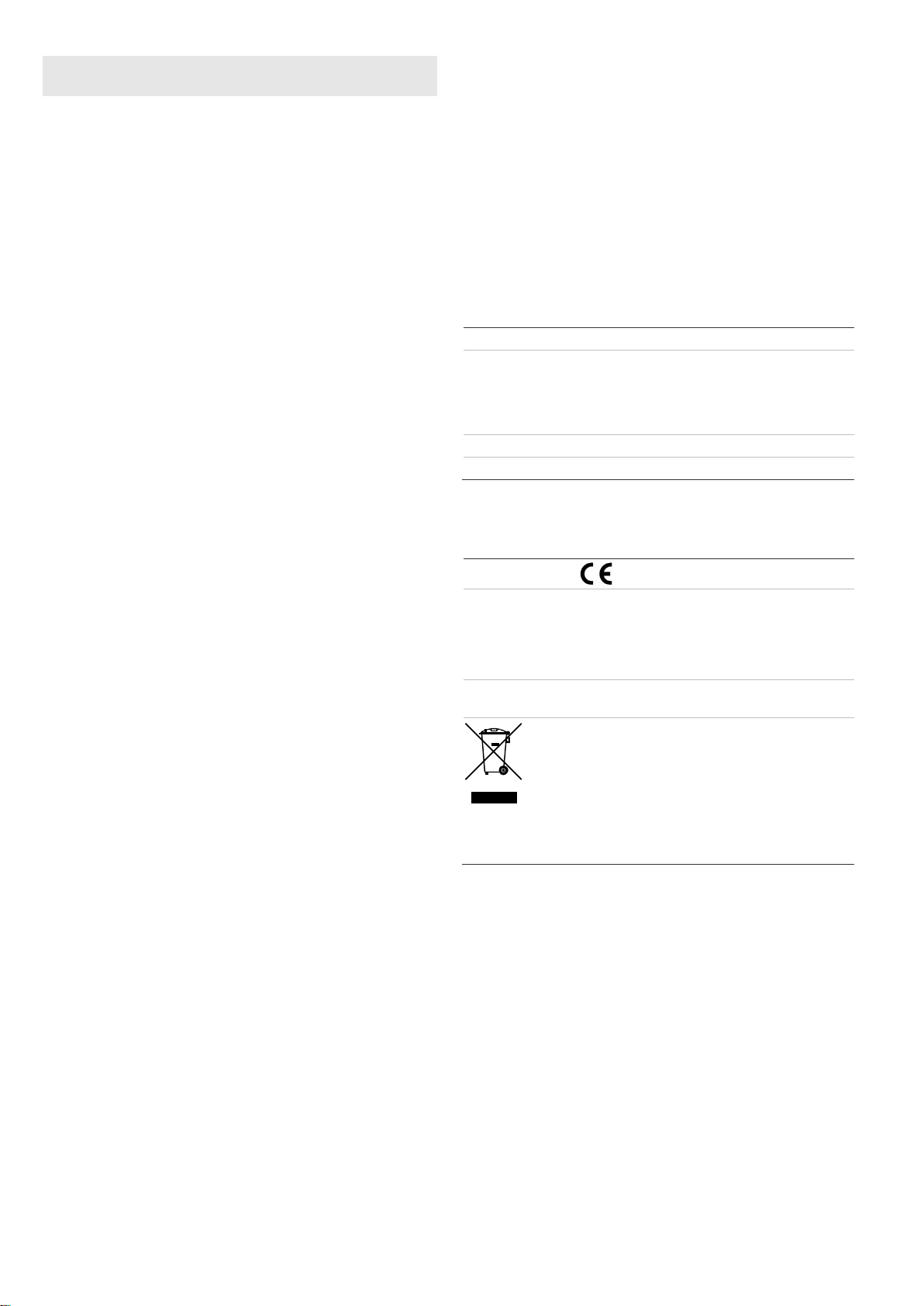
14 / 20 P/N 501-324300-1-10 • REV 01 • ISS 26FEB14
RO: Ghid de înregistrare
Descriere
Cheia de Activare a Centralei 2010−2-PAK-900 (PAK)
activează protocolul Seriei 900 la centralele adresabile
compatibile, având firmware 3.1 sau mai recent.
Notă: O nouă PAK este necesară pentru fiecare Centrală care
necesită protocolul Seria 900.
Înregistrare
Urmaţi paşii de mai jos pentru a înregistra PAK sau a elimina
PAK. Este necesar accesul la nivelul de instalator.
Pentru a înregistra PAK:
1. Introduceţi PAK în oricare dintre slot-urile USB de tip A,
situate pe placa de bază a Centralei (vezi figura).
2. Pe LCD-ul Centralei, selectaţi Configurare Centrală, apoi
selectaţi CheieActivCentrala. Cheie.
Ecranul LCD afişează două opţiuni: Înregistrare PAK şi
Eliminare PAK.
3. Selectaţi Înregistrare PAK. Informaţiile despre PAK sunt
afişate pe LCD. Asiguraţi-vă că datele sunt corecte şi
apăsaţi Continuare.
Informaţiile despre PAK includ: Tipul PAK, seria PAK şi
seria Centralei host (adăugat la finalizarea înregistrării).
4. Apăsaţi Înregistrare, apoi apăsaţi Da pentru a confirma
înregistrarea.
5. Apăsaţi Confirmare pentru a introduce datele de
înregistrare în Centrală sau Continuare pentru a înregistra
mai multe PAK-uri în aceeaşi Centrală.
Pentru a confirma protocolul Seria 900:
1. Scoateţi PAK din slot-ul USB.
2. Introduceţi un jumper pe JP4 la placa de bază a Centralei
(vezi figura), apoi reporniţi Centrala.
După repornirea Centralei, meniul System Update este
afişat. Acest meniu este disponibil numai în limba engleză.
3. Selectaţi Load 900 Series Protocol, apoi apăsaţi pe
butonul de parcurgere pentru confirmarea selecţiei.
4. După ce actualizarea s-a terminat, apăsaţi Reboot pentru
a reporni Centrala.
Centrala este acum configurată pentru a utiliza protocolul şi
dispozitivele din Seria 900.
Pentru a elimina PAK:
1. Introduceţi PAK în oricare dintre slot-urile USB de tip A,
situate pe placa de bază a Centralei (vezi figura).
2. Pe LCD-ul Centralei, selectaţi Configurare Centrală, apoi
selectaţi CheieActivCentrala. Cheie.
3. Selectaţi Eliminare PAK şi urmaţi instrucţiunile de pe
ecran.
Pentru a restabili protocolul implicit:
1. Scoateţi PAK din slot-ul USB.
2. Introduceţi un jumper pe JP4 la placa de bază a Centralei
(vezi figura), apoi reporniţi Centrala.
După repornirea Centralei, meniul System Update este
afişat. Acest meniu este disponibil numai în limba engleză.
3. Selectaţi Restore Default Protocol, apoi apăsaţi pe butonul
de parcurgere pentru confirmarea selecţiei.
4. După ce actualizarea a fost finalizată, apăsaţi Reboot
pentru a reporni Centrala.
Centrala este acum configurată pentru a utiliza protocolul şi
dispozitivele implicite.
Specificaţii
Tip conector
USB tip A
Mediu de funcţionare
Temperatura de
funcţionare
Temperatura de stocare
Umiditate relativă
între −5 şi +40 °C
între −20 şi +50 °C
între 10 şi 95% (fără condens)
Greutate
14 g
Dimensiuni (L × H × A)
71 × 23 × 8,7 mm
Informaţii de reglementare
Certificare
Producător
UTC CCS Manufacturing Polska Sp. Z o.o.
Ul. Kolejowa 24, 39-100 Ropczyce, Poland.
Reprezentant de producţie autorizat pentru UE:
UTC Fire & Security B.V.
Kelvinstraat 7, 6003 DH Weert, Netherlands.
Anul primului
marcaj CE
14
2002/96/EC (Directiva WEEE): În Uniunea
Europeană, produsele marcate cu acest simbol
nu pot fi eliminate ca deşeuri menajere nesortate.
Pentru reciclarea adecvată a acestui produs,
returnaţi-
l la furnizorul din zona dumneavoastră în
momentul achiziţionării unui echipament nou
echivalent sau depuneţi-l la unul dintre punctele
de colectare specializate. Pentru informaţii
suplimentare, consultaţi: www.recyclethis.info.
Date de contact
Pentru date de contact, consultaţi
www.utcfssecurityproducts.eu.

P/N 501-324300-1-10 • REV 01 • ISS 26FEB14 15 / 20
RU: Руководство по
регистрации
Описание
Ключ активации панели 2010−2-PAK-900 (PAK) включает
протокол серии 900 на совместимых адресных
контрольных панелях со встроенным ПО версии 3.1 или
выше.
Примечание. Новый PAK необходим для всех
контрольных панелей, которым требуется протокол
серии 900.
Регистрация
Выполните следующие действия для регистрации или
отмены регистрации PAK. Требуется доступ на уровне
установщика.
Регистрация PAK
1. Вставьте PAK влюбой разъем USB A на
системной плате контрольной панели (см. рис.).
2. На ЖК-дисплее контрольной панели, выберите пункт
«Настройки панели», азатем — «Ключ Актив. (PAK)».
На ЖК-дисплее отобразятся два варианта:
«Активировать PAK» и«Незарег. PAK».
3. Выберите пункт «Активировать PAK». Сведения оPAK
отобразятся на ЖК-дисплее. Проверьте правильность
сведений инажмите «Прожолжить».
Сведения оPAK включают всебя: Тип PAK, серийный
номер PAK исерийный номер контрольной панели
(добавляется по окончании регистрации).
4. Нажмите «Активировать», затем — «Да» для
подтверждения регистрации.
5. Нажмите «Применить», чтобы применить сведения
регистрации кпанели, или — «Прожолжить», чтобы
зарегистрировать дополнительные PAKыдля данной
контрольной панели.
Включение протокола серии 900
1. Извлеките PAK из USB-разъема.
2. Установите перемычку JP4 на системной плате
контрольной панели (см. рис.) изатем перезапустите
контрольную панель.
После перезапуска контрольной панели появится
меню Обновление системы. Данное меню доступно
только на английском языке.
3. Выберите пункт Загрузить протокол серии 900 изатем
нажмите поворотный переключатель, чтобы
подтвердить сделанный выбор.
4. По завершении обновления нажмите Перезагрузить,
чтобы перезапустить контрольную панель.
Теперь контрольная панель настроена на использование
протокола иустройств серии 900.
Отмена регистрации PAK
1. Вставьте PAK влюбой разъем USB A на системной
плате контрольной панели (см. рис.).
2. На ЖК-дисплее контрольной панели, выберите пункт
«Настройки панели», азатем — «Ключ Актив. (PAK)».
3. Выберите пункт «Незарег. PAK», затем следуйте
инструкциям, которые будут появляться на экране.
Восстановление протокола по умолчанию
1. Извлеките PAK из USB-разъема.
2. Установите перемычку JP4 на системной плате
контрольной панели (см. рис.) изатем перезапустите
контрольную панель.
После перезапуска контрольной панели появится
меню Обновление системы. Данное меню доступно
только на английском языке.
3. Выберите пункт Восстановить протокол по умолчанию
изатем нажмите поворотный переключатель, чтобы
подтвердить сделанный выбор.
4. По завершении обновления нажмите Перезагрузить,
чтобы перезапустить контрольную панель.
Теперь контрольная панель настроена на использование
протокола иустройств по умолчанию.
Характеристики
Тип разъема
USB A
Рабочая среда
Рабочая температура
Температура хранения
Относительная
влажность
от −5 до +40 °C
от −20 до +50 °C
от 10 до 95% (без конденсации)
Вес
14 г
Размеры (Ш × В × Г)
71 × 23 × 8,7 мм
Нормативная информация
Сертификация
Производитель
UTC CCS Manufacturing Polska Sp. Z o.o.
Ul. Kolejowa 24, 39-100 Ropczyce, Poland.
Полномочный представитель компании вЕС:
UTC Fire & Security B.V.
Kelvinstraat 7, 6003 DH Weert, Netherlands.
Год
первого знака
соответствия
стандартам
ЕС
14
2002/96/EC (директива ЕС об отходах
электрического и электронного оборудования
(WEEE)): Продукты, на которых имеется такой
символ, запрещено утилизировать вместе с
несортируемыми бытовыми отходами на
территории стран Евросоюза. Для
надлежащей переработки продукт необходимо
вернуть местному поставщику при покупке
аналогичного нового оборудования либо
утилизировать в специально предназначенных
местах сбора отходов. Дополнительные
сведения см. на сайте www.recyclethis.info.

16 / 20 P/N 501-324300-1-10 • REV 01 • ISS 26FEB14
Контактная информация
Для получения контактной информации посетите сайт:
www.utcfssecurityproducts.eu.
SK: Sprievodca registráciou
Popis
Produktový Aktivačný Kľúč 2010−2-PAK-900 (PAK)
sprístupňuje protokol Série 900 na kompatibilných
adresovateľných ústredniach s firmvérom 3.1 alebo vyšším.
Poznámka: Nový PAK je potrebný pre každú ústredňu, ktorá
vyžaduje protokol Série 900.
Registrácia
Pri registrácii alebo odregistrovaní PAK postupujte podľa
týchto pokynov. Vyžaduje sa prístup na úrovni inštalačného
technika.
Registrácia PAK:
1. PAK vložte do ktoréhokoľvek zo slotov USB typu A na
základnej doske ústredne (pozri obrázok).
2. Na LCD obrazovke ústredne vyberte možnosť Nastavenia
ústredne a potom položku Prod.Akt.Kľúč PAK.
Na obrazovke LCD sa zobrazia dve možnosti: Regist.
nový PAK a Odregistrovať PAK.
3. Vyberte možnosť Regist. nový PAK. Na LCD obrazovke sa
zobrazia PAK detaily. Overte si správnosť údajov a stlačte
možnosť Pokračovať.
PAK detaily zahŕňajú: Typ PAK, sériové číslo PAK, sériové
číslo hostiteľskej ústredne (pridá sa po dokončení
registrácie).
4. Stlačte možnosť Registrovať a registráciu potvrďte
stlačením možnosti Áno.
5. Stlačte možnosť Použiť, čím na ústredni aplikujete
registračné údaje, príp. možnosť Pokračovať na
registráciu ďalších PAK pre rovnakú ústredňu.
Použitie protokolu Série 900:
1. Odstráňte PAK zo slotu USB.
2. Vložte jumper do slotu JP4 na základnej doske ústredne
(pozri obrázok), potom ústredňu reštartujte.
Po reštarte ústredne sa zobrazí ponuka System Update.
Táto ponuka je dostupná len v angličtine.
3. Vyberte možnosť Load 900 Series Protocol a stlačením
otočného ovládača voľbu potvrďte.
4. Po dokončení aktualizácie stlačte možnosť Reboot, čím
ústredňu reštartujete.
Ústredňa je nakonfigurovaná na využívanie protokolu
a zariadení Série 900.
Odregistrovanie PAK:
1. PAK vložte do ktoréhokoľvek zo slotov USB typu A na
základnej doske ústredne (pozri obrázok).
2. Na LCD obrazovke ústredne vyberte možnosť Nastavenia
ústredne a potom položku Prod.Akt.Kľúč PAK.
3. Vyberte možnosť Odregistrovať PAK a postupujte podľa
pokynov na obrazovke.
Obnovenie predvoleného protokolu:
1. Odstráňte PAK zo slotu USB.
2. Vložte jumper do slotu JP4 na základnej doske ústredne
(pozri obrázok), potom ústredňu reštartujte.
Po reštarte ústredne sa zobrazí ponuka System Update.
Táto ponuka je dostupná len v angličtine.
3. Vyberte možnosť Restore Default Protocol a stlačením
otočného ovládača voľbu potvrďte.
4. Po dokončení aktualizácie stlačte možnosť Reboot, čím
ústredňu reštartujete.
Ústredňa je nakonfigurovaná na využívanie predvoleného
protokolu a zariadení.
Špecifikácie
Typ konektora
USB typu A
Pracovné prostredie
Pracovná teplota
Skladovacia teplota
Relatívna vlhkosť
−5 až +40 °C
−20 až +50 °C
10 až 95 % (nekondenzujúca)
Hmotnosť
14 g
Rozmery (Š x V x H)
71 × 23 × 8,7 mm
Regulačné informácie
Certifikácia
Výrobca
UTC CCS Manufacturing Polska Sp. Z o.o.
Ul. Kolejowa 24, 39-100 Ropczyce, Poland.
Autorizované zastúpenie výrobcu v EÚ:
UTC Fire & Security B.V.
Kelvinstraat 7, 6003 DH Weert, Netherlands.
Rok prvého
označenia CE
14
2002/96/EC (smernica WEEE): Produkty
označené týmto symbolom nie je možné
v Európskej únii likvidovať ako netriedený
komunálny odpad. Na zaistenie riadnej
recyklácie vráťte tento produkt svojmu
miestnemu dodávateľovi pri nákupe
zodpovedajúceho nového vybavenia, alebo ho
odovzdajte na likvidáciu v určených zberných
miestach. Viac informácií nájdete na stránkach:
www.recyclethis.info.
Kontaktné informácie
Kontaktné informácie nájdete na webovej stránke
www.utcfssecurityproducts.eu.

P/N 501-324300-1-10 • REV 01 • ISS 26FEB14 17 / 20
SV: Registreringsguide
Beskrivning
Centralens aktiveringsnyckel 2010-2-PAK-900 (PAK) aktiverar
protokollet för 900-serien på kompatibla adresserbara
centralapparater med firmware 3.1 eller senare.
OBS: En ny PAK krävs för varje centralapparat som kräver
protokoll för 900-serien.
Registrering
Följ dessa steg för att registrera eller avregistrera PAK.
Åtkomst på installatörsnivå krävs.
För att registrera PAK:
1. För in PAK i valfri USB-port typ A på centralapparatens
huvudpanel (se bilden).
2. Välj Centralinställning på centralapparatens LCD och välj
därefter Central akt.nyckel.
Två alternativ visas på LCD-displayen: Registrera Ny PAK
och Avregistrera PAK.
3. Välj Registrera Ny PAK. PAK-informationen visas på LCD-
displayen. Bekräfta att uppgifterna stämmer och tryck på
Fortsätt.
PAK-informationen omfattar: PAK-typ, PAK serienummer,
samt värdcentralapparatens serienummer (läggs till när
registreringen är slutförd).
4. Tryck på Registrera och därefter på Ja för att bekräfta
registreringen.
5. Tryck på Tillämpa för att lägga till registreringsuppgifterna i
centralen, eller Fortsätt för att registrera fler PAK på
samma centralapparat.
Tillämpa protokoll för 900-serien:
1. Ta bort PAK:n från USB-porten.
2. Sätt en bygel på JP4 på centralapparatens huvudkort (se
figur) och starta därefter om centralapparaten.
När centralen startas om visas menyn System Update.
Denna meny är endast tillgänglig på engelska.
3. Välj Load 900 Series Protocol och tryck därefter på ”jog
dial” för att bekräfta valet.
4. När uppdateringen är klar trycker du på Reboot för att
starta om centralapparaten.
Centralapparaten är nu konfigurerad för användning av
protokoll för 900-serien och enheter.
För att avregistrera PAK:
1. För in PAK i valfri USB-port typ A på centralapparatens
huvudpanel (se bilden).
2. Välj Centralinställning på centralapparatens LCD och välj
därefter Central akt.nyckel.
3. Välj Avregistrera PAK och följ instruktionerna på skärmen.
Återställa till standardprotokoll:
1. Ta bort PAK:n från USB-porten.
2. Sätt en bygel på JP4 på centralapparatens huvudkort (se
figur) och starta därefter om centralapparaten.
När centralen startas om visas menyn System Update.
Denna meny är endast tillgänglig på engelska.
3. Välj Restore Default Protocol och tryck därefter på ”jog
dial” för att bekräfta valet.
4. När uppdateringen är klar trycker du på Reboot för att
starta om centralapparaten.
Centralapparaten är nu konfigurerad för användning av
standardprotokoll och enheter.
Specifikationer
Anslutningstyp
USB typ A
Driftstemperatur
Driftstemperatur
Förvaringstemperatur
Relativ fuktighet
−5 till +40 °C
−20 till +50 °C
10 till 90 % (icke-kondenserande)
Vikt
14 g
Mått (B x H x D)
71 × 23 × 8,7 mm
Information om regler och föreskrifter
Certifiering
Tillverkare
UTC CCS Manufacturing Polska Sp. Z o.o.
Ul. Kolejowa 24, 39-100 Ropczyce, Poland.
Auktoriserad representant för tillverkning i EU:
UTC Fire & Security B.V.
Kelvinstraat 7, 6003 DH Weert, Netherlands.
År för första CE
-
märkning
14
2002/96/EC (WEEE-
direktivet): Produkter som är
markerade med denna symbol får ej kasseras
som osorterat hushållsavfall inom Europeiska
unionen. Lämna in produkten till din lokala
återförsäljare då du köper ny utrustning eller
kassera den i enlighet med de lokala
föreskrifterna för avfallshantering. För mer
information, se www.recyclethis.info.
Kontaktuppgifter
Kontaktinformation finns på www.utcfssecurityproducts.eu.

18 / 20 P/N 501-324300-1-10 • REV 01 • ISS 26FEB14
TR: Kayıt Kılavuzu
Açıklama
2010-2-PAK-900 Panel Aktivasyon Anahtarı (PAK), 3.1 veya
üzeri firmware versiyonuna sahip uyumlu adreslenebilir kontrol
panelleri üzerinde 900 Serisi protokolünü etkinleştirir.
Not: 900 Serisi protokolü gerektiren her bir kontrol paneli için
yeni bir PAK gereklidir.
Kayıt
PAK’ı kaydetmek veya kaydını silmek için aşağıdaki adımları
izleyin. Kurucu seviyesi erişim gereklidir.
PAK kaydı yapmak için:
1. PAK’ı, kontrol paneli ana kartı üzerindeki USB tipi A
yuvalarından herhangi birinin içine yerleştirin (Şekle
bakınız).
2. Kontrol paneli LCD ekranında, Panel Kurulumu ögesini ve
ardından Panel Aktiv. Anaht ögesini seçin.
LCD iki seçenek görüntüler: Yeni PAK Kaydet ve PAK
Kaydını Sil.
3. Yeni PAK Kaydet ögesini seçin. PAK bilgileri LCD ekranda
görüntülenir. Ayrıntıların doğru olduğunu onaylayın ve
Devam ögesine basın.
PAK bilgileri şunları içerir: PAK tipi, PAK seri numarası
ve barındırma kontrol paneli seri numarası (kayıt
tamamlandığında eklenir).
4. Kayıt ögesine basın ve ardından kaydı onaylamak için
Evet tuşuna basın.
5. Kayıt bilgilerini panele uygulamak için Uygula seçeneğine
veya aynı kontrol paneli için daha fazla PAK kaydı yapmak
üzere Devam seçeneğine basın.
900 Serisi protokolü uygulamak için:
1. PAK’ı USB yuvasından çıkarın.
2. Kontrol paneli ana kartı üzerindeki JP4 üzerine bir jumper
takın ve ardından kontrol panelini yeniden başlatın (Şekle
bakınız).
Panel yeniden başlatıldığında, System Update menüsü
görüntülenir. Bu menü yalnızca İngilizce olarak mevcuttur.
3. Load 900 Series Protocol ögesini seçin ve ardından seçimi
onaylamak için jog kumanda tuşuna basın.
4. Güncelleme tamamlandığında, kontrol panelini yeniden
başlatmak için Reboot düğmesine basın.
Kontrol paneli artık 900 Serisi protokolü ve cihazları kullanmak
üzere yapılandırılmıştır.
PAK kaydını silmek için:
1. PAK’ı, kontrol paneli ana kartı üzerindeki USB tip A
yuvalarından herhangi birinin içine yerleştirin (Şekle
bakınız).
2. Kontrol paneli LCD ekranında, Panel Kurulumu ögesini ve
ardından Panel Aktiv. Anaht ögesini seçin.
3. PAK Kaydını Sil ögesini seçin ve ekrandaki yönergeleri
izleyin.
Varsayılan protokolü geri yüklemek için:
1. PAK’ı USB yuvasından çıkarın.
2. Kontrol paneli ana kartı üzerindeki JP4 üzerine bir jumper
takın ve ardından kontrol panelini yeniden başlatın (Şekle
bakınız).
Panel yeniden başlatıldığında, System Update menüsü
görüntülenir. Bu menü yalnızca İngilizce olarak mevcuttur.
3. Restore Default Protocol ögesini seçin ve ardından seçimi
onaylamak için jog kumanda tuşuna basın.
4. Güncelleme tamamlandığında, kontrol panelini yeniden
başlatmak için Reboot düğmesine basın.
Kontrol paneli artık varsayılan protokolü ve cihazları kullanmak
üzere yapılandırılmıştır.
Teknik özellikler
Konnektör tipi
USB tipi A
Çalışma şartları
Çalışma sıcaklığı
Depolama sıcaklığı
Bağıl nem
−5 ila +40 °C
−20 ila +50 °C
10 ila 95% (yoğuşmasız)
Ağırlık
14 g
Boyutlar (G × Y × D)
71 × 23 × 8,7 mm
Düzenleyici bilgiler
Sertifikasyon
Üretici
UTC CCS Manufacturing Polska Sp. Z o.o.
Ul. Kolejowa 24, 39-100 Ropczyce, Poland.
Yetkili AB üretim temsilcisi:
UTC Fire & Security B.V.
Kelvinstraat 7, 6003 DH Weert, Netherlands.
İlk CE işaretinin
yılı
14
2002/96/EC (WEEE direktifi): Bu sembol ile
işaretlenmiş ürünler, Avrupa Birliğinde
sınıflandırılmamış evsel atık olarak bertaraf
edilemez. Uygun geri dönüşüm için, eşdeğer yeni
ekipman satın aldıktan sonra bu ürünü yerel
tedarikçinize iade edin veya belirlenmiş toplama
noktalarına götürün. Daha fazla bilgi için,
www.recyclethis.info adresini ziyaret edin.
İletişim bilgisi
İletişim bilgileri için www.utcfssecurityproducts.eu adresini
ziyaret edin.

P/N 501-324300-1-10 • REV 01 • ISS 26FEB14 19 / 20

20 / 20 P/N 501-324300-1-10 • REV 01 • ISS 26FEB14
Other manuals for 2010-2-PAK-900
1
Table of contents
Languages:
Popular Control Panel manuals by other brands

WAGO
WAGO PERSPECTO VP Visu-Panel 762 manual
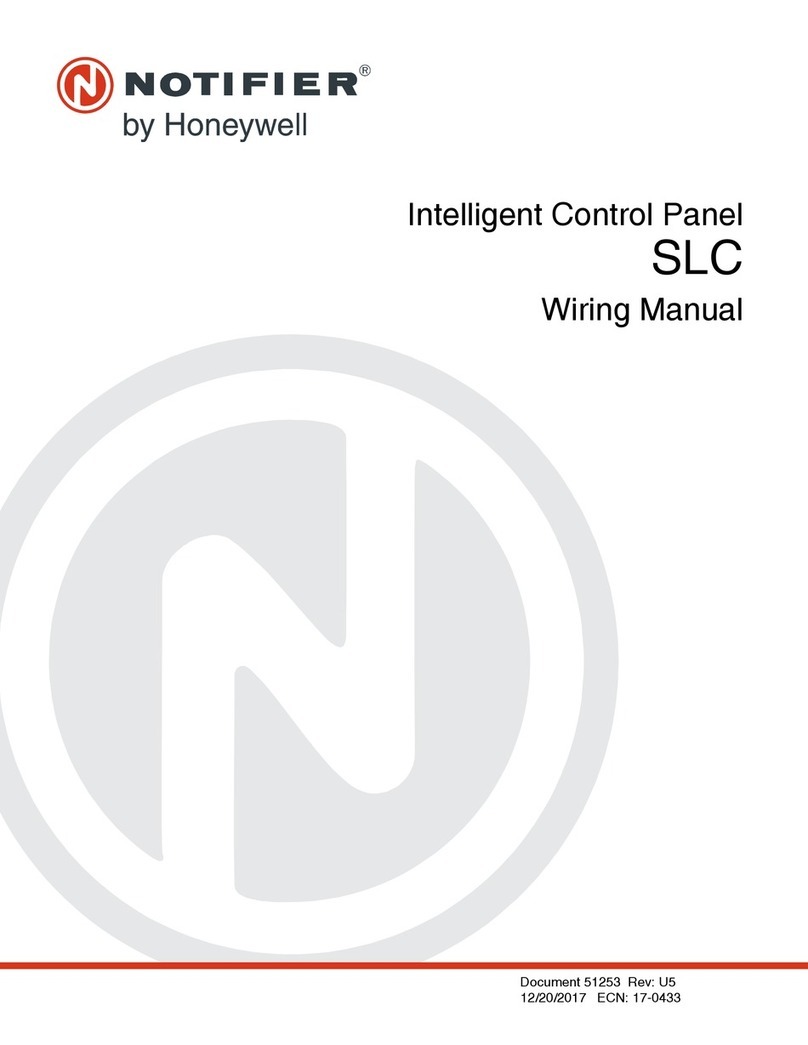
Honeywell
Honeywell Notifier AFP-100 Wiring Manual

Ness
Ness D16 Installation & programming manual
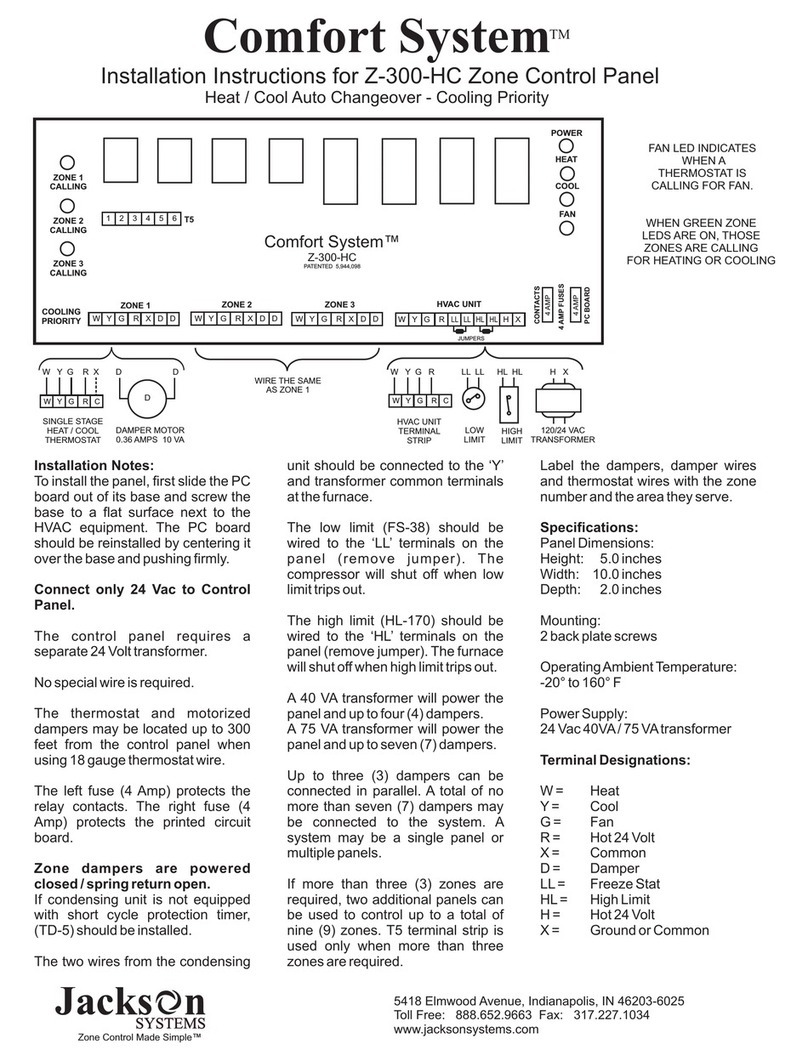
Jackson Systems
Jackson Systems Comfort System Z-300-HC installation instructions

Europlex
Europlex Verifier 24 installation manual

Eaton
Eaton Cutler-Hammer PanelMate manual