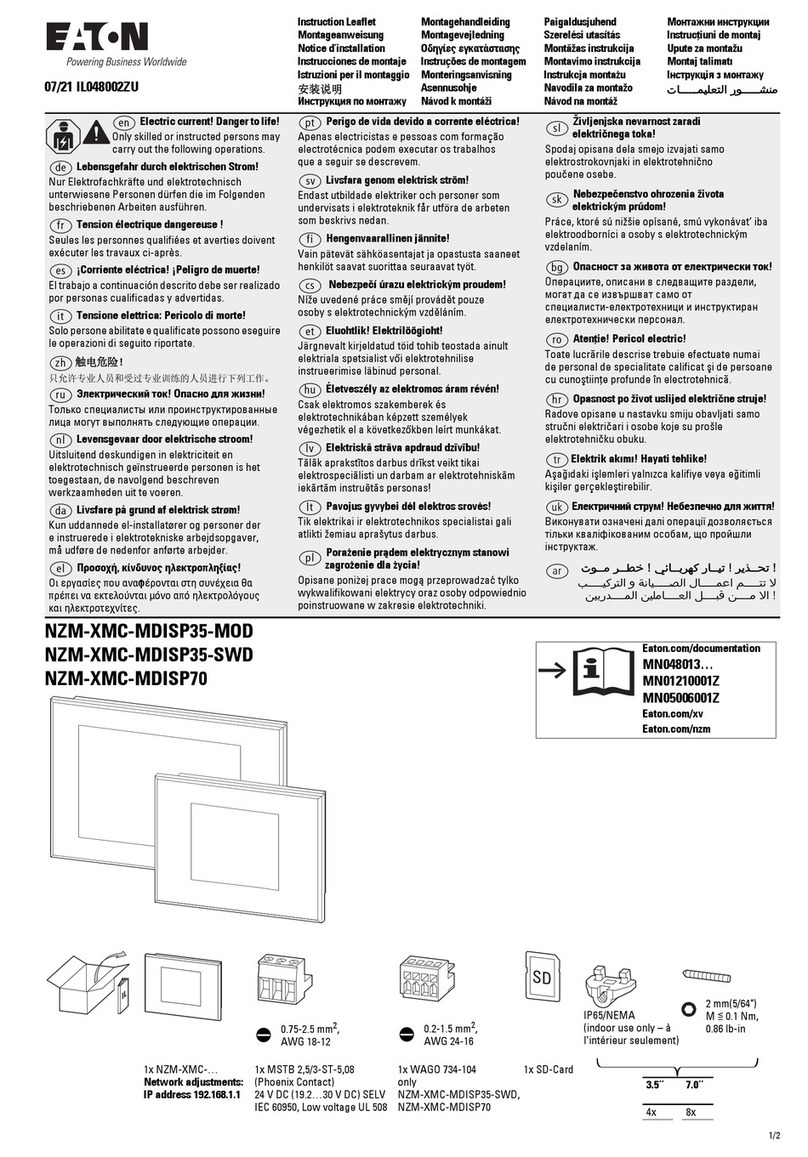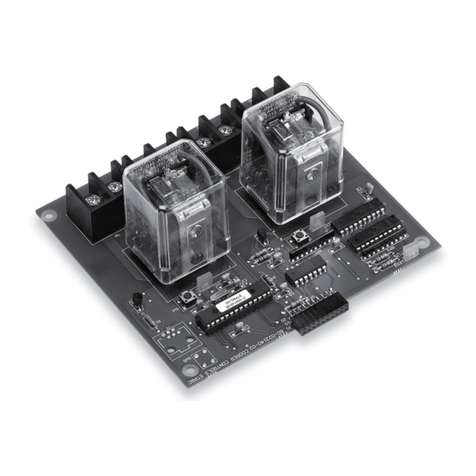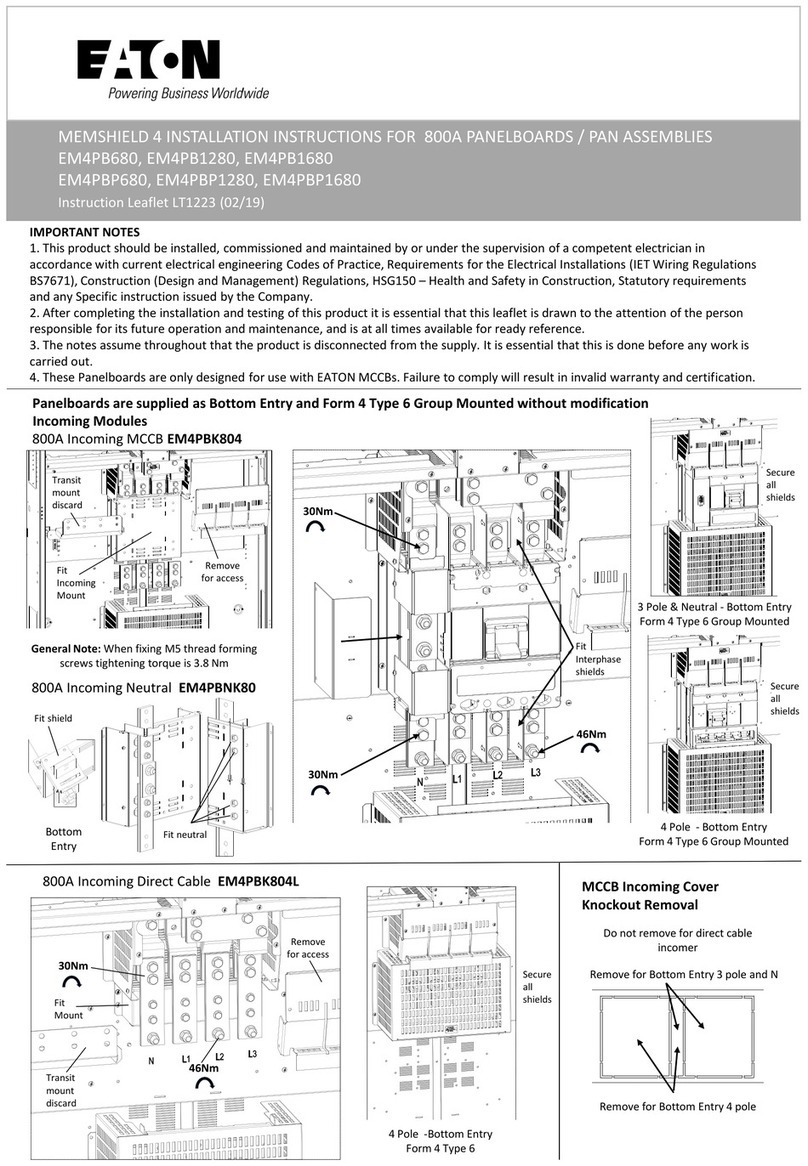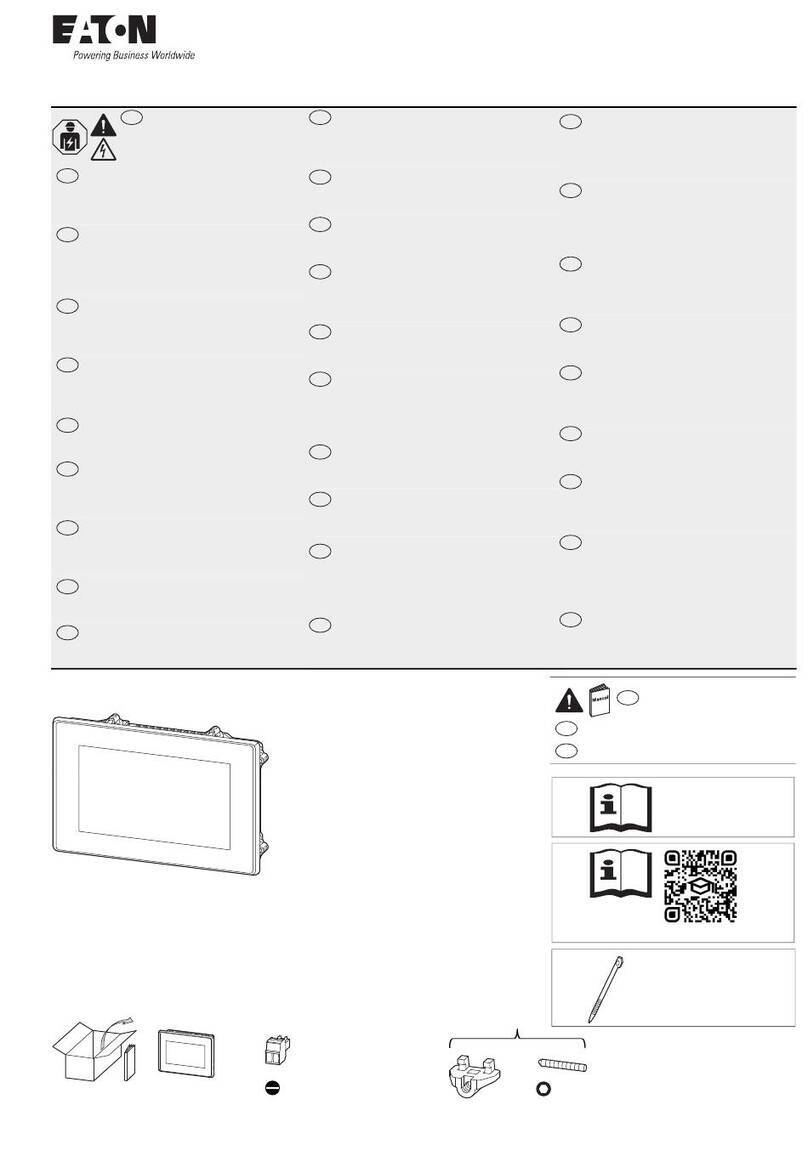Table of Contents 3
Table of Contents
Introduction....................................................................................................................................... 4
Introduction .................................................................................................................................... 5
Installing Drivers ............................................................................................................................ 5
Downloading Drivers to a PanelMate Unit..................................................................................... 6
Serial Transfer Cables ................................................................................................................ 6
Memory .......................................................................................................................................... 8
Mitsubishi A Series Memory Ranges ........................................................................................... 10
Mitsubishi FX Series Memory Ranges......................................................................................... 15
Mitsubishi FXo Series Memory Ranges....................................................................................... 17
Possible Configurations .................................................................................................................. 20
Direct Connection......................................................................................................................... 21
Network Connection (Mitsubishi A Series Only)......................................................................... 22
Cabling............................................................................................................................................. 23
Cable Configurations.................................................................................................................... 24
RS232 Cabling for AJ71C24 Module (Mitsubishi A Series)................................................... 24
RS422 Cabling for AJ71C24 Module (Mitsubishi A Series)................................................... 24
RS232 Cabling for AJ71C24 Module (Mitsubishi A Series)................................................... 25
RS422 Cabling for AJ71C24 Module (Mitsubishi A Series)................................................... 25
RS232/RS422 Converter Cabling for the Mitsubishi FX Series PLCs .................................... 26
RS232/RS422 Converter Cabling for the Mitsubishi FXo Series PLCs .................................. 26
RS232/RS422 Converter Cabling for the Mitsubishi FX Series PLCs .................................... 27
RS232/RS422 Converter Cabling for the Mitsubishi FXo Series PLCs .................................. 27
Communication Parameters ..........................................................................................................28
Standard Communications Parameters ......................................................................................... 29
AJ71C24 Computer Link Module ................................................................................................ 30
AJ71C24-S3 Module................................................................................................................ 30
LED Signals and Descriptions ................................................................................................. 31
Protocol Settings ...................................................................................................................... 32
Dipswitch Settings for the AJ71C24 Module........................................................................... 33
Word and Bit References ...............................................................................................................34
Word Referencing Method ........................................................................................................... 35
Examples .................................................................................................................................. 38
Maintenance Access ........................................................................................................................42
Maintenance Access ..................................................................................................................... 43
PLC Cabling Cross-Reference List ............................................................................................... 44
PLC Cabling Cross-Reference List............................................................................................... 45
Index.................................................................................................................................................46