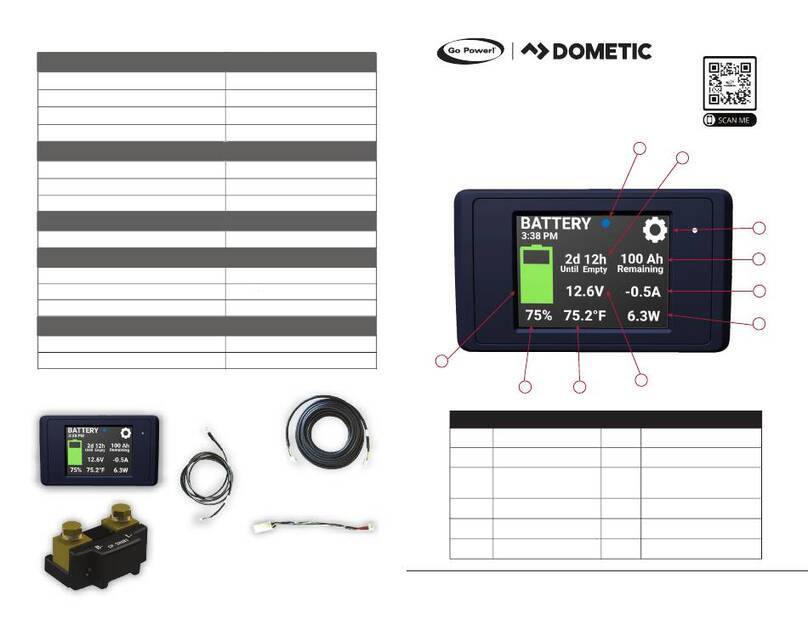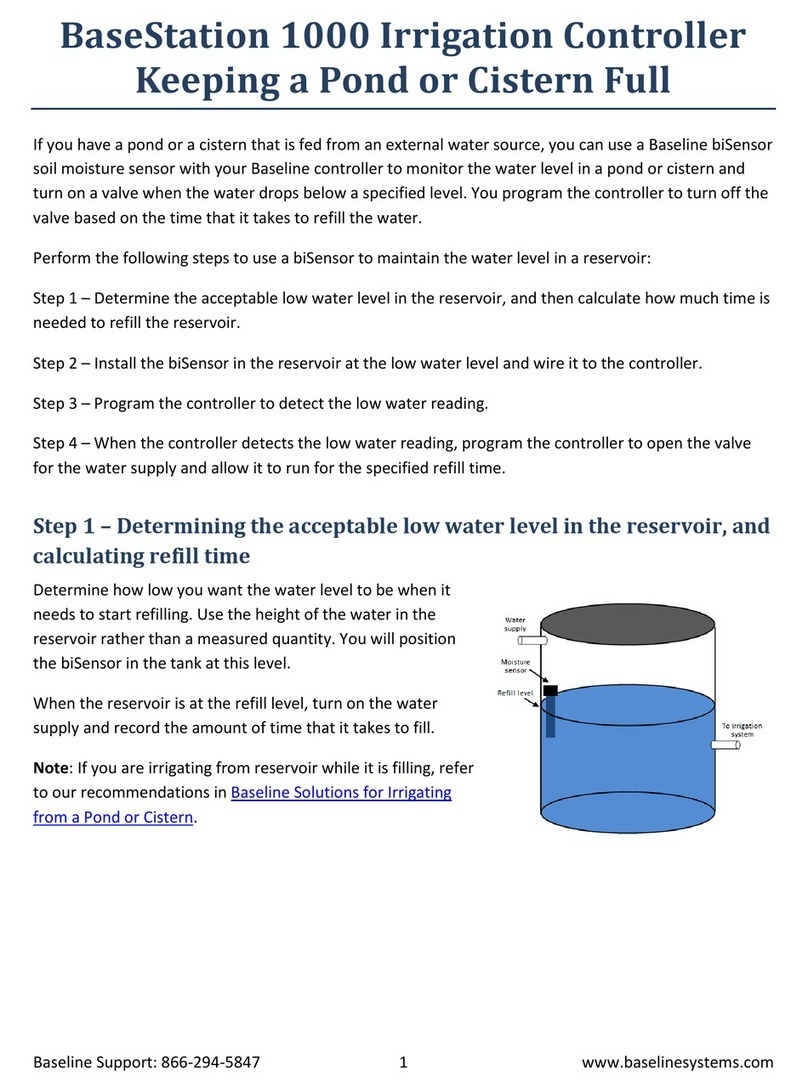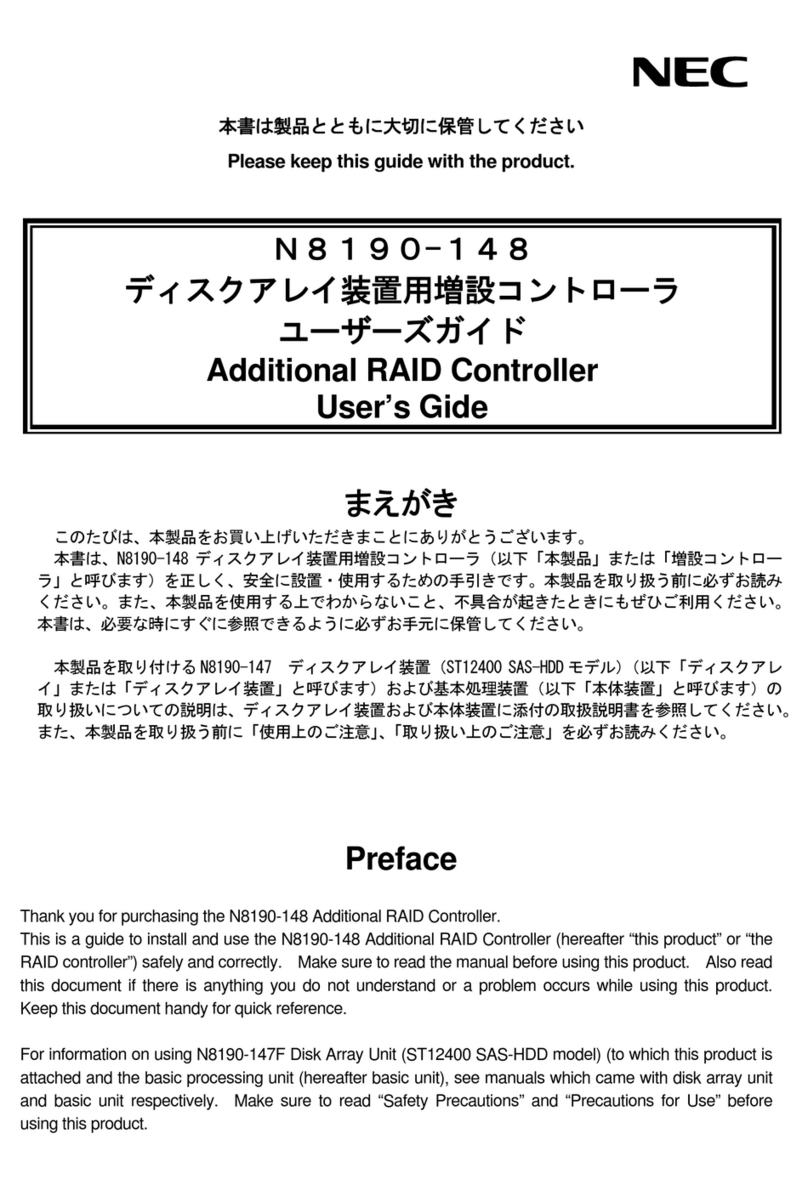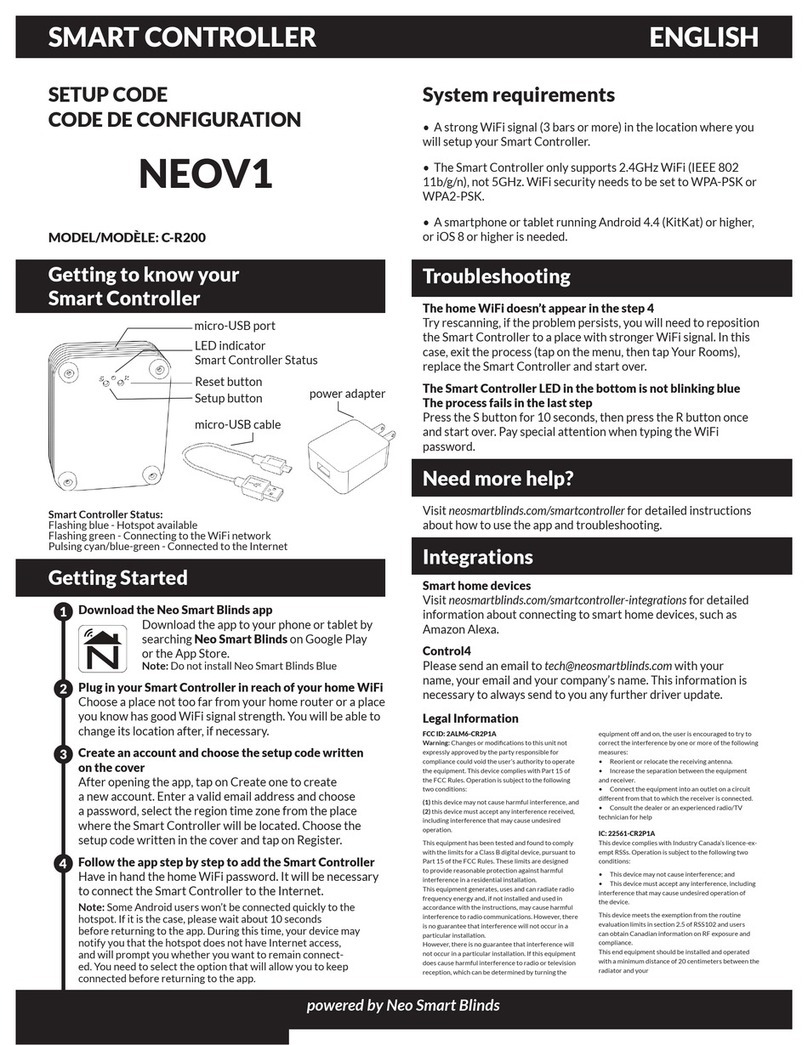Efapel 21312 User manual

Ref. 21312 / 45312 SBR Ref. 21311 / 45311 SBR
COMANDOS DE PERSIANA
MANDOS DE PERSIANAS
BLINDS CONTROLS
COMMANDES DE PERSIENNES
STEUERUNGEN DES ROLLLÄDEN
Folheto Informativo n.º 16/2018 (291 186)
Serpins PORTUGAL ESPAÑA EXPORT SAT
3200-355 Serpins +351 239 970 136 900 535 746 +351 239 970 135 +351 239 970 132
BESCHREIBUNG
Sie ermöglichen die Einzel- und Zentralsteuerung von Jalousien im Manuell- oder Automatikbetrieb
gemäß der eingestellten Uhrzeit oder den Umgebungsbedingungen (Lichtverhältnisse, Wind,
etc.), die durch mit der Anlage verbundene Sensoren programmiert wurden. Sie können direkt
bedient oder auch über einen IR (Infrarot) -Sender fernbedient werden.
GEBRAUCHSANWEISUNG
- Hochlassen - Ablassen
Die Taste oder drücken, um die Jalousie zu öffnen oder zu schließen. Um die Auf- bzw.
Abbewegung zu unterbrechen, die gleiche Taste drücken.
PROG. (nur für Zentralsteuerung)
Die PROG.-Taste drücken bis die leds anfangen zu blinken. Die gewünschte Funktion ( -
Hochlassen order - Ablassen) drücken; die der programmierten Funktion entsprechende led
blinkt weiter. Die programmierte Funktion wiederholt sich nach 24 Stunden.
STAND-BY - Programmierung abbrechen (nur für Zentralsteuerung)
Mit der Stand-by-Funktion kann die Programmierung abgebrochen werden, ohne sie zu löschen. Zur
Reaktivierung muss keine Neuprogrammierung durchgeführt werden. Um die Stand-by-Funktion zu
aktivieren oder deaktivieren, die STAND-BY-Taste 3 Sekunden lang drücken und anschließend die
Taste der Funktion drücken, deren Programmierung man abbrechen möchte. Die entsprechende led
blinkt weiter in längeren Zeitintervallen. Um beide Funktionen zu unterbrechen, die STAND-BY-Taste
3 Sekunden lang drücken und anschließend die beiden Tasten ( - Hochlassen order - Ablassen).
PROG. + STAND-BY - Programmierung löschen (nur für Zentralsteuerung)
Gleichzeitig die PROGR.-Taste und die STAND-BY-Taste 5 Sekunden lang drücken bis die leds
anfangen zu blinken. Die gewünschte Funktion drücken ( oder ).
Programmierung der Infrarot-Fernbedienung Sender-Multifunktionen
Die Tasten order , drücken bis die entsprechende led anfängt zu blinken. Den entsprechenden
Knopf des IR-Senders drücken. Die led geht aus und der Sender ist programmiert; gleiche
Vorgehensweise anwenden, um die Programmierung wieder rückgängig zu machen.
EIGENSCHAFTEN
230V~±10% - 50Hz - 500VA.
Verbrauch: <1W.
Lokaler Befehl oder Fernsteuerung über die Infrarot-Fernbedienung Sender-
Multifunktionen (Ref.-Nr. 81900).
Funktionsreserve: 24 Stunden.*
Empfängt Signale von Sensoren 230V~ (PR1 und PR2).*
2 programmierbare Funktionen (Hochlassen/Ablassen). *
Stand-by-Funktion.*
* Nur für die Zentralsteuerung
SCHALTPLAN
Hauptsteuerung (G) Vor-Ort-Steuerung (C1)
1. Ausgang für Vor-Ort-Steuerungen - Ablassen
2. Speiseleitung (Phase)
3. Ausgang für Vor-Ort-Steuerungen - Hochlassen
4. Einspeisung (Phase)
5. Einspeisung (Neutralleiter)
6. Signaleingänge Priorität 2 (230V~) - Ablassen
7. Signaleingänge Priorität 2 (230V~) - Hochlassen
8. Signaleingänge Priorität 1 (230V~) - Ablassen
9. Signaleingänge Priorität 1 (230V~) - Hochlassen
1. Ausgang für Motor - Ablassen
2. Rolladen-Versorgungsleitung
3. Ausgang für Motor - Hochlassen
4. Einspeisung (Phase)
5. Einspeisung (Neutralleiter))
6. Signaleingänge der Hauptsteuerung - Ablassen
7. Signaleingänge der Hauptsteuerung - Hochlassen
8. Signaleingänge der Vor-Ort-Steuerung - Ablassen
9. Signaleingänge der Vor-Ort-Steuerung - Hochlassen
Anmerkungen:
Die Befehle, die über die direkte Betätigung der Knöpfe des Geräts ( ) oder über an die Priorität 1-Eingänge (Direkt / PR1)
angeschlossene Geräte gegeben werden, löschen die an den Priorität 2-Eingängen (Zentral / PR 2) empfangenen Befehle.
DE
STEUERUNGEN DES ROLLLÄDEN
EFAPEL behält sich das Recht vor, dieses Dokument oder die darin enthaltenen Produkte ohne vorherige Ankündigung
zu ändern. Im Zweifelsfall kontaktieren Sie bitte EFAPEL.
DESCRIPTION
Elles permettent le commandement général ou individuel des persiennes, de forme manuelle
ou automatique, en fonction d’un horaire programmé ou de conditions ambiantes (lumière
ambiante, vent, etc.) déterminées par des senseurs associes. Les commandes peuvent être
manipulées sur place ou à distance utilisant un émetteur IR (Infrarouges).
MODE D’UTILISATION
- Monter - Descendre
Appuyer sur la touche ou pour monter ou descendre la persienne. Pour arrêter son
fonctionnement, appuyer sur la même touche.
PROG. (seulement pour la commande générale)
Appuyer sur la touche PROG. Jusqu’à ce que les leds clignotent. Appuyer sur la fonction désirée
(- monter ou - descendre). Le led qui correspond à la fonction programmée commence à
clignoter. La fonction programmée se répètera après 24 heures.
STAND-BY - Suspension de la programmation (seulement pour la commande générale)
La fonction Stand-by permet de suspendre la programmation sans l’éliminer, pouvant être réactivée
sans avoir besoin d’une nouvelle programmation. Pour activer ou désactiver la fonction Stand-by,
appuyer sur la touche STAND-BY pendant 3 secondes et ensuite sur la touche correspondante à la
fonction dont on veut suspendre la programmation. Le led correspondant commence à clignoter
avec des intervalles de temps plus longs. Pour suspendre les deux fonctions, appuyer sur la touche
STAND-BY pendant 3 secondes et ensuite sur les deux touches ( - monter ou - descendre).
PROG. + STAND-BY - Éliminer la programmation (seulement pour la commande générale
Appuyer simultanément sur les touches PROG. et STAND-BY pendant 5 secondes jusqu’à ce que
les leds commencent à clignoter. Appuyer sur la fonction désirée ( ou ).
Programmation de l’Émetteur IR Multifonctions
Appuyer sur la touche ou , jusqu’à ce que le led correspondant commence à clignoter.
Appuyer sur la touche correspondante de la commande IR. Le led s’éteint et la commande est
programmée. Pour déprogrammer, procéder de la même forme.
CARACTÉRISTIQUES
230V~±10% - 50Hz - 500VA.
Consommation: <1W.
Commande local ou à distance avec l’Émetteur IR Multifonctions (Réf. 81900).
Réserve de marche: 24 heures.*
Permet de recevoir les signaux des senseurs 230V~ (PR1 et PR2).*
2 fonctions programmables (monter/descendre).*
Fonction “standby”.*
* Seulement pour la commande générale
SCHÉMA DE CONNEXION
Commande Générale (G) Commande Locale (C1)
1. Sortie pour les Commandes Locales - Descendre
2. Ligne d’ Alimentation (phase)
3. Sortie pour les Commandes Locales- Monter
4. Alimentation (phase)
5. Alimentation (neutre)
6. Entrées de signal de priorité 2 (230V~) - Descendre
7. Entrées de signal de priorité 2 (230V~) - Monter
8. Entrées de signal de priorité 1 (230V~) - Descendre
9. Entrées de signal de priorité 1 (230V~) - Monter
1. Sortie pour le moteur - Descendre
2. Ligne d’alimentation des persiennes
3. Sortie pour le moteur - Monter
4. Alimentation (phase)
5. Alimentation (neutre)
6. Entrées de signal de la Commande Générale - Descendre
7. Entrées de signal de la Commande Générale - Monter
8. Entrées de signal de la Commande Locale - Descendre
9. Entrées de signal de la Commande Locale - Monter
Note:
Les ordres données par l’actionement direct des boutons de l’appareil ( ) ou par des appareils liés aux entrées de priorité 1
(Local / PR1), annulent les ordres reçues au niveau des entrées de priorité 2 (Général / PR2).
FR
COMMANDES DE PERSIENNES
EFAPEL se réserve le droit de modifier ce document ou les produits ci-inclus sans préavis.
En cas de doute, veuillez contacter EFAPEL.

DESCRIÇÃO
Permitem o comando geral ou individual de persianas, de forma manual ou automática
em função de horário programado ou de condições envolventes (luz ambiente, vento, etc.)
definidas por sensores associados. Podem ser operados localmente ou ainda à distância por
emissor IR (Infravermelhos).
MODO DE UTILIZAÇÃO
- Subir - Descer
Pressionar sobre a tecla ou para subir ou descer a persiana. Para parar o movimento a
meio pressionar sobre a mesma tecla.
PROG. (só para Comando Geral)
Pressionar sobre a tecla PROG. até os leds piscarem. Pressionar a função desejada ( -
subida ou - descida) o led correspondente à função programada fica a piscar. A função
programada repetir-se-á decorridas 24 horas.
STAND-BY - Suspensão da programação (só para Comando Geral)
A função Stand-By permite suspender a programação sem a apagar, podendo ser reativada
sem necessidade de nova programação. Para ativar ou desativar a função Stand-By, pressionar
sobre a tecla STAND-BY durante 3 segundos e depois a tecla correspondente à função cuja
programação se quer suspender. O led correspondente fica a piscar com intervalos de tempo
mais longos. Para suspender ambas as funções pressionar sobre a tecla STAND-BY durante 3
segundos e depois ambas as teclas ( - subida ou - descida).
PROG. + STAND-BY - Apagar programação (só para Comando Geral)
Pressionar simultaneamente as teclas PROG. e STAND-BY durante 5 segundos até o leds
piscarem. Pressionar a função desejada ( ou ).
Programação do Emissor IR Multifunções (Infravermelho)
Pressionar a tecla ou , até o led correspondente piscar. Pressionar sobre o botão
correspondente do comando IR. O led apaga-se e o comando fica programado; proceder de
igual forma para desprogramar.
CARACTERÍSTICAS
230V~±10% - 50Hz - 500VA.
Consumo: <1W.
Comando local ou à distância, através Emissor IR Multifunções (Ref.ª 81900).
Reserva de marcha: 24 horas.*
Permite receber sinais de sensores 230V~ (PR1 e PR2).*
2 funções programáveis (subida/descida).*
Função “Stand-By”.*
* Só para o Comando Geral
ESQUEMA DE LIGAÇÃO
Comando Geral (G) Comando Local (C1)
1. Saída para Comandos Locais - Descer
2. Linha de alimentação (fase)
3. Saída para Comandos Locais - Subir
4. Alimentação (fase)
5. Alimentação (neutro)
6. Entradas de sinal prioridade 2 (230V~) - Descer
7. Entradas de sinal prioridade 2 (230V~) - Subir
8. Entradas de sinal prioridade 1 (230V~) - Descer
9. Entradas de sinal prioridade 1 (230V~) - Subir
1. Saída para motor - Descer
2. Linha de alimentação das persianas
3. Saída para motor - Subir
4. Alimentação (fase)
5. Alimentação (neutro)
6. Entradas de sinal de Comando Geral - Descer
7. Entradas de sinal de Comando Geral - Subir
8. Entradas de sinal de Comando Local - Descer
9. Entradas de sinal de Comando Local - Subir
Nota:
As ordens dadas por acionamento direto sobre os botões do aparelho ( ) ou por aparelhos ligados às entradas de prioridade
1 (Local / PR1), anulam as ordens recebidas nas entradas de prioridade 2 (Geral / PR2).
PT
COMANDOS DE PERSIANA
A EFAPEL reserva o direito de modificar este documento ou os produtos nele contidos sem aviso prévio.
Em caso de dúvida, contacte a EFAPEL.
DESCRIPCIÓN
Este sistema de mandos permite controlar las persianas de forma individual o de forma general,
en modo manual o automático, en función de una programación horaria o de condiciones
circundantes (luz ambiente, viento, etc.) definidas por los sensores asociados al sistema. Los
controles pueden ser accionados localmente o también mediante control remoto IR (Infrarrojo).
MODO DE UTILIZACIÓN
- Subir - Bajar
Presionar la tecla o para subir o bajar la persiana. Para parar el movimiento se debe
pulsar sobre la misma tecla.
PROG. (sólo para el control general)
Presionar la tecla PROG. hasta que los leds comiencen a parpadear. Luego pilsar el led de
la función ( - subida o - pendiente) El led correspondiente a la función programada
comenzará a parpadear. La función programada se repetirá nuevamente después de pasadas
las 24 horas.
STAND-BY - Suspensión de la programación (sólo para el Control General)
La función Stand-By permite suspender la programación sin tener que borrarla, pudiendo ser
reactivada sin necesidad de programar nuevamente. Para activar o desactivar la función Stand-
By, pulsar la tecla STAND-BY durante 3 segundos y después pulsar la tecla correspondiente
a la función cuya programación se quiere suspender. El led correspondiente comenzará a
parpadear en intervalos de tiempo más largos. Para suspender ambas funciones pulsar la tecla
STAND-BY durante 3 segundos y después pulsar ambas teclas ( - subida o - pendiente).
PROG. + STAND-BY - Borrar la programación (sólo para el control general)
Pulsar simultáneamente las teclas PROG. y STAND-BY durante 5 segundos hasta que los leds
comiencen a parpadear. Elegir la función deseada ( o ).
Programación del Mando a Distancia Multifunciones
Pulsar la tecla o , hasta que el led correspondiente comience a parpadear. Pulsar el botón
correspondiente del control remoto IR. Proceder de igual forma para eliminar la programación.
CARACTERÍSTICAS
230V~±10% - 50Hz - 500VA.
Consumo: <1W.
Mando local o a distancia, a través del Mando a Distancia Multifunciones (Ref.ª 81900).
Reserva de marcha: 24 horas.*
Permiten recibir señales de sensores 230V~ (PR1 e PR2).*
2 funciones programables (subir/bajar).*
Función “stand-by”.*
* Sólo para el control general
ESQUEMA DE CONEXIÓN
Mando General (G) Mando Local (C1)
1. Salida para Mandos Locales - Bajar
2. Línea de limentación (fase)
3. Salida para Mandos Locales - Subir
4. Alimentación (fase)
5. Alimentación (neutro)
6. Entrada de señal de prioridad 2 (230V~) - Bajar
7. Entrada de señal de prioridad 2 (230V~) - Subir
8. Entrada de señal de prioridad 1 (230V~) - Bajar
9. Entrada de señal de prioridad 1 (230V~) - Subir
1. Salida para Motor - Bajar
2. Línea de alimentación de las persianas
3. Salida para Motor - Subir
4. Alimentación (fase)
5. Alimentación (neutro)
6. Entrada de señal de Mando General - Bajar
7. Entrada de señal de Mando General - Subir
8. Entrada de señal de Mando Local - Bajar
9. Entrada de señal de Mando Local - Subir
Nota:
Las órdenes dadas al pulsar directamente los botones del mando ( ) o a través de los aparatos conectados a las entradas de
prioridad 1 (Local / PR1), anulan las órdenes recibidas de las entradas de prioridad 2 (General / PR2).
ES
MANDOS DE PERSIANAS
EFAPEL se reserva el derecho de modificar este documento o los productos contenidos en él sin previo aviso.
En caso de dudas, por favor póngase en contacto con EFAPEL.
DESCRIPTION
They allow manual or automatically, the general or individual control of blinds, according to
the programmed schedule or the surroundings conditions (ambient light, wind, etc.), measured
by associated sensors. They can be operated at the local or remotely by using an IR transmitter
(Infrared transmitter).
USE INSTRUCTIONS
- Up - Down
Press the key or to up or down the blind. To stop the movement at any time, press the
same key.
PROG. (only for General Control)
Press the PROG. key until the led’s start blinking. Press the desired function ( - up or -
down functions), the corresponding led to the programmed function will blink. The programmed
function will be repeated after 24 hours.
STAND-BY - Programming suspension (only for General Control)
The stand-by function allows suspending the programming without deleting it. It can be
reactivated without being necessary a new programming. To activate or deactivate the stand-by
function, press the STAND-BY key for 3 seconds and then the corresponding function key which
programming is supposed to be suspended. The corresponding led will blink at longer time
intervals. To suspend both functions, press the STAND-BY key for 3 seconds and then both keys
(- up or - down functions).
PROG. + STAND-BY - Programming deletion (only for General Controls)
Press simultaneously the PROG. and STAND-BY keys for 5 seconds until the led’s start blinking.
Press the desired function ( or ).
Programming of the IR Remote Control Transmitter Multifunctions
Press the or , key until the corresponding led starts to blink. Press on the IR Transmitter the
corresponding button. The led goes off and the command will be programmed. To deprogram
proceed in the same way.
CHARACTERISTICS
230V~±10% - 50Hz - 500VA.
Consumption: <1W.
Local command or remote control by the Infrared Remote Control Transmitter
Multifunctions (Ref. 81900).
Battery back up: 24 hours.*
It allows to receive sensors signals 230V~ (PR1 e PR2).*
2 programming functions (up or down).*
Stand-by function.*
* Only for the general control
WIRING DIAGRAM
General Blinds Control (G) Local Blinds Control (C1)
1. General Output - Down
2. Blinds Power Supply (line)
3. General Output - Up
4. Power Supply (phase)
5. Power Supply (neutral)
6. Signal input priority 2 (230V~) - Down
7. Signal input priority 2 (230V~) - Up
8. Signal input priority 1 (230V~) - Down
9. Signal input priority 1 (230V~) - Up
1. Output for Motor - Down
2. Blinds Power Supply
3. Output for Motor - Up
4. Power Supply
(phase)
5. Power Supply
(neutral)
6. Signal input from General Blinds Control - Down
7. Signal inputs from General Blinds Control - Up
8. Signal input from the Local Blinds Control - Down
9. Signal input from the Local Blinds Control - Up
Note:
The specific commands by direct activation of the device buttons ( ) or by devices connected to the inputs of priority 1 (Local /
PR1) cancel the received commands at the inputs of priority 2 (General / PR2).
EN
BLINDS CONTROLS
EFAPEL reserves the right to amend this document or the products contained in it without notice.
If in doubt please contact EFAPEL.
This manual suits for next models
3
Other Efapel Controllers manuals
Popular Controllers manuals by other brands

Hobby-Wing
Hobby-Wing Xerun XR10 Pro user manual

Koganei
Koganei MSU Series manual
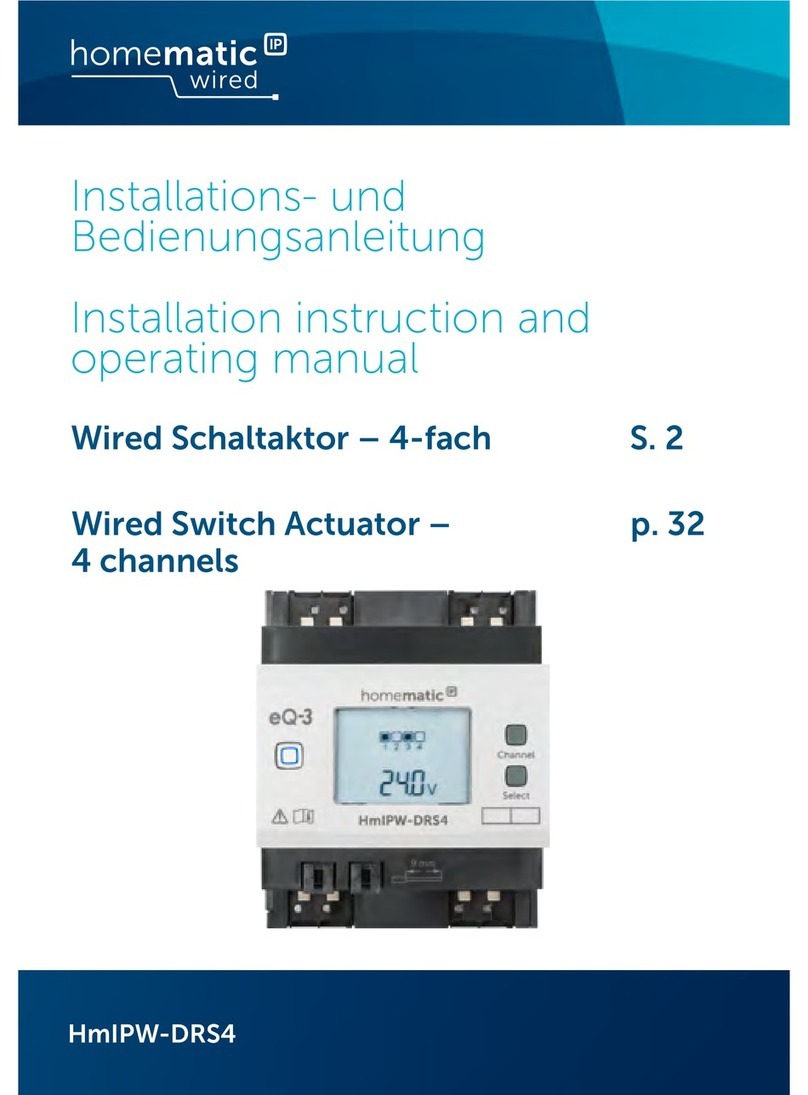
EQ3
EQ3 HmIPW-DRS4 Installation instructions and operation manual
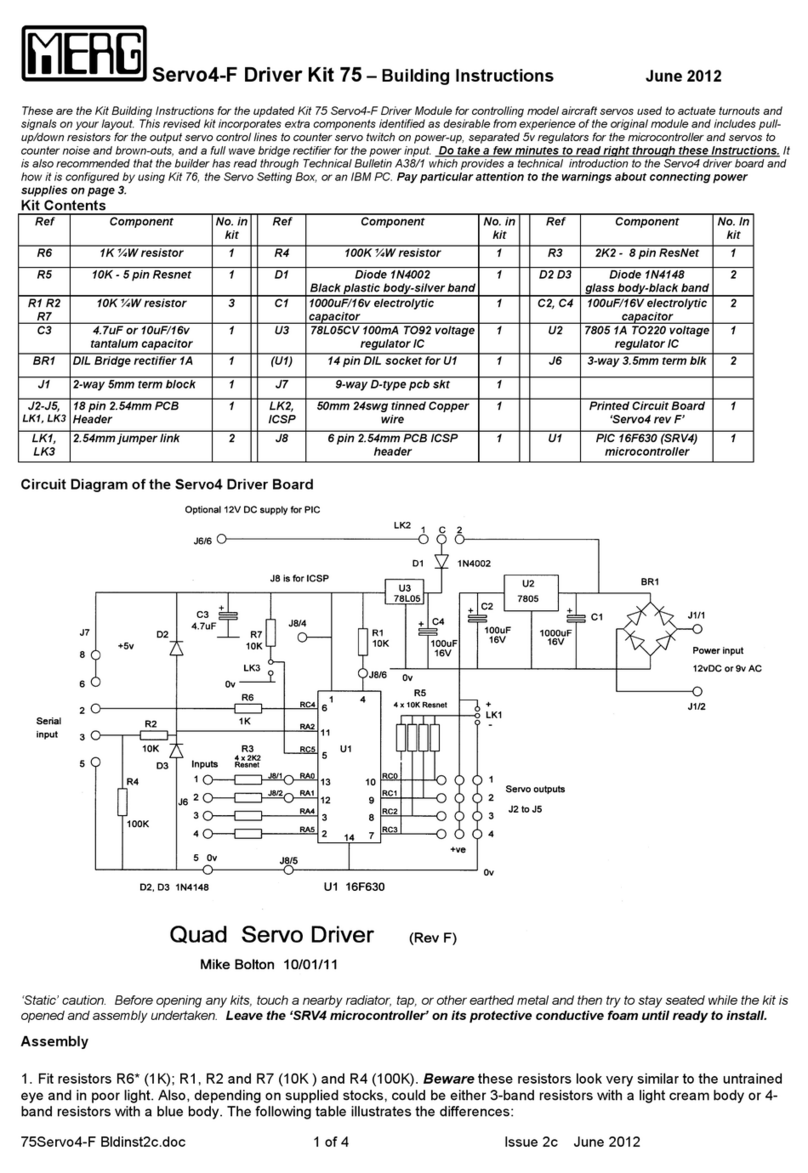
Merg
Merg Servo4-F Driver Kit 75 Building instructions

Honeywell
Honeywell T775 Series Application guide and cross reference

Datapath
Datapath VSN Series quick start guide