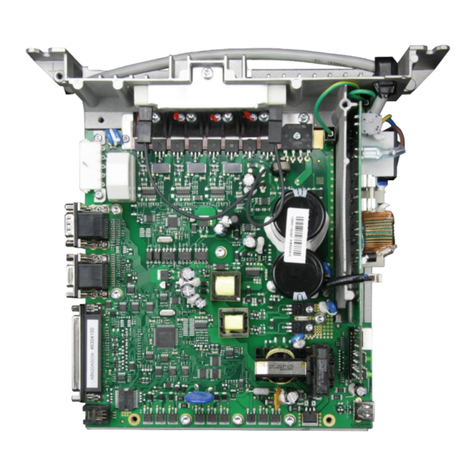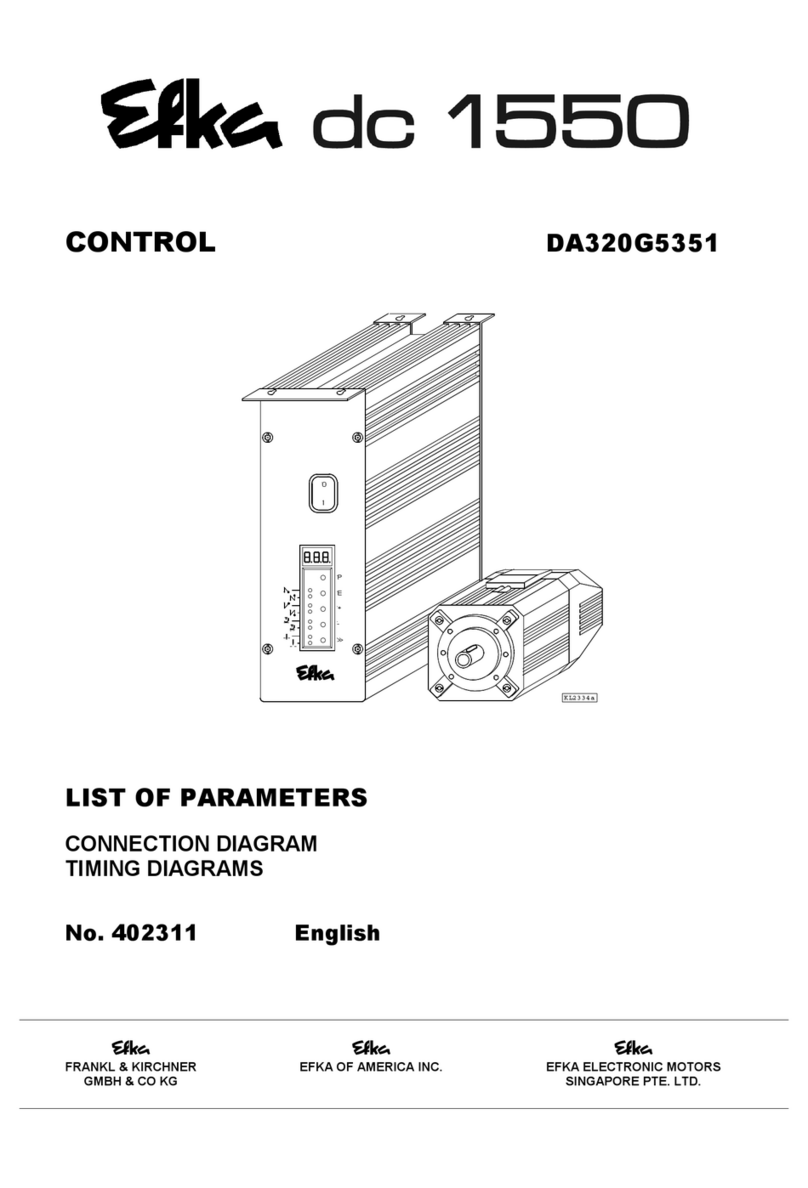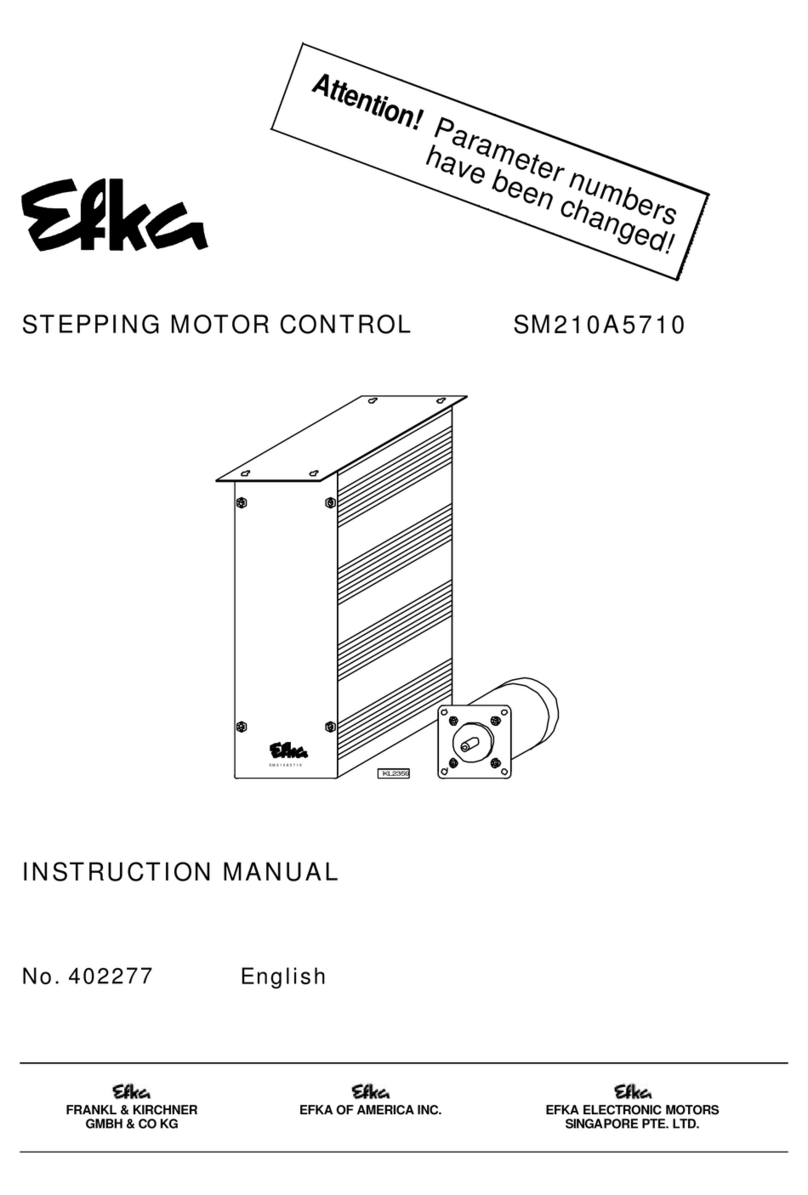- AB620A5030 + 5032 Instruction Manual
6.5.6 Backtack Synchronization 28
6.6 Start Ornamental Backtack/Stitch Condensing 28
6.7 End Ornamental Backtack/Stitch Condensing 28
6.8 Intermediate Backtack 29
6.9 Stitch Regulator Suppression/Recall 30
6.10 Holding Power of the Stitch Regulator Solenoid 30
6.11 Reverse motor rotation 30
6.12 Unlocking the Chain (Mode 5/6/7) 31
6.13 Machine run blockage 32
6.14 High lift for walking foot / flip-flop 1 32
6.14.1 High lift walking speed 32
6.14.2 High Lift Walking Speed Run-Out Time 33
6.14.3 High Lift Walking Stitches 33
6.14.4 HighLiftforWalkingFoot Operational ModeNot Stored (Parameters 240...246 = 13) 33
6.14.5 High Lift for Walking Foot Operational Mode Stored /Flip-Flop 1 (Parameters 240...246 =
14) 33
6.15 Speed Limitation Depending on High Lift 33
6.15.1 Programming the measurement value of the poti 34
6.16 Speed Limitation n9 34
6.17 Thread trimming operation 34
6.17.1 Thread Trimmer/Thread Wiper (Lockstitch Modes) 35
6.17.2 Trimming speed 35
6.17.3 Chainstitch thread cutter (var. modes) 35
6.17.4 Chainstitch Machine Trimming Signal Times 35
6.18 Functions for bag sewing machines 36
6.19 Overlock Machine Functions (Mode 7) 36
6.19.1 Chain Suction Signal 36
6.19.2 Start and End Counts 38
6.20 Tape Cutter/Fast Scissors (Modes 6/7) 38
6.20.1 Tape Cutter/Fast Scissors in Mode 6 38
6.20.2 Tape Cutter/Fast Scissors in Mode 7 38
6.21 Manual Tape Cutter/Fast Scissors 39
6.22 FlipFlop functions (AFF) 39
6.23 Seam with Stitch Counting 40
6.23.1 Number of Stitches for a Seam with Stitch Counting 40
6.23.2 Stitch Counting Speed 40
6.23.3 Seam with Stitch Counting When Light Barrier Is On 41
6.24 Free Seam and Seam with Light Barrier 41
6.25 Light barrier 41
6.25.1 Speed after Light Barrier Sensing 42
6.25.2 General Light Barrier Functions 42
6.25.3 Reflection Light Barrier LSM002 42
6.25.4 Automatic Start Controlled by Light Barrier 42
6.25.5 Light barrier filter for knitted fabrics 43
6.25.6 Functional Variations of the Light Barrier Input 43
6.26 Switching Functions of Inputs in1...i13 44
6.27 Software Debouncing of All Inputs 45
6.28 F1/F2 Function Key Assignment on the V810/V820 Control Panels 45
6.29 Special pedal function Single stitch / Full stitch 46
6.30 Signal “Machine Running“ 46
6.31 Signal Output Position 1 46
6.32 Signal Output Position 2 46
6.33 Signal Output 512 Impulses per Rotation 46
6.34 Actuator 47
6.34.1 Analog actuator 47
7Signal Test 47