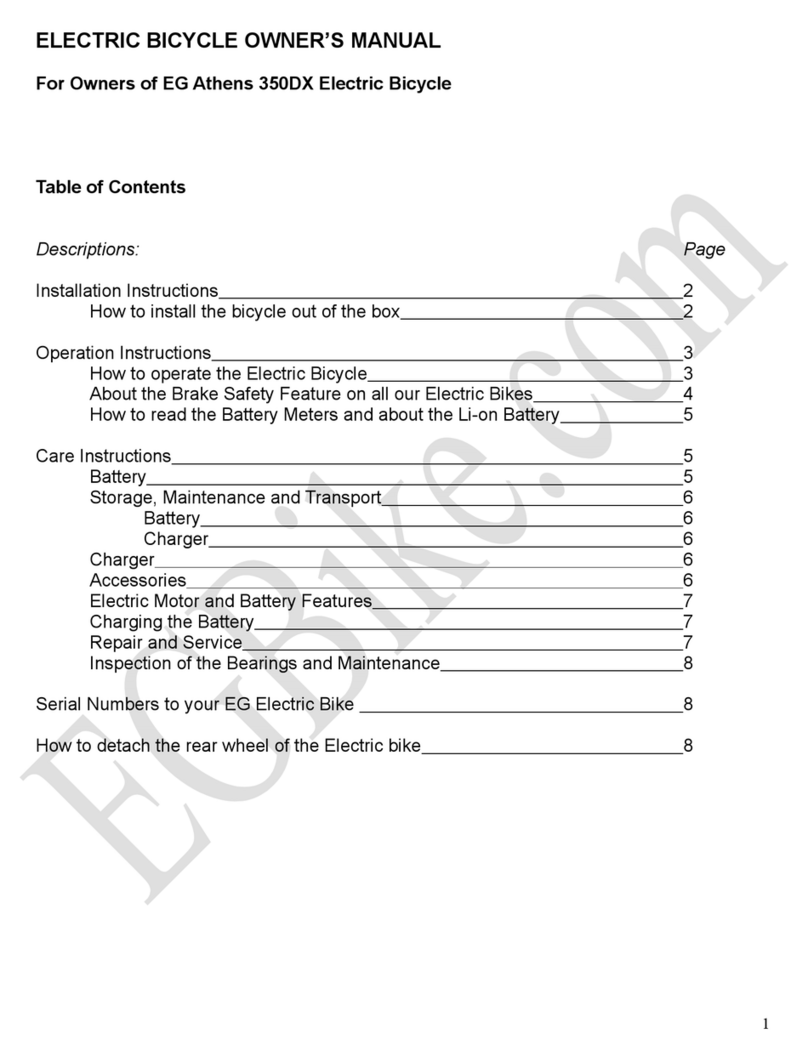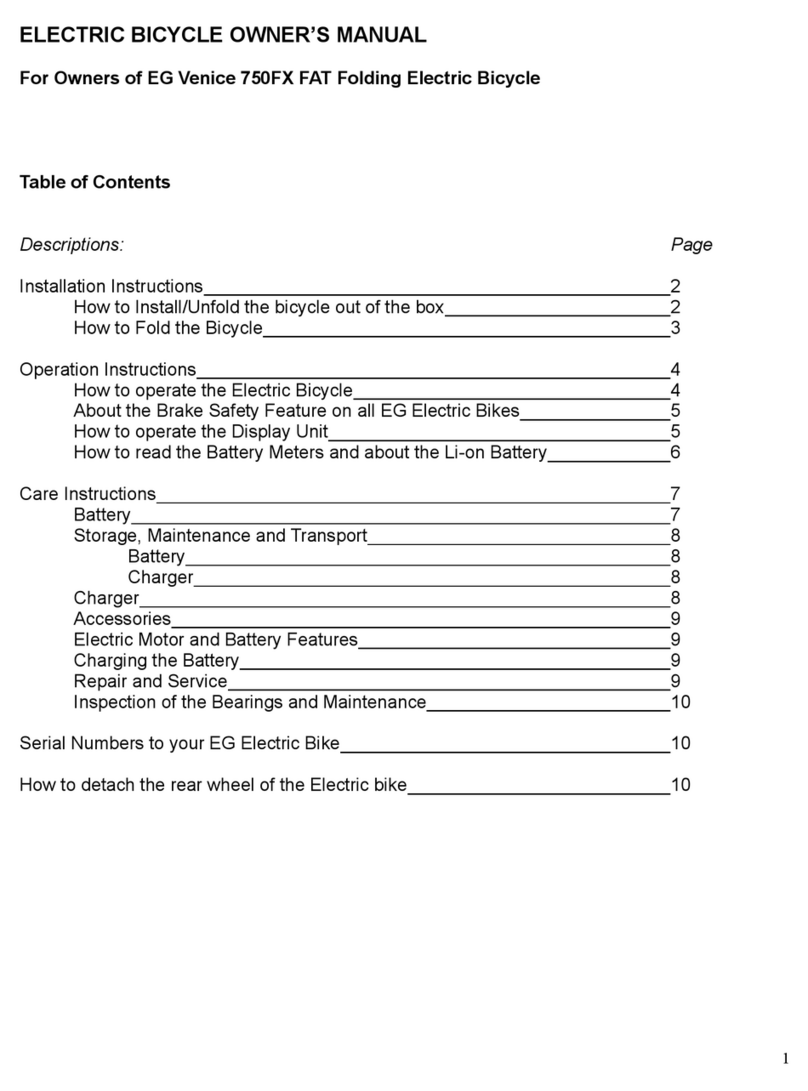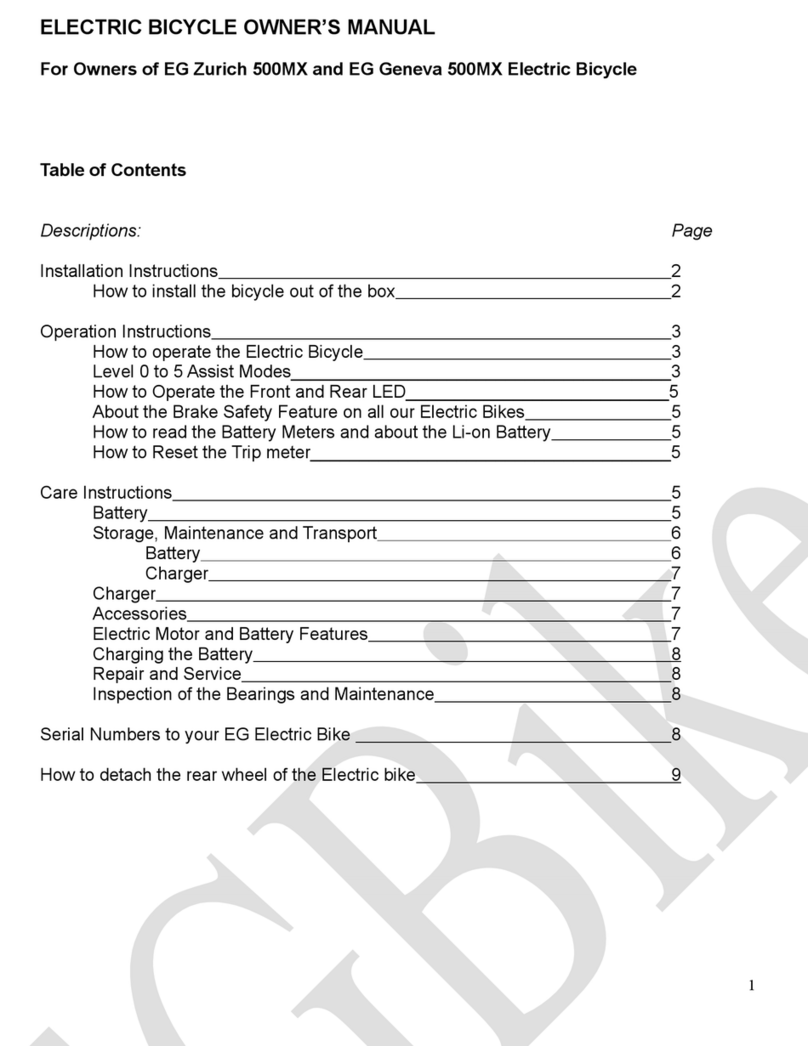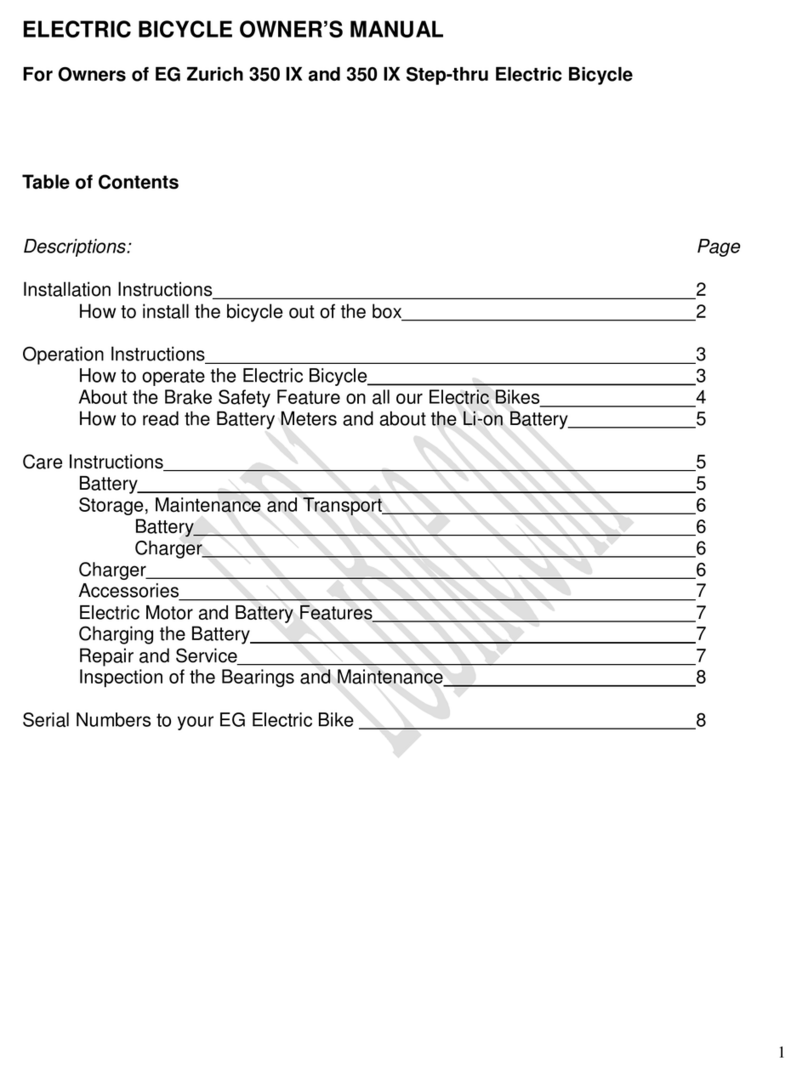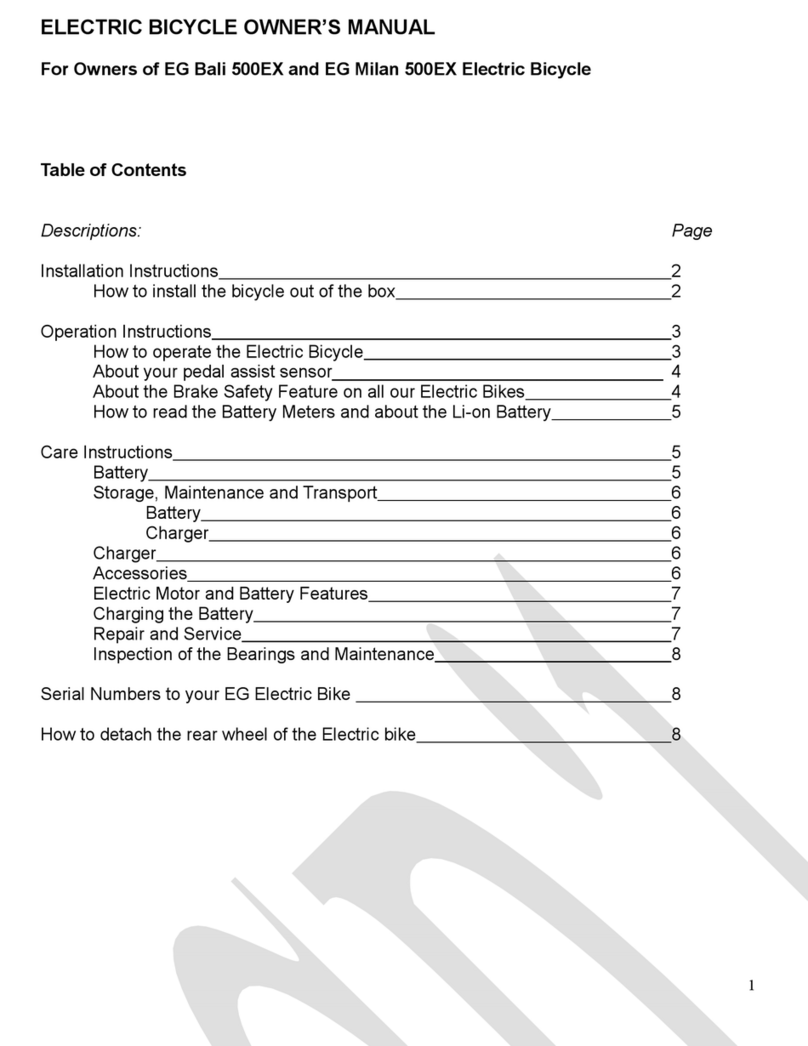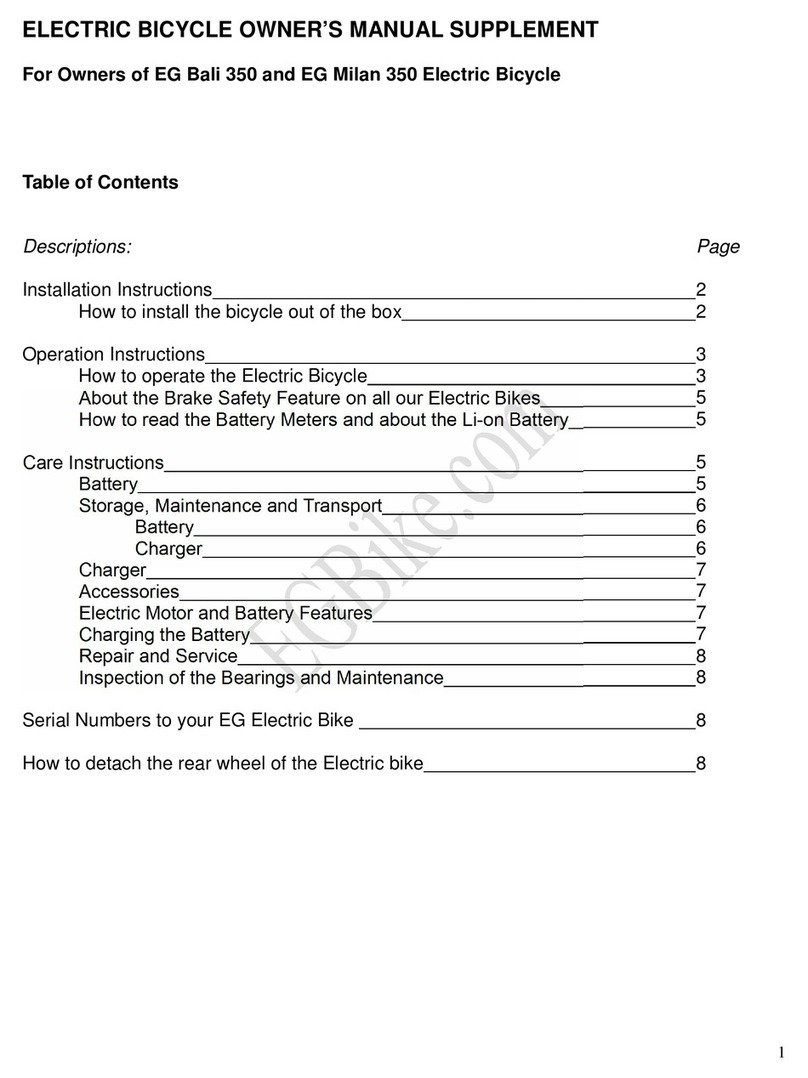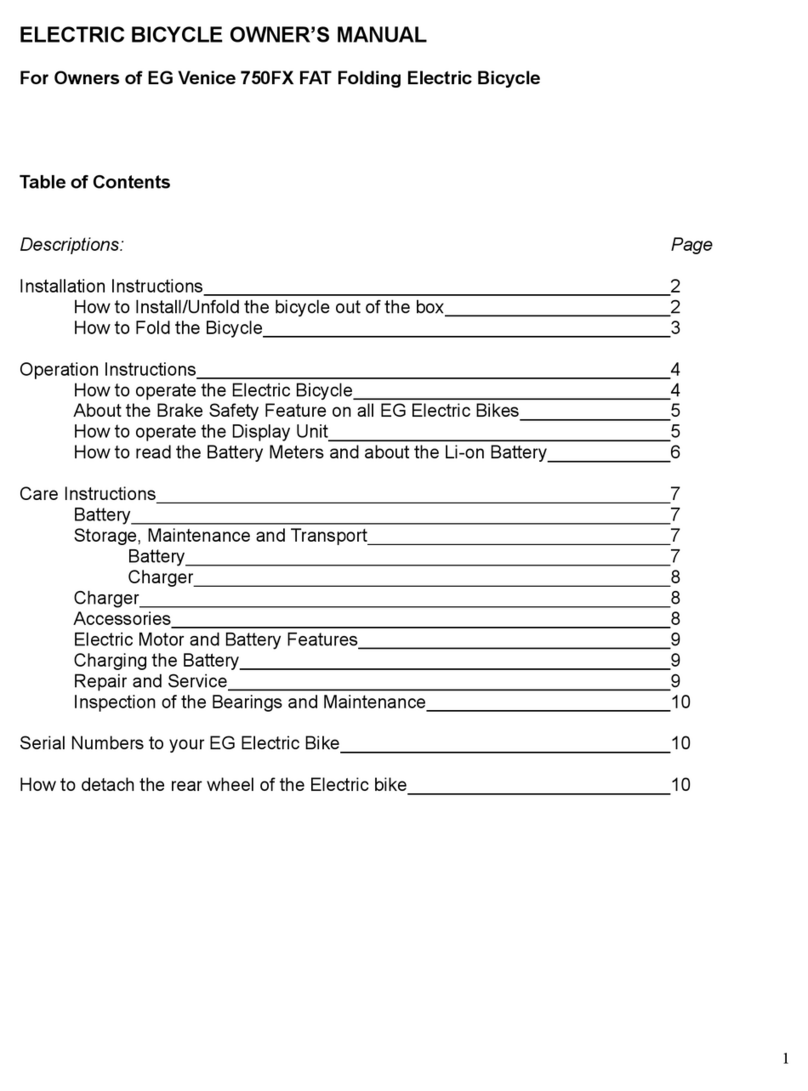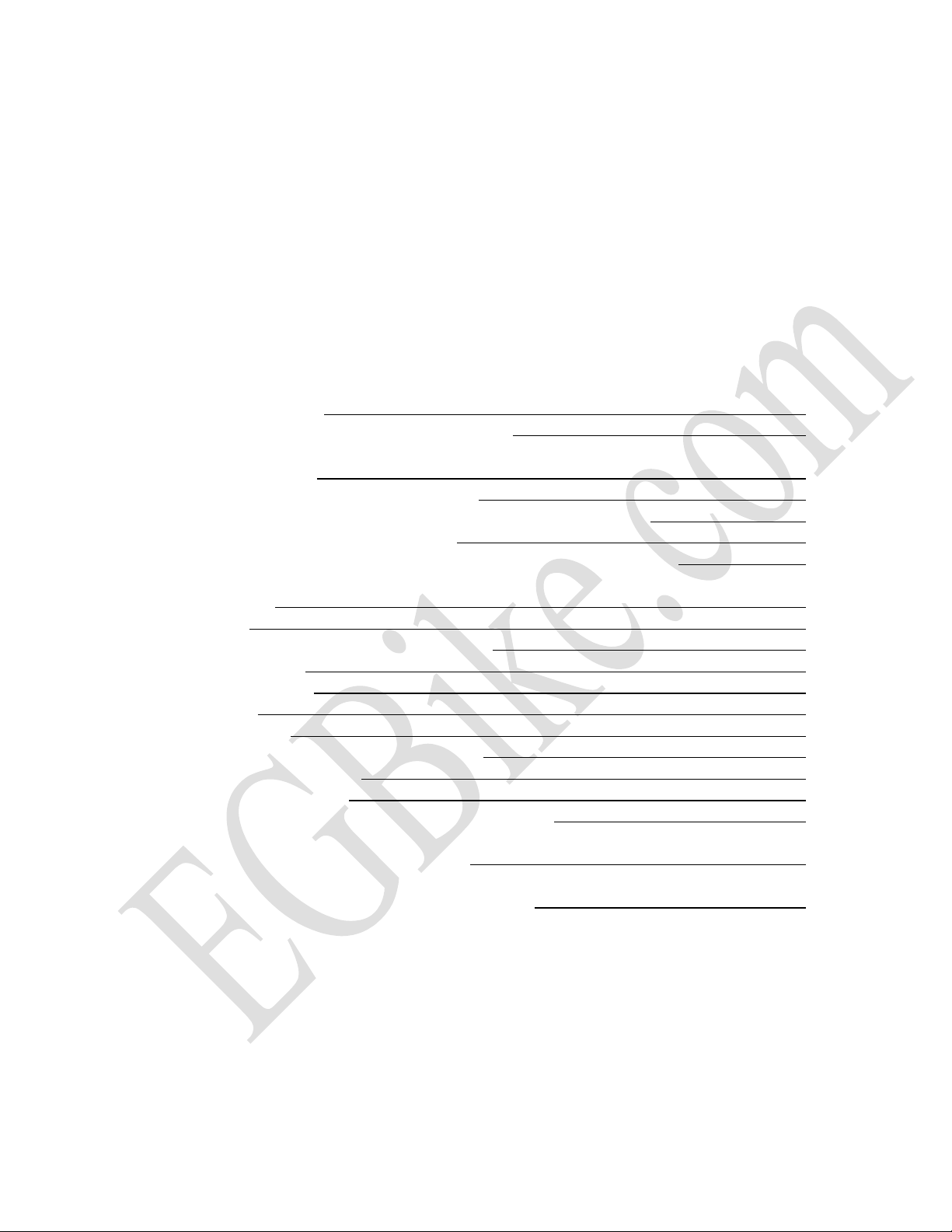OPERATION INSTRUCTIONS
How to operate the Electric Bicycle
The Electric bicycle can be operated in 3 different modes: Manual, Pedal Assist and Throttle Modes
1. Manual Mode –
To use your bike in full Manual mode, simply make sure the Display on the bike is “OFF”
and then, pedal the bicycle normally as you would any bicycle. Your motor is geared such
that forward motion is never hampered by the motor
2. Pedal Assist (PAS) Level 1 – 5
To use your bike in Pedal assist levels 1 thru 5, simply turn on the battery power to the
electric bike by turning the key clockwise to the “ON” position.
Press “Power/M” button on the pad located to the left of the handlebar to turn “ON” the
system. Pedal the bicycle normally as you would any bicycle.
The motor will stop if the brake lever is depressed even if you are still peddling the bicycle.
The motor will stop when you stop peddling in this mode.
When the system is first switched “ON” it will default to start in the “PAS Level 1”.
You can adjust the desired speed and power usage by pressing “+” or “-” buttons to the
desired PAS level and operate your E-Bike as you normally would any bicycle.
In “PAS Level 1”, the system will provide you with the most “miles per charge” of battery
power use among the PAS modes and the slowest speed among the PAS levels.
In “PAS Level 5”, the system will provide you the lowest “miles per charge” of battery power
use among the PAS modes and the highest speed available among the PAS levels.
2b.Pedal Assist (PAS) and hrottle on demand (PAS Level 0)–
To put your bike in NO Pedal assist and “Throttle on demand” mode only, switch “ON” the
bike’s electrical system by pressing the “Power/M” button on the Pad located to the left of
the handlebar and then press “-” button on the pad until “0” appears on the LCD screen.
Pedal the bicycle normally as you would any bicycle.
In this mode, the motor will only function with the use of the throttle.
In this mode level, the PAS function has been turned off.
! CAUTION: This mode can still achieve a speed of 20 MPH. User discretion is advised
The motor will stop if the brake lever is depressed even if you are have the throttle
depressed/engaged.
This mode will give you a Moderate to low “miles per charge” of battery power use among
the pedal assist modes, depending on your throttle use.
Holding down the throttle in this mode is essentially the same as placing your bike in PAS
Level 5 and running the motor.
To switch back to pedal assist modes, press the “+” button until you reach the desired PAS
level.
3. hrottle Mode –
To ride the bike fully on “Electric Mode”, switch “ON” the bike by pressing the “Power/M”
button on the Pad located to the left of the handlebar.
Place the PAS on any level you desire, because while the thumb throttle is engaged, the
PAS mode is not active and has no effect on the speed or power of the electric motor.