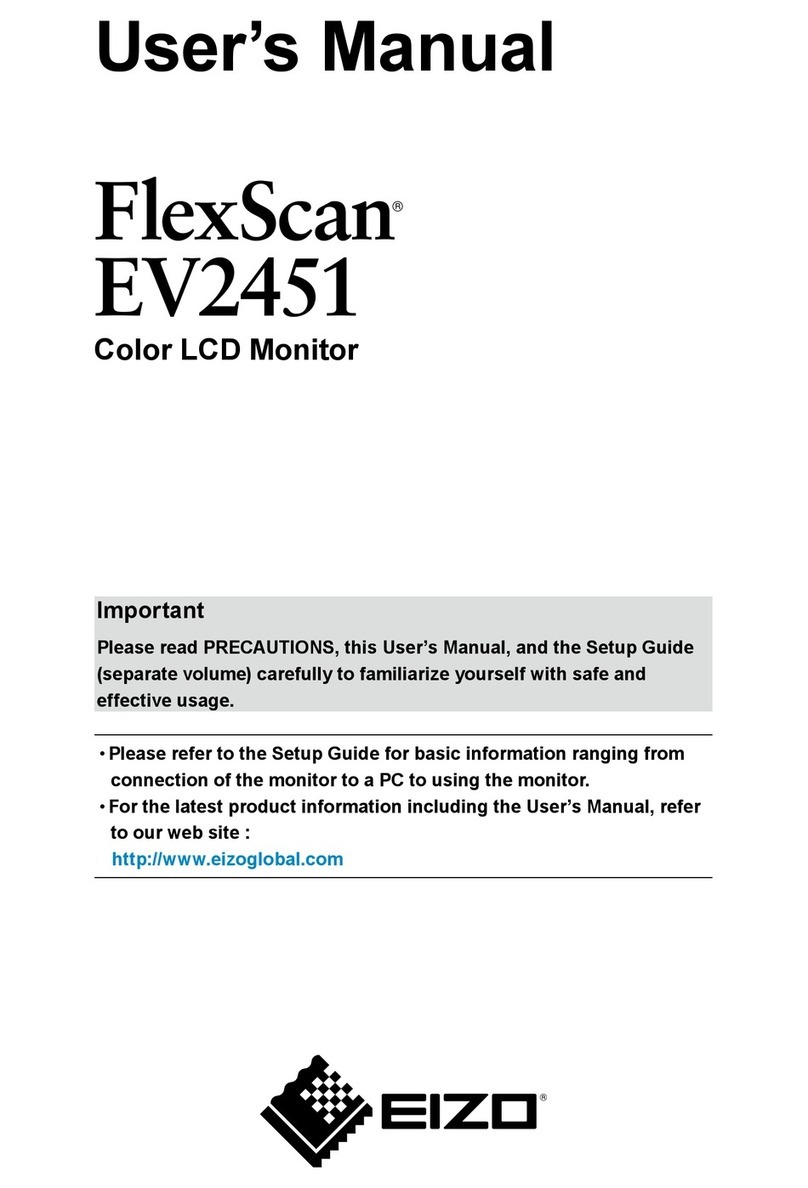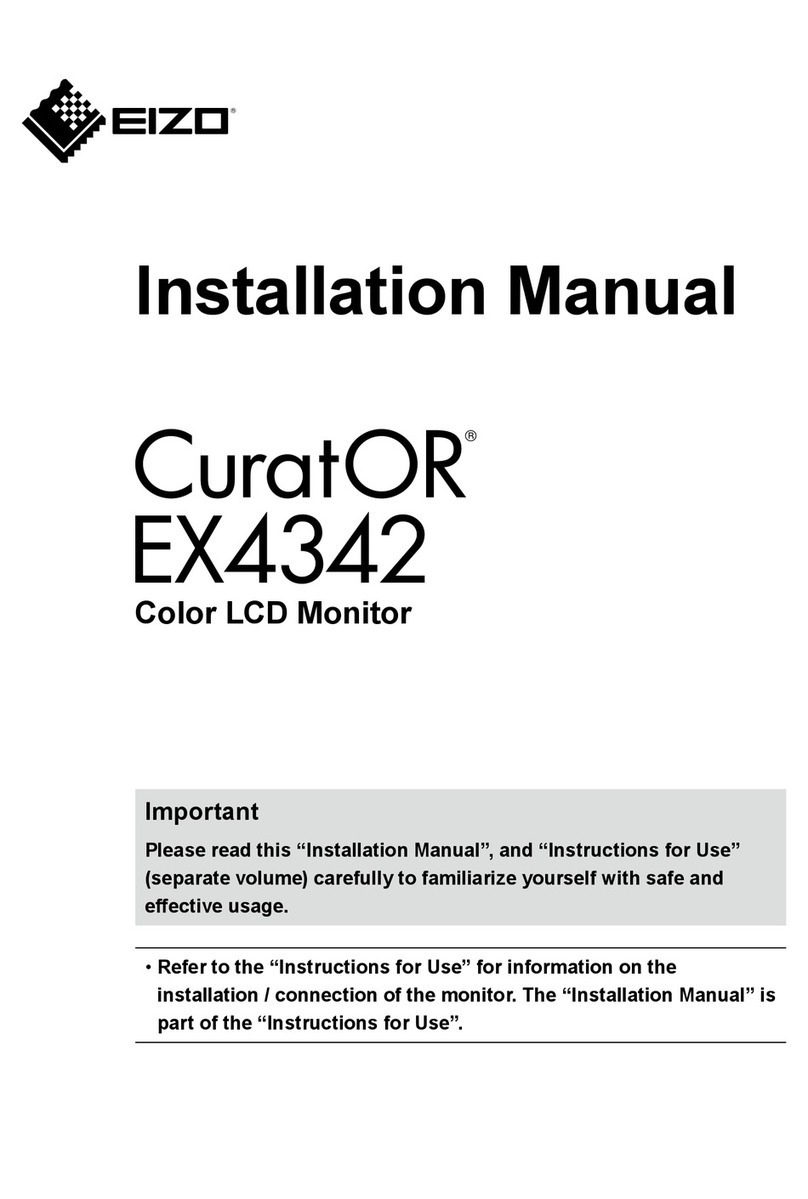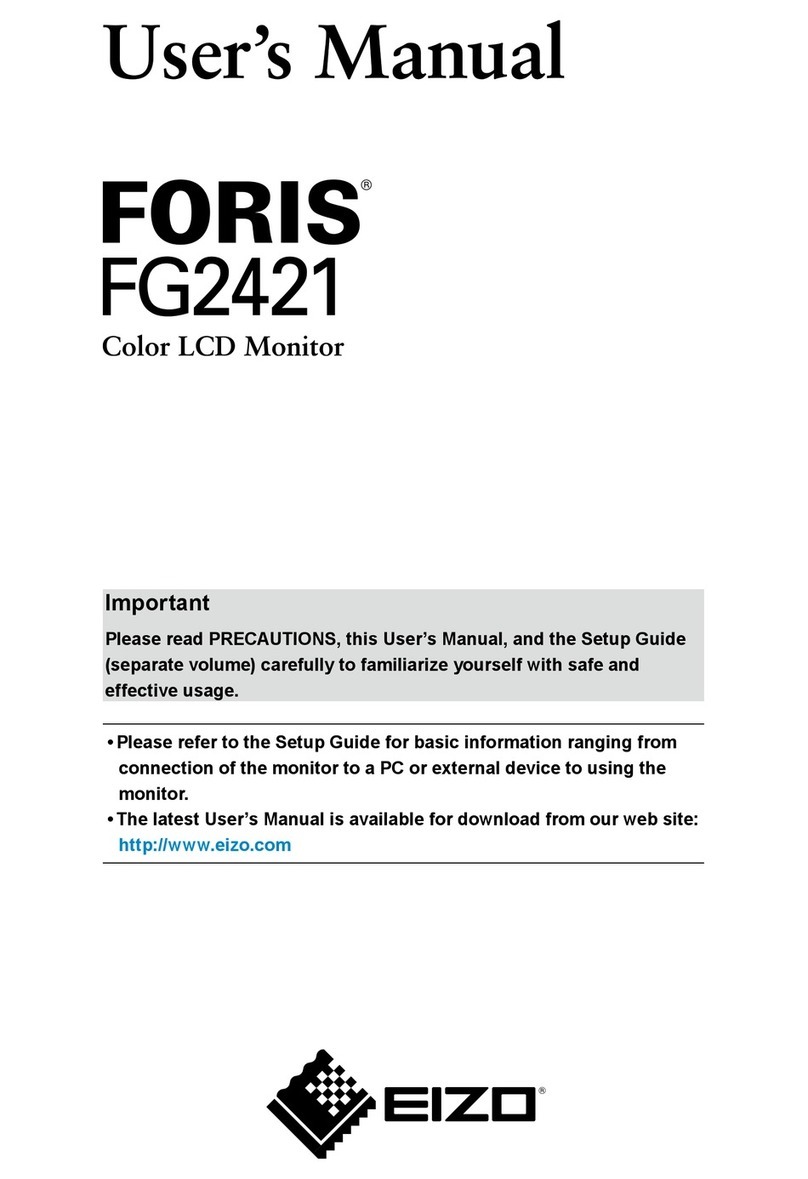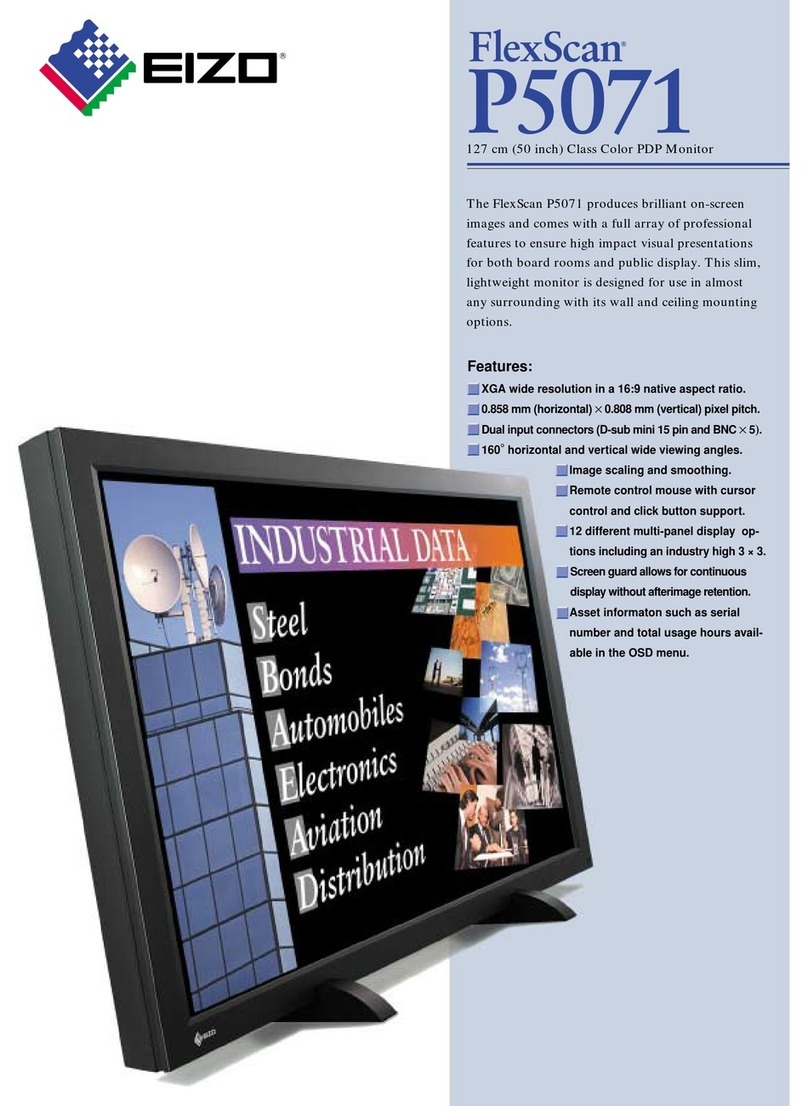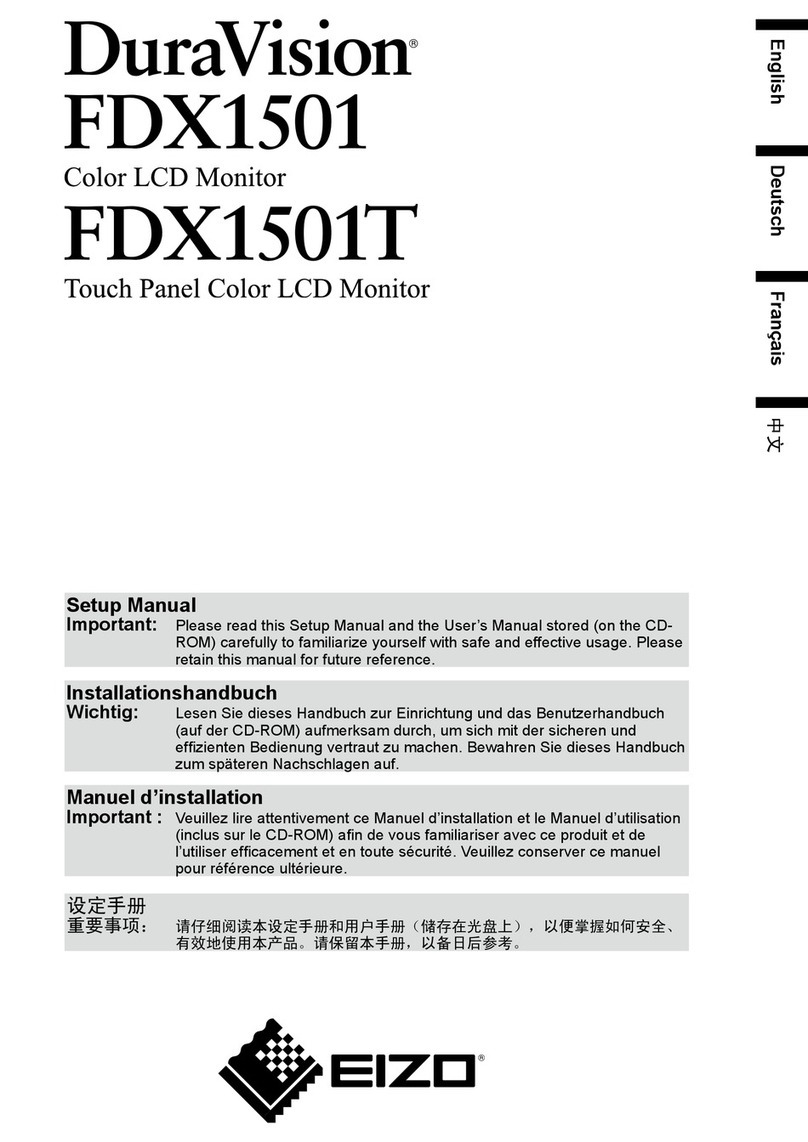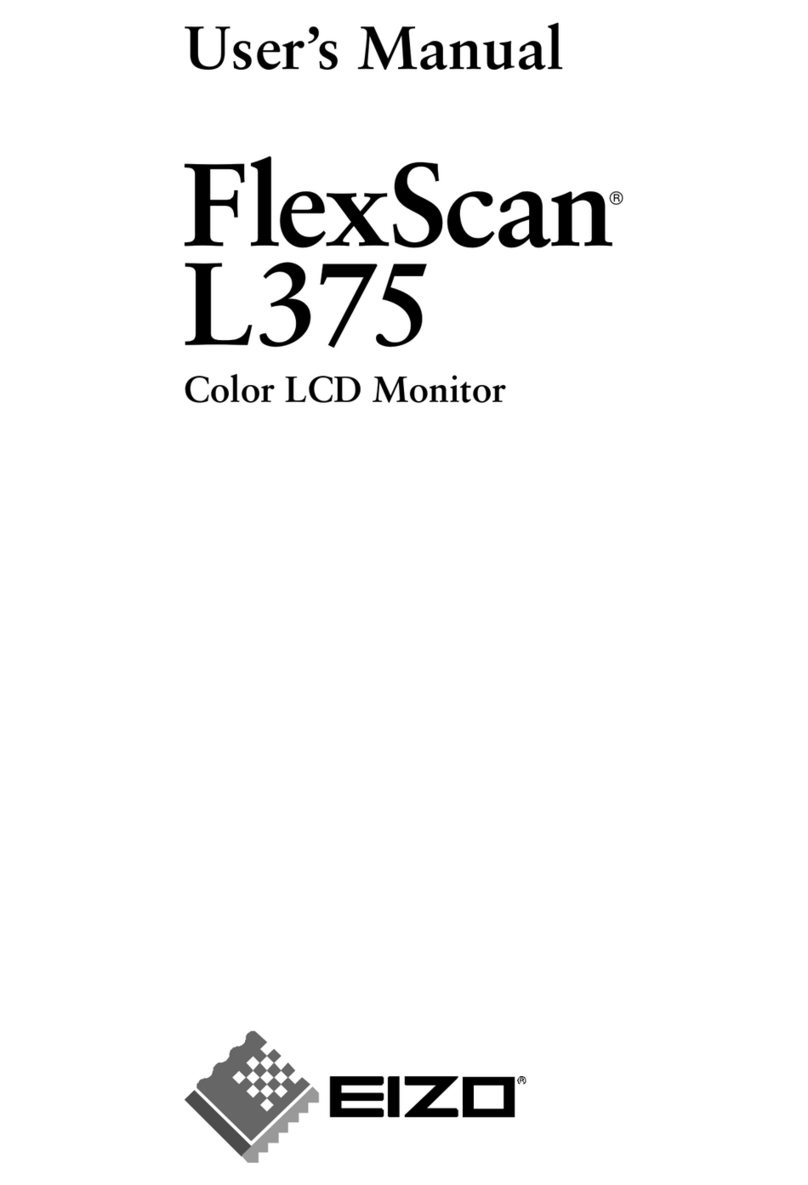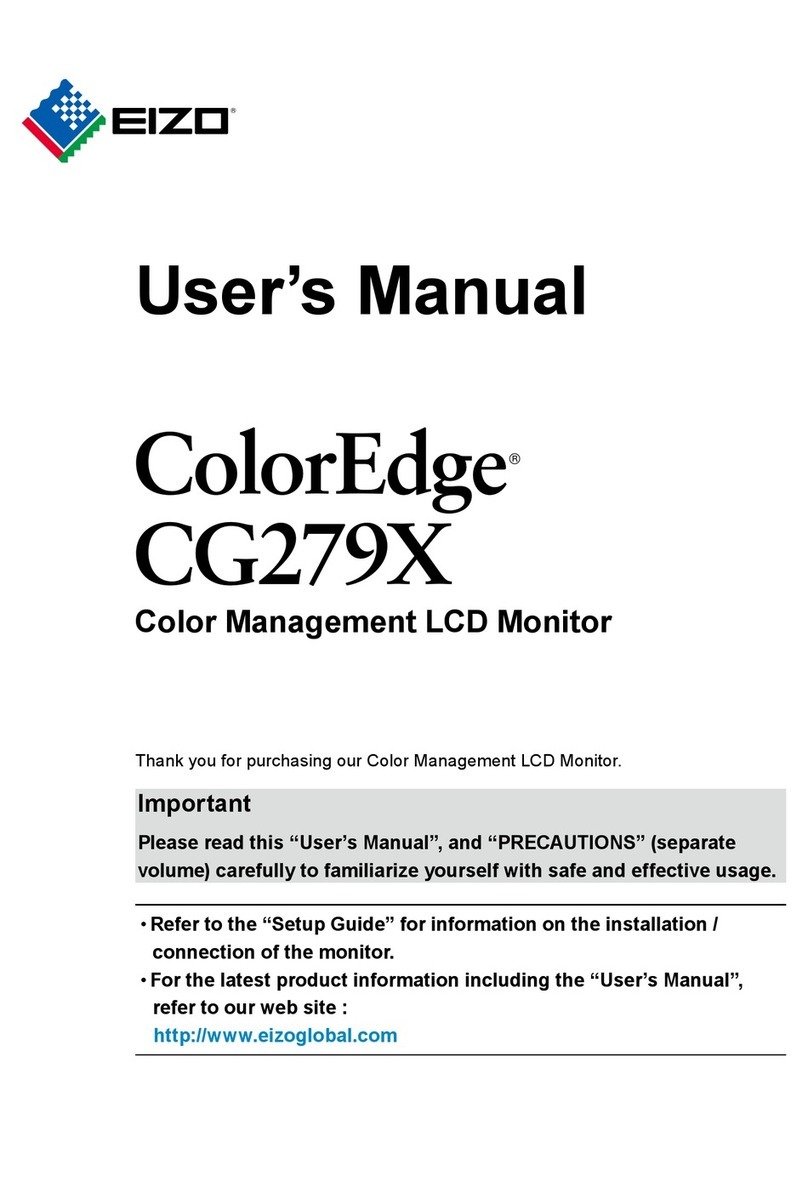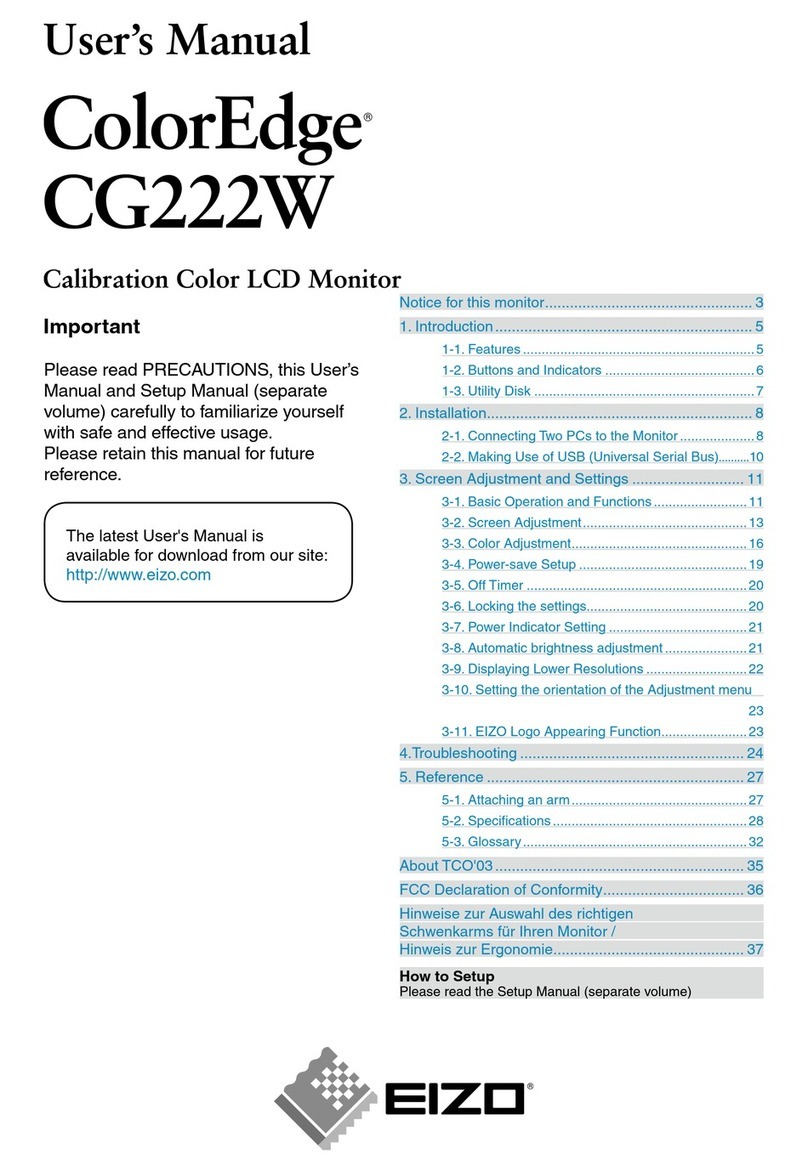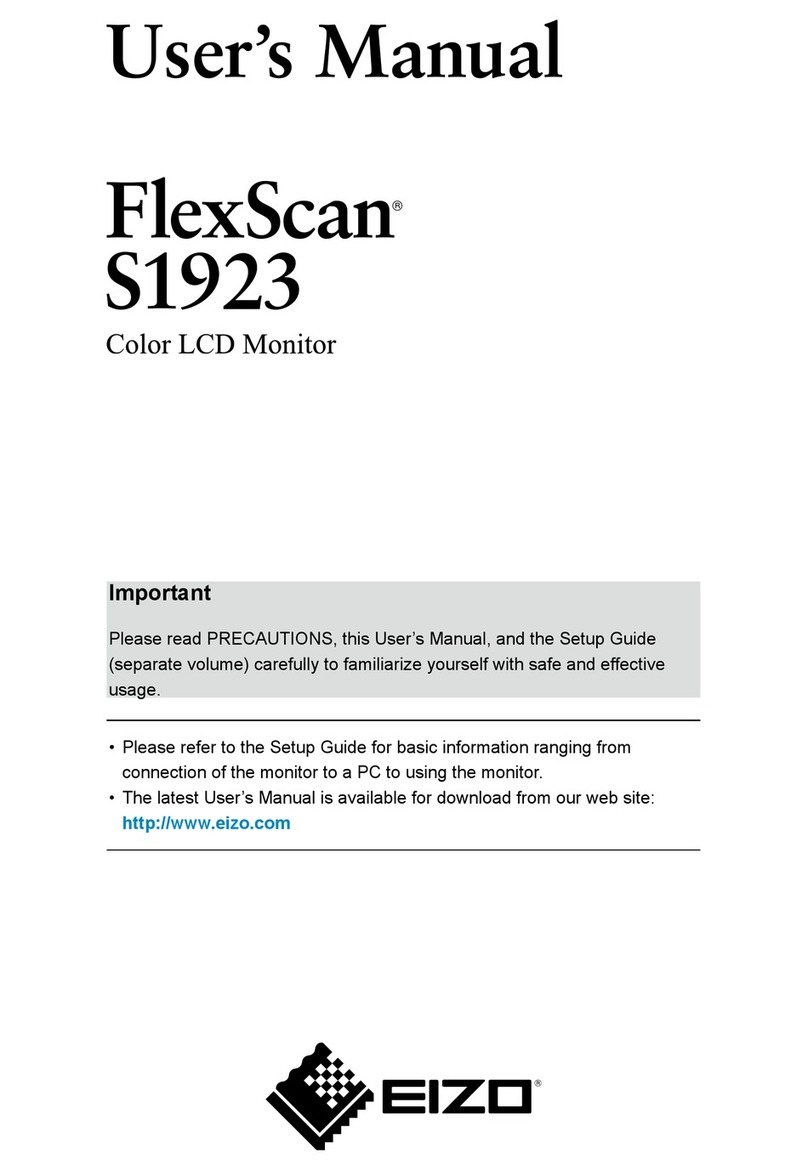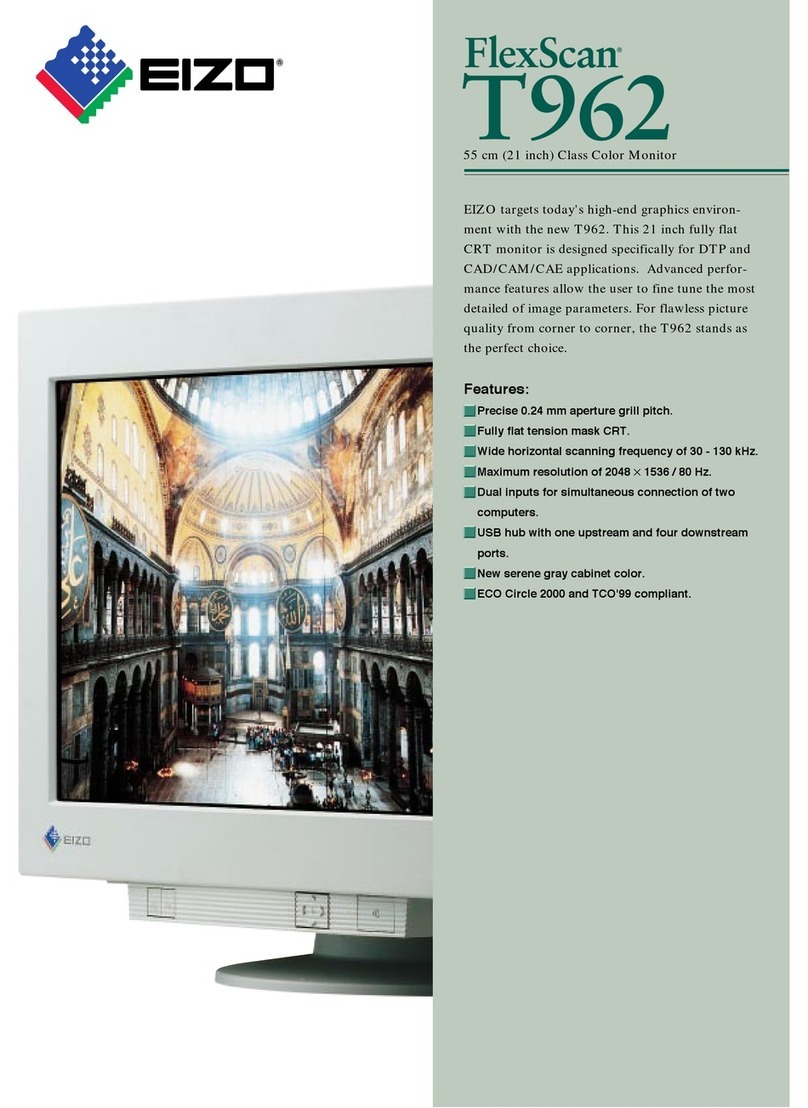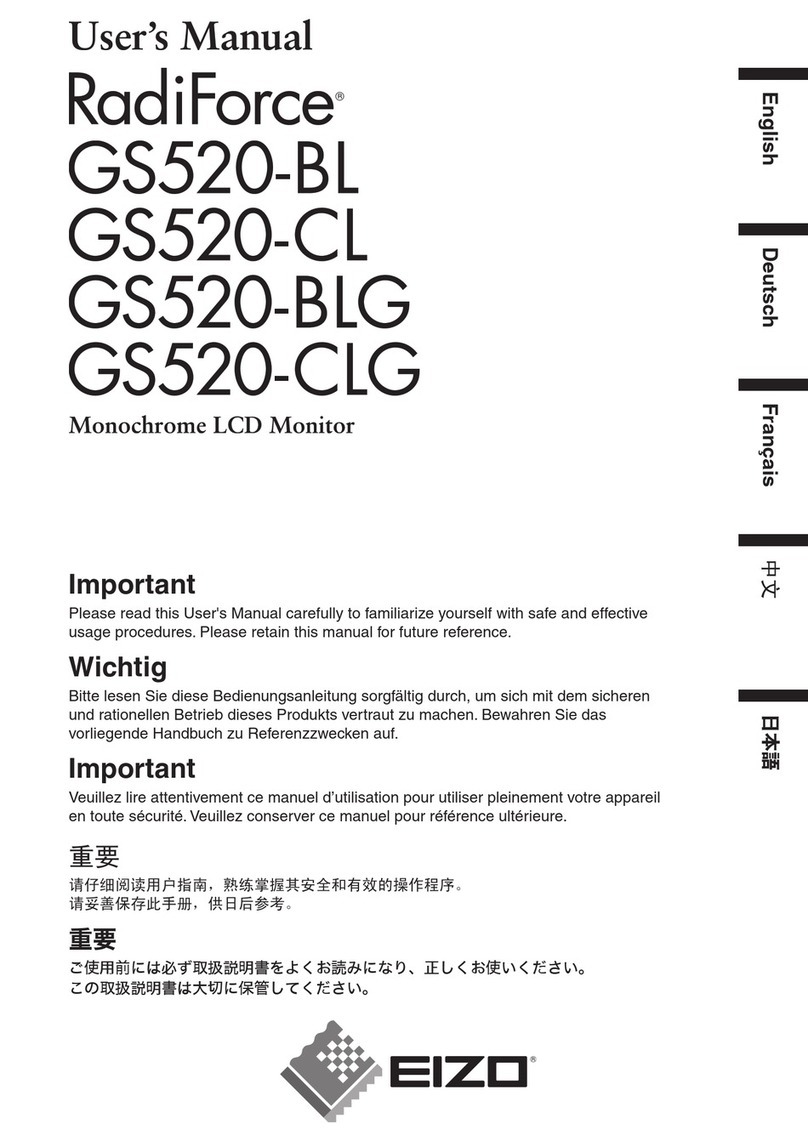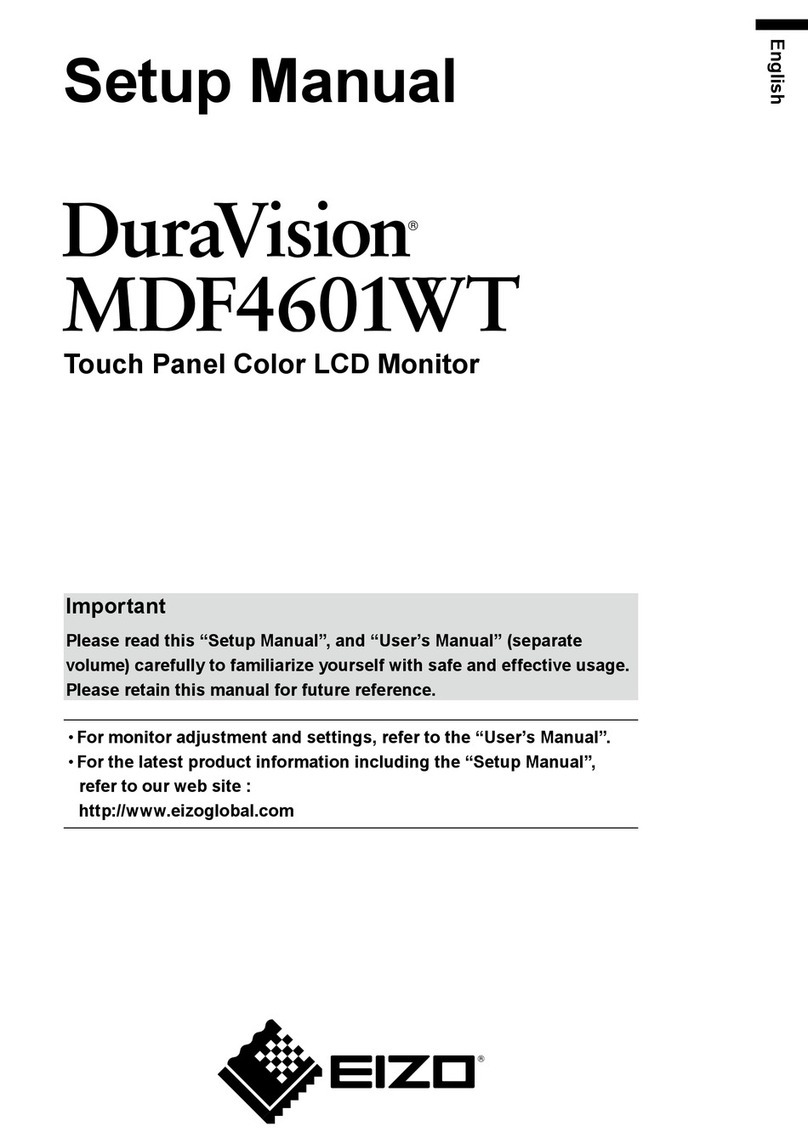153 Shimokashiwano, Matto, Ishikawa 924-8566
Japan
Phone : +81 76 277-6792 Fax : +81 76 277-6793
http://www.eizo.com/
EIZO NANAO CORPORATION
41 cm (16 inch) Class Color LCD Monitor
Direct Digital Interface
The FlexScan L461 comes with a Digital Visual Inter-
face-Integrated (DVI-I) connector for compatibility with
both analog and digital graphics cards. The direct digi-
tal connection allows the FlexScan L461 to produce
clearer, more brilliant images.
ColorManagement for Precise Color Control
Detailed control over color settings is now possible on
an LCD monitor with EIZO's own ColorManagement.
This function lets the user freely adjust hue, gain, satu-
ration, and color temperature in 500K increments from
4,000K - 10,000K.
Wide Angle of Vision
160˚ horizontal and 130˚ vertical viewing angles assure
images are visible from acute angles with minimal
change in image quality.
Image Scaling and Smoothing
The FlexScan L461's image scaling function offers ex-
panded or full screen display of all modes less than
1280 × 1024. The smoothing function's high level of
corrective accuracy softens jagged edges for sharp, clear
display of text and graphics in XGA and other non-na-
tive resolutions.
Mounting Flexibility
A removable stand and VESA-compliant mounting
bracket enable the FlexScan L461 to be placed on an
adjustable arm or a wall. An internal power supply unit
keeps mounting simple by eliminating the need to ac-
commodate a space consuming external power brick.
Low Energy Consumption
The FlexScan L461 uses only 40 watts of power during
normal operation and less than 3 watts in standby
mode. Minimal energy usage and EIZO's adherence to
ergonomic factors assure compliance with the most
stringent regulatory standards including TCO'99.
FlexScan®L461 Specifications
Panel Type
Pixel Pitch
Display Colors
Viewing Angle
Scanning Frequency
Brightness
Contrast Ratio
Input Signals
Input Terminal
Active Display Size
Viewable Image Size
Recommended
Resolution
Plug & Play1
Screen Control
Power Management
System
Power Consumption
Power Save Mode
Dimensions
Net Weight
Certifications and
Standards
Specifications are subject to change without notice.
ENERGY STAR®is a U.S. registered mark. As an ENERGY STAR®Partner, Eizo Nanao Corporation has
determined that this product meets the ENERGY STAR®guidelines for energy efficiency.
Copyright © 2001 Eizo Nanao Corporation. All rights reserved. All product names are trademarks or registered
trademarks of their respective companies. PowerManager is a trademark, and FlexScan, EIZO, and
ScreenManager are registered trademarks of Eizo Nanao Corporation.
1Only Valid when computer system supports all Plug & Play functions (personal computer, graph-
ics board, Windows®95/98/2000). For more details, please refer to the Windows 95/98/2000,
personal computer, and graphics board manuals or contact the manufacturers.
2Black cabinets are not TCO'99 compliant.
*With current LCD technology, a panel may contain a limited number of flickering or missing
pixels.
FW-05 slides over the LCD screen for protection against scratches and dust.
A light transmission rate of over 87% leaves minimal trace of implementation.
*FW-05 is sold separately.
FW-05
16 inch LCD Protection Sheet
41 cm (16 inch) TFT color LCD panel
0.248 mm ×0.248 mm
16.7 million colors
Horizontal: 160˚, Vertical: 130˚
H: 31.5 - 80 kHz, V: 50 - 85 Hz
230 cd/m2(typical)
300:1 (typical)
RGB Analog, DVI Standard 1.0
DVI-29 pin
317 mm (W) ×254 mm (H)
Diagonal: 406 mm
1280 dots ×1024 lines
VESA DDC 2B
ScreenManager®, One Touch Auto Adjustment Function
VESA DPMS, DVI-DMPM
40 watts (typical)
Less than 3 watts
384 mm (W) ×387 mm (H) ×171 mm (D) (with base)
384 mm (W) ×325 mm (H) ×69 mm (D) (panel only)
5.7 kg (with base) 4.3 kg (panel only)
TCO'992, TÜV/Ergonomics, TÜV/GS, c-Tick, CE, CB, UL
1950, CSA C22.2 No.950, FCC-B, Canadian, ICES-003-B,
TÜV/S, VCCI-B, EPA ENERGY STAR®Program,
Energy 2000,
384
171.4
69
25˚
3˚
387.2
319.2
325
255.8
62.2
(Unit: mm)
36.8