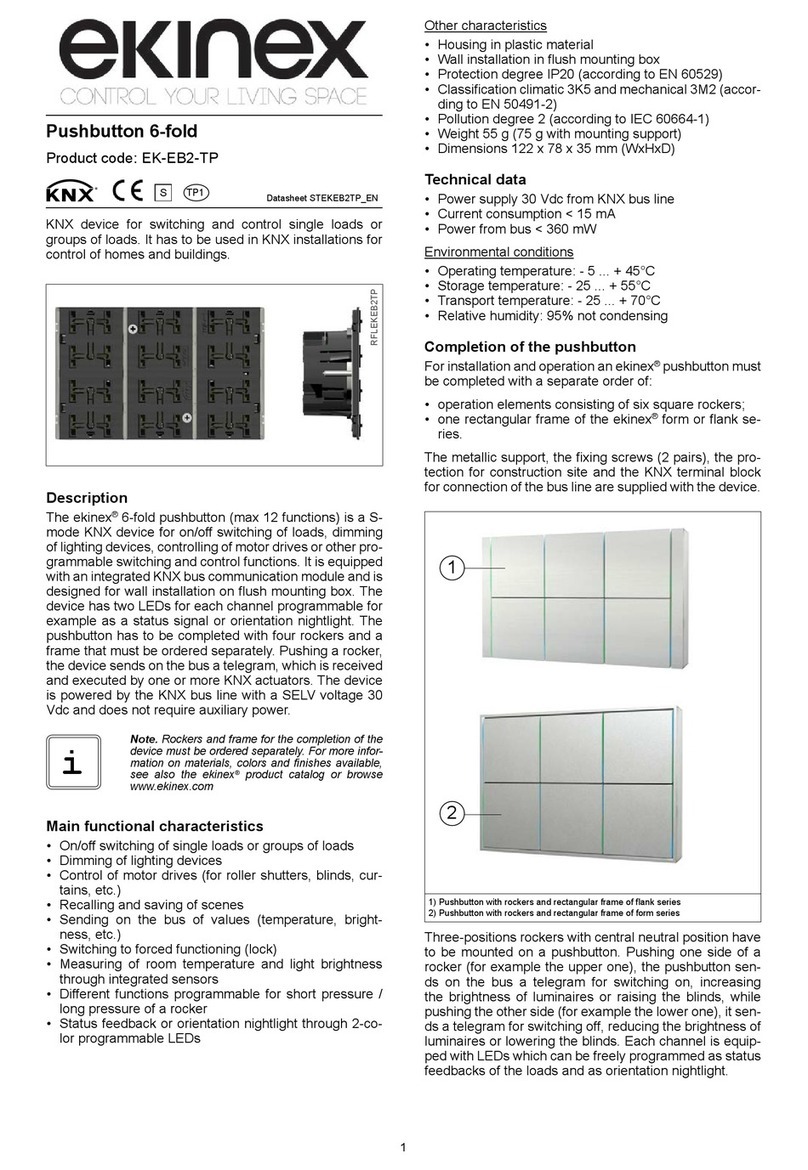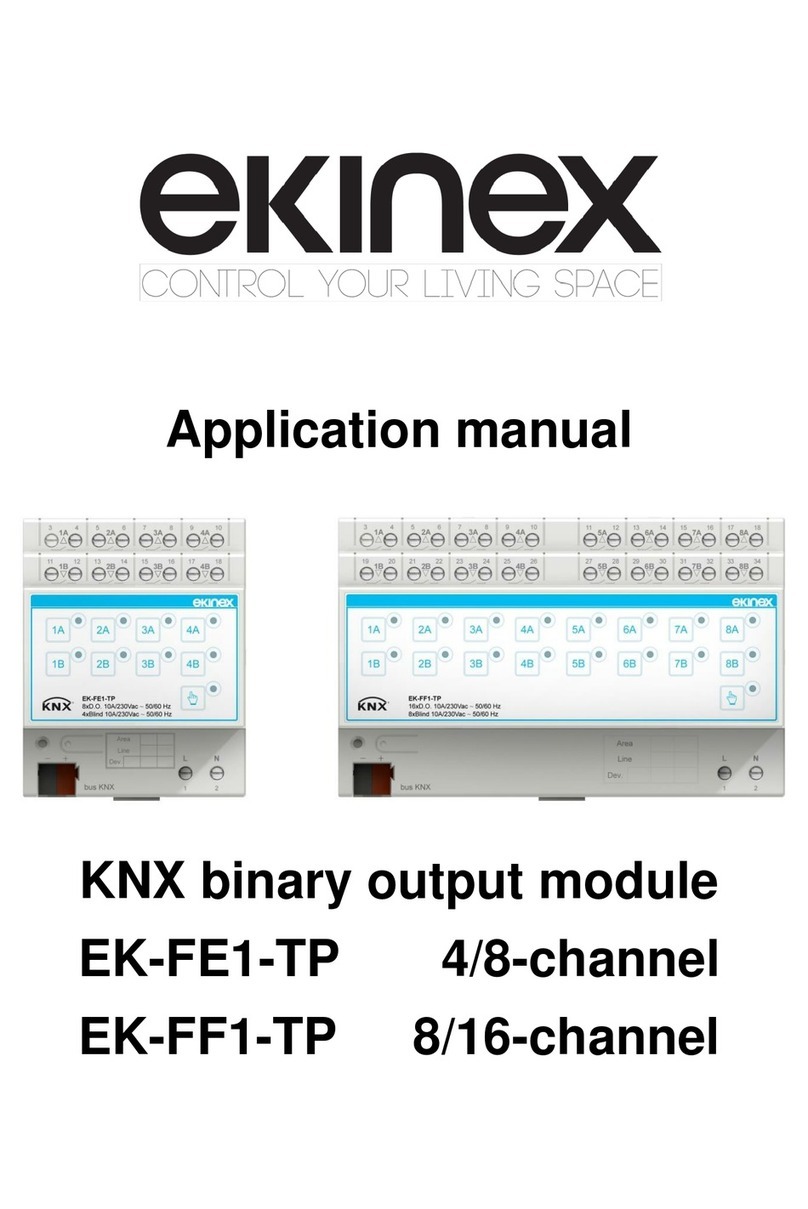I
- ITALIANO
AlImENtAzIoNE
Tramite linea bus TP1
Tensione nominale: 24 VCC
Assorbimento massimo: ‹10 mA (Classe 10 mA)
ComUNICAzIoNE KNX
Protocollo: KNX
Porta: terminale rosso/nero per connessione a doppino tipo 1 (TP1)
Cavo consigliato: certicato KNX/EIB 1x2x0,8 mm o 2x2x0,8 mm
Velocità di comunicazione: 9600 bps
NoRmE DI CoNFoRmItA’
EN 50491-5-1, EN 50491-5-2, EN 50491-5-3
CoNDIzIoNI AmbIENtAlI
Temperatura di funzionamento: tra -25°C e +55°C
Temperatura di stoccaggio: tra -25°C e +75°C
Umidità relativa: 80% max senza condensa
Grado di protezione: IP20
Grado d’inquinamento: II
Il modulo KNX non necessita di manutenzione preventiva per raggiungere il livello di durabilità
previsto superiore a 10 anni.
EN
- ENGLISH
PoWER SUPPlY
Through bus connection TP1
Nominal voltage: 24 VDC
Bus power consumption: ‹10 mA (Class 10 mA)
KNX CommUNICAtIoN
Protocol: KNX
Port: black/red terminals for connection to twisted pair type 1 (TP1)
Recommended cable: KNX/EIB certied 1x2x0,8 mm or 2x2x0,8 mm
Communication speed: 9600 bps
StANDARD ComPlIANCE
EN 50491-5-1, EN 50491-5-2, EN 50491-5-3
ENvIRoNmENtAl CoNDItIoNS
Operating temperature: between -25°C and +55°C
Storage temperature: between -25°C and +75°C
Humidity: 80% max without condensation
Protection degree: IP20
Pollution degree: II
For the KNX module, the preventative maintenance is not required to reach the duration level
expected more than 10 years.
CARATTERISTICHE TECNICHE
TECHNICAL FEATURES
COLLEGAMENTI
CONNECTIONS
KNX BUS
INTERFACE
+
-
KNX network
+ -
ETS4 / ETS5
SOFTWARE
KNX
POWER SUPPLY
+ -
Figura A - Schema di collegamento KNX
Picture A - KNX connection diagram
Figura B - Rimozione del connettore KNX
Picture B - How to unplug the KNX connector
I
- ITALIANO
Tra il PC e la rete KNX è richiesta un’interfaccia BUS KNX per adattare la porta USB alla rete. Per
il collegamento tra i diversi dispositivi, utilizzare l’apposito cavo schermato con doppino intrecciato
TP (cavo certificato EIB/KNX, fare riferimento al capitolo “Caratteristiche tecniche”).
Dopo aver effettuato i collegamenti sulla rete KNX, abbinare ogni modulo KNX ad un singolo
contatore: avvicinarli e allinearli perfettamente in modo che le rispettive porte ottiche si
fronteggino (fare riferimento alla figura A).
E’ possibile rimuovere un modulo dal sistema senza dover scollegare i cavi:
Rimuovere il connettore nero-rosso come mostrato nella figura B.1.
Successivamente rimuovere il modulo dalla guida DIN.2.
EN
- ENGLISH
A BUS KNX interface is required between PC and the KNX network to adapt USB port to network.
For the connection among the different devices, use the proper cable with a TP twisted pair (cable
EIB/KNX certified, refer to the chapter “Technical features”).
After making KNX connections, combine each KNX module with a single counter: place them side by
side, perfectly lined up, with module optical port facing the counter optical port (refer to picture A).
It is possible to remove a module from the system without disconnecting the cables:
Remove the black-red bus connector terminal from its socket as shown in picture B.
1.
Then remove the module from the DIN rail.
2.
SOFTWARE ETS
ETS SOFTWARE
I
- ITALIANO
Il modulo KNX è compatibile con il software ETS4 e ETS5 (Engineering Tool Software), fornito
dall’associazione KNX. Si tratta di un unico software per la configurazione, la messa in servizio, la
diagnostica ed il monitoraggio del sistema, totalmente indipendente dal costruttore e in grado di
integrare tutti i prodotti aderenti allo standard KNX.
Avviare il software e seguire la procedura descritta qui sotto:
Selezionare il file formato1. .knxproj a seconda dell’inserzione impostata sul contatore (343, 333,
332, 1ph).
Selezionare la linguetta2. Parameter, verrà visualizzata una nuova pagina.
Nella pagina3. Parameter impostare i valori ciclici e di variazione ed eventualmente gli oggetti che si
desidera trasmettere ciclicamente o come variazione.
Per maggiori dettagli consultare il manuale di protocollo KNX.
ATTENZIONE!
Nelle finestre del software ETS, i parametri visualizzati cambiano a seconda del modello di contatore
selezionato.
EN
- ENGLISH
KNX module is compatible with ETS4 and ETS5 (Engineering Tool Software) supplied by KNX association.
It is a manufacturer independent tool software for configuration, use, diagnostic and system monitoring
of products compliant to KNX standard.
Start the software and follow the procedure described below:
Select the
1.
.knxproj format le according to the counter wiring mode (343, 333, 332, 1ph).
Select the
2.
Parameter tab, a new page will be displayed.
In
3.
Parameter page, set the cyclic and variation values. Moreover it is possible to select the objects
to be transmitted cyclically or as variation.
For more details see the KNX protocol manual.
ATTENTION!
In ETS software windows, the displayed parameters can change according to the selected counter
model.