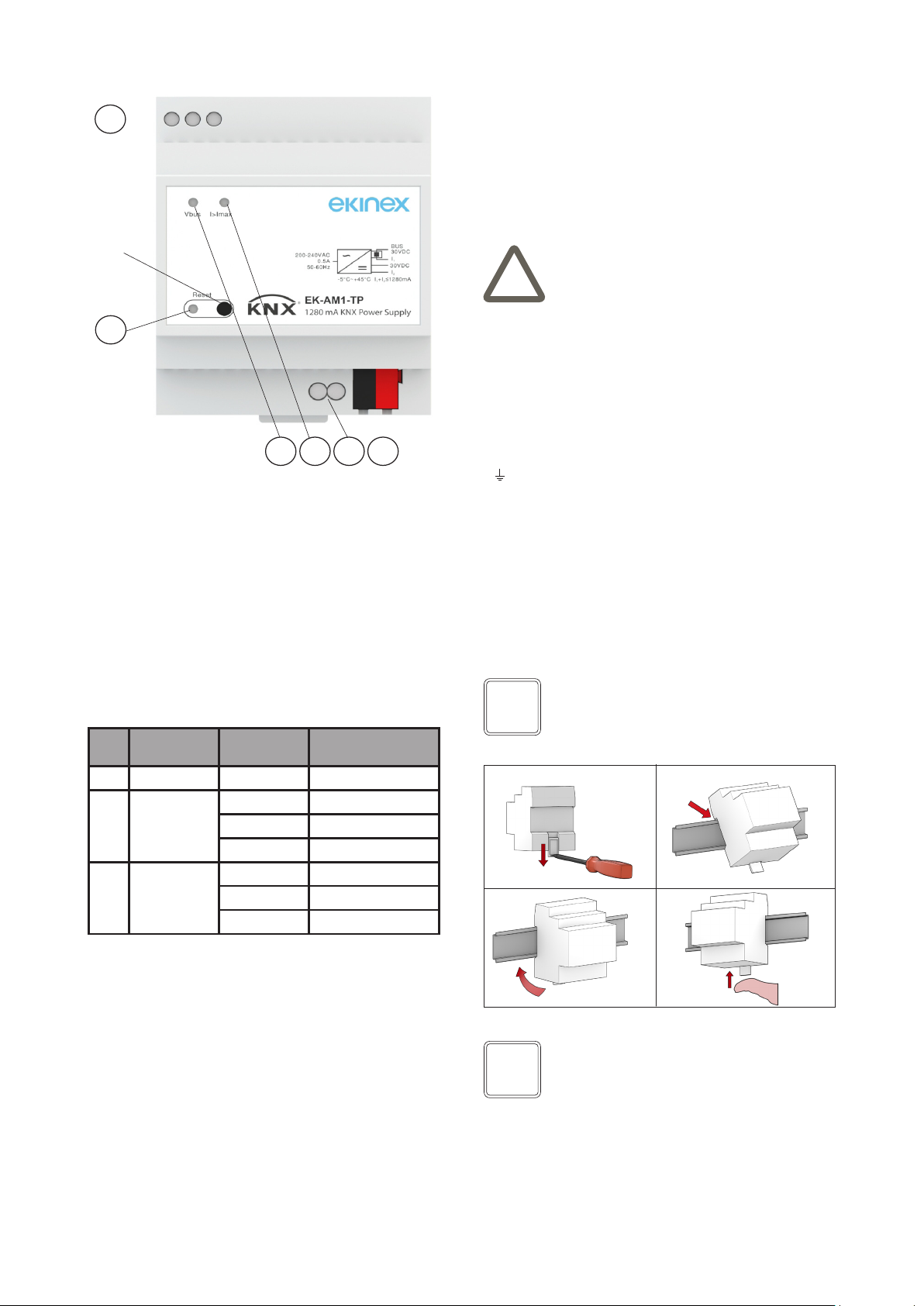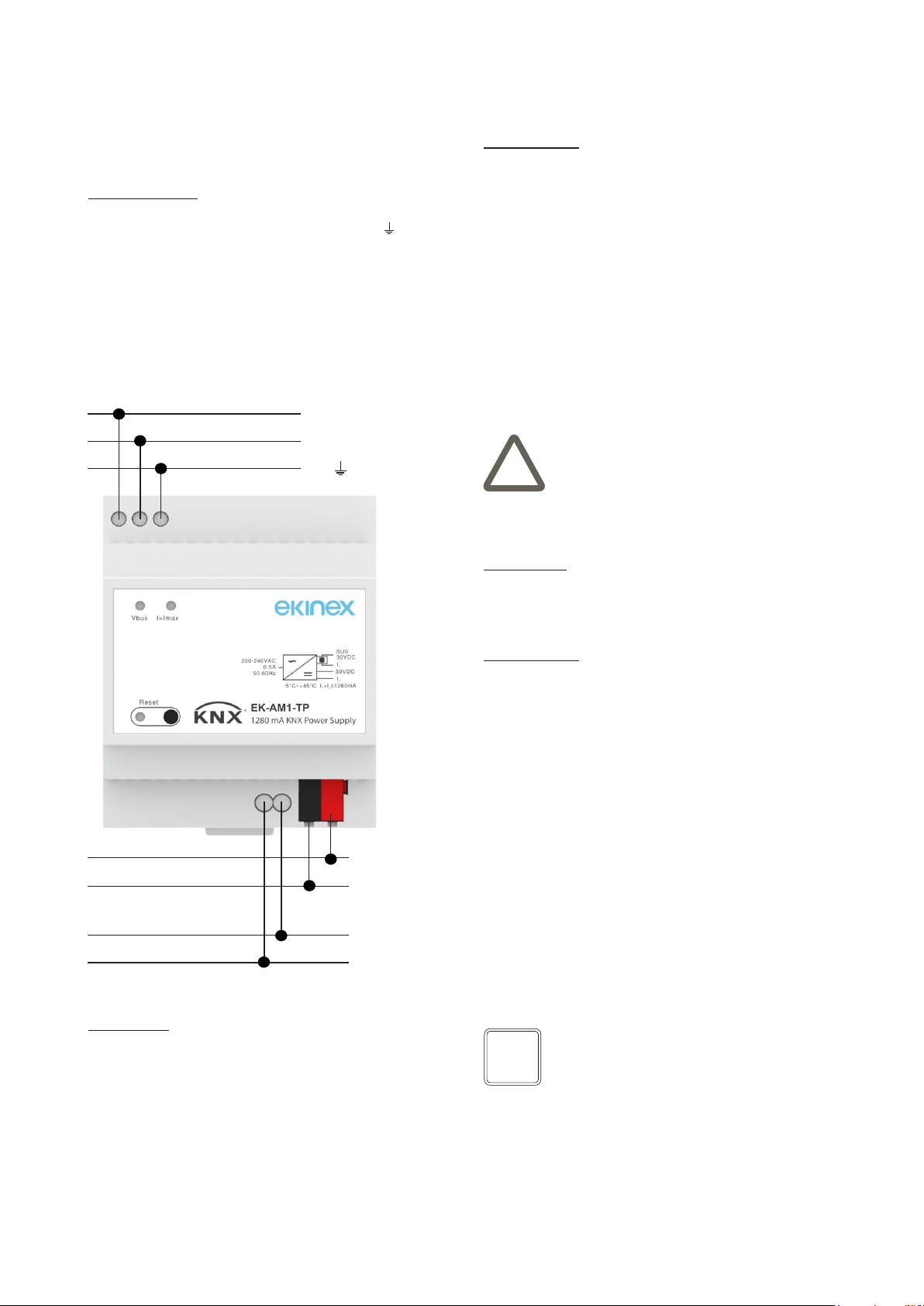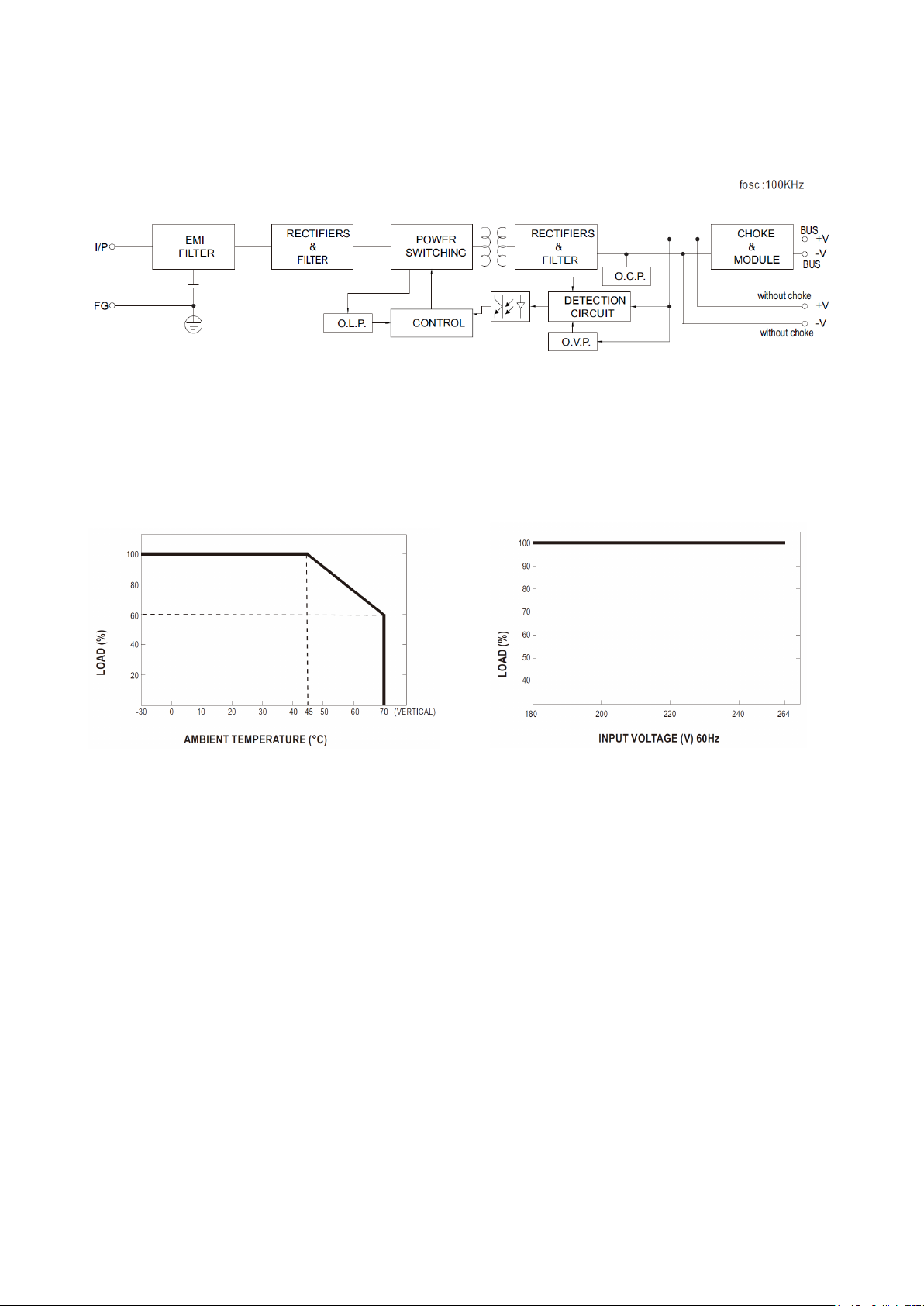1
KNX bus power supply 1280 mA with 30
Vdc auxiliary output
Product code: EK-AM1-TP
• Cooling by free air convection
Main characteristics
• Housing in plastic material
• Mounting on 35 mm rail (according to EN 60715)
• Protection degree IP20 (installed device)
• Isolation class I
• Safety class II
• Overvoltage cathegory III (according to EN 61558, EN
50178, altitude up to 2000 m. s.l.m.)
• 4 modular units (1 UM = 18 mm)
• Dimensions 72 x 90 x 70 mm (WxHxD)
• Weight: 296 g
Environmental conditions
• Operating temperature: - 30 ~ + 70°C
• Storage temperature: - 40 ~ + 85°C
• Working humidity: 20 ~ 95% RH not condensing
• Storage humidity: 10 ~ 95% RH not condensing
Technical data
Power supply
• Mains voltage range 180 ~ 264 Vac, 176 ~ 280 Vdc
• Frequency range 47 ~ 63 Hz
• Power consumption 38.4 W
• Input AC current (typical) 0.5 A @ 230 Vac
• Inrush current (typical): cold start 60 A (twidth=1200 µs
measured at 50% lpeak) @ 230 Vac
• Leakage current: < 1 mA @ 240 Vac
Outputs
• Bus line voltage: 30 Vdc SELV
• Auxiliary voltage: 30 Vdc SELV
• Rated current (total outputs): 1280 mA
• Short circuit current: 2.8 A
• Setup, rise time: 1000 ms, 50 ms @ 230 Vac at full load
• Ripple & noise (max): 100 mVp-p (*)
• AC mains failure back-up time (typical): 200 ms @ 230
Vac at full load
• Bus line connection: KNX terminal block (black/red) in-
cluded in delivery
• Auxiliary output connection: dedicated screw terminal
block
KNX device with function of power supply for a bus line
with auxiliary output. It has to be used in KNX installations
for control of homes and buildings.
Description
The ekinex®power supply EK-AM1-TP is a KNX device
for rail mounting which produces and monitors the 30 Vdc
voltage required to operate the bus system. It has a 30
Vdc additional output, which can be used as a SELV (sa-
fety extra low voltage) auxiliary power for bus devices.
The device has an integrated choke which provides the
decoupling between the power supply and the information
on the bus line. On a KNX bus line can be connected up
to 256 KNX bus devices. The output is protected from
overload, short circuit and overvoltage. The total current
absorbed by the two outputs (KNX bus and auxiliary) can-
not exceed 1280 mA. The device can support short inter-
ruptions of the mains voltage (max 200 ms at full load).
Functions
• 30 Vdc SELV power supply for a KNX bus line with max
256 connected devices (depending on the current con-
sumption of each device)
• Auxiliary power supply 30 Vdc
• Reset of the connected bus line with a dedicated pu-
shbutton
• LED indicators for normal operation, bus reset and bus
overload
• Protections: overload, short circuit, overvoltage
Datasheet STEKAM1TP_EN
Protections
• Overload: 205 ~ 235% rated output power. Protection
type: constant current limiting, recovers automatically
after fault condition is removed
• Overvoltage: 33 ~ 35 V. Protection type : Hiccup mode,
recovers automatically after fault condition is removed
Safety and EMC
• Safety standards: EN 61558-1, EN 61558-2-16; EN
50491-3
• Withstand voltage I/P-O/P: 4, 2KVAC I/P-FG: 2KVAC
• Isolation resistance: I/P-O/P, I/P-FG: 100 MΩ @ 500 Vdc
@ 25 °C @ 70% RH
• EMC emission: compliance to BS EN 50491-5-2, -5-3;
BS EN 61000-3-2, -3-3
• EMC immunity: compliance to BS EN 50491-5-2, -5-3;
BS EN 61000-4-2, 3, 4, 5, 6, 8, 11.
TP
S
REAEKAM1TP
(*) Note: Ripple & noise are measured al 20 MHz of bandwidth
by using a 12’’ twisted pair-wire terminated with a 0,1 μF and 47
μF parallel capacitor. The measure is done before the decoupling
choke.