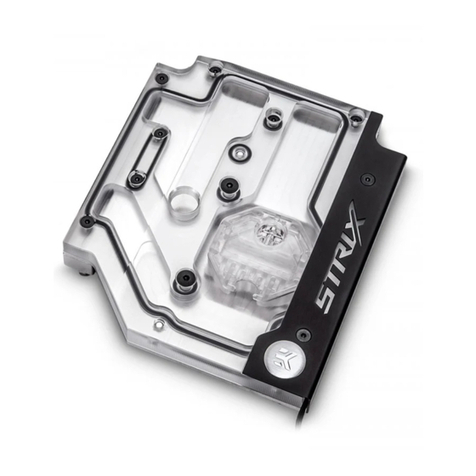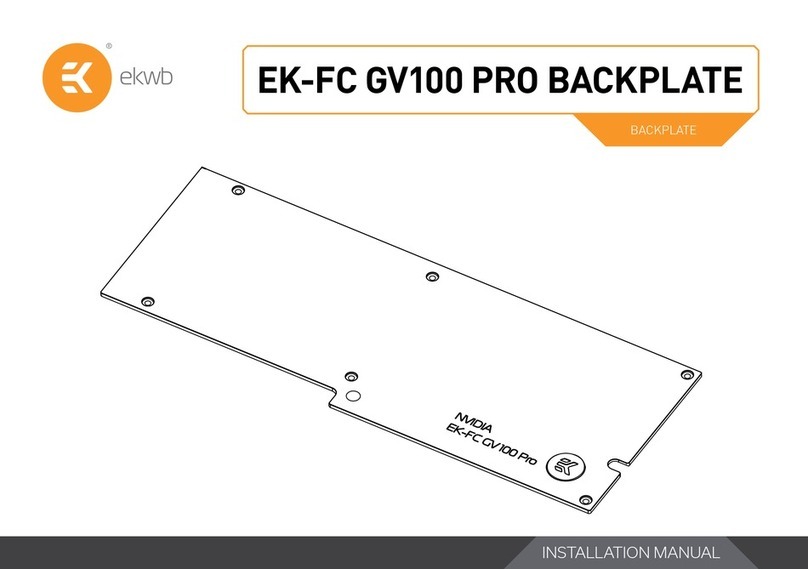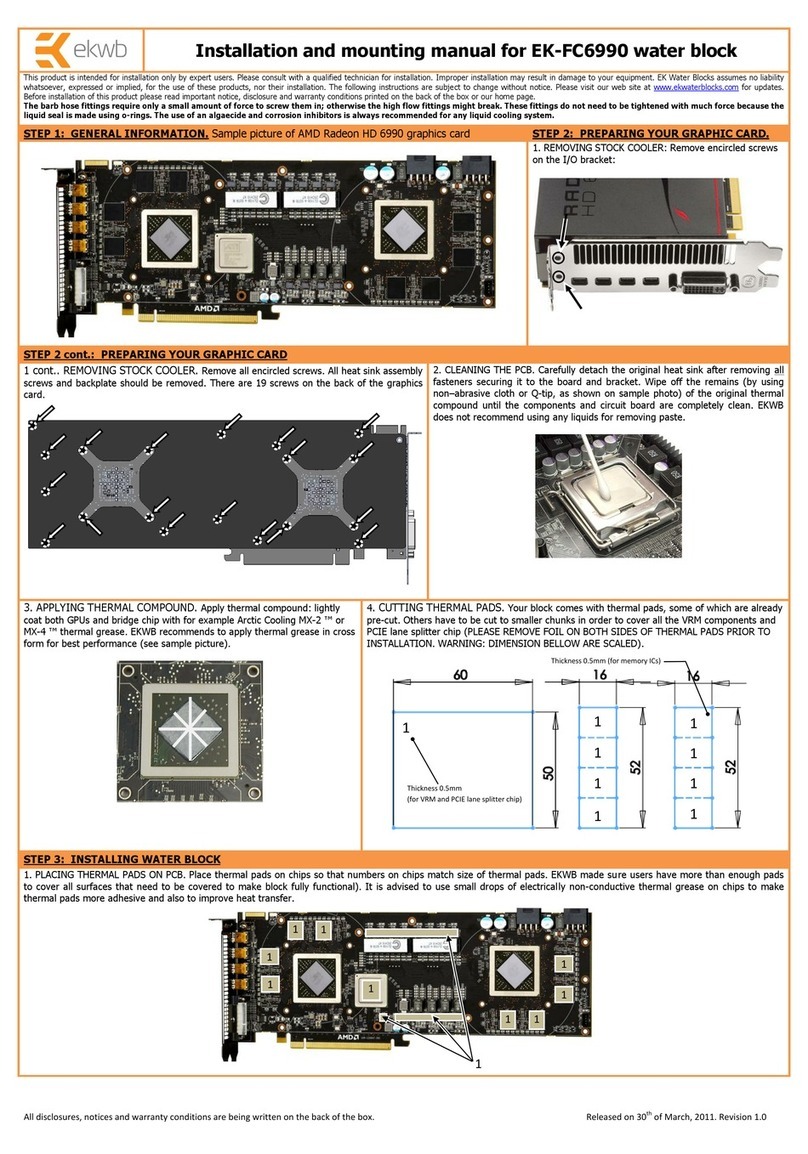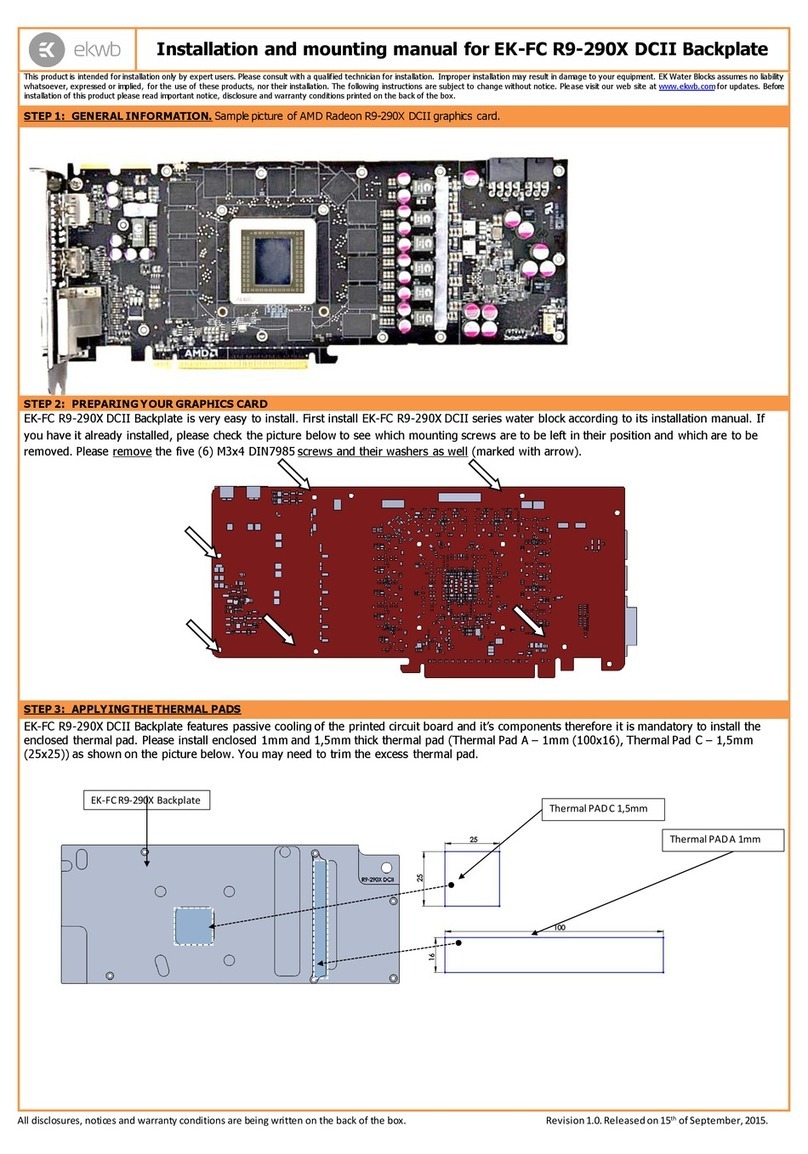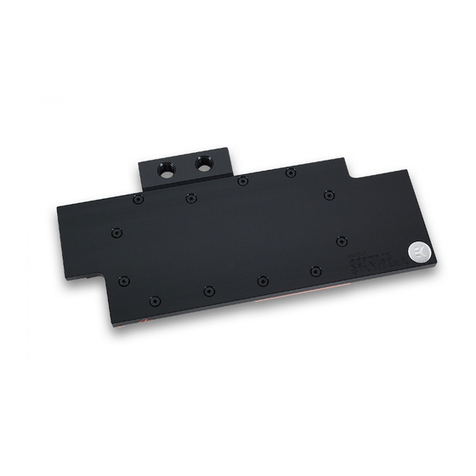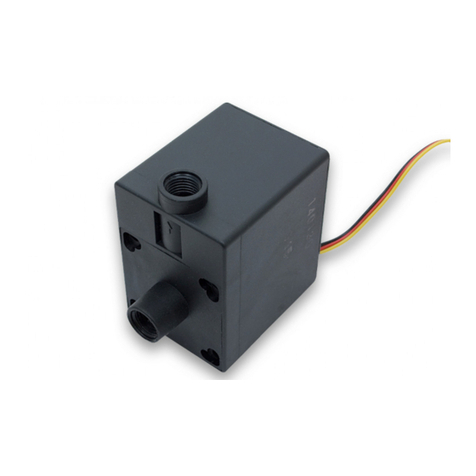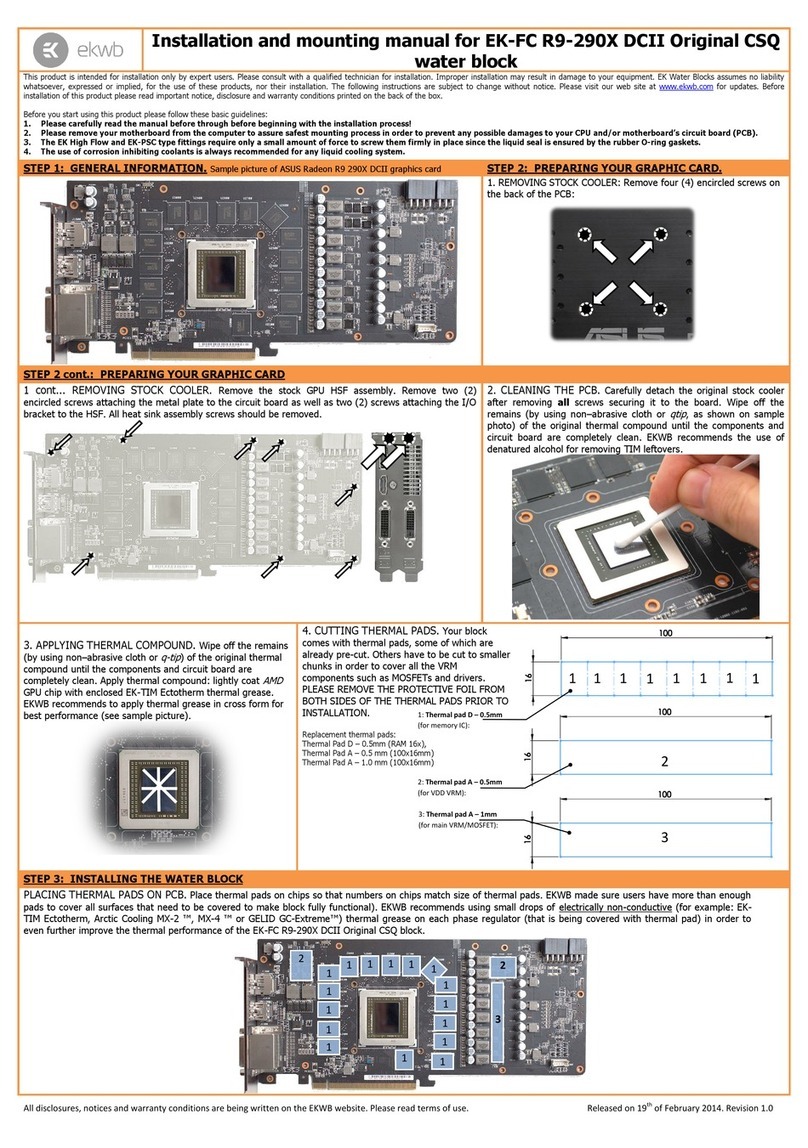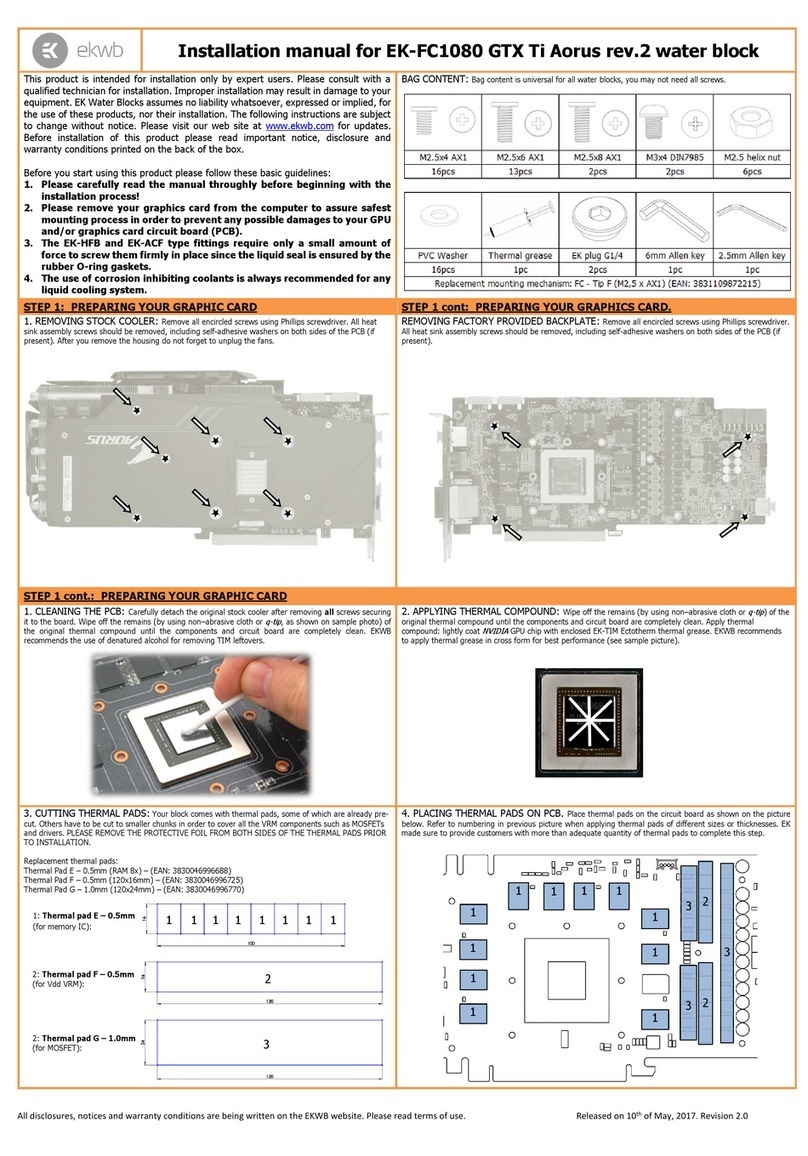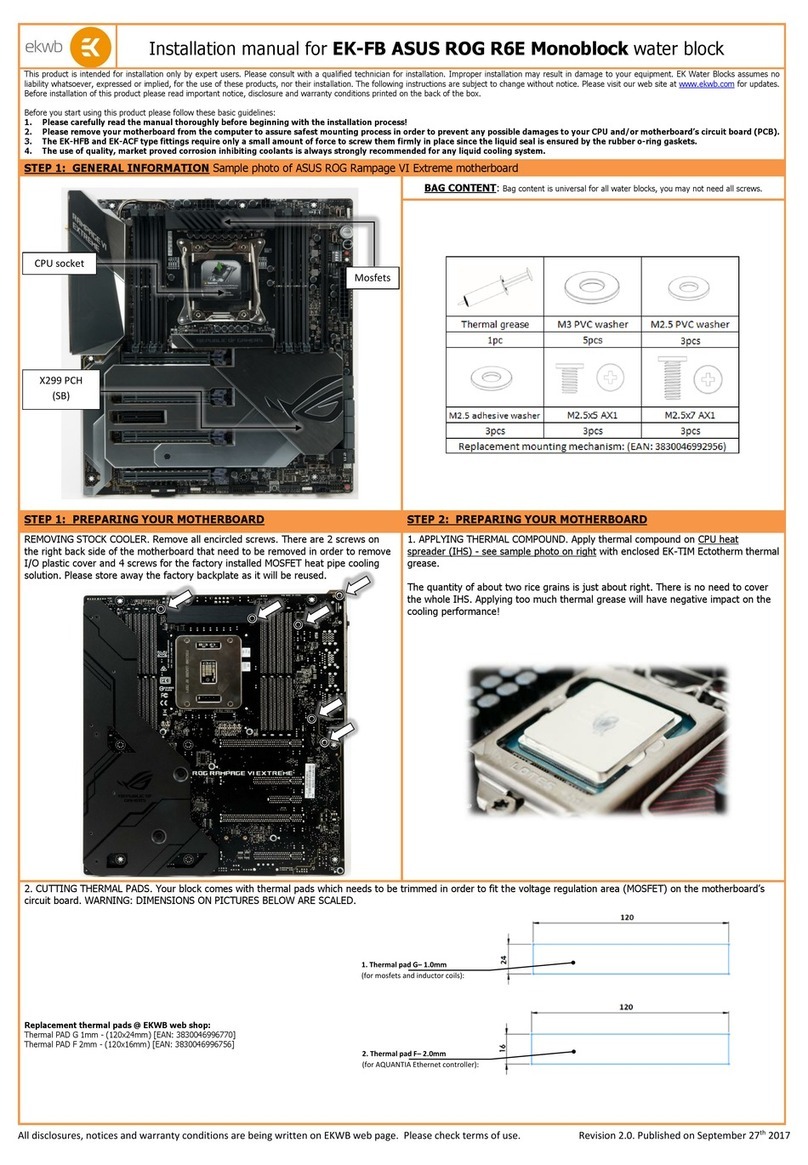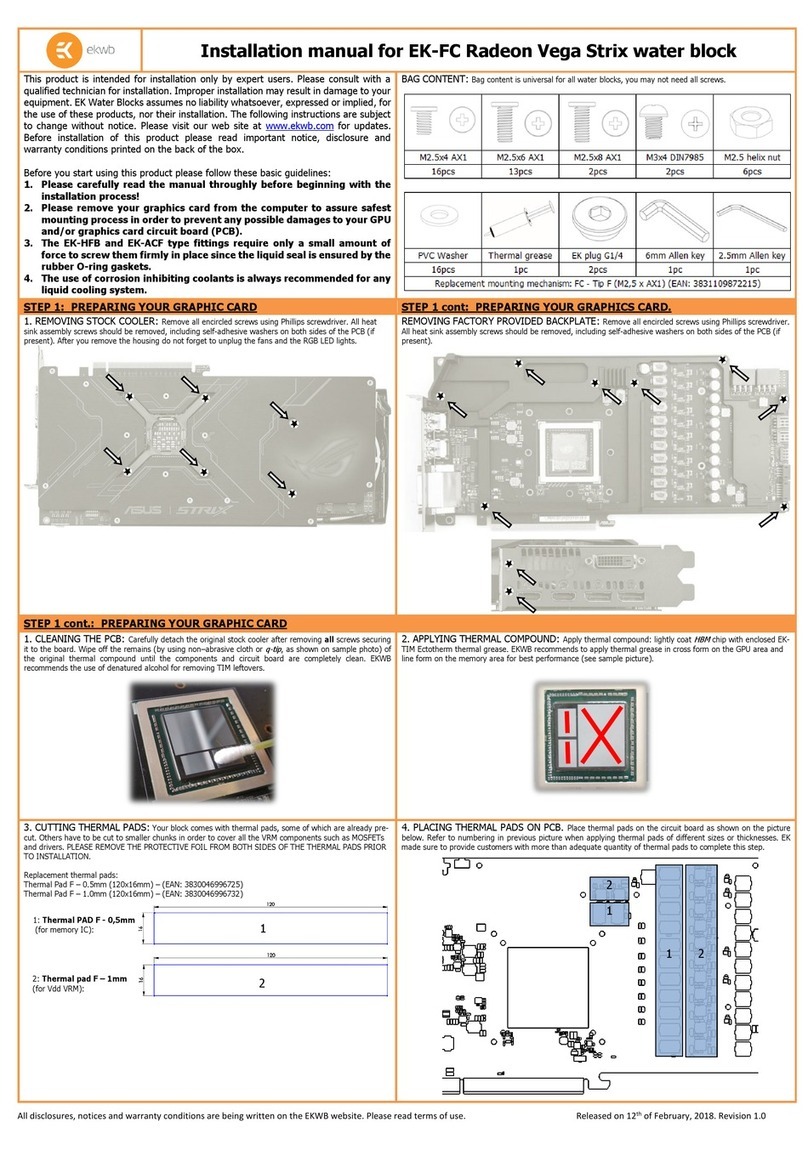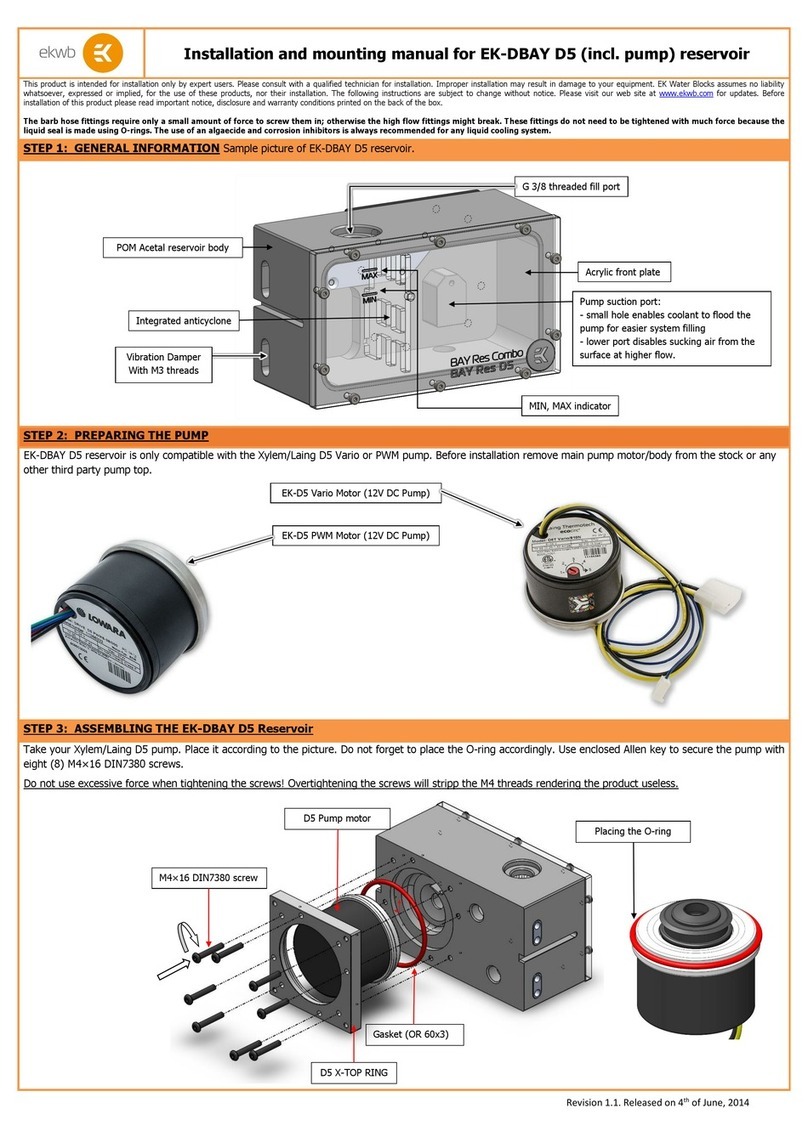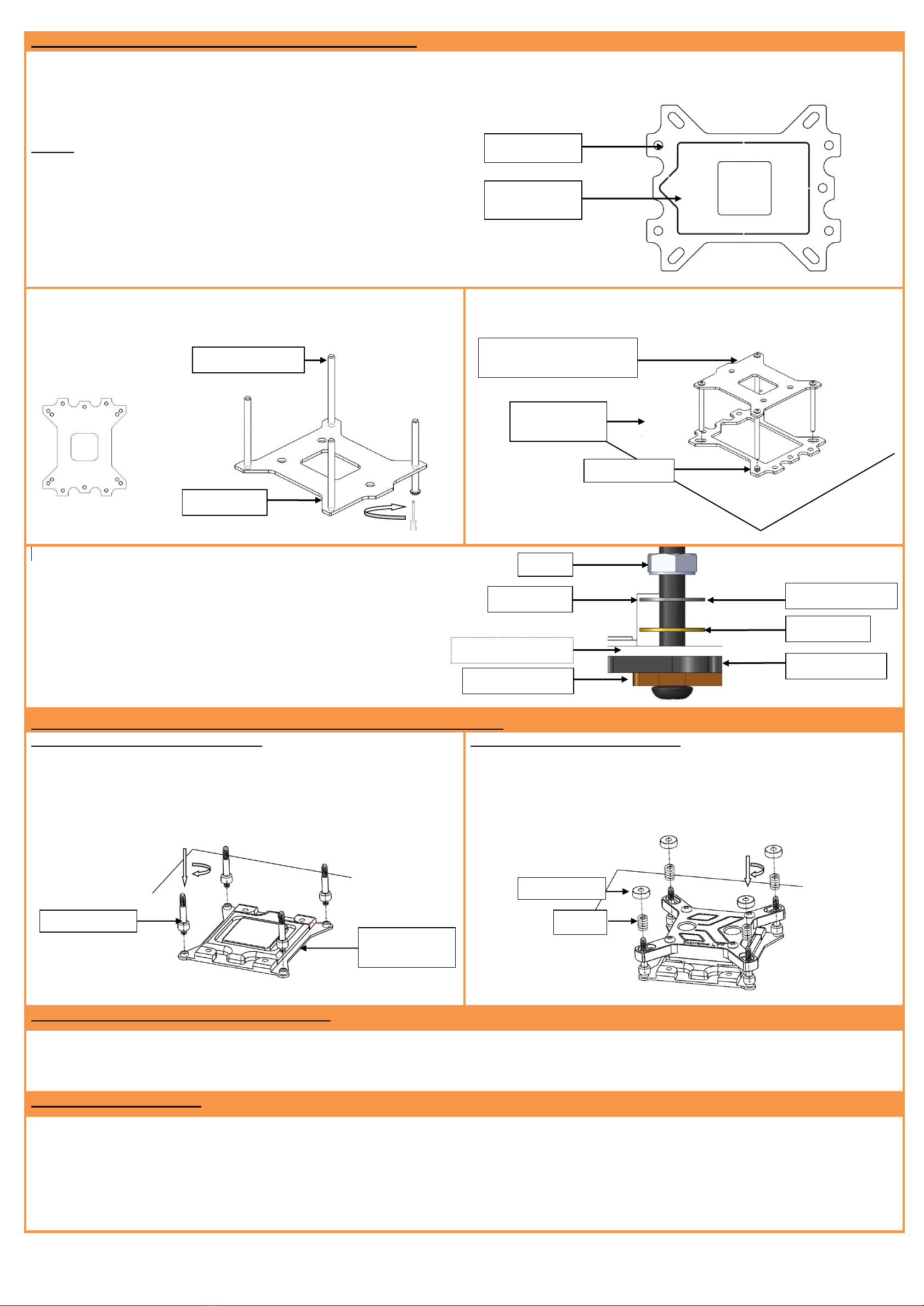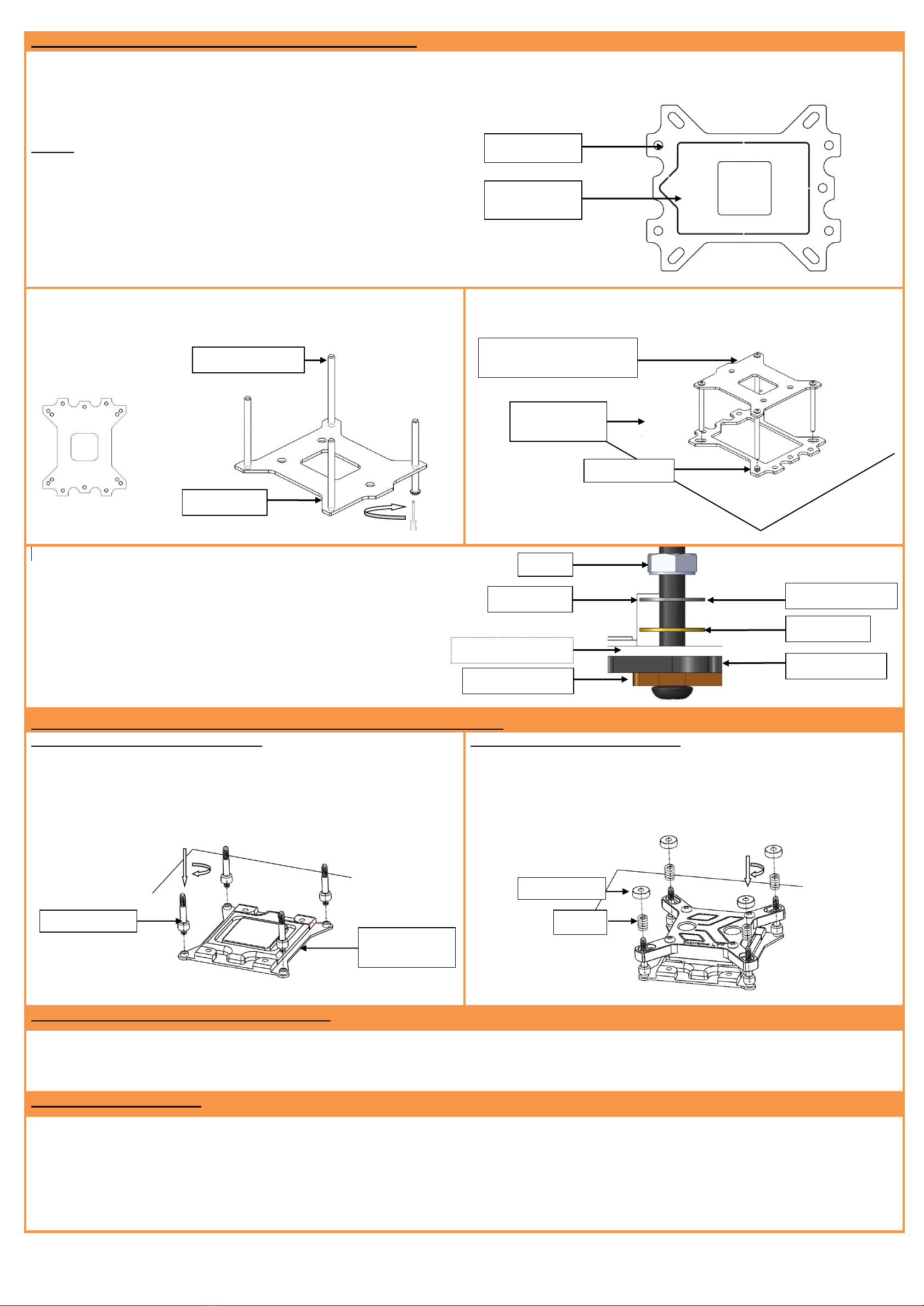
All disclosures, notices and warranty conditions are being written on the back of the box. Released on 27th of August, 2013.
PREPARING THE EK-SUPREMACY BACKPLATE: RUBBER GASKET
The enclosed rubber gasket is essential part of the backplate and mounting system and must be used every time you install this water block. The rubber
backplate has a partially cut inner part which needs to be removed when installed on Intel LGA-115x and LGA-2011 motherboard. The rubber is held on four
places and can be peeled away with hand. These two pieces can be reassembled later if needed. You may trim excess rubber in case of interference with
adjacent components on the circuit board.
Intel LGA-115x and LGA-1366 socket:
Remove the inner core of the rubber and use the outer part only
Intel LGA-775:
Use the rubber gasket in whole!
1. Attach the mounting screws to the Backplate: Picture illustrates the
use of LGA-115x Backplate. When using LGA-775 or LGA-1366 please use
alternative Backplate metal (enclosed with each EK-Supremacy Backplate):
(LGA-755/1366)
2. Install the Backplate with pre-installed screws to the
motherboard: Make sure you use rubber gasket underneath the Backplate
and mind the orientation of both metal as well as Backplate.
3. Secure the backplate assembly to the circuit board using M4 Nut, Metal-
and PVC washer. Continue with installation of the water block by following the
STEP 2a!
STEP 4: INTEL SOCKET LGA-2011 WATER BLOCK INSTALLATION PROCEDURE
STEP 4a: Installation of thumb screws
1) Place motherboard with preinstalled Intel LGA-2011 processor on an even
surface with front side facing up.
2) Install four (4) thumb screws into four M4 threaded stubs on the LGA-2011
socket integrated latch mechanism (ILM). The screws are to be installed using
no tools (i.e. pliers).
3) Install Thermal Interface Material (TIM) or thermal grease as per installation
manual.
STEP 4b: Fastening the wateblock:
Install the waterblock on your CPU. Place an enclosed compression spring and
thumb nut over each threaded stub. Start fastening two thumb nuts at a time,
preferably in cross pattern and do not tighten them fully until all of them are
partially screwed in. Then - using your fingers only - screw in all four thumb
nuts until you reach the end of the thread.
STEP 5: ATTACHING FITTINGS ON WATERBLOCK
Attach the liquid cooling tubes and connect the water-block(s) into the cooling circuit. For the EK-Supreme LTX CSQ one can use any opening as an inlet or outlet
port. To ensure that the tubes are securely attached to the barb fittings, please use hose clamps or an appropriate substitute. The use of an algaecide and
corrosion inhibitors is always recommended for any liquid cooling system. EK recommends the use of EK-CSQ compression fittings.
WARRANTY:
Our products are warranted against defects in materials or workmanship for a period of 24 months beginning from the date of delivery to the final user. During this period,
products will be repaired or have parts replaced at our discretion provided that: (I) the product is returned to the agent from whom it was purchased; (II) the product has been
purchased by an end user and has not used for commercial purposes; (III) the product has not been misused, handled carelessly, or used in a manner other than in accordance
with the instructions provided describing its installation and proper use. This warranty does not confer rights other than those expressly set out above and does not cover any
claims for consequential loss or damage. This warranty is offered as an extra benefit and does not affect your statutory rights as a consumer. This warranty is voided if the
product comes in contact with aggressive additives.
Back of the PCB
(Motherboard)
Backplate with pre installed
screws