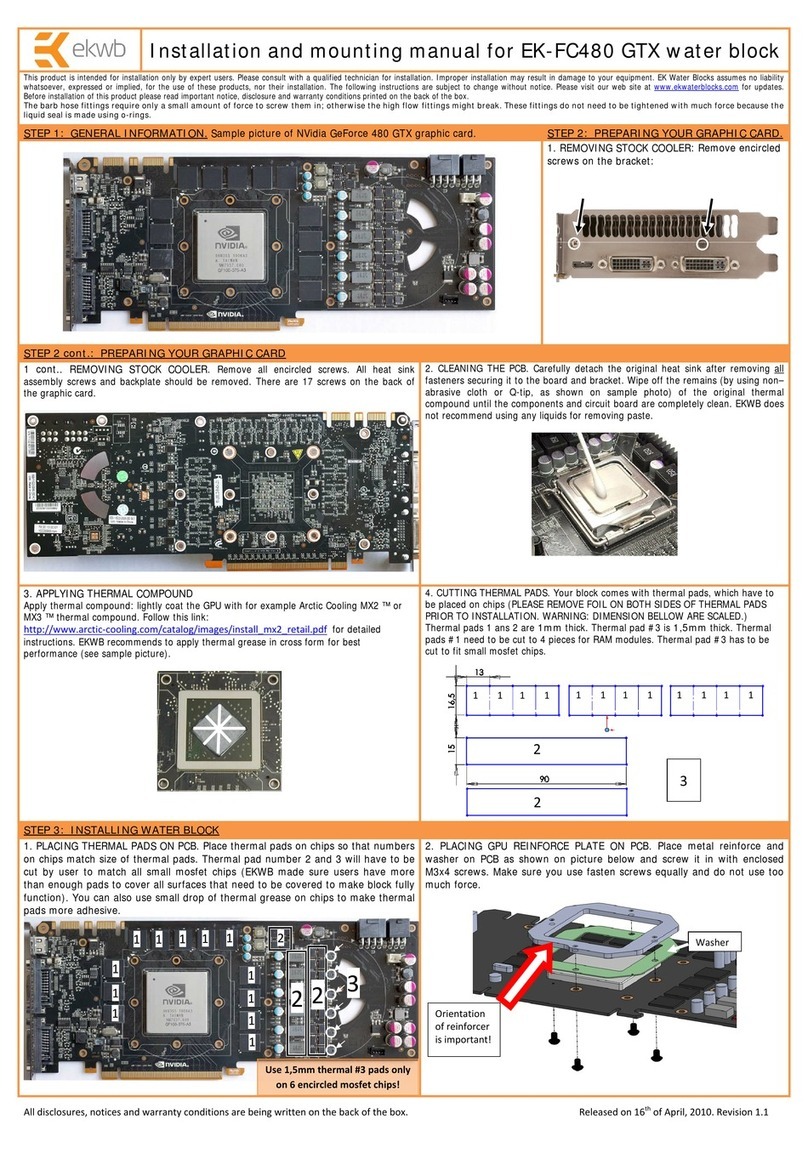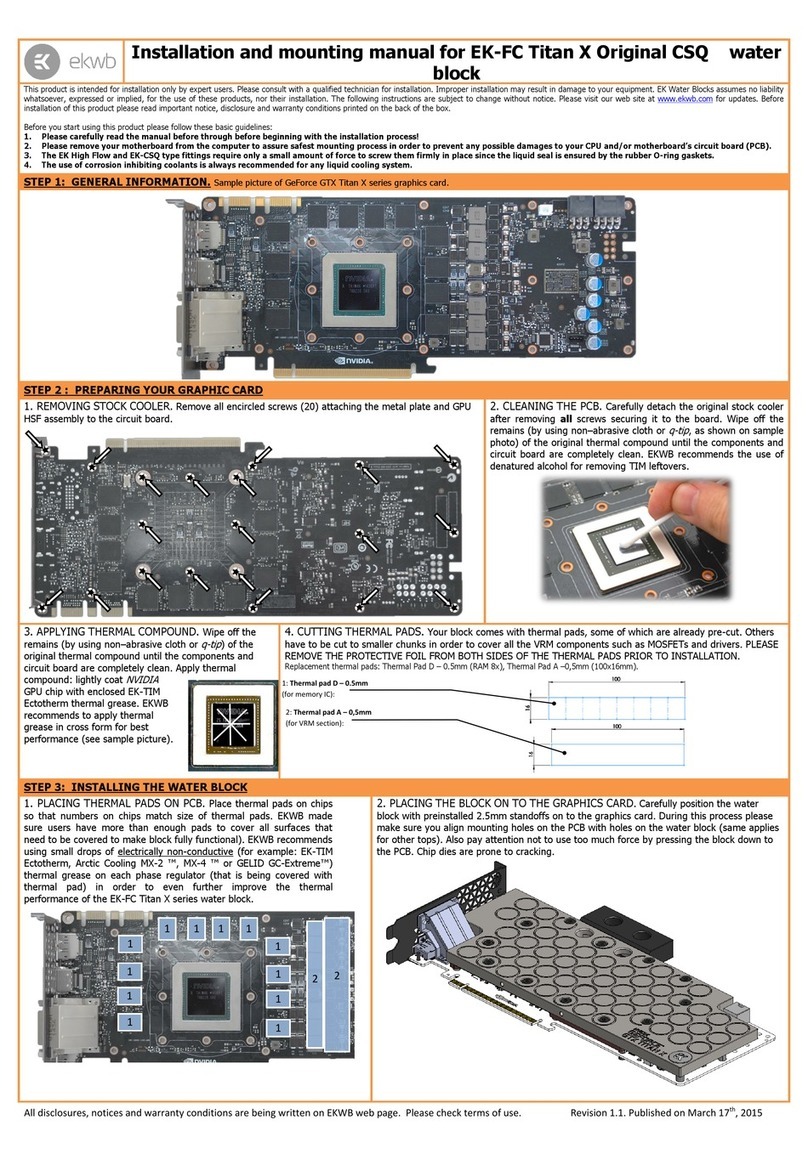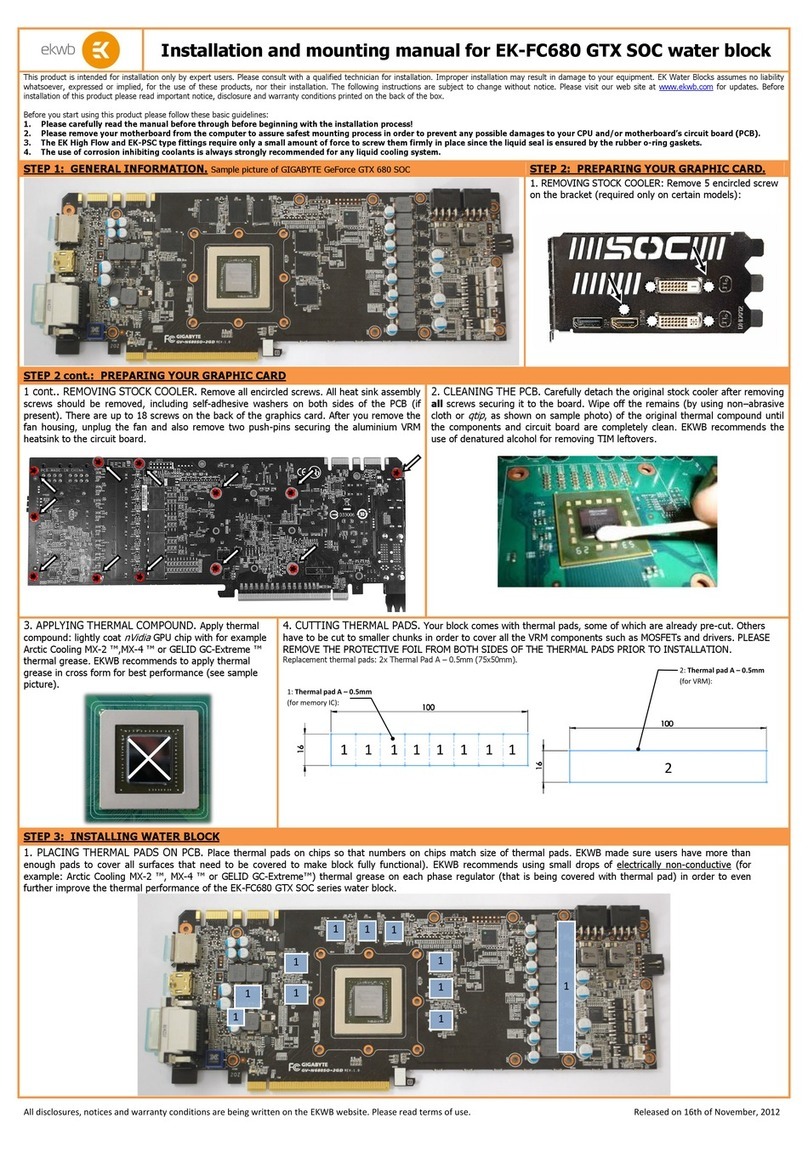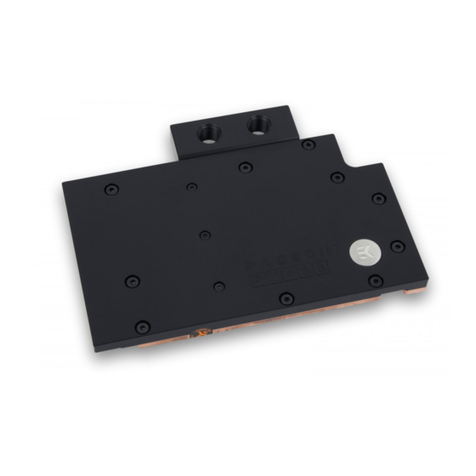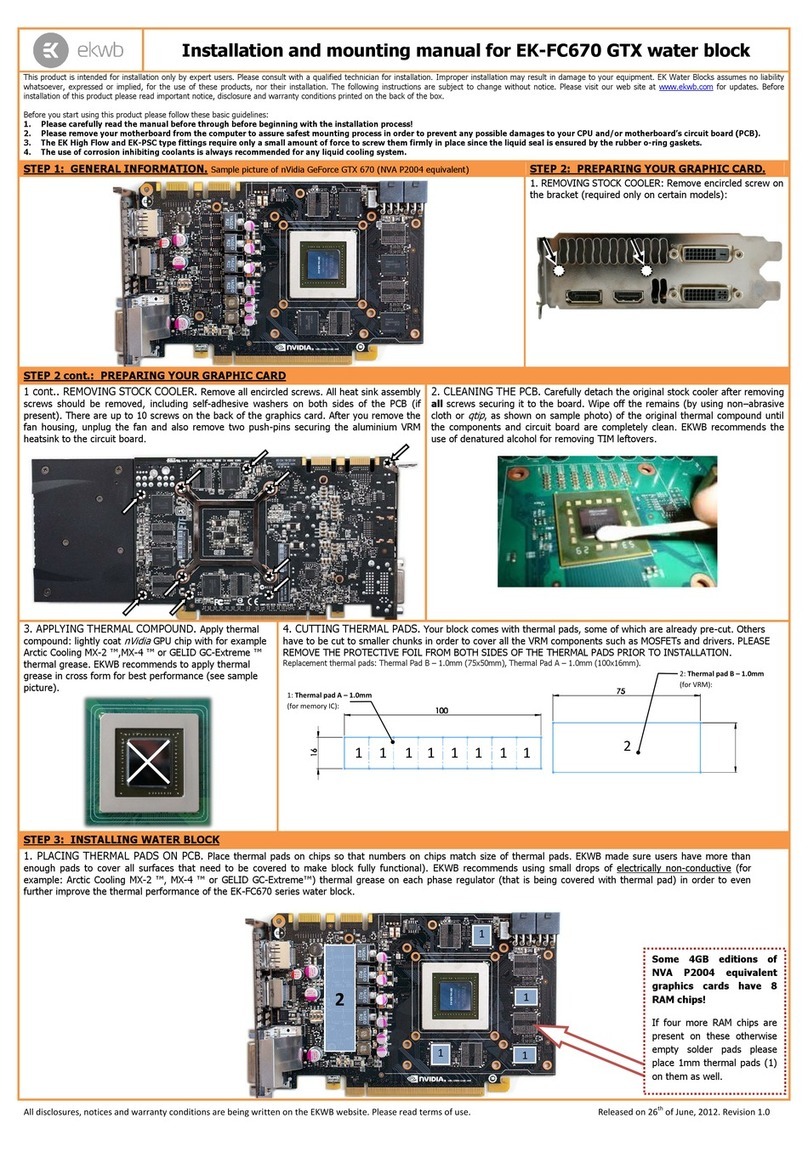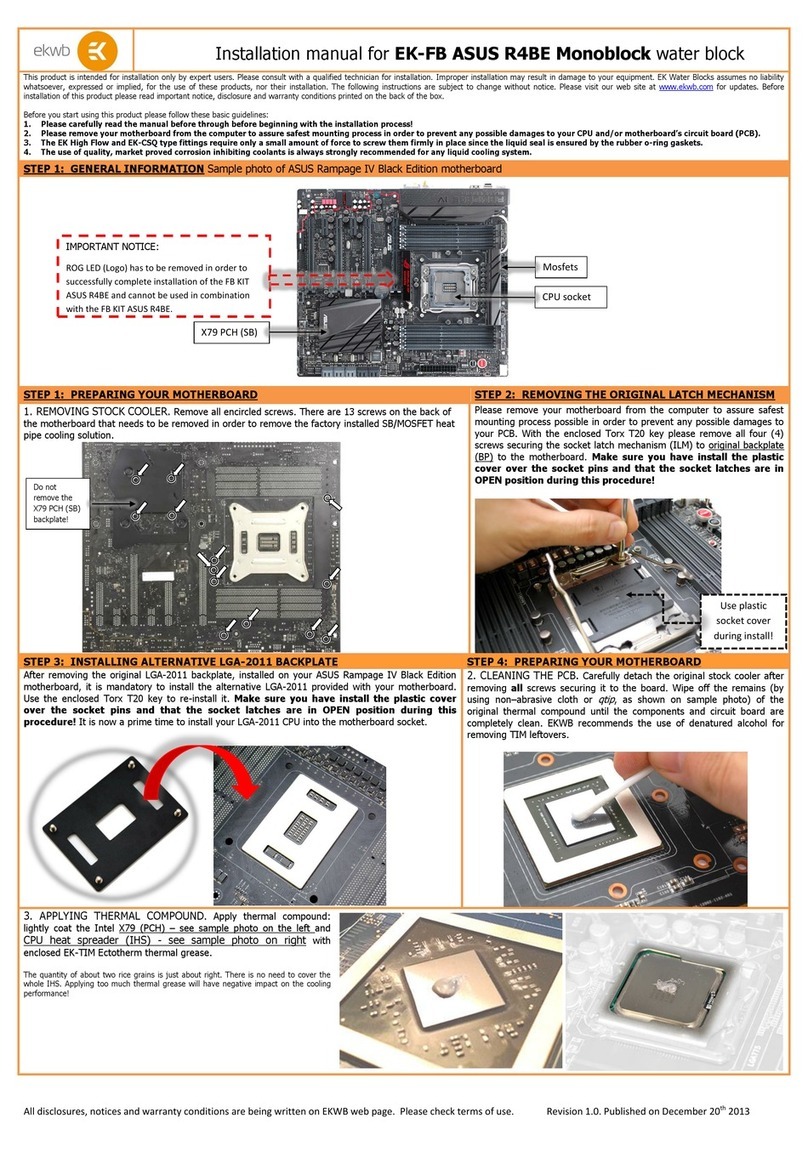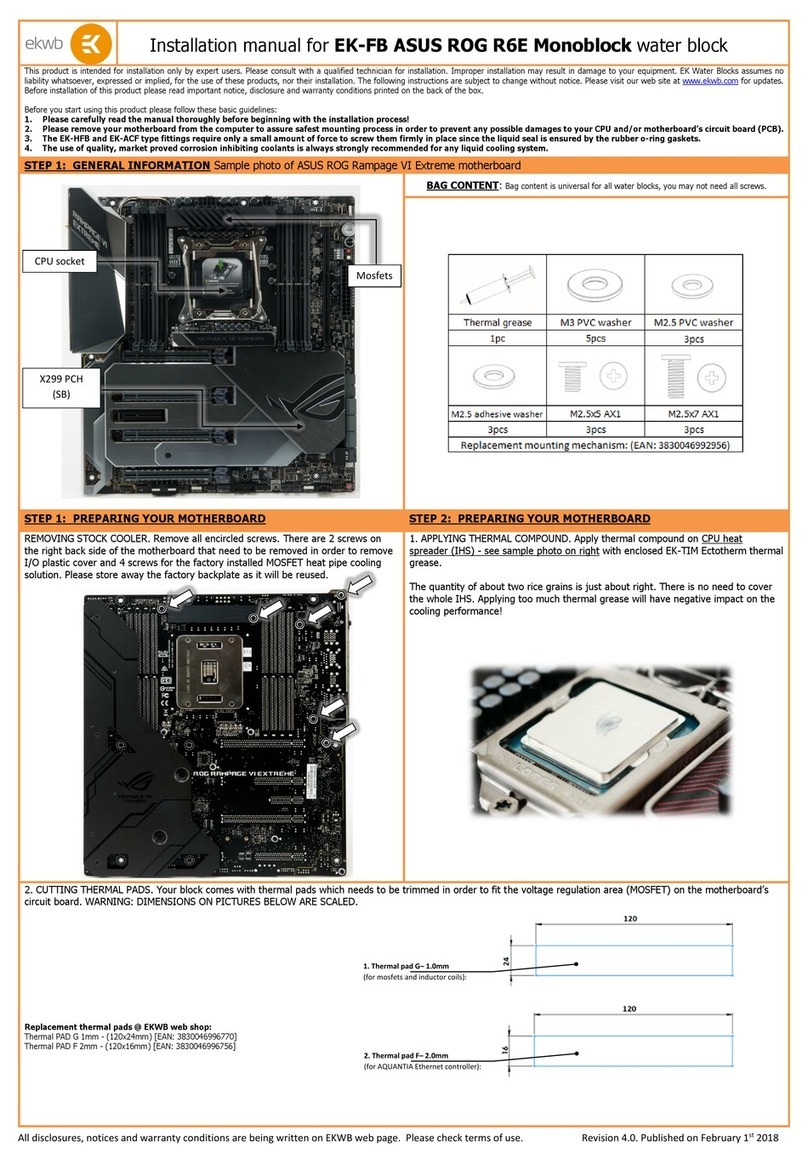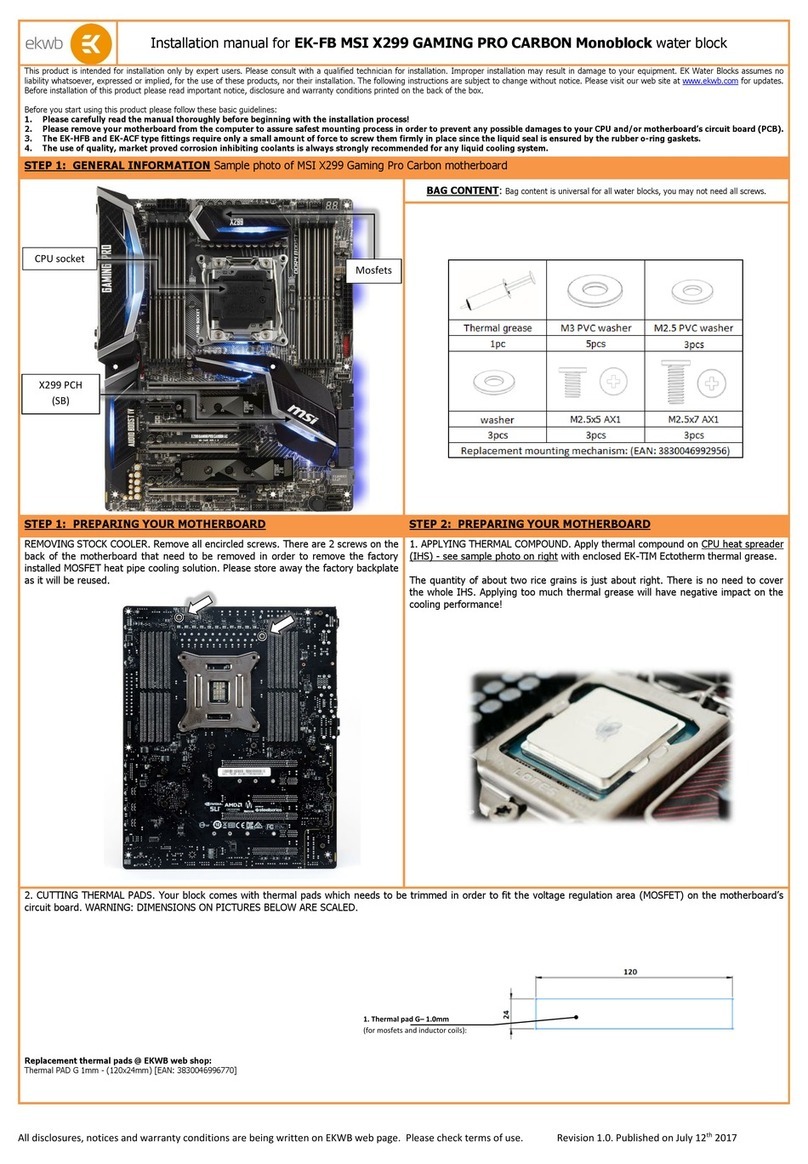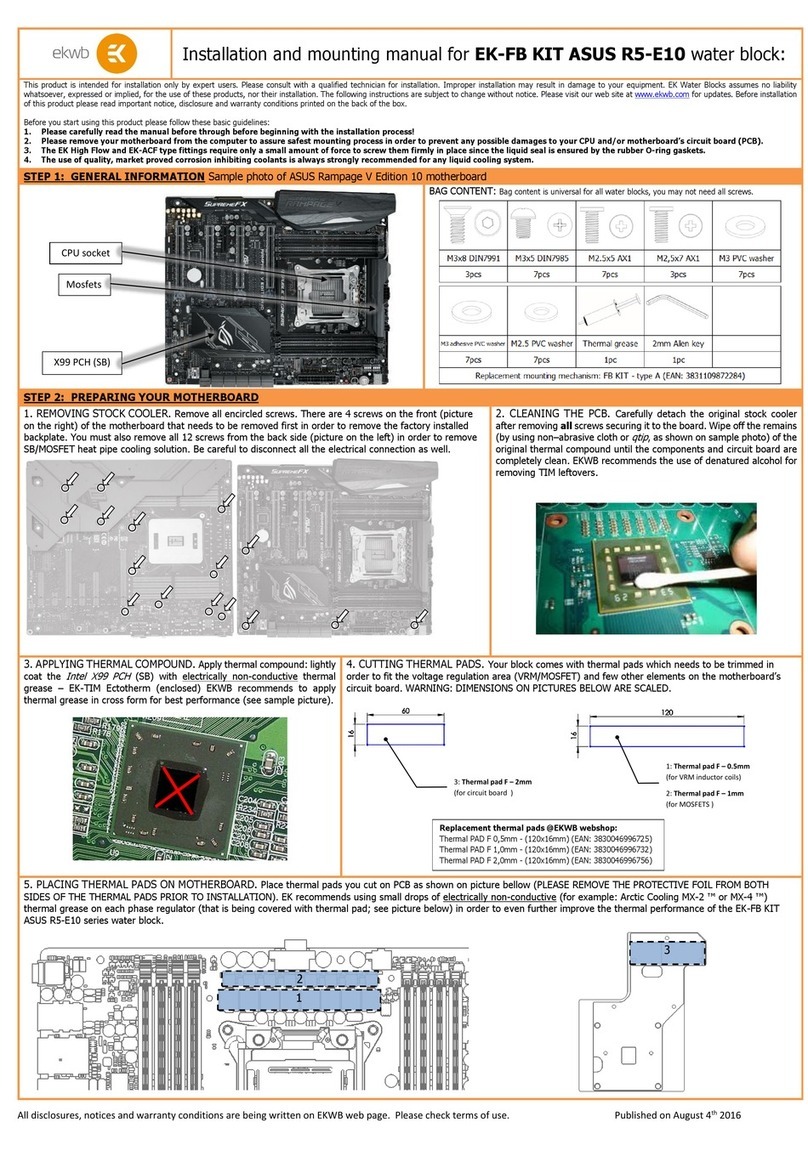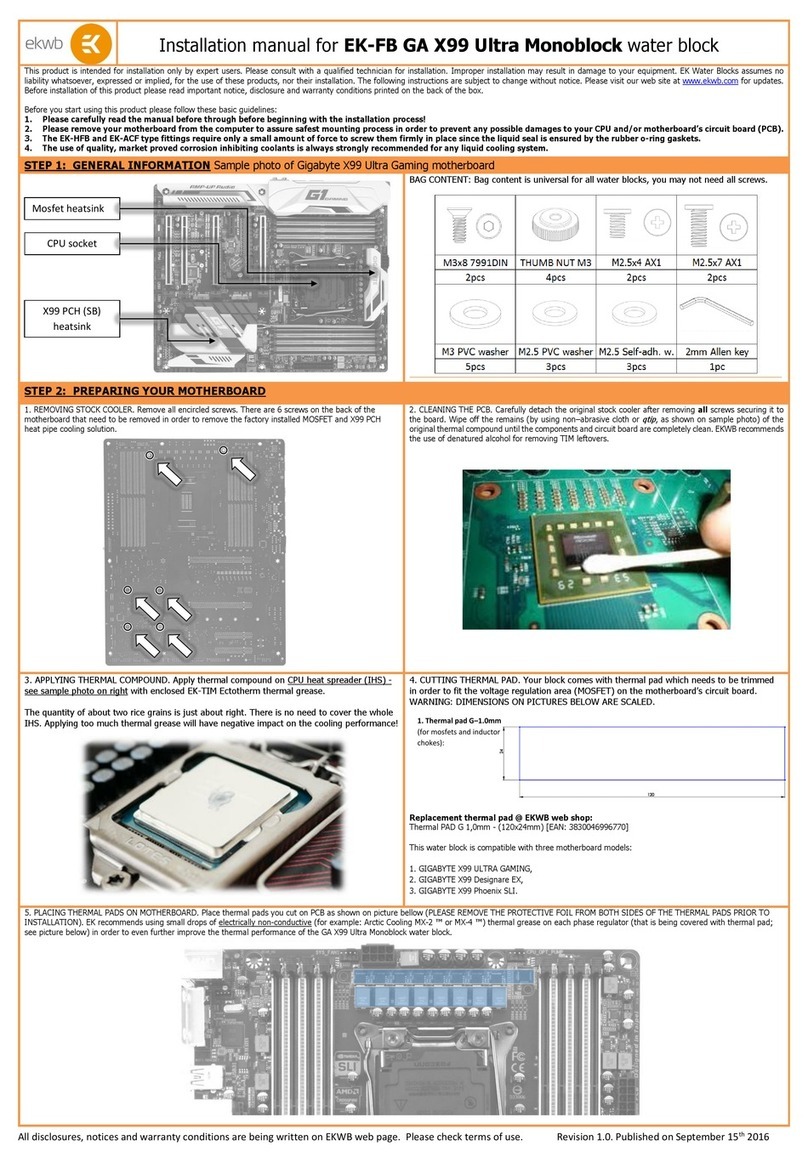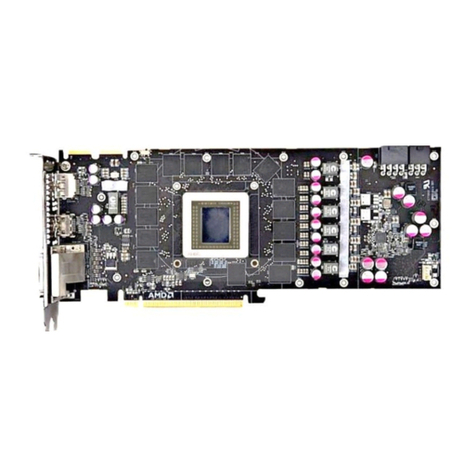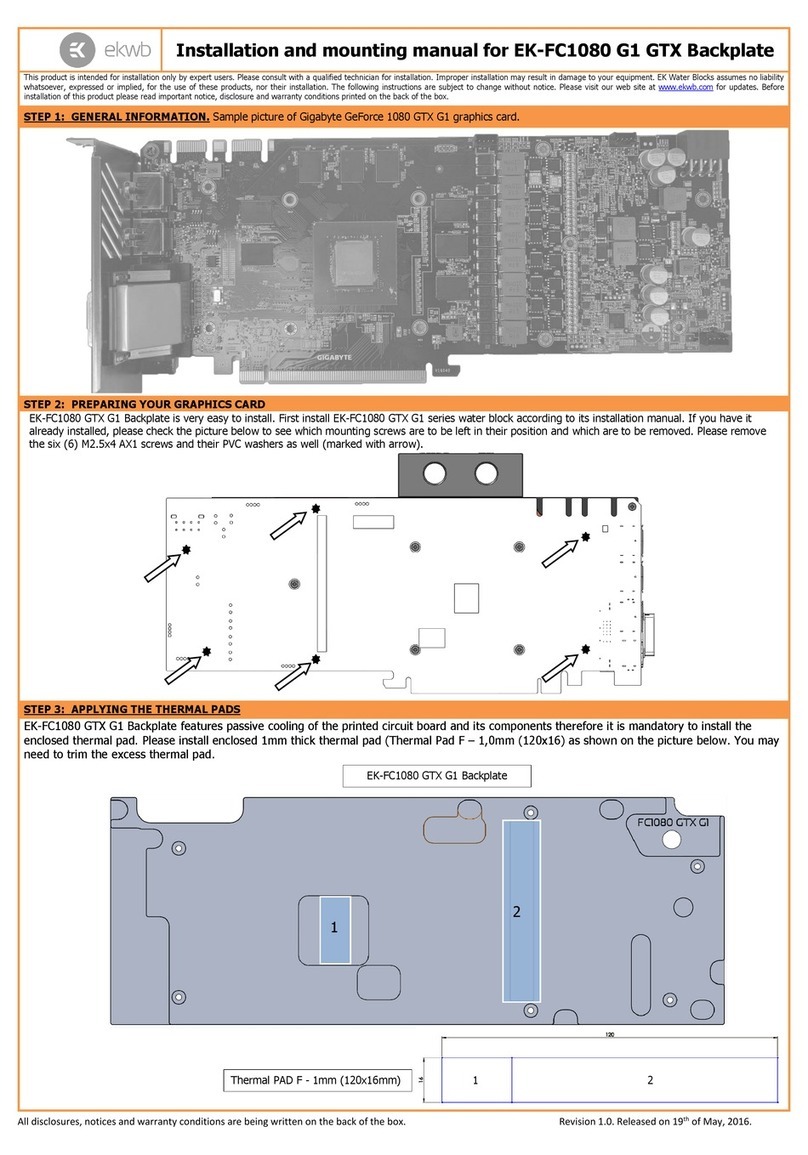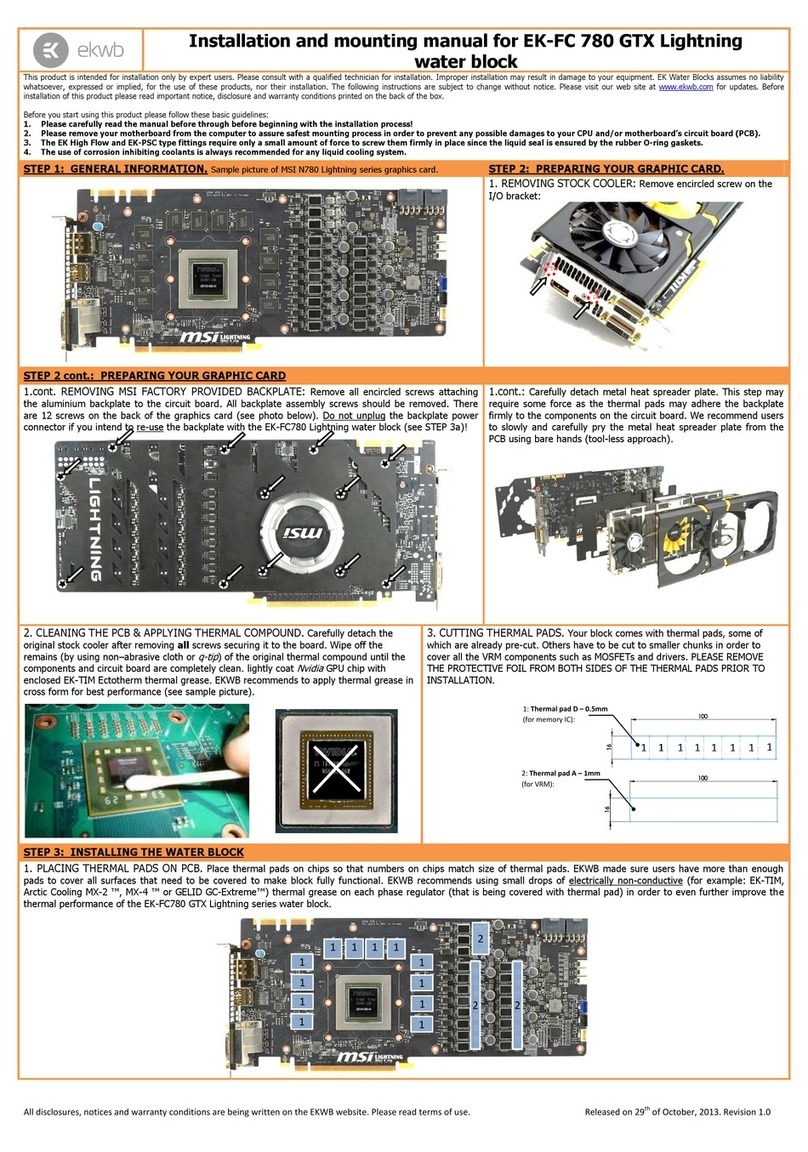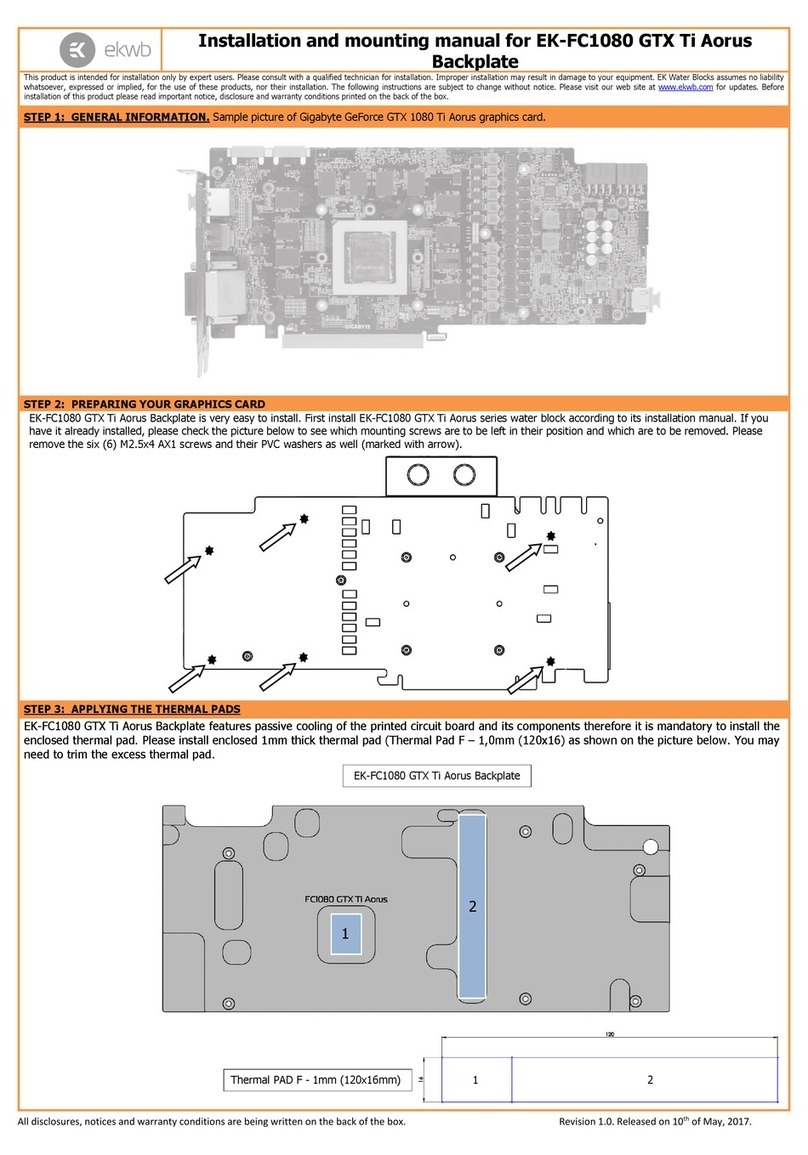All disclosures, notices and warranty conditions are being written on the EKWB website. Please read terms of use. Released on 26st of October, 2012.
Installation and mounting manual for EK-D5 Dual TOP CSQ
This product is intended for installation only by expert users. Please consult with a qualified technician for installation. Improper installation may result in damage to your equipment. EK Water Blocks assumes no liability
whatsoever, expressed or implied, for the use of these products, nor their installation. The following instructions are subject to change without notice. Please visit our web site at www.ekwb.com for updates. Before
installation of this product please read important notice, disclosure and warranty conditions printed on the back of the box.
Before you start using this product please follow these basic guidelines:
1. Please carefully read the manual before through before beginning with the installation process!
2. Please remove your motherboard from the computer to assure safest mounting process in order to prevent any possible damages to your CPU and/or motherboard’s circuit board (PCB).
3. The EK High Flow and EK-PSC type fittings require only a small amount of force to screw them firmly in place since the liquid seal is ensured by the rubber o-ring gaskets.
4. The use of corrosion inhibiting coolants is always recommended for any liquid cooling system.
5. EKWB recommends 24 hour leak testing for all EK products before powering on the computer. This will eliminate any damages that may occur because of the users improper installation or
products imperfections.
STEP 1: GENERAL INFORMATION. Sample picture of EK-D5 Dual TOP CSQ mounted with two Laing D5 pumps (MCP 655) –(Left picture)
Picture of enclosed parts in delivery.
STEP 2 and 3: PREPARING THE PUMP AND ASSEMBLING THE “EK-D5 Dual TOP CSQ”WITH TWO PUMPS
2. PREPARING THE PUMP.
Take your Laing D5 or MCP655 branded pump.
Unscrew the Screw ring and take only motor
with impeller. (the rest parts of the pump
delivery you will not need.)
3. ASSEMBLING THE “EK-D5 Dual TOP
CSQ” WITH TWO PUMPS
Take motor with impeller of your Laing D5 or
MCP655 branded pump. Place it according to
right picture. Do not forget to place o-rings
that are enclosed in “EK-D5 Dual TOP CSQ”
box. Use enclosed 2,5mm Allen key to screw
the 16 M4×16mm screws on bottom side to
secure the pumps.
Use 14 pcs of M4×16mm screws
to mount the pumps to the top.
Use enclosed 2,5mm Alen key.
Two outlets have
to be closed with
enclosed G1/4
plugs.
CAUTION!
Top part of the EK-D5 Dual TOP
CSQ is not symmetrical therefore
please pay attention to the
orientation!
Preassembled
subparts/tops