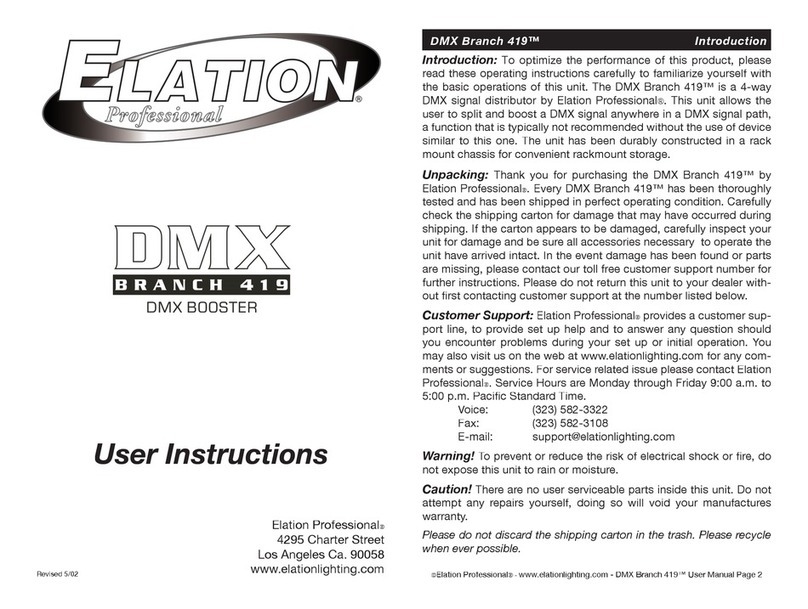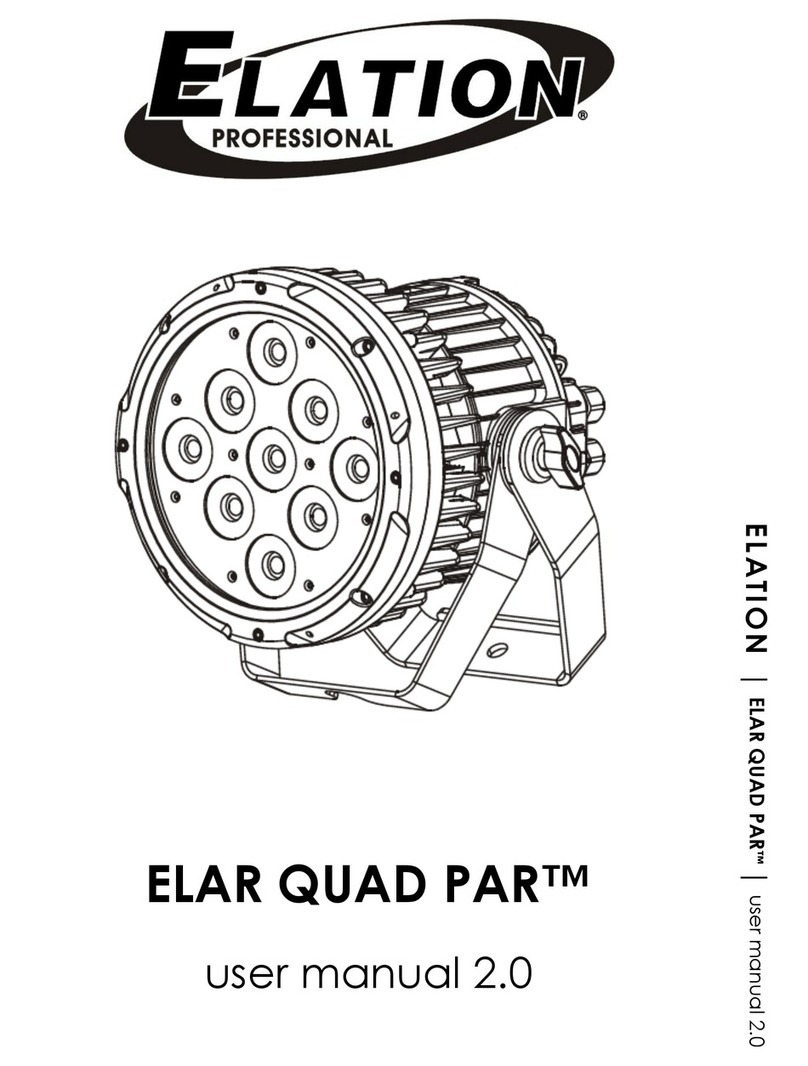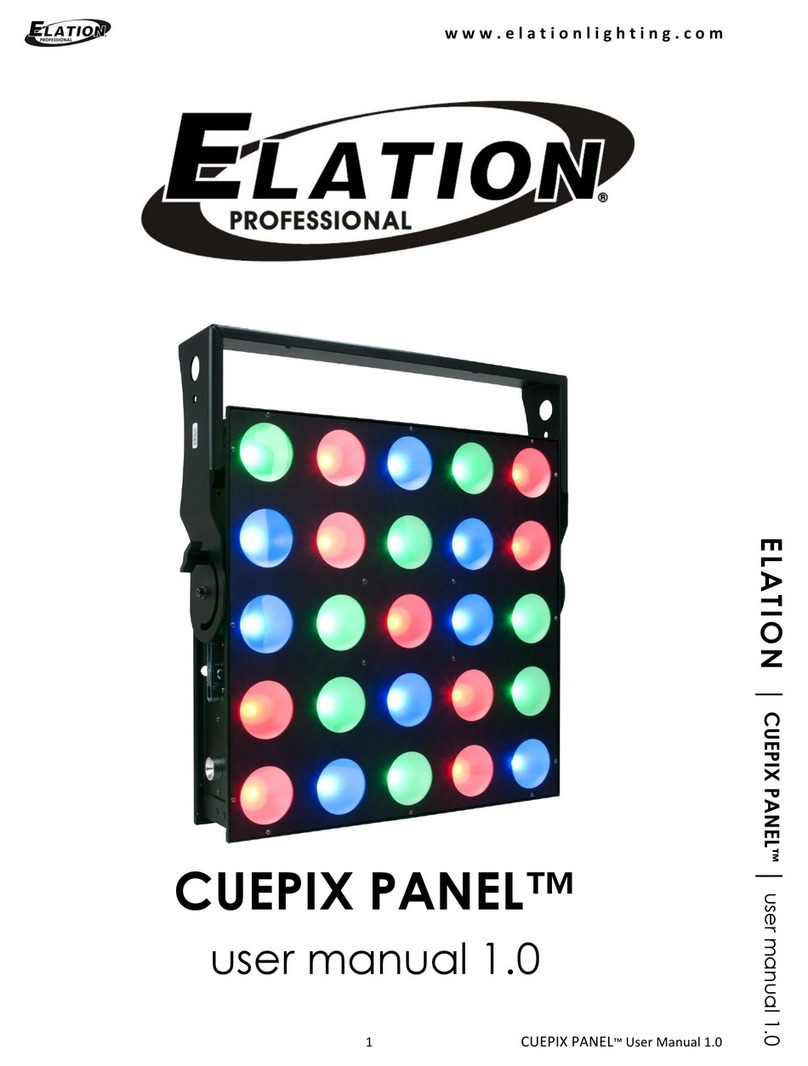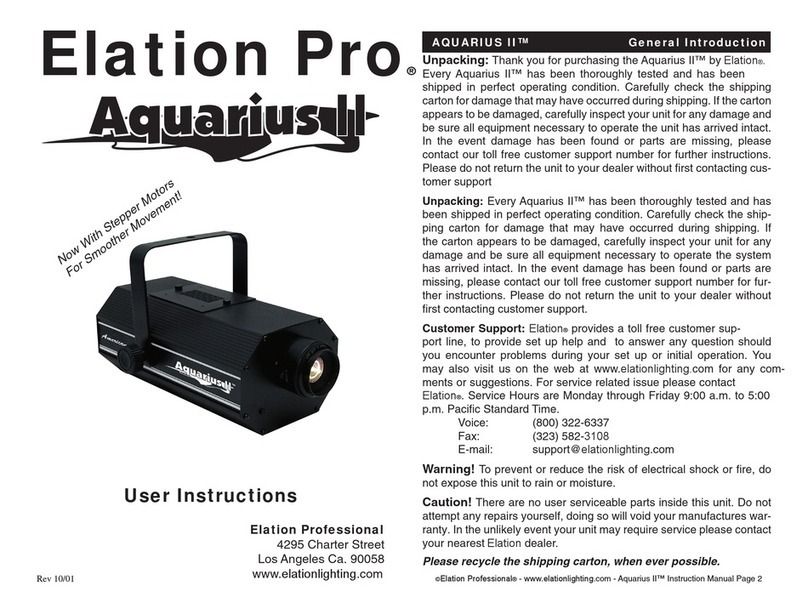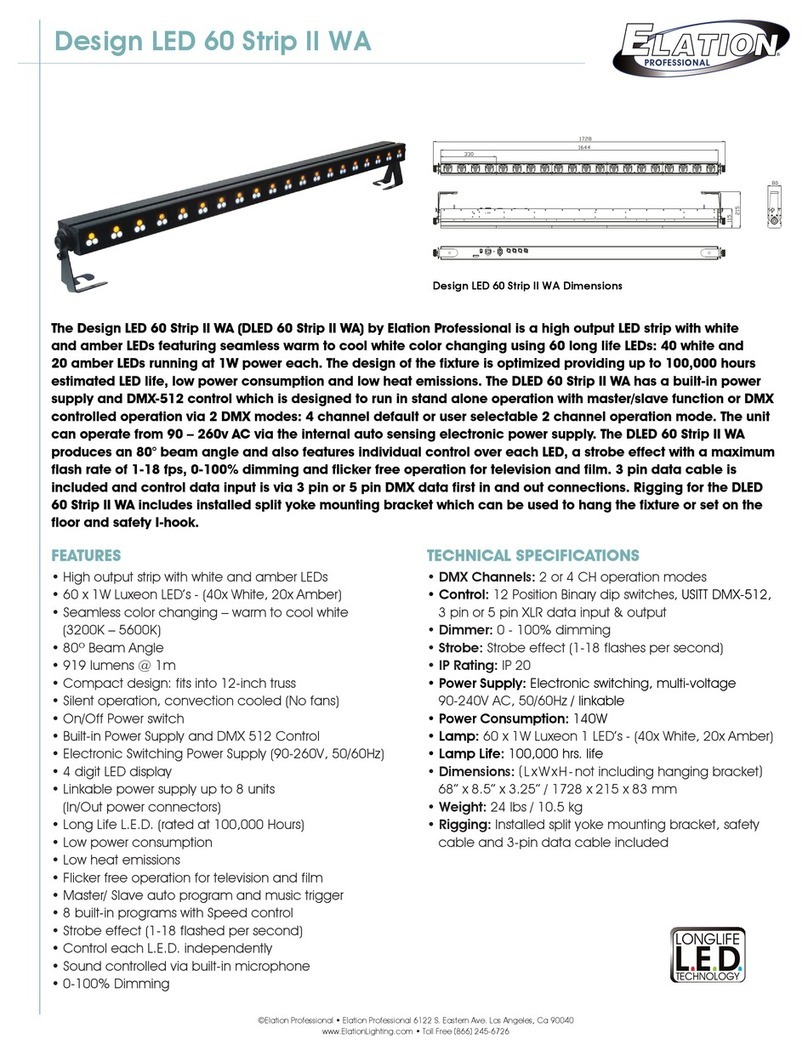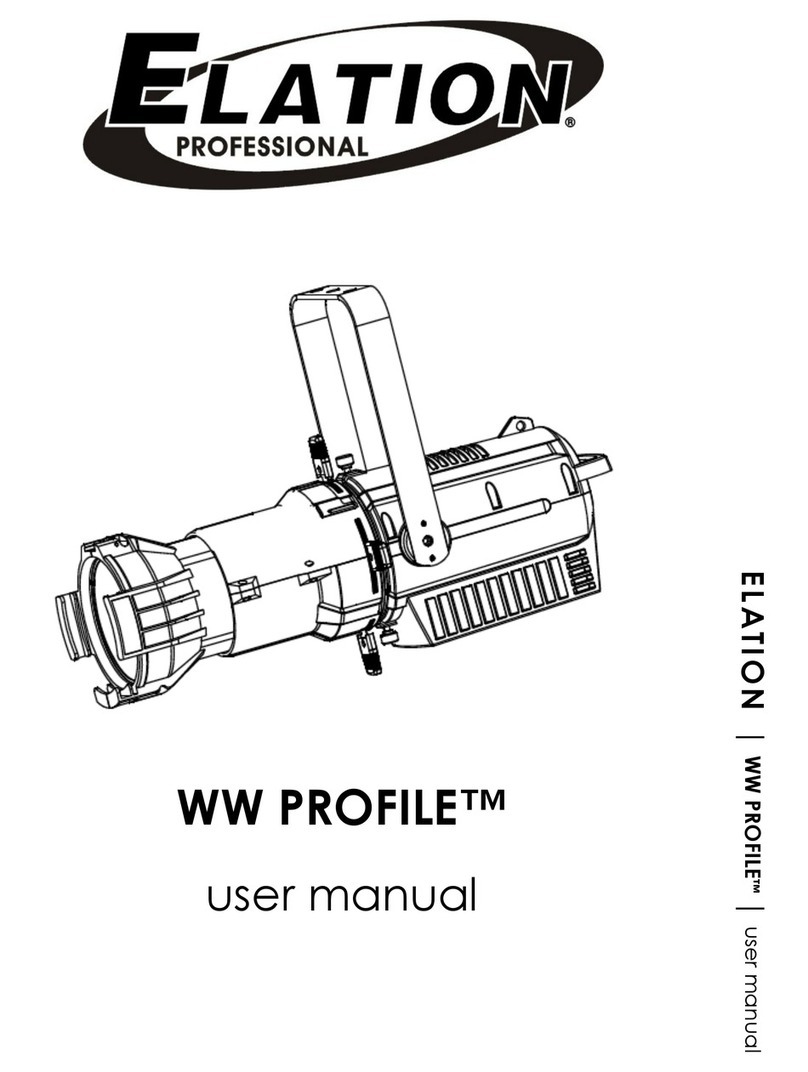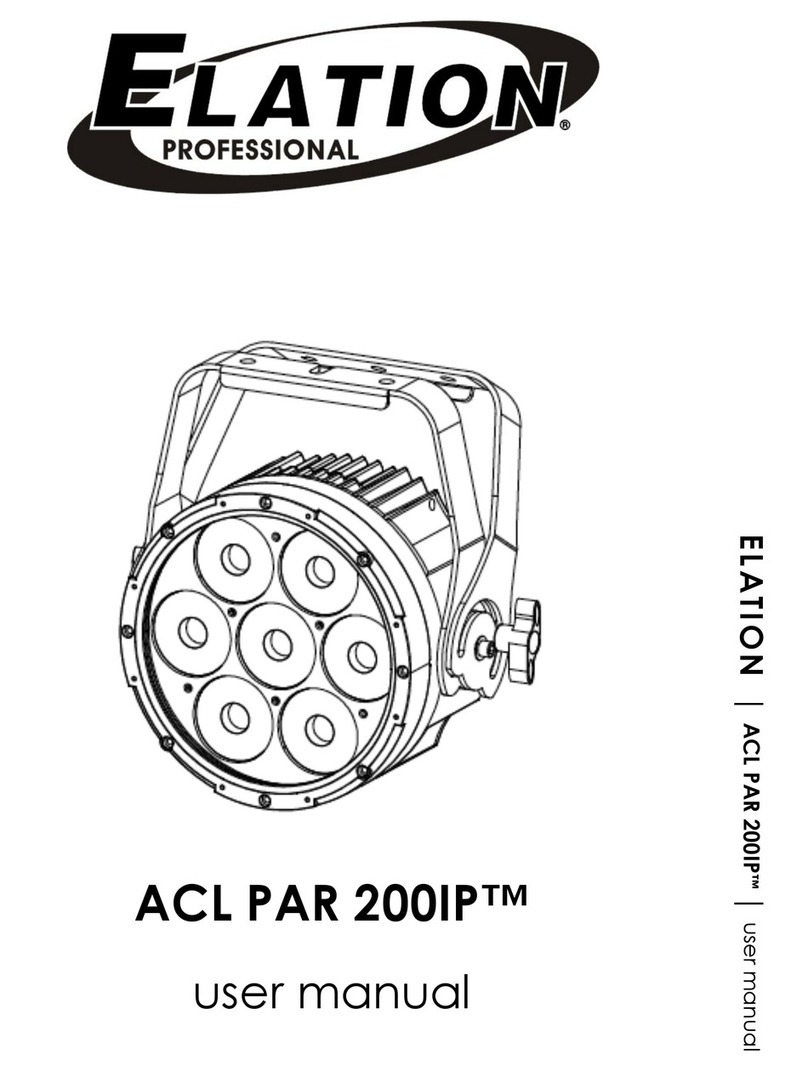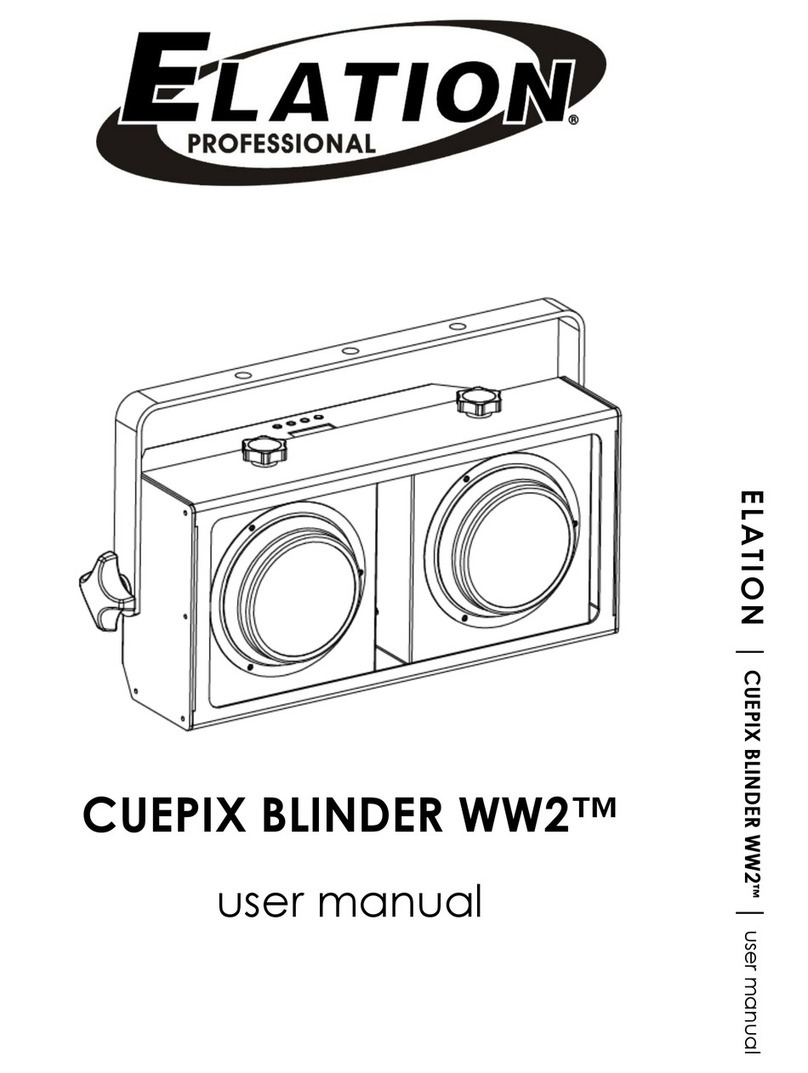Opti Tri 30
©Elation Professional • Elation Professional 6122 S. Eastern Ave. Los Angeles, Ca 90040
www.ElationLighting.com • Toll Free (866) 245-6726
TECHNICAL SPECIFICATIONS
• DMX Channels: 6 DMX modes: 1, 2, 3, 4, 6, & 7
• Control: USITT DMX-512, 5 pin XLR data input & output
• Dimmer: Dimming 0-100% in 2, 4, 6 & 7 channel mode
• Strobe: Strobe effect (1-18 ashes per second)
• IP Rating: IP 20
• Power Supply: 100 ~ 240v, 50/60Hz
• Power Consumption: 30W
• Power Supply: Electronic, multi-voltage internal PSU
• Cable / Plug Type: PPG 120v US
• Approvals: ETL Approved
• Lamp: SSC-Tri RGB, 7 x Tri RGB, 7 x 3W LEDs
• Lamp Life: 50,000 hrs. life
• Lux: 1456 Lux @ 3M
• Dimensions: (
L x W x H) 10” x 7.5” x 5.5” /
254 x 190.5 x 139.7mm
• Weight: 5.3 lbs / 2.4 kg
• Rigging: Split Yoke Bracket / safety and
data cable optional
FEATURES
• Compact TriColor LED high power par can
• 7 x 3Watt Tri Color LEDs
• Tri-color LED technology for better colors and
no multicolor shadows
• 10º standard beam angle (25° optional beam angle)
• Rated IP 20
• Sturdy, high-impact aluminum construction
• Case Color: Black
• Cooling: Convection Cooled
• Multi-voltage internal PSU
• DMX controllable via 6 DMX modes: 1, 2, 3, 4, 6, & 7
• Digital DMX display
• Macros: Yes
• Master/Slave
• On Board Control
• Stand Alone
• Flicker Free
• 4 operational modes: Sound Active, Macro,
Auto, & DMX
• Double hanging brackets – may be set on the oor
The Opti Tri 30 by Elation Professional is a compact TriColor LED high power par can featuring 7 Tri RGB LEDs
running at 3W power each. The Opti Tri Par 30 features Tri-Color LED technology for better colors and no
multi-color shadows. The design of the fixture is optimized providing up to 50,000 hours estimated LED life,
30W power consumption, convection cooled and flicker free operation. The Opti Tri 30 is operable via 6
DMX channel modes: 1, 2, 3, 4, 6, and 7. This unit produces a standard beam angle of 10° with an available
optional beam angle of 25° and is rated IP 20, ideal for indoor applications. Control data input is via 5 pin
DMX data first in and out connections. This unit is fully operational in any mounting position. Other features
include electronic power supply, 4 operational modes and user may daisy chain units together in DMX mode.
Rigging for this unit includes split yoke bracket, safety and data cable are optional.
Opti Tri 30 Dimensions
9.25” / 235.20mm
5.5” / 140.7mm
5.2” / 131mm