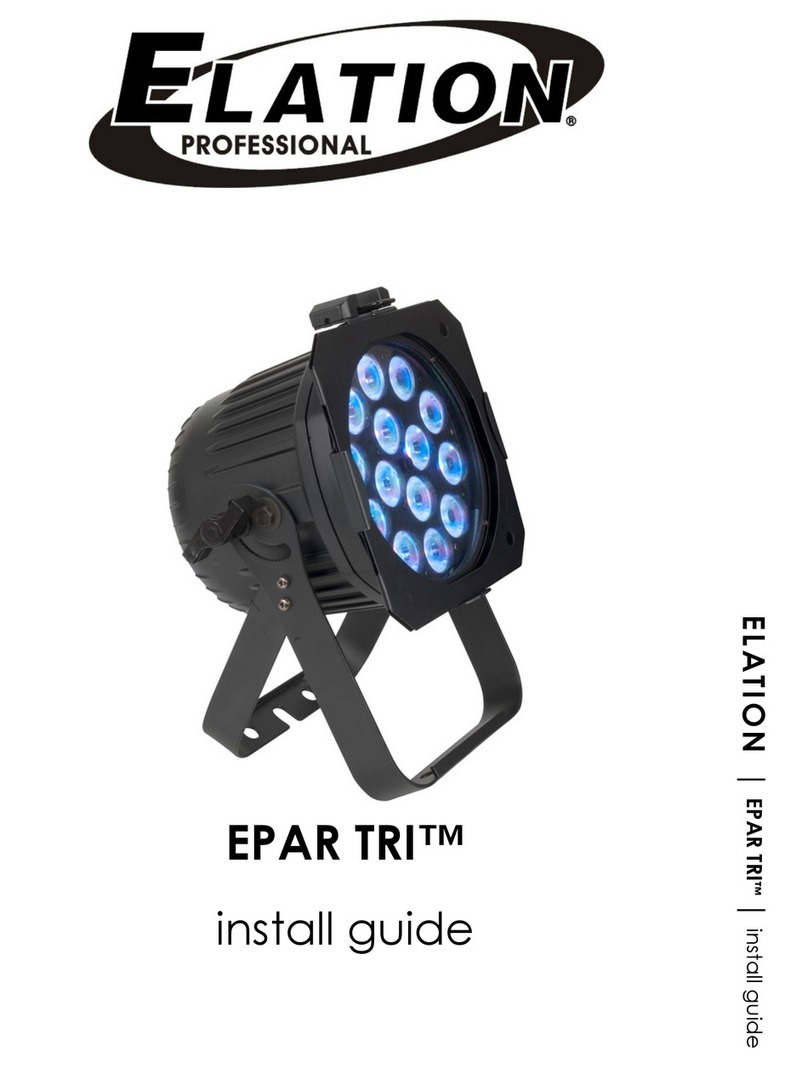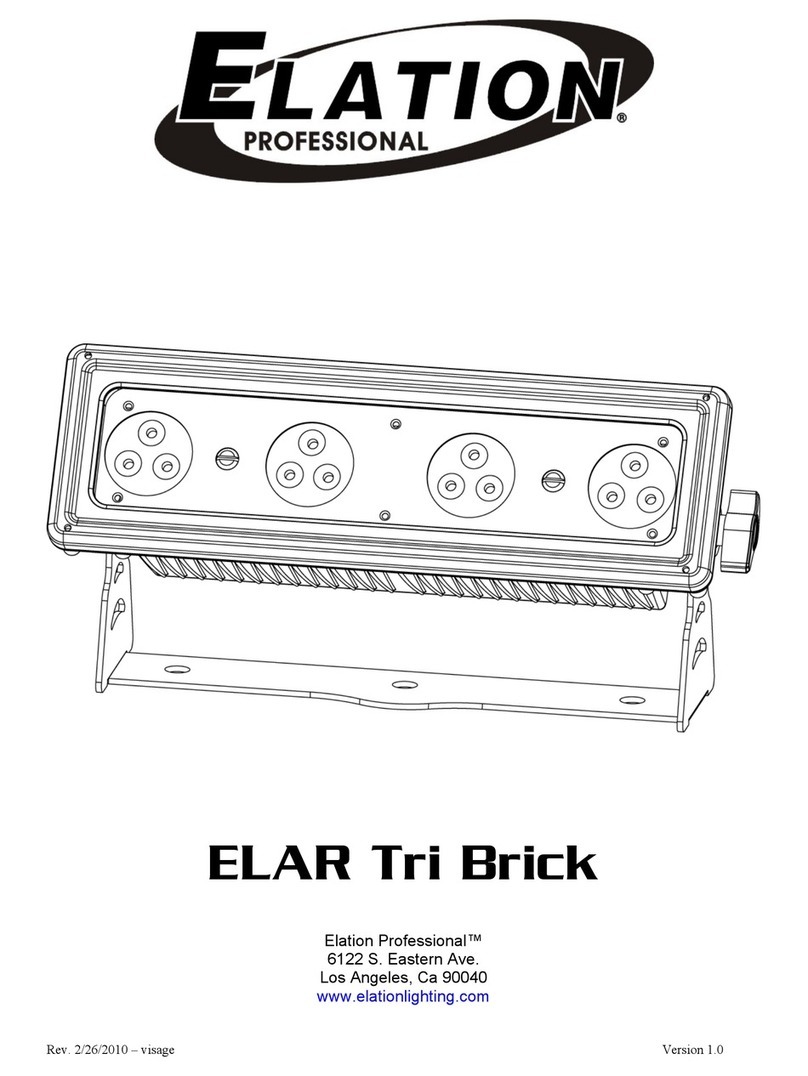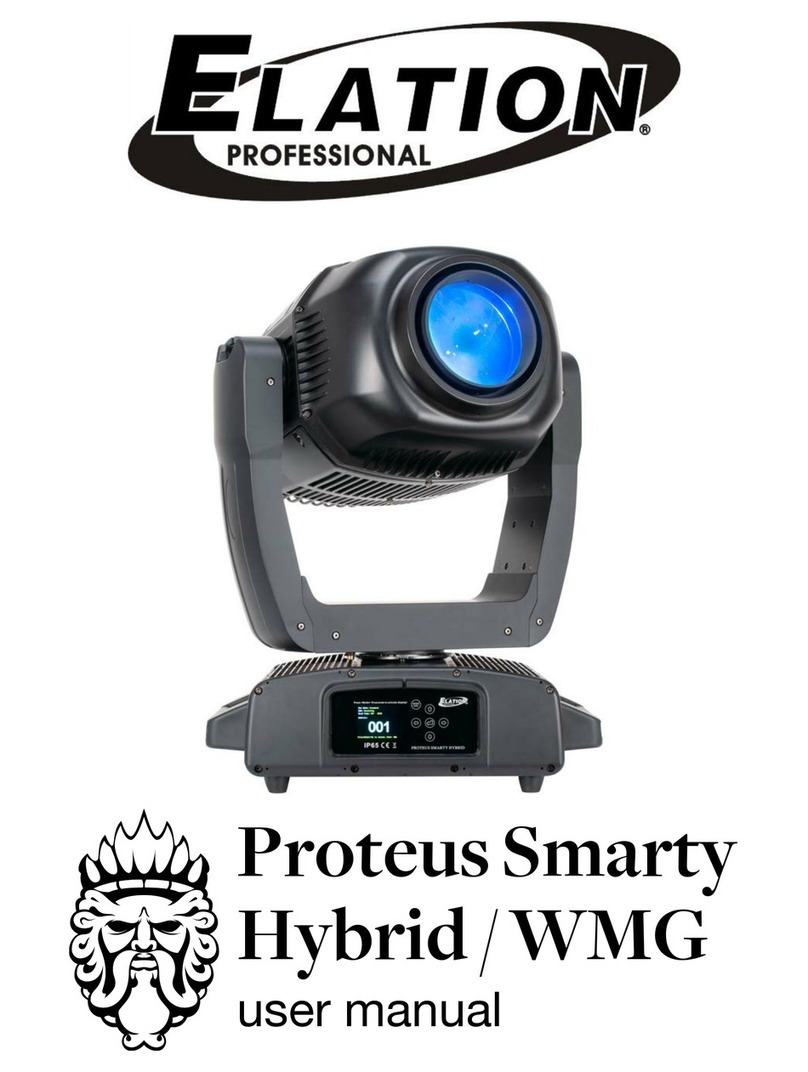Elation LWP 48 RGB DMX User manual
Other Elation Lighting Equipment manuals
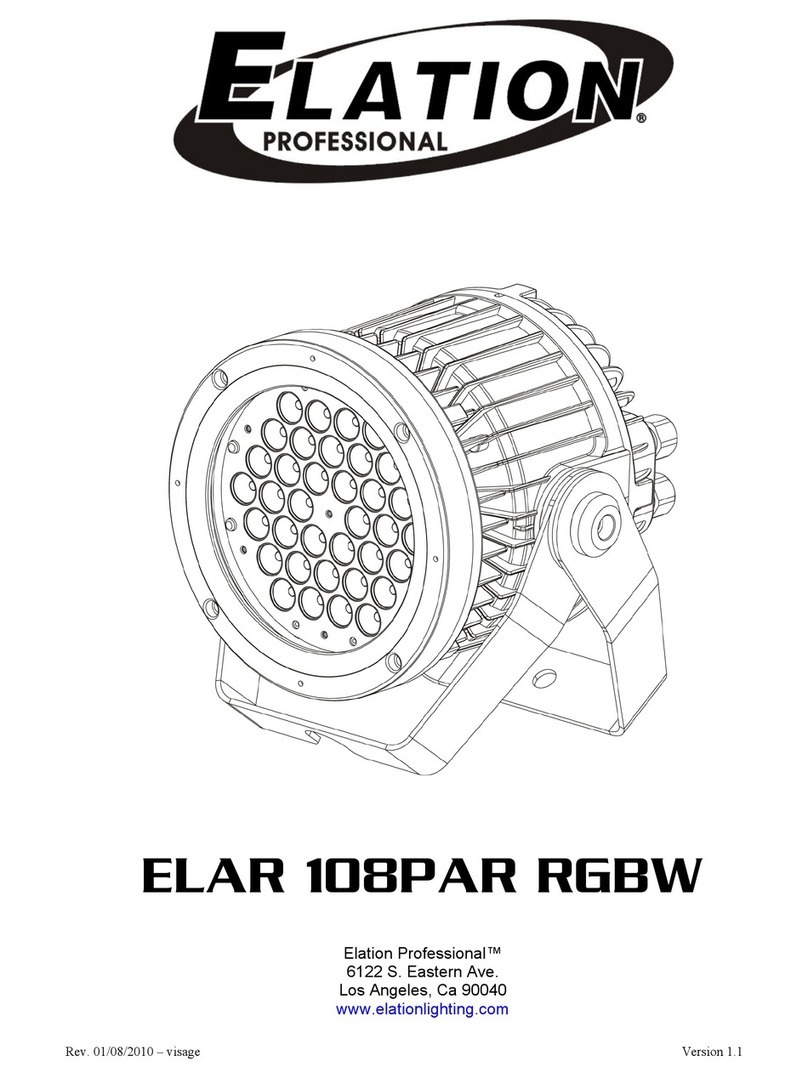
Elation
Elation ELAR 108PAR RGBW User manual

Elation
Elation Waterfall 250 User manual

Elation
Elation Trio-1248 User manual

Elation
Elation PROTRON 3K User manual

Elation
Elation ARENA Q7 ZOOM User manual
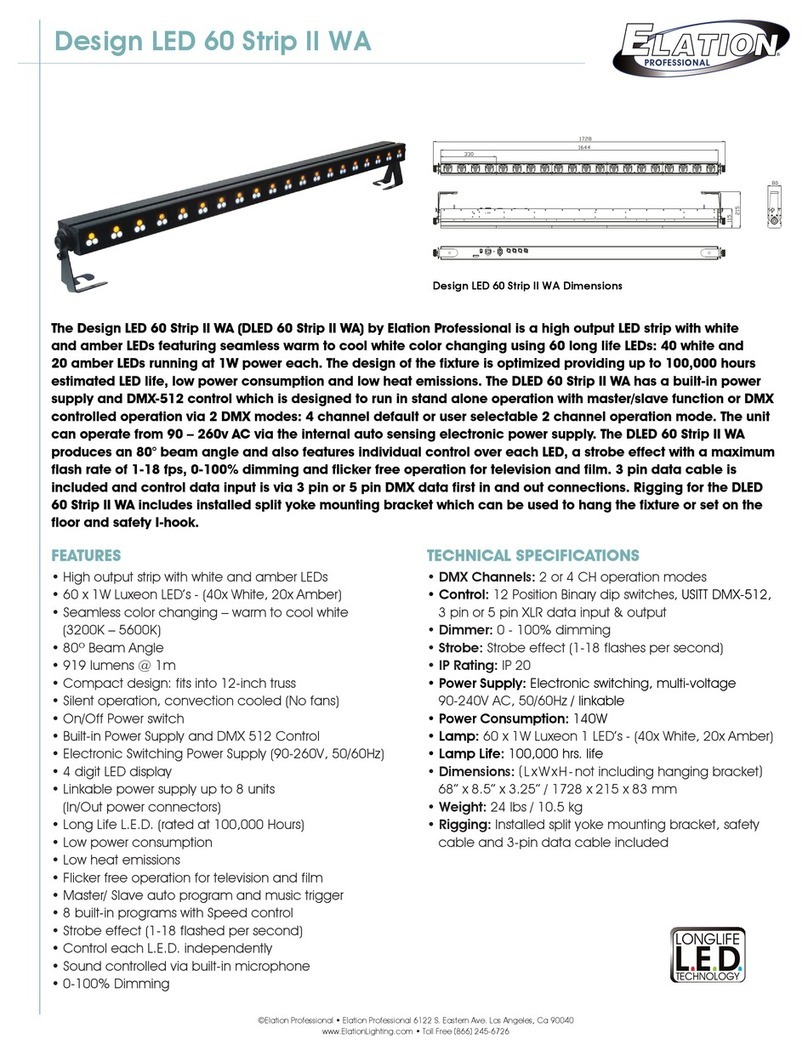
Elation
Elation Design LED 60 Strip II WA User manual
Elation
Elation Midicon 2 User manual

Elation
Elation 700 II User manual
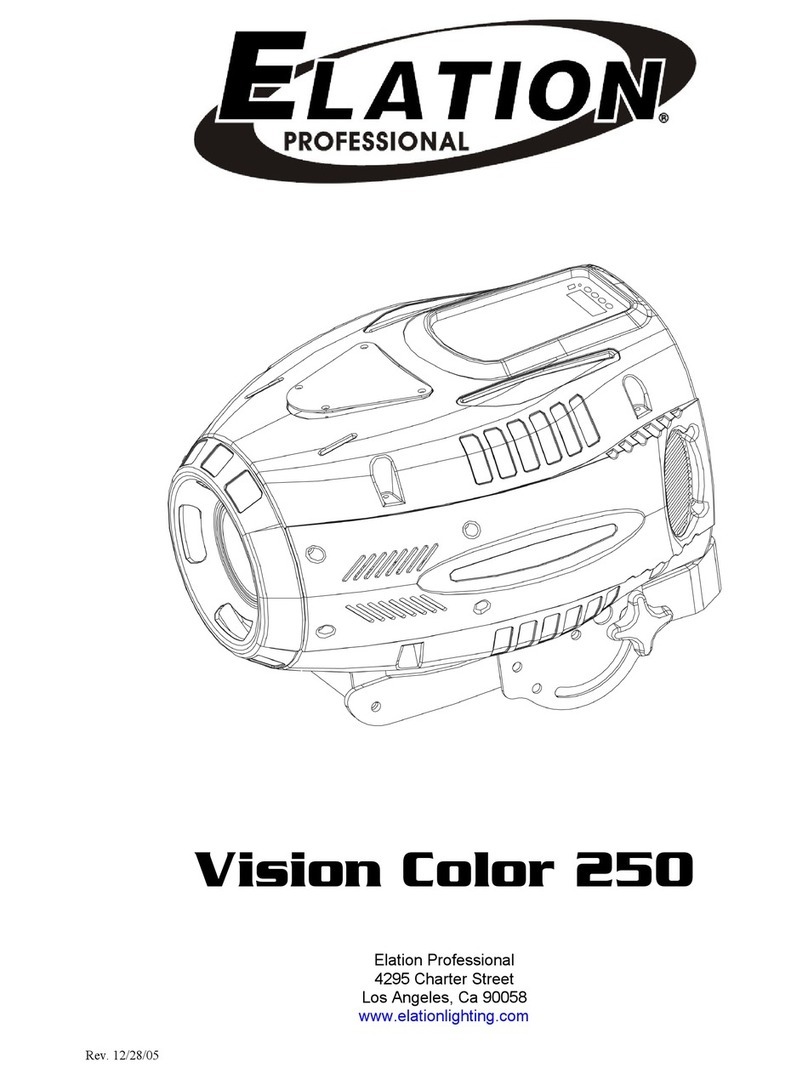
Elation
Elation Vision Color 250 User manual

Elation
Elation PLATINUM WASH ZFX PRO User manual

Elation
Elation Waterfall 250 User manual

Elation
Elation Color Spot 575 User manual
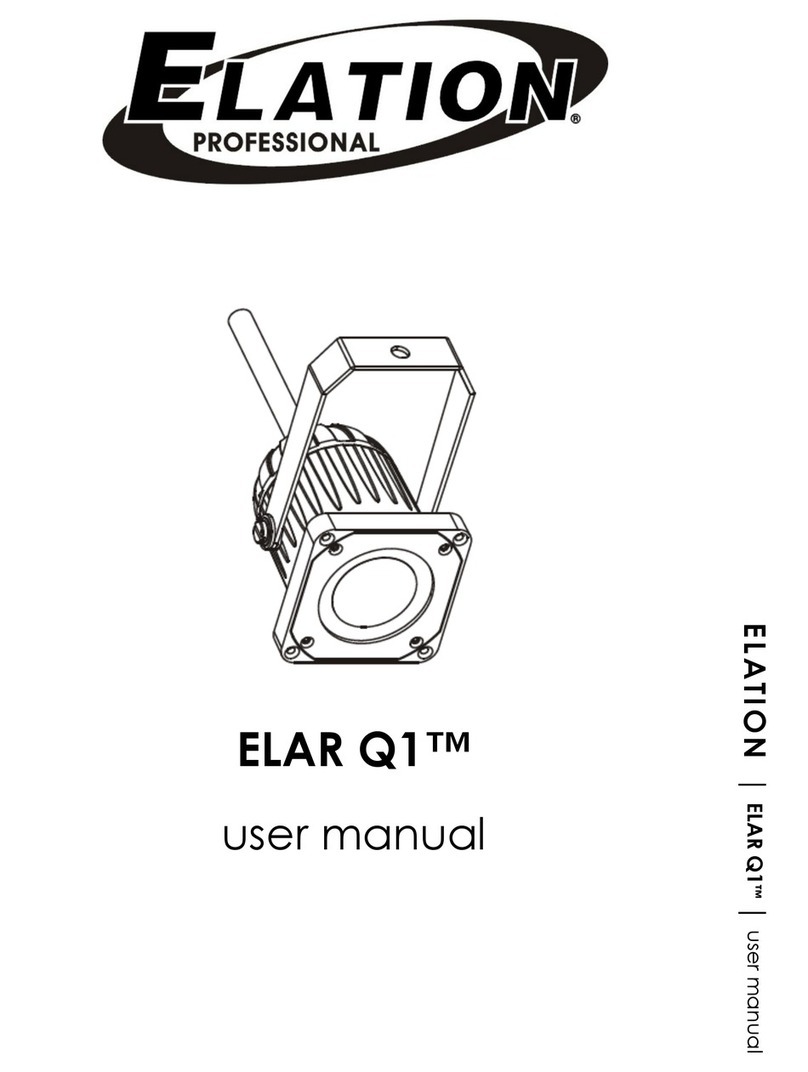
Elation
Elation ELAR Q1 User manual
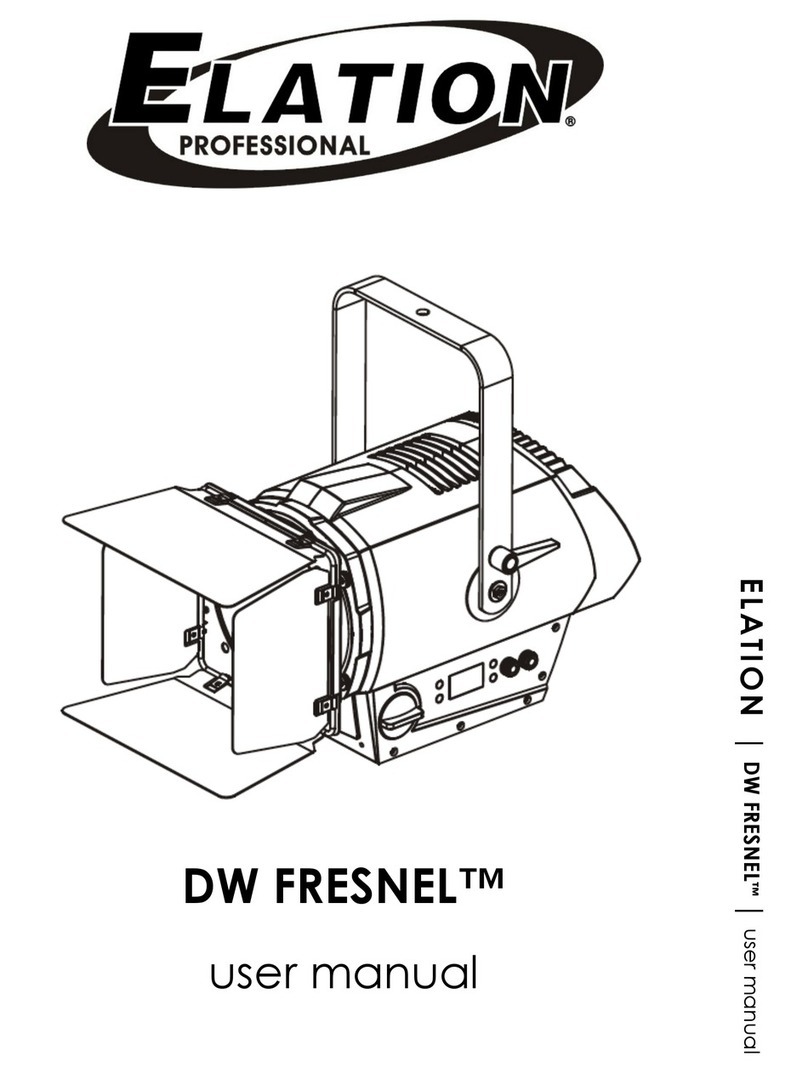
Elation
Elation DW FRESNEL User manual

Elation
Elation PLATINUM BEAM 5R XM485-V1.0-NR User manual

Elation
Elation SIXPAR 100IP User manual

Elation
Elation UNI BAR User manual

Elation
Elation SIXPAR 300IP User manual
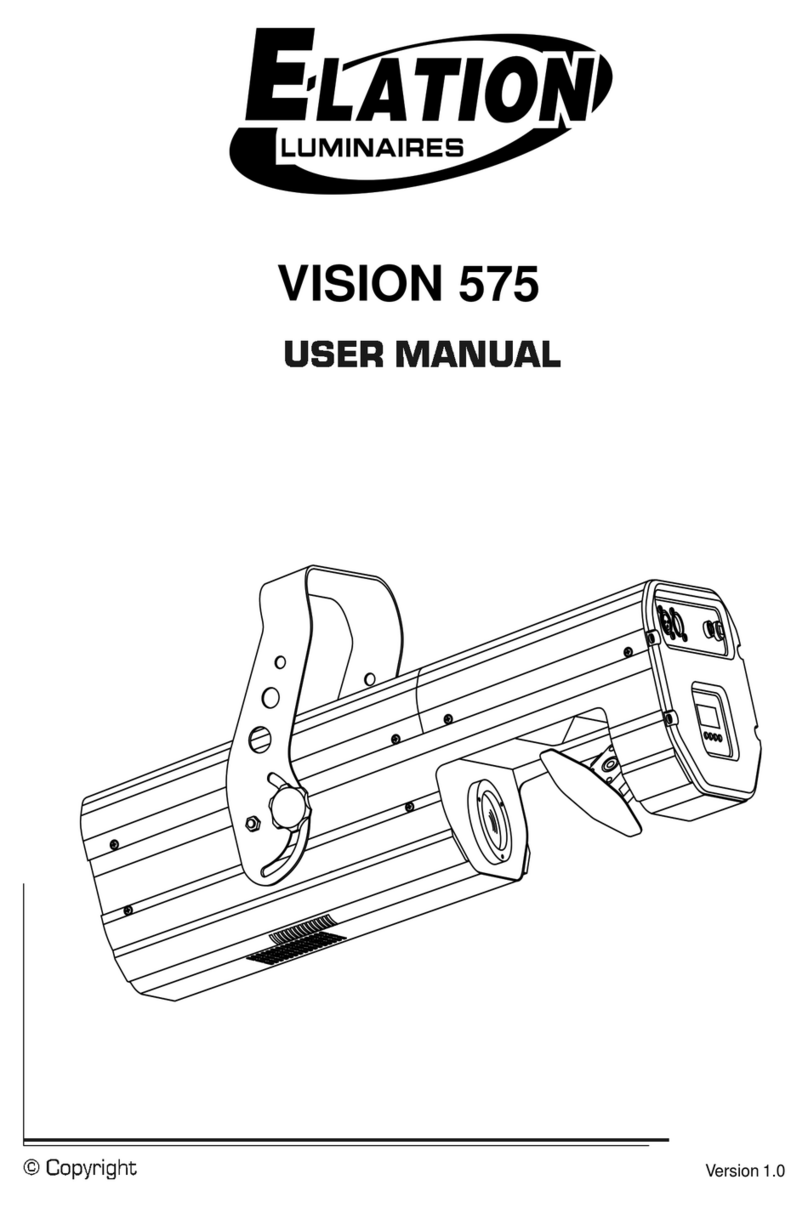
Elation
Elation VISION 575 User manual

Elation
Elation WW TONE User manual