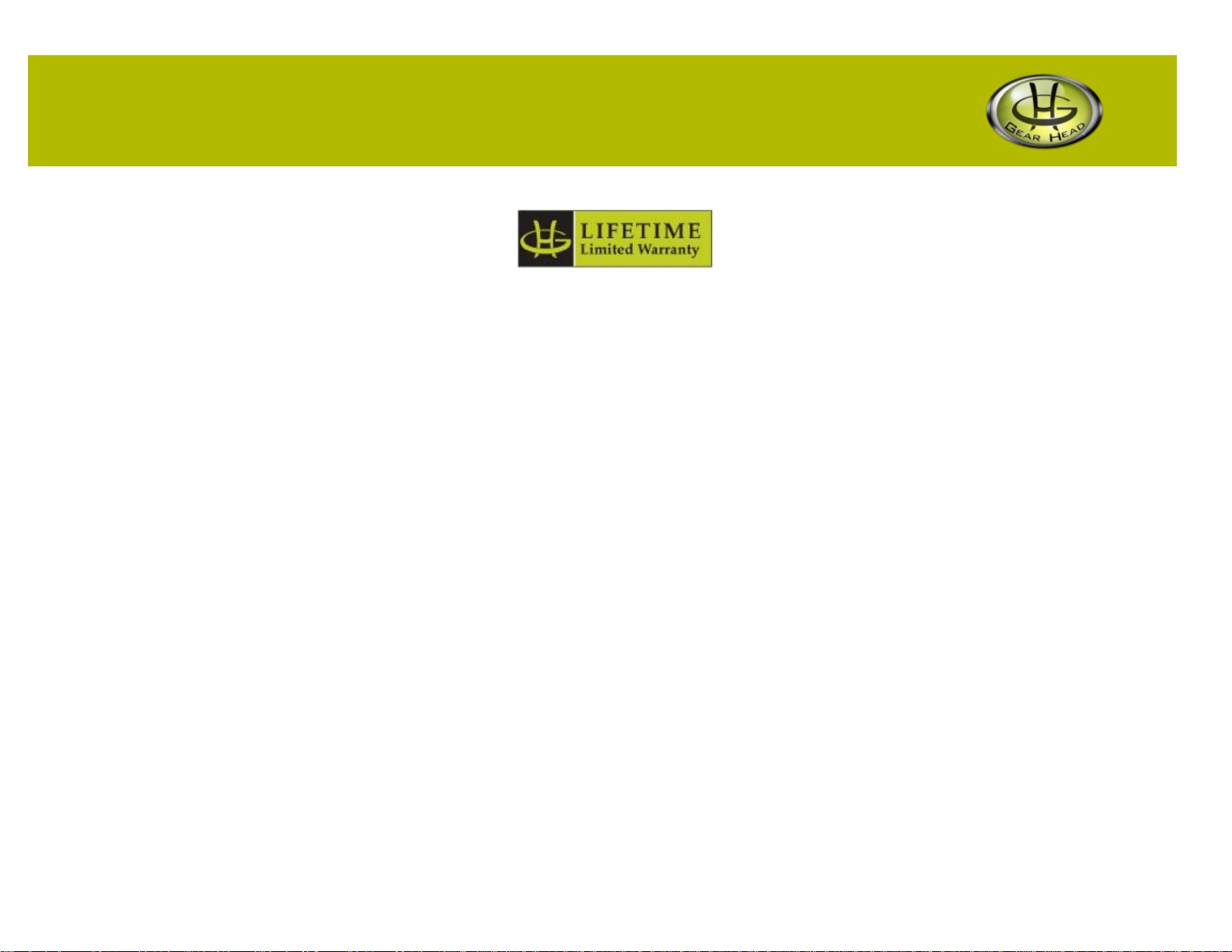WarrantyInformation:
GearHead, LLCwarrantsthatthisproductshall befree fromdefectsinmaterialsandworkmanshipforthereasonablelifetimeoftheproduct.Ifthe
productisdefective, GearHead, LLC’ssoleobligationunderthiswarrantyshallbeatitselection, subjecttothetermsofthiswarranty, torepairor
replace anypartsdeemeddefective. Thiswarrantyisfortheexclusivebenefitoftheoriginalpurchaserandisnotassignableortransferable. THIS
WARRANTYISMADE INLIEUOFALL OTHERWARRANTIES,EXPRESS ORIMPLIED,AND ANY IMPLIEDWARRANTIES,
INCLUDING THE IMPLIEDWARRANTIESOFMERCHANTABILITYAND FITNESS FORAPARTICULARPURPOSE, ARE LIMITEDTO
THETERMSOFTHISWARRANTY, UNLESS OTHERWISE PROHIBITEDBYLAW.
Exclusions
Tothefullestextentpermittedbylaw, GearHead, LLCexpresslydisclaimsandexcludesfromthiswarrantyanyliabilityfordamages,including but
notlimitedtogeneral, special,indirect,incidental, consequential, aggravated, punitiveorexemplarydamages, andeconomicloss (evenifGear
Head™ isinformedoftheirpossibility), thirdpartyclaimsagainstyou, includingforanyloss ordamages, andclaimsordamagesrelatedtoloss of,
or, damageto,yourrecords ordata.Thiswarrantydoesnotapplytoanyproducttheexteriorofwhichhasbeendamagedordefaced. Thiswarranty
willbevoidedbymisuse,improperphysicalenvironment, improperrepair, actsofGod, warorterror, commercialuse, andimproperservice,
operationorhandling.
TechnicalSupport
GearHead™ providesTechnicalSupportMonday-Fridayfrom9:00 am–5:30pmEasternTime.Beforecalling,pleasemakesureyouhave
availabletheModel#(locatedonthefrontpageofyourUser’sManual)andinformationregardingyourcomputer’soperatingsystem.
Pleasecontactourtechniciansat
1-866-890-7115
ReturnMerchandiseforService
Anyclaimunderthiswarrantymustbemadeinwriting toGearHead, LLC, attheaddress provideby ourtechnician, within30 daysaftertheowner
discoversthecircumstancesgiving risetoanysuchclaim, andmustincludeacopyofthiswarrantydocument, areceiptorcopyofyourinvoice
markedwiththedateofpurchase, andtheoriginalpackaging. Youmayobtainservice bycalling thetechnicianforaReturnMerchandise
Authorization(RMA)number. TheRMAnumbermustbeprominentlydisplayedontheoutsideoftheshipping cartonandthepackagemustbe
mailedtoGearHead™ postageprepaid.