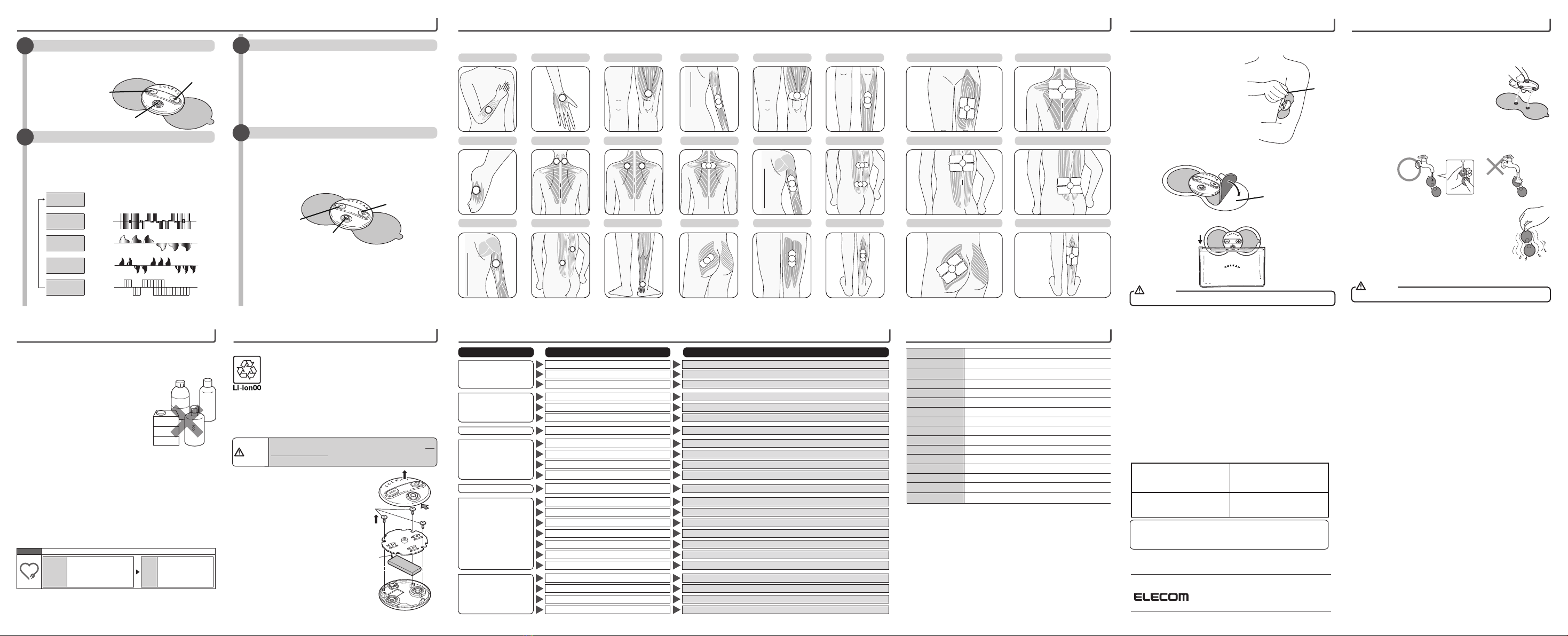2 3 4 5 7
8 9 10 11
6
12 13
Sales name: Gel pad P01
1 Point Pad (2 pieces inside)
Wide Pad (1 piece inside)
2 Point Pad (1 piece inside)
Model: HCM-P01G1BU
HCM-P01G1PN
Model: HCM-P01G2BU
HCM-P01G2PN
Model: HCM-P01G3BU
HCM-P01G3PN
Instruction Manual
Safety Precautions (Be sure to always follow
these precautions)
Confirm package contents
About this product
Danger
Warning
Caution
This symbol indicates a “Prohibited” action which must not be performed.
This symbol indicates a “Mandatory” action which must be performed.
Do not use this device in combination with the following medical devices.
Danger
Accident, injuries or illness may occur.
Warning
There is a risk of accident or injury.
This product is intended to be used by one person at a time.
The device cannot be shared by multiple users.
Accident or electric shock may occur.
Warning
Do not disassemble, repair, or modify the device.
This may result in fire or electric shock.
Warning
Do not use or store the device in any of the following locations.
In direct sunlight
In areas of high temperature such as in proximity to heating devices
In areas of high humidity such as bathrooms
In wet or damp places
In dusty environments
In places with high levels of vibration
There is a risk of fire, electric shock or malfunction.
Caution
Do not use the device during sleep.
There is a risk of accident or injury.
An accident or a malfunction may occur.
Do not leave the gel pad affixed to the skin for a long period of time.
It may cause skin inflammation.
Do not use travel adaptors or other transformers for charging.
This may result in heating or fires.
Do not charge the device using an in-vehicle cigarette lighter.
This may result in a fire, heating or an electric shock.
Do not touch the USB cable or gel pad with wet hands.
This may result in an electric shock, malfunction or accident.
This may result in a fire or electric shock.
Otherwise, it may cause wires to be damaged or broken, or even cause a
fire or electric shock.
Do not insert metal into USB connector port.
This may result in heating or fires.
This may result in electric shock, poor contact or a malfunction.
Do not use the provided USB cable for purposes other than charging the
Main Unit.
Caution
Name of each part Preparation [2Point Pad]
Caution:
Check all items prior to use.
We make every effort to ensure the packaging is correct, If any parts are missing or
damaged, contact the seller immediately.
■Optional items
For information concerning the optional items, please contact your dealer.
The following optional items are available.
Power button (mode switching button)
[+] (strong) button
Main Unit
USB connector port (for charge)
LED light
[−] (Weak) button
Connecting terminal (gel pad side)
Protective film
Gel pad
Dedicated USB cable
micro B
Connector
Caution:
Any person suffering from the following should consult a doctor prior to using
the device.
1) People currently receiving medical treatment from a doctor, or who are
otherwise experiencing symptoms of an illness
2) People with malignant tumours
3) People with cardiac or cranial nerve abnormalities
4) Pregnant women or those who have just given birth
5) People with a body temperature of 38°C or higher (fever)
※Example 1: acute onset of symptoms (fatigue, chill, blood pressure
fluctuations)
※Example 2: state of debilitation
6) People with infectious diseases
7) People with skin abnormalities or problems
8) People with acute (painful) disorders such as spinal fractures, sprains
and muscle tears
9) People suffering from exhaustion
10) People using medication
11) People with abnormal blood pressure
12) People with disabilities
13) People who are unable to express their own wishes
14) People with impairments, advanced peripheral circulatory disorders,
or illnesses such as diabetes
15) People with a low body temperature
16) People with circulatory disorders
17) People with no effect following a significant period of use
18) People whose skin reacts badly to the gel pad
Accident or illness may occur.
Connecting terminal (Main Unit side)
■Main Unit
■Gel pad [2Point Pad]
■Dedicated USB cable
USB A connector USB a microB connector
Do not use this product with therapeutic devices.
Otherwise, you may feel nauseous.
This may result in electric shock or malfunction.
There is a risk of accident or injury.
Accidents, problems or malfunction may occur.
Do not use the product on one area for more than 15 minutes.
Accident or illness may occur.
Do not use the gel pad when it is wet.
This may result in electric shock.
LED light
Caution
Accident or illness may occur.
Caution:
Wipe all sweat or moisture from the skin prior to use.
■When replacing the gel pad
Use the gel pad provided by the company.
Do not overlay two gel pads during use.
Accident or illness may occur.
Confirm that each operation button works properly before use.
•Use of travel adaptors or other transformers for charging may cause
excessive heating or a fire.
•Do not operate the device when it is charging.
•
Check whether the USB cable is properly inserted before charging.
A fire or electric shock may occur if the USB cable is not properly inserted.
Do not pour water into the Main Unit or make it wet.
This may result in heating, breaks or fires.
Do not leave or store the device within the reach of young children.
Charge the device every three months.
The battery cannot be charged when it is fully discharged.
■When connected to a PC
USB2.0, USB3.0 or USB3.1 of a IEC60950-compliant computer
Dedicated USB cable
How to install the gel pad [2Point Pad]
■How to use
Do not fold the pad.
Caution:
Main Unit×2
HCM-P012G1 series
Main Unit×1
Wide Pad×1 (consumables)
HCM-P011G3 series
Main Unit×1 2Point Pad×1 (consumables)
HCM-P011G2 series
Charge
1
Install the gel pad onto the Main Unit
2
①Insert the USB micro B connector of the dedicated USB cable into the USB
port of the Main Unit.
③
②Insert the USB A connector of the dedicated USB cable into the following
USB port to power the device.
①Take the gel pad from the package during first use.
(Do not remove the protective film from the gel pad.)
②
Confirm that the Main Unit is disconnected from the power
(LED light is off).
③
The gel pad is not properly connected to the Main Unit until a click
is heard.
①
①Take the Main Unit from the gel pad.
②Take the gel pad from the package.
(Do not remove the protective film from the gel pad.)
③
Confirm that the Main Unit is disconnected from the power
(LED light is off).
④
②
USB A connector
Remove the protective film by grasping the protruding part
1
Affix the gel pad where required
2
Affix the gel pad closely onto the skin.
※The Main Unit automatically disconnects if the gel pad leaves the skin.
※Remove the storage sheet the second time you use the device.
Make sure the battery is fully charged before use (after purchase or when it has
not been used for a long period of time).
■Purpose
For household use.
ECLEAR refree
■Standard usage time
■Effective time for usage
We recommend that you use the device after a bath.
Dedicated USB cable, storage sheet, pouch (small),
Instruction Manual (this Manual)
Dedicated USB cable, storage sheet (for Wide Pad only)
pouch (large), Instruction Manual (this Manual)
Dedicated USB cable, storage sheet, pouch (small),
Instruction Manual (this Manual)
※Operate the 1 Point Pad in the same way as you operate the Wide Pad.
Charge time: approximately 3.5 hours
No wet hands
No disassembling
When a low-frequency current passes through electrodes and contacts the human
body, the muscles contract and the nerves are stimulated to produce a feeling of
relaxation.
ECLEAR refree
HCM-P01 series
In order to prevent personal injury or damage to property involving you or any other
persons, be sure to observe the precautions outlined below.
■The following symbols show the degree of injury or damage which may result
through incorrect use or failure to observe the precautions in the text.
This symbol indicates the possibility of death or serious injury.
This symbol indicates the possibility of death or serious injury.
This symbol indicates the possibility of bodily harm or damage
to property.
Otherwise, the device may break down or cause injuries.
Do not use the device near the heart, head, face, mouth, genitals or areas
affected by illness or covered with tattoos.
Do not allow children to use this device or allow to play or stand on the Main
Unit or gel pad.
Do not apply the gel pad onto metal objects such as watches or necklaces.
Do not use the device if the surface of the gel pad is damaged or uneven.
Turn the power off before connecting or disconnecting the Main Unit and gel
pad, or when sticking down, changing, or peeling off the gel pad.
Do not use the device before or when in control of cars, motorcycles and
bicycles.
Ensure that the Main Unit and the gel pad are properly connected prior to
use.
When using the device for the first time, or when the device has been idle
for a long time, check the instruction manual and confirm whether it was
operating normally previously.
If you feel strong irritation, experience eczema, redness or itchiness of the
skin due to using this device, stop use immediately and consult a doctor.
Avoid touching the USB connector port with your hands, fingers or other
parts of the body.
Do not forcibly pull the cable, bend it or place any heavy objects on it.
Do not use the USB function if the dedicated USB cable is damaged or if
the USB connector port is loose.
The dedicated USB cable cannot be used for communication purposes or
for charging other equipment.
When a malfunction occurs, stop using the device immediately and cut the
power supply. Contact the retailer.
An accident may occur. In the unlikely event that a child swallows the Main
Unit, consult a doctor immediately.
When disposing of this product, please do so in accordance with the
regulations of your local government.
This product is designed to provide relaxation and rejuvenation through stimulation
of the muscles.
Standard use time is 15 minutes on any body part. Exceeding 15 minutes may
cause you to feel unwell.
This product has a built-in timer that automatically turns the power off after around
15 minutes.
※For the Wide Pad, please take hold of both tabs to peel it off.
Do not place the gel pad onto metal objects such as necklaces or navel
jewelry.
Do not touch the adhesive surface of the gel pad. When the gel pad
is no longer sticky, refer to “Care of the gel pad” (P20).
www.elecom.co.jp/global/download-list/manual/
Other customers should refer to the local manuals in the country of purchase.
For use in Hong Kong and the Philippines only.
Thank you for purchasing this product.
This manual describes the operation and precautions for safely handling this device.
Read this manual before using the device. After reading the manual, keep it in a safe
place for future reference.
USB connector plug
※When it is properly connected, the device beeps and the LED light flashes.
The LED light flashes red when the degree
of charge is less than 80%, flashes green
when it is 80% or more, and continuously
lights green when fully charged.
After the Main Unit is charged many times, its usage time may decrease.
If the usage time is excessively short, the battery has reached the end of
its lifecycle. It cannot be replaced.
When charging is complete, you will hear a beep The gel pad is not properly connected to the Main Unit until a click
is heard.
Internally implanted electronic devices such as pacemakers
Electrical medical equipment used for life support such as artificial heart
and lung apparatus
Wearable medical electronic equipment such as electrocardiographs
1Point Pad×2 (consumables)