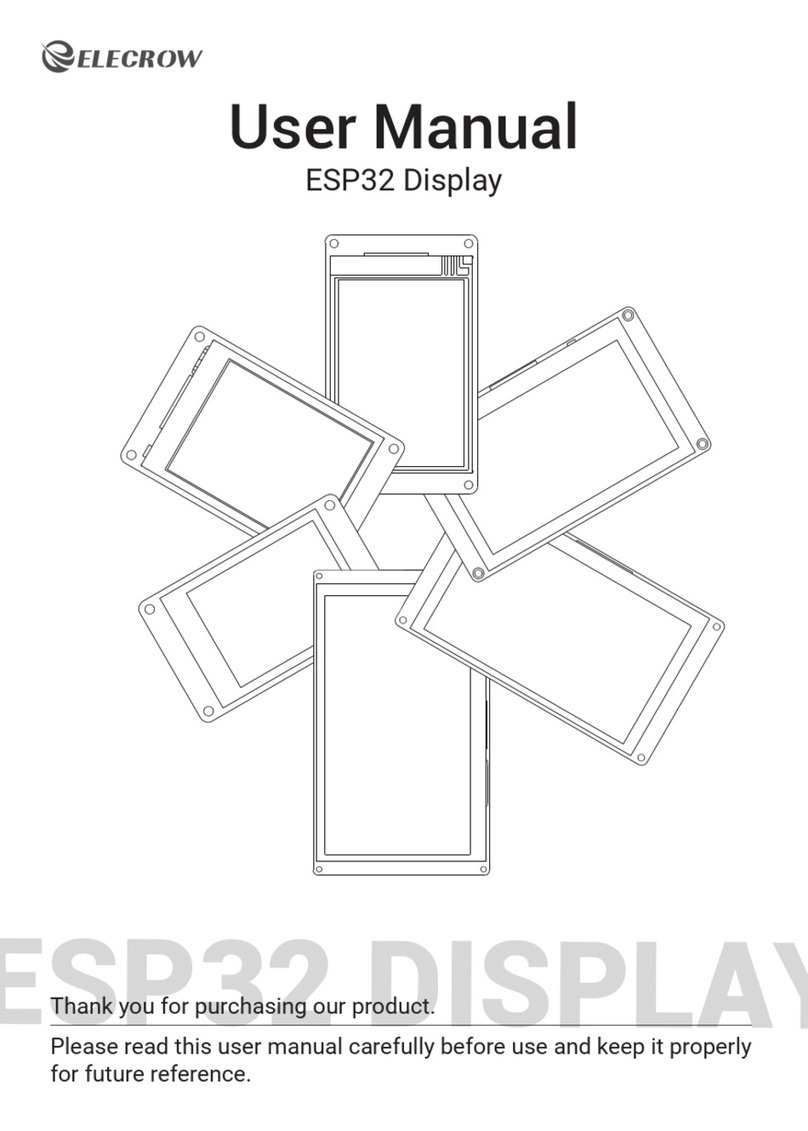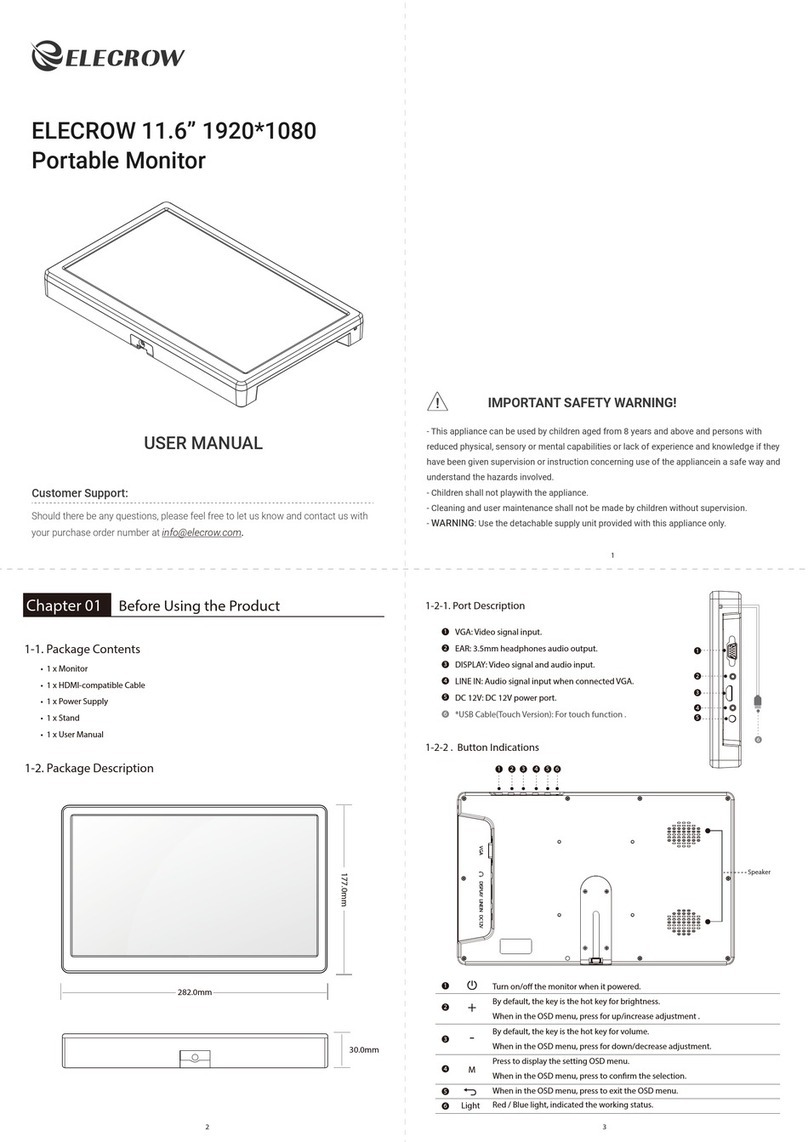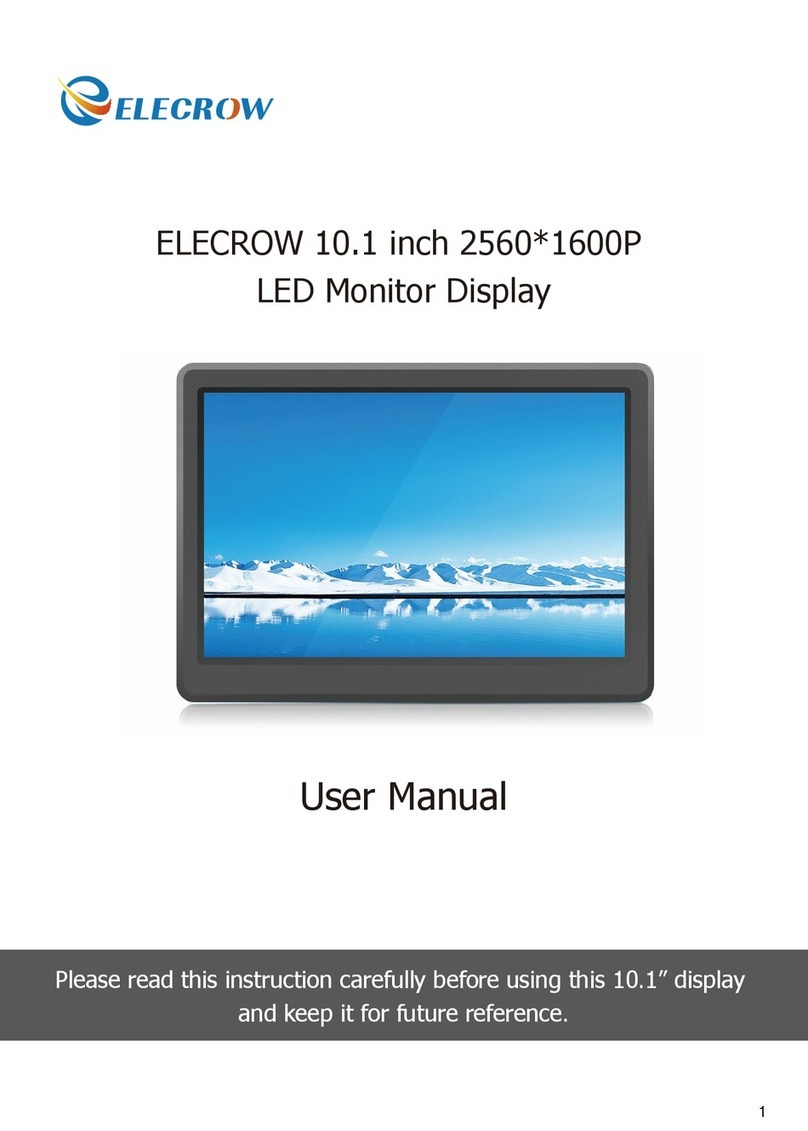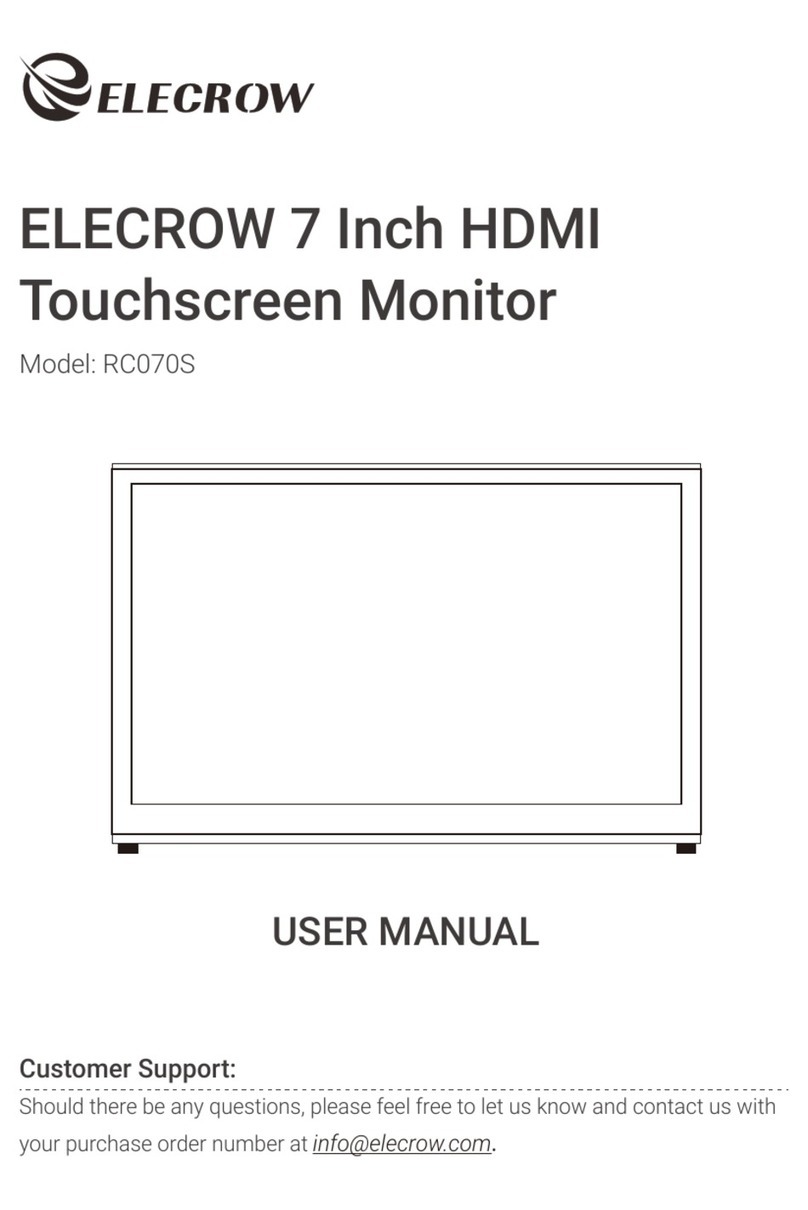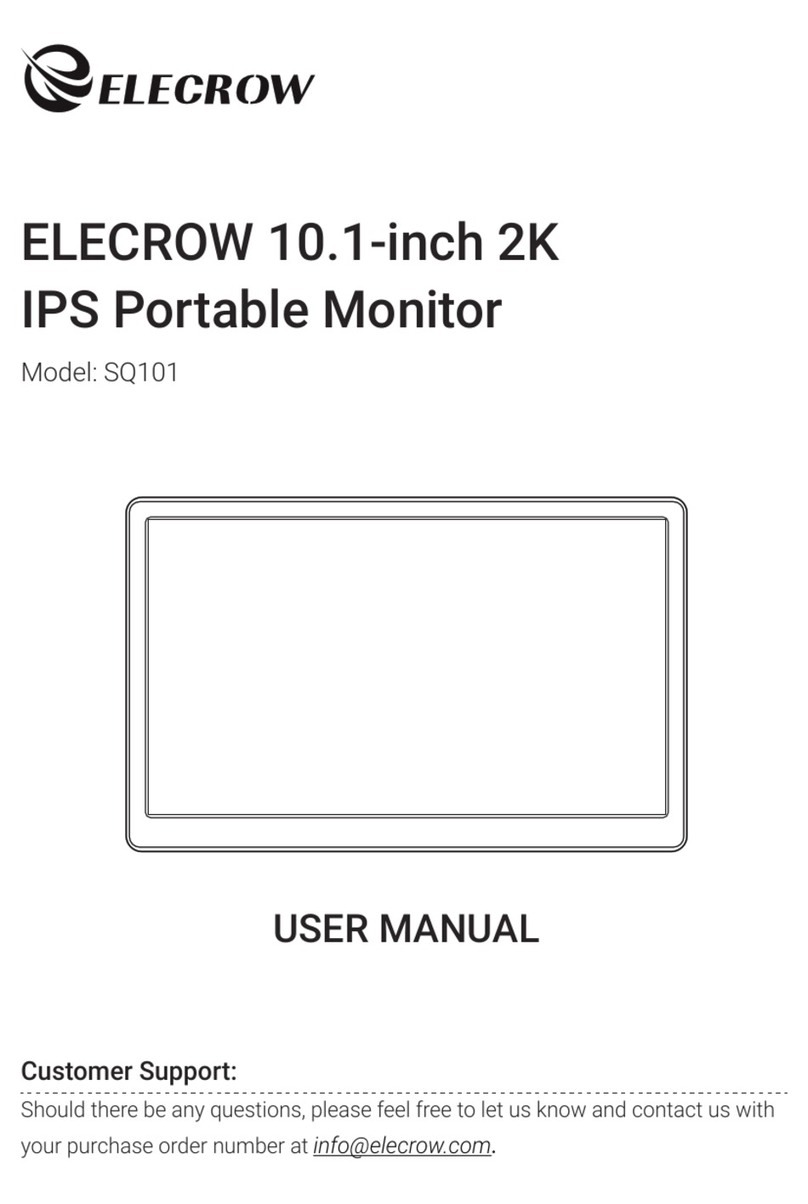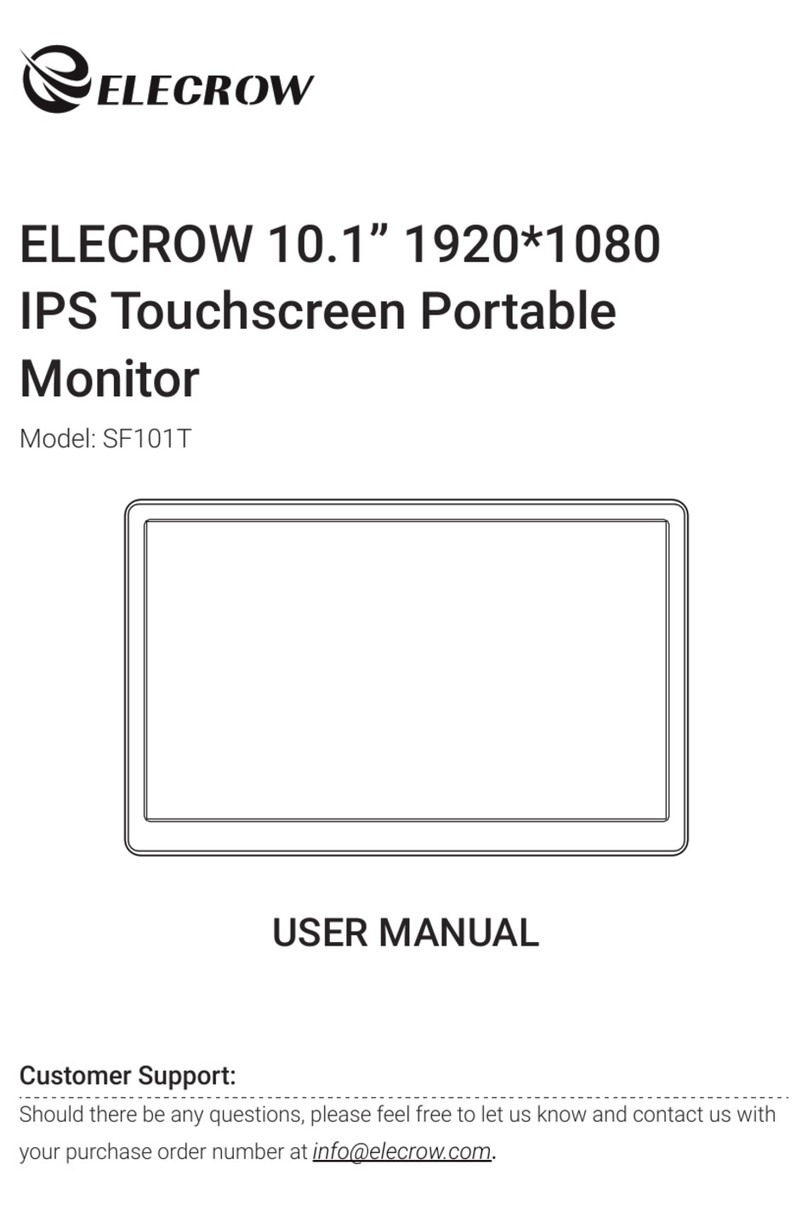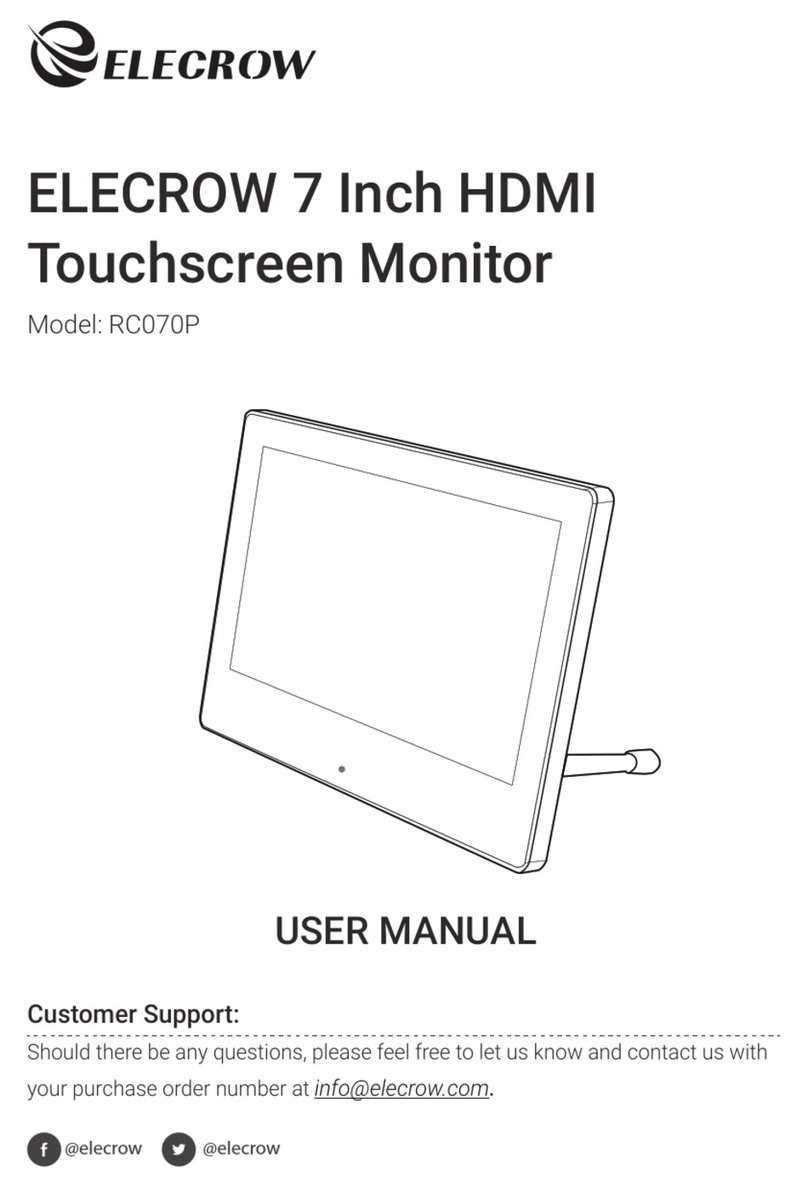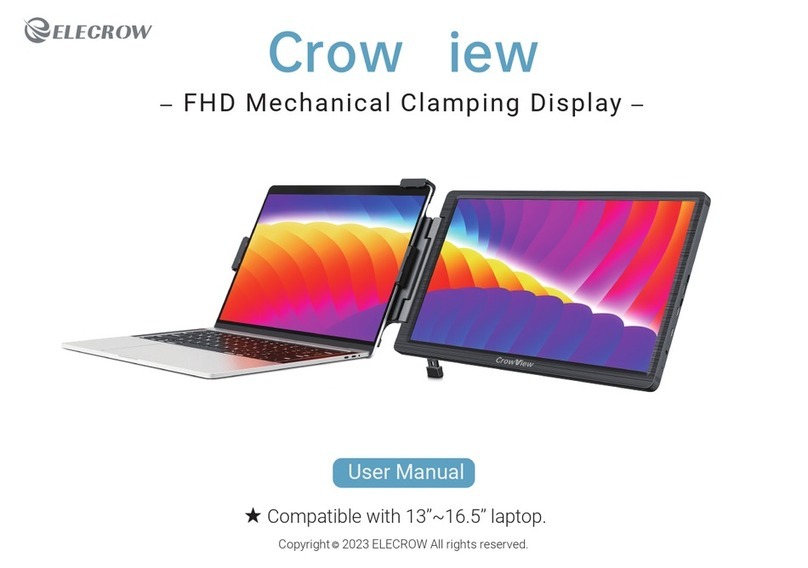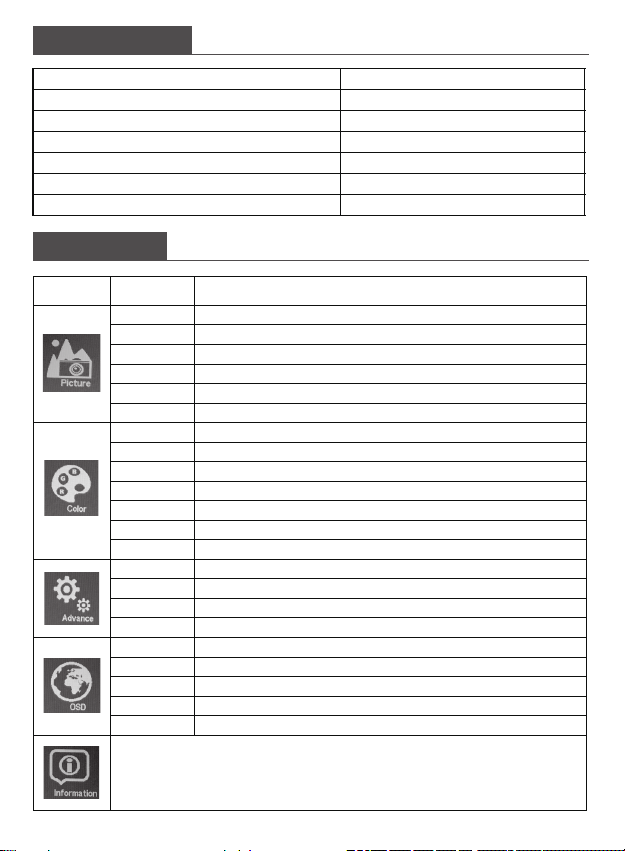3
Menu Operation
Product Parameters
Resolu�on: 1920*1080 Full HD
Panel Type: IPS FHD
Viewing Angle: 85/85/85/85
Supply Voltage: 5V/2A (USB Type C)
Input: 1*Mini DP/ 1*Mini HDMI / 1*Type C
Audio Output: 3.5mm headphone jack
Monitor Size: 375×230×12mm
Top Menus Sub Menus Description
Control the screen brightness (adjust range 0-100)
Control the contrast of the pictures displayed on the screen (adjust range 0-100)
Control the clarity of details of pictures displayed on the screen(adjust range 0-4)
Aspect Ratio Select the aspect ratio of the input signal to “Full”,"16:9" ,"4:3""5:4" or “1:1” models
Select the mode of “off”, “low”, “middle” or “high”
Select the dynamic contrast ratio on/off
Select the color mode of “standard”, “vivid”, “photo”, “movie” or “game”
Adjust the color saturation among 0-100
Contains three gamma modes including”off”, “1.8”,“2.2” or “2.4”
Contains four color modes including "User", “9300” , "6500" or "5400"
Adjust the red color value of pictures according to your reference
Adjust the green color value of pictures according to your reference
B Adjust the blue color value of pictures according to your reference
Adjust the volume value according to your preference
Select the mute mode on/ff to control audio output
Select the over drive on/off to adjust the pixel response time
Low Blue Ray Select the low blue ray mode of pictures of “off”, “low”, “middle” or “high”
Select a language for the OSD
Adjust the OSD Timeout (adjust range 10-60)
Adjust the horizontal position of the OSD
OSD V. POS. Adjust the vertical position of the OSD
Restore the various parameters value settings to the factory defaults
Display the information of using signal source, resolution, etc