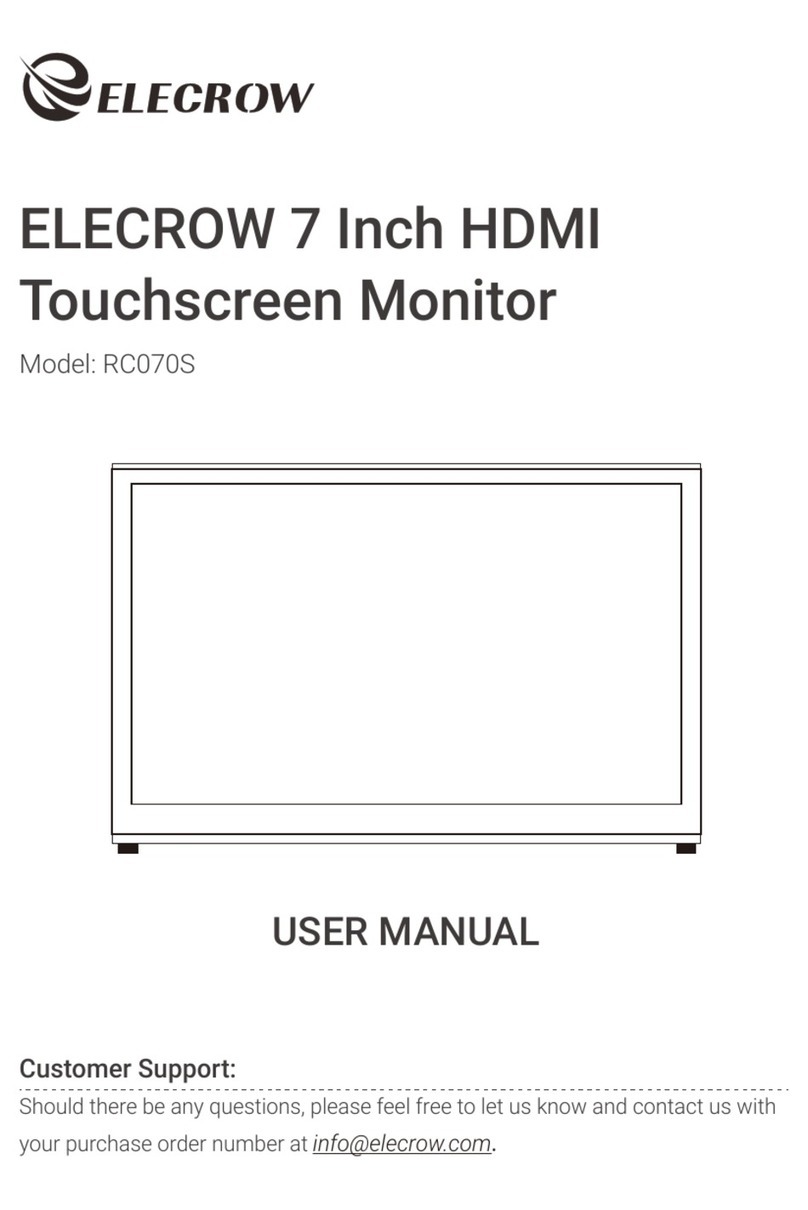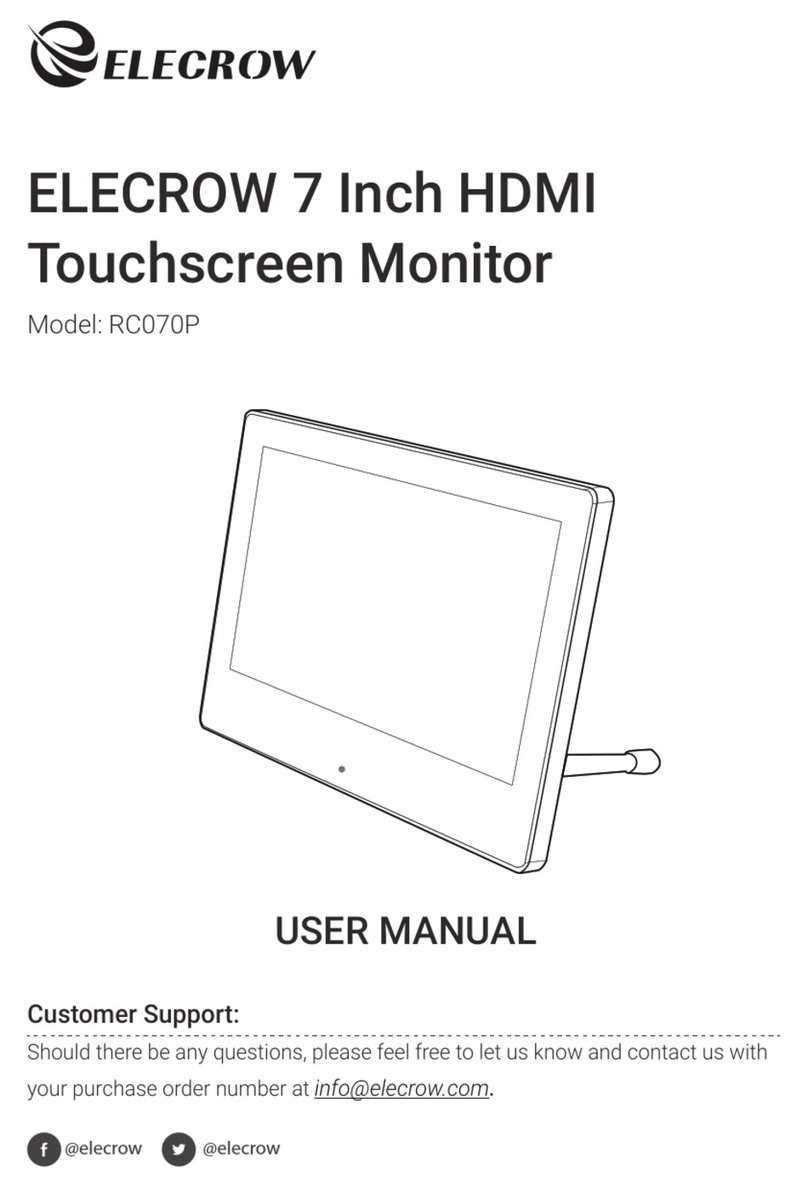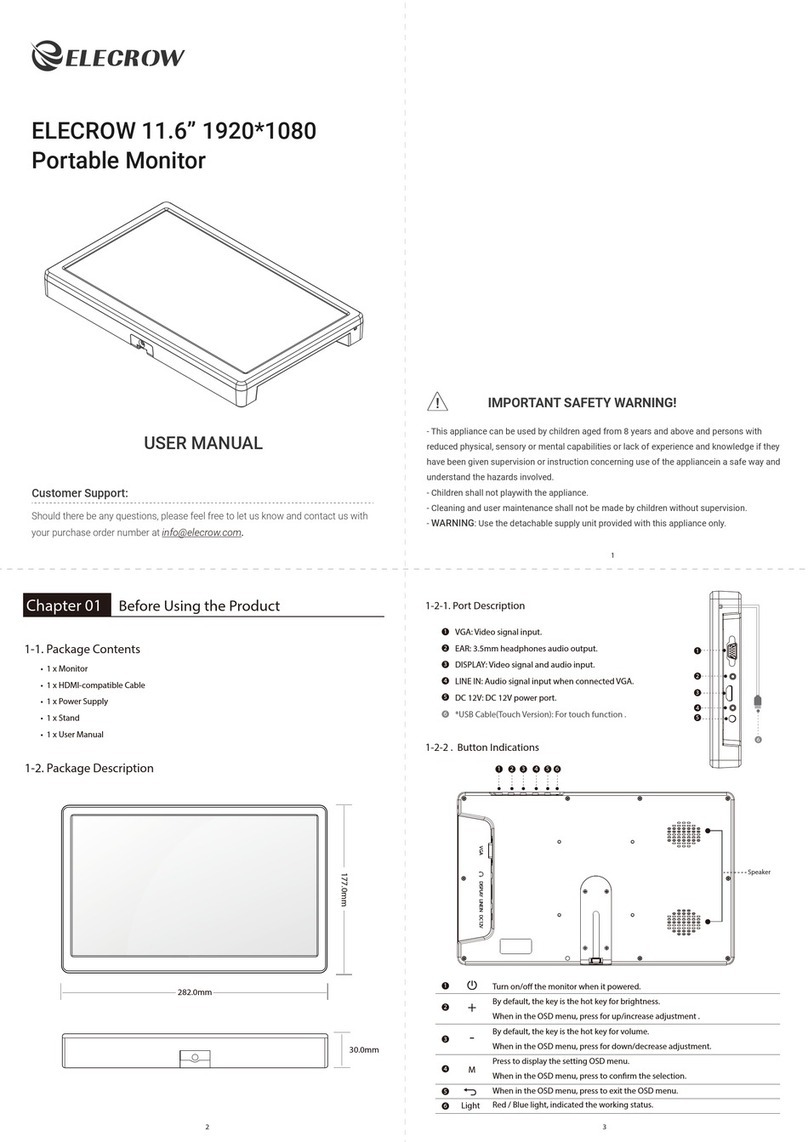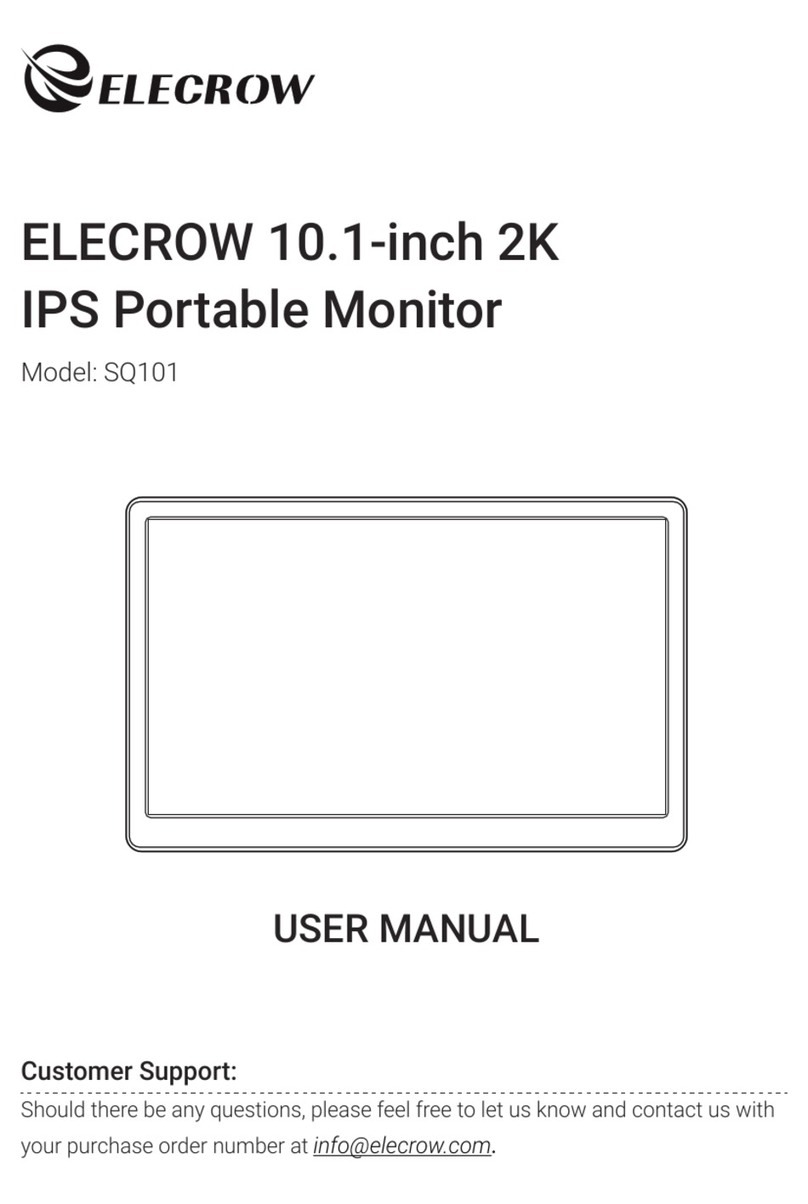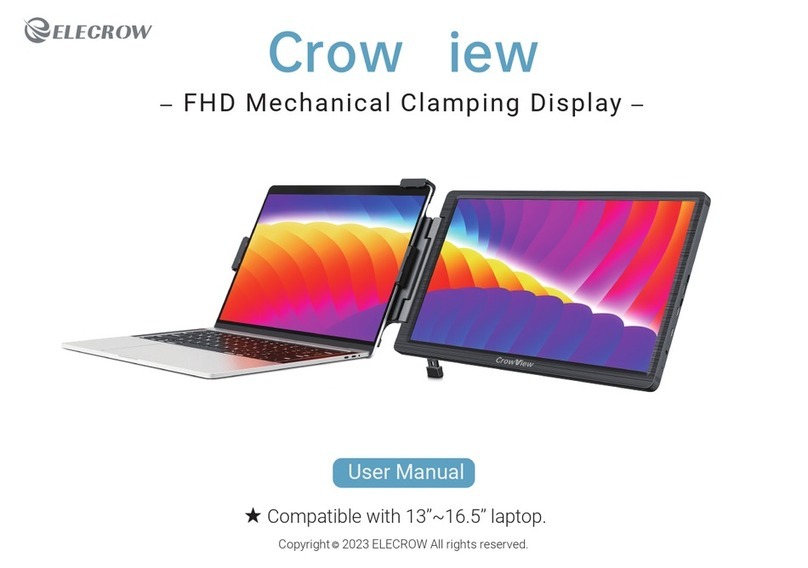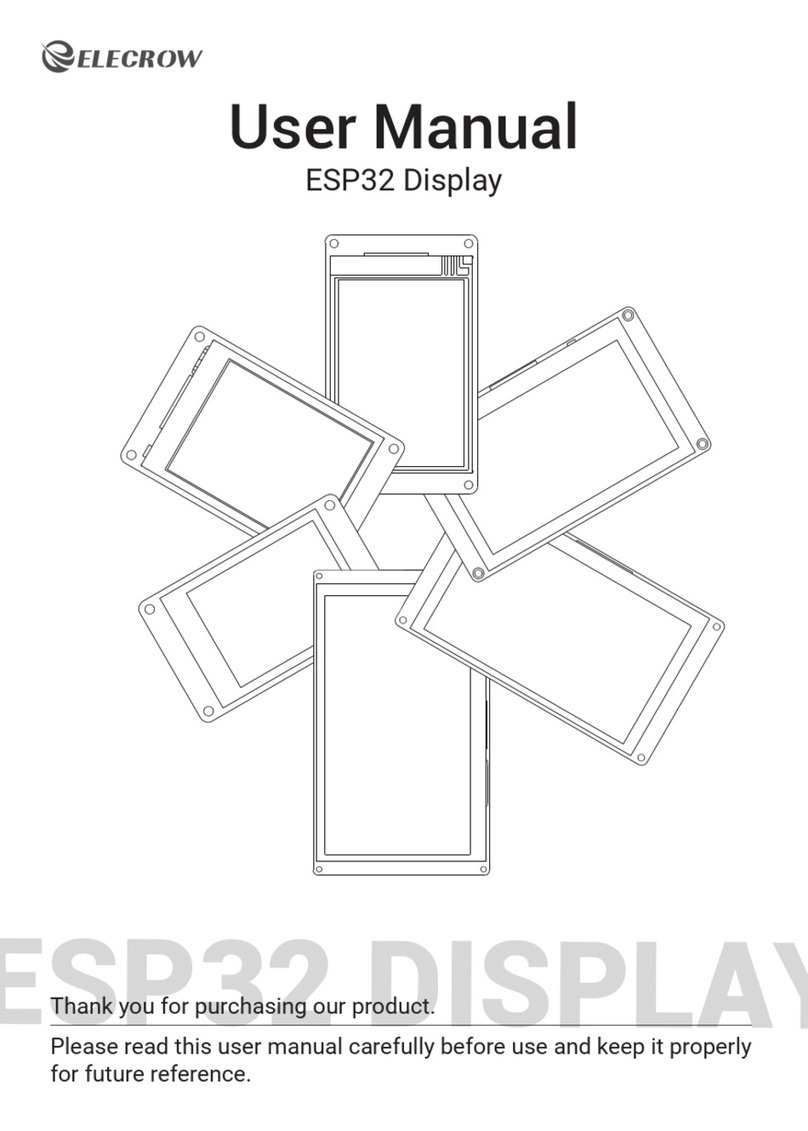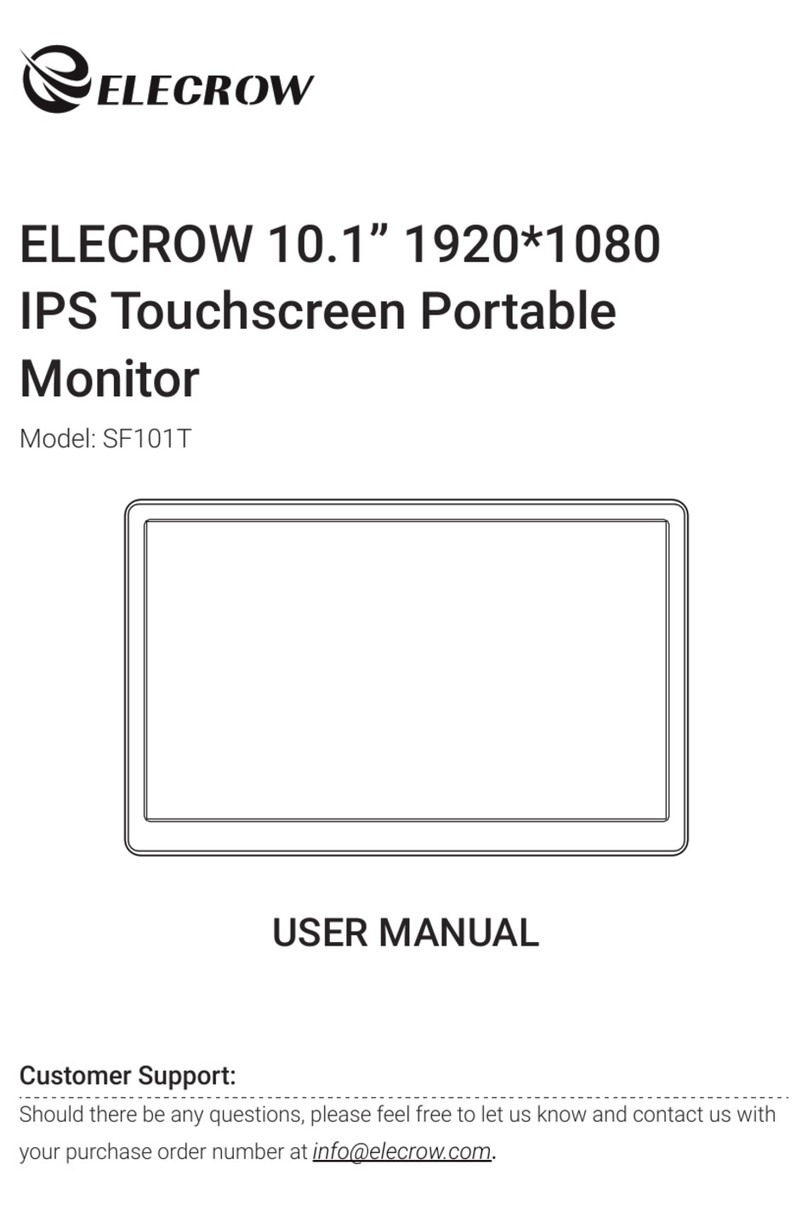Light: Red/ Blue Light, indicated the working status
Power: Turn on/off the monitor when it powered
+/-: Navigate the menu or to adjust a value in the settings
Menu: Display or conceal the setting OSD menu
Auto: Adjust the screen settings automatically or exit the menu
1 2 3 4 5 6
1
2
6
3 4
5
Colour Adjust Range Description
Contrast 0-100 Controls the contrast of the pictures displayed
Brightness 0-100 Controls the screen brightness
Colour Temp 9300K 6500K User Controls the screen color temperature
Colour Adjust R、G、B Use “+” or “-” to choose the color that you need
Exit / Exit the menu
Picture Adjust Range Description
H-Position / Adjust the horizontal position of the picture
V-Position / Adjust the vertical position of the picture
Phase / Adjust picture phase to reduce horizontal line noise
Clock / Adjust picture clock to reduce vertical line noise
Sharpness 12345 Controls the clarity of details of pictures displayed
Exit / Exit the menu
Function Auto Adjust Adjust all position automatically with best pictures displayed
Auto Color Adjust the color automatically with best pictures displayed
OSD Menu Adjust Range Description
Language English/ German/ Chinese
Traditional/ Japanese/ French/
Spanish/ Italian/ Chinese
Simplified/ Portuguese
Select the OSD language
OSD H Pos 0-100 Adjust the horizontal position of OSD
OSD V Pos 0-100 Adjust the vertical position of OSD
OSD Timer ON OFF Adjust the OSD time out
Exit / Exit the menu
Misc Adjust Range Description
Input DP/ HDMI Select the DP/ HDMI signal source as input
Reset YES NO Reset the menu to default
Exit / Exit the menu
Button Description
Button Description