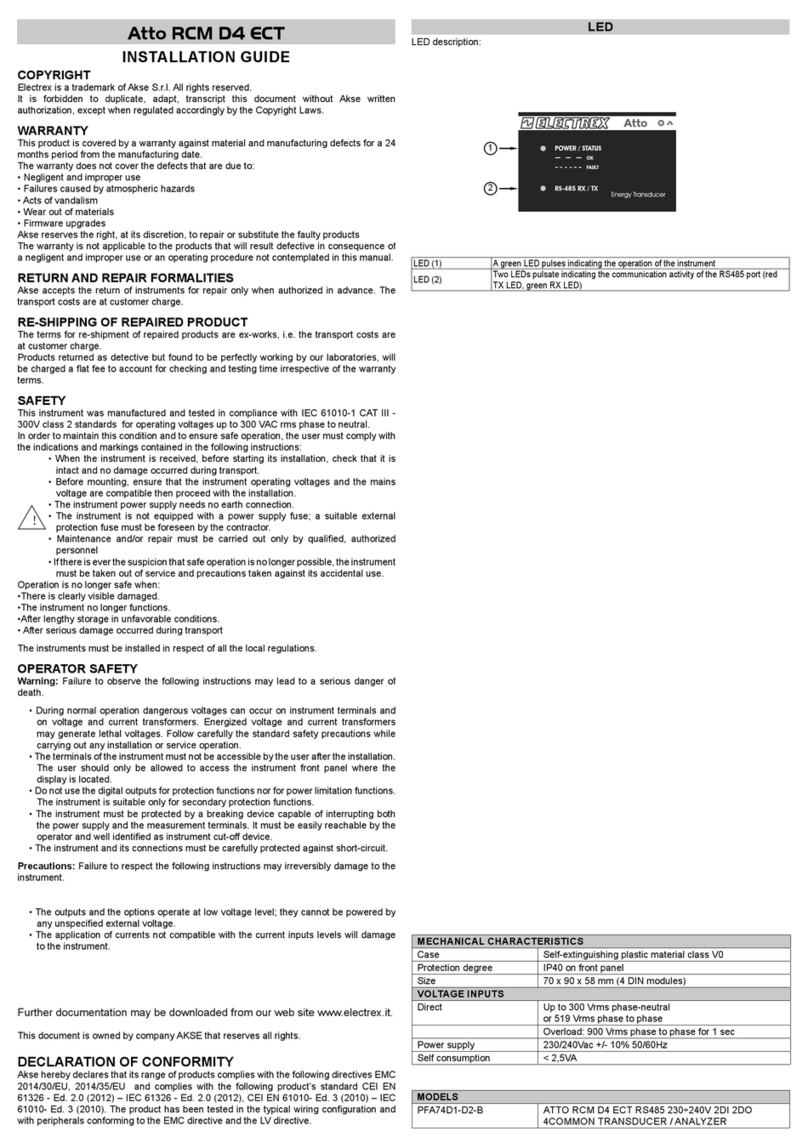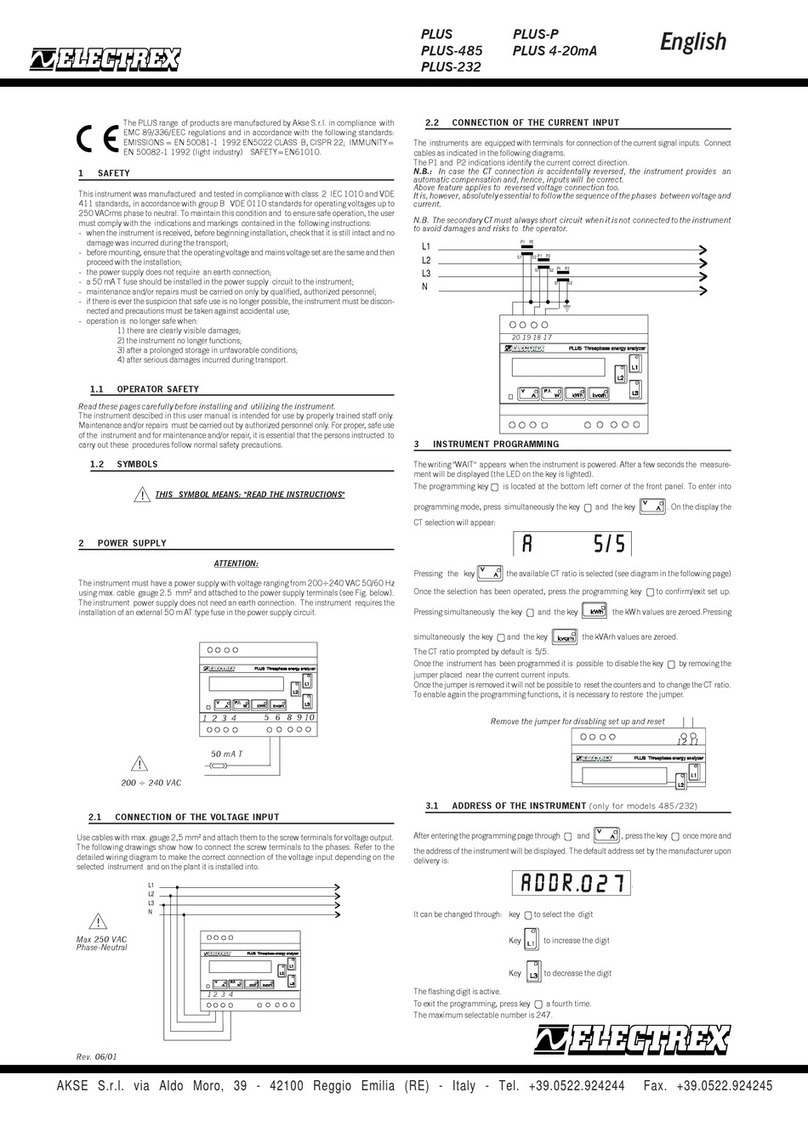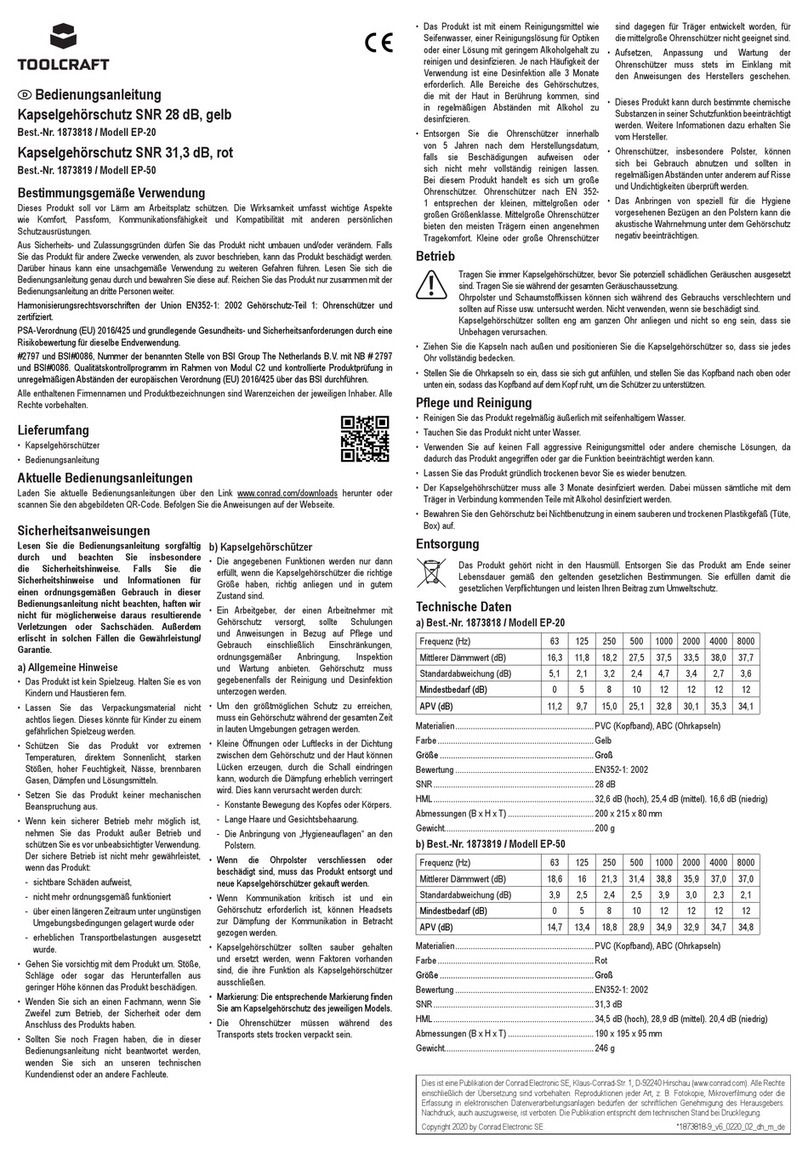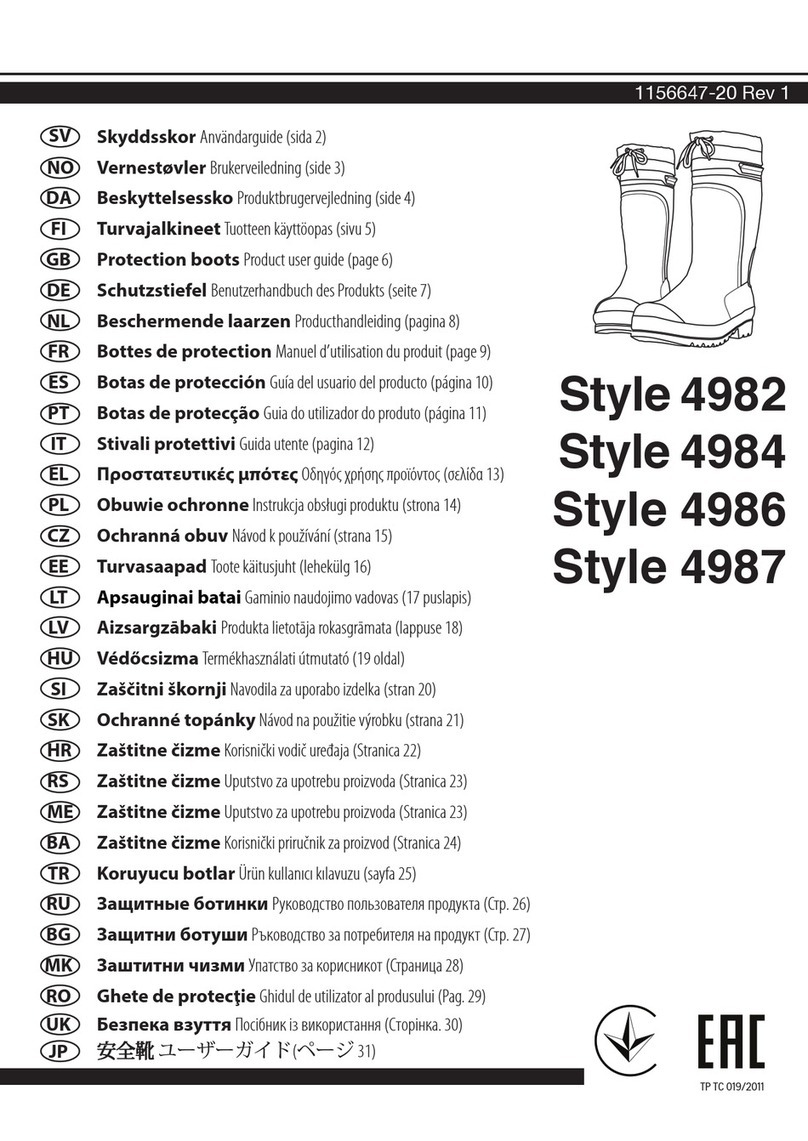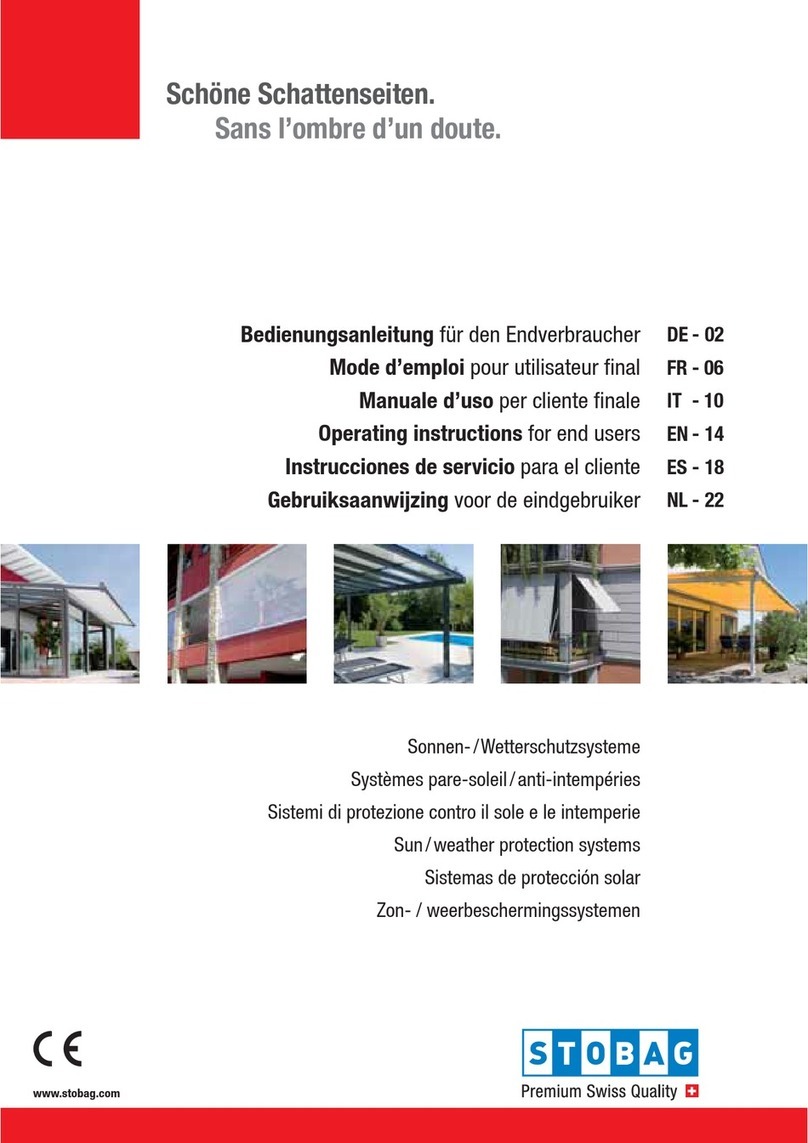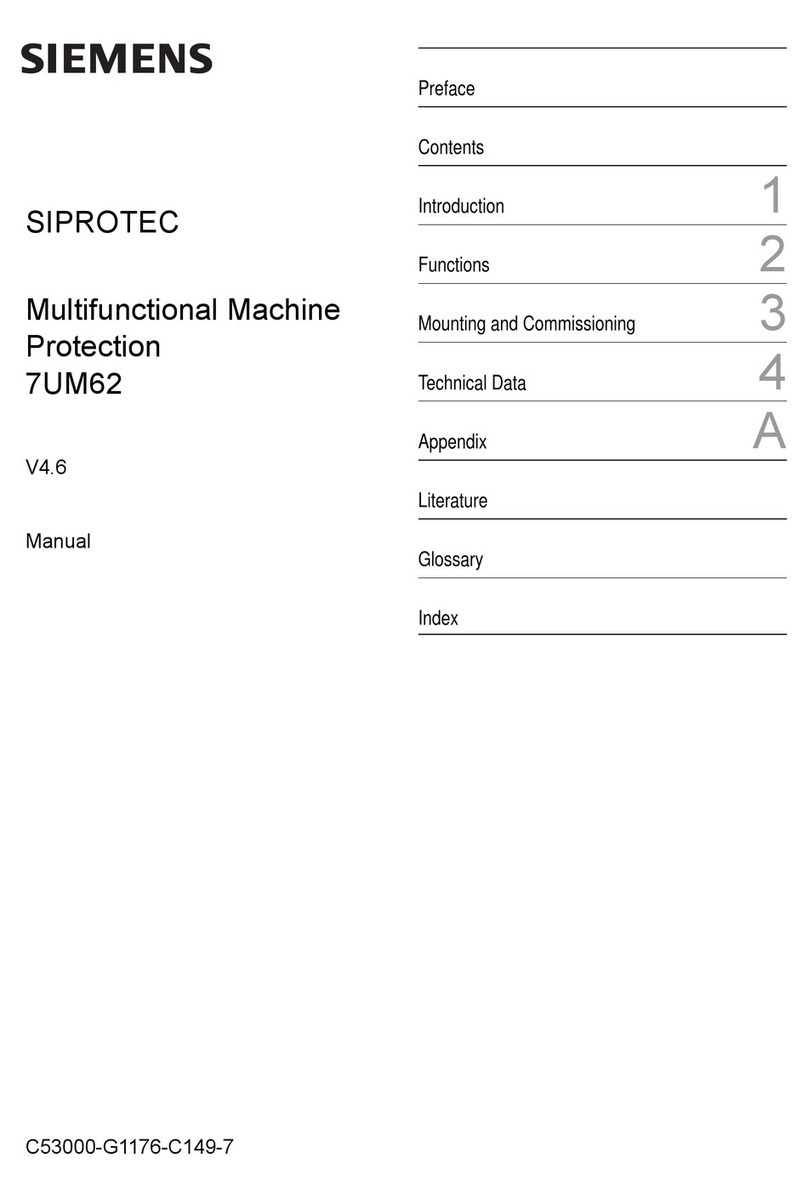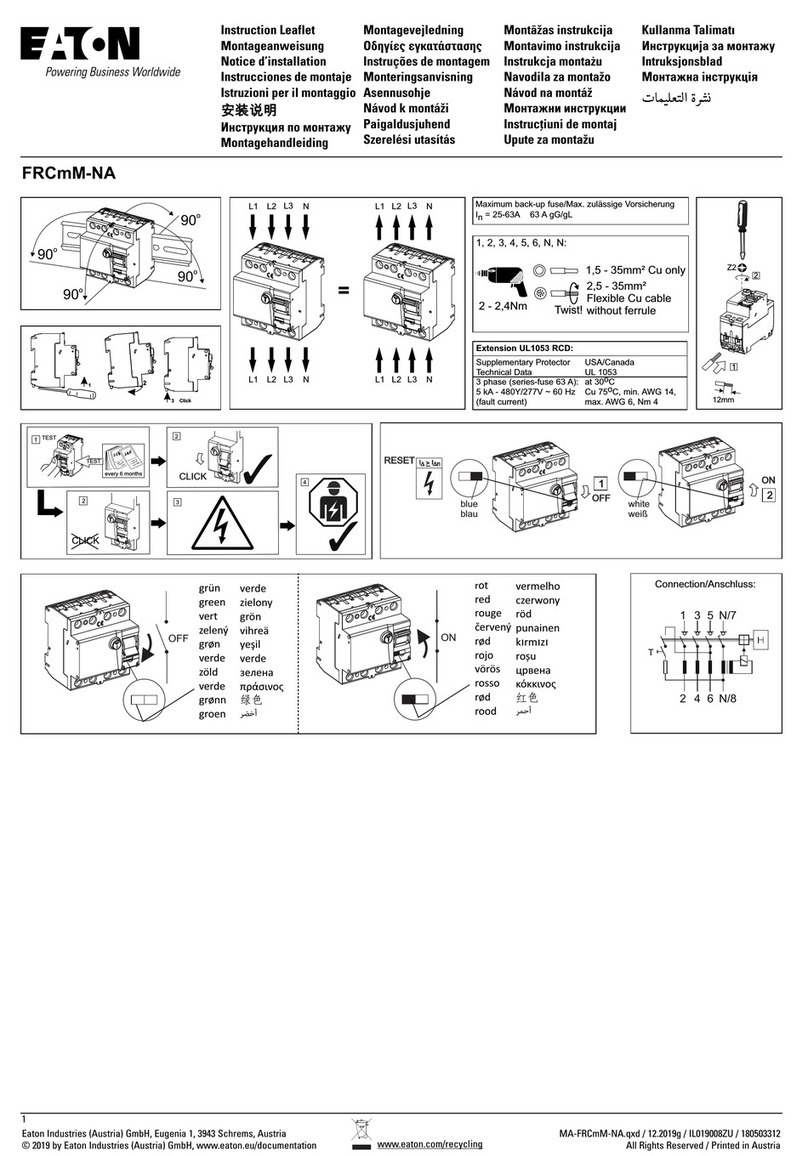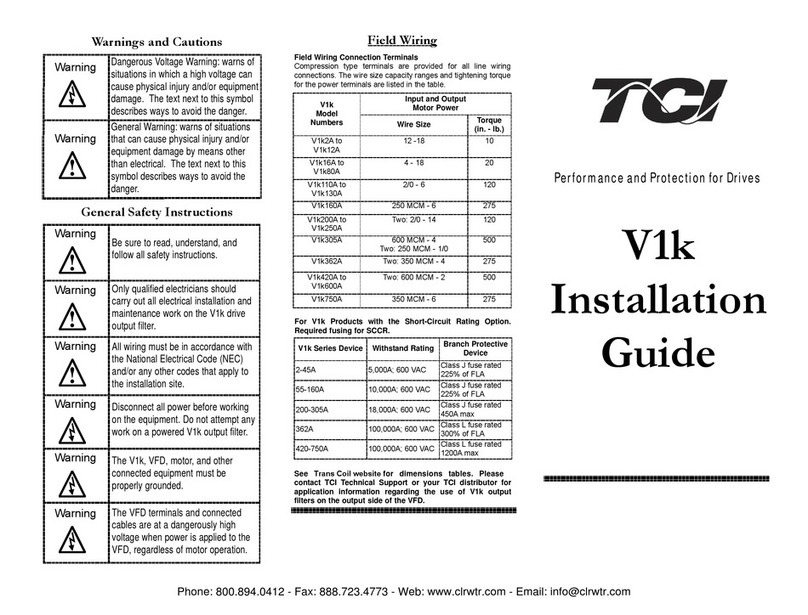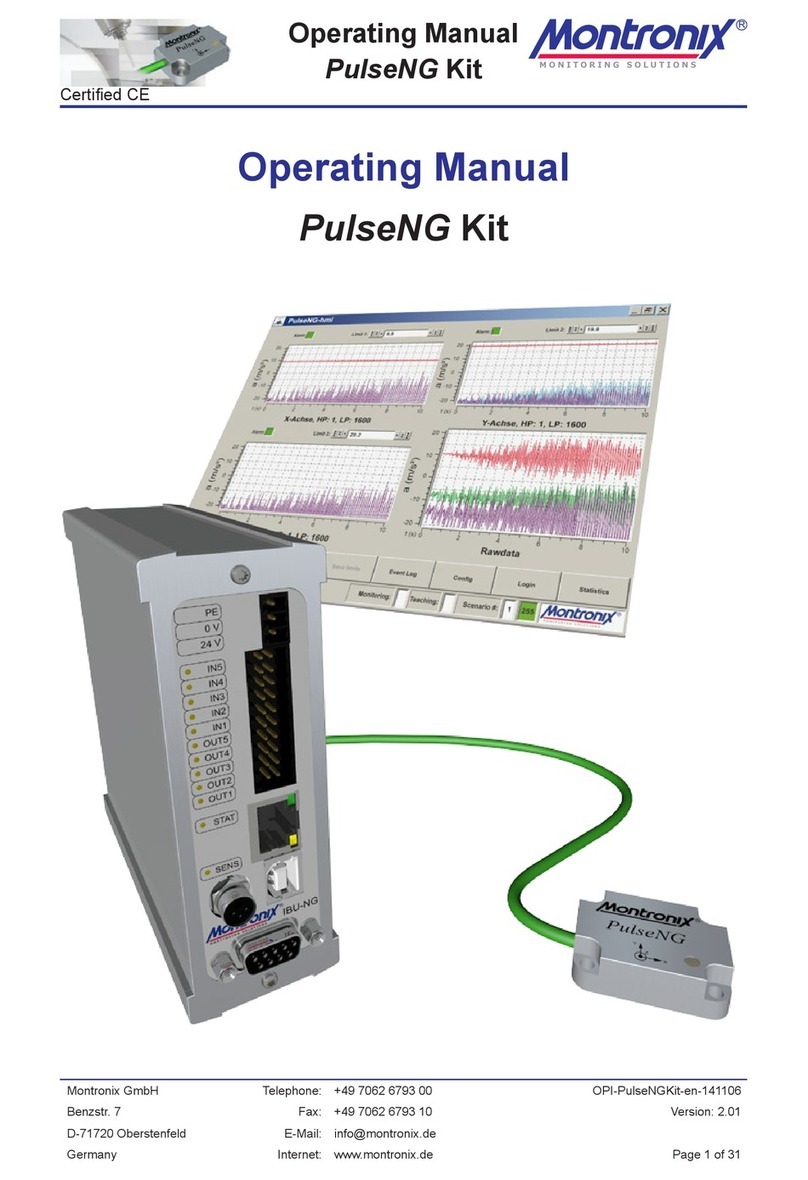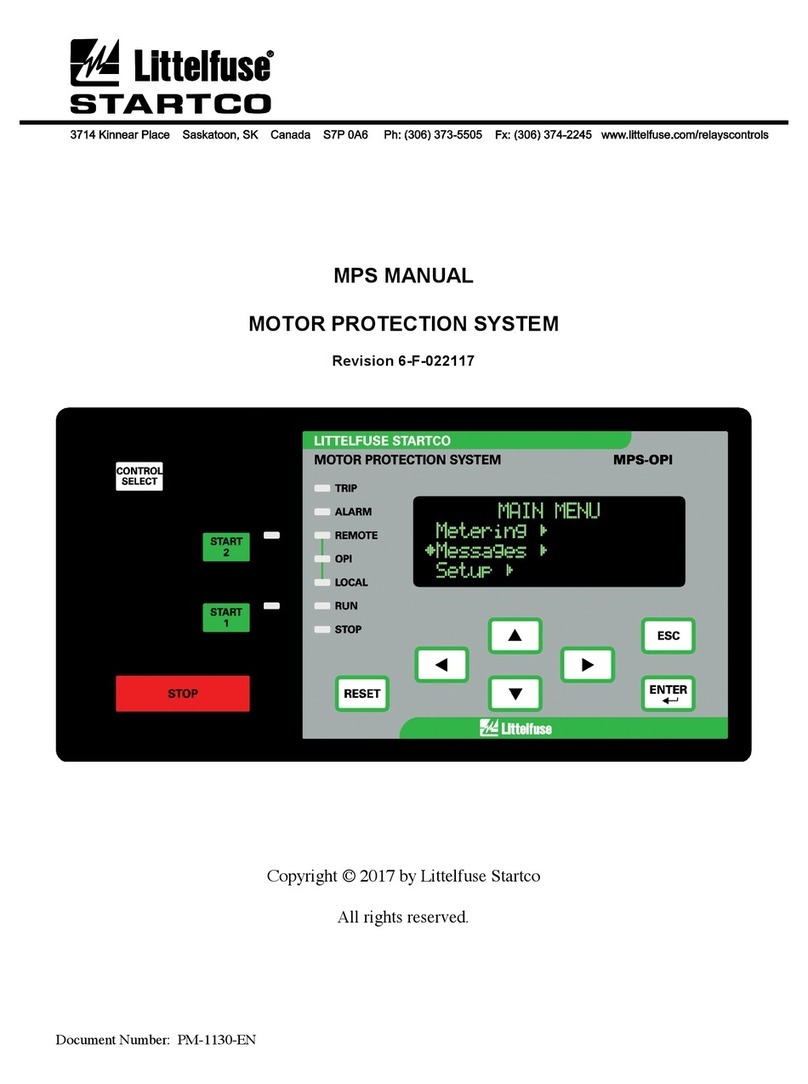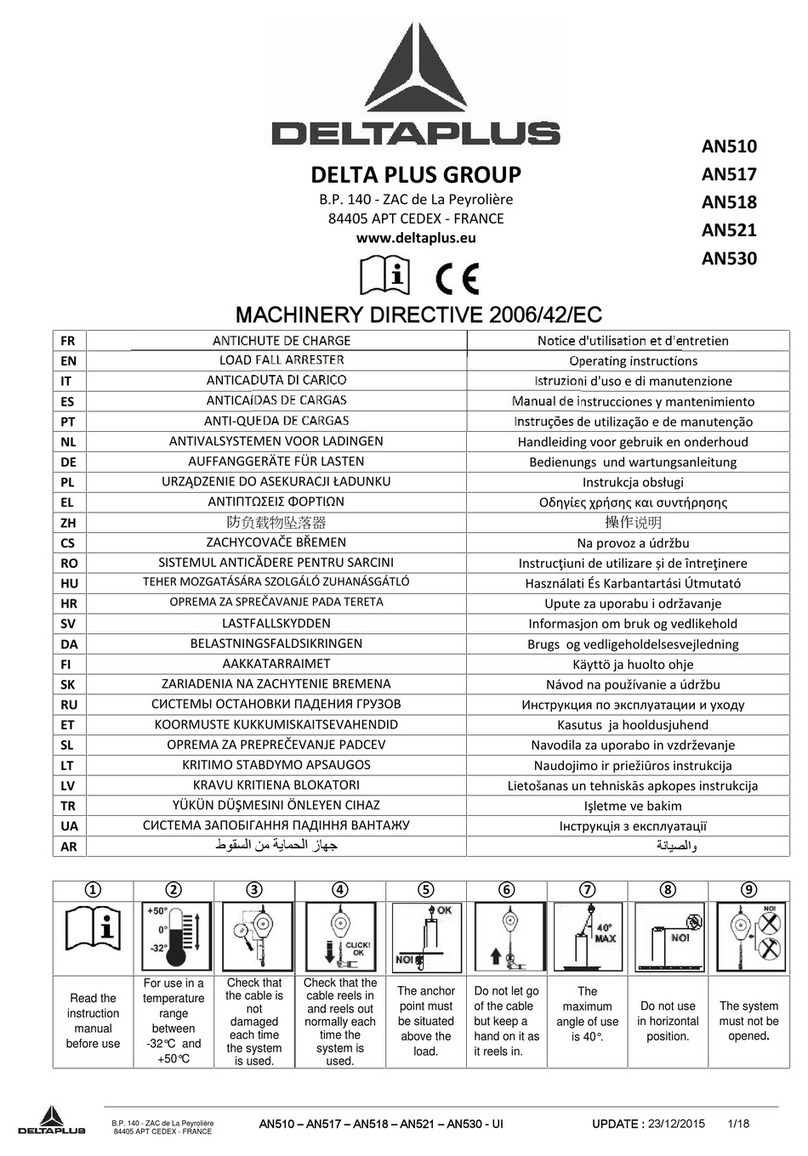Electrex Rexcon Die Sentry User manual

Die Sentry Manual
Table Of Contents
Introduction
Mounting a Device
Wiring a Device
Using the Die Sentry
Appendix A - I/O Modules
Appendix B - Die Sentry Errors
Appendix C - Troubleshooting Die Protection
INTRODUCTION
The Rexcon Die Sentry combines powerful die protection
capabilities with simple programming and operation and puts it all in
one small package. Five probes are provided which can be
independently programmed into any one of four modes of
operation. This manual contains instructions on installation and
operation of the Die Sentry.
MOUNTING A DEVICE
There are a few general things to be considered when mounting
any of the machine monitoring devices in the Rexcon family. The
suggestions that follow should always be considered when a new
installation is made.
DIRT
All Rexcon devices are housed in NEMA Type 12 Oil-tight
enclosures. The micro-electronics in the Rexcon devices, while
powerful, are not very tolerant of a dirty environment. It is important

that they not be removed from the supplied enclosure. Also, make
sure the enclosure remains tightly sealed while in operation, and
that the punched holes be located and sealed properly to avoid
leakage into the enclosure.
VIBRATION
The Rexcon devices are intended to be used with machines - and
are designed to survive in such an environment. Just as drivers try
to avoid potholes with their cars though, Rexcon devices should be
installed in the most vibration-free location available. If possible,
mount the devices on the control panels located off the machine;
rubber shock absorbing mounts are recommended and provided.
NOISE
The micro-electronics that make up Rexcon devices can be highly
susceptible to "ELECTRICAL NOISE." While every precaution has
been taken to avoid noise related problems, there are several
installation considerations which can further protect against
electrical noise. Noise can enter the Rexcon device in two (2) basic
ways - direct (through wires) and Radiated (through the air).
Methods for avoiding direct noise will be discussed in detail in the
WIRING SECTIONS which follows. There are several ways to help
avoid radiated electrical noise while installing a device. First, relays
are a tremendous source of radiated noise - avoid mounting any
Rexcon device in or on a relay panel. Second, all wires act as
antennas so keep them as short as possible. Coils of unused wire
(even small ones) can amplify noise to problem causing levels.
Finally, the more wires there are, the more chances that one of
them is radiating a lot of noise -
DO NOT use the Rexcon device as
a junction box. Keeping the wires in the enclosure to a minimum
(both in length and number) can greatly reduce the risk of radiated
noise problems.
WIRING A DEVICE
In this section, the wiring of devices will be detailed. All Rexcon
monitoring devices are designed to operate from 110 volt AC power
lines and use optically isolated I/O module (AC or DC) for
connections to the outside world. AC power connections the
Rexcon devices all operate on 85-130 VAC at 60 Hz. The AC
power drives a power supply in the Rexcon device enclosure which
in turn provides +5 Volts DC to the circuit board. Because this is
what powers the sensitive micro-electronics, it is important that the
AC power be as noise free as possible. There are a couple of
things which can be done to improve the quality of the AC power
input to the machine the device is being installed on. Using the AC
power from the most convenient point may save some wire, but it
may play a part if noise problems develop later. Along those same
lines, when AC I/O modules are used, DO NOT take common
connections from the device's AC power inputs. If AC connections
are needed for the I/O modules, run separate wires to the AC
source. The AC power connections should be wired as shown in

the Figure below. A two (2) position, straight through, terminal block
is provided for AC power connection. The terminal block is located
on the aluminum shelf at the edge of the circuit board. A fuse is
located next to the terminal block (3 AMP Slow-Blow).
NOTE: Some newer devices may have a combination
fuse/switch installed rather than the conventional fuse
pictured above. If the fuse/switch is installed, remember to
make sure that it is in the "on" position to operate the device.
I/O CONNECTIONS
All connections to the Rexcon Die Sentry are made through
optically isolated I/O modules. The modules are available in several
versions including DC input (WHITE), DC output (RED), AC input
(YELLOW), and AC outputs (BLACK). Refer to Appendix A for
detailed specifications about the various modules.
The DC modules are polarity sensitive. When wiring devices with
two terminals per module, the leftmost of the two terminals is the
positive terminal and the rightmost of the two is the negative or
ground terminal.
The input modules have an LED located on top of the modules to
indicate when the module is "ON." The module will go "ON" when
voltage is sensed across its two input terminals. The DC input
module's two input terminals are polarity sensitive. The output
modules act as switches and also have an LED on top to indicate
they are "ON", or in this case closed. When the LED is "ON", the
output is "ON" and current is allowed to flow between the module's
two terminals. The DC output module's two terminals are polarity
sensitive. The output modules also have a button type fuse on top.
Refer to appendix A for replacement information.
DIE PROTECTION INPUTS
The Die Sentry allows for five probes which can be independently
run in any of four modes - TIMED MODE, CAM MODE,
NORMALLY OPEN, NORMALLY CLOSED. Unused probes can be
turned off. Die protection requires one or two signals for each probe
to be used. Each TIMED or CAM probe channel needs a probe
connection and a limit switch connection. Limit switches may be
optionally chained together to operate multiple probes from one
signal. Probes that are to be used as NORMALLY OPEN or

NORMALLY CLOSED need only a probe connection. For detailed
information about timing or probe signals, refer to the section on
probe THEORY OF OPERATION.
The diagram shows a Die Sentry wired with all probes connected.
The Die Sentry has a built-in +12 Volt DC power supply to operate
the probes. The power supply is capable of supplying up to 1 AMP
of current to allow remote sensors such as proximity sensors to be
used. Make sure that the total current draw from all five probe
inputs does not exceed 1 AMP. To use the probe inputs, make sure
that the terminal labeled RET is connected to the machine's frame.
Whenever a probe input is touched to the machine, the probe circuit
will be completed and the probe input will go ON. NOTE: The probe
inputs should never be wired in a way that will connect them to
anything other than ground -
Severe damage will result. Always use
DC input modules in the probe input sockets.
Limit switch inputs are not fixed and may be either AC or DC. An
AC setup is shown above. The IN CYCLE connection is optional -
Refer to the section on PROBE THEORY OF OPERATION for
information about the IN CYCLE connection

Typical 5 Probe Wiring
FAULT CONNECTIONS
The Die Sentry main board has space for two (2) outputs but only
one is actually used. The output labeled as FAULT 1 is used to stop
the press whenever a fault condition has been detected by the Die

Sentry. The unused output should not be connected to anything.
USING THE DIE SENTRY
The following sections provide all of the information about the
actual operation of the Rexcon Die Sentry. The Theory of Operation
behind die protection is discussed, in addition to the OPERATION
of the Die Sentry.
DIE PROTECTION
A Die Sentry uses five probes to implement Die protection. The
probe can be used independently in one of four modes - TIMED
MODE, CAM MODE, NORMALLY OPEN, and NORMALLY
CLOSED. Unused probes can be TURNED off. In addition, there is
an optionally available program which checks to make sure that
limit switches change states on every press cycle.
The Normally Open and the Normally Closed modes are
straightforward in their operation. If a NORMALLY OPEN probe is
closed, it will cause a fault. Normally Open probes are use in
Buckle Detection. Likewise, if a Normally Closed mode is intended
as an OUT of STOCK Detection but can be used anywhere a
Normally Closed probe is needed.
TIMED and CAM modes are more complex in their operation and
are the main subject of this section. Both TIMED and CAM modes
have
a set "Window" in which the probe must be seen as "ON." The
simpler of the two Modes of OPERATION is the CAM (or Limit
Switch) Mode. In this mode, when a probe's limit switch goes "ON",
an examine period begins. The examine period ends when the limit
switch goes back "OFF." The probe must be seen as "ON" before
the examine period ends. If the probe goes ON during the examine
period, the Die Sentry reports the time from the start of the examine
period until the probe goes "ON" as the probe time. If the probe is
already "ON" when the examine period begins, a probe time of
0.000 will be reported. Probe faults are generated while the device
is in SETUP MODE but the FAULT OUTPUT is always LEFT ON
(doesn't stop the press).
Here is a typical probe Timing Diagram using the CAM Mode.

Probe Timing - CAM Mode
The TIMED MODE of OPERATION is basically the same as the
CAM MODE with one exception - the length of the examine period
is determined by the user entered TIME. In TIMED Mode, the
operator (or supervisor) sets a probe time from 0.001 seconds up to

9.000 seconds. When the limit switch goes ACTIVE, the examine
period starts just like in the CAM MODE. However, once the
examine period begins, the Die Sentry begins waiting for the
specified probe TIME setting. At the end of the SET TIME, the
examine period ends. The probe must still be seen as "ON" during
the examine period or a probe fault will occur just as in the CAM
MODE. The reported probe times are still the amount of time it took
the probe to go "ON" after the examine period began. A normal
case is given below.

Probe Timing - Timed Mode
The final aspect of probe operation is that of a probe or limit switch
stuck "ON" or "OFF" while in TIMED OR CAM modes. In both
modes, if a probe has not changed states before the next
examination period begins, a fault will occur and a probe time of
zero will be reported.

Because the limit switch is used to start the examine period, it is
harder to tell if it is stuck in one position or the other. If the optional
IN-
CYCLE program is installed, the Die Sentry provides a MODE of
OPERATION that requires any TIMED or CAM MODE limit
switches to be seen in both states (ON and OFF) on every press
cycle. To do this, the IN-CYCLE input must be wired to provide a
pulse every time the press completes a cycle. Refer to the section
of Operating the Die Sentry for more information on how to put the
Die Sentry into this Mode of Operation. If no checking is required
and the 50 part setup limit is not desired, the IN-CYCLE input need
not be connected.
DIE SENTRY OPERATION
This section deals specifically with using and programming a Die
Sentry. The front panel of the Die Sentry is described in detail first,
followed by general operation information.
The FRONT PANEL
A - Probe Status Area:
The Probe Status Area indicates the
current status of the five available probes. The first colum
n of green
lights indicates that a given probe is ACTIVE. The second column
(Yellow lights) indicates that a limit switch for a given probe is
ACTIVE. The third column (Red Lights) indicates any probe faults.
For information on the operation of the probes, refer to the section
on PROBE THEORY.
B - Probe Selector Lights:
These lights display which probe is
currently being displayed or set.
C - Probe TIME/MODE Window:
The probe TIME/MODE window
is used to display the last time for the currently selected probe
when the key switch is in the RUN position. When the key switch is
in the SET position, the probe TIME/MODE window will display the
MODE or TIME setting for the currently selected probe.
D - SELECT Button:
This button is used to select a probe for
displaying or setting. The currently selected probe is indicated by
the probe selector lights. Pressing the SELECT button will step
through the probe one at a time.
E - ARROW Buttons:
The ARROW Buttons are used to select the
proper probe operating mode or to set the probe TIME settings.
F - RESET Button:
This button is used to reset any probe errors
that occur.
G - KEY SWITCH:
The key switch is used to switch between
SETUP Mode and RUN Mode. These modes are discussed under
Modes of Operation.

MODES OF OPERATION
Die Sentry can be in two basic Modes of Operation - SETUP Mode
and RUN Mode. Most of the time the key switch should be in the
RUN position for complete process monitoring.
SETUP MODE
This mode is used when installing probes or changing dies and
coils. In SETUP Mode, faults will be detected and displayed but will
not stop the press. If the IN-CYCLE is being used, the Die Sentry
keeps an internal count while in SETUP Mode and will not allow
more than 50 cycles to be run in the SETUP Mode. After 50 parts
have
been run in SETUP Mode, the display will flash "RUN" and the
fault output will be turned OFF. If it is desired to run more parts in
SETUP Mode, move the key switch to the RUN position and then
back to SET - This will allow 50 more cycles. During normal press
operation, the Die Sentry should require little, if any, operator
control. However, if probe faults occur, they MUST be reset using
the RESET button.
To change the settings for a probe or view the current settings, put
the Die Sentry into SETUP Mode using the key switch and select
the desired probe using the SELECT button. Once the desired
probe is selected, its current settings should be displayed in the
probe TIME/MODE window. Use the UP & DOWN arrow buttons to
change the current settings. The settings are arranged in the
following order:
9.000 (Nine Seconds MAX)
0.003
0.002
0.001
"OFF"(Probe NOT in USE)
"LS"(Probe in CAM MODE)
"OP"(NORMALLY OPEN MODE)
"CL"(NORMALLY CLOSED MODE)
By pressing the DOWN arrow once from 0.001, the display will read
"OFF." Pressing the DOWN arrow again will go to "LS" and so on.
The maximum time setting is nine (9.000) seconds.
The Die Sentry stores the settings into "NON-VOLATILE" memory
so they are not lost during power outages. The values are only
stored when the key switch is moved from SET to RUN. However,

after any changes have been made, always remember to move the
key switch back to RUN when done to allow the Die Sentry to save
the new settings.
As mentioned in the section THEORY of OPERATION, the Die
Sentry can be set to check for stuck limit switches on every press
cycle. This MODE of OPERATION is available only if the optional
IN-CYCLE program has been installed in the Die Sentry. If the IN-
CYCLE program has been installed and the additional checking is
desired, the IN-CYCLE input must be wired to provide a pulse after
every press cycle. Refer to the sections on WIRING and the
THEORY of OPERATION for more information. If it is desired to
use the Die Sentry in this mode, a switch must be set inside the Die
Sentry enclosure. Open the enclosure and locate the two (2) small
switches near the top center of the main circuit board. To use the
IN-CYCLE input, Switch 1 should be in the "ON" or "CLOSED"
position. If the IN-CYCLE is not being used, Switch 1 should be
"OFF" or "OPEN." Switch 2 is not used and may be in either
position.
APPENDIX A - I/O MODULES
All I/O is done through removable I/O modules from OPTO22. The
modules provide isolation from up to 4000 VRMS signals. The part
numbers and specifications for the previously mentioned modules
are listed below.
MODULE
STYLE
OPTO PART
NUMBER
VOLTAGE
RANGE
MAX.
CURRENT
RESIST. (IN)
LEAK. (OUT)
DC Input
G4 IDC5D
2.5 - 28 V DC
25 mA
900 OHMS
AC Input
G4 IAC5
90 - 140 V AC
11 mA
14 KOhms
DC Output
G4 ODC5
5 - 60 V DC
3 A
1 mA
AC Output
G4 OAC5A
24 - 280 V AC
3 A
2.5 mA
Output modules contain 250 Volt, 3 AMP Fuses for added
protection. Replacements are available from LITTLE FUSE - Part
Number 275-004 (275004).
APPENDIX B - Die Sentry ERRORS
Under normal operation, the Die Sentry should only stop the press
for the two reasons already discussed - Probe Faults and
Excessive Setup Parts. There is however one other error condition
that may be seen. If the probe TIME/MODE window is flashing a
line and all the probe faults are flashing, it means that the probe
settings have been lost due to a hardware problem. To recover
from this error until the Die Sentry can be repaired or checked out,
put the key switch in the SET position and make the changes to all
of the probe settings. If the setting is already correct (i.e. already
"OFF" for an unused probe) just press the ARROW UP once to
return to the original setting. Once all the settings have been
changed, return to RUN Mode to store the new settings. If any of
the faults are still flashing, the setting for that probe was not

changed. Go back to the SETUP Mode and make a change.
If the above described failure occurs - or any other unit failures
occur -
a Rexcon service representative should be contacted. There
are no user serviceable parts inside the Die Sentry Units.
APPENDIX C - TROUBLESHOOTING
PROBLEM: NUISANCE STOPS
CAUSE: REMEDY:
1. Pinched or Broken probe wire. Check and Repair if necessary.
2. Inconsistent Feed Time. Check solenoid valves, air pressure, etc.
on feeder.
3. Press Speed (Cycles per Minute). Increase Speed of press is
slower than the probe TIME or Reset TIME of probe examine
window.
CAM SETUP.
4. False Sensing of probe during cycle. Check to see NO other
obstacle comes in contact with the probe.
Check probe light on unit to see if it comes on anytime other than
when part is in place.
5. Loss of Examine Light on unit for Check CAM switch contact
closure for the
a probe. probe.
Check examine time for the probe.
PROBLEM: PRESS DID NOT STOP WHEN IT SHOULD HAVE
CAUSE: REMEDY:
1. False Sensing on probe before or during Check probe so it does
not hit top of die during
examine period cycle.
Check Scrap metal so it does not flip up to touch probe.
Check probe so that it only senses material at the very end of feed
length.
2. Press speed faster than when probe times Readjust examine
setting with CAM and/or
were set. TIME.
3. Examine light stays on too long . Decrease length of CAM (CAM

base timing) or TIME (TIME base timing) for examine window.
PROBLEM: PRESS STOPS AFTER BDC (BOTTOM DEAD
CENTER)
CAUSE: REMEDY:
1. Low counterbalance pressure. Adjust pressure.
2. Feeder feeding too late in cycle. Adjust feeder to advance
material as soon as
possible at low speed (stroke per minute) of
press.
3. Excess travel on Clutch/Brake of press. Adjust Clutch/Brake air
pressure to proper setting.
Adjust Clutch/Brake braking pads.
Determine if Clutch/Brake Assembly needs repair.
Slow press down.
Other Electrex Protection Device manuals